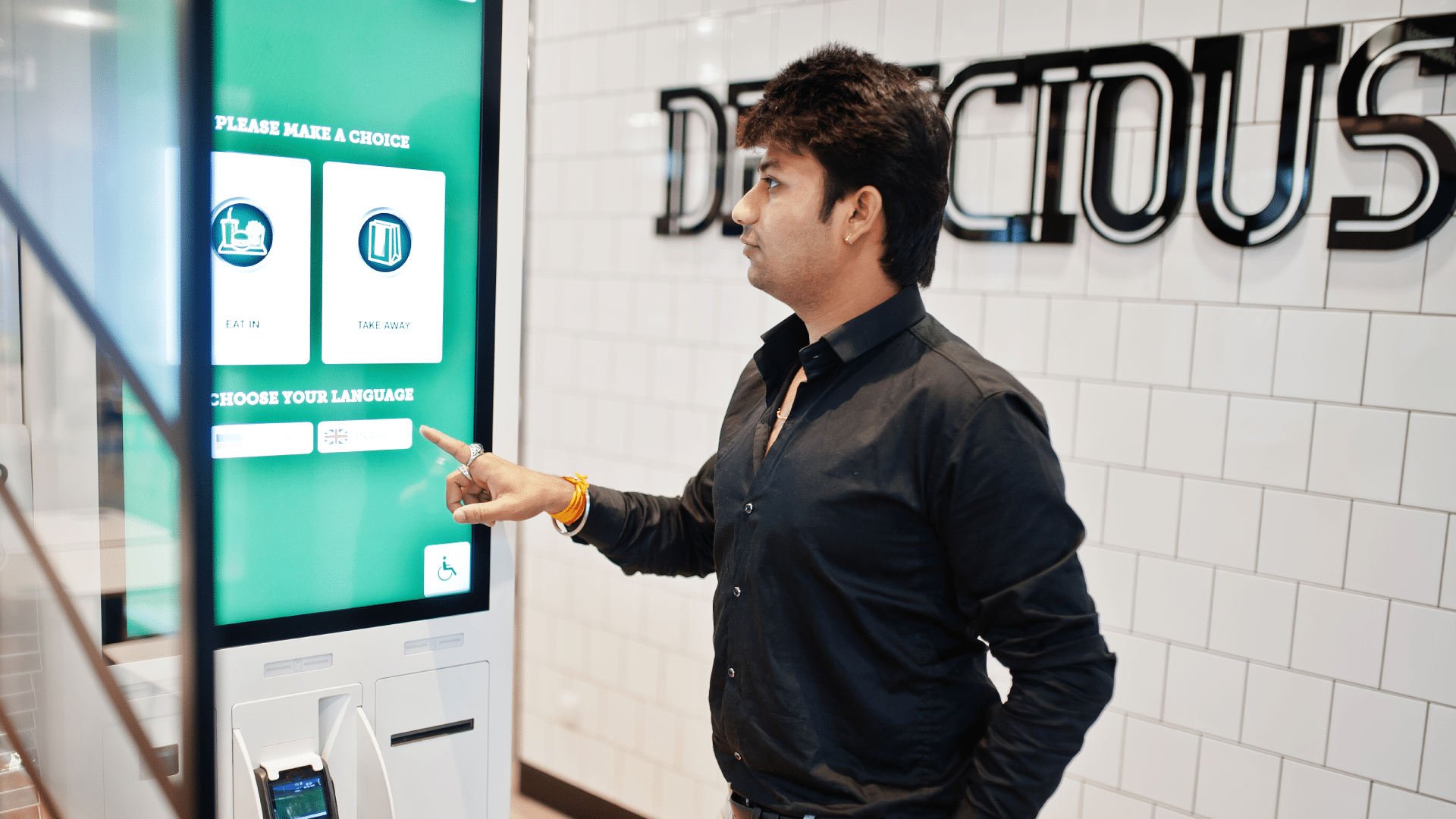Long wait times can frustrate both you and your customers. The ideal solution? Self-checkout kiosks.
The best self-checkout POS systems can revolutionize your retail experience. However, with many options, finding the best self-checkout point of sale (POS) system can feel overwhelming.
This guide will help you identify the top self-checkout POS systems that streamline operations and enhance customer satisfaction. We’ll delve into user-friendliness, security measures, and seamless integration – all to ensure a smooth checkout experience for you and your customers. Discover how these top-tier systems can upgrade your checkout process and improve efficiency.
Best Self-Checkout Point of Sale Systems – A Quick Look
- KORONA POS: Best for Fastest Self-Checkout
- IT Retail: Best Self-Checkout for Grocery Stores
- Lightspeed Restaurant: Best Restaurant Self-Checkout
- Square: Best Self-Checkout for Startup Businesses
- DaySmart Salon: Best Appointment-Based Self-Checkout
#1 KORONA POS: Best for Fastest Self-Checkout
KORONA POS overview
KORONA POS provides an exceptional retail self-checkout solution that integrates seamlessly with RFID technology, allowing faster and more accurate transactions.
The system enhances the customer experience by reducing wait times and minimizing manual errors in item scanning and pricing. With its user-friendly interface and robust inventory management, KORONA POS is a reliable choice for modern retail environments.

Pros
- Strong inventory management
- Scalability and integrations
- Ticketing kiosk capabilities for events
Cons
- Not for all verticals
- Learning Curve
Korona POS Pricing
Core
$59/mo
- Various reporting
- eCommerce store
- Manager functions
Retail
$69/mo
- Real-time tracking
- Item combination
- Order automation
Add-ons
From $10 to $50
- KORONA Invoicing
- KORONA Ticketing
- KORONA Franchise
KORONA POS is a retail technology solution created by COMBASE USA, the American branch of COMBASE AG based in Germany. Established in 2011, COMBASE USA is headquartered in Las Vegas.
KORONA POS specializes in retail, catering to various sectors, including liquor, CBD, convenience, tobacco, books, etc. Additionally, the company offers solutions for wineries, amusement parks, QSRs, ticketed events, and multi-store franchises.
Key Features
- RFID technology benefits businesses with fast checkout by enabling quick and accurate scanning of items, significantly reducing customer wait times at the point of sale.
- Integrated RFID security provides theft protection by continuously monitoring tagged items and immediately detecting and addressing any unauthorized removal.
- The system is customizable for individual workflows, allowing businesses to tailor the software to their specific operational needs and preferences, enhancing efficiency and productivity.
Pros
- Strong Inventory Management
KORONA POS emphasizes its inventory management tools, including automatic reorder suggestions and multi-store capabilities. These can significantly benefit retailers needing tight stock control.
- Scalability and Integrations
KORONA POS’s flexibility allows businesses to quickly expand their operations without significant system overhauls, accommodating growth seamlessly. Additionally, KORONA POS supports integrations with a wide range of third-party applications and services, enhancing its functionality and enabling businesses to customize their POS setup according to specific operational needs and preferences. Being credit card processor agnostic, it’s also among the best options for a POS system without changing credit card processor.
- Ticketing Kiosk Capabilities for Events
In addition to retail checkouts, the self-service kiosk handles robust ticketing capabilities for events and tours. This feature makes it an invaluable asset for wineries, breweries, and museums. This dual functionality seamlessly allows guests to purchase merchandise and tickets in one convenient location.
Cons
- Not For All Verticals
While KORONA POS excels in specific niches, it isn’t ideal for all retail verticals, such as grocery stores or apparel retailers looking for the best clothing point of sale. As a result, these retailers might find KORONA POS lacking functionality specific to their operational demands.
- Learning Curve
KORONA POS offers advanced features to enhance operational efficiency and customer service. However, some sophisticated functionalities may initially present a learning curve for managers and cashiers accustomed to simpler POS systems.
Pricing
KORONA POS offers a simple pricing structure with a flat monthly subscription fee. There are no contracts, fees, or cancellation penalties. Merchants who opt to pay annually can receive a free month of their subscription.
Self-Checkout Hardware:
KORONA POS offers a range of self-checkout hardware options. All prices are given by customized quotes.
Other Hardware:
The system is also hardware agnostic and works seamlessly with most devices. Businesses can use their current POS hardware or choose from an array of options KORONA POS offers.
Credit Card Processing:
All KORONA POS plans include 0% transaction fees. The platform is credit card agnostic, meaning retailers can choose whichever processor makes the most sense.
No Extra Fees:
KORONA POS is entirely transparent. There are no long-term contracts, surcharges, signup, hidden, or cancellation fees. Everything is included in your monthly subscriptions, including 24/7 in-house customer service.
Subscription Tiers:
KORONA POS has three main pricing options for monthly subscription plans: Core, Retail, and Add-Ons. Please note that retailers that pay for yearly subscriptions upfront receive a 10% discount.
- Core Plan: $59 per month
The Core plan offers small businesses the essentials for running a retail store. It includes reporting and analytics tools to gain sales data insights. The number of POS login profiles is unlimited, and the dashboard is fully customizable to cater to individual workflows.
This option also includes eCommerce integration and a native gift card program.
- Retail Plan: $69 per month
The Retail plan is for businesses looking for a more robust option. The package has a dynamic customer relationship management database to help companies retain customers and maximize marketing efforts. In addition, this plan offers a supplier integration interface, enabling communication between your inventory system and suppliers.
Finally, the retail plan includes several inventory optimization features like auto reordering, smart barcode generation, and real-time tracking. All of these features automate and streamline stock management processes.
Add Ons ($10 to $50 per month):
- KORONA Plus ($20/month per terminal): This option includes more extensive reporting features like assortment cleanup, custom ABC analysis, and order-level optimization. Retail businesses looking for deeper insights into their sales data and product performance will benefit from this add-on.
- KORONA Integration ($45/month per token): The support team will help you integrate with any platform or application in your niche and ensure fully functional compatibility.
- KORONA Ticketing ($50/month per gate): Print unlimited tickets to museums or water parks with customized entry times and tailored access for specific exhibits.
- KORONA Franchise ($30/month per franchise): Set up royalties and centralize inventory management to cater to your organization’s desired format.
- KORONA Food ($10/month per terminal): Assign orders to tables, add items and track dining durations. Use modifiers for adding ingredients, instructions, or other necessary information to an order.
- KORONA Invoicing ($10/month per terminal): Send estimated costs of goods to a customer as a preliminary invoice before the final billing. Consolidate multiple transactions or purchases into a single invoice for payment.
Get started with KORONA POS today!
Explore all the features that KORONA POS has to offer with an unlimited trial. And there’s no commitment or credit card required.
#2 IT Retail: Best Self-Checkout for Grocery Stores

IT Retail overview
IT Retail offers an excellent self-checkout system for grocery businesses. The system features built-in scales to ensure accurate pricing for produce and other weighted items. It enhances customer convenience by streamlining the checkout process and reducing wait times.
With its intuitive interface and robust integration with inventory management, IT Retail’s self-checkout solution is a reliable and efficient choice for modern grocery stores.

Pros
- Multiple checkout mode options
- Strong customer support
- Powerful inventory management
Cons
- No free trial
- No processing flexibility
Pricing
Starts at $99/month and goes up from there
- 24/7 support
- No contract necessary
IT Retail was founded by Martin Goodwin, a third-generation retailer, who began its development in 1993 to create a comprehensive retail solution for grocery stores.
Collaborating with Microsoft, Goodwin launched a retail solution that sold over 40,000 licenses. In 2023, Dura Software acquired the company, which is now based in Riverside, California.
Key Features
- Omnidirectional barcode scanners for all types of grocery items
- Intuitive interface with guided step-by-step checkout
- Integrated scales for measuring and ringing up grocery items such as fruit and vegetables
Pros
- Multiple Checkout Mode Options
Grocers have the option of cashier-assisted checkout or total self-service. This flexibility accommodates the individual needs of different stores. Each store can choose the best option based on its specific requirements.
- Strong Customer Support
IT Retail has garnered positive reviews highlighting its robust customer support. Users have praised the system for its responsive and knowledgeable support team, which assists with troubleshooting and provides timely solutions to technical issues.
- Powerful Inventory Management
With robust inventory management features, you can track inventory levels in real time, receive low-stock alerts, and generate reports to optimize ordering and avoid stockouts. This can help you maintain efficient inventory control and potentially reduce shrinkage.
Cons
- No Free Trial
IT Retail does not offer a free trial option for retailers. This can be detrimental because retailers cannot evaluate the system’s suitability for their needs before purchasing.
- No Processing Flexibility
Retailers cannot choose their preferred payment processors, which limits their options and potentially increases costs. This lack of choice can hinder a retailer from optimizing payment processing for their business needs.
Pricing
The pricing difference for the software bundles mainly hinges on the hardware quality you seek. The difference among features is minimal.
Processing:
All plans and bundles require an integrated processing agreement.
Contracts:
IT retail notes that their packages do not require any long-term contracts.
Software and Hardware Bundles:
IT Retail offers three main bundle packages and bundles.
- IT Retail Flex Monthly: $69 per month
The simplest plan comes with unlimited training and 24/7 support. This monthly option includes a basic touchscreen PC, barcode scanner, receipt printer, cash drawer, and chip reader.
- IT Retail Freedom Standard: $1,499 Hardware Bundle + $99 per month
This bundle comes with more robust hardware. This includes a pin pad with a stand, a wide-screen POS terminal, a customer-facing display, and a sleeker cash drawer. Hardware in this package includes a two-year warranty.
- IT Retail Freedom Premium: $1,999 Hardware Bundle + $99 per month
This premium package has all the features from the Freedom package with some add-ons. These include a premium POS terminal display and a bigger customer display.
#3 Lightspeed Restaurant: Best Restaurant Self-Checkout

Lightspeed overview
Lightspeed Restaurant self-checkout point of sale system is highly versatile and flexible. It allows restaurants to maximize efficiency by streamlining the ordering and payment process.
The system supports various payment methods and integrates seamlessly with kitchen and inventory management, ensuring smooth operations. With its user-friendly interface and customizable features, Lightspeed Restaurant’s POS is an excellent solution for enhancing customer experience and operational productivity.

Pros
- Comprehensive features for streamlined operations
- Versatile
- QR ordering
Cons
- Contracts needed for deals
- Weak offline mode
Pricing
Starter
$109/mo
- Customizable POS
- Menu manager
- Floor plans
Standard
$179/mo
- Online ordering
- Contactless ordering
- Order and pay at table
Premium
$289/mo
- Multiple revenue center support for hotels
- Raw API access
Enterprise
Customize
- Personalized software and hardware package
- Dedicated support team
- Unlimited launch and consultation services
Dax Dasilva founded Lightspeed POS in 2005. The company is headquartered in Montreal and has offices in Canada, Europe, the US, and Australia.
In 2014, Lightspeed acquired a Belgian startup called POSIOS, which specializes in restaurant management and POS. With that acquisition, Lightspeed Restaurant POS was introduced.
Lightspeed has since acquired several other POS businesses, including Vend and Shopkeep.
Key Features
- The Lightspeed Restaurant self-service POS checkout system allows guests to place their orders independently, enhancing the dining experience and reducing wait times.
- It operates seamlessly on iPads, offering a modern and intuitive interface that is easy for staff and customers.
- Can be configured in two modes: Kiosk Mode, ideal for quick-service restaurants (QSRs) where speed and efficiency are paramount, and Table Mode, designed for full-service restaurants to streamline ordering and improve table management.
Pros
- Comprehensive Features for Streamlined Operations
Lightspeed goes beyond basic order-taking. It offers features like inventory management, recipe costing, table management, and employee management tools. These tools help restaurants centralize operations, improve efficiency, and gain valuable data insights to make informed business decisions.
- Versatile
The Lightspeed Restaurant self-service POS checkout system benefits various types of restaurant operators by catering to their specific needs. Quick-service restaurants (QSRs) can improve operations by leveraging the Kiosk Mode to allow guests to place orders quickly and independently. On the other hand, full-service restaurants can utilize Table Mode to streamline the ordering process and improve table management.
- QR Ordering
Lightspeed incorporates QR code technology, allowing diners to conveniently scan a code at their table. This action grants them instant access to the restaurant’s digital menu, where they can browse dishes, view descriptions, and place orders directly from their smartphones. This seamless integration enhances the dining experience by reducing wait times and offering customers a more interactive and efficient way to order their meals.
Cons
- Contracts Needed for Deals
Lightspeed offers tiered pricing plans, with their most competitive rates usually requiring a commitment to a longer-term contract, often at least a year. Although shorter-term options are available, they generally come with higher monthly fees. This approach allows Lightspeed to maintain a stable pricing structure and offer potential discounts in exchange for longer commitments.
- Weak Offline Mode
Lightspeed’s offline mode ensures your business can keep operating during internet outages by allowing you to continue taking orders and processing cash payments. However, it does have limitations, as credit card processing requires an internet connection and cannot be done offline. This can be a disadvantage for restaurants that frequently experience internet disruptions.
Pricing
Self-Checkout Access Functionality
Lightspeed runs its self-ordering / self-checkout platform on the same tablets as the rest of its point of sale and charges businesses a custom quoted price.
Software plans:
- Starter ($109/mo per register if paying monthly): This is their most basic plan, suitable for small restaurants with limited needs.
- Essential: ($189/mo per register if paying monthly): This includes additional features like table management, inventory control, and basic reporting.
- Premium:($289/mo per register if paying monthly): Their most comprehensive plan offers advanced features like loyalty programs, online ordering, and labor scheduling.
- Entreprise: The Enterprise plan is custom quoted. It includes all Advanced features plus extras like personalized consultation and discounted payment processing.
Processing fees:
In addition to the monthly subscription, Lightspeed Restaurant charges a per-transaction fee. This fee combines a percentage of the transaction amount (typically 2.6%) and a flat fee of $0.10. You get custom rates if you choose the Premium and Enterprise pricing plans.
Additional considerations:
- Hardware: While Lightspeed offers POS hardware like tablets and receipt printers, these come at an extra cost.
- Integrations: Lightspeed integrates with various third-party services like accounting software and online ordering platforms. These integrations may have additional fees.
- Loyalty Program: The built-in loyalty program functionality might have separate pricing depending on your plan and desired features.
The more I learn to use KORONA POS, and with the help of awesome customer support, the more I believe this POS system could be a very good fit for many types of businesses out there. What I love the most about this software is the 24/7 customer service and reporting function which are very easy to use.
-Kevin L.
#4 Square: Best Self-Checkout for Startup Businesses

Square overview
Square POS provides an affordable self-checkout option with versatile hardware, including wall mounts, table tops, and pedestal styles. This flexibility allows businesses to customize their checkout experience to fit their space and operational needs.
With its cost-effective pricing and robust functionality, Square POS is a practical solution for businesses implementing self-checkout systems.

Pros
- User-friendly and affordable
- Scalability and feature variety
- Seamless integration with Square ecosystem
Cons
- Higher transaction fees
- Support is less hands-on
Pricing
Free
$0/mo
- Basic inventory features
- SKU and barcodes
- eCommerce integration
Plus
$89/mo
- Bulk inventory imports
- Advanced reporting
- Employee tracking
Custom
Custom Pricing
- Advanced website tools
- Customized processing rates
- Tailored prices for other features
Jack Dorsey and Jim McKelvey founded Square POS in 2009 in San Francisco, California. Square was designed to address the challenge of accepting card payments for small businesses and offers mobile solutions for startup businesses.
Since its inception, Square has expanded its operations globally, with offices in major cities such as New York City, Tokyo, and London.
Key Features
- Versatile mounting with different options.
- The Square Stand Mount securely attaches your iPad POS system directly to a wall, creating a space-saving and versatile point of sale station.
- Retailers can also put the self-checkout tablet on a desktop or free-standing pedestal.
- The tablet POS integrates with several self-ordering apps.
Pros
- User-Friendly and Affordable
Square POS is known for its intuitive interface and ease of use. Even people with limited technical experience can quickly learn how to operate the system. Additionally, Square offers a free tier with basic features, making it an attractive option for startups and retailers trying to operate small businesses on a budget.
- Scalability and Feature Variety
Square POS isn’t just for simple transactions. It offers various hardware add-ons and software upgrades that cater to growing businesses. As your needs evolve, you can integrate features like inventory management, customer loyalty programs, and employee management tools.
- Seamless Integration with Square Ecosystem
Square offers a complete suite of business tools beyond just the POS system. These integrate seamlessly with each other. For example, you can use Square Appointments for scheduling and Square Marketing for email campaigns, all managed from a central hub, creating a cohesive ecosystem for your business operations.
Cons
- Higher Transaction Fees
While Square offers a free tier for basic transactions, its per-swipe fees tend to be higher than some competitors.’ This can become a significant cost factor for businesses with high sales volume. If you process many transactions, it is wise to compare Square’s rates to other POS systems to see if the costs outweigh the benefits.
- Support Is Less Hands-On
Square primarily offers support through email, social platforms, and message boards. In contrast, other POS providers are much more responsive, offering 24/7 in-house personnel.
Pricing
Square offers all software as monthly subscriptions. Its plans start at $0 but require users to use Square payments and processing. The paid plans have a wide range of pricing options based on the features and functionality your business needs.
Square offers several hardware kits and a la carte hardware orders for individual registers and POS peripherals.
Square Self-Checkout Hardware:
Square Kiosk Kit |$498| This 3.28-foot floor stand holds a Square POS tablet and is self-supporting and independent.
Square Stand Mount |$149| This metal mount attaches to a wall or a counter for easy access for guests and customers.
Other Hardware Kits:
- Square Register Retail Kit | $1,959 | Fully equipped POS system with a cash drawer, receipt printer, barcode label printer, barcode scanner, and Square Register
- Square Register Kit | $1,269 | Essential hardware package with a Square Register, cash drawer, and receipt printer.
- Countertop POS Kit for Square Reader | $729: This slimmed-down setup is compatible with an iPad or Android tablet and includes a cash drawer, receipt printer, and Square reader dock.
Hardware Items:
- Square Register | $799 | Dual-facing all-in-one POS register with a chip reader.
- Square Terminal | $299 | Mobile credit card terminal with built-in receipt printer.
- Square Stands | $149 | Hold iPads used as Square POS displays.
- Square Readers | Free to $59 | Simple card readers that connect with tablets and smartphones.
Subscriptions:
Self-Checkout fees:
For self-checkout, Square integrates with KioskBuddy, which charges a monthly subscription on an individual quote basis.
Square has three main pricing tiers:
- Free ($0 plus processing fees):
Processing Fees: In person 2.6% + 10 cents / online 2.9% + 30 cents
The Free Plan is an excellent option for new retailers. It offers essential transaction features like integrated payments, returns, and search. Businesses using this tier also have basic inventory management features and customer profiles. An additional bonus is eCommerce integration.
- Plus ($89/mo plus processing fees):
Processing Fees: In person 2.5% + 10 cents / online 2.9% + 30 cents
The Plus Plan includes all of the features of the Free plan with several added tools. For inventory, retailers have notable vendor and purchase order management benefits.
As for analytics, businesses have better options to sort and categorize reports. Finally, employee tracking is much more robust, with time tracking and scheduling.
- Custom (Custom pricing plus discounted processing fees):
Processing Fees: Negotiated on a case-by-case basis.
Custom pricing plans include all of the features of the Plus Plan. In addition, add-on pricing is individualized for each business. This option is typically for more prominent, more established companies.
#5 DaySmart Salon: Best Appointment-Based Self-Checkout
DaySmart overview
DaySmart Salon’s self-checkout POS enables salons and barbershops to enhance customer convenience by allowing clients to check in and make appointments effortlessly. The system streamlines the scheduling process, reducing wait times and administrative tasks for staff.
DaySmart Salon POS improves overall customer experience and operational efficiency with its intuitive interface and comprehensive appointment management features.
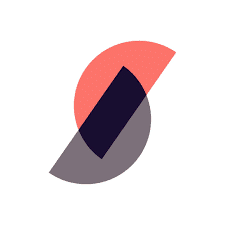
Pros
- Mobile app convenience
- Reporting and inventory
- Marketing tools
Cons
- Reliance on internet
- Lower tiers don’t include many tools
Pricing
Basic
$10/mo
- Appointment scheduling
- Mobile app access
Deluxe
$24.49/mo
- Gift cards
- Customer loyalty
Deluxe Growth
$35.99/mo
- SMS marketing
- Reviews management
Premium
$100/mo
- More user profiles
- Quickbooks integration
Premium Growth
Contact Sales
- Expense tracking
- Labor management
DaySmart Software, founded by Chris Jackson and Mark Jackson, is based in Ann Arbor, Michigan. The company has been developing software since 1998, starting with their first product, “Salon 2000.” Over the years, DaySmart has expanded its offerings to include solutions for various industries, including fitness and pet appointments.
Key Features
- DaySmart Salon software provides an app-based self-checkin and appointment scheduling system.
- Returning or scheduled customers can check in to existing appointments, or walk-ins can create new appointments with available stylists
- The software lets businesses design the check-in/checkout flow for consistent branding.
Pros
- Mobile App Convenience
DaySmart Salon provides mobile apps for salon staff and clients. These apps allow staff to manage appointments, client information, and basic inventory tasks on the go. They also help clients book appointments and review appointment details from their smartphones for added convenience.
- Reporting and Inventory
DaySmart Salon software includes comprehensive analytic and reporting features that enable service businesses to track performance metrics and make informed decisions. It also offers robust inventory management tools, ensuring salons can efficiently manage product stock levels. These features help service-oriented businesses maintain a seamless operation, combining service provision with retail management.
- Marketing Tools
DaySmart Salon software includes built-in marketing tools that help salons promote last-minute appointments and ensure optimal booking rates. It also enables businesses to create and manage promotions, boosting customer engagement and increasing sales. Additionally, the software supports targeted marketing campaigns, helping salons attract and retain clients effectively.
Cons
- Reliance on Internet
DaySmart Salon software relies heavily on internet connectivity to provide its full features and functionalities. Without an internet connection, users cannot access essential tools such as online booking, real-time updates, and cloud-based data storage.
- Lower Tiers Don’t Include Many Tools
Barbershops and salons looking to utilize the advanced features of DaySmart Salon software must subscribe to the higher pricing tiers. These premium tiers offer enhanced functionalities such as advanced reporting, marketing tools, and comprehensive inventory management. Investing in these levels ensures businesses can fully leverage the software’s capabilities to optimize operations and drive growth.
Pricing
DaySmart Salon has 5 tiers when it comes to subscription pricing. These are:
Subscription plans:
- Basic: $29 / month
For “Independent Businesses,” this tier allows only one user and allows for online booking and appointment scheduling features. Businesses can enjoy reporting capabilities and mobile app access. It also allows 500 SMS and 1,000 email outreach messages per month.
- Deluxe: $69 / month
For businesses looking to “Expand Your Team,” this tier allows up to three users and includes all of the features of the Basic tier with several additional tools. First, businesses have more comprehensive customer service with phone support and unlimited training. Salons can also sell pre-paid salon packages and gift cards and use a built-in loyalty program. In addition, this package includes basic payroll and double the amount of outreach messages per month.
- Deluxe Growth: $149 / month
For “Increased Productivity,” this tier includes most of the same features as the Deluxe tier. Added are text marketing, two-way texting, and review management. In addition, businesses can send up to 10,000 outreach emails per month.
- Premium: $199 / month
To “Advance Your Growth,” this tier includes all of the features of the Deluxe Growth package, plus businesses can add up to 6 users. Text message outreach is bumped up to 2,500 per month. Businesses can also utilize In addition, the Premium package integrates with Quickbooks Connect.
- Premium Growth: Custom Pricing
This package is for businesses looking to “Drive Revenue.” It allows for unlimited POS users and includes expense tracking for salon owners. It also has advanced labor management features such as commission tools and special overtime rules. Finally, communication is bumped up to 5,000 text messages and 20,000 emails monthly.
Inventory management headache?
KORONA POS makes stock control easy. Automate tasks and get a clear picture of your entire inventory.
What is a Self-Checkout POS System?
A self-checkout POS system allows customers to scan, bag, and pay for their purchases without the assistance of a cashier. These systems typically include barcode scanners, touchscreen interfaces, payment terminals, and sometimes, scales for weighing produce.
Customers interact directly with the system to scan items, process payments using various methods such as credit/debit cards, mobile payments, or cash, and complete the transaction independently. Self-checkout systems can improve efficiency and reduce labor costs for retailers, as fewer employees are needed to manage the checkout process.
Self-checkout POS systems also provide convenience and speed for customers, especially in busy retail environments. However, successful implementation requires addressing challenges such as loss prevention, customer support, and user-friendly technology.
How To Choose a POS System With Self-Checkout?
Choosing a POS system with self-checkout capabilities involves evaluating various functionalities to ensure it meets your business needs. A well-selected system can streamline operations, improve customer experience, and boost efficiency. Here are key features to consider when selecting a POS system with self-checkout options.
User-Friendly Interface
A user-friendly interface is crucial. The system should be intuitive, easy to navigate, and require minimal customer instructions. Look for systems with bright touchscreen displays, simple instructions, and responsive customer support options to assist users when needed. A straightforward interface reduces the likelihood of errors and speeds up the checkout process.
Payment Processing Options
Flexibility in payment processing is essential for accommodating diverse customer preferences. The POS system should support various payment methods, including credit and debit cards, mobile payments, and contactless options. Additionally, it should integrate smoothly with your existing payment processors or offer competitive alternatives to ensure seamless transactions and reduce processing fees.
Inventory Management
Effective inventory management features help maintain accurate stock levels and streamline operations. Choose a POS system that automatically updates inventory in real time as items are scanned and purchased. This functionality aids in preventing stockouts, managing reorders, and providing valuable insights into sales trends. Integration with your existing inventory system can further enhance accuracy and efficiency.
Security Features
The self-checkout POS system should include robust security measures like encryption, secure payment gateways, and compliance with industry standards like PCI DSS. Additionally, features like user authentication, access controls, and regular software updates help protect against unauthorized access and potential breaches.
Customization and Scalability
Self-checkout kiosks should be customizable to meet your business’s specific needs and scalable to accommodate growth. Look for systems with customizable settings, features, and integration with other business tools. Scalability ensures that the system can handle increased transaction volumes and additional functionality as your business grows.
Reporting and Analytics
Comprehensive reporting and analytics features provide valuable insights into sales performance, customer behavior, and operational efficiency. A sound POS system should offer detailed sales, inventory, and customer transaction reports. These insights help make informed business decisions, identify trends, and optimize operations for better profitability.
Customer Support
Reliable customer support is essential for addressing any issues with the POS system. Choose a provider that offers 24/7 support, multiple contact options (phone, email, chat), and a robust knowledge base or training resources. Prompt and effective support ensures minimal downtime and helps maintain smooth operations.
KORONA POS is not connected to a processor company. While taking advantage of any new processing company that offers a better rate. I get a real person to talk to in less than a minute every time I call with a question. No Contract, month to month. Can’t lose to try.
-Aaron F.
Benefits of a Self-Checkout POS System
A self-checkout POS system offers numerous advantages for retailers and customers alike. These systems enhance the shopping experience by providing convenience and efficiency while delivering operational benefits to businesses. Here are some key benefits of implementing a self-checkout POS system.
Increased Efficiency
Self-checkout POS systems significantly increase efficiency by reducing wait times and speeding up the process. Customers can quickly scan and pay for their items without waiting in long lines for a cashier. This enhances the customer experience and allows the store to serve more customers in a shorter period, ultimately boosting sales and throughput.
Reduced Labor Costs
By implementing self-checkout systems, retailers can reduce their dependency on staff for checkout operations. This reduction in labor costs allows employees to be reallocated to other critical tasks. Lower staffing requirements also help businesses save on wages and training expenses, contributing to overall operating cost savings.
Enhanced Customer Experience
Self-checkout POS systems offer a more convenient and personalized shopping experience for customers. Shoppers who prefer quick and independent transactions can enjoy a seamless process, while those needing assistance can still receive help from store associates. This flexibility caters to diverse customer preferences, improving satisfaction and encouraging repeat business.
Space Optimization
Self-checkout stations typically require less physical space compared to traditional cashier lanes. This optimization allows retailers to allocate more floor space to product displays or other customer-centric activities. Efficient use of store space can enhance the overall shopping environment and provide a more appealing store layout for customers.
Data Collection and Analytics
Self-checkout systems can collect valuable data on customer behavior and transaction patterns. This data can be analyzed to gain insights into shopping habits, peak hours, and product preferences. Retailers can use this information to make informed decisions on inventory management, promotions, and store layout, ultimately enhancing business strategies and profitability.
Do you have trouble getting your POS customer service on the phone?
KORONA POS offers 24/7 phone, chat, and email support. Call us now at 833.200.0213 to see for yourself.
Best Self-Checkout POS System FAQs
How much does a self-checkout POS system cost?
The cost of a self-checkout POS system can vary widely, ranging from $2,000 to $10,000 per unit, depending on the features and complexity. Additional expenses may include installation, software licensing, and ongoing maintenance fees. Businesses should budget for the initial investment and recurring costs for a comprehensive setup.
Do self-checkout machines work for small businesses?
Self-checkout machines can enhance efficiency and reduce labor costs for small businesses. They offer a convenient checkout option for customers and can be scaled to fit the specific needs of smaller retail environments. Nonetheless, the cost of implementation may be too large a barrier to entry for some small businesses.
What are the components of a self-checkout system?
A self-checkout system typically includes a barcode scanner, touchscreen interface, payment terminal, receipt printer, and security measures such as weight scales and cameras. These components enable customers to independently scan, bag, and pay for purchases.

Speak with a product specialist and learn what KORONA POS can do for your business.
Conclusion
Selecting the best self-checkout POS system can revolutionize your retail business by addressing common challenges and enhancing customer satisfaction.
Each system offers unique features, user-friendliness, and security measures to ensure a seamless integration and smooth checkout experience. Investing in the right self-checkout POS system can transform your business, optimize operations, and provide a superior customer experience.
To learn more about KORONA POS RFID-enabled self-checkout kiosks, click below.