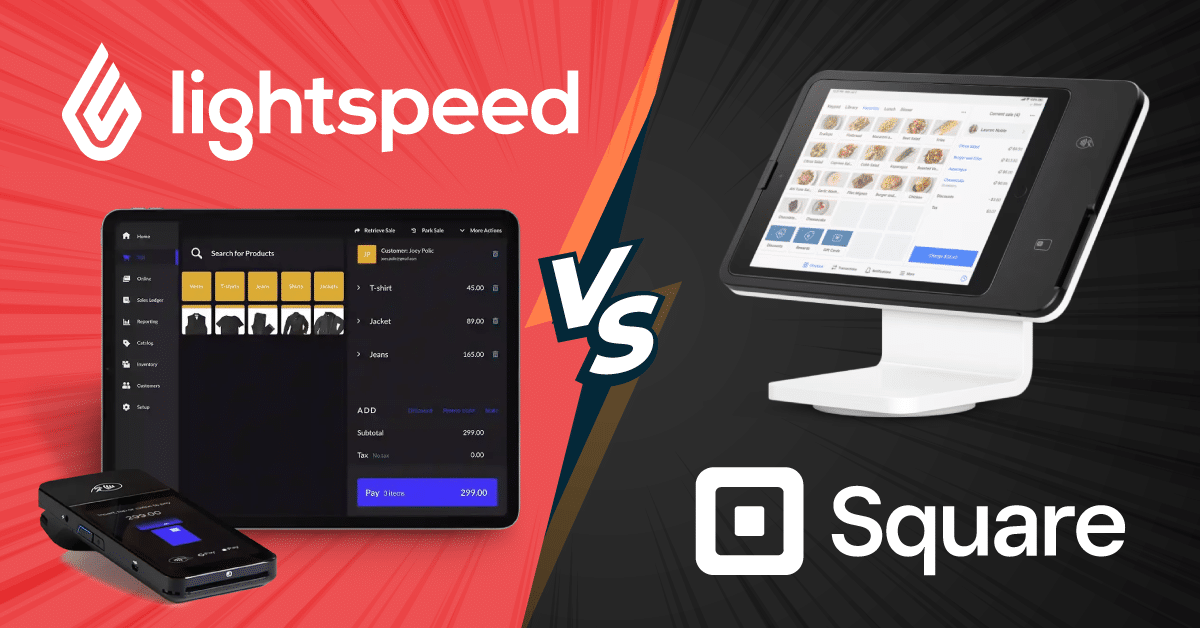Product Overview
Software Advice Score | 4/5 | 4.7/5 |
Monthly Subscriptions | Retail: $89 to $269 Restaurant: $69 to $399 | Retail: $89 to $269 Restaurant: $0 to $153 Appointments: $0 to $69 |
Free Trial Duration | 14-Day | 30-Day |
Ideal For | Full service restaurants, stores with lots of products | Food trucks. startup retailers, appointment based services |
Processing Services | Lightspeed Processing / Third-party for a fee | Square Processing only |
In-Person Processing Fees | 2.6% plus 10¢ | 2.6% plus 10¢ |
Online Processing Fees | 2.6% + plus 30¢ | 2.9% plus 30¢ |
Lightspeed vs. Square POS: Quick Facts
Lightspeed and Square are two of the most popular POS systems on the market. And both serve certain business types quite well. They facilitate transactions, enable inventory management, and sales reporting, and offer various employee management and CRM features for all types of businesses.
Lightspeed offers a more feature-rich solution tailored to the retail and restaurant industries. On the other hand, Square provides a user-friendly interface suitable for small businesses and features like payment processing, inventory tracking, and sales analytics.
While Lightspeed excels in versatility and industry-specific tools, Square stands out for its simplicity and accessibility. Read on as we explore their pricing, integrations, and customer support to help you decide on your next POS solution.
Lightspeed vs. Square: A Detailed Comparison
Choosing between POS solutions is pivotal for businesses aiming to optimize operations and enhance customer experiences. Lightspeed is renowned for its comprehensive tools tailored for retail and hospitality. It offers advanced inventory management, detailed analytics, and seamless integrations with various business applications.
On the other hand, Square POS stands out for its user-friendly interface and flexibility, catering effectively to small and medium-sized businesses. With Square, companies benefit from straightforward payment processing, inventory tracking, and customer engagement tools. Square is also known for its portable card reader to facilitate mobile transactions.
The choice between Lightspeed and Square POS ultimately hinges on specific business needs, scalability, and desired functionalities. Each platform offers distinct advantages, empowering businesses to leverage technology for operational efficiency and sustained success.

Lightspeed POS: Our Assessment
- Speed Up Sales: Lightspeed POS boasts a user-friendly interface that lets you process transactions quickly and efficiently. Ring up items, apply discounts, and accept payments in seconds, keeping your lines moving.
- Data-Driven Decisions: Generate insightful reports on sales trends, customer behavior, and employee performance. Use this data to make informed decisions for growth and optimizing your business strategy.
- Cloud-Based Convenience: Access Lightspeed POS from any device with an internet connection. Manage your business on the go and eliminate the need for expensive, dated, on-premise software with their cloud-based POS.
- Inventory Management Made Easy: Track your stock levels in real-time to prevent costly stockouts and overstocking. Lightspeed automatically generates purchase orders to maintain optimal inventory levels.
- An Array of Verticals: Lightspeed has acquired several companies to help boost its reach among various business verticals. These include Chronogolf for golf course management and Vend for brick-and-mortar retail. Such acquisitions have helped Lightspeed provide a more curated solution for niche businesses.
You can also see our in-depth comparison of Lightspeed vs. Clover if you’re also considering Clover as a POS system.

Square POS: Our Assessment
- Simple & Affordable: Square POS is easy to set up and use, perfect for smaller businesses. Free basic plans exist, with paid options offering advanced features at competitive prices.
- Sell Smarter: Square integrates with powerful tools for managing inventory, customer loyalty programs, and marketing campaigns, helping you grow your business.
- Mobile Ready: Run your business from anywhere with Square’s free POS app. Take payments, manage inventory, and track sales on your smartphone or tablet.
- Fast & Secure Payments: Accept all major credit cards, contactless payments, and even send invoices with Square. Their secure system protects your business and customer data.
- Customize Your Solution: While the add-on features will increase Square’s monthly price, the solution offers businesses many options to create customized software that fits their needs.
Lightspeed vs. Square POS: Pricing, Costs, Fees, and Contracts
Pricing and fees are critical considerations for your business when picking a POS system. Calculate all the costs associated with your POS software; this can significantly impact your bottom line.
Lightspeed Pricing
Contracts
Lightspeed does not require contracts. Nevertheless, their sales reps almost always offer discounts on monthly fees and hardware costs for signing them. Plus, Lightspeed does offer users a significant discount if they sign up for annual subscriptions.
Hardware
Lightspeed is compatible with iPads, Mac desktops, and Windows devices. Their website has an extensive list of barcode scanners, card readers, and other hardware peripherals that integrate with the system. However, Lightspeed does not disclose hardware pricing on its website.
Lightspeed Restaurant Pricing
Starter ($69/month) | Standard ($189/month) | Premium ($399/month) | Enterprise (Custom pricing) |
|
|
|
|
Lightspeed Retail Pricing
Basic ($109/month or $89if billed annually) | Core ($179/month or $149 if billed annually) | Plus ($289/month or $239 if billed annually) |
|
|
|
Lightspeed Payment Processing
- Lightspeed Payments rates:
- 2.6% plus 10¢ per transaction for credit cards accepted in person using a card reader.
- 2.6% plus 30¢ per transaction for manually keyed-in cards and online transactions.
- These rates apply to all the above plans except for Restaurant Premium and the Enterprise plans, which have custom rates.
- Funds deposited through Lightspeed Payments are available in your account within two business days after the initial transaction.
- Retailers can also use Lightspeed’s payment gateway partners, such as Cayan, Worldpay, or Vantiv Express, which provide more flexibility.
- Lightspeed has a payment processing service called Lightspeed Payments.
- Lightspeed Payments offers flat-rate pricing with no additional POS charges or fees.
- Retailers that choose to use a third-party processor must pay an extra fee.
Payment processors
giving you trouble?
We won’t. KORONA POS is not a payment processor. That means we’ll always find the best payment provider for your business’s needs.
Square Pricing
Contracts
Square has straightforward monthly fees with no long term contracts.
Hardware Kits
- Square Register Retail Kit | $1,959 | Complete POS system with a Square Register, receipt printer, barcode label printer, barcode scanner, and cash drawer
- Square Register Kit | $1,269 | Key hardware package with a Square Register, receipt printer, and cash drawer
- Countertop POS Kit for Square Reader | $729 | This more basic setup works with an iPad or Android tablet and includes a Square reader dock, cash drawer, and receipt printer
Individual Hardware Items
- Square Register | $799 | Customer-facing all-in-one POS register with a chip reader
- Square Terminal | $299 | Mobile credit card terminal with built-in receipt printer
- Square Stands | $149 | Holds iPads used as Square POS displays
- Square Readers | $0-$59 | Basic card readers that connect with smartphones and tablets
Square Restaurant Pricing and Processing
Free Plan ($0 per month, plus processing fees) | Plus Plan ($60 per month, plus processing fees) | Square Restaurant Essentials Bundle ($153/month plus processing fees) | Add New |
|
|
| Add New |
Square Restaurant Processing
Square charges a premium for processing for all plans:
- In-person: 2.6% plus 10¢ per transaction
- Online: 2.9% plus 30¢ for Free and Plus plans and 2.6% + 30¢ for Essentials Bundle
- Invoices: 3.3% plus 30¢ per transaction
- Manual Entry: 3.5% + 15 cents per transaction
Square Restaurants Additional Considerations
- Square also charges for optional hardware such as:
- Point of sale stands
- Receipt printers
- Kitchen Display Systems (KDS)
- Processing fees may vary slightly depending on your location
Square Retail Pricing and Processing
Free ($0 per month, plus processing fees) | Plus Plan ($89 per month, plus processing fees) | Premium (custom pricing) |
|
|
|
Square POS Appointments Pricing and Processing
Free ($0 per month, plus processing fees) | Plus Plan ($29 per month, plus processing fees) | Premium ($69 per month, plus processing fees) |
|
|
|
See the latest updates on Square point-of-sale pricing and fees.
Square POS Appointments Processing
- In Person: 2.6% + 10¢ per transaction for Free plan and 2.5% + 10¢ per transaction for Plus plan.
- Online: 2.9% + 30¢ per transaction
- Manually Entered: 3.5% + 15¢ per transaction
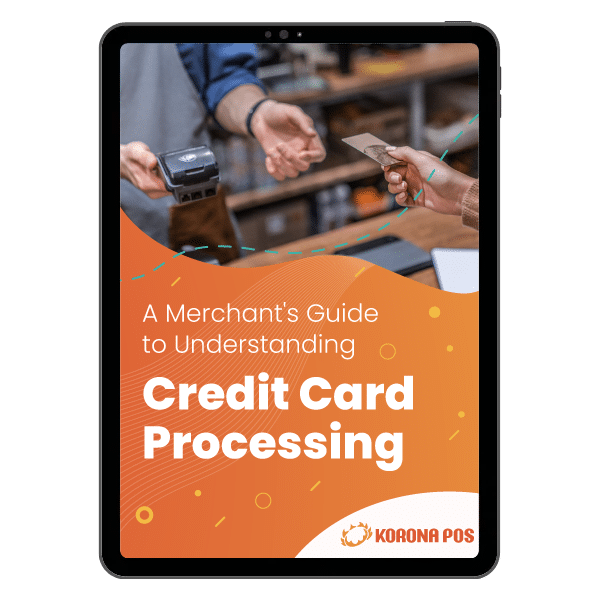
Learn more about how credit card processing works and save your business money in this free eGuide.
Lightspeed vs. Square: Strengths and Weaknesses
Lightspeed Pros and Cons
Pros of Lightspeed POS
- Strong Support
Lightspeed is available 24/7 via phone, chat, and Twitter. Dedicated account managers guide you through setup, training, and any snags you encounter. This comprehensive approach ensures you get the most out of your POS system and checkout flow.
- Inventory Management
Reviewers highlight Lightspeed POS’s strong inventory management. These tools help retailers keep track of their stock levels, automate reordering, and gain valuable insights into sales data. This can help them avoid stockouts and optimize their inventory levels.
- Flexibility and Scalability
Lightspeed POS offers a variety of plans and features, so you can choose a system that fits your business needs and budget. They also offer a wide range of compatible hardware options, so you can customize your setup to suit your store’s layout. This makes Lightspeed POS a good choice for businesses of all sizes, from startups to established chains.
Cons of Lightspeed POS
- eCommerce Needs Improvement
Reviewers on Reddit have mentioned that while Lightspeed is a robust solution for brick-and-mortar vendors, its eCommerce platform is underwhelming. Lightspeed eCommerce gets 3.7 stars on Software Advice. While Lightspeed integrates with WooCommerce and Shopify, customers have also complained about the functionality of those integrations.
- No Free Subscriptions
Lightspeed’s cheapest option is $89 This may not be the best fit for customers looking for a pay-as-you-go solution with zero monthly subscription charges.
- Extra Charge for Third-Party Processing
While Lightspeed allows third-party payment processing, it charges an undisclosed fee. The amount seems to vary depending on the business. Nonetheless, if you plan on keeping your own processing company or going with a third-party solution, get a quote and a guarantee before agreeing to any purchases.
Square Pros and Cons
Pros of Square POS
- Minimal Setup Demand
Square POS is known for its streamlined installation and user-friendly interface. Even if you’re not tech-savvy, you should be able to get up and running quickly with Square.
This is a significant advantage for startup businesses that don’t have much time or resources to invest in learning a complex POS system or those needing to rely on Square’s customer service.
- Cost-Effective
Square POS’s free tier includes all the basic features you need to process payments and track sales. Paid plans offer additional features, but the pricing is generally very reasonable, especially for small businesses.
- Flexible and Mobile
Square POS works on various devices, including smartphones, tablets, and computers, giving you much flexibility in using the system. You can also use Square’s mobile card reader to accept payments on the go, which is excellent for businesses that operate in multiple locations or sell at events.
Cons of Square POS
- No Processing Flexibility
Square POS clients must use built-in payment processing. There’s simply no way around it. This won’t be an issue for many small businesses and will streamline operations. However, some retailers, especially those with high-volume transactions, may find processing fees too expensive and detrimental to their bottom line.
- Marketing Add-Ons Not Included
Loyalty and rewards aren’t included in Square’s packages, nor are email and marketing. These CRM/promotional tools have tier systems with different pricing levels based on email, text, and customer volumes.
Do you have trouble getting your POS customer service on the phone?
KORONA POS offers 24/7 phone, chat, and email support. Call us now at 833.200.0213 to see for yourself.
Lightspeed vs. Square POS Frequently Asked Questions
- Which is better Lightspeed or Square?
Choosing between Lightspeed and Square depends on your business needs. If you require robust industry-specific features and advanced inventory management, Lightspeed may be the better option. However, if you prioritize simplicity, ease of use, and affordability, Square could be the preferred choice, especially for small businesses.
- Does Square work with Lightspeed?
Square and Lightspeed are separate POS systems that do not directly integrate. While they don’t have native integration, some third-party solutions or workarounds might facilitate data transfer or synchronization between the two platforms.
- Why is Lightspeed better than Shopify?
Lightspeed offers more advanced features explicitly tailored for retail and restaurant industries, including robust inventory management and customizable reporting tools. With its industry-specific focus and comprehensive functionality, Lightspeed is often preferred by companies seeking a more tailored solution than Shopify’s broader appeal. Shopify is typically a better fit for eCommerce businesses.
- How much does Lightspeed charge per transaction?
Lightspeed typically charges a flat-rate transaction fee per payment, ranging from 2.6% + 10¢ to 2.9% + 30¢. Lightspeed also offers custom pricing for high-volume businesses or those with specific needs.
Conclusion
In conclusion, Lightspeed and Square POS systems offer distinct advantages tailored to different business needs. Lightspeed shines with its industry-specific features, advanced inventory management, and comprehensive reporting tools.
On the other hand, Square stands out for its simplicity, user-friendly interface, and affordability, The choice hinges on industry requirements, scalability, and desired functionalities. Whether prioritizing robust features or ease of use, companies can leverage either platform to optimize operations and drive success in today’s competitive landscape.
At the end of the day, speaking with sales representatives, weighing the costs and benefits, and asking other industry leaders about their experience will help you weigh your options on this major business decision.