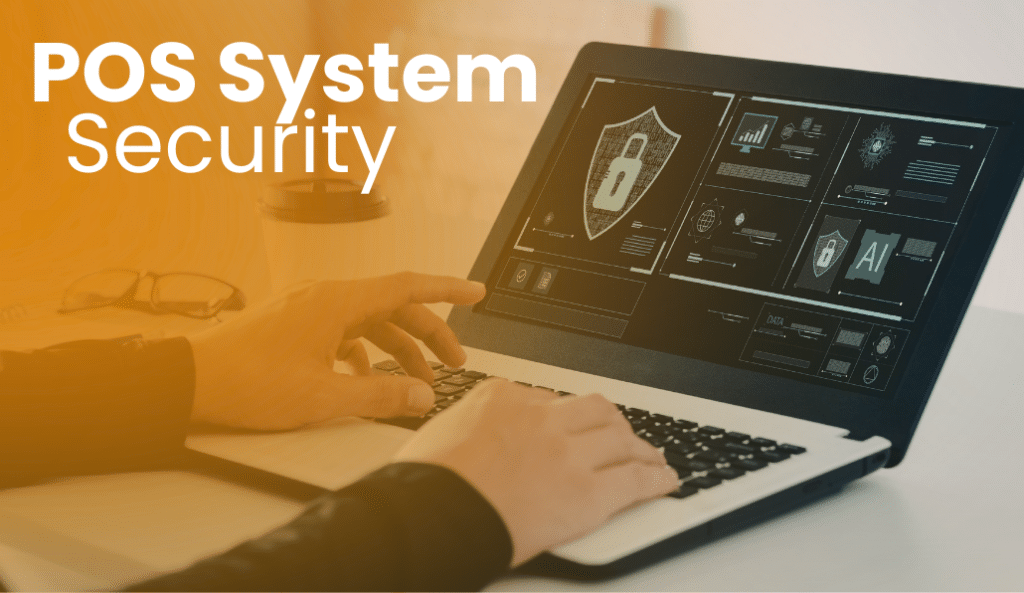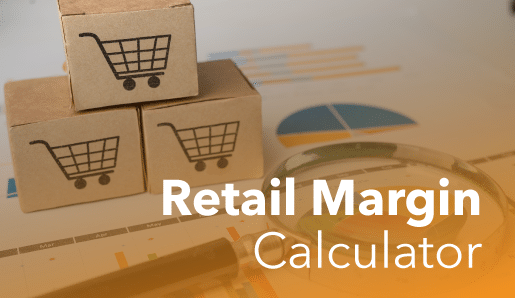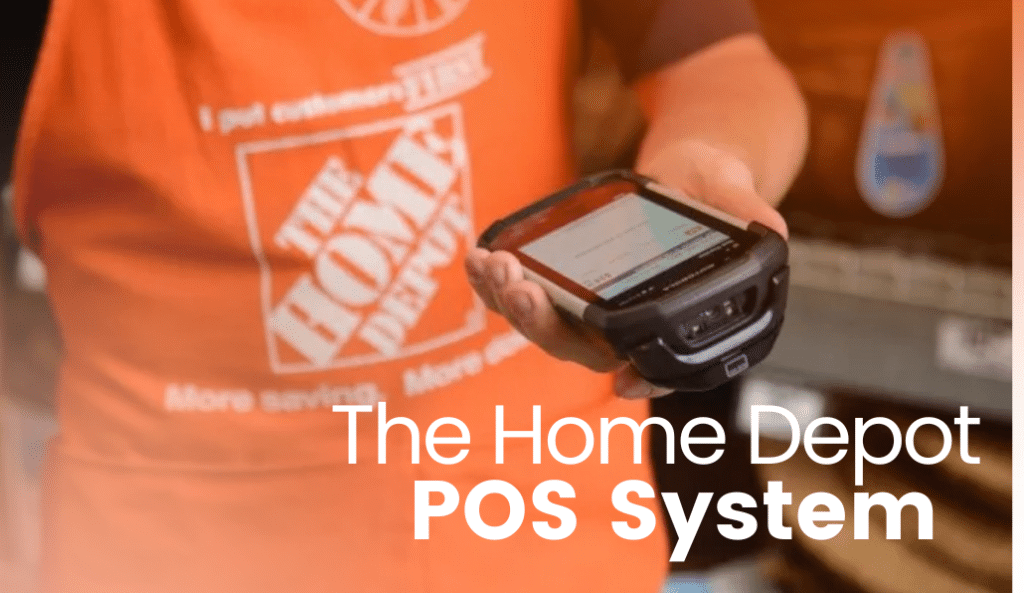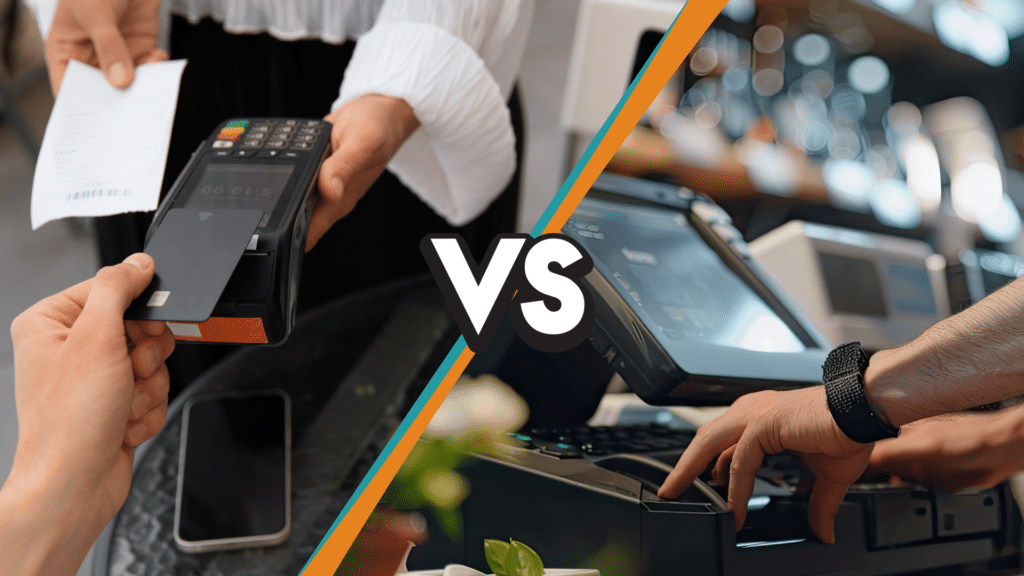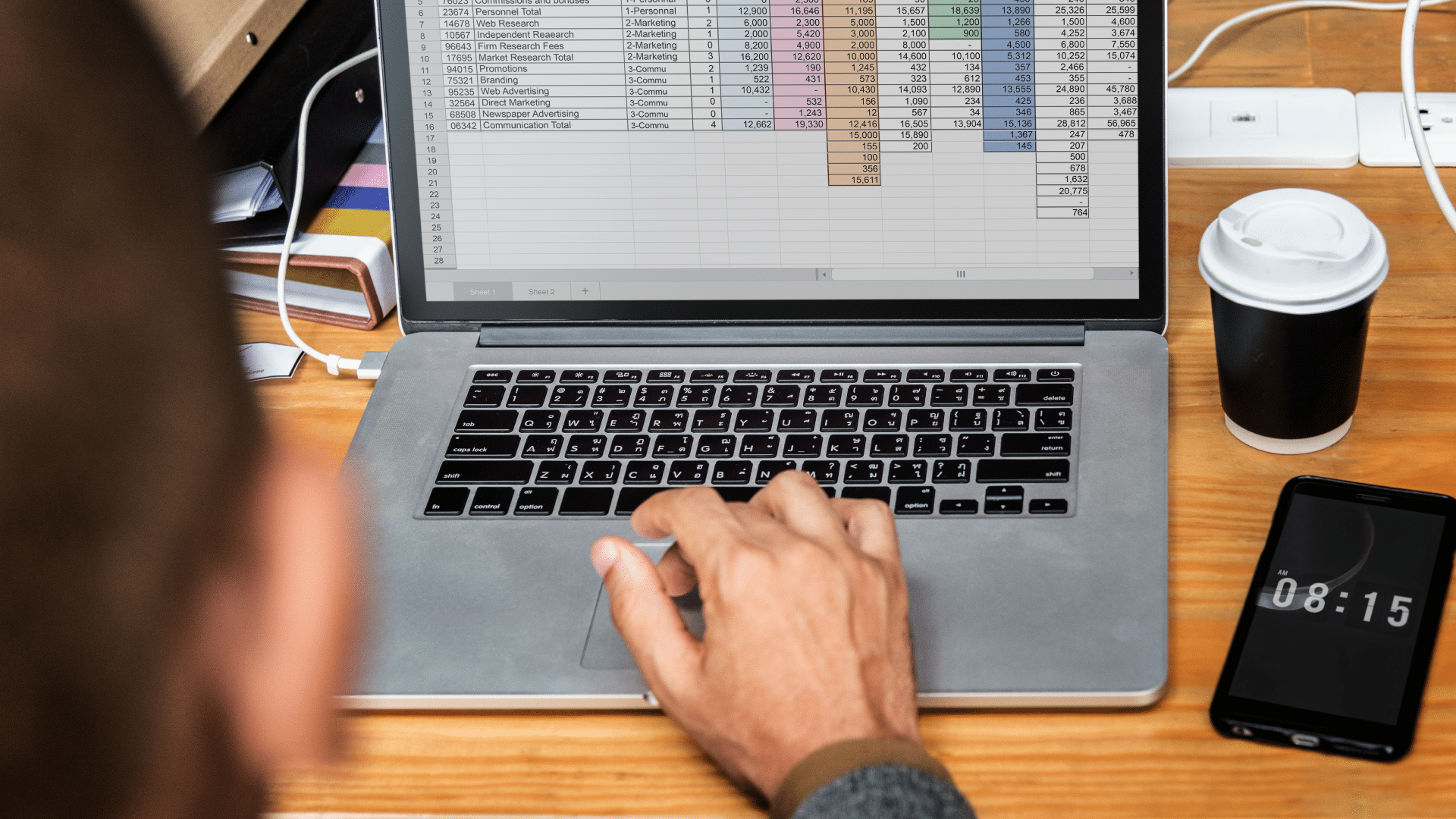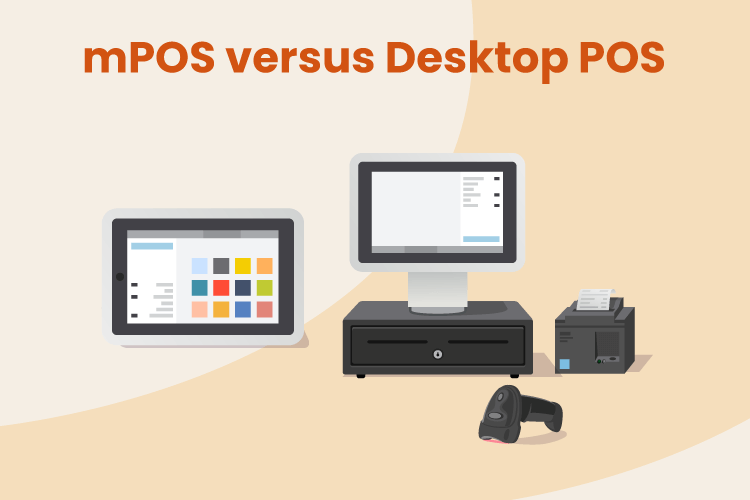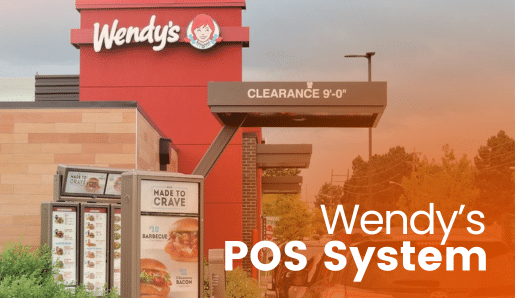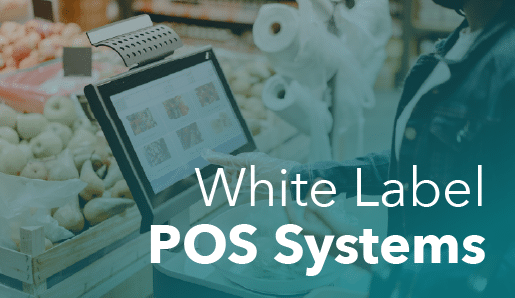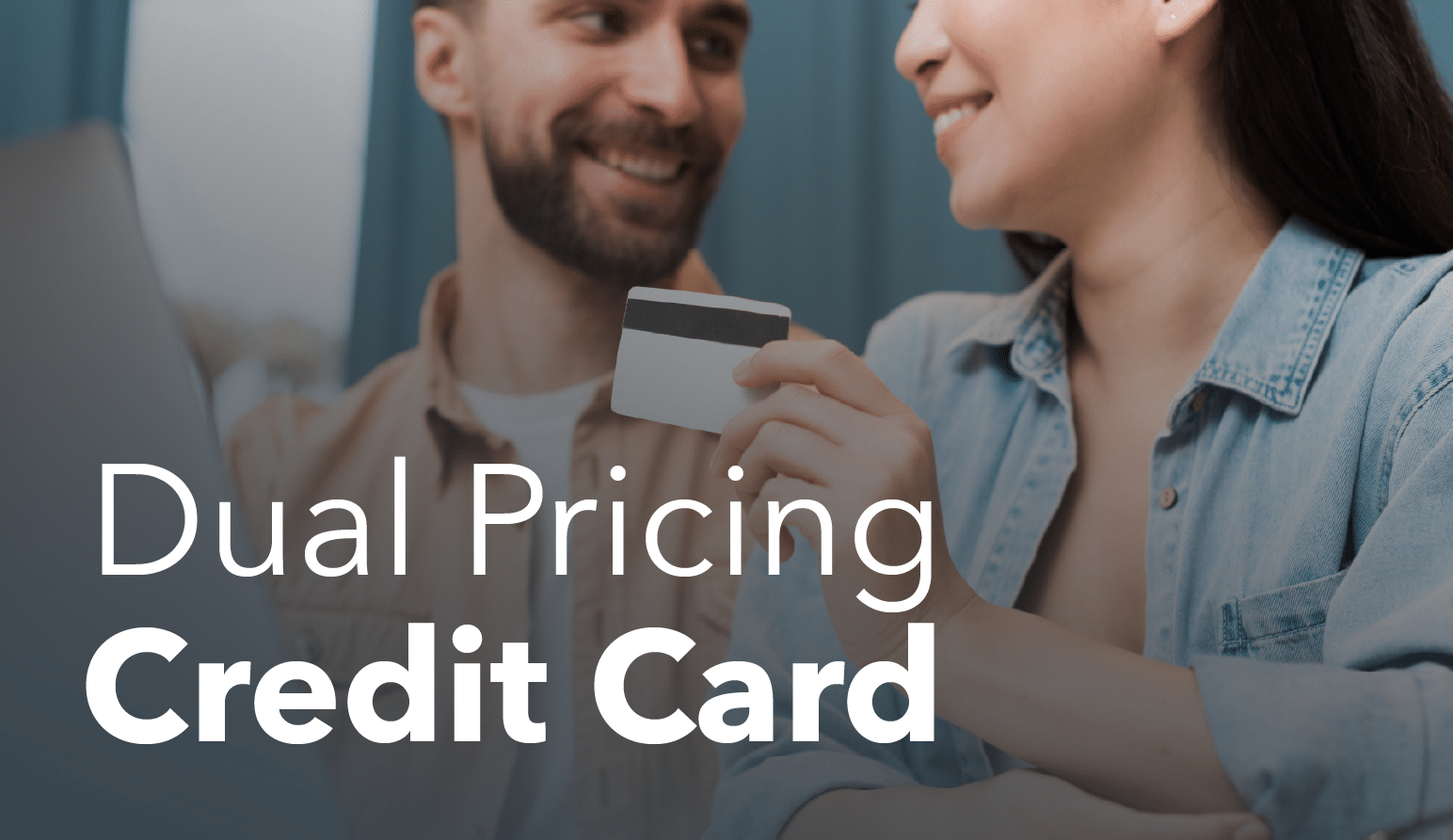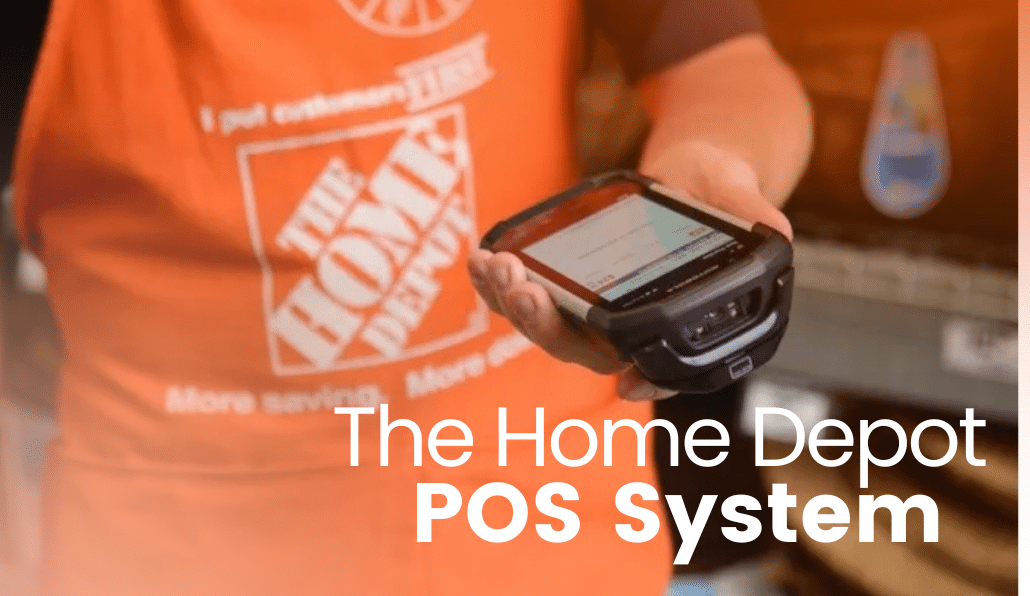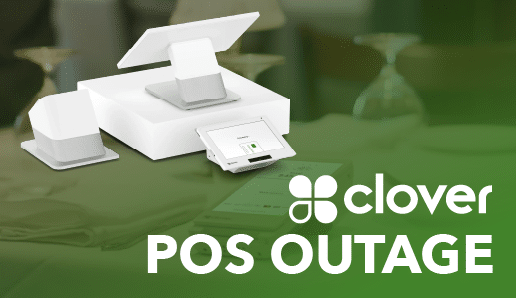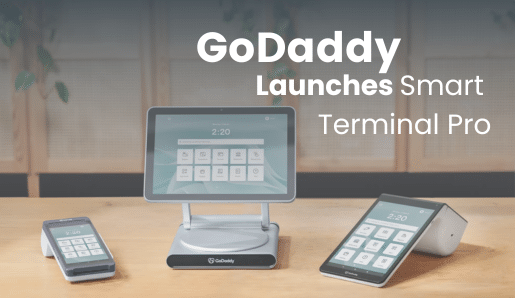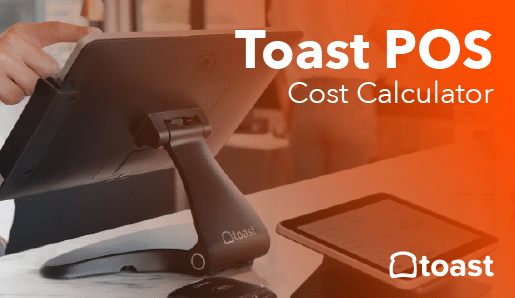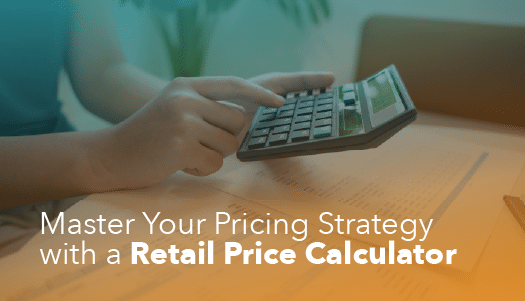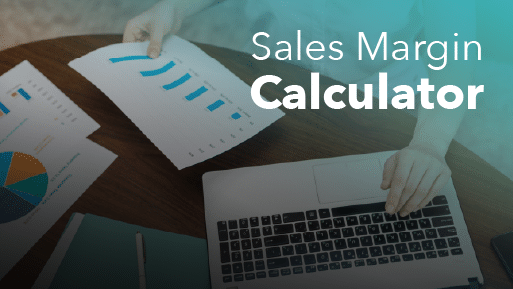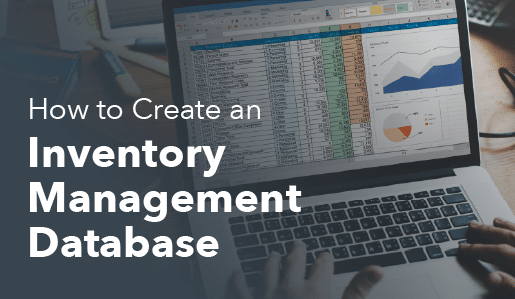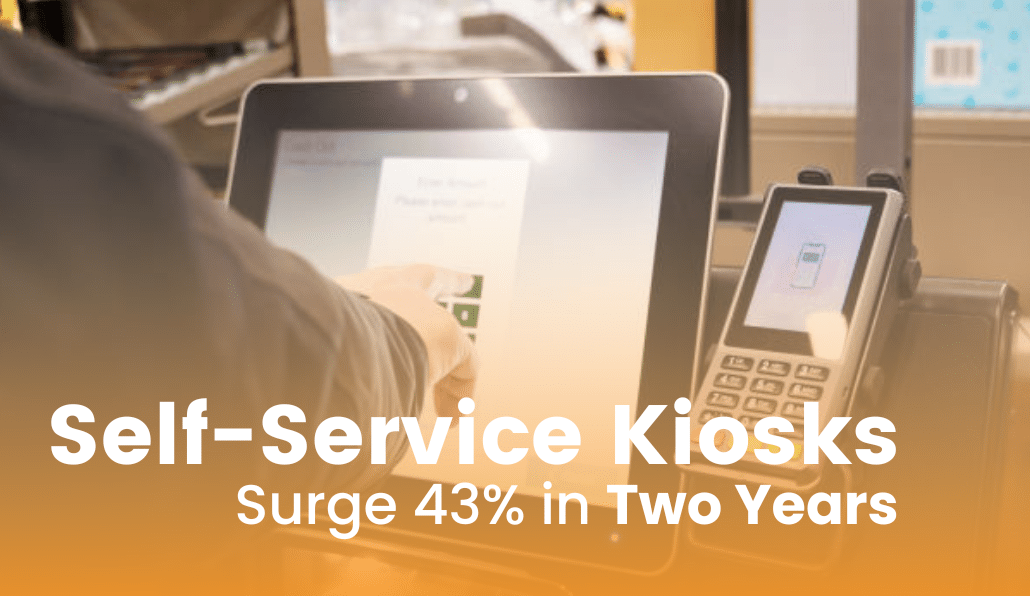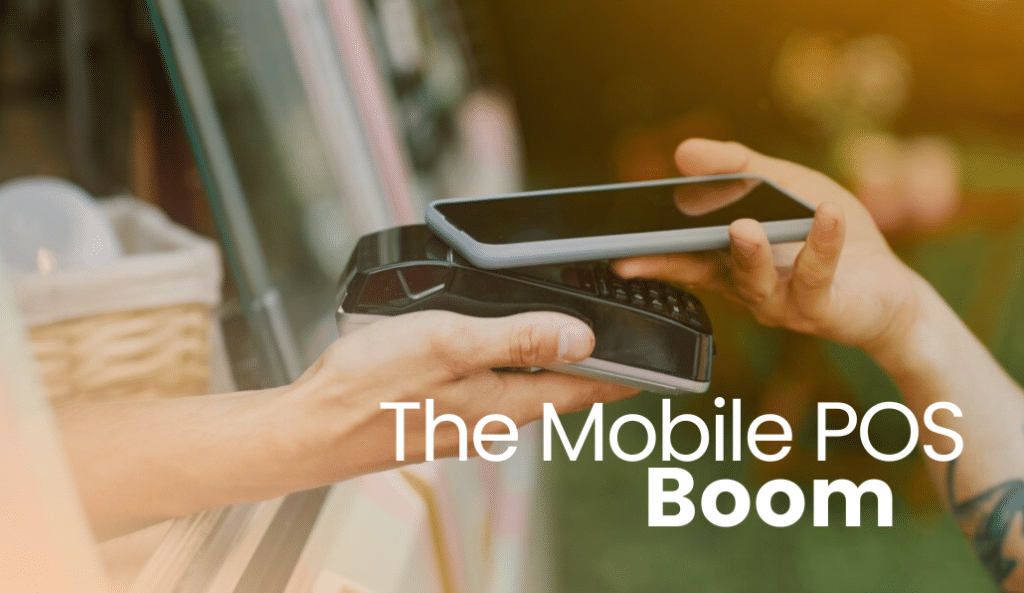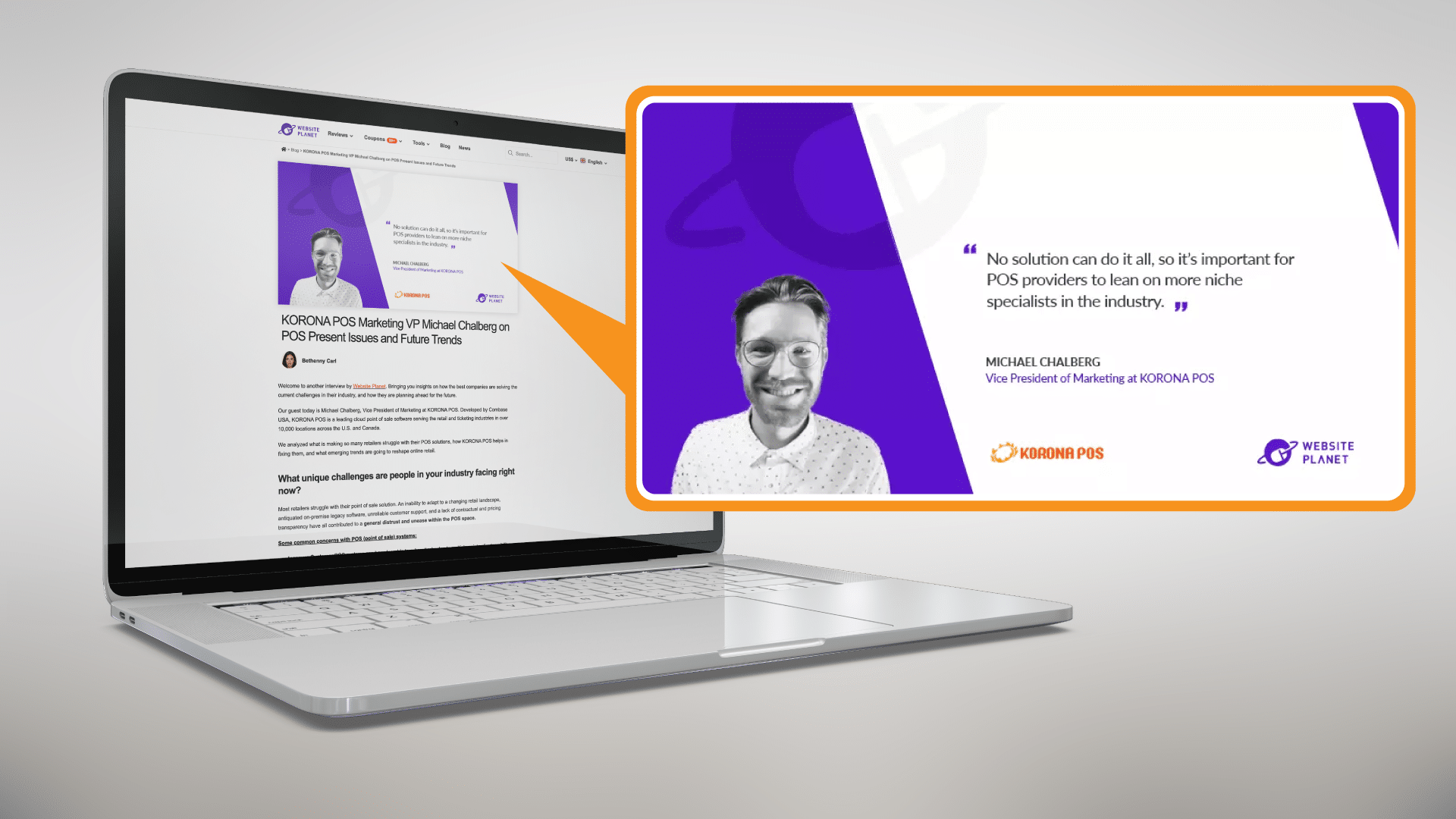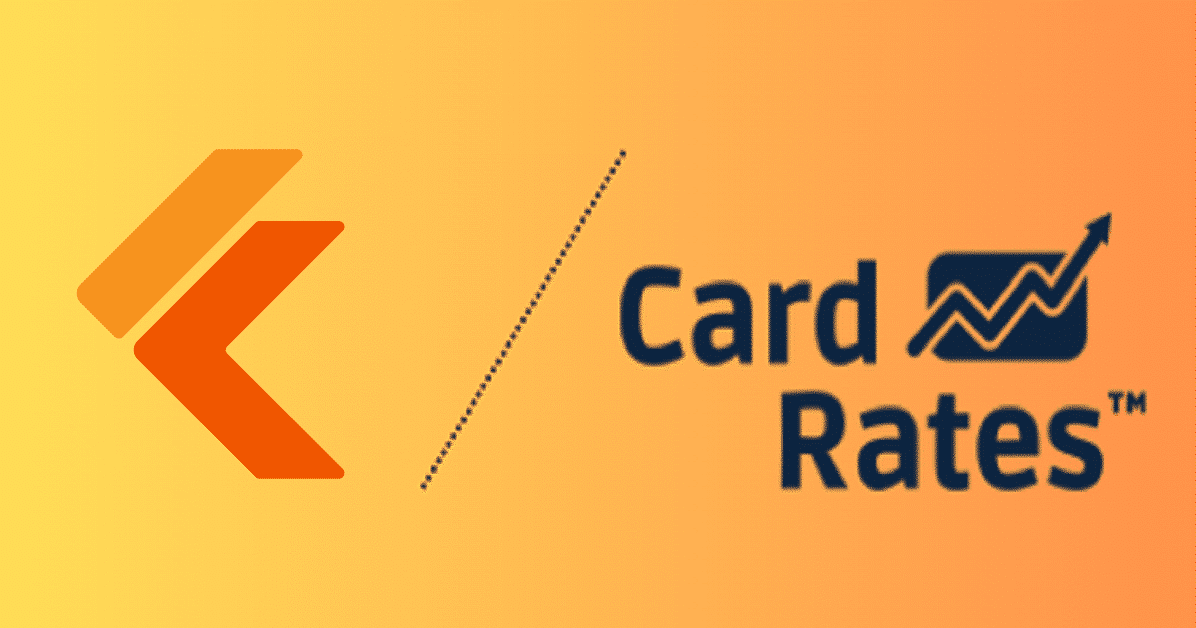All Articles
Trending Articles

What Is a POS System and How Does it Work? Everything You Need to Know
A point of sale (POS) system used to be a cash register that simply recorded the day’s sales and organized your cash into sections. With today’s technology, however, a POS ...
Best Point Of Sale Systems
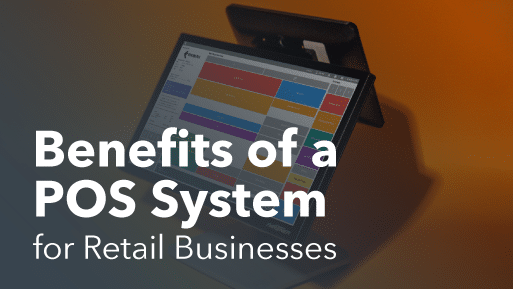
12 Benefits of a POS System for Retail Businesses (2026)
Still using a cash register? A POS system replaces outdated checkout methods with automated processes that cut costs, prevent errors, and give you visibility into your entire business. Learn how ...
Point of sale Solution Alternatives
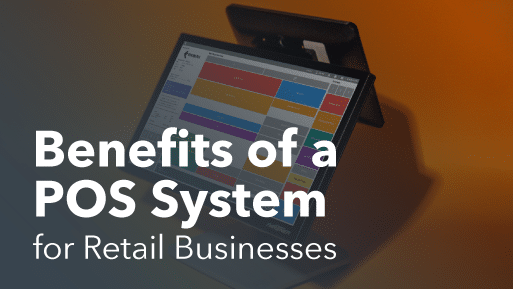
12 Benefits of a POS System for Retail Businesses (2026)
Still using a cash register? A POS system replaces outdated checkout methods with automated processes that cut costs, prevent errors, and give you visibility into your entire business. Learn how ...
Point Of sale Product Comparisons

Walmart POS System: What Point of Sale Do They Use? Features, Benefits & Alternatives
Managing checkout in retail is tough, especially when thousands of shoppers flow through every hour. Walmart’s POS system handles this volume with unmatched speed and accuracy, combining staffed lanes, self-checkout, ...
Point of sale Product Pricing Guides
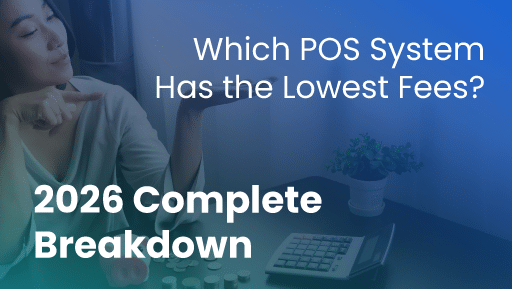
Which POS System Has the Lowest Fees? 2026 Complete Breakdown
Finding the point of sale system with the lowest fees is more complex than just checking the advertised swipe rate. The true cost involves a mix of processing fees, monthly ...
Testimonials

Walmart POS System: What Point of Sale Do They Use? Features, Benefits & Alternatives
Managing checkout in retail is tough, especially when thousands of shoppers flow through every hour. Walmart’s POS system handles this volume with unmatched speed and accuracy, combining staffed lanes, self-checkout, ...
Inventory Management
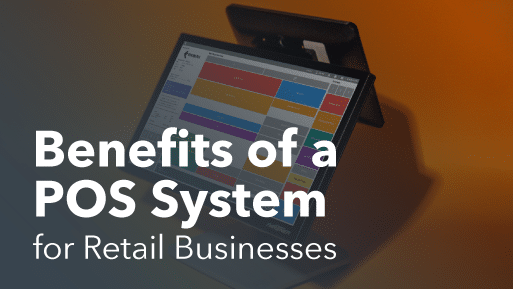
12 Benefits of a POS System for Retail Businesses (2026)
Still using a cash register? A POS system replaces outdated checkout methods with automated processes that cut costs, prevent errors, and give you visibility into your entire business. Learn how ...
Credit Card and Payment Processing
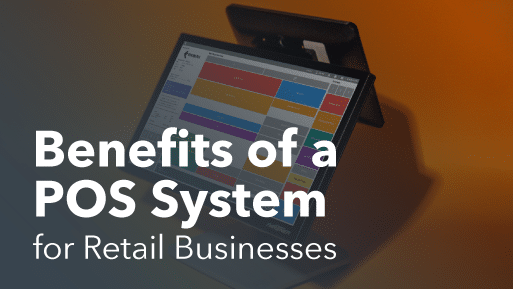
12 Benefits of a POS System for Retail Businesses (2026)
Still using a cash register? A POS system replaces outdated checkout methods with automated processes that cut costs, prevent errors, and give you visibility into your entire business. Learn how ...
Point of Sale Features and Tools
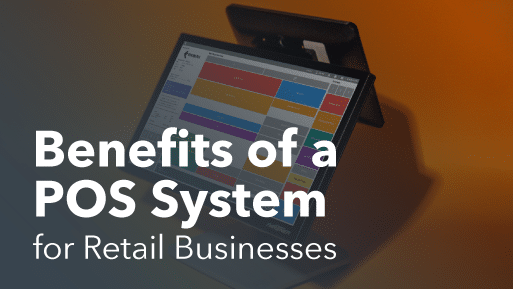
12 Benefits of a POS System for Retail Businesses (2026)
Still using a cash register? A POS system replaces outdated checkout methods with automated processes that cut costs, prevent errors, and give you visibility into your entire business. Learn how ...
Downloadable eBooks and Guides
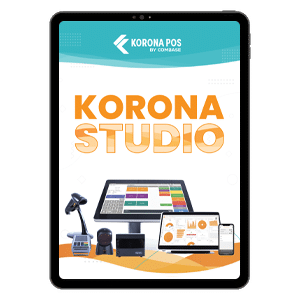
The KORONA Studio Back Office Guidebook
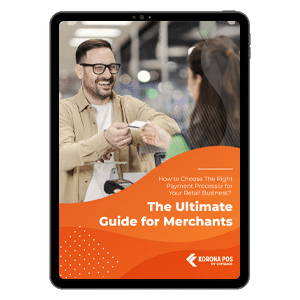
Understanding Credit Card Processing eGuide
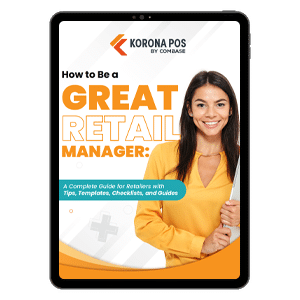
A Guide On How To Be A Great Retail Manager
Testimonials
"I’ve never worked with a company that has been as focused on customer service. When we call you guys the response has been phenomenal If I could just choose companies based on how they provide customer service, you’d be the top of my list."
– Jennifer from Duplin Winery
Industry News

The AI Shift in Retail & What It Means for POS Systems
Key Takeaways: Artificial intelligence (AI) is here. And in 2025, it transformed from experimental technology within point of sale and retail operations into practical, everyday tools that boost revenue, efficiency, ...
Find the Right POS Solution for Your Business