You’re not alone if you’ve been searching for the best restaurant POS solution. Amidst the sea of options, it’s easy to feel overwhelmed and uncertain about which system will truly meet your restaurant’s needs.
In this article, we’ve reviewed and outlined a selection of the top restaurant point of sale systems, each tailored to address modern dining establishments’ specific challenges and demands.
Say goodbye to endless searching and hello to the right POS software with our list of 10 recommendations.
Best Point of Sale Systems For Restaurants – A Quick Look
BEST RESTAURANT POS: A QUICK LOOK
- Toast: Best Free Option
- Touch Bistro: Best for Built-In Reservations System
- SpotOn: Best for Support
- SkyTab: Best for Chains and Franchises
- Lightspeed Restaurant: Best for Customer Relationship Management
- Lavu: Best for Payment Flexibility
- Aloha POS: Best Hardware
- Hunger Rush: Best for Online Ordering
- ePOS Now: Best for Integrations
- Square: Best for Small Restaurants
#1 Toast – Best Free Option
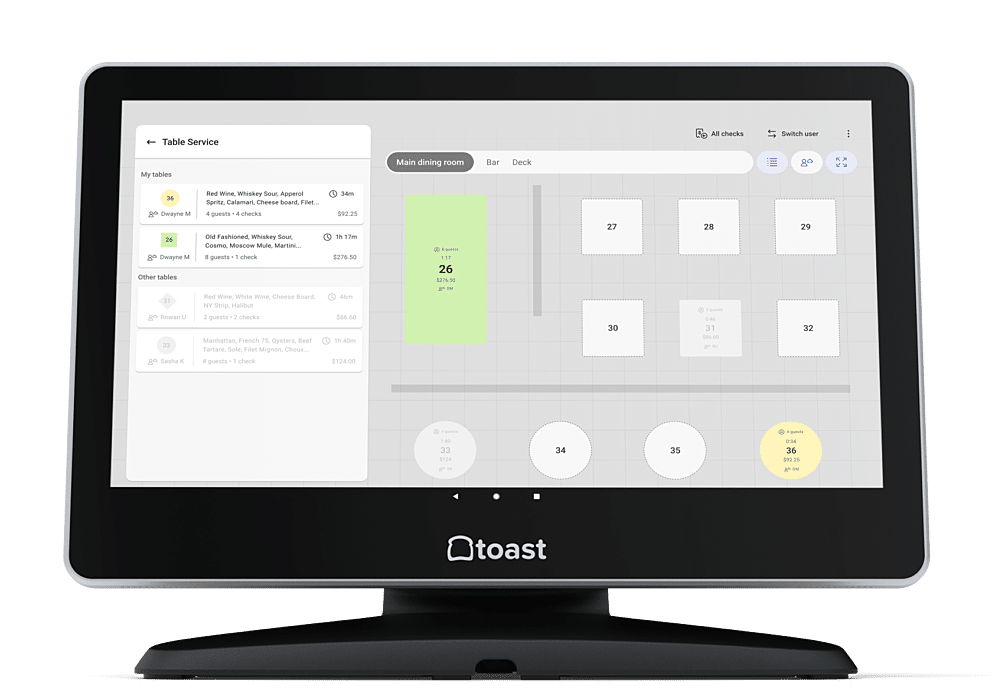
Toast POS overview
Toast is a top choice for restaurant POS solutions, especially with its enticing free option. This option allows smaller restaurants and startups to access essential POS functionalities without the burden of upfront costs.
With Toast’s user-friendly interface and robust features, such as menu customization and order management, even businesses on a tight budget can enjoy seamless operations and enhanced customer experiences.

Pros
- Comprehensive restaurant management features
- Ease of use and training
- Advanced reporting and analytics
Cons
- Customer service can be lacking
- Requires contracts
Toast POS Pricing
Starter Kit:
$0/mo
- Reporting & analytics
- Menu management
- Toast invoicing
Core
$69/mo
- Toast mobile order and pay
- Toast delivery services
- Scheduling, powered by Sling
Build Your Own
Custom Pricing
- Payroll & team management
- Toast pay card and payOut
Toast is a restaurant management software company founded in December 2011 by Aman Narang and Steve Fredette in Boston, Massachusetts. Their first focus was providing mobile payments and loyalty for restaurants across the US.
They’ve since become a leading all-in-one restaurant POS with over 112,000 clients.
Key Features
- Toast POS has a free version with essential functionalities for smaller businesses.
- The free version includes payment processing and basic reporting, with upgrade options available.
- Users can upgrade to access more advanced tools and functionalities as their business grows.
Pros
- Comprehensive Restaurant Management Features
The system allows for easy customization and menu updates, including modifiers and special requests, which is crucial for restaurant menus’ dynamic nature. Toast POS also offers robust inventory planning features that help restaurants keep track of stock levels, manage supplier orders, and reduce waste.
- Advanced Reporting and Analytics
Toast offers detailed, real-time reporting and analytics that help restaurant owners and managers track sales, monitor performance, and make data-driven decisions. Users can customize reports to focus on specific metrics, such as sales by menu item, time of day, or employee performance.
- Ease of Use and Training
Toast is known for its user-friendly interface, which makes it easy for staff to learn and use efficiently. This is particularly important in the fast-paced restaurant environment. Toast provides comprehensive customer support and training resources, including live support, webinars, and an extensive knowledge base.
Cons
- Customer Service Hit or Miss
Toast reviews are fairly inconsistent. Some of the comments speak positively about technical support. Others describe horrible situations in which they were unable to reach any resolution.
- Requires Contracts
Toast requires a two-year contract, which may not be ideal for some businesses that prefer the flexibility to switch solutions if their needs change. This long-term commitment can be particularly challenging for new or small restaurants. Many new establishments are uncertain about their future requirements and want the freedom to evaluate their POS system without being locked in or paying early termination fees.
Pricing
Toast POS pricing has two main parts: software and hardware costs, plus payment processing fees.
Software Costs
- Starter Kit ($0/mo): It includes basic features like reports and menu management. This system is best for small restaurants that just need one or two terminals and basic reporting features. It requires you to use their payment processing (2.49% + $0.15 per transaction).
- Core ($69/mo): The plan offers multiple add-ons not found with the Starter Kit, including team management tools and API access.
- Custom pricing: This solution is best for larger restaurant operations that seek to drive more revenue and optimize operations with the full Toast platform.
Hardware Costs
The cost of Toast hardware varies based on each customer’s specific requirements. Nonetheless, Toast’s hardware offerings encompass a diverse range of products, including Toast Flex, Toast Go 2, Toast Flex for Guest (a customer-facing display), Toast Flex for Kitchen, a Kiosk, Toast Tap (available in both On Counter and Direct Attach configurations), Toast Printer, Impact Printers, Toast Hub, wireless access points, routers, cash drawers, card readers, barcode scanners, scales, flip stands, and wall mounts.
Payment Processing Fees
Toast requires you to use their payment processing service. Fees typically range from 2.49% to 3.69% per transaction, plus a flat fee per transaction. Toast offers custom quotes for potentially lower rates for businesses with large revenue. These quotes are only available for restaurant owners with a good financial history and an established restaurant.
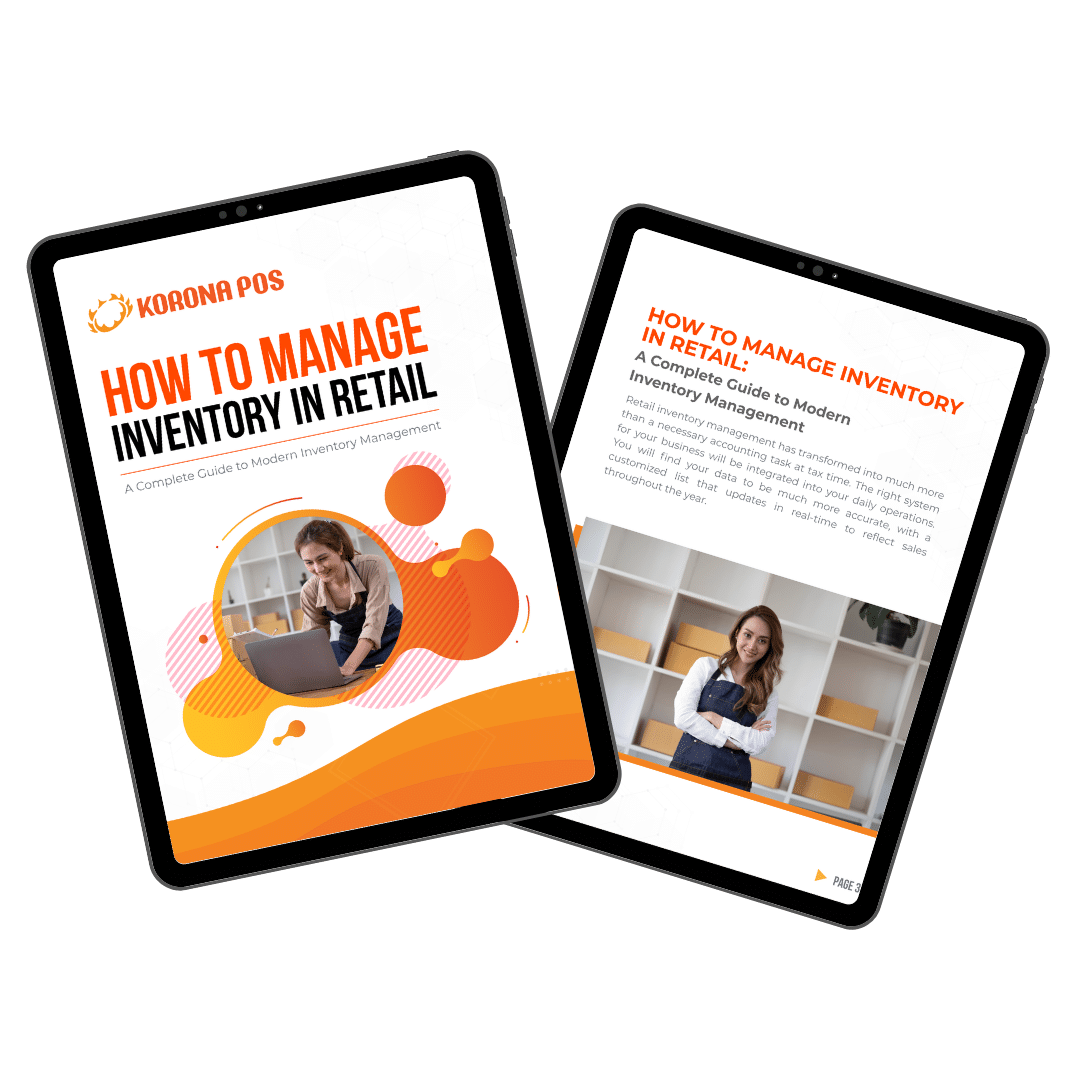
Learn how to manage your inventory effectively with this free eGuide.
#2 TouchBistro – Best for Built-In Reservations System

TouchBistro overview
TouchBistro excels in restaurant management with its built-in reservation system, eliminating the need for third-party integrations. This feature empowers restaurant owners to have complete control over table management, allowing for seamless reservation handling and optimal seating arrangements.
With TouchBistro, restaurants can efficiently manage their floor plans, streamline operations, and provide exceptional service to their guests without relying on external reservation platforms.

Pros
- Cloud reporting
- Offline functionality
- Nimble menu adjustments
Cons
- Limited integrations
- Robust features are costly
Pricing
Basic Point of Sale
$69/mo
- Basic inventory features
- SKU and barcodes
- eCommerce integration
Profit Management
$330/mo
- Back-of-house inventory
- Accounting tools
Reservation System
$229/mo
- Guest management
- SMS and email communication
TouchBistro was founded in 2010 by Alex Barrotti. The company’s headquarters are located in Toronto, Canada. TouchBistro primarily serves the restaurant and hospitality industry, providing a point of sale system designed specifically for these types of businesses.
Their 16,000+ clients range from small independent restaurants and food trucks to larger establishments, including bars, cafes, and full-service restaurants.
Key Features
- Manage reservations and seating efficiently, ensuring a smooth experience for staff and guests.
- Maximize table usage and potentially increase profit through better reservation management.
- Store customer details and preferences to personalize their experience, including things like allergies and favorite menu items.
- Connects seamlessly with TouchBistro POS for a unified system, offering real-time updates on table status and guest information.
Pros
- Offline Functionality
One of TouchBistro’s standout features is its ability to operate offline. This ensures that restaurant operations can continue smoothly despite an internet outage. Orders, payments, and other critical functions remain accessible, which helps prevent service disruptions and maintain customer satisfaction.
- Cloud Reporting
TouchBistro’s cloud reporting empowers restaurant owners to access crucial business insights anytime, anywhere. With real-time data synchronization, owners can remotely monitor sales, inventory, and staff performance, facilitating proactive decision-making. This accessibility fosters agility and responsiveness, ensuring owners can adapt quickly to evolving market dynamics and optimize their operations for success.
- Nimble Menu Adjustments
TouchBistro provides restaurant owners with robust menu adjustment options. Managers can effortlessly add new items or create promotions tailored to their business needs. With its intuitive interface, users can swiftly update menus, adjust pricing, or introduce seasonal specials with just a few clicks.
Cons
- Limited Integrations
TouchBistro has fewer third-party integrations compared to some other POS systems. This limitation can be challenging for restaurants relying on specific software for accounting, customer relationship management (CRM), or marketing. Users might find connecting TouchBistro with their existing systems difficult, leading to inefficiencies and extra manual work.
- Robust Features are Costly
While the base price of TouchBistro is competitive, the costs can quickly add up with the necessary add-ons. Features like online ordering, reservations, and marketing tools often come at an additional cost. This can be a significant expense for smaller establishments or those with tight budgets, making it less affordable than it initially appears.
Pricing
Contracts
TouchBistro requires contracts and does not offer month-to-month subscriptions. Actual contract terms, lengths, and conditions are negotiated individually.
Hardware
TouchBistro runs on iPads. The company allows certain clients to use existing hardware.
TouchBistro starts at $69 for point of sale functionality. From there, the solution offers the following add-ons:
- Kitchen Display System: $19 per month
- Profit Management: $330 per month
- Online Ordering: $50 per month
- Reservations: $229 per month
- Loyalty: $99 per month
- Marketing: $99 per month
- Gift Cards: $25 per month
#3 SpotOn – Best for Support
SPOTON overview
Restaurants seeking unparalleled support should turn to SpotOn, which is renowned for offering the best support in the industry. With SpotOn’s dedicated team of experts, restaurant owners can expect prompt assistance and personalized solutions to address any challenges they encounter.
From onboarding to ongoing support, SpotOn ensures that restaurants have the guidance and resources they need to thrive in a competitive market.

Pros
- Customization
- Cellular data backup
- Multi-location
Cons
- Hardware issues
- Less than stellar business management
Pricing
Quick start
$0/mo
- Menu management
- Table layout management
- Reporting & analytics
Counter-service
$99/mo
- Lower processing fees
- Online ordering
- Employee management
Full-service
$135/mo
- Digital menus
- QR ordering and payments
- Digital kitchen display system
Customize your own
Custom Pricing
- Custom processing fees
- Tailored features
SpotOn is a restaurant POS system founded in 2017 in San Francisco, California by Zach Hyman, Matt Hyman, and Doron Friedman. Since its inception, SpotOn has rapidly expanded its client base and now serves thousands of businesses across various industries, including restaurants, cafes, bars, and food trucks.
The company’s headquarters are still located in San Francisco, with additional offices across the United States.
Key Features
- SpotOn boasts a dedicated support team that is available 24/7 to assist restaurant managers and employees with any inquiries or issues they may encounter, ensuring prompt resolution and minimal downtime.
- The company provides comprehensive training resources, including tutorials, guides, and webinars, to help restaurant staff quickly learn how to use the system effectively.
- SpotOn employs proactive communication strategies, such as regular updates and newsletters, to inform restaurant managers and employees about new features, updates, and best practices.
Pros
- Customization
SpotOn provides extensive customization options for the user interface and reporting, enabling you to personalize the system according to your restaurant’s unique requirements and preferences. This enhances usability for staff members while furnishing you with the necessary data for well-informed decision-making, ultimately streamlining operations and organization and maximizing efficiency.
- Cellular Data Backup
SpotOn’s ‘Meraki’ router is equipped with cellular data access. Even if Wi-Fi goes down, restaurants can continue operating as usual without interruption.
- Multi-Location
SpotOn restaurant POS excels in catering to multi-location businesses by offering centralized management capabilities. With SpotOn’s system, owners and managers can easily oversee and coordinate operations across multiple locations from a single dashboard, simplifying administrative tasks and ensuring consistency in processes and offerings. Additionally, SpotOn’s scalable solution allows for seamless expansion, enabling businesses to add new locations with minimal hassle and integrate them seamlessly into the existing infrastructure.
Cons
- Hardware Issues
Some clients have commented that they’ve had various issues with SpotOn’s hardware. These range from lagging handheld mPOS to needing to replace kitchen printers.
- Less Than Stellar Business Management
SpotOn POS falls short in offering some comprehensive business management tools crucial for growing enterprises. The system lacks advanced inventory management and detailed financial and inventory reporting features. Additionally, its integration capabilities with other essential business software are limited, hindering streamlined operations.
Pricing
SpotOn has four main tiers for monthly software subscriptions.
Subscription Plans
- Quick Start: $0 per month. This is their intro plan for small restaurants with simple needs. It includes
- Processing: 2.89% + 25c
- POS ordering & payments
- Menu management
- Table layout management
- Reporting & analytics
- Installation
- 24/7/365 support
- Automatic software upgrades
- Counter Service: $99 per month. For casual restaurants. It includes all of the features of the Quick Start tier plus:
- Processing: 1.99% + 25c
- Online ordering
- Employee management
- Full Service: $135 per month. For established, full-service restaurants. Includes all of the features of the Counter Service tier plus:
- Digital menus
- QR ordering and payments
- Digital kitchen display system
- Customize your own: Custom pricing is available for established, high-volume restaurants. All features and processing rates are negotiated.
#4 SkyTab – Best for Chains and Franchises

Skytab overview
SkyTab is an ideal choice for franchise and chain restaurants, boasting a proven track record with numerous satisfied clients. Its tailored POS solution caters to the specific needs of multi-location establishments, offering seamless integration and centralized management capabilities.
With a strong client base already leveraging SkyTab’s features, franchise and chain restaurants can trust its reliability and scalability for their operational needs.
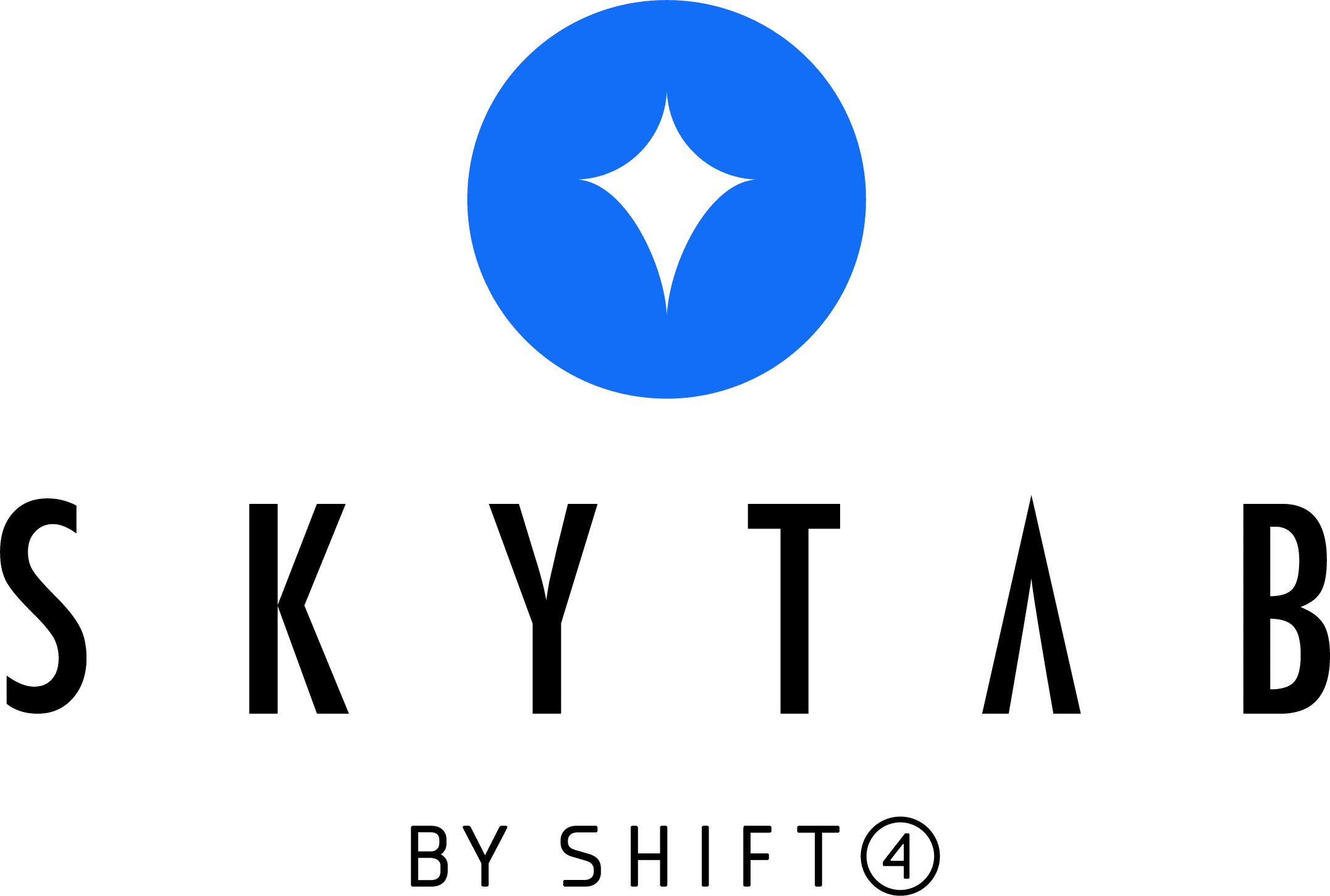
Pros
- Tableside ordering
- Solid labor management
- Strong delivery integrations
Cons
- Order modifying needs improvement
- No processing freedom
Pricing
Starts at $29.99/mo
- 24/7 customer support
- Cloud-based back office access
- A mobile app to access reports
SkyTab POS, part of Shift4 Payments, offers comprehensive point of sale solutions for restaurants and hospitality businesses. It includes features like tableside ordering, contactless payments, and real-time analytics and serves various types of restaurants and bars.
The company is headquartered in Allentown, Pennsylvania.
Key Features
- Entrepreneurs looking to start a franchise can use SkyTab’s business intelligence tools to see performance across all locations, identify trends, and optimize operations.
- SkyTab offers multi-location menu management, ensuring brand consistency and simplifying updates for all franchise locations.
- The system facilitates centralized control over pricing and promotions, maintaining brand image and streamlining franchising management.
- SkyTab integrates seamlessly with existing Shift4 Payments solutions, potentially simplifying franchisee onboarding and payment processing.
Pros
- Strong Labor Management
SkyTab excels in labor and employee management with its comprehensive tools and features. The InCharge mobile app provides real-time insights into total sales, staff performance, and open tickets, enabling managers to monitor operations and make informed decisions on the go. SkyTab’s Lighthouse Business Manager (LBM) offers detailed reporting and helps with online ordering, email marketing, and reservation management, ensuring smooth and effective employee oversight.
- Tableside Ordering
SkyTab POS offers tableside ordering through its mobile handheld mPOS terminals. This system allows servers to take orders directly at the table and send them instantly to the kitchen, enhancing customer service by reducing wait times and increasing order accuracy. Additionally, the handheld devices can process payments at the table, making the dining experience more convenient for customers.
- Extensive Delivery Integrations
Clients praise Skytab for its exceptional integration capabilities, particularly with leading delivery services such as DoorDash and Uber Eats. The seamless coordination between Skytab and these platforms ensures efficient and reliable service for businesses in the food industry.
Cons
- Order Modifying Needs Improvement
Numerous users have expressed dissatisfaction with the POS system’s limited functionality and lack of options for order modifications. Feedback indicates a notable gap in the system’s capability to facilitate seamless order adjustments, prompting the need for enhancements to improve user experience.
- No Processing Freedom
Skytab POS users find themselves tethered to the company’s credit card processing, forfeiting the freedom to opt for third-party services. This limitation curtails their ability to explore alternative payment solutions, diminishing operational flexibility. Locked into the proprietary system, they miss opportunities to adapt to evolving market trends or leverage competitive rates offered by other processors.
Pricing
SkyTab’s monthly subscription starts at $29. This monthly fee includes:
- POS software
- POS hardware with a lifetime warranty
- 24/7 customer support
- Cloud-based back office access
- A mobile app to access reports
- Online ordering
- Marketing and loyalty
- Website building
- Reservations
#5 Lightspeed – Best for Customer Relationship Management

Lightspeed overview
Lightspeed Restaurant shines with its exceptional customer relationship management tools, which are tailored for restaurants keen on nurturing customer relationships. From personalized marketing campaigns to loyalty rewards programs, Lightspeed empowers businesses to engage with customers effectively and drive repeat visits.
With its robust CRM features, restaurants can stay connected with patrons, build brand loyalty, and create memorable dining experiences that keep customers coming back for more.

Pros
- Scalability for growth
- Third-party hardware compatability
- Solid onboarding support
Cons
- Contracts needed for deals
- Weak offline mode
Pricing
Starter
$69/mo
- Customizable POS
- Menu manager
- Floor plans
Standard
$189/mo
- Online ordering
- Contactless ordering
- Order and pay at table
Premium
$399/mo
- Multiple revenue center support for hotels
- Raw API access
Enterprise
Customize
- Personalized software and hardware package
- Dedicated support team
- Unlimited launch and consultation services
Dax Dasilva founded Lightspeed POS in 2005. The company is headquartered in Montreal and has offices in Canada, Europe, the US, and Australia.
In 2014, Lightspeed acquired a Belgian startup called POSIOS which specialized in restaurant management and POS. With that acquisition, Lightspeed Restaurant POS was introduced.
Lightspeed has since acquired several others POS businesses, including Vend and Shopkeep.
Key Features
- All Lightspeed plans come with customer relationship management and loyalty.
- Lightspeed Restaurant POS stores customer details and purchase history, letting you build stronger relationships.
- Target promotions and personalize experiences for returning guests with Lightspeed’s CRM tools.
- Track customer feedback and loyalty program activity within Lightspeed to understand your audience better.
- Lightspeed CRM features help you turn one-time diners into loyal regulars.
Pros
- Third-Party Hardware Compatibility
Lightspeed POS understands the investment you’ve made in your existing hardware. Their system integrates with various pre-approved third-party devices, from receipt printers to cash drawers. This allows you to leverage your existing equipment, potentially saving you money on upfront costs.
- Scalability for Growth
Lightspeed caters to both single and multi-location restaurants, offering features like inventory management and centralized reporting for efficient growth. It’s great for restaurants looking to add a second location.
- Solid Onboarding Support
Lightspeed doesn’t leave you hanging after you purchase their restaurant POS. They provide comprehensive onboarding support, including 24/7 phone assistance for immediate help. Plus, you can schedule one-on-one onboarding sessions with Lightspeed specialists to ensure a smooth setup and answer any specific questions about using the system effectively.
Cons
- Contracts Needed for Deals
Lightspeed offers tiered pricing plans, and to access their most competitive rates, you’ll typically need to commit to a longer-term contract, often at least a year. While shorter terms may be available, they usually have a higher monthly fee. This allows Lightspeed to provide a more stable pricing structure and potentially discounted rates in exchange for your commitment.
- Weak Offline Mode
Lightspeed’s offline mode prioritizes keeping your business running during internet outages. While it allows you to continue taking orders and processing cash payments, it has limitations. Unfortunately, credit card processing requires an internet connection, so you won’t be able to accept them offline. This can be a drawback for restaurants that experience frequent internet disruptions.
Pricing
Lightspeed Restaurant offers a cloud-based POS system specifically designed for the restaurant industry. Their pricing structure isn’t a one-size-fits-all and involves a base monthly fee plus transaction fees. Here’s a breakdown of it:
Software subscription plans
- Starter: Starts at $69 USD per month for a single register. This is their most basic plan, suitable for small restaurants with limited needs.
- Essential: Starts at $189 USD per month for a single register. Includes additional features like table management, inventory control, and basic reporting.
- Premium: Starts at $399 USD per month for a single register. Their most comprehensive plan offers advanced features like loyalty programs, online ordering, and labor scheduling.
- Enterprise: The Enterprise plan is custom quoted. It includes all Advanced features plus extras like personalized consultation and discounted payment processing.
Processing fees
On top of the monthly subscription, Lightspeed Restaurant charges a per-transaction fee. This fee is a combination of a percentage of the transaction amount (typically 2.6%) and a flat fee of $0.10. You get custom rates if you choose the Premium and Entreprise pricing plans.
Additional considerations
- Hardware: While Lightspeed offers POS hardware like tablets and receipt printers, these come at an extra cost.
- Integrations: Lightspeed integrates with various third-party services like accounting software and online ordering platforms. These integrations may have additional fees.
- Loyalty Program: The built-in loyalty program functionality might have separate pricing depending on your plan and desired features.
#6 Lavu: Best for Payment Flexibility
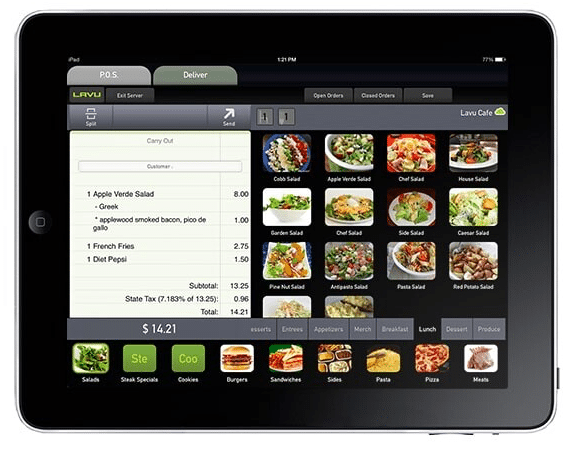
Lavu overview
Lavu provides unparalleled payment flexibility, allowing restaurants to select their preferred payment processor and potentially save on processing fees.
This feature empowers businesses to negotiate custom rates or switch processors as needed, optimizing their payment processing costs. With Lavu’s adaptable payment options, restaurants can take control of their financial transactions and maximize profitability without compromising on quality service.

Pros
- Robust Inventory management
- Customizable and user-friendly interface
- Affordable options
Cons
- No trial period
- Full feature package is expensive
Pricing
Starter
$99/mo
- Loyalty
- Employee management
- Inventory Management
Growth
$149/mo
- Gift Cards
- Online Ordering
- DoorDash
Optimize
$279/mo
- Kitchen display system
- Accounts payable automation
- Quickbooks integration
Lavu POS, founded in 2010 by tech entrepreneurs Andy Lim and Corey Fiala, caters specifically to the restaurant industry. Their initial inspiration came from witnessing the frustrations of a restaurant owner with their existing POS system, prompting them to create a more user-friendly solution.
Launched as an iPad app, Lavu has grown alongside its restaurant clientele, offering a feature-rich POS designed to streamline operations and boost profitability.
Key Features
- Lavu offers its own processing (Lavu Pay) but also integrates with other processors, providing choice.
- They avoid locking you into a single payment processor, giving you flexibility to find the best rates.
- Lavu’s open architecture allows smooth integration with various credit card payment providers.
- This freedom lets restaurants prioritize features and pricing when selecting a credit card processor.
Pros
- Customizable and User-Friendly Interface:
Lavu POS offers a highly customizable interface that allows businesses to tailor the system to their specific needs, from menu layout to order processing. This flexibility ensures employees can navigate the system efficiently, reducing training time and minimizing errors. The intuitive design also enhances the overall user experience, making it easier for staff to manage orders during peak hours.
- Robust Inventory Management
The inventory management feature in Lavu POS is comprehensive. It allows businesses to track stock levels in real time and receive alerts when supplies run low. This helps maintain optimal inventory levels, reduce waste, and avoid stockouts. Additionally, it simplifies the process of ordering new stock and can integrate with suppliers for automatic restocking.
- Affordable Options
Tiered pricing plans are tailored to suit the various needs and budgets of many different jewelers. Shopify starts with an affordable Basic plan that provides essential features for setting up online store integration, processing orders, and managing inventory.
Cons
- No Trial Period
Lavu POS does not offer a free trial period, which can be a drawback for restaurant operators who prefer to test a system before committing financially. This lack of a trial period might deter potential users who are hesitant to invest in a new POS system without experiencing its functionality firsthand.
- Full Feature Package is Expensive
Clients must choose the most expensive plan to access all the features of a full-service restaurant. The cheapest option does not include online ordering, kitchen display screens, or gift card benefits.
Pricing
Lavu offers three main pricing tiers for their software.
Subscription plans
- Starter: $99 USD per month for a single register. This is their intro plan for small restaurants with basic needs. It includes
- POS Terminal
- Loyalty
- Employee management
- Inventory Management
- Reporting
- 24/7 Support
- Growth: $149 USD per month. For medium-volume restaurants. It includes all of the features of the Starter tier plus:
- Gift Cards
- Online Ordering
- DoorDash
- QR Code Capabilities
- API Access
- Optimize: $279 USD per month. For established, high-volume restaurants. Includes all of the features of the Growth tier plus:
- Kitchen display system
- Accounts payable automation
- Quickbooks integration
- Xero integration
Add-Ons
Lavu also lets users choose add-ons on an a la carte basis. These include extra terminals, tableside ordering, integrations, API, kitchen display systems, and more. The costs for these add-ons are not listed on their website.
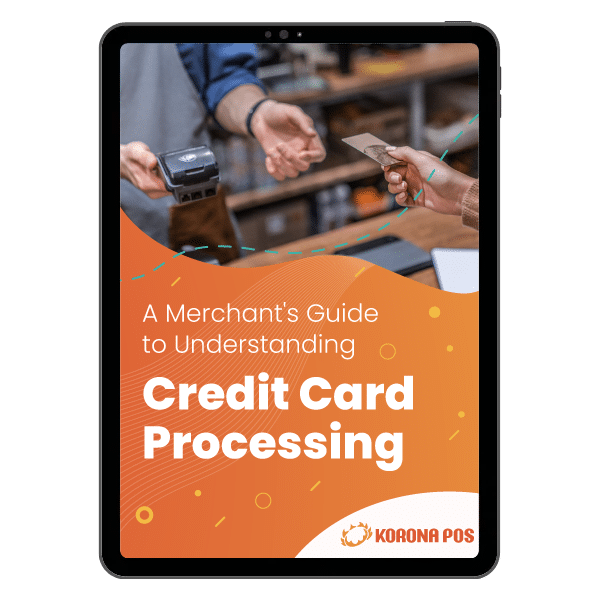
Learn more about how credit card processing works and save your business money in this free eGuide.
#7 Aloha POS – Best for Restaurant Hardware
Aloha pos overview
Aloha stands out in the POS industry with its superior hardware options and is renowned for its sleek design, reliability, and durability to withstand the rigors of restaurant service. From stylish terminals to rugged handheld devices, Aloha’s hardware solutions are engineered to meet the demanding needs of busy restaurant environments.
With Aloha’s robust hardware, restaurant owners can trust in the longevity and performance of their POS systems.

Pros
- Scalability for enterprise needs
- Security and reliability
- Proven track record
Cons
- Costs and pricing
- Expensive advanced features
Pricing
Contact their sales team for more details.
Aloha POS, a product developed by NCR Voyix, caters to various restaurants. Their impressive client list includes both large enterprise chains and thousands of independent restaurants across the United States.
NCR Voyix is affiliated with NCR Corporation, a larger technology company. NCR Corporation’s headquarters are in Duluth, Georgia.
Key Features
- Aloha POS hardware is designed to withstand restaurants’ demanding environments.
- Its robust construction resists spills, heat, and constant use.
- This durability ensures that the equipment remains functional and efficient over time, reducing the need for frequent replacements and minimizing downtime.
Pros
- Security and Reliability
NCR Voyix, the developer of Aloha POS, is a well-established technology company. Their POS system prioritizes security features to protect sensitive customer data and ensure reliable performance during peak hours.
- Scalability for Enterprise Needs
Aloha POS boasts a robust system designed to handle the demands of large restaurant chains. This includes features for managing complex menus, inventory across multiple locations, and enterprise-level reporting.
- Proven Track Record
With thousands of restaurants nationwide using Aloha POS, it has a proven track record of success. Knowing they’re investing in a reliable and trusted POS solution can give restaurant owners peace of mind.
Cons
- Costs and Pricing
Aloha does not disclose any pricing on its website. Prospective customers must contact sales for an individualized quote to obtain this information. Most reviews comment that this solution is cost-prohibitive for small or startup restaurants.
- Expensive Advanced Features
Many of Shopify’s advanced features aren’t included in its most affordable plans. As such, many businesses looking to gain deeper sales analytics insights or scale must upgrade to higher-tier plans, substantially increasing the price.
Pricing
Aloha POS does not disclose any pricing information on its website.
#8: Hunger Rush: Best for Online Ordering

Hunger Rush overview
HungerRush is the best POS system for online ordering as it offers a seamless and user-friendly interface that enhances the customer experience. By integrating all sales channels, it streamlines omnichannel sales, allowing restaurants to efficiently manage orders from various platforms in one unified system.
This comprehensive approach not only boosts operational efficiency but also ensures that restaurants can provide consistent and high-quality service across all touchpoints.

Pros
- 24/7 support
- Customization for enterprise and independent restaurants3
- Built-in marketing
Cons
- Lack of integrations
- Outdated hardware
Pricing
Starter
$99/mo
- Inventory management
- Tip management
- Customer management
Standard
$199/mo
- Clock in/clock out
- Inventory matrix
- Inventory adjustments
Advanced
$299/mo
- 1 Hour a month of phone support
- Barcode manager
- Low stock alerts
HungerRush POS, a cloud-based restaurant management solution, was founded as “Revention” in 2003.
HungerRush has grown significantly since its inception, boasting thousands of clients in the restaurant industry nationwide. The company is headquartered in Houston, Texas.
Key Features
- HungerRush allows restaurants to customize their online ordering experience, including menu displays, branding, and promotions. This level of control ensures a cohesive
- HungerRush integrates online ordering directly into its POS system. This eliminates the need for separate platforms, reduces errors, and simplifies restaurant order management.
- Their online ordering system is optimized for mobile devices, making it easy for customers to place orders on the go.
Pros
- 24/7 Support
Customers appreciate HungerRush’s technical support in troubleshooting and ensuring functionality. This added layer of reassurance further enhances the system’s overall reliability and satisfaction.
- Customization for Enterprise and Independents
HungerRush caters to various restaurants, from large chains and franchises to independent establishments. Their system offers scalability and customization options, allowing restaurants to tailor features to their needs. This flexibility makes HungerRush a suitable option for a broader range of restaurants than competitors focusing on one market segment.
- Built-In Marketing
HungerRush doesn’t just handle orders; it helps restaurants cultivate customer loyalty. Their built-in marketing features allow you to target past customers with email and text message campaigns. These campaigns can be customized to promote special offers, new menu items, or simply remind diners about your delicious food. By leveraging customer data and automated messaging, HungerRush helps restaurants stay connected with their audience and drive repeat business.
Cons
- Lack of Integrations
Customers mentioned a lack of integration availability with HungerRush. While the platform does provide a wide array of tools, many restaurants want to use specific third-party software applications. HungerRush may not be the best choice for these restaurant operators.
- Outdated Hardware
Hunger Rush POS utilizes older hardware, which may lack the processing power and security features of newer systems. Assess whether they are offering upgraded and newer hardware when deciding whether to choose them.
Pricing
HungerRush has three main tiers for monthly software subscriptions.
Subscription plans
- Starter: $99 USD per month for a single register. This is their intro plan for small restaurants with basic needs. It includes
- Cloud-based POS terminal
- Cash drawer
- Credit card reader
- Receipt printer
- Kitchen printer
- Driver dispatch
- Delivery management
- Google Maps integration
- Standard: $199 USD per month. For medium-volume restaurants. It includes all of the features of the Starter tier plus:
- Integrated online ordering
- Online order cadence management
- Self-service website editing
- Group ordering
- Advanced: $399 USD per month. For established, high-volume restaurants. Includes all of the features of the Standard tier plus:
- Bespoke marketing
- Automated email & text marketing
- Customer feedback surveys
#9 ePOS Now: Best for Integrations

ePOS overview
Epos Now stands out for its extensive range of integrations, allowing restaurants to effortlessly connect with a multitude of third-party apps. This flexibility enables businesses to customize their operations, incorporating tools for delivery, reservations, and marketing to meet their unique needs.
By leveraging these integrations, restaurants can enhance efficiency and provide a more seamless and tailored customer experience.
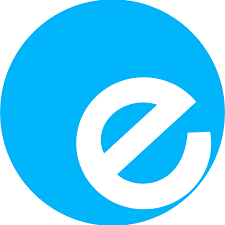
Pros
- Competitive pricing
- Robust kitchen display system
- Sleek design
Cons
- Poor customer support
- Product doesn’t always deliver
Pricing
Starting at $349 up front
Key Features
- Epos Now provides a comprehensive list of app integrations specifically designed for restaurants, enabling seamless connectivity with a wide range of third-party applications.
- The app integrations available through Epos Now are scalable, allowing restaurants of all sizes to customize their technology stack according to their specific needs and growth stages.
- The integration options help restaurants streamline their operations by connecting with tools for loyalty, online ordering, reservation systems, and more.
Pros
- Competitive Pricing
Epos Now offers a cost-effective restaurant solution by providing comprehensive point-of-sale systems at competitive prices. Their subscription-based model allows businesses to avoid hefty upfront costs, making advanced technology accessible to smaller establishments. Epos Now’s cloud-based system also reduces the need for expensive hardware and maintenance, lowering overall expenses.
- Robust Kitchen Display System
Epos Now’s efficient kitchen display system streamlines order management, reducing errors and ensuring accurate meal preparation. Displaying orders digitally minimize paper waste and enhances front-of-house and kitchen staff communication. This real-time order tracking helps reduce food waste by preventing mistakes and ensuring timely service.
- Sleek Design
Epos Now features a sleek, modern design that complements the aesthetic of any restaurant environment. Its intuitive interface and stylish hardware ensure a seamless integration into both front-of-house and kitchen areas. The system’s elegant look and powerful functionality enhance the overall dining experience for both staff and customers.
Cons
- Poor Customer Support
Epos Now’s customer support has received criticism for long wait times and unresponsive service. Many users have reported difficulties in getting timely resolutions to their issues. Complaints about the lack of knowledgeable support staff have also led to customer frustration. Many alternatives to Epos Now have better customer service reviews.
- Product Doesn’t Always Deliver
Reviewers frequently highlight that the POS system they received did not match the features and capabilities that were initially promised. Many users express disappointment, noting discrepancies between the advertised functionalities and the system’s performance. This mismatch has led to frustration, as customers feel they were misled by the initial sales pitches and marketing claims.
Pricing
Epos Now offers little transparency in its pricing. Its sales agents upsell various feature add-ons, driving the monthly subscription price. It’s a risky commitment with long contracts, costly termination fees, and no processing or hardware flexibility.
Processing
Epos Now offers flat-rate credit card processing at 2.5% + 10¢ per transaction.
Contract
Minimum term contracts are 12 months long. Term lengths and conditions may significantly affect pricing and packages.
Basic Hardware
Hardware starts at roughly $349 upfront. This package includes a 15.6″ countertop terminal, a cash drawer, a receipt printer, and a card reader.
Subscription
To get the above mentioned hardware package, businesses must also pay a base monthly subscription fee of between $39 and $79, depending on current promotions and the number of checkout lanes needed.
#10 Square: Best for Startup Restaurants
square overview
Square is an excellent choice for startup restaurants seeking a basic and affordable plug-and-play POS system. It offers user-friendly setup and operation, making it accessible even for those with limited technical expertise.
Additionally, its transparent pricing and lack of long-term contracts make it a cost-effective solution for new businesses.

Pros
- Mobile compatibility and flexibility
- Strong app marketplace
- Nimble hardware
Cons
- Expensive payment processing
- Not ideal for full service
Pricing
Free
$0/mo
- Menu management
- Table management
- Basic reporting
Plus
$60/mo
- Shift management
- Custom floor plans
- Employee reporting
Essentials Bundle
$153/mo
- Branded website
- QR ordering
- Payroll
Key Features
- Square POS is known for its quick and straightforward setup process, allowing startup restaurants to get up and running with minimal technical hassle.
- It offers an affordable solution with no long-term contracts, making it a budget-friendly option for new restaurant owners.
- With built-in payment processing and user-friendly software, Square POS provides a seamless, streamlined experience that integrates essential functions in one platform.
Pros
- Mobile Compatibility and Flexibility
Square POS leverages mobile technology, allowing you to process payments and manage basic functions from your smartphone or tablet with its free app. This portability and flexibility are ideal for businesses that operate on the go or have limited counter space.
- Nimble Hardware
Square POS offers nimble hardware solutions adaptable to various business environments, from bustling restaurants to mobile food trucks. Its compact design and wireless capabilities make it convenient for on-the-go transactions, enhancing flexibility for businesses with changing needs. Square’s versatile hardware ensures reliable performance in any setting, whether at a fixed counter or a pop-up event.
- Strong App Marketplace
Square offers a robust app marketplace where you can find a variety of third-party integrations to enhance your POS system’s capabilities. These integrations can cater to specific needs such as inventory management, loyalty programs, marketing tools, and online ordering. This allows you to customize Square POS to fit your unique business requirements.
Cons
- Expensive Payment Processing
Despite its convenience, Square POS’s payment processing fees can accumulate for high-volume businesses, impacting overall profitability. While its transparent pricing structure is appealing for smaller transactions, businesses processing significant volumes may benefit from negotiating custom rates or exploring alternative payment processors for cost savings.
- Not Quite Perfect for Full Service
Initially tailored for smaller businesses, Square POS lacks robust features for full-service restaurants, such as advanced table management and course tracking. However, Square continuously enhances its platform by incorporating more comprehensive restaurant management tools to serve this market segment better.
Pricing
Software Subscription Tiers
- Free: $0 per month. This is their intro plan for small restaurants with basic needs. It includes
- Menu management
- Table management
- Kitchen display system
- Basic reporting
- Online ordering
- 24/7 Support
- Plus: $60 per month. For medium-volume restaurants. It includes all of the features of the Free tier plus:
- Seat management
- Course managment
- Custom floor plans
- Employee reporting
- Menu reporting
- Shift Management
- Essentials Bundle: $153 per month. For established, high-volume restaurants. Includes all of the features of the Plus tier as well as:
- Branded website
- QR ordering
- Team communication
- Payroll
Hardware Kits:
- Square Register Retail Kit | $1,959 | Fully equipped POS system with a cash drawer, receipt printer, barcode label printer, barcode scanner, and Square Register
- Square Register Kit | $1,269 | Essential hardware package with a Square Register, cash drawer, and receipt printer.
- Countertop POS Kit for Square Reader | $729: This slimmed-down setup is compatible with an iPad or Android tablet and includes a cash drawer, receipt printer, and Square reader dock.
Hardware Items:
- Square Register | $799 | Dual-facing all-in-one POS register with a chip reader.
- Square Terminal | $299 | Mobile credit card terminal with built-in receipt printer.
- Square Stands | $149 | Hold iPads used as Square POS displays.
- Square Readers | Free to $59 | Simple card readers that connect with tablets and smartphones.
How To Choose the Best POS for Restaurants
Each individual restaurant has its specific needs. Nonetheless, there are some features that are indispensible. Here are the most important to look for:
- Ordering and Menu Management
POS system with intuitive ordering interfaces and robust menu management capabilities tailored to restaurant operations is a must. These should include modifiers, customizable menus, and easy item categorization.
- Table Management
Choose a POS that offers advanced table management features. These features allow you to efficiently manage reservations, table assignments, and guest seating to optimize dining space and enhance customer experience.
- Payment Processing and Mobility
Opt for a POS with integrated payment processing and support for mobile payments. Enabling quick and secure transactions at the tableside or counter enhances efficiency and customer convenience.
- Integration with Kitchen Display Systems (KDS)
Look for a POS that seamlessly integrates with KDS to streamline communication between front-of-house staff and kitchen operations. Better communication reduces errors and improves order accuracy.
- Inventory Tracking and Ingredient Management
Select a POS system with robust inventory tracking capabilities, including ingredient-level inventory management, recipe costing, and automated alerts for low stock levels. This will help you manage food costs, reduce dead stock and minimize waste.
- Reporting and Analytics
Choose a POS system that provides comprehensive reporting and analytics tools. These tools offer insights into sales performance, menu profitability, labor costs, and customer behavior to inform strategic decision-making and optimize operations.
- Staff Management and Labor Tracking
Prioritize a POS with features for staff management, such as time tracking, scheduling, and performance analytics. These will help you optimize labor costs and improve employee productivity.
- Table and Floor Management
Full-service restaurants rely on comprehensive table management and floor plans to optimize seating arrangements, ensure efficient service, and provide a seamless dining experience for guests. Advanced table management features allow restaurants to track reservations, manage waitlists, and dynamically assign tables based on server sections and dining preferences.
Frequently Asked Questions: Best Restaurant POS
What POS system is best for restaurants?
The best restaurant POS system is Toast, known for its comprehensive features tailored to the food service industry, including menu management, online ordering, and detailed reporting. Square for Restaurants offers an intuitive interface and easy setup for startup restaurants. Additionally, Lightspeed Restaurant is highly regarded for its advanced inventory management, flexible customization, and reliable customer support.
Are there any downsides to using a POS system in a restaurant?
POS systems present some downsides, such as high initial setup costs and ongoing subscription fees that can strain smaller restaurants’ budgets. Technical issues and a learning curve for staff necessitate time and resources for training to ensure smooth adoption and use. Nonetheless, the advantages of point of sale technology far outweigh the downsides when it comes to running a successful restaurant.
What percentage of restaurants use POS systems?
Approximately 81% of restaurants use POS systems. POS technology is integral for efficiently managing orders, payments, inventory, and customer data. This high adoption rate underscores the importance of POS systems in the modern restaurant industry, driven by their ability to streamline operations and enhance the overall dining experience.
Conclusion
Choosing the right POS system for your restaurant hinges on understanding your specific needs. With a plethora of excellent options available, it’s essential to gather information from similar establishments and seek their feedback. Thorough investigation and insight can guide your decision-making process.
In addition, taking advantage of trial periods allows you to test the system in a real-world setting, ensuring it meets your operational requirements. Ultimately, thorough research and practical testing will lead you to a POS system that enhances efficiency and elevates your restaurant’s performance.













