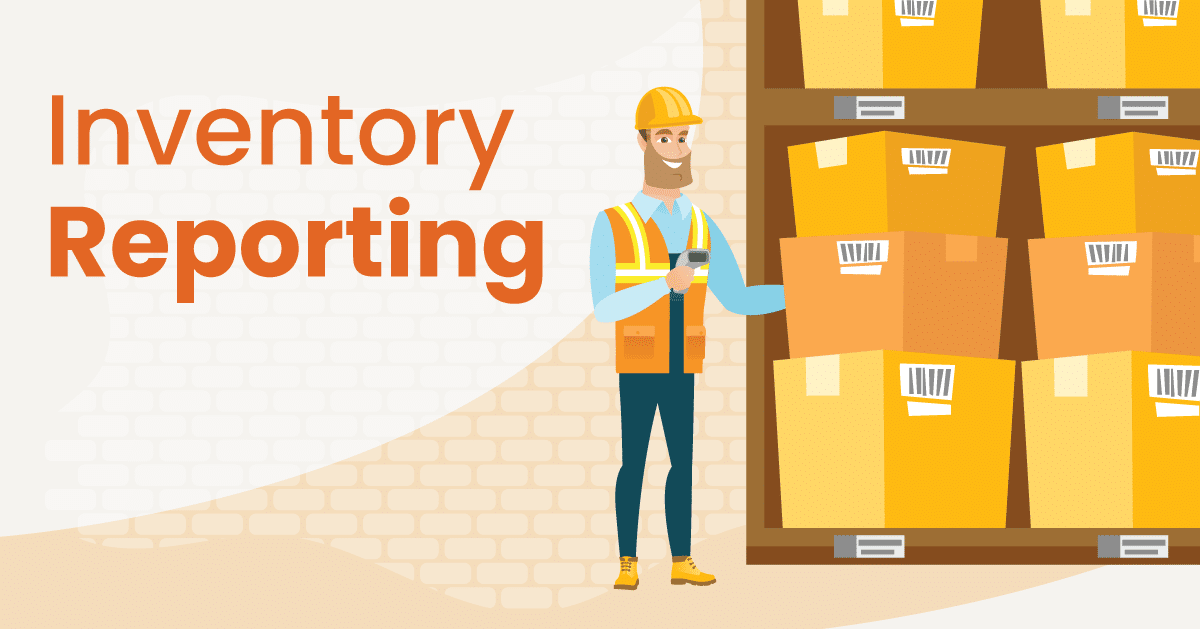As a retail business owner, one of the worst scenarios that can occur to your store are product stock-outs, dead stock, or excess inventory. Having accurate and timely data helps you make sound decisions and manage your operations smoothly. That’s why inventory reporting is essential for retail, wholesale, and manufacturing businesses.
The purpose of inventory reports is to reveal the amount of inventory a retailer has on hand, which products are selling best, category performance on specific SKUs, and other relevant insights into the status of a particular product or the store as a whole.
While it is possible to generate inventory reports with spreadsheets, opting for inventory management software that can provide advanced, in-depth metrics and give you a holistic view of your inventory status is much better.
Below, we’ll walk you through an inventory report and how to create a report to improve your retail business. We will also discuss the different types of inventory reports and why you should choose inventory management software to streamline your inventory management.
What Is An Inventory Report?
An inventory report is a physical or electronic document that accurately states the amount of inventory a retail business has on hand at a particular time. It provides information on stock valuation, which products sell the fastest, those that sell the least, the amount of inventory by category, and many other valuable metrics.
The primary purpose of the inventory report is to help you avoid over-ordering or out-of-stock situations, thus contributing to efficient inventory management. It can be generated manually or preferably from inventory management software.
Why Are Inventory Reports Valuable To a Business?
Retail businesses, of course, use inventory to generate revenue and profits. There‘s nothing to sell without it. That’s why maintaining the right amount of inventory is vital to a business’s success. An accurate inventory report offers many benefits, including better inventory planning, seamless inventory tracking, and organized inventory categorization, which helps ensure revenue growth while maintaining a healthy profit margin.
The quality of inventory reports primarily comes down to the insight they give retailers into their business. The most successful retail companies are data-driven, and inventory reporting metrics provide a comprehensive and highly accurate view of the business. Here are some other benefits of inventory reports:
Reduction of stock-outs
Stolen goods, misplaced products, and, most importantly, inaccurate inventory data resulting from delivery discrepancies are all common reasons that can lead to a stockout. This can be one of the most frustrating experiences for shoppers, whether in a physical store or online. Not only do stock-outs lead to disappointment, but they can also prompt the customer to turn to a competitor.
A good inventory report should give you information on inventory forecasting. Such forecasting uses data to reduce stock-out situations. The report shows you what products are in stock and what items will run out, allowing you to make preventative decisions in advance.
Faster replenishment
You will have an easier time speeding up replenishment if you register your suppliers’ details and associate them with relevant products. This is the advantage of using automated inventory management software. Thanks to the inventory report, you know when a product is sold out, which lets you know when to connect to suppliers and how much it will cost. Purchases are automatically emailed to suppliers, saving you time.
Another positive aspect of purchasing through a system is that everyone on your team can see what has been ordered and when it will be delivered. This increased efficiency allows your team to spend more time building your business. You no longer have to dig through spreadsheets to get inferior forecasts. KORONA POS, one of the best inventory management software options designed specifically for retail businesses, gives you more accurate predictions to help you replenish your stock.
Quick Note: KORONA POS’s shipping tracking feature lets you know when items have been shipped and what’s in them. Plus, you don’t need to request an inventory report before knowing which products or items are running low on stock. You can get notifications of low stock, overstock, and out-of-stock items directly from your POS system. You also can get a report card on each item in your product catalog with a single click. KORONA POS has an inventory application for added convenience and flexibility. Every employee can have it on hand, allowing anyone to keep track of inventory. If you want to learn more about KORONA POS, click on the button below for a product demo with one of our product specialists.
Good inventory management
Good inventory management is one of the primary uses of inventory reports. You need to know what you have to ensure you don’t run out of stock before customer orders are fulfilled. Ordering too late leads to stock-outs and lost sales.
Ordering too much too soon ties up your cash, increasing the risk of inventory spoilage and requiring more warehouse space. So, accurate inventory reports tell you exactly when your stock levels reach the reorder point so you can replenish your inventory on time.

How To Build An Inventory Report
Implementing inventory reports into your operational workflow requires optimizing how you use these reports to ensure you are getting the most out of each one. It is possible to create a basic inventory report in Excel or Google Sheets to track inventory. However, this doesn’t automate updates and is only a snapshot at any given time.
Modern technology will make inventory reporting more straightforward, accurate, and valuable. A best practice for inventory reporting is to connect the systems that use your supply chain and customer order data. Reliable inventory management software can speed up the process, avoid human error, and synchronize data between different tools.
Below are some simple, actionable inventory reporting best practices to ensure optimal results when using this data:
1. Build a complete list of your products
Once you’ve decided what to report on, you need to develop a list of items. Then export these items from your point of sale, inventory management software, or other database containing this information. Be sure to include information such as the number of units you have, the location of those units, product variants, serial numbers or SKU numbers, and prices. Also, remember that your list of items will depend mainly on the questions you wish to answer.
2. Set your timeframe and make sure you stick to it
One of the most underrated best practices in inventory reporting is choosing a timeframe and committing to it. To avoid disparate data and discrepancies, pulling all measurements from the same time period is essential. It’s up to you how often you update your reports, but if you have a relatively high volume of sales, you’ll probably want to update them more often because this data can change quickly.
3. Automate your inventory reports
Once you have established a list of items and chosen a timeframe, it is time to choose the reports you will run and generate the numbers. Inventory management systems have automation that can update your reports in real-time to reflect exactly what’s in stock, down to the minute.
Point of sale dashboards and canned reports are a great starting point for your analysis and valuation. That’s why it’s recommended to start with automatically generated, or canned, reports.
What Are The Most Important Types of Inventory Reports?
Inventory reports are a wealth of helpful information. They provide useful product details and retail KPIs about how many items are in stock, whether certain items are at low levels, which items are selling the fastest, which categories are performing the best, and other relevant information about the status and performance of your inventory. It’s important to know that you can produce different types of inventory reports, each with its own importance. Here are some of the types of reports you can find with KORONA POS:
Stock levels report
Stock levels reports have two main benefits: these analyses track critical levels and establish replenishment alerts. Critical levels reveal sales velocity and estimated out-of-stock dates for all your products, while replenishment alerts provide insight into the type of inventory requiring replenishment in inventory-dependent warehouses. All of these elements are integral to your purchasing decisions and can help you preserve your revenue stream to keep your bottom line where you want it.
Conversion Rates
With KORONA POS, you can see how often an interested customer makes a purchase to gain insight into your marketing and sales numbers. For online business owners, this metric is crucial to decrease their cart abandonment and revamp their marketing strategy.
Gross margin return on inventory investment
Gross Margin Return on Investment (GMROI) is an inventory profitability metric that analyzes a company’s ability to turn inventory into cash beyond the cost of inventory. This metric allows you to optimize pricing by tracking your gross margin ROI for each item in your catalog.
Inventory profitability report
Tracking the profitability of your inventory is done in three parts:
- SKU profitability
- List profitability
- Trend profitability
SKU profitability reports are considered the best type of eCommerce data, as they show each SKU’s actual profit. Listing profitability, on the other hand, looks at your SKU performance data in terms of gross and unit margins and implied shares by sales channel.
Finally, trend reports show your profitability over a period of time. Using these product perfformance analytic can help your brand reduce costs, eliminate dead inventory, and increase profits by promoting top-performing items.
Sell-through rate
The sell-through rate (SR) is the amount of inventory sold during the month (or other period) as a percentage of the amount of inventory you received from your manufacturer(s) during the same period. With KORONA POS, you can get an overview of the seasonal evolution of your inventory with the sell-through rate reports.
Inventory replenishment report
Inventory replenishment, also known as stock replenishment, refers to moving inventory from reserve storage to primary storage and then to picking locations. It is worth noting that inventory replenishment is sometimes used to define sales-ready inventory and raw materials from suppliers. The inventory replenishment report displays information such as your ending inventory, items sold per day, days of coverage, and average cost. This report can help you understand how certain products are selling so you can order inventory accordingly. In addition, it can give you valuable insight into customer demand and market trends, which can inform your inventory management decisions.
ABC analysis
ABC analysis is an approach to classifying inventory items based on their consumption value. The consumption value is the total value of an item consumed over a given period of time. The approach is based on the Pareto principle. ABC classifies items based on demand, cost, and risk data, and inventory managers group items into classes based on these criteria.
Items are goods with the highest annual consumption value. B items are cross-class items. Their consumption values are lower than A items but higher than C items. C items have the lowest consumption value. This class has a relatively high proportion of the total number of lines but with relatively low consumption values.
Investing In An Automated Inventory Management System Like KORONA POS
Creating inventory reports may seem tedious, but it is an essential step in understanding how your business operates and identifying areas for improvement. The use of inventory management software is essential to obtain more accurate data. KORONA POS is not only an inventory management software but also a point of sale system specifically designed for retail businesses such as grocery stores, thrift stores, convenience stores, vape shops, liquor stores, wineries, and many more. KORONA POS offers many features to seamlessly manage your inventory and give you a complete overview of your business. Book a demo with one of our product specialists now to learn more.
“Most important thing in the liquor industry is inventory management. We buy and sell at such a rapid rate, and product prices increase daily, so it’s important for us to have the right reporting and the right information on profit margin so that we sell our products at the right price and so that we stay competitive. So KORONA’s reports on inventory and how you can handle stock receipts and your purchase orders it’s all very seamless. One report that I found right away was I was able to, on the back end, calculate exactly what it costs me per hour to be open. We were able to calculate how much traffic and what the sales revenue was from a certain point of time in the day to decide whether or not we need to be open anymore.“
Kristen Lee, Owner of the Pine and Peoria Liquor Store.
Schedule a KORONA POS Demo Today
Speak with a product specialist and learn how KORONA POS can power your business needs.
FAQs: Inventory Reporting
The purpose of an inventory report is to reveal the amount of inventory a retailer has in stock, which products are selling best, performance by category for specific SKUs, and other insightful information regarding product conditions. The inventory report should provide an accurate account of items in stock, so business owners can avoid stock-outs and overstocks to make clear and precise decisions based on reliable data.
Inventory reports are a necessary resource for both eCommerce and brick-and-mortar businesses. By using inventory reports, businesses can reap several benefits, from better inventory planning, transparent inventory tracking, and organized inventory categorization. All of this ensures profitable growth and sets you up for continued success.
If you’re new to inventory reporting, integrating inventory performance and profitability analytics is a great starting point. With these numbers, your company can see its best and worst sales, year-over-year growth, and profitability for each SKU, allowing you to eliminate dead stock and promote top-performing products.
It is possible to use Excel spreadsheets for manual inventory reporting; However, an effective inventory management system will make your reporting smoother and provide more accurate information. A calculation error can be detrimental to your business and negate your efforts.