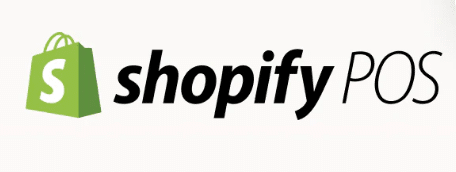This post aims to help thrift store owners choose the best POS systems for their stores. Running a thrift store business is fraught with unpredictability.
You never know what items you’ll have in stock from one week to the next. Second, thrift store prices are mainly determined by the items’ quality, condition, and uniqueness.
Third, thrift stores often classify and price items using various labeling systems, and unlike traditional retail stores, thrift shops often allow bargaining and haggling.
So, if you’re looking for a great POS system for thrift stores, these are some factors you should consider. You’ll need the best retail POS solution and software to easily handle a high volume of new, used, and unique items. Read on to find out what could be the best thrift store POS for your store.
Product
Best For
Price
Processing Fees
Key Features
Best for:
Medium Thrift Chains
Price:
Starting with $99 USD/mo
Processing Fees:
Yes
Key Feature:
Tax Deduction Tracking
Barcode Generation
Round-Up Donations
Best for:
High-volume stores and franchises
Price:
$59 -69$ USD/mo
Processing Fees:
No/ Processing Agnostic
Key Feature:
Strong Inventory Management
Pricing by Category
Processing-Agnostic
Employee Management
Reporting & Analytics
Best for:
Budget-friendly thrift stores and startups
Price:
$5- $25 USD /mo
Processing Fees:
Yes
Key Feature:
Inventory Tracking with Variants
Offline Mode
Loyalty Program Integration
Multi-Store Management
Best for:
Thrift stores using QuickBooks
Price:
Start at $84 USD /mo
Processing Fees:
Yes
Key Feature:
QuickBooks Integration
Touch-Screen Interface
Customizable Discounts
Best for:
Thrift stores with an online and physical presence
Price:
$32 USD/month – $2,300 USD /month on a 3-year term
Processing Fees:
Yes
Key Feature:
Omnichannel Selling
Inventory Sync
Customizable Receipts
Flexible Payment Options
? Key Takeaways: BEST POS System for Thrift Stores – A QUICK LOOK:
- Thiftcart: Best for thrift store specifics features
- KORONA POS: Best for credit card processing
- Loyverse: Best for its free features
- AccuPOS: Best for its intuitive design
- Shopify POS: Best for best for online selling
1. ThriftCart: Best For Thrift Store Specifics Features
Thriftcart overview
ThriftCart is a POS system for thrift stores, consignment shops, and non-profits. It allows users to quickly add new donated items, categorize them, and track their location in the store.
When an item sells, simply scan its tag to remove it from your records. The built-in barcode scanner makes it simple to check items in and out. ThriftCart also handles item bundling, allowing you to group and sell items for one price.

Pros
- Discount scheduling
- Great In-kind donation feature
- Cloud-based POS System
Cons
- Inventory management quirks
- Limited customization
Thriftcart Pricing
Start-up cost: $99
ThriftCart is a solution developed by Nabadab LLC, a retail technology company. The software can run on tablets or Windows, depending on the user’s preference.
ThriftCart was founded in 2012 and has its headquarters in Langley, Washington State. Its biggest client is ReStore, a Habitat for Humanity thrift shop chain.
Key features
- Pricing flexibility: One of thrift stores’ biggest challenges is determining appropriate prices for various used goods. ThriftCart allows you to set prices based on item category, brand, condition, and knowledge of what sells in your local market. You can also run sales and discounts for certain categories or brands to move stale inventory.
- Reporting and analytics: ThriftCart provides reports that help you gain valuable insights into your business. See sales reports for your top-selling categories, brands, employees, and periods. Check reports on your inventory value, margins, and profits. All reports can be filtered for specific date ranges and exported to share with others. Use the data to make better pricing, staffing, and marketing decisions.
- Donations: The ThriftCart POS Pickup Scheduling widget enables thrift stores to schedule, organize easily, and track pickups. Store owners can schedule multiple pickups, assign staff members to pickups, and set reminders, all from one central platform. ThriftCart’s drop-off donation management tool is pivotal in this process, offering eReceipts and maintaining records of the origin of donations, the items donated, and the time of donation.
- Discounting capability: One of the key features is the discounting capability, which allows for colored price tags to highlight discounted items, the ability to apply discounts to entire departments, and the option to offer special sales for volunteers or senior citizens.
- Receipts: ThriftCard streamlines the receipt process by enabling the printing of solid slips, sending electronic receipts (eReceipts), and scheduling automated thank-you messages.
- In-kind donation: The platform facilitates the management of in-kind donations by allowing for the tracking of repeat donations, geolocating donation areas, and forecasting donation cycles. These features aim to enhance operational efficiency, improve customer satisfaction, and promote sustainable practices within the thrift store ecosystem.
Pros
Thrift store-focused features: ThriftCart is built with thrift stores in mind. It has essential tools such as donation scheduling, rotational discounts, and excellent reporting capabilities. Users appreciate how the system is specifically designed to meet the unique needs of thrift shops.
Ease of use and setup: The POS system is praised for being easy to set up and user-friendly. The company’s highly responsive customer service provides helpful suggestions on hardware and other necessary supplies.
Excellent reporting: ThriftCart’s reporting features are particularly valuable. They offer detailed insights into sales and categories, which help store owners track performance effectively.
Donation and loyalty programs: The round-up donation feature generates significant revenue, while the integrated loyalty program helps build an engaged customer base. The text messaging capabilities also enhance communication with customers.
Ongoing improvements and support: Users note that ThriftCart’s team continually updates the software with new features and improvements, ensuring the system stays relevant to their needs. The support team is also highly accessible and resolves issues promptly.
Cons
- Card processing fees: While the initial card processing percentage of 2.8% is advertised, some users have reported being charged a slightly higher rate (e.g., 2.89%). Although this difference isn’t a deal-breaker, it can add up over time.
- Equipment compatibility: According to some reviews, users were told that their existing POS hardware might be compatible, only to find that some new equipment was necessary.
- Implementation challenges: Some users found the initial setup challenging, particularly when expanding to a second store. However, they noted that the process had improved significantly in later implementations.
- Outdated visual design: While not a major issue, some users feel ThriftCart’s visual design appears somewhat outdated compared to other modern POS systems.
Pricing
- Thriftcart offers three different types of monthly subscriptions: Startup, Core, and Plus. The ThriftCart Startup plan is $99 per month. Pricing may vary based on specific business needs, the number of locations, and any additional features required. For the most current and tailored pricing information, it’s recommended to contact ThriftCart directly.
2. KORONA POS: Best For Credit Card Processing
KORONA POS overview
KORONA POS is one of the most popular thrift store point of sale systems. In fact, it’s been specifically designed for thrift shops and consignment stores, both single locations and national chains. Here are some reasons why so many thrift shops choose KORONA POS.

Pros
- Excellent customer support
- ID customer verification
- Multi-store capacities
Cons
- Learning curve
- No sizing matrix capability
Korona POS Pricing
Core
$59/mo
- Manager functions
- Promotions and discounts
- Work with any processor
Retail
$69/mo
- Real-time tracking
- Item combination
- Order automation
Add-ons
$10-$50/mo
- KORONA Invoicing
- KORONA Ticketing
- KORONA Franchise
KORONA POS is a retail technology solution created by COMBASE USA, the American branch of COMBASE AG based in Germany. Established in 2011, COMBASE USA is headquartered in Las Vegas.
KORONA POS specializes in retail, catering to various sectors, including liquor, CBD, convenience, tobacco, books, etc.
Additionally, the company offers solutions for wineries, amusement parks, QSRs, ticketed events, and multi-store franchises. It’s also considered among the best POS systems for dollar stores.
Key features
- Thrift shop order management: This feature helps owners run an efficient thrift store by tracking sales and inventory in real-time. KORONA POS allows for easy processing of sales, exchanges, and returns. It also helps manage special orders or consignments, ensuring all transactions are neatly tracked and organized.
- Automated inventory features: This reduces the risk of human error and saves time. KORONA POS software provides a real-time, automated inventory management system. It can help track the items sold, restocked, or those that need restocking or reordering.
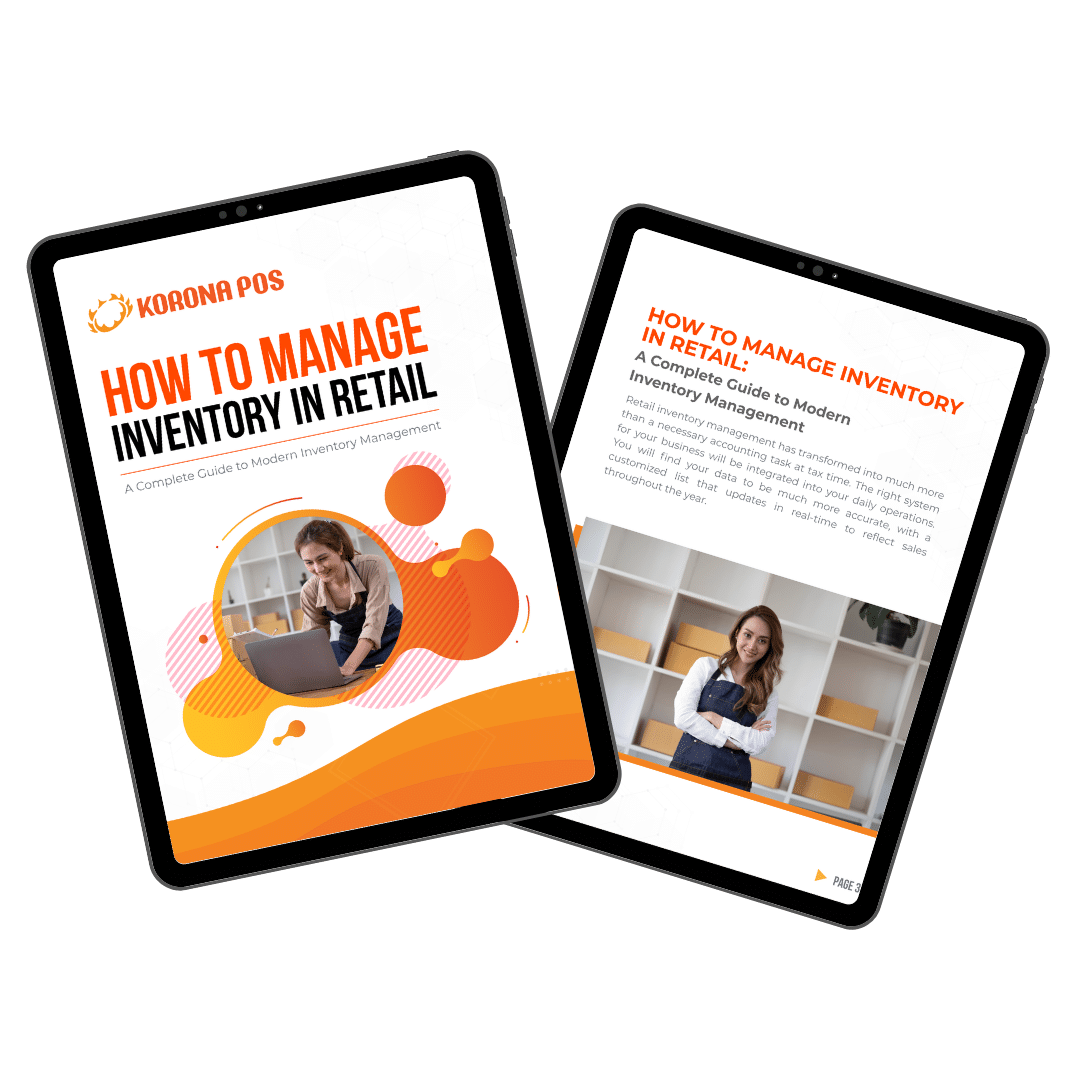
Learn how to manage your inventory effectively with this free eGuide.
- Donations by category: KORONA POS allows thrift store owners to categorize and track donations by specific categories. You can easily record and manage donations based on their type, such as clothing, accessories, furniture (Korona’s POS system is perfect for furniture stores, too!), electronics, etc. This feature simplifies the process of organizing and reporting on donated items.
- Native point-based loyalty system: This feature helps build customer loyalty by awarding points for purchases that can be redeemed later. KORONA POS has an integrated loyalty program feature that automatically tracks points within the customer profile, enhancing customer retention.
- Thrift shop product metrics: KORONA POS provides comprehensive product metrics tailored to thrift stores. You can track sales performance, measure product profitability, and analyze item-level data to make informed pricing, thrift store inventory management software, and promotions decisions.
- Chain and franchise management: Large thrift stores like Goodwill, The Salvation Army, and Savers have many locations. Keeping track of everything that’s going on in all these different places can be tough. They need to know what items they have, how sales are going, how their workers are doing, and what their customers like. KORONA POS makes it easy to keep an eye on all store locations, no matter where they are. It helps track what’s in stock, how well things are selling, and how employees are doing.
- Special thrift stores pricing and promotions: Thrift stores often use unique pricing and promotional strategies to attract customers and move inventory quickly. Some common instances include color-tag sales, daily or weekly specials, student, senior, or military discounts, Loyalty programs, and bag sales. KORONA POS can handle the most complex discounts based on what is entered on the receipt. Any discount you can think of can be set up as an automatic discount in KORONA POS without cashiers intervening. Setting up discounts may seem complicated or intimidating, but the KORONA POS support team will assist you during onboarding.
- Self-checkout kiosks & RFID technology: Due to the nature of thrift stores, where unique, one-of-a-kind items are frequently sold, ensuring an accurate and speedy inventory count is vital. RFID can read multiple tags simultaneously, unlike barcodes requiring individual line-of-sight scans, reducing queue lengths and improving customer satisfaction. KORONA POS offers that. RFID is a game-changer for big thrift stores, offering a more streamlined, error-free scanning process that meets the demands of their heavy sales traffic.
Pros
- Customizable pricing and discounts: KORONA POS allows businesses to set up custom pricing structures and apply discounts easily. This flexibility is especially useful for running promotions, offering loyalty discounts, or managing sales events. This feature is ideal for thrift stores, as thrift stores often have varied pricing and frequent sales.
- Inventory management: KORONA POS offers robust inventory management features, enabling businesses to track stock levels, manage reordering, and handle product variations. This is crucial for thrift stores, which typically deal with unique, one-off items and constantly changing inventory.
- Integration with any payment processor: With KORONA POS, businesses can shop around for the best processing rates, negotiate terms with different providers, or use a processor that offers specific features tailored to their needs. This flexibility can result in cost savings and better service, as the limitations or fees of a single payment processor do not constrain businesses.
Find out how much you’re spending.
- Excellent customer support: KORONA POS provides support through various channels, including phone, email, and live chat, making it easy for users to reach out in the way that’s most convenient for them. The support team is known for being responsive, knowledgeable, and helpful, which is particularly important for businesses that rely on their POS system for daily operations.
Do you have trouble getting your POS customer service on the phone?
KORONA POS offers 24/7 phone, chat, and email support. Call us now at 833.200.0213 to see for yourself.
Cons
- Limited matrix-based inventory management: KORONA POS may not be the best fit for businesses that require advanced matrix-based inventory management, such as those needing to track products with multiple variations like size, color, or style combinations. While KORONA POS offers robust inventory features, it doesn’t specialize in matrix inventory management, which could be limiting for industries like apparel or footwear.
- Steep learning curve for complex systems: KORONA POS can be challenging to understand and use, especially for individuals who are not familiar with complex point-of-sale systems. The software comes with a wide range of features and customization options, which, while powerful, can overwhelm users who are new to such systems.
- Time-consuming training for new users: New users of KORONA POS might need to invest significant time in POS training and learning to use all the features properly. Given the software’s comprehensive nature, mastering its full potential requires a solid understanding of its various functionalities.
Pricing
Base Plans:
- KORONA Core: This plan covers essential POS functions such as sales processing, inventory management, and customer receipt generation, starting at $59 per month per terminal.
- KORONA Retail: At $69 per month per terminal, this plan includes all Core features, plus advanced tools like employee management, loyalty programs, and reporting. It also offers additional features like gift card support, age verification, and more sophisticated inventory controls.
Optional Add-On Modules
KORONA provides industry-specific modules that can be added to the base plans for additional functionality. These modules typically range from $10 to $50 per month per terminal. Some examples include:
- KORONA Food: Designed for restaurants and cafes, this module adds table service features for an extra $10 per month per terminal.
- KORONA Invoicing: This plan allows for sending invoices and is available for an additional $10 per month per terminal.
- KORONA Ticketing: This module is tailored for amusement parks and similar businesses. It costs $50 per gate per month and includes features like admission management, memberships, and online ticketing.
- KORONA Franchise: This module costs an additional $30 per monthly franchise location for franchise management.
- KORONA Integration: This module allows integration with other business applications for an extra $45 per monthly token.
Additional Information:
- KORONA POS offers a free trial so you can test the software before making a commitment.
- Hardware costs are separate and depend on your chosen devices (such as tablets, desktops, etc.).
- KORONA is transparent about its pricing, with no surprise fees.
- KORONA POS is payment processor agnostic, meaning it can work with any major payment processing solution. It also offers a range of POS hardware, including tablets, receipt printers, credit card readers, terminals, and cash drawers.
- KORONA POS offers unlimited free trials for businesses to test the software.
- Some industry-specific add-ons (e.g., for hospitality and ticketing) may come with additional fees.
This pricing structure allows businesses to choose a plan that aligns with their size, industry, and specific operational needs. If you need further details, such as hardware costs or specific add-ons, feel free to ask!
Schedule a KORONA POS Demo Today
Speak with a product specialist and learn how KORONA POS can power your business needs.
3. Loyverse POS: Best For Its Free Features
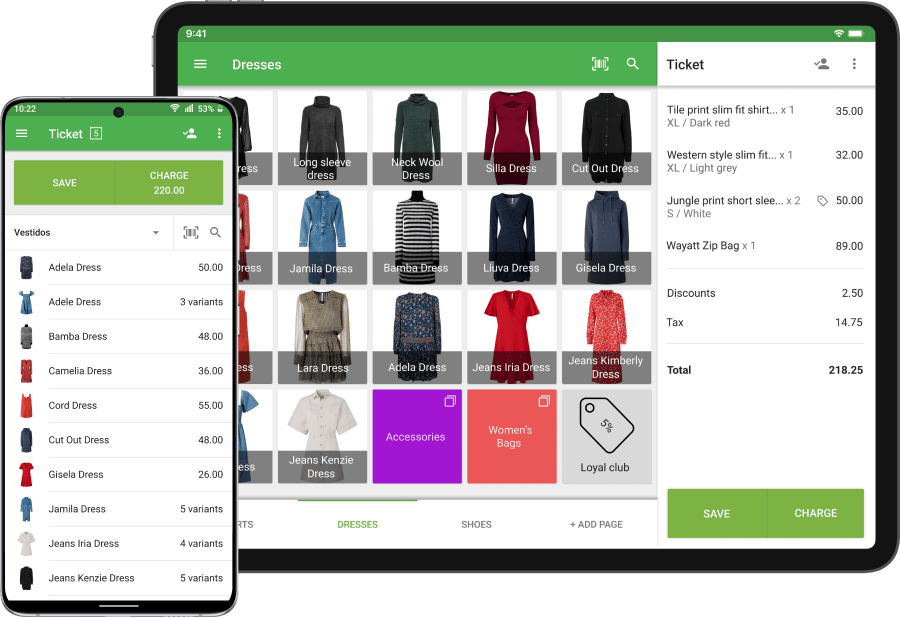
Loyverse POS overview
Loyverse POS is an ideal choice if you’re looking for an easy-to-use, full-featured point of sale system for your thrift store relatively inexpensive.
With its simple interface, omnichannel and multichannel retail capabilities, and useful tools to help run your business efficiently, Loyverse POS has everything a small thrift store needs. The best part is it’s free to get started, so you can try it out risk-free.

Pros
- Cloud-based
- Great integration features
- Excellent mobile POS
Cons
- Limited customization
- Not great for PC users
Paid adds-on Loyverse POS Pricing
Employee management
$5/month per employee
- Manage access rights
- Track timecards
- Sales by employee
Advanced inventory
$25/month per store
- Create purchase orders
- Inventory valuation reports
- Easy stock management
Integrations
$9/month per store
- Connect accounting
- eCommerce
- Marketing and other apps
Loyverse stands for Loyalty Universe. The company was founded in 2014 and has its listed headquarters in Cyprus.
Loyverse has clients worldwide and serves several retail verticals, including convenience stores, grocery stores, apparel stores, bike shops, furniture stores, bakeries, and more.
Key features
Some of the significant features of Loyverse POS include the following:
- Easy to set up and use: The interface is intuitive and requires no technical knowledge.
- Ring up sales and accept payments quickly: It supports cash, credit card, and contactless payments like Apple Pay.
- Track inventory in real-time: You can add, edit, or remove items and their details from the inventory list. You will also be notified when stock runs low.
- Insightful reports: Gain valuable insights into your sales, profits, inventory, and customer behavior with detailed reports and statistics. Use them to make better business decisions.
- Multiple store management: Easily manage multiple thrift store locations from a single account.
- Integrations: Loyverse POS integrates with many useful third-party services, such as accounting, email marketing, and loyalty programs. Connect them to streamline your operations.
Pros
- Scalable cloud-based system: Loyverse POS is designed to grow your business, making it an ideal solution for businesses of all sizes, from small startups to large enterprises. Its cloud-based architecture ensures that you can easily add new locations, devices, and users without the need for costly hardware upgrades or complex configurations.
- API access for developers: Loyverse offers API access, empowering developers to create custom integrations and extensions tailored to specific business needs. This feature is especially valuable for businesses requiring unique functionalities or connecting Loyverse POS with other software systems, such as accounting tools, eCommerce platforms, or customer relationship management (CRM) systems.
- Real-time reporting and insights: One of Loyverse POS’s standout features is its ability to provide real-time reporting and insights. This functionality enables business owners and managers to make informed decisions based on up-to-the-minute data. Whether you need to track sales trends, monitor inventory levels, or analyze customer behavior, Loyverse POS offers comprehensive reporting tools that present data in an easy-to-understand format.
- Offline mode support: Even during an internet outage, Loyverse POS continues functioning smoothly in its offline mode. Transactions can be processed without interruption, and data is automatically synchronized once the connection is restored.
Cons
- Separate billing for inventory and employee management: One notable drawback of Loyverse POS is that its inventory and employee management features are billed as separate add-ons. This means that while the basic POS system is free, businesses must pay extra to access these crucial functionalities.
- Perception of overly simplistic software: Another concern with Loyverse POS is that it is often perceived as overly simplistic, particularly for businesses with more complex needs. While the software’s simplicity can be advantageous for very small businesses or startups, it may not offer the depth of features required by more established or growing businesses.
- Limited platform compatibility: Loyverse POS is designed primarily for use on smartphones or tablets, which means it is not compatible with PCs. For instance, back-office tasks like extensive inventory management or employee scheduling may be more efficiently handled on a desktop, but this is not an option with Loyverse.
Pricing
Loyverse POS offers a variety of pricing options depending on the features you need. Here’s a breakdown:
Loyverse POS
The Loyverse POS app itself is free and includes core features like:
- Loyverse Dashboard
- Loyverse CDS (Customer Display System)
- Loyverse KDS (Kitchen Display System)
- Loyverse POS — Point of Sale
Paid Add-ons
Loyverse offers several paid add-ons that you can purchase to enhance the functionality of the core POS system:
- Employee management: $5 per month per store, which includes additional employee management tools such as time tracking and employee permission levels.
- Advanced inventory: $25 per month per store includes advanced features like purchase orders, stock transfers, and inventory valuation reports.
- Loyalty program: $25 per month per store. It offers a customizable loyalty program that allows you to reward customers with points and discounts.
Integrations
Loyverse integrates with various services, some of which may have their own pricing structures:
- eCommerce integration: Loyverse can integrate with platforms like WooCommerce. You may need to account for costs related to these platforms separately.
- Payment processing: Loyverse integrates with several payment processors, including SumUp, PayPal Here, and others. The payment processor you choose will determine your transaction fees.
Additional Hardware Costs
While Loyverse primarily focuses on its software, it is compatible with various hardware devices to support its functionality. Here’s a breakdown of the hardware options:
- Receipt printers: Loyverse is compatible with several thermal receipt printers. Common models include the Epson TM-T20, TM-T88 series, and Epson TM-m30 series. These printers connect via USB, Bluetooth, Ethernet, or Wi-Fi.
- Cash drawers: Loyverse supports cash drawers that connect directly to compatible receipt printers. Popular choices include models from Star Micronics and APG. These drawers typically connect via an RJ11/RJ12 port and automatically open when a sale is completed.
- Barcode scanners: Loyverse is compatible with various barcode scanners, including wired USB models and wireless Bluetooth scanners. Common brands include Honeywell, Zebra, and Datalogic. These scanners help with inventory management and quick checkout processes.
- Tablets and smartphones: Loyverse POS can run on both Android and iOS devices, allowing businesses to use tablets and smartphones as their primary POS terminals. Businesses often use tablet stands or holders from manufacturers like Heckler Design or Square, which are compatible with the device in use.
- Card readers: While Loyverse does not have an integrated card reader, it is compatible with various third-party payment processors and their associated hardware. Card readers supporting magnetic stripe, EMV (chip), and NFC (contactless) payments can be used depending on the provider.
You can learn more about Loyverse POS hardware information by clicking here.
4. AccuPOS: Best For Its Intuitive Design

AccuPOS’s origins date back to 1999. Its current headquarters are in Worthington, Ohio. The POS provider offers solutions for all types of businesses, from restaurants and retail stores to dispensaries and even golf courses.
AccuPOS overview
AccuPOS is an affordable POS system tailored for small businesses like thrift stores. It offers features like inventory management, customer loyalty programs, and reporting to help thrift stores gain insights into sales and profits.

Pros
- Seamless Integrations with Quickbooks
- Inventory management features
- Cost-effective
Cons
- Not great integration features
- Performance glitches
AccuPOS Pricing
$74.00 per month. $35 per additional station.
Key features
- Efficient reporting tools: The reporting features provide an overview of sales, margins, and trends so you can make data-driven decisions to improve your business and increase profits. See reports on your top-selling items, busiest hours, and more. Make it easier with real-time notifications, daily summaries, and a dashboard with every detail you need.
- Quick, precise inventory management: Thrift stores are flooded with daily arrivals, so tracking every item is tough. With AccuPOS Point of Sale and AccuCount, scanning new items, labeling, updating inventory, and managing your stock room and floor space becomes a breeze.
- Master discount pricing: Bargains and unique finds are your business’s backbone. AccuPOS can easily manage special deals and bulk sales using a user-friendly interface. Your customers and cashiers will appreciate the simplicity.
- Automated accounting: AccuPOS offers a top-notch automatic accounting software integration, one of the most useful automated retail tools. It sends all sale details to your accounting software, eliminating human error. You can see your financials whenever you want, helping you identify what’s selling and not. Make informed decisions for your store’s future. AccuPOS has topped the QuickBooks User Marketplace for seven consecutive years.
Pros
- Seamless QuickBooks and Sage 50 Integration: AccuPOS is known for its direct and seamless integration with QuickBooks (both Desktop and Online) and Sage 50 accounting software. This means that all sales, taxes, and transactions are automatically recorded, reducing manual bookkeeping efforts.
- Flexible Hardware Compatibility: AccuPOS works on various devices, including Windows PCs, Android tablets, and smartphones.
- Retail and Restaurant Features: The software provides a specialized interface for both retail stores and restaurants, allowing customization based on business needs. Retail businesses benefit from inventory management, barcode scanning, and pricing control, while restaurants get order management tools, kitchen printing, and tipping functionalities.
- Multi-Location Support: AccuPOS allows businesses to manage multiple locations from a single system, making it ideal for growing businesses. Sales and inventory data can be synced across different stores, ensuring centralized control over operations.
- Offline Mode Functionality: The POS system continues functioning even without an internet connection. This is useful for businesses operating in areas with unreliable internet service, ensuring sales can continue uninterrupted.
Cons
- Frequent System Malfunctions and Errors: AccuPOS users have reported recurring issues with system malfunctions, which can be disruptive to business operations. These errors might include glitches during transaction processing, difficulties in syncing data, or unexpected system crashes.
- Inadequate Customer Support: AccuPOS’s assistance services have been criticized for not meeting users’ needs. Customers have reported long wait times, unhelpful responses, and a lack of effective solutions when dealing with technical issues.
- Pricing Challenges for Small Businesses: AccuPOS’s pricing structure can be prohibitive for small businesses, especially those operating on tight budgets. The system is designed with mid-sized and larger businesses in mind, so smaller enterprises might find the costs difficult to justify, particularly when considering the additional expenses for hardware, third-party integrations, and ongoing support.
- Compatibility Issues with Sage 50: While AccuPOS integrates well with QuickBooks, it does not mesh as seamlessly with Sage 50, another popular accounting software. This can pose a problem for businesses that rely on Sage 50 for their accounting needs, as they may encounter difficulties in data synchronization, which could lead to errors in financial reporting and require manual adjustments.
- Complex Barcode Label Printing: Printing barcode labels with AccuPOS is not as straightforward as with some other POS systems. The process involves multiple steps and often requires additional third-party software, adding complexity and potential costs. For businesses that need to print a large volume of labels regularly, this can be a time-consuming and frustrating experience.
- Limited Customization Options: Compared to other POS systems, AccuPOS offers limited customization options. Businesses looking to tailor the system to their specific needs may find the available options restrictive, leading to potential inefficiencies in workflow or the need to find workarounds.
- Outdated User Interface: Some users have noted that the user interface, while intuitive, feels outdated compared to more modern POS systems. This can be a drawback for businesses that prioritize having the latest technology and design in their software tools.
- Limited Mobile Capabilities: AccuPOS has limited mobile functionality, which can be a disadvantage for businesses that require mobile POS solutions, such as those operating in environments like food trucks, outdoor markets, or events where mobility is key.
- Complicated Setup Process: The initial setup of AccuPOS can be complex and time-consuming, particularly for businesses without dedicated IT support.
Pricing
Pricing starts at $84. 00 per month, or $45.00 per additional station. The POS provider must conduct final negotiations for purchasing AccuPOS Retail.
5. Shopify POS: Best For Online Selling

shopify POS overview
Shopify POS is a top pick for nonprofit or for-profit thrift stores, especially those aiming for online and in-person sales.
For charity stores, Shopify offers lower processing fees, unlimited staff accounts, real-time shipping, and the option to receive donations via Shopify Payments.
Find below other reasons why Shopify POS is one of the best POS systems for thrift stores and some of Shopify’s POS alternatives, too.

Pros
- Unified inventory management
- Effortless checkout options
- User-friendly interface
Cons
- Third-party processing costs more
- Built with omnichannel in mind
Pricing
Basic
$29/mo
- For “solo entrepreneurs”
- Shipping discounts
- 24/7 support
Shopify
$79/mo
- For “small teams”
- Additional staff logins
- Lower processing rates
Advanced
$299/mo
- For scaling a business
- Custom reporting
- Enhanced support
Plus
$2300/mo
- For “more complex businesses”
- Unlimited staff accounts
- Customizable checkout
Shopify POS was initially developed to power an online snowboard equipment store. It quickly evolved into a comprehensive eCommerce platform.
In 2013, Shopify expanded its offerings to provide brick-and-mortar retailers with a POS to bridge their physical and online stores.
Their headquarters are in Ottawa with additional offices in Toronto, Montreal, and numerous other locations worldwide.
Key features
- Integrated payments: Shopify POS accepts chip cards, contactless payments like Apple Pay, and PIN debit right out of the box. It uses the same integrated payment gateway as Shopify, with competitive rates.
- Inventory sync: Shopify POS offers eCommerce integration, so inventory automatically syncs with your Shopify store inventory. When an item sells in-store, it is deducted from your overall stock numbers—no double data entry is required.
- Discounts and promotions: With a few taps, offer deals like percentage discounts, BOGOs, and fixed-amount markdowns. Discounts you create in Shopify POS will also show on your online store.
- Reporting and analytics: With reports and dashboards in Shopify POS, you can gain insights into your sales, customers, and inventory. Data from your POS and eCommerce sales is combined to give you a complete picture of your business.
Pros
- Omnichannel selling: Shopify POS stands out by enabling businesses to seamlessly sell across multiple channels, whether in person, online, or at temporary locations like pop-up shops. By integrating in-person sales with online platforms, Shopify POS ensures that inventory, sales, and customer data are synchronized in real-time across all channels.
- Inventory management with variants: Shopify POS offers inventory management features, allowing businesses to track not just the number of products but also their variations, such as different sizes, colors, or styles. The system automatically updates inventory levels as sales are made, reducing the risk of overselling and ensuring accurate stock levels.
- Advanced sales reporting and analytics: Shopify POS provides comprehensive sales reports and analytics, empowering businesses to make data-driven decisions. The platform offers detailed insights into sales performance, customer behavior, and inventory turnover, among other metrics.
Cons
- Shared payment account system may lead to security checks and fund holds: Shopify POS uses a shared payment account system, which means that multiple merchants share the same payment processing infrastructure. While this system can streamline the payment process and reduce costs, it also increases the likelihood of triggering security checks. When Shopify’s automated systems detect what they consider “suspicious” activity, funds from transactions may be held temporarily.
- Difficulty in setting up remote workers for multiple store locations: Shopify POS isn’t inherently designed for businesses that operate multiple locations with remote workers. Setting up and managing remote workers across various store locations can be complex and time-consuming. The system requires additional configurations, permissions, and sometimes third-party integrations to allow remote employees to access the POS system securely.
- Lack of customization options to match unique business requirements: While Shopify POS is a versatile system, it falls short regarding deep customization. Businesses with unique workflows, niche products, or specialized customer interactions may find the lack of customization options limiting. The POS system offers standard features and functionalities that work well for general use cases but don’t allow for significant modifications. You wouldn’t choose Shopify POS if you own a liquor store, vape or smoke shops, CBDs, or any high-risk retail business.
- Limited reporting and analytics capabilities: Shopify POS provides basic reporting and analytics tools, but they may not be sufficient for businesses that require in-depth analysis and insights. The reports generated by Shopify POS often lack the granularity needed to make informed business decisions, especially for larger enterprises or those with complex sales data. Businesses may need to rely on third-party tools or manual data extraction to get the detailed insights they need.
Pricing
Shopify offers three main pricing plans tailored to different retail business needs Basic, Shopify, and Advanced.
Basic Plan:
This plan costs $32 per month and is perfect for solo entrepreneurs. It includes features like card rates starting at 2% with third-party payment providers, support for 10 inventory locations, 24/7 chat assistance, global selling in 3 markets, and access to POS Lite.
Shopify Plan:
This plan is ideal for small teams and costs $92 per month. It offers lower card rates starting at 1% with third-party payment providers, adds 5 staff accounts, and includes POS Lite.
Advanced Plan:
This plan, designed for growing businesses, costs $399 per month. It includes custom reports and analytics, 10 inventory locations, enhanced 24/7 chat support, global selling in 3 markets (with the option to add more for $59 per month each), 15 additional staff accounts, 10x checkout capacity, POS Lite, and lower card rates starting at 0.6% with third-party payment providers.
Plus Plan:
This plan, tailored for complex, high-volume businesses, starts at $2,300 monthly on a 3-year contract. It features competitive rates for high-volume transactions, custom reports and analytics, 200 inventory locations, priority 24/7 phone support, global selling in 50 markets, unlimited staff accounts, and fully customizable checkout options.
Additional Information:
- Free Trial: Shopify offers a free 3-day trial, then 1 month for $1.
- Flexible Plans: After the trial, you can choose a plan that fits your business size and growth stage. Most plans are billed monthly, but you can opt for annual billing.
- Shopify Plus: This plan is available on 1- or 3-year terms. You can cancel once your term is over.
- Yearly Discounts: A yearly subscription saves 25% on the Basic, Shopify, or Advanced plans.
How To Find The Best Point of Sale System For Thrift Stores?
Finding the best POS system for your thrift store involves considering various factors to ensure it meets your needs. Here are the steps to help you in the process:
1. Identify your requirements
Begin by outlining your thrift store’s specific requirements. Consider factors such as the size of your store, the volume of transactions you handle, your thrift store’s inventory management needs, integration with other systems (if any), and any unique features you might require.
2. Research available options
Conduct thorough research to explore the different POS systems available in the market. Look for systems that cater to retail businesses, particularly thrift stores. Read reviews, compare features, and consider the providers’ overall reputation and reliability.
3. Determine compatibility
Check the compatibility of the POS systems with your existing hardware and software infrastructure. Ensure the system integrates with your current devices, such as barcode scanners, receipt printers, cash drawers, and other necessary equipment.
4. Evaluate inventory management capabilities
As a thrift store, inventory management is crucial. Look for a retail POS system with robust inventory management solutions and features. This should include tracking stock levels, generating purchase orders, managing consignments (if applicable), and providing real-time updates on item availability.
5. Consider pricing and affordability
Assess the pricing models of different POS systems. Some providers charge monthly subscriptions, while others offer one-time payment options. Determine which pricing structure aligns with your budget and provides the best value for money. Consider any additional costs, such as hardware, software updates, or customer support.
6. Analyze reporting and metrics
Reporting capabilities are essential for monitoring the performance of your thrift store. Look for a POS system that provides comprehensive sales reports, transaction history, inventory analysis, and other relevant data. The system should offer easy-to-understand retail analytics to help you make informed business decisions.
7. Assess ease of use
A user-friendly interface is crucial for your staff’s efficiency and productivity. Ensure that the POS system you choose is intuitive and easy to navigate. Consider the support the provider offers to help train your staff on the new POS system.
8. Seek recommendations and references
Contact other thrift store owners or retailers in your network and ask for their advice. Learn from their experiences and ask about the POS systems they use. Additionally, request references from POS system providers to speak with their existing clients to gather more insights.
9. Consider customer support
Check the availability and quality of customer support provided by the POS system provider. Look for phone support, email support, live chat, or an online knowledge base. It’s essential to have reliable customer support to address any technical issues or questions that may arise.
10. Test the system with a free trial
Before making a final decision, request a demo or trial period from the shortlisted POS systems. This lets you explore the system’s features firsthand and determine if it meets your thrift store’s needs. During the trial, assess its performance, ease of use, and compatibility with your workflow.
Inventory management headache?
KORONA POS makes stock control easy. Automate tasks and get a clear picture of your entire inventory.
FAQs: Best POS Systems for Thrift Stores
How much do POS systems for thrift stores typically cost?
POS system pricing can range from free to several hundred dollars monthly for a thrift store. The cost depends on the number of features, users, and terminals you need. Many popular systems like Shopify POS, Loyverse POS, and ThriftCart offer free basic packages to get started. Paid plans typically range from $29 to $199 per month.
Do I need a POS system that is specifically for thrift stores?
Not necessarily. While some systems like ThriftCart are tailored specifically to thrift stores, many general retail POS systems will work fine for a thrift store. The essential features of a thrift store are a robust inventory management system, the ability to accept cash and card payments, and the ability to scan UPCs. As long as a system includes these capabilities, it can work well for a thrift store.
Should I get an iPad POS system or a traditional cash register?
For most thrift stores today, an iPad or tablet-based POS system is preferable to a traditional cash register. Tablet POS systems are less expensive, more mobile, and easier to set up and use. They also take up less counter space and can provide useful features like inventory management, customer profiles, and sales reporting that a basic cash register lacks. However, a cash register can still work for a very small thrift store and may save on costs. It comes down to your specific needs and technical abilities.
Conclusion on the Top Thrift Shop POS Systems
And that’s it, the top five POS systems ideally suited for thrift stores. As you’ve seen, there are affordable and flexible options designed with thrift stores in mind. The key is finding one that handles your specific needs, from managing unique inventories to seamless checkout.
With the right POS, you’ll quickly be ringing up vintage finds and secondhand scores. What are you waiting for? Take your thrift store into the 21st century and choose a POS to help your business and customers thrive. The future of thrift retail is here.