
Finding the best retail POS system can be a daunting task. It’s a major business decision and retailers are faced with an array of choices and features across a large market.
No matter what you sell and how you sell it, there is a solution that matches your needs. In this article, we’ll dive into the top retail POS systems on the market to better inform you about how different solutions cater to different businesses. In the end, we hope that this will help guide you in making a great decision for your business.
Say goodbye to confusion and frustration – read on to learn more about the top retail point of sale solutions, including their key features, their major pros and cons, and their pricing structures.
Best Point of Sale Systems For Retail – A Quick Look
- KORONA POS: Best for multi-store scalability
- Square POS: Best for low-volume businesses
- POS Nation: Best for grocery stores
- Lightspeed POS: Best for apparel stores
- Shopify: Best for eCommerce retailers
- Clover: Best for hardware bundles
#1 Best For Multi-Store Scalability – KORONA POS

KORONA POS overview
KORONA POS facilitates multistore scalability by providing centralized management of multiple store locations.
Easily scale operations to more checkout lanes or stores without compromising on efficiency or customer experience.

Pros
- Comprehensive feature set
- Reliable performance
- Advanced inventory management
- Strong customer support
Cons
- Not a great fit for every vertical
- Learning curve for some features
Pricing
Core
$59/mo
- Analytic tools
- Processing freedom
- Unlimited users
Retail
$69/mo
- Customer relationship management
- Advanced inventory
- Real-time tracking
Add-Ons
$10 to $50/mo
- Invoicing
- Franchise management
- Custom integrations
KORONA POS is a retail technology solution developed by COMBASE USA, the American subsidiary of COMBASE AG in Germany. COMBASE USA was founded in 2011, and its headquarters are in Las Vegas.
KORONA POS excels in retail, serving many verticals such as liquor, CBD, convenience, tobacco, books, and more. The company also provides platforms for wineries, amusement parks, quick service restaurants, multi-store franchises, and ticketed events.
Key Features
- A centralized database allows for real-time tracking of stock levels, enabling businesses to efficiently manage inventory replenishment and transfer stock between locations seamlessly.
- Leverages cloud POS technology to provide convenient access and management capabilities from anywhere with an internet connection.
- Whether opening new stores or expanding existing ones, the system accommodates additional lanes without disrupting operations.
Pros
- Comprehensive Feature Set
KORONA POS offers a comprehensive suite of features designed to meet the diverse needs of many verticals. From sales tracking to customer relationship management and employee scheduling, the platform provides robust functionality to streamline operations and enhance productivity.
- Reliable Performance
Provides businesses with a dependable platform for day-to-day operations. Its robust infrastructure minimizes downtime and ensures steady service, even during peak hours, helping companies maintain customer satisfaction and maximize sales opportunities.
- Advanced Inventory Management
The POS software excels in inventory management through its centralized database and real-time tracking capabilities. Easily monitor stock levels accurately across multiple locations. Its intuitive interface streamlines inventory replenishment and enables efficient stock transfers between stores, minimizing stockouts and overstock situations.
- Strong Customer Support
According to most third-party review sites, KORONA POS boasts some of the best customer support in the industry for the retail POS system. All users can access phone, chat, and email support through any subscription plan. KORONA POS offers 24/7 support in the event of emergencies, too.
Cons
- Not a Great Fit for Every Vertical
KORONA POS is not perfect for every vertical. For example, it lacks the tools needed for most clothing stores. There are also several better POS solutions for jewelers. Similarly, it’s not ideal for full-service restaurants requiring table service.
- Learning Curve for All Features
KORONA POS presents a learning curve for users to acquaint themselves with its advanced features. Its comprehensive functionality may require dedicated training sessions or tutorials to utilize its capabilities effectively.
Pricing
KORONA POS offers several different monthly subscription options with a handful of add-ons for more niche features. The monthly rate is flat with no cancellation penalties, no added fees or surcharges, and no contracts.
Merchants can buy hardware and credit card processing from KORONA POS as well. With each, merchants have a variety of options to choose from.
Hardware
KORONA POS software works seamlessly with most devices. Retailers can keep their current POS hardware or choose from an array of options compatible options that KORONA POS offers.
Credit Card Processing
All plans come with 0% transaction fees. KORONA POS is credit card agnostic. Retailers can choose whichever processor makes the most sense for their store’s needs.
No Extra Fees
KORONA POS does not require long-term contracts. Plus, there are no surcharges, signup, hidden, or cancellation fees. All charges are included in monthly subscriptions, including 24/7 in-house customer service.
Subscription Tiers
KORONA POS has three main pricing tiers for monthly subscription plans: Core, Retail, and Add-Ons. Retailers paying for yearly subscriptions upfront receive a 10% discount.
- Core Plan: $59 per month
The Core plan includes the essentials for running a small business retail store. It comes with reporting and analytics tools to gain insights into sales data. The dashboard is fully customizable to cater to individual workflows and there are no limits on the number of POS login profiles.
This option also includes a native gift card program and eCommerce integration.
- Retail Plan: $69 per month
The Retail plan has a dynamic customer relationship management database to help companies retain customers and maximize marketing efforts. In addition, with a supplier integration interface, retailers can optimize communication between inventory systems and suppliers.
Finally, the retail plan includes features to automate and streamline stock management processes. For example, auto-reordering, smart barcode generation, and real-time tracking are all included.
Add-On Options
- KORONA Plus ($20/month per terminal): This add-on will benefit companies looking for more in-depth insights into their product performance and sales data. Included are extensive reporting features like custom ABC analysis, order-level optimization, and assortment cleanup.
- KORONA Integration ($45/month per token): Integrate any application or platform and ensure fully functional compatibility with the hands-on help of the KORONA POS support team.
- KORONA Ticketing ($50/month per gate): Unlimited ticket printing for water parks, museums, and other attractions. Plus, tailored access to exhibits and park sections and customized entry times.
- KORONA Franchise ($30/month per franchise): Structure royalties and format inventory management to match your organization’s setup.
- KORONA Food:($10/month per terminal): Track dining durations, add items to checks, and assign food orders to tables. Use modifiers to add instructions, or other necessary information to an order.
- KORONA Invoicing ($10/month per terminal): Consolidate purchases or orders into a single invoice. Send a preliminary invoice to clients with estimated costs of goods before the final billing.
Schedule a KORONA POS Demo Today
Speak with a product specialist and learn how KORONA POS can power your business needs.
#2 Best for Low Volume Retailers – Square POS

Square overview

Pros
- Versatile payment options
- Customer relationship management features
- Solid integration options
Cons
- Higher credit card processing fees
- Less hands-on setup
Pricing
Free
$0/mo
- Integrated eCommerce
- Basic inventory features
- SKU and barcodes
Plus
$89/mo
- Employee tracking
- Bulk inventory importing
- Advanced reporting
Custom
Custom Pricing
- Tailored prices for other features
- Enhanced website tools
- Custom processing rates
Square began in 2009 with a simple idea: a mobile credit card reader plugged into smartphones. This brainchild of Jack Dorsey and Jim McKelvey aimed to solve a common pain point for small businesses – the inability to accept credit card payments easily.
From there, they’ve grown into a full-service POS solution for many verticals including apparel, convenience store, grocery, liquor, coffee shop, furniture, and more. Their headquarters are in San Francisco.
Key Features
- Quick initial startup without hands-on assistance is excellent for small business POS
- Integrated payment processing streamlines the overall workflow
- Modern POS with an easy-to-learn interface to get up and running quickly
Pros
- Versatile Payment Options
Square POS provides customers with flexibility and helps businesses cater to diverse preferences. It supports various payment methods, including credit/debit cards, mobile payments, and contactless transactions.
- Customer Relationship Management (CRM) Features
Free plans include basic CRM functionality, enabling businesses to capture customer information, track purchase history, and build customer profiles. Retailers can leverage this data to personalize marketing campaigns, reward loyal customers, and foster long-term relationships.
- Solid Integration Options
Square POS offers solid integration options with various third-party applications and services. These integrations help businesses customize and enhance their POS systems to suit their needs. Options include accounting software, eCommerce platforms, and marketing tools.
Cons
- Higher Credit Card Processing Fee
Square has built-in payment processing fees. In other words, there’s no negotiating or working around them. This can be much more costly for some high-volume retailers than most third-party processing solutions.
- Less Hands-On Setup
Square might not be the best choice for retailers that need more direct assistance. Other solutions would be a better fit for more nuanced and niche setups.
Pricing
Hardware Kits
- Square Register Retail Kit | $1,959 | Complete POS system with a Square Register, receipt printer, barcode label printer, barcode scanner, and cash drawer
- Square Register Kit | $1,269 | Key hardware package with a Square Register, receipt printer, and cash drawer
- Countertop POS Kit for Square Reader | $729 | This more basic setup works with an iPad or Android tablet and includes a Square reader dock, cash drawer, and receipt printer
Hardware Items
- Square Register | $799 | Customer-facing all-in-one POS register with a chip reader
- Square Terminal | $299 | Mobile credit card terminal with built-in receipt printer
- Square Stands | $149 | Holds iPads used as Square POS displays
- Square Readers | $0-$59 | Basic card readers that connect with smartphones and tablets
Subscriptions
Square has three main pricing tiers:
- Free ($0 with potential need for add-on features):
Processing Fees: In person 2.6% + 10 cents / online 2.9% + 30 cents
The Free Plan is great for newer retailers. It offers fundamental POS features like integrated payments, returns, and transaction search.
Businesses using this option can generate customer profiles and utilize basic inventory management features. Finally, eCommerce integration is included in the plan.
- Plus (starting at $89/mo):
Processing Fees: In person 2.5% + 10 cents / online 2.9% + 30 cents
The Plus Plan includes all of the tools of the Free plan with some added features. Retailers have more categorizing and sorting options when running analytics and reporting.
Staff management includes scheduling and time-tracking features. Purchase order functionality and vendor management are also more advanced.
For inventory, retailers have notable vendor and purchase order management benefits.
- Custom:
Processing Fees: Negotiated on a case-by-case basis
Custom pricing is typically for more established companies. This tier comes with all Plus Plan tools. In addition, add-on feature pricing is negotiated and packaged for each business.
#3 Best for Grocery Businesses – POS Nation
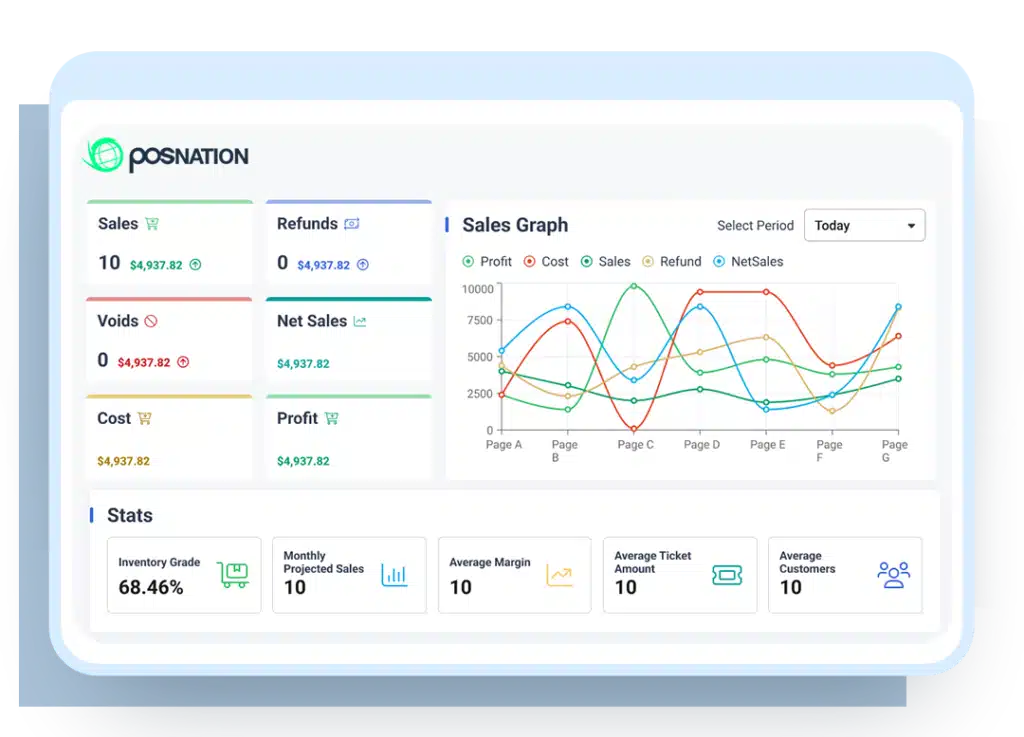
POs Nation overview

Pros
- Grocery store integrations
- Solid customer service
- Built-in scales
Cons
- No free trial
- Doesn’t always execute as promised
Pricing
Grocery Flex Monthly
$99/mo
- 24/7 support
- Onboarding
- Basic POS package
Grocery Freedom
$1,499 hardware bundle + $99/mo
- Widescreen POS terminal
- Customer Facing Display
Custom Build
Custom
- Tailored to individual retailer needs
POS Nation was founded in 2001 and is headquartered in Charlotte, North Carolina. The company was originally a reseller without a software development team until it developed a native software solution. In 2020, it acquired CAP Retail, a POS technology company, to take more control over the platform and technical support provided.
POS Nation offers solutions for various retail verticals such as liquor, tobacco, flowers, garden centers, groceries, convenience, and hardware.
Key Features
- Robust inventory management features tailored to the unique needs of grocery stores
- Easy tracking of stock levels, expiration dates, and supplier information, including perishable goods and bulk items
- Accommodate the needs of grocery businesses, including checkout lanes, product variations, and complex pricing structures
- Manage a single grocery location or multiple outlets
Pros
- Grocery Store Integrations
POS Nation provides integrated solutions that streamline operations and enhance customer service. The system offers a comprehensive suite of tools to optimize grocery store workflows, drive sales, and improve the shopping experience.
- Solid Customer Service
Actual customer reviews have reported positive feedback concerning onboarding and training. Many have also said that response times and hands-on assistance have been positive.
- Built In Scales
POS Nation integrates scales to streamline checkout processes by automatically weighing and pricing items at the point of sale. This integration helps reduce errors and speeds up transactions, improving overall customer satisfaction.
Cons
- No Free Trial
According to Capterra, POS Nation doesn’t offer any trial period. Considering other POS providers’ flexible trial periods, this may dissuade retailers.
- Doesn’t Always Execute As Promised
Many verified users on Trust Pilot commented that some features didn’t work as promised. While external customer support was generally seen as helpful, the actual in-house sales and technical teams were impossible to reach. Issues ranged from Quickbooks integrations to sales reporting.
Pricing
Processing
All POS Nation subscriptions require an agreement using their processing.
Contracts
The website states that they do not require any long-term contracts.
Subscriptions
POS Nation offers three main pricing packages:
- Grocery Flex Monthly:
This plan costs $99 per month and includes 24/7 customer support and onboarding. For hardware, customers receive POS software, a touchscreen terminal, and a barcode scanner.
- Grocery Freedom:
This hardware bundle option costs $1,499 upfront plus $99 per month. This package includes more advanced hardware: a widescreen POS terminal with a customer-facing display, a sleeker integrated cash drawer, and a pin pad with a stand.
- Custom Build:
POS Nation also offers custom POS systems to fit individual needs. This option is pricier but guarantees the tailored functionality that some retailers demand.
#4 Best for Apparel Stores – Lightspeed POS

Lightspeed overview
Lightspeed POS excels for apparel retailers. Features tailored to this niche include size and color matrix management, customizable product categorization, and integrated inventory tracking.
Robust reporting capabilities empower apparel retailers to gain valuable insights into sales trends, optimize inventory levels, and enhance shopping experiences.

Pros
- Reliable support
- Efficient inventory management
Cons
- Limited eCommerce integration
- Higher cost compared to competitors
Pricing
Basic
$109/month
- 24/7 customer support
- Integrated payments
- Dedicated account manager
Core
$179/month
- Everything in the Lean plan
- eCommerce integration
- Accounting
Plus
$289/month
- Everything in the Standard plan
- Enhanced reporting
- Omnichannel loyalty
Lightspeed POS was founded by Dax Dasilva in 2005. The company is headquartered in Montreal, with additional offices across Canada, Europe, the US, and Australia.
In recent years, Lightspeed has made several acquisitions to expand its services. For example, in 2019, they purchased Chronogolf, a solution for golf course management. In 2020 and 2021, Lightspeed bought two major retail point-of-sale solutions—Shopkeep and Vend—respectively. In 2021, they acquired Ecwid to boost their eCommerce shopping cart features.
Lightspeed serves verticals like apparel, CBD, pet stores, home decor, bike shops, and more.
Key Features
- Tools to monitor clothing attributes such as sizes, colors, styles, and variants, ensuring precise tracking of product variations
- Optimize inventory levels to meet customer demand effectively, guaranteeing that the right products and sizes are readily available
- Specialized CRM tools tailored for apparel retailers, empowering businesses to create personalized shopping experiences that foster customer satisfaction and loyalty
Pros
- Efficient Inventory Management
Lightspeed is a popular POS for inventory management. It provides comprehensive features to track stock levels, manage suppliers, and streamline reordering processes. Customizable product categorization and automated inventory alerts help maintain accurate records and enhance efficiency.
- Reliable Support
Users speak highly of the Lightspeed Retail POS support system. The company offers multiple channels, including live chat, phone assistance, and email tickets. Additionally, businesses benefit from personalized onboarding assistance.
Cons
- Higher Cost Compared to Competitors
Despite offering extensive features and strong support, the cost of Lightspeed may be prohibitive for some businesses. Many alternative POS solutions offer similar functionalities at a lower price point for a POS.
- Limited eCommerce Integration
Some users find the eCommerce lacking in depth and ease of use. Retailers may need additional third-party solutions to fulfill online selling requirements.
Pricing
Credit Card Processing
2.6% + 10¢ for all in-person purchases for all plans
Termination Fees
Lightspeed charges the amount you owe for your service before the end of your contract term. This number includes any unpaid upfront fees, the difference between any discounts you received between software and hardware, and the total listed price.
Hardware
Lightspeed operates on iPads. They offer the following hardware that connects to iPads:
- Tablet Stands: Several options ranging from $89 to $199
- Receipt Printers: Bluetooth Zebra ZD411 for $439 and LAN Star TSP143IV for $399
- Barcode Scanners: Choices of USB or Bluetooth ranging from $199 to $399
- 16″ Cash Drawer: $129.00
- Card Readers: Mobile Tap v2 for $79 and Wifi connected Smart Terminal for $399
Subscription Plans
Lightspeed Retail POS offers three pricing tiers. Retailers that pay yearly fees up front receive a discount.
These prices are for single location/single register locations. They increase as you add stores and lanes.
- Basic Plan: $109per month / $89 per month if paying yearly
This option includes onboarding resources, a dedicated account manager, and 24/7 chat support. The Lean Plan also includes a POS register with integrated payments and purchase order management.
- Core Plan: $179 per month / $149 per month if paying yearly
The Standard Plan has all of the features of the Lean Plan with some additional tools. This option includes eCommerce integration, making it an excellent choice for omnichannel retailers.
Finally, an additional key feature is accounting software integration.
- Plus Plan: $289 per month / $239 per month if paying yearly
The Advanced plan comes with all of the features of the Standard Plan. In addition, businesses can utilize advanced reporting and omnichannel loyalty.
#5 Best for eCommerce Integration – Shopify POS

shopify POS overview
Shopify POS helps synchronize online and offline sales channels effortlessly with its native eCommerce platform.
Retailers benefit from centralized order processing, streamlined customer data management, and consistent branding. This gives shoppers a cohesive shopping experience for both online and in-store retail.

Pros
- Integration versatility
- Quick and easy setup
- Reliable technical support
Cons
- Interface rigidity
- Limited Free Trial Duration
Pricing
Basic
$29/mo
- For “solo entrepreneurs”
- Simple POS setup
- 24/7 support
Shopify
$79/mo
- Ideal for “small teams”
- 5 additional staff logins
- Higher shipping discounts
Advanced
$299/mo
- For “scaling business”
- 15 additional staff logins
- Increased checkout capacity
Plus
$2300/mo
- For “more complex businesses”
- Customizable checkout
- Unlimited staff accounts
Shopify is headquartered in Ottawa with satellite offices in Toronto, Montreal, and other global locations.
Initially created to support an internet-based snowboard gear retailer, Shopify POS rapidly transformed into a robust eCommerce solution. In 2013, the company broadened its services to include point-of-sale systems for traditional retail outlets, enabling them to seamlessly integrate their offline and online operations.
The company offers omnichannel solutions for many retail verticals, such as apparel, gift shops, and more.
Key Features
- Seamlessly integrate retail POS with Shopify’s eCommerce platform for efficient inventory, orders, and customer data between all channels
- Provide a unified shopping experience by managing sales, marketing, and customer interactions across diverse eCommerce channels, including online storefronts and mobile platforms
- Comprehensive performance reporting, enabling informed decision-making to optimize sales strategies, inventory management, and overall operations
Pros
- Integration Versatility
Shopify POS users can access a range of partners offering services and features. These tools help businesses enhance and automate operations for efficiency.
- Quick and Easy Setup
With its intuitive interface and straightforward setup process, businesses can swiftly commence online and in-store selling. Seamless integration with Shopify’s eCommerce platform ensures a smooth transition for merchants.
- Reliable Technical Support
Customer reviews praise Shopify POS support, citing positive experiences with phone, chat, and email assistance channels.
Cons
- Interface Rigidity
Retailers often seek interface customization options to optimize workflow. However, some users find the dashboard to be rigid.
- Limited Free Trial Duration
The Shopify POS free trial lasts only three days, considerably shorter than many competitors’ trial periods.
Pricing
No Cancellation Fees
You won’t be penalized for canceling your Shopify subscription at any time.
Prorated Refunds
Shopify doesn’t offer prorated refunds for unused portions of your monthly subscription. Once you cancel, you won’t be charged again, but you won’t receive a refund for the remaining days in your current billing cycle.
Hardware Options
- Wired Countertop Bundle | $999 | Full POS hardware kit. Includes barcode scanner, cash drawer, receipt printer, and tablet stand
- Shopify POS Terminal Countertop Kit for Tablets | $459 | A wired payment terminal that connects to an iPad
- POS Go | $299 | mPos for on-the-go selling either in-store or at events
- Star Micronics 14″ Cash Drawer | $139 | Integrated cash management storage
- Tap & Chip Card Reader |$49 | Basic card reader that plugs into smartphones
- Receipt printers range from $259 to $399
- Barcode scanners range from $199 to $289
Subscription Tiers
Shopify has four subscription tiers and offers a 25% discount to clients who pay upfront for yearly subscription fees.
- Basic: $39 per month / $29 per month if paying yearly
Processing Rates: 2.9% + 30¢ USD online / 2.6% + 10¢ USD in person / 2% surcharge 3rd party payment processing.
Recommended for “solo entrepreneurs.” This tier includes a full-scale online store and global selling options. Unified online and in-person inventory and reporting analytics are also huge benefits of this option.
- Shopify: $105 per month/ $79 per month if paying yearly
Processing Rates: 2.7% + 30¢ USD online / 2.5% + 10¢ USD in person / 1% surcharge 3rd party payment processing.
Recommended for “small teams.” This tier includes all of the features from the Basic plan with additional benefits. These include better shipping rates for eCommerce sales and five additional staff login profiles.
- Advanced: $399 per month / $299 per month if paying yearly
Processing Rates: 2.5% + 30¢ USD online / 2.4% + 10¢ USD in person / 6% surcharge 3rd party payment processing.
Recommended for “as your business scales.” This tier includes all of the features of the Shopify option, with a few added tools like discounted shipping insurance and enhanced customer support.
Advanced POS supports faster checkout and customized reporting and analytics. In addition, retailers may use up to fifteen employee log-in profiles.
- Plus: $2,300 per month
Processing Rates: These are negotiated individually / 2% surcharge for third-party payment processing.
Recommended for “more complex businesses,” this plan includes all of the features from the Advanced tier and additional enterprise business features.
Namely, retailers have unlimited staff login accounts and fully customizable checkout with forty times capacity. This Plus option also allows companies to sell at wholesale and B2B.
In addition, retailers can utilize up to 200 “inventory locations.” These include retail stores, popups, warehouses, drop shippers, or other places where they manage inventory.
Add-Ons
- POS Pro Location: +$89 per month per location
Retailers can upgrade the above subscriptions with a POS Pro Location add-on. This option allows retailers to boost their packages with specific employee roles and unlimited staff logins.
Loyalty features include reporting insights and customer relationship management profiles and are more robust. An additional bonus is that shoppers can return and exchange products at any store location.
Finally, advanced inventory management equips retailers with comprehensive retail reports and enhanced omnichannel selling.
#6 Best for Hardware Bundles – Clover

Clover overview
Clover prides itself on being a hardware-forward solution.
The company offers some of the best hardware bundles by combining innovative technology with user-friendly features.
Their bundles include top-of-the-line hardware units with payment terminals, printers, and accessories, providing comprehensive solutions.

Pros
- Quick setup
- Remote back office access
- Handheld mPOS adds flexibility
Cons
- Hardware cannot be repurposed
- Unexplained charges and fees
Pricing
Starter
$60/mo for 36 months or $799 upfront and then $14.95/mo
- Mini touch screen display
- Tracking and reporting
- Customer management
Standard
$135/mo for 36 months or $1,799 upfront and $49.95/mo
- Lower processing fees
- Scale integration options
- Inventory adjustments
Advanced
$190/mo for 36 months or $2,398 upfront and $69.90/mo
- 1 Hour a month of phone support
- Barcode manager
- Low stock alerts
Clover Network was launched in 2012 and is headquartered in Sunnyvale, California. The software technology firm is a subsidiary of Fiserv, a major financial services and payments company.
With over 125,000 clients, Clover POS systems are designed to serve various retail businesses. These include apparel, jewelry, grocery, convenience, and more.
Key Features
- Structures their costs and tiers based on the hardware bundles they offer
- Compact and sleek hardware for space optimization and aesthetics
- Bundles include essential hardware for all types of retailers
Pros
- Quick Setup
Clover’s straightforward and integrated hardware systems expedite retailers’ onboarding process, facilitating the swift deployment of their service. Many reviewers have mentioned that the setup process is streamlined and efficient, enabling retailers to start selling without any delay.
- Remote Back Office Access
Retail operators can access all of their back-end management tools remotely from anywhere with internet access. This allows business owners to track sales, review employee shifts, and review inventory levels on the go or from their homes.
- Handheld mPOS Adds Flexibility
Clover’s handheld device is versatile for different business needs. It can function autonomously within a store setting or at events like pop-ups or farmers’ markets. It also seamlessly integrates with desktop POS systems to supplement checkout lanes or facilitate remote order-taking.
Cons
- Hardware Cannot be Repurposed
One downside to Clover’s sleek and integrated hardware bundles is that they can only be used with Clover. Thus, if you decide to part ways with Clover after some time, your hardware is essentially unusable. Other POS providers are much more flexible about using third-party hardware.
- Unexplained Charges and Fees
Many reviewers on Get App complained about unexplained or unexpected charges from Clover. While these negative reviews are mixed in with many positive ones, they point out a potential problem worth discussing with Clover sales before purchasing hardware or signing contracts.
Pricing
Clover POS offers different pricing structures by industry. Clover breaks down pricing by full-service dining, quick-service restaurants, retail, professional, personal, and home & field services.
Each is structured with the option of paying monthly for a minimum of three years or a larger lump sum up front with a lower monthly rate. Here’s the breakdown of their retail packages:
Pricing Plan for Retail Shops
All plans have processing rates between 2.3 and 3.5% with $0.10 fees.
- Starter: $60/mo for 36 months or $799 upfront and then $14.95/mo. For small businesses with a simple checkout system, this plan processes payments on a countertop tablet.
- Standard: $135/mo for 36 months or $1,799 upfront, then $49.95/mo. This plan adds a countertop touchscreen terminal with the tablet for customer use. It also has more advanced retail features such as item variants, returns and exchanges, and scale integrations.
- Advanced: $190/mo for 36 months or $2,398 upfront and then $69.90/mo. Adding the Clover Flex handheld device to this plan allows more checkout flexibility.
How To Choose the Best POS For Retail
- Assess Business Needs: Determine your specific requirements, such as inventory management, sales analytics, and integrations with other business tools.
- Consider Industry Fit: Look for POS options for your industry or niche. Providers often offer specialized features of retail sectors like liquor, smoke shops, or food service.
- Evaluate Scalability: Choose a POS system that can grow with your business. As your operation expands, you must add additional locations, products, and users.
- Check Compatibility: Ensure the POS system integrates seamlessly with your desired hardware and software. Try to avoid issues to streamline operations.
- Review User-Friendliness: Opt for a user-friendly interface that minimizes training time for staff. Look for efficient day-to-day operations and intuitive workflows to reduce errors and improve customer service.
- Assess Customer Support: Research the provider’s customer support options, including availability, response time, and user reviews. Reach out to ensure that they offer prompt assistance and resolution of any issues that may arise.
- Consider Cost: Review upfront costs, subscription fees, and transaction fees. Don’t forget any additional charges for hardware or software upgrades. Determine the most cost-effective solution for your budget.
Best Retail POS Frequently Asked Questions
- What is the best POS system for retail stores?
The best POS system for a retail store depends on your store’s vertical, size, budget, and specific needs. However, some popular options known for reliability and features include KORONA POS, Square, Shopify POS, and Lightspeed Retail. Researching and comparing different systems is essential to find the one that aligns best with your business requirements.
- How do I choose a POS system for retail?
When choosing retail POS software, consider your business size, industry-specific needs, and budget constraints. Evaluate the system’s features, such as inventory management, sales reporting, and other software integrations. Additionally, seek out user reviews, request demos, and compare pricing plans.
Conclusion
Selecting the right retail POS system is crucial for the success of any retail business. Whatever your requirements, there’s a perfect POS solution to elevate your retail business. Each solution offers unique features and benefits suited to different needs.
However, KORONA POS is a standout choice for growth potential and multi-store functionality. The platform provides robust features and an intuitive interface, offering a seamless solution for businesses looking to expand and streamline their operations across multiple locations. Click below to learn more about what KORONA POS offers!











