Need help finding the best point of sale for your jewelry store? In a market flooded with options, pinpointing the ideal solution can feel like searching for a diamond in the rough.
We’ve sifted through the clutter to bring you a curated selection of the best POS systems explicitly tailored for jewelry retailers.
From industry-tailored inventory features to advanced customer management, we’ve got you covered. Join us as we delve deeper into each option, unraveling the features and benefits that will elevate your jewelry store to new heights.
Best Point of Sale Systems For Jewelry Stores – A Quick Look
Key Takeaways:
- The Edge: Best for customer relationship management
- Square: Best for start-up shops
- Orderry: Best for repair shops
- JewlMate Enterprise Retail: Best for enterprise-level retailers
- Shopify: Best for multichannel jewelers
#1 The Edge – Best for Customer Relationship Management
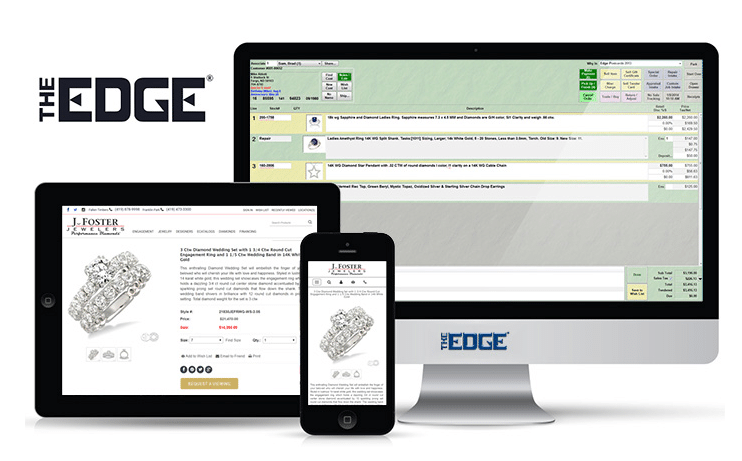
The Edge overview
With its specialized capabilities for detailed inventory tracking of gemstones and precious metals, The Edge ensures meticulous management of every aspect of the customer relationship.
Its intuitive interface and comprehensive communication tools empower jewelry retailers to forge personalized client interactions.

Pros
- Industry-specific inventory management
- Pre-built integrations
- Reporting and analytics
Cons
- Expensive to start
- Complexity may overwhelm
Pricing
Single Store
$4,600 license fee
- With one workstation
Single Store w/ Multi Stations
$5,700 license fee
- Up to 3 workstations
Multi-Store
$12,450 license fee
- Up to 2 Stores and 6 work stations
The Edge was created by Dick Abbot, a programmer with nearly 60 years of experience. The first iteration of his jewelry software goes back to the 1980s. However, its current product, “The Edge,” was launched in 2004.
The solution is a product of Abbott Jewelty Systems, Inc. and is based in Shelton, Connecticut.
Key Features
- The Edge offers a comprehensive CRM platform with appointment scheduling, store payment accounts, loyalty, and more.
- Spouse/partner profiles group couples together to help with sales and product recommendations.
- Custom workflows allow stores to customize fields for tracking client information.
Pros
- Industry-Specific Inventory Management
The Edge offers comprehensive jewelry inventory options for details like diamond gradings, chain types, and metal pricing. The system also fosters RFID integration for added security and visibility.
- Pre-Built Integrations
The platform integrates with several tools that are helpful within the jewelry vertical. These include license scanning, warranties, insurance, and accounting.
- Reporting and Analytics
Get detailed reports regarding sales figures, employee time tracking, and customer spending. Break down data into digestible and actionable insights about the top-performing items and highest-grossing times of the week and year.
Cons
- Expensive to Start
The initial cost of implementing RetailEdge POS is higher than other POS systems. This upfront cost may be too steep for newer jewelry brands or small businesses.
- Complexity May Be Overwhelming
Some customer reviews mentioned many entry fields and options in the inventory management system. While this may appeal to more complex businesses, it presents a potentially steep learning curve for more simple operations.
- Not Cloud-Based
The Edge is a legacy-style, on-site POS system. Thus, businesses using the platform may be disadvantaged regarding cloud-related benefits like scalability and integrations.
Pricing
The Edge requires users to purchase the software outright rather than as a monthly or annual subscription. This results in higher upfront costs.
Licensing Fees:
- Single Store / 1 Workstation licensing fee is $4,600
- Single Store / 3 Workstation licensing fee is $5,700
- Multi-Store licensing fee is $12,450, allowing 2 Stores / 6 Workstations
All of these options include training. The company also offers an intensive training seminar for $1000.
Peripheral Hardware:
- Tag Printer: $515
- Barcode Scanner: $315
- Jewelry Imaging System: $215
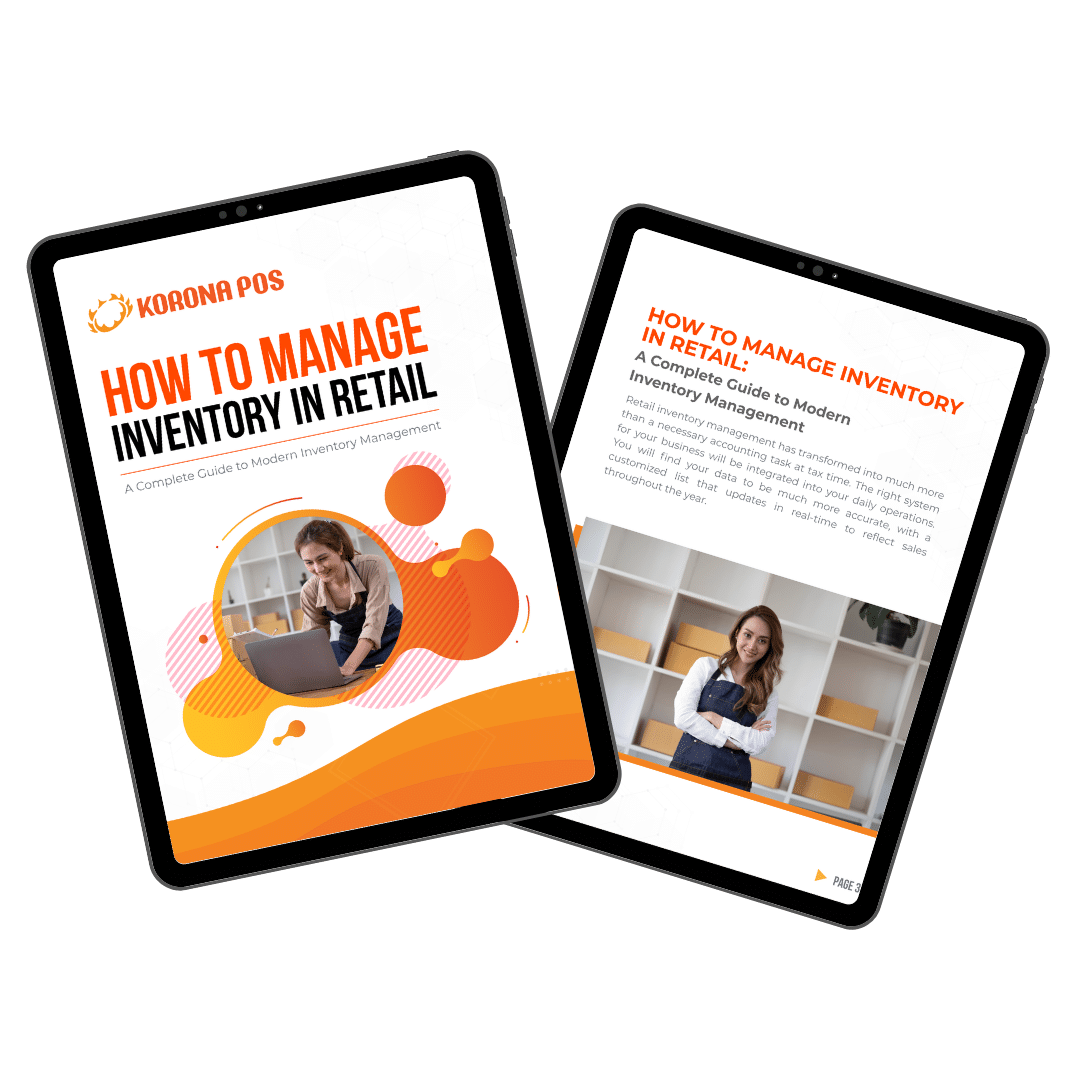
Learn how to manage your inventory effectively with this free eGuide.
#2 Square – Best for Startup Jewelers

Square overview
Newer retailers find Square advantageous because of its intuitive interface and minimal setup requirements. Payment processing and inventory management are streamlined, ultimately saving time and effort.
Moreover, Square provides cost-effective subscription plans, ensuring accessibility for small businesses operating on constrained budgets.

Pros
- User-friendly interface
- Affordable pricing structure
- Accessibility and flexibility
Cons
- No processing flexibility
- Not built for jewelry
Pricing
Free
$0/mo
- Basic inventory features
- SKU and barcodes
- eCommerce integration
Plus
$89/mo
- Bulk inventory imports
- Advanced reporting
- Employee tracking
Custom
Custom Pricing
- Advanced website tools
- Customized processing rates
- Tailored prices for other features
Square POS was founded in 2009 in San Francisco, California, by Jack Dorsey and Jim McKelvey. Conceived to address the challenge of accepting card payments for small businesses, Square offers mobile solutions for startup businesses.
Since its inception, Square has expanded its operations globally, with offices in major cities such as New York City, Tokyo, and London.
Key Features
- Square is a plug-and-play style POS requiring minimal setup.
- The solution offers a free subscription option with higher “pay-as-you-go” processing fees.
- All processing and transactions are built-in and pre-loaded, so users won’t need extra time integrating with external providers.
Pros
- Accessibility and Flexibility
Many Square hardware options offer accessibility and flexibility, enabling businesses to accept payments anywhere. With Square’s mobile card readers and portable hardware options, businesses can process transactions at events, pop-up shops, or customer locations.
- User-Friendly Interface
Square POS offers an intuitive and easy-to-use interface, making it accessible for businesses with varying technical expertise. Its simple layout and straightforward navigation streamline the checkout process, reducing staff training time.
- Affordable Pricing Structure
Pricing is transparent and often more affordable for small and medium-sized businesses than traditional POS systems. Square offers competitive processing rates and no monthly fees for basic features. Companies can save on upfront costs and have greater control over their expenses as they scale.
Cons
- No Processing Flexibility
Square processing fees are non-negotiable. Businesses using the platform must adhere to its flat-rate pricing structure. These higher processing rates may not be cost-effective for high-volume companies or those with larger transaction sizes.
- Not Built for Jewelry
While versatile, Square POS may lack certain specialized features tailored specifically for the jewelry niche. For example, no advanced inventory management options exist for tracking unique attributes like gemstones or metals.
Pricing
Square offers all software as monthly subscriptions. Its plans start at $0 but require users to use Square payments and processing. The paid plans have a wide range of pricing options based on the features and functionality your business needs.
Square also offers several hardware kits and a la carte hardware orders to individual registers and POS peripherals.
Hardware Kits:
- Square Register Retail Kit | $1,959 | Fully equipped POS system with a cash drawer, receipt printer, barcode label printer, barcode scanner, and Square Register
- Square Register Kit | $1,269 | Essential hardware package with a Square Register, cash drawer, and receipt printer.
- Countertop POS Kit for Square Reader | $729: This slimmed-down setup is compatible with an iPad or Android tablet and includes a cash drawer, receipt printer, and Square reader dock.
Hardware Items:
- Square Register | $799 | Dual-facing all-in-one POS register with a chip reader.
- Square Terminal | $299 | Mobile credit card terminal with built-in receipt printer.
- Square Stands | $149 | Hold iPads used as Square POS displays.
- Square Readers | Free to $59 | Simple card readers that connect with tablets and smartphones.
Subscriptions:
Square has three main pricing tiers:
- Free ($0 plus processing fees):
Processing Fees: In person 2.6% + 10 cents / online 2.9% + 30 cents
The Free Plan is an excellent option for new retailers. It offers essential transaction features like integrated payments, returns, and search. Businesses using this tier also have basic inventory management features and customer profiles. An additional bonus is eCommerce integration.
- Plus ($89/mo plus processing fees):
Processing Fees: In person 2.5% + 10 cents / online 2.9% + 30 cents
The Plus Plan includes all of the features of the Free plan with several added tools. For inventory, retailers have notable vendor and purchase order management benefits.
As for analytics, businesses have better options to sort and categortize reports. Finally, employee tracking is much more robust, with time tracking and scheduling.
- Custom (Custom pricing plus discounted processing fees):
Processing Fees: Negotiated on a case-by-case basis.
Custom pricing plans include all of the features of the Plus Plan. In addition, add-on pricing is individualized for each business. This option is typically for more prominent, more established companies.
#3 Orderry- Best for Jewelry Repair Shops
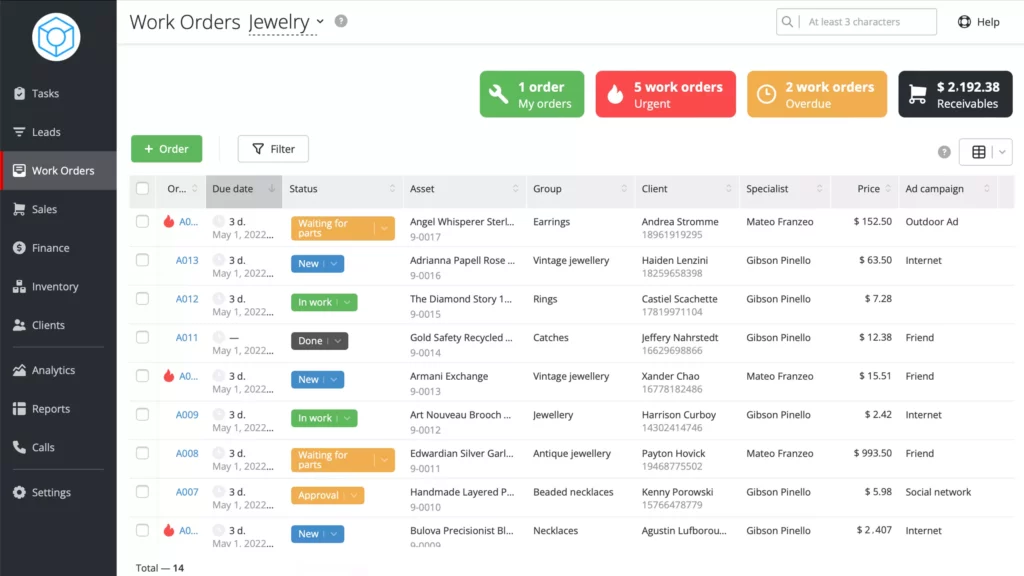
orderry overview
Orderry is an exceptional point of sale system for repair shops due to its comprehensive order and job-tracking functionalities.
Its intuitive interface streamlines the repair process, allowing shops to efficiently manage orders, track inventory, and communicate with customers seamlessly. Additionally, Orderry’s robust reporting tools provide valuable insights into repair shop operations, enabling informed decision-making and enhanced efficiency.
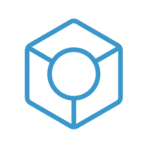
Pros
- CRM communication integration options
- Solid reporting capabilities
- Remote and mobile access
Cons
- Some difficulty importing data
- Can lag at times
Pricing
Hobby
$39/mo
- 2 employees max
- Basic features
- Up to 100 work orders per month
Startup
$69/mo
- Client database
- Work order management
- Inventory management
Business
$99/mo
- Scheduled SMS updates
- Advanced inventory
- Free onboarding
Enterprise
from $199/mo
- Third-party integrations assistance
- Enhanced customer support
Orderry is a cloud-based point of sale solution built for repair shops. These include auto shops, phone repairs, and computer servicing.
The company was founded by Mykhaylo Khokhulya Oleg Stepanyuk in 2015. Its headquarters are in Kyiv, Ukraine.
Key Features
- Streamlines work order management for repairs and restoration of jewelry.
- Comprehensive interface for data fields for precious metals, stones, weight, and other information.
- Options for automatic alerts to be sent to employees and customers regarding repair progress.
Pros
- Solid Reporting Capabilities
Analytics and insights are robust, with graphs and visualizations regarding sales figures and trends. The platform also offers assortment analysis to optimize merchandising and product selection.
- CRM Communication Integration Options
Orderry integrates with messaging and social media platforms, facilitating direct communication with new and existing customers. This enables efficient updates on new jewelry arrivals and ongoing repair processes.
- Remote and Mobile Access
Jewelry store owners and managers can access the back-end system through a smartphone app called “Business Insights.” With this app, businesses can contact team members, monitor sales, and review reporting from anywhere with internet access.
Cons
- Some Difficulty Importing Data
Reviewers commented that they had some trouble importing external data into the system. While Orderry’s development team may have patched this up, it’s worth looking into for some stores.
- Can Lag at Times
Users have reported that the system has been prone to slowdowns at times. However, most reviews mentioned that this was a minor issue.
Pricing
Orderry has four main pricing tiers. The company offers a 10% discount for retailers that pay yearly subscription fees upfront.
- Hobby: from $39 per month
This entry-level tier is for very small businesses or individual jewelry repairers. The subscription allows for only 2 employees and a single location. Shops can process up to 100 sales or work orders per month.
Although this option has volume limits, it includes a decent set of tools to operate a jewelry repair shop. Shop owners can generate work orders and appointments. Basic reporting also provides insights into sales and turnaround times.
This Hobby Plan also offers solid customer and employee management features to get a jewelry repair business going.
- Startup: from $69 per month
This tier is ideal for new and smaller-scale repair shops and includes three employee sign-ins. Extra employees are $6 per month, for up to 15 total employees. Additional locations are an added $49 per month.
Stores using this plan have access to essential CRM tools, such as a customer database with lead management and notifications. As a repair POS, the platform offers robust work order management with price estimates, schedulers, and more. Finally, this tier provides tools for inventory management, employee management, and API integrations.
- Business: from $99 per month
This tier for medium-sized jewelry repair shops also includes three employee sign-ins. Extra employees are $9 per month, up to 150 total employees. Additional locations are $79 per month.
The Business tier expands on all of the offerings of the Startup tier. Work repair orders have richer features like automated status SMS notifications; inventory management has more customization options for warehouses. In addition, Orderry provides deeper support for all team members under the Business plan, too.
- Enterprise: from $199 per month
This tier for enterprise repair shops also includes three employee sign-ins. Extra employees are $19 per month, for up to 1500 total employees. Additional locations are an extra $179 per month.
The Enterprise option offers many of the same features as the Business tier. The main differentiation is customization and premium, individualized support. Enterprise businesses will enjoy tailored onboarding and personalized support for each team member
#4 JewlMate Enterprise Retail by Logicmate – Best for Enterprise-Level Retailers
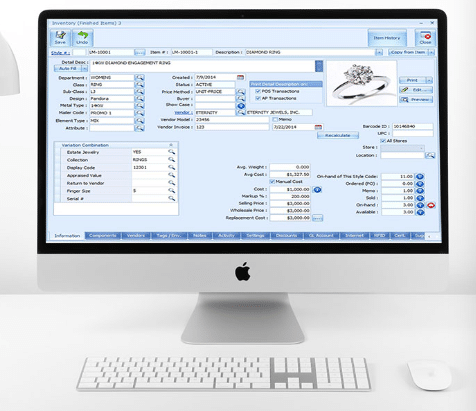
JewlMAte overview
JewlMate offers an on-premise point of sale tailored explicitly for larger jewelry businesses with intricate product lists. This includes industry-specific tools for diamonds and precious metals.
The platform provides comprehensive reporting and integration tools for enterprise-level businesses. There are also features for wholesale jewelry distributors.

Pros
- Diamond management
- Comprehensiveness for larger jewelers
- Built-in marketing tools
Cons
- Cost prohibitive for smaller vendors
- Not cloud-based
Pricing
Contact their sales team for more details.
JewlMate is a product of the retail technology company LogicMate. Logicmate has been in business since 1989 and is headquartered in Glendale, California.
This solution is an on-site, legacy-style system built on the Microsoft SQL Database. JewlMate boasts over 2,000 clients across the country.
Key Features
- LogicMate has over 30 years of experience in the jewelry software industry.
- The software is designed to handle the needs of large jewelry stores with multiple locations.
- Wholesale jewelers can confidently facilitate all business operations using the platform.
Pros
- Diamond Management
JewelMate has specific features for managing diamonds, including tracking them from loose stones to finished pieces. This is crucial for high-value inventory and for larger operations that handle thousands of different stones.
- Comprehensiveness for Larger Jewelers
The solution offers many features that cover many aspects of running an enterprise jewelry business. These encompass robust inventory management, CRM, and reporting. This helps jewelers streamline their operations and avoid needing multiple software programs.
Cons
- Cost Prohibitive for Smaller Vendors
This solution has higher upfront costs than many others mentioned in this article. As such, it is not the best option for startup brands looking to save money on initial expenses.
- Not Cloud-Based
JewlMate is a traditional on-premise-style POS system. Accordingly, it doesn’t offer the same scalability and nimbleness as newer cloud-based options.
Pricing
JewlMate does not publicly disclose pricing information on their website.
#5 Shopify – Best for Multi-Channel Jewelry Retailing

shopify POS overview
Thanks to its unmatched adaptability and expandability. Shopify reigns supreme as the premier jewelry POS system for eCommerce integration.
Through effortless coordination between digital storefronts and physical retail outlets, Shopify streamlines inventory and order processing. A unified customer journey across all sales platforms is guaranteed.

Pros
- Affordable options
- Fulfillment tools for online orders
- Strong customer service
Cons
- Short trial period
- Advanced features cost more
Pricing
Basic
$29/mo
- For “solo entrepreneurs”
- Shipping discounts
- 24/7 support
Shopify
$79/mo
- For “small teams”
- Additional staff logins
- Lower processing rates
Advanced
$299/mo
- For scaling a business
- Custom reporting
- Enhanced support
Plus
$2300/mo
- For “more complex businesses”
- Unlimited staff accounts
- Customizable checkout
Shopify POS was initially developed to power an online snowboard equipment store. It quickly evolved into a comprehensive eCommerce platform. In 2013, Shopify expanded its offerings to provide brick-and-mortar retailers with a POS to bridge their physical and online stores.
Their headquarters are in Ottawa with additional offices in Toronto, Montreal, and numerous other locations worldwide.
Key Features
- Shopify offers seamless integration with multiple sales channels, enabling jewelry stores to reach customers across all online marketplaces.
- With customizable storefronts and built-in marketing tools, Shopify empowers jewelry retailers to showcase their unique designs and engage with customers through immersive product displays.
- Robust analytics and inventory management optimize product offerings and maintain optimal stock levels across all sales channels.
Pros
- Fulfillment Tools for Online Orders
Shopify provides jewelry stores with integrated fulfillment capabilities that streamline shipping processes. These include automatic order routing, inventory tracking, and shipping label generation. This makes it an excellent solution for businesses selling a high volume of jewelry online.
- Strong Customer Service
Users can feel safe and secure with 24/7 chat, email, and phone support. This helps ensure that businesses can troubleshoot any issues and avoid disruptions in sales.
- Affordable Options
Tiered pricing plans are tailored to suit the various needs and budgets of many different jewelers. Shopify starts with an affordable Basic plan that provides essential features for setting up online store integration, processing orders, and managing inventory.
Cons
- Short Trial Period
Shopify offers a 3-day free trial period. This is significantly shorter than many competitors and doesn’t allow enough time for retailers to understand if the product is a good fit for their business.
- Advanced Features Cost More
Many of Shopify’s advanced features aren’t included in its most affordable plans. As such, many businesses looking to gain deeper insights or scale must upgrade to higher-tier plans, substantially increasing the price.
Pricing
Shopify offers a wide range of solutions for any business size, from start-up independent sellers to multi-national enterprise eCommerce retailers. As one of the best developed solutions for online merchants, Shopify offers an array of powerful features. Thus, montly pricing plans can get quite expensive.
No Cancellation Fees:
Shopify does not penalize customers for canceling subscriptions.
Prorated Refunds:
Unfortunately, they won’t provide prorated refunds for unused portions of monthly subscriptions. Retailers can cancel subscriptions to stop charges but won’t receive a refund for the remaining billing cycle duration.
Hardware Options:
- Wired Countertop Bundle | $999 | Complete package of point of sale hardware, including an Android stand, a barcode scanner, a cash drawer, and a receipt printer
- Shopify POS Terminal Countertop Kit for Tablets | $459 | Wired payment terminal compatible with an iPad
- POS Go | $299 | Mobile POS for on-the-go selling at events or in-store
- Star Micronics 14″ Cash Drawer | $139 | Cash management drawer with integration capabilities
- Tap & Chip Card Reader |$49 | Basic smartphone card reader
- Barcode scanners | From $199 to $289
- Receipt printers | From $259 to $399
Subscription Tiers:
Shopify has 3 main subscription tiers. The company offers a 25% discount for retailers paying yearly subscription fees upfront.
- Basic: $39 per month / $29 per month if paying yearly
Processing Rates: 2.9% + 30¢ USD online / 2.6% + 10¢ USD in person. Retailers must pay a 2% surcharge for third-party payment processing.
Recommended for “solo entrepreneurs,” this package includes a complete online store and global selling options. Retailers are also equipped with a unified multi-channel inventory and reporting analytics.
- Shopify: $105 per month/ $79 per month if paying yearly
Processing Rates: 2.7% + 30¢ USD online / 2.5% + 10¢ USD in person. Retailers must pay a 1% surcharge for third-party payment processing.
Recommended for “small teams,” this package includes all of the features from the Basic option with some additional benefits. These include 5 additional staff login profiles and better shipping rates for eCommerce sales.
- Advanced: $399 per month / $299 per month if paying yearly
Processing Rates: 2.5% + 30¢ USD online / 2.4% + 10¢ USD in person. Retailers must pay a .6% surcharge for third-party payment processing.
Recommended for scaling a business, this package includes all of the features from the Shopify option with a few added features like enhanced customer support and discounted shipping insurance.
Retailers may also have up to 15 employee log-in profiles. Advanced POS supports faster checkout capacity and custom reporting and analytics.
- Plus: $2,300 per month
Processing Rates: Negotiated. Retailers must pay a .2% surcharge for third-party payment processing.
Recommended for “more complex businesses,” this package includes all of the features from the Advanced option with some enterprise-level features. Businesses may use up to 200 “inventory locations,” meaning “retail stores, warehouses, popups, drop shippers, or any other place where you manage or stock inventory.”
In addition, retailers using this plan enjoy unlimited staff login accounts and a fully customizable checkout with forty times capacity. Finally, the Plus option gives companies tools for selling wholesale and B2B.
Add-Ons:
- POS Pro Location: +$89 per month per location
Retailers using the above subscription tiers can boost their software with the POS Pro Location option. This add-on offers a more robust in-person selling package for brick-and-mortar businesses. Retailers have unlimited employee logins and can assign specific staff roles.
Customer management profiles are morce dynamic, and loyalty is enhanced with behavior insights. Plus, shoppers can make returns and exchanges at any store location. Finally, more powerful inventory management equips retailers with advanced retail reports and stronger omnichannel selling.
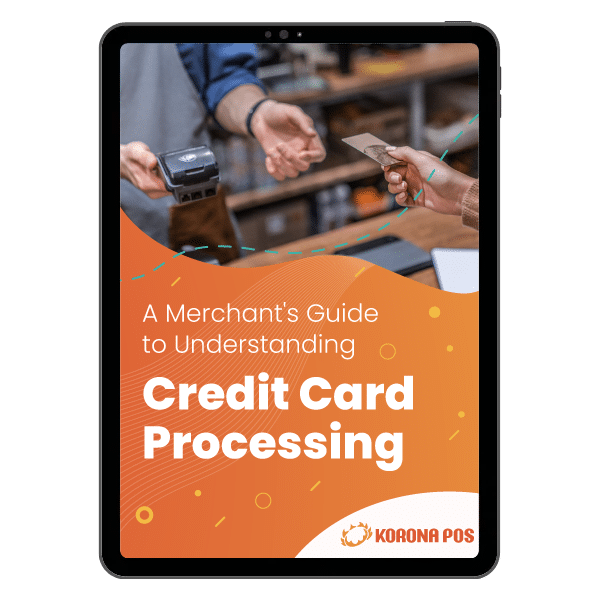
Learn more about how credit card processing works and save your business money in this free eGuide.
How To Choose the Best POS for Jewelry Stores?
Some key features to look out for when shopping for a jewelry store POS must surround jewelers’ unique needs when it comes to their operational software. Like any retail vertical, jewelers must find software that fits exactly what they sell and how they sell it. Below are a few of those features to keep in mind:
- Customization
Look for a POS system that allows customization to reflect your brand identity and aesthetic. The ability to customize websites, receipts, labels, and customer-facing interfaces goes a long way toward improving the customers’ shopping experience and brand awareness.
- Balance Cost and Requirements
Jewelers offering costume or casual jewelry can leverage platforms like Shopify or Square for a modern, streamlined POS. However, businesses dealing with precious gems, metals, and intricate repairs may find value in industry-specific solutions tailored to their specialized needs. These offer features for gemstone grading, precious metal fluctuation, and more.
- Inventory Management
Opt for a POS system with robust inventory management features tailored to jewelry. This includes SKU tracking, reordering automation, omnichannel control, and real-time updates. This sometimes includes tracking the production of new jewelry or repair services. If your business offers these, be sure that the POS solution can handle such processes.
- Integration with eCommerce Platforms
Select a POS system that seamlessly integrates with popular eCommerce platforms like Shopify or WooCommerce. Synchronized inventory management and streamlined omnichannel sales make retailing much more efficient. With many consumers shopping online for high-end jewelry, selling on this channel is more critical than ever.
- Customer Relationship Management (CRM) for Jewelers
Look for CRM capabilities within the POS system to track customer preferences, purchase history, and special occasions like anniversaries or birthdays. Personalized retail marketing helps with customer retention and satisfaction.
- Reporting and Analytics
Prioritize a POS system that offers comprehensive reporting and analytics tools. This capability tracks sales performance to identify best-selling items and make data-driven decisions.
- Technical Support and Training
Ensure the POS provider offers reliable technical support and training resources. Assistance should help with setup, troubleshooting, and ongoing system maintenance. Try contacting the provider directly to see how quickly you can get help on the phone.
Conclusion
Ultimately, choosing the right jewelry store POS system comes down to each vendor’s specific needs and realities. Whether you’re a startup jeweler seeking simplicity and affordability or an established enterprise looking for advanced features and scalability, there is a great solution out there.
Excellent POS systems empower jewelry retailers to streamline operations, enhance customer experiences, and drive growth. Finding the correct answer will propel your business to optimization and success.
So, take the leap, explore our recommendations, and transform your jewelry store into a thriving business.













