💡 Key Takeaways:
- Inventory management is how retail businesses meet customer demand, prevent stockouts, and improve financial performance.
- Inventory management techniques include reconciliation, ABC analysis, multi-store management, RFID technology, demand forecasting, and more.
- Key performance indicators (KPIs), such as inventory turnover ratio, stockout rate, and sell-through rate, help businesses assess how well they manage inventory.
- Retail inventory management software systems offer efficient and accurate inventory tracking solutions to automate and streamline retail operations.
What Is Inventory?
Inventory refers to the goods and materials a business holds for resale or production. It includes raw materials, work-in-progress items, and finished products. Managing inventory ensures that a company has the right products in the right quantities at the right time to meet customer demand.
What Is Retail Inventory Management?
Why Retail Inventory Management Matters for Your Business?
There are a lot of reasons that retailers should implement strong inventory management software into their operations. Here are some of them:
- Ensures Product Availability: Keeps popular items in stock, meeting customer expectations and boosting sales.
- Strengthens Brand Trust: Consistent stock availability builds customer confidence and loyalty.
- Increases Revenue: Prevents stockouts of high-demand items, avoiding lost sales opportunities.
- Provides Sales Insights: Identifies top-selling and slow-moving products for better decision-making.
- Optimizes Operations: Enables adjustments to ordering, pricing, promotions, and displays based on real-time data.
- Reduces Shrinkage: Tracks inventory to quickly detect retail theft or discrepancies, minimizing losses. You can track your inventory by trying pout our average inventory calculator tool below.

Types of Retail Inventory
- Raw Materials: These are the basic materials and components used to manufacture products. They are essential for production-based retailers and include items like fabric for clothing or ingredients for food products.
- Work-in-Progress (WIP): This category includes items that are in the midst of being manufactured but are not yet finished goods. WIP inventory helps track the progress and manage production flow.
- Finished Goods: Finished goods are products that have completed manufacturing and are ready for sale. They are the final output that retailers sell to customers.
- Maintenance, Repair, and Operations (MRO) Supplies: These are items used to maintain and operate a store or facility but are not part of the final product sold. Examples include cleaning supplies, tools, and office supplies.
- Transit Inventory: Transit inventory includes products that retailers hold on behalf of a supplier, with payment only occurring once the goods are sold.
- Seasonal Inventory: This type includes products specifically stocked to meet seasonal demand, such as holiday decorations or summer apparel. Effective management of seasonal inventory is crucial for optimizing sales and minimizing markdowns.
Retail Inventory Management Techniques
1. Reconciliation
2. ABC Analysis
3. Dropshipping
4. Multistore
5. RFID Technology
6. Demand Forecasting
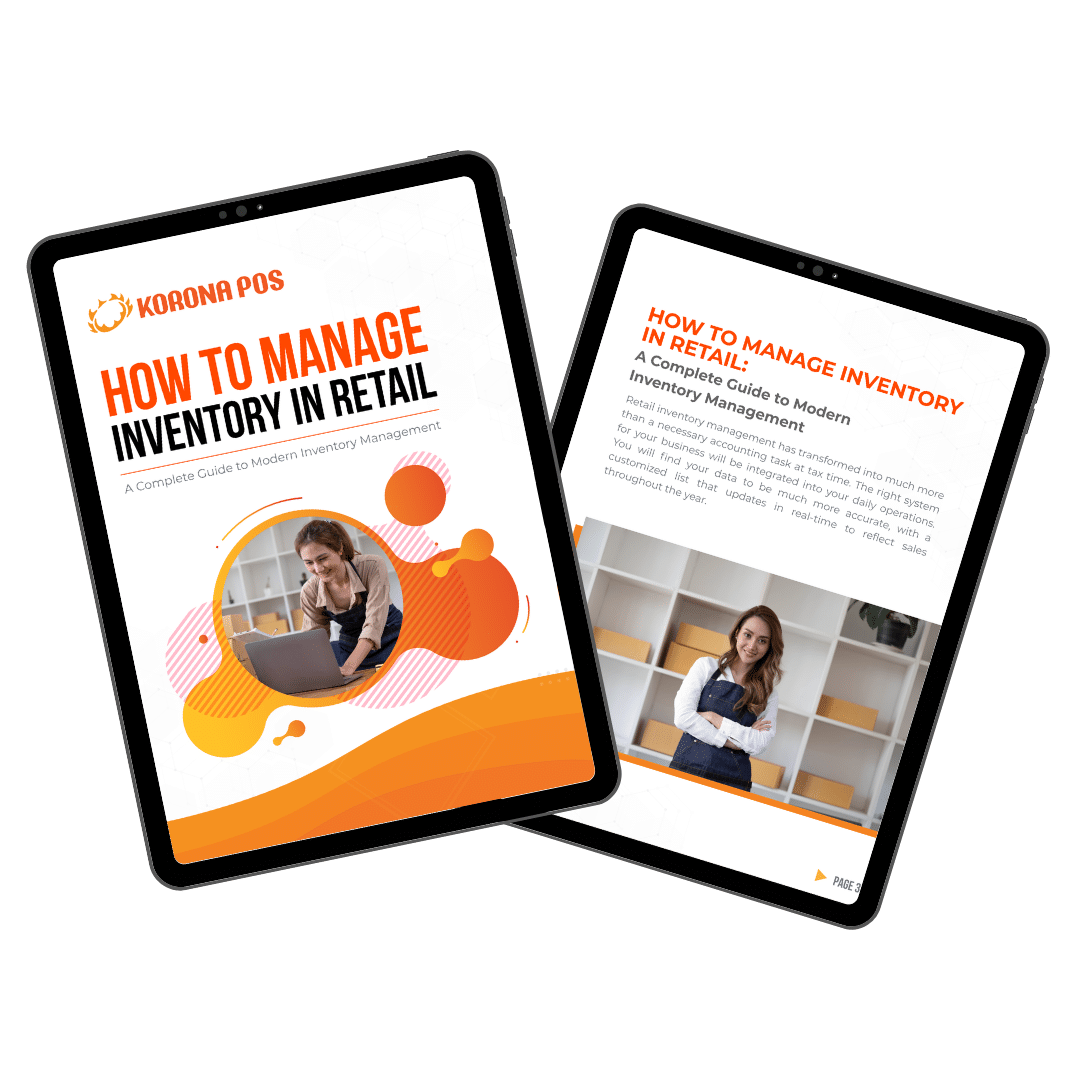
10-Step Process For Managing Retail Inventory
1. Identify Inventory Irregularities
2. Set Inventory Goals
3. Organize Products Through Your Retail POS
4. Implement Inventory Control Systems
5. Forecast Demand
6. Place Orders
7. Receive Shipments
8. Shelf Stocking
9. Monitor Inventory Levels
10. Adjust Strategies
Benefits of Retail Inventory Management
Retail businesses can only be as strong as their products and merchandising. Here’s precisely why inventory management is so crucial for retailers’ success:
Optimized Stock Levels
Effective inventory management ensures retailers maintain optimal stock levels, preventing overstocking or understocking. This reduces excess inventory costs, such as storage and obsolescence, while ensuring products are available to meet customer demand, minimizing lost sales.
Improved Cash Flow
By aligning inventory with demand, retailers avoid tying up capital in unsold goods. Efficient stock turnover frees up cash for other business needs, like marketing or expansion, and reduces the risk of dead stock eating into profits.
Enhanced Customer Satisfaction
Accurate inventory tracking ensures products are in stock when customers need them, reducing backorders or stockouts. This reliability improves customer trust and loyalty, directly impacting repeat purchases and brand reputation.
Reduced Operational Costs
Streamlined inventory processes, such as automated tracking or demand forecasting, cut labor costs and minimize errors. Retailers can reduce expenses related to manual stock checks, emergency reordering, or markdowns on excess inventory.
Better Decision-Making with Data
Inventory management systems provide real-time data on stock levels, sales trends, and product performance. Retailers can use these insights to make informed decisions about purchasing, pricing, and promotions, optimizing profitability.
Minimized Shrinkage and Theft
Robust inventory controls, like regular audits and tracking, help identify discrepancies caused by theft, damage, or administrative errors. This reduces shrinkage, protects profit margins, and ensures accurate stock records.
Streamlined Supply Chain Efficiency
Effective inventory management aligns ordering schedules with supplier lead times and demand patterns. This reduces delays, lowers shipping costs, and ensures a smooth supplier interaction of goods from suppliers to shelves.
Support for Omnichannel Retailing
Inventory management systems enable seamless integration across online and offline sales channels. Retailers can track stock quickly, ensuring consistent availability and a unified customer experience across platforms.
3 Examples of Inventory Management
Example #1 Retail Inventory Management (Liquor Store Example)
A liquor store tracks sales of alcoholic beverages—such as wine, beer, and spirits—using a point of sale (POS) system. The system records each sale, updates inventory in real time, and provides data to help the owner identify fast-moving products (e.g., vodka and tequila during holidays) and slow-moving items (e.g., niche liqueurs).
Key Practices:
- Barcode scanning: Speeds up checkout and accurately adjusts stock levels.
- Demand forecasting: Uses historical sales data to anticipate increased demand during holidays (e.g., New Year’s Eve, Cinco de Mayo).
- Stock reordering alerts: Automatically notifies staff when popular items (like premium whiskey) are running low.
- Batch & expiry tracking: Especially important for products like craft beers or wines with vintage dates.
Example # 2: Quick Service Restaurant Inventory Management (Bakery Shop Example)
Example:
A bakery shop tracks daily inventory of perishable ingredients like flour, eggs, butter, and yeast to ensure fresh production of pastries, bread, and cakes. Using an inventory management system, the bakery monitors ingredient usage and predicts restocking needs based on sales trends (e.g., more croissants sold on weekends).
Key Practices:
- First-In, First-Out (FIFO): Ensures older ingredients like dairy or chocolate are used first to reduce spoilage.
- Daily inventory checks: Staff perform quick stock counts at the beginning and end of the day to compare with sales data and monitor waste.
- Recipe-based tracking: Inventory is deducted automatically based on the quantity of ingredients used per product (e.g., 1 loaf of bread = 500g flour, 300ml water).
- Waste and spoilage tracking: Items that expire or are damaged are logged to adjust stock and reduce future waste.
- Par level management: The system alerts the baker when supplies drop below the minimum threshold for critical items like yeast or sugar.
Example # 3 eCommerce Inventory Management (Online Electronics Store Example)
An online electronics store sells gadgets like headphones, phone accessories, smartwatches, and chargers through its website, Amazon, and eBay. To manage stock efficiently, the store uses a centralized inventory management system that syncs inventory levels across all platforms in real time.
Key Practices:
- Multi-channel syncing: When a phone case is sold on eBay, the system instantly updates inventory on Amazon and the website to prevent overselling.
- SKU management: Every product variation (color, size, brand) is assigned a unique Stock Keeping Unit (SKU) to maintain precise tracking.
- Returns management: Returned items are inspected and, if eligible, restocked automatically into inventory or marked for disposal.
- Automated reordering: The system sets reorder points and generates purchase orders when items like chargers fall below minimum stock levels.
KPIs to Measure For Retail Inventory Management
- Inventory Turnover Ratio
- Stockout Rate
- Sell Through Rate
- Days Inventory Outstanding (DIO)
- Fill Rate
- Inventory Accuracy
Retail Inventory Management Systems and Tools
KORONA POS # 1
KORONA POS overview
KORONA POS is a combination of a point of sale system and inventory management software designed for high-volume retail businesses that need real-time tracking, automation, and multi-location control.
It caters to various types of high-inventory retailers, including liquor stores, vape and smoke shops, convenience stores, gift shops, bakeries, coffee shops, and thrift stores, by offering specialized features like case-break tracking, compliance tools, ingredient-level inventory, and flexible payment processing.
KORONA POS is processing-agnostic, allowing businesses to choose their preferred payment processor. This is an advantage for businesses that want flexibility or have unique processing needs.

Pros
- Multi-location inventory management
- Excellent customer support
- Customizable reporting and analytics
Cons
- Limited restaurant features
- Upfront learning curve
- No free hardware
Pricing
KORONA Core
$59/mo
- Manager Functions
- Promotions and Discounts
- Gift Cards
KORONA Retail
$69/mo
- Inventory Counts
- Stock Management
- Barcode Automation
Other Modules
From $10 to $50/mo
- All Core Features
- Inventory Counts
- Stock Management
SHOPIFY POS # 2
Shopify overview
Shopify POS is a versatile system perfect for businesses needing to seamlessly integrate physical and online sales channels. It offers robust product management tools, including purchase orders, stock management, and barcode scanning, along with a customizable checkout experience.
Shopify POS is ideal for businesses seeking multi-channel sales with strong eCommerce capabilities.

Pros
- App integrations through the Shopify ecosystem
- Unified dashboard for online and in-store operations
- Mobile-friendly and multi-currency support
Cons
- Limited offline functionality
- Transaction fees with external payment gateways
- Higher hardware costs
Pricing
Basic
$29/mo
- Supports 10 inventory locations
- 24/7 support
- 2% charge for third-party payment providers
Plus
$79/mo
- $92 USD per month
- 5 additional staff accounts
- 1% charge for third-party payment providers
Advanced
$299/mo
- Reduced transaction fees
- 10 inventory locations
- 15 additional staff accounts
Plus
$2300/mo
- Custom reports
- Up to 200 inventory locations
- Global selling in 50 markets
Lavu POS # 3
LAvu overview
Lavu POS excels in the restaurant industry with advanced menu management, real-time inventory tracking, and KDS integration for enhanced kitchen communication.
Its mobile-friendly iPad-based system allows restaurant flexibility, providing tools for efficient order-taking and payment processing directly at the table. And its multi-location management and customizable reports make it highly versatile for growing businesses.

Pros
- Customizable menu and interface
- Excellent customer support
- Offline mode capability
Cons
- Steep learning curve for new users
- Occasional software glitches
- Limited payment processing options
Pricing
Starter
$59/mo
- Menu customization
- Basic inventory management
- 24/7 support
Growth
$129/mo
- Advanced reporting
- Inventory tracking
- Multi-terminal support
Optimize
Custom Pricing
- Multi-location management
- Custom integrations
LIGHTSPEED RETAIL # 4
overview
Lightspeed‘s strength is its ability to handle serialized tracking and matrix items. This makes it ideal for businesses dealing with products like electronics, jewelry, or furniture, where each item has a unique identifier and may have variations in features or sizes.
Lightspeed seamlessly tracks individual items throughout their lifecycle, from purchase to sale, ensuring accurate inventory control and efficient operations.

Pros
- Supports multiple locations
- Robust reporting
- User-friendly interface
Cons
- Not much flexibility in payment processing
- Poor customer service
- Limited offline functionality
Lightspeed Pricing
Lean
$119/mo
- Retail POS
- Registers
- Lightspeed B2B
Standard
$169/mo
- Accounting
- eCommerce
Advanced
$249/mo
- Omnichannel loyalty
- Advanced reporting
- Dedicated account manager
Enterprise
Customize quote
- Customized onboarding
- Premium workflow API access
- Custom user roles
Best Practices for Efficient Retail Inventory Management
- Tracking stock levels: Monitoring the quantity of products available for sale.
- Demand forecasting: Predicting future customer demand for different products.
- Replenishment ordering: Placing orders to restock inventory based on demand forecasts.
- Inventory optimization: Ensuring the right amount of stock is available to meet customer needs without excess.
- Technology integration: Utilizing barcode systems, inventory software, and data analytics.
- Minimizing stockouts: Preventing situations where products are unavailable when customers want to purchase them.
- Reducing excess inventory costs: Avoiding the expense of storing unnecessary surplus stock.
- Maximizing sales opportunities: Ensuring that popular products are consistently available to capitalize on potential sales.
Improve Your Retail Efficiency with KORONA POS’s Inventory System
FAQ: Retail Inventory Management
How can a retailer manage its inventory?
The most basic but tedious way (depending on the quantity of merchandise) retailers can manage inventory is by using a logbook and a pen. However, in today’s modern world, we have advanced into using software programs that can integrate a retailer’s data and update numbers live.
Why do retail stores do inventory?
Retailers need to keep track of inventory for cost efficiency and to spot loss or theft in merchandise.
Can retailers automate inventory management?
Retailers can automate inventory management through advanced software solutions like KORONA POS.













