Retail payment systems have evolved far beyond the simple cash registers of yesteryear. Today’s merchants navigate a complex ecosystem of digital transactions, contactless payments, and integrated business tools.
As the line between physical and online retail continues to blur, choosing the right payment processor has become a critical decision for businesses of all sizes. This blog post cuts through the noise to examine the five best retail payment solutions available, examining their unique features, strengths, and potential drawbacks.
Whether you’re a small boutique owner or managing a large retail chain, understanding these options can help you make an informed decision that aligns with your business goals and enhances your customers’ shopping experience.
Whether you’re looking to streamline your current setup or preparing for future expansion, understanding these top contenders can help you make a choice that propels your business forward.
How To Choose A Good Retail Payment Processor?
When choosing a good retail payment processor, there are several key aspects that a retail business should consider. Here are some of the most important ones:
Fees and pricing structure
Compare the credit card processing rates, including flat rates and percentage fees per transaction. Check for monthly service fees. Be aware of any initial setup fees and fees for early termination of the contract.
Integration with retail POS system
Ensure the payment processor seamlessly integrates with your existing retail POS system. Look for compatibility with various retail store equipment such as barcode scanners, receipt printers, and cash drawers.
Payment methods supportedretail
Verify that the processor supports various payment methods, including credit/debit cards, mobile wallets (e.g., Apple Pay, Google Wallet), and contactless payments. Consider future-proofing by choosing a processor that stays updated with emerging payment technologies.
Security and compliance
Ensure the processor complies with Payment Card Industry Data Security Standard (PCI DSS) to protect customer data. Look for additional security features like encryption and tokenization.
Customer support
Assess the quality of customer support. Look for 24/7 availability and multiple support channels (phone, email, live chat). Check for availability of on-site support if needed for complex retail store equipment issues.
Reliability
Investigate the processor’s reliability and uptime history. Frequent downtimes can disrupt business operations. Look for processors with robust backup systems and disaster recovery plans.
Reporting and analytics
Choose a processor that provides detailed reporting and analytics tools to help track sales, monitor transactions, and manage inventory. Good reporting can also aid in identifying trends and making informed business decisions.
Contract terms
Carefully read the contract terms. Look for long-term commitments and any potential penalties for breaking the contract early. Flexibility in contract terms can be a significant advantage for growing businesses.
Secondary payment processors
It’s worth noting that there are secondary payment processors specifically designed for high-risk retailers, such as smoke shops, vape and tobacco shops, and CBD stores. These processors are equipped to handle the unique challenges and regulations associated with these industries, often providing more stable long-term solutions for businesses that may struggle to find traditional payment processing services.
When selecting a retail payment processor, it’s crucial to evaluate these factors in the context of your specific business needs, ensuring that your chosen solution enhances your overall retail POS system and contributes to the smooth, efficient operation of your store.
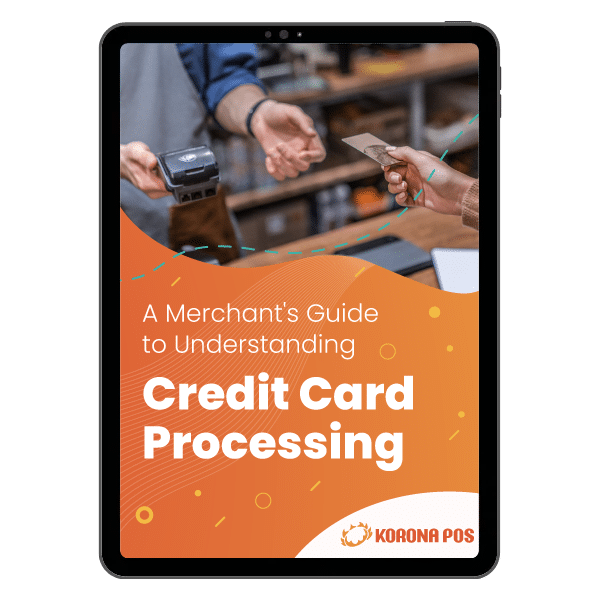
Learn more about how credit card processing works and save your business money in this free eGuide.
Merchant services
Evaluate additional merchant services offered, such as business loans, cash advances, and loyalty programs. Extra services can add value and help streamline various aspects of running a retail business.
By considering these aspects, retail businesses can choose a payment processor that best fits their needs, ensuring efficient and secure retail payment processing. This, in turn, will enhance overall operational effectiveness and customer satisfaction.
Are payment processors
giving you trouble?
We won’t. KORONA POS is not a payment processor. That means we’ll always find the best payment provider for your business’s needs.
Best Retail Payment Solutions – A Quick Look
Remember that in order to take advantage of these payment options, your business will need a POS solution that is compatible with them. Most POS systems also operate as payment processors, forcing their merchants to use a certain processing solution. This leads to inflated rates and a less reliable service.
Instead, find a retail point of sale that will allow you to work with any processor so you can shop around for the most cost-effective and trustworthy payment solution.
Key Takeaways: Best Retail Payment Solutions
- Helcim: Best retail payment solution with a low-cost payment processing
- Paybotic: Best retail payment solutions for high-risk industries
- BlockChyp: Best retail payment solutions for security and cutting-edge technology
- Stax: Best retail payment solutions membership-style pricing
- Square: Best retail payment solutions with versatile hardware
#1. Helcim: Best retail payment solution with a low-cost payment processing
HELCIM overview
Helcim is widely recognized as one of the best retail payment solutions due to its user-friendly interface and transparent pricing model. It offers a range of features, including in-person payments, online payments, and virtual terminals.
Helcim’s interchange-plus pricing structure and lack of monthly fees make it an attractive option for small to medium-sized businesses looking for cost-effective payment processing.

Pros
- Great customer support
- Easy to use
- Device agnostic
Cons
- Not great reporting features
- No phone app
- No refund without a card present or offer partial refunds
Pricing
In-Person
Interchange fees plus 0.4% + $0.08
Keyed and Online
Interchange fees plus 0.50% + $0.25
Hardware Costs
From $99 to $329
Founded in 2006 and based in Calgary, Canada, Helcim has expanded its services across North America. The company caters to various industries, including retail, professional services, and hospitality.
Helcim’s commitment to educating merchants about payment processing through its extensive resources and blog has helped it build trust and loyalty among its client base. Helcim is considered one of the cheapest credit card processing solutions out there.
Key Features
- Interchange plus pricing: Helcim offers transparent interchange plus pricing, which is often more cost-effective than flat-rate pricing. This means businesses pay the actual interchange rate plus a fixed markup for the services rendered by the processor, ensuring there are no hidden fees or markups.
- No hidden fees: Unlike many other payment processors, Helcim does not charge hidden fees such as monthly fees, PCI compliance fees, or batch fees, making the cost structure clear and predictable.
- Free invoicing software: Helcim offers robust invoicing software at no extra cost. This allows businesses to create professional invoices, quotes, and purchase orders. The software includes real-time payment tracking, customizable templates with branding options, and the ability to add payment links or “Pay Now” buttons to invoices.
- Hosted payment pages: Helcim provides hosted payment pages that can be easily added to a business’s website. This feature, which is not commonly offered by other payment processors, allows businesses to securely accept online transactions without requiring extensive web development skills.
- Advanced POS software: Helcim’s POS software is designed to work on any device or workstation. It includes features such as tipping options, payment tracking, manual entry, and split payments, making it suitable for various business environments, including retail stores and quick-service restaurants.
- Multi-currency support and international payments: Helcim supports multi-currency transactions and international payments, essential for businesses operating globally. This feature allows businesses to accept payments from customers worldwide and process transactions in different currencies without additional hassle.
Pros
- Zero monthly charges: Helcim eliminates monthly subscriptions, PCI compliance fees, and setup costs, potentially leading to substantial savings for small and mid-sized enterprises.
- Clear interchange-plus pricing structure: Helcim employs an interchange-plus model that clearly displays the markup added to the interchange fee, promoting transparency.
- Exceptional customer care: Helcim is renowned for its outstanding support services, which are available via phone and email six days a week. Many users commend Helcim’s support staff for their efficiency and responsiveness.
Cons
- Restricted integration options: Although Helcim is actively expanding its integration capabilities, it currently offers fewer options compared to larger rivals such as Square or Stripe.
- Intricate user interface: Some customers find Helcim’s interface challenging to navigate and less user-friendly than other platforms. This may result in a more difficult learning process, particularly for those unfamiliar with point of sale systems.
Pricing
Helcim uses an interchange-plus pricing model, which is transparent and often more cost-effective than flat-rate pricing models. The rates vary based on the monthly sales volume.
The prices below are the rates (adjusted by sales volume) Helcim charges on top of the interchange rate of the transaction:
In-Person Transactions:
- $0–$50,000: 0.4% + $0.08
- $50,001–$100,000: 0.35% + $0.07
- $100,001–$500,000: 0.25% + $0.07
- $500,001–$1,000,000: 0.20% + $0.06
- $1,000,001+: 0.15% + $0.06
Keyed and Online Transactions:
- $0–$50,000: 0.50% + $0.25
- $50,001–$100,000: 0.45% + $0.20
- $100,001–$500,000: 0.35% + $0.20
- $500,001–$1,000,000: 0.25% + $0.15
- $1,000,001+: 0.15% + $0.15
Additional Fees
- Chargeback Fee: $15 (refunded if you win the dispute)
- Returned ACH/Bank Transfers: $5
- ACH Payments: 0.5% + $0.25 (capped at $6 / transaction)
- American Express Surcharge: 0.10% + $0.10 / transaction
Hardware Costs
- Helcim Card Reader: $99
- Helcim Smart Terminal: $329 (or $68 / month for 5 months)
#2. Paybotic: Best retail payment solutions for the cannabis industry
PAYBOTIC overview
Paybotic stands out as one of the best retail payment solutions, particularly for the cannabis industry. It offers a suite of features tailored to the unique needs of high-risk merchants, such as cannabis, liquor, smoke shop, and CBD businesses.
Its robust fraud prevention mechanisms and seamless integration with existing systems ensure a smooth and efficient payment experience. Additionally, Paybotic provides excellent customer support, helping businesses navigate the complexities of the processing high-risk transactions.
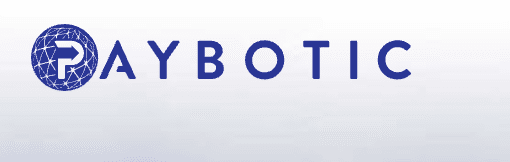
Pros
- Multiple payment options
- POS system integration
- Cashless ATMs
Cons
- Cannabis-specific
- Higher fees
Pricing
Contact their sales team for more details.
Headquartered in West Palm Beach, Florida, Paybotic focuses on providing payment solutions for high-risk industries, with a particular emphasis on cannabis. The company offers various services, including merchant accounts, ACH processing, and e-check solutions.
Paybotic’s commitment to compliance and security has made it a trusted partner for businesses navigating the stringent regulations of the high-risk processing industries.
Key Features
- Cashless ATM solutions: Given the banking restrictions on cannabis businesses, Paybotic offers cashless ATM services. This allows customers to use their debit cards to withdraw cash directly at the point of sale, which they can then use to complete their purchases. This method provides a seamless transaction experience while maintaining regulatory compliance.
- Cannabis card processing: Cannabis businesses have traditionally operated on a cash-only basis due to federal restrictions that make it difficult for them to work with banks and traditional payment processors. Paybotic’s cannabis processing solution offers a convenient way for customers to pay for their products while reducing the amount of physical cash that runs through the business (And if you’re also looking for a CBD POS system for your business, check our guide highlighting some of the best CBD POS systems).
- ECheck/ACH: Paybotic offers significant benefits through its e-check and ACH payment solutions, allowing businesses to bypass the limitations of cash-only systems and accept various digital payments. Paybotic enables fast approval and setup of POS or virtual terminal systems, typically within 48 hours. Additionally, Paybotic’s secure payment gateway allows businesses to process electronic checks, send email invoices, and integrate payments online, making it an ideal choice for high-value, high-volume transactions and for merchants facing difficulties obtaining traditional merchant accounts.
- PIN Debit Program: Paybotic’s PIN Debit Program offers several advantages for cannabis businesses. It allows for quick approval within 2-3 business days and enables businesses to start transacting within 5-7 business days. The program provides full reporting access to track real-time transactions and deposits, which expedites end-of-day batch reporting and end-of-month reconciliation. It operates by all PCI standards and offers competitive pricing similar to other retail businesses, with the merchant paying processing fees. Additionally, there are no upfront costs to get started, no POS integration required, and a tipping option is available.
Pros
- Multiple payment options: Paybotic offers a range of payment solutions, including credit and debit card processing, ACH transfers, and e-checks.
- POS system integration: Paybotic’s solutions can integrate with various POS systems, streamlining businesses’ payment processes.
- Cashless ATMs: They provide cashless ATM solutions, which can be a critical service in an industry where traditional banking is often inaccessible.
Cons
- Cannabis-specific: While their specialization is a strength, it also means that businesses outside the cannabis industry may not benefit from their services.
- Higher fees: Due to the specialized nature of their services, Paybotic’s fees may be higher than standard payment processors.
- Poor customer support: Some reviews indicate that Paybotic’s customer support can be poor, with complaints about slow response times and insufficient assistance in resolving issues.
Pricing
Cannabis-Specific Pricing
Paybotic specializes in providing financial solutions tailored for the cannabis industry. While specific pricing details might vary based on individual business needs and transaction volumes, here’s a general overview of their pricing structure:
- No per-transaction processing fees: This is a significant advantage for cannabis businesses as it eliminates a common cost burden.
- One-time onboarding fee: This covers the setup and integration process.
- Monthly fee: The exact amount will depend on transaction volume, business size, and specific services utilized.
Key Points to Remember
- Paybotic’s pricing model is often more competitive than traditional card processing solutions.
- Their focus on the cannabis industry and understanding of its unique challenges is reflected in their pricing structure.
- For accurate and up-to-date pricing information, it’s recommended to contact Paybotic directly. They can provide a customized quote based on your specific business requirements.
#3. BlockChyp: Best retail payment solutions for security and cutting-edge technology
BLOCKCHYP overview
BlockChyp is considered one of the best retail payment solutions for its innovative approach to transaction processing. It leverages blockchain technology to enhance security and transparency in payment transactions.
BlockChyp offers features like point of sale integration, custom receipt printing, and real-time transaction monitoring.

Pros
- Free trial
- Simple stock control
- Data backup
Cons
- Technical integration
- Additional charges
Pricing
Contact their sales team for more details.
Headquartered in Lindon, Utah, BlockChyp serves a variety of verticals, including retail, hospitality, and service industries. The company’s use of blockchain technology sets it apart from traditional payment processors, providing an extra layer of security and trust.
Key Features
- EBT processing: BlockChyp ensures dependable EBT processing, including manual card entry and real-time balance verification.
- Logos and branding: Users can quickly upload logos to their terminals without needing support assistance. They can also create slide shows and full-motion videos directly on the terminal.
- Multi-location dashboards: BlockChyp allows users to manage all their locations from a single dashboard with one login, regardless of their number of locations.
- Customer interaction: The system enhances customer interaction with custom messages, yes/no prompts, and text prompts. These features can be used for loyalty enrollment, redemptions, suggestive selling, and more.
- Payment processing: BlockChyp supports debit and credit transactions for various card brands, including Visa, MasterCard, American Express, Discover, Diners Club, JCB, and UnionPay.
- Contracts and signatures: Users can display contracts and custom agreements directly on the terminal and quickly capture customer signatures.
- Tap and go: BlockChyp facilitates tap card and mobile payments for all card brands, including JCB and UnionPay, and is certified to the latest EMV standards for maximum security.
Pros
- Easy to set up and use: BlockChyp is known for its user-friendly interface and simple setup process, making it a good option for small businesses with limited technical experience.
- Competitive pricing and transparency: BlockChyp offers competitive transaction fees and pricing plans compared to other payment processors.
- All-in-one solution: BlockChyp provides a complete payment processing solution, including hardware, software, and merchant services.
- Developer-Friendly: Provides robust APIs, making it easy for developers to integrate payment solutions into various systems.
Cons
- Technical Integration: May require technical expertise for integration, which could be challenging for businesses without dedicated IT support.
- Potential for Extra Fees: Depending on the pricing model and transaction volume, costs may be higher than those of other payment processors. Some features or services might also incur additional charges.
Pricing
BlockChyp offers a flexible pricing structure that typically includes the following elements:
Interchange-Plus Pricing
BlockChyp uses interchange-plus pricing, where merchants pay the interchange fees set by card networks plus a fixed percentage markup and transaction fee. This model is transparent and often more cost-effective for businesses.
No Monthly Fees
BlockChyp does not charge monthly fees for its services, making it an attractive option for businesses looking to avoid recurring costs.
Customizable Plans
Pricing can be customized based on the specific needs and transaction volumes of the business. This allows for tailored solutions that can scale with the business’s growth.
Hardware Costs
BlockChyp provides various hardware options, such as terminals and card readers, which may have one-time purchase costs. These costs can vary depending on the type and quantity of hardware needed.
Additional Services:
Any additional services or features, such as enhanced security options, may cost additional. These services are optional and can be added as needed. For exact pricing tailored to your business, it’s best to contact BlockChyp directly for a detailed quote.
Are payment processors
giving you trouble?
We won’t. KORONA POS is not a payment processor. That means we’ll always find the best payment provider for your business’s needs.
#4. Stax: Best retail payment solutions membership-style pricing
STAX overview
Stax is acclaimed as one of the best retail payment solutions due to its subscription-based pricing model and extensive feature set. It offers comprehensive payment processing services, including mobile payments, invoicing, and analytics.
Stax’s flat-rate pricing structure particularly appeals to businesses seeking to avoid transaction-based fees, providing predictability and cost savings.

Pros
- No long-term contracts
- Subscription model can help high-volume businesses save money
- Great analytics features
Cons
- Next-day funding is not available for all merchants and may cost extra
- Limited integrations
STAX Pricing
Growth
$99/month
Pro
$159/month
Ultimate
$199/month
Formerly known as Fattmerchant, Stax is headquartered in Orlando, Florida. Founded in 2014, it has quickly grown to become a significant player in the payment processing industry.
Stax serves a diverse range of businesses, from small retailers to large enterprises, across various sectors, including healthcare, professional services, and eCommerce.
Key features
- Automated recurring billing: Stax Bill automates sending invoices and collecting subscription payments, saving businesses time and effort. It also handles the dunning process, sending reminders to customers about upcoming or overdue payments.
- Transparent pricing: Stax differentiates itself by offering a subscription-based pricing model. This means you pay a fixed monthly fee and the interchange rate (the fee charged by card networks) with no additional markups. This approach provides businesses with greater control over their payment processing costs.
- Advanced analytics and reporting: The Stax dashboard offers real-time insights into sales, transactions, and customer data. This helps businesses make informed decisions based on accurate data. Users can generate custom reports to analyze various aspects of their business, such as sales trends, customer behavior, and employee performance.
- Integration Capabilities: Stax integrates with various point of sale systems and other business software, making it adaptable to different business needs. It also integrates with accounting platforms like QuickBooks and eCommerce platforms like Shopify to streamline operations and data flow.
- API Access: Developers can use Stax’s APIs to create custom payment solutions tailored to their specific business needs.
Pros
- Subscription-based pricing model: Stax offers a flat-rate subscription model that eliminates percentage-based transaction fees, making costs predictable and potentially lower for high-volume businesses. This can significantly reduce expenses for businesses with many transactions, as they avoid the usual variable costs associated with each transaction.
- No hidden fees: Stax is transparent about its fee structure, with no hidden costs like batch fees, cancellation fees, PCI compliance fees, or statement fees.
Cons
- Upfront cost: The flat monthly fee can be a significant investment for businesses with low transaction volumes. It’s essential to calculate the breakeven point to determine if Stax is financially viable.
- Customer support: While Stax offers 24/7 customer support, some users have reported slow response times and less-than-satisfactory interactions.
- Complex setup for advanced features: Setting up and utilizing Stax’s advanced features, like detailed analytics and certain integrations, can be complex and time-consuming.
Pricing
Stax provides a modern approach to payment processing, offering a subscription-based model designed to help businesses cut costs through clear pricing.
Monthly Subscription Options:
- Basic: $99
- Advanced: $159 (includes e-invoicing and Quickbooks sync)
- Premium: $199 (extra features like data exporting and recurring billing)
All plans support up to $500,000 in yearly transactions.
Transaction Costs:
- Simple pricing: No percentage fee, just $0.10 per transaction (both in-store and online)
- No extra charges on interchange fees or assessments
- Best for businesses handling over $8,000 monthly to maximize benefits
Extra Features:
- ACH processing
- Management dashboard
- Analytics tools
Advanced and Premium plans offer additional capabilities like e-invoicing and sophisticated payment scheduling.
Potential Extra Costs:
- Data processing
- PCI compliance
- Chargeback protection
Exact amounts may vary – it’s best to check with a Stax representative for details.
Flexibility:
- No long-term commitment required
- Cancel anytime without penalties
- 30-day notice needed to avoid charges within the current billing cycle
#5. Square: Best retail payment solutions with versatile hardware
Square POS: Our Verdict
Square consistently ranks among the best retail payment solutions due to its user-friendly interface, versatile hardware options, and integrated business management tools. It offers various services, including point of sale systems, online payments, and appointment scheduling.
Square’s flat-rate pricing structure and free basic software make it particularly appealing to small businesses and startups.

Pros
- Simple, user-friendly interface
- Versatile with mobile hardware
- Streamlined self-service account initiation
Cons
- Lacking payment processing flexibility
- Less in-depth reporting and analytics
SQUare Payment Pricing
Standard Fees
2.6-3.5% + $0.10-0.15 per transaction
- In-Person payments
- Online payments
- Manually entered card payments
Other pricing information
1.0- 3.5% + $0.15 per transaction
- Square Payment Links
- ACH payments
- Square Invoices
Custom Pricing
For businesses with over $250,000 in annual sales
- Custom pricing
Founded in 2009 and headquartered in San Francisco, California, Square has become a household name in the payment processing industry. The company serves a wide array of businesses, from individual entrepreneurs to large retailers.
Square’s expansion into financial services, including small business loans and the Cash App for person-to-person payments, has solidified its position as a comprehensive financial technology platform.
You can also read our Square POS Review or Square POS alternatives if you want to learn more about the solution.
Key Features
- Point of sale system: Square offers a comprehensive point of sale system with various hardware and software options tailored to different business needs. The Square Register is a fully integrated POS system designed for ease of use, combining hardware and software in one package. Additionally, the Square POS App, available on both iOS and Android, allows businesses to accept payments, manage inventory, track sales, dynamically optimize their retail pricing and more directly from their mobile devices.
- Payment processing: Square supports various payment methods, including in-person payments via magstripe, chip, and contactless (NFC) technologies such as Apple Pay and Google Pay. For online businesses, Square offers seamless integration with eCommerce platforms and provides APIs for custom online payment solutions. Furthermore, the Virtual Terminal feature enables businesses to accept payments over the phone or manually enter card information, catering to various transaction needs.
- eCommerce solutions: Square’s eCommerce solutions include the Square Online Store, which enables businesses to build professional online stores with integrated payment processing. Square also offers integrations with popular eCommerce platforms like WooCommerce, BigCommerce, and Wix, allowing businesses to connect their existing online stores with Square’s payment processing system. This flexibility ensures that businesses can maintain their preferred eCommerce setups while benefiting from Square’s robust payment solutions.
- Financial services: Square also offers various financial services to support business growth. Square Capital provides business loans and financing options based on sales data, offering a straightforward way for businesses to access funds. The Square Card, a business debit card linked to the Square account, offers immediate access to funds, improving cash flow management. Moreover, Square facilitates fast bank transfers, with options for instant deposits, ensuring that businesses can access their earnings quickly.
Pros
- Easy to set up and use: Square has a user-friendly interface that requires minimal technical expertise. The setup process is straightforward, allowing businesses to start accepting payments quickly.
- Affordable pricing with no hidden fees: Square’s transparent pricing structure eliminates surprises. The flat-rate fee is easy to understand, and there are no monthly fees or contracts to worry about, making it budget-friendly for many businesses.
- Comprehensive suite of features: Square offers a wide range of tools beyond payment processing, including POS, an online store, inventory management, employee management, and more. This all-in-one solution can streamline businesses’ operations.
- Strong security measures: Square prioritizes data security and employs robust measures to protect sensitive customer information.
Cons
- Higher fees for high-volume businesses: While Square’s flat-rate pricing is attractive for low to moderate transaction volumes, businesses with high sales might find the fees relatively expensive compared to other options with tiered pricing structures.
- Limited customization options: While Square offers a good range of features, businesses with complex needs or specific industry requirements might find the customization options limited.
- Customer support issues: While Square generally has good customer support, there have been reports of longer wait times or less efficient assistance during peak periods.
Pricing
Square’s pricing model is transparent and straightforward:
Standard Payment Processing Fees
- In-Person payments: Swiped, dipped, or tapped transactions: 2.6% + $0.10 per transaction
- Online payments: Square online store and invoices: 2.9% + $0.30 per transaction
- Manually entered card payments: Keyed-in transactions: 3.5% + $0.15 per transaction
Other pricing information
- Square Invoices: 3.3% + $0.15-0.30 per transaction (depending on card on file or keyed-in payments)
- ACH payments: 1% with a minimum of $1 per transaction – this rate applies to all ACH transactions
- Square Payment Links: 3.3% + $0.30 per transaction
Custom Pricing
Custom pricing may be available for businesses with over $250,000 in annual sales. Businesses are encouraged to contact Square for personalized quotes based on their volume and business model.
Frequently Asked Questions
What are retail payment systems?
Retail payment systems are the infrastructure and processes that facilitate financial transactions between individuals and businesses to purchase goods and services. These systems handle everyday transactions like buying groceries, paying for utilities, or online shopping. They encompass a variety of payment methods and channels, ensuring the secure, efficient, and convenient transfer of funds from consumers to merchants.
What are the most popular retail payment systems?
Some of the most popular retail payment systems include Square, Shopify POS, PayPal, Stripe, Paybotic, etc.
Conclusion
Each system we’ve discussed – Helcim, Paybotic, BlockChyp, Stax, and Square – offers unique features and benefits tailored to different business needs. From transparent pricing models to industry-specific solutions, these payment processors are at the forefront of retail technology, helping businesses streamline operations and enhance customer experiences.
The key to choosing the right payment solution lies in understanding your business’s specific requirements, transaction volume, and growth plans. When deciding, consider factors such as pricing structure, integration capabilities, security features, and customer support. Remember that the best solution for your business may change as your enterprise grows and evolves.
KORONA POS stands out in this landscape as a processing-agnostic point of sale system. This means KORONA POS can integrate with any payment processing solution, allowing retailers to choose or switch processors as needed. Our team can help you find a payment processing solution that caters to your specific retail needs. Click below for a free trial or to schedule a demo.











