Shopping for a new liquor store POS is a daunting task. As a liquor store owner, your success hinges on the delicate balance of supply and demand. Margins are thin, sales can be hard to predict, theft is a constant issue, and inventory requires a ton of capital and is difficult to manage. Plus, every liquor store is different, so finding the best point of sale for liquor stores depends on your shop’s specific needs.
This article will highlight five different POS software options for liquor stores. Each effortlessly manages complex inventory and facilitates an easy checkout process while maximizing your revenue and efficiency.
Best Point of Sale Systems For Liquor Stores – A Quick Look:
- KORONA POS: Best for advanced automated inventory features
- Lightspeed Retail: Best for retailers looking for automated marketing
- mPower Beverage: Best for eCommerce shops
- IT Retail: Best for remote reporting and monitoring on the go
- Epos Now: Best for businesses with many integrations

#1: Best For Advanced Inventory Management: KORONA POS
overview
Managing a complex inventory is a breeze with KORONA POS. It has tools to handle SKUs, categories, brands, promotions, case breaks, bundled deals, and more.
You can set par levels, track usage, and get low-stock alerts to avoid running out of popular items.

Pros
- Robust reporting
- Customer support
- Marketing and promotions
- Scalability
Cons
- Learning curve
- Longer training time
Pricing
Core
$59/mo
- Unlimited users
- Analytic tools
- Agnostic processing
Retail
$69/mo
- Advanced inventory
- Real-time tracking
- Customer management
Add Ons
$10 to $50/mo
- Customized Integrations
- Invoicing
- Franchise management
KORONA POS is a retail technology solution created by COMBASE USA, the American branch of COMBASE AG based in Germany. Headquartered in Las Vegas, COMBASE USA was established in 2011.
KORONA POS specializes in retail, catering to various sectors including CBD, tobacco, books, liquor, convenience, and others. Additionally, the company offers solutions for amusement parks, QSRs, wineries, ticketed events, and multi-store franchises.
Key Features
- Maintain a digital catalog of all your liquor, beer, and wine (also a suitable POS for a winery)
- Distinguish between cases received and individual counts
- Transfer inventory between locations or warehouses with just a few clicks
- Conduct regular cycle counts to ensure your records match what’s actually on the shelves
- Set reorder points and receive notifications when stock is running low
- Automated order-level optimization
- The power to handle the most intricate discounts, like a mix-and-match offer for craft beers or special holiday bundles
Pros
- Robust reporting
With KORONA POS, you’ll gain valuable insights into your business through its advanced reporting and analytics features. Track popular brands, see sales trends, and identify your most loyal customers.
- Customer support
To help with any questions, retailers may have about setup, features, or troubleshooting, KORONA POS offers phone, email, and chat support 24 hours a day, seven days a week. Remote training for management and staff and remote installation assistance are available for new liquor stores or those looking to switch to a different POS provider.
- Marketing and promotions
KORONA POS offers powerful tools to help you market your business and promote special offers. Send customized email campaigns, text messages, and social media posts to connect with customers. Create discounts, coupons, and loyalty programs to drive repeat business.
- Scalability
KORONA POS is suitable for convenience stores and liquor stores of all sizes with multiple store locations. It starts with a basic single terminal setup but can scale up as your business grows to support multiple stores and terminals.
Cons
- Learning Curve
Its rich feature set and advanced functionality can result in a slightly steeper learning curve for those unfamiliar with such comprehensive systems.
- Longer Training Time
New users may find navigating and utilizing all the features challenging without investing time in training and learning.
Pricing
Overall, KORONA POS keeps its pricing structure transparent and straightforward. Below is a look at its pricing for different aspects of the service.
Hardware:
KORONA POS is compatible with most POS hardware devices. Retailers may use their current POS hardware or pick from KORONA POS’s many options.
Credit Card Processing:
KORONA POS charges no credit card transaction fees. The platform is credit card agnostic, so retailers can choose the processor that makes the most sense.
No Extra Fees:
KORONA POS pricing is entirely transparent. There are no long-term contracts, surcharges, signup fees, cancellation fees, or hidden fees. All charges are included in your monthly subscriptions, including 24/7 in-house customer service.
Subscription Tiers:
KORONA POS has three main pricing options for monthly subscription plans: Core, Retail, and Add-Ons.
Retailers paying for yearly subscriptions upfront will receive a discount of one free month.
- Core Plan: $59 per month
The Core plan includes all of the essentials for operating a retail store. It comes with reporting and analytics tools to gain sales data insights. The number of POS login profiles is unlimited, and the dashboard is fully customizable to cater to your workflow.
This option also includes a native gift card program and eCommerce integration.
- Retail Plan: $69 per month
The Retail plan is a more robust option. The package has an advanced customer relationship management platform to help companies excel with targeted outreach. This plan also offers a supplier integration interface, enabling direct communication between inventory management and supplier systems.
Finally, the retail plan includes several other inventory features like smart barcode generation, auto reordering, and real-time tracking. All of these features streamline stock management processes with added automation and optimization.
Add Ons: $10 to $50 per month
- KORONA Plus ($20/month per terminal): This option includes more robust reporting features like order level optimization, custom ABC analysis, and assortment cleanup. Retail businesses looking for deeper sales data insights and product performance analysis benefit from this option.
- KORONA Integration ($45/month per token): The support team will help integrate any platform or application to ensure functional compatibility.
- KORONA Invoicing ($10/month per terminal): Consolidate multiple transactions or purchases into a single invoice. Send estimated costs of goods to a customer as a preliminary invoice before the final billing.
- KORONA Franchise ($30/month per franchise): Centralize inventory management and configure royalties to cater to your organization’s format.
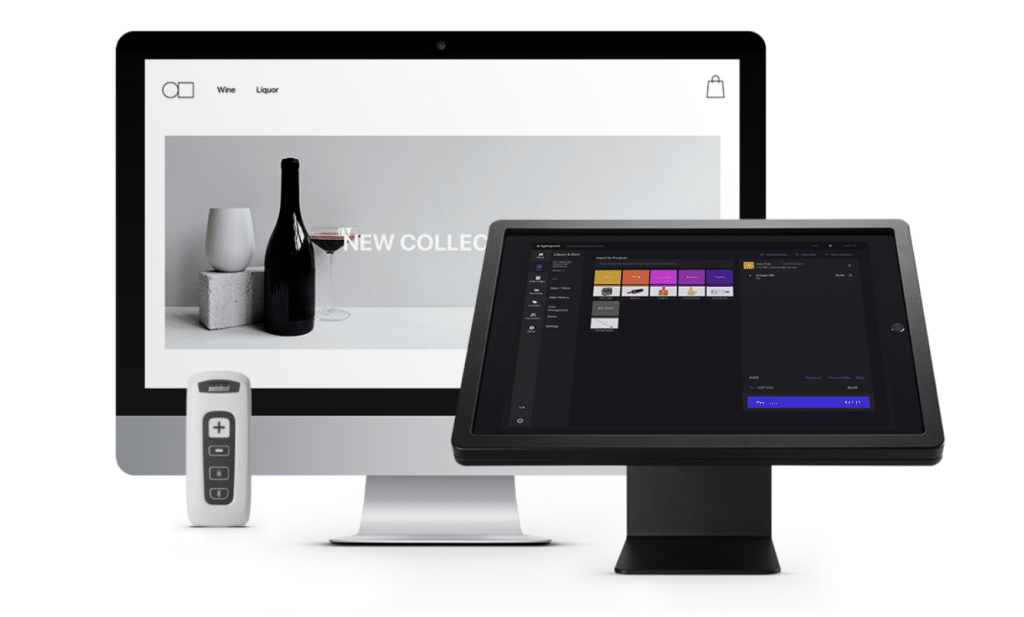
#2: Best For Marketing Automation: Lightspeed Retail
Lightspeed overview
Lightspeed offers robust marketing automation tools, streamlining promotional efforts. With features like customer segmentation and personalized campaigns, it targets specific demographics effectively.
POS data allows for insightful analytics and optimized marketing strategies. Automating tasks like email campaigns enhances customer engagement and boosts sales.

Pros
- Strong inventory management
- Age verification
- eCommerce integration
Cons
- Commitment and termination fees
- Potential business disruptions
- Poor response time
Pricing
Lean
$89/mo
- 24/7 customer support
- Dedicated account manager
- Integrated payments
Standard
$149/mo
- Everything in the Lean plan
- eCommerce integration
- Accounting
Advanced
$289/mo
- Everything in the Standard plan
- Advanced reporting
- Omnichannel loyalty
Key Features
- In-depth marketing automation with tools such as sending marketing emails and text messages
- Connection with Mailchimp to run targeted email campaigns
- Features for scheduling in-store shopping appointments, enabling exclusive shopping experiences
Pros
- Strong inventory management
Lightspeed simplifies managing diverse liquor inventories. It offers product descriptions, automatic reordering, and multi-store management to keep shelves stocked efficiently.
- Age verification
Quickly verify a customer’s age by scanning the barcode on their ID.
- eCommerce integration
The system’s integration with eCommerce platforms also helps liquor stores expand their reach beyond their physical location, bringing in additional revenue.
Cons
- Commitment and termination fees
If you’re not fully satisfied, canceling your plan early can be expensive.
- Potential business disruptions
According to one review, a company was forced to close its shop for a week due to problems, resulting in lost sales. Others have similar complaints.
- Poor Response Time
Many users have complained about slow response times. This can be frustrating, especially when experiencing issues that need immediate assistance.
Pricing
Overall, Lightspeed’s pricing is higher than most liquor store POS systems, though annual plans are significantly discounted. Lightspeed also requires all merchants to use their processing or pay a significant monthly premium.
Credit Card Processing:
Lightspeed’s processing starts at 2.6% + $0.10 for in-person purchases for all plans.
Termination Fees:
Lightspeed charges a fee comprised of any outstanding upfront fees and remaining recurring fees for the contract duration. They also recoup any discrepancy between hardware or software discounts received and their original listed prices.
Hardware:
Lightspeed operates on iPads. Here are the hardware options that connect to tablets.
- Tablet Stands: Four options that range from $89 to $199
- Receipt Printers: LAN Star TSP143IV for $399 and Bluetooth Zebra ZD411 for $439
- Barcode Scanners: USB and Bluetooth options ranging from $199 to $399
- 16″ Cash Drawer: $129.00
- Card Readers: Mobile Tap v2 for $79 and Wifi connected Smart Terminal for $399
Subscription Plans:
Lightspeed Retail offers a tiered pricing structure with three plans available. These prices are for single register / single location and go up as you add stores and lanes. Lightspeed also offers a discount to retailers that pay yearly fees upfront.
- Lean Plan: $89 per mo / $69 per mo if paying yearly
Included in this plan is one POS register with integrated payments and integrated purchase order management. The Lean plan also comes with a dedicated account manager, as well as onboarding resources and 24/7 chat support.
- Standard Plan: $149 per mo / $119 per mo if paying yearly
The Standard Plan comes with all of the features of the Lean Plan with some additional tools and includes Integration with accounting software.
This tier is a must for omnichannel retailers as it includes eCommerce integration.
- Advanced Plan: $269 per mo / $199 per mo if paying yearly
The Advanced plan includes all of the benefits of the Standard Plan. Retailers also enjoy advanced reporting and omnichannel loyalty.
Founded in 2005 by Dax da Silva, Lightspeed Commerce began in Montreal, Canada, focusing on providing point of sale software for brick-and-mortar retailers. Recognizing the growing importance of eCommerce, they expanded their offerings in 2015 by acquiring SEOshop.
By 2014, Lightspeed saw the potential in the hospitality industry and began offering POS solutions specifically designed for restaurants. Today, Lightspeed Commerce serves a wide range of businesses, including retail, restaurants, and hospitality.
Do you have trouble getting your POS customer service on the phone?
KORONA POS offers 24/7 phone, chat, and email support. Call us now at 833.200.0213 to see for yourself.
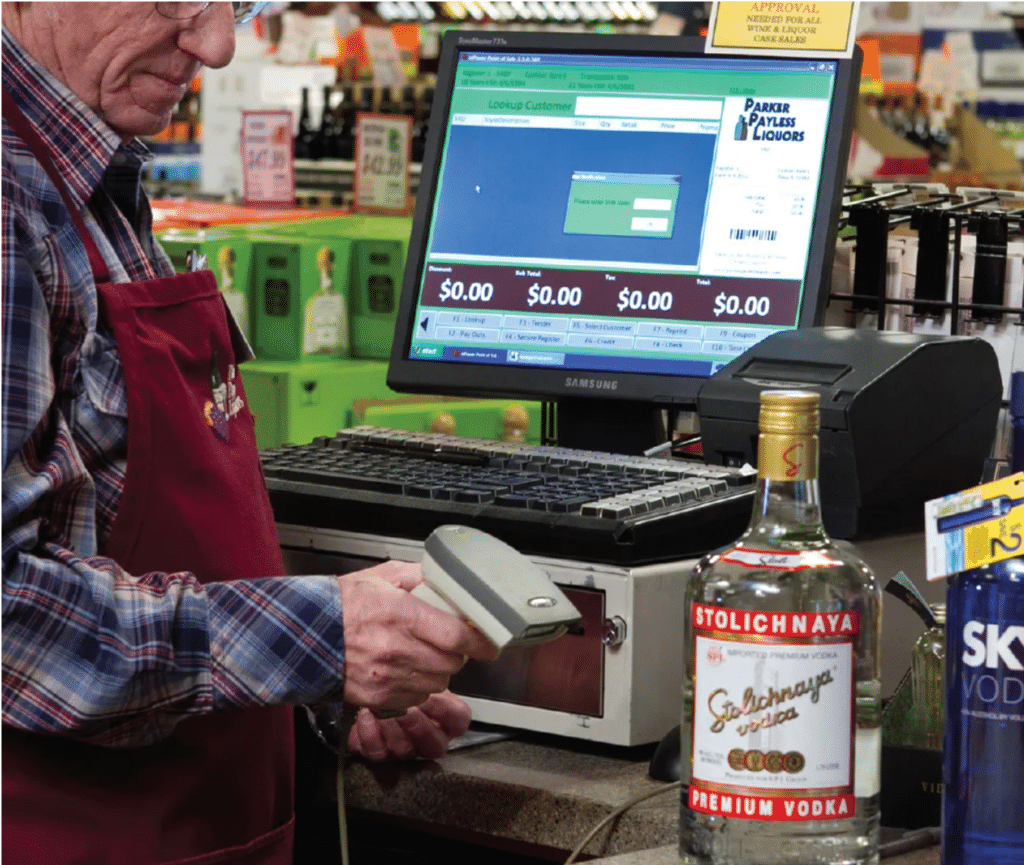
#3: Best For Selling Online: mPower Beverage
mpower Beverage overview
mPower Beverage facilitates seamless online sales with its user-friendly platform tailored for beverage businesses. Its intuitive interface simplifies inventory management and order processing, ensuring efficient operations.
Integrated payment gateways and customizable storefronts enhance the online shopping experience, driving sales and customer satisfaction.

Pros
- Robust reporting tools
- Solid inventory management
- Easy compliance
Cons
- Poor customer support
- Not much flexibility in payment processing
Pricing
First Register
$1000 upfront costs and $120 per month
Additional Registers
$250 upfront and $120 per month
mPower Beverage was developed by InfoSolve, Inc., a technology company founded in 1997 and headquartered in Princeton.
Based in Dallas, Texas, mPower Beverage is tailored explicitly for beer, wine, and liquor retailers. Their product addresses the specific needs of this industry, offering a comprehensive solution for management and optimization.
Key Features
- Integrates with ten different eCommerce tools
- Helps companies with mobile app branding, local delivery, eCommerce website creation, and custom promotions
- Works with BottleCapps and Drync for branded mobile apps
- Easy sync with Drizly and Minibar for local delivery services
- Connects with CityHive, Sellr, and WineFetch for eCommerce website creation
Pros
- Robust reporting tools
mPower offers detailed insights into customer buying habits, identifying popular products, and making informed decisions about stock and promotions.
- Solid inventory management
It simplifies managing diverse liquor inventories. mPower offers product descriptions, automatic reordering, and multi-store management to keep your shelves stocked efficiently.
- Easy compliance
mPower Beverage’s system also helps maintain compliance with local laws by offering an integrated age verification system, ensuring all sales are legitimate.
Cons
- Limited tech support
While mPower offers technical support, they are not always immediately available. You may have to communicate through email or leave a message, which can delay problem-solving.
- No automatic reports
With mPower, its users can’t generate reports automatically, creating extra work and costing more time.
- Restrictions on credit card processors
The software only integrates with certain third-party credit card processors, limiting flexibility in payment methods.
- No coupon module
mPower lacks a module for tracking coupon usage or auto-scanning coupons. This might make it harder to manage promotions.
Pricing
Overall, mPower keeps its pricing pretty straightforward. Users cannot choose hardware or processing and must use whatever mPower offers.
Processing:
Liquor retailers must utilize mPower’s integrated processing through a direct partner.
Hardware:
mPower allows businesses to use their own hardware and third-party options. They also sell hardware packages.
- First register: $1000 upfront costs and $120 per month
- Additional registers are $250 upfront and $120 per month

#4 Best For Owners on the Go: IT Retail
IT Retail overview
IT Retail empowers retail owners on the move with its mobile-friendly POS system, enabling remote management of sales, inventory, and staff from anywhere with an internet connection. Its cloud-based POS architecture ensures real-time data access, facilitating informed decision-making.
With features like mobile payments and customer relationship management, it enhances efficiency and customer satisfaction, making it an ideal choice for busy liquor store entrepreneurs.

Pros
- Enhanced security measures
- Loyalty and rewards program
Cons
- Hidden costs
- Uncertain payment processing rates
Pricing
Starts at $99/month and goes up from there
- 24/7 support
- No contract necessary
IT Retail was started by Martin Goodwin, a third-generation retailer. The initial development began in 1993 when Martin sought a comprehensive retail solution for groceries.
Eventually, he decided to create his own solution by partnering with Microsoft. Their retail solution has sold over 40,000 licenses. The company was acquired in 2023 by Dura Software and is now headquartered in Riverside, California.
Key Features
- With IT Retail’s mobile reporting app, you can conveniently access your store’s business insights remotely from your smartphone, tablet, or home computer
- Enables you to monitor real-time revenue and sales, track customer activity data over time, and stay updated on inventory levels while moving
Pros
- Enhanced security measures
The software actively examines each transaction for suspicious activity and highlights those that require managerial review. It also integrates with Remote Eyes, a video surveillance system, to correlate questionable POS transactions with corresponding video clips.
- Loyalty and rewards program
IT Retail provides a type of loyalty and rewards program wherein customers can accumulate points with every purchase. They can later redeem these points for discounts or store credit.
Cons
- Hidden costs
IT Retail does not fully disclose its fees upfront. To find out the costs, you need to sign a processing agreement. This could mean you might become aware of extra expenses once you’re already committed.
- Uncertain payment processing rates
IT Retail claims to offer the lowest payment processing rates. However, it’s best to double-check this claim and shop with other payment processors to find lower processing fees, then ask IT Retail if they can match them.
- Non-refundable hardware
IT Retail does not accept returns on hardware. Before investing in the POS hardware, you’ll want to be sure IT Retail is the best fit for your business.
Pricing
The pricing difference for the software bundles mainly hinges on the hardware quality you seek. The difference among features is minimal.
Processing:
All plans and bundles require an integrated processing agreement.
Contracts:
IT retail notes that their packages do not require any long-term contracts.
Software Bundles:
IT Retail offers three main bundle packages and bundles.
- IT Retail Flex Monthly: $99 per month
This is the most simple plan. It comes with 24/7 support and unlimited training. As for hardware, this monthly option includes a basic touchscreen PC, receipt printer, barcode scanner, cash drawer, and chip reader.
- IT Retail Freedom Standard: $1,499 Hardware Bundle + $99 per month
This bundle includes more robust hardware, including a pin pad with a stand, a wide-screen POS terminal, a sleeker cash drawer, and a customer-facing display. All hardware in this package comes with a two-year warranty.
- IT Retail Freedom Premium: $1,999 Hardware Bundle + $99 per month
This premium package includes all features from the Freedom package with a couple of add-ons. These include a premium POS terminal display and a bigger customer display.
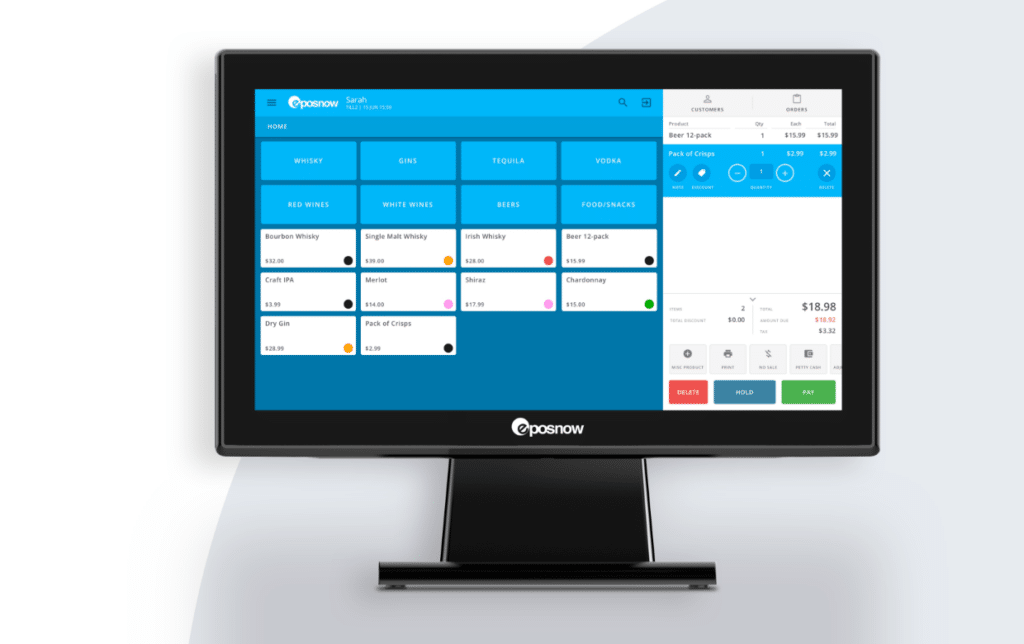
#5: Best For Liquor Stores That Need Vast Integrations: Epos Now
Epos Now, a provider of cloud-based point-of-sale systems, was founded in 2011 by Jacyn Heavens in Norwich, England.
The company focuses on making POS systems affordable and accessible for businesses of all sizes across retail and hospitality industries. They now have clients in over seventy countries.
ePOS Now overview
Epos Now is the premier choice for integration-dependent liquor stores, seamlessly combining POS functionality with inventory management and accounting systems.
Its robust integration capabilities streamline operations, allowing liquor store owners to effortlessly manage stock levels, track sales, and reconcile finances in one unified platform. With Epos Now, liquor retailers can enhance efficiency, optimize workflows, and focus on delivering exceptional customer experiences.
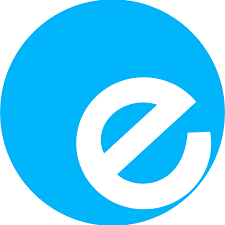
Pros
- Efficient inventory management
- Intuitive interface
- Robust reporting
Cons
- Poor customer service
- Add-on costs and hidden costs
- High termination fee
Pricing
Starts at $449 up-front or $39/mo
- 24/7 Support
- Integrated payments
- Automated purchase orders
Key Features
- Epos Now integrates with a multitude of software apps
- Third-party integrations include everything from delivery services to loyalty to accounting
- Epos Now also integrates with a wide variety of payment processors
Pros
- Efficient inventory management
Effortlessly track and manage various products, including spirits, wines, and beers, and ensure accurate stock levels.
- Intuitive interface
Epos Now’s user-friendly design makes it easy for staff to process transactions quickly, handle age verification checks, and manage promotions or discounts, providing a seamless customer experience.
- Robust reporting
Epos Now offers acclaimed retail sales analysis capabilities for liquor stores.
Cons
- Poor customer service
Communication with the company can be a significant issue. Emails go unanswered, and getting hold of anyone who can resolve problems is often hard. Many alternatives to Epos Now have a better track record with customer support.
- Add-on costs and hidden costs
The base subscription to Epos Now is affordable, but there are many additional costs for add-on features and support, which can add up. Also, despite assurances of transparent pricing on the cost of their POS, many users report unexpected fees.
- High termination fees
If you wish to cancel your service, be prepared to pay a significant early termination fee.
Pricing
Epos Now offers little transparency into their pricing. They rely on their sales agents to upsell various feature add-ons, driving the monthly subscription price. It’s a risky commitment with long contracts, costly termination fees, and no processing or hardware flexibility.
Processing:
Epos Now offers flat-rate credit card processing at 2.5% + 10¢ per transaction.
Contracts:
Minimum term contracts are 12 months long. Term lengths and conditions may significantly affect pricing and packages.
Basic Hardware:
Hardware starts at roughly $349 upfront. This package includes a 15.6″ countertop terminal, a cash drawer, a receipt printer, and a card reader.
Subscription:
To get above mentioned hardware package, businesses must also pay a base monthly subscription fee of between $39 and $79, depending on current promotions and the number of checkout lanes needed.
Inventory management headache?
KORONA POS makes stock control easy. Automate tasks and get a clear picture of your entire inventory.
How to Choose the Best POS for Your Liquor Store
- Speed and Reliability
Find a system that can handle a large volume of transactions quickly and efficiently.
- Robust Inventory Management
Look for a system that gives you real-time visibility into stock levels, helps optimize ordering, and aids in supplier management.
- Reporting and Analytics
A system with advanced reporting tools will give you insights into sales, profits, trends, and more so you can make data-driven business decisions.
- Loyalty Programs and Rewards
Get a POS that can easily handle loyalty enrollment, points accrual, and redemption. The ability to capture customer data and run targeted promotions is a huge plus.
- Don’t Forget About Integrations
If you use other software like accounting, payroll, or email marketing apps, choose a POS that integrates with those platforms. That way, all your systems can share data for maximum efficiency.
- Consider Customer Support and User Experience
Assess UI/UX and training requirements for staff usability. Test out the customer support’s friendliness, reliability, and hands-on nature.
- Evaluate Ongoing Costs
Consider hardware, software licenses, payment processing fees, training, support, and contract terms.
For a more focused look at one liquor-specific solution, check out our in-depth Bottle POS review.
Liquor Store POS Frequently Asked Questions
- What makes a great POS for liquor stores?
A great POS for liquor stores should prioritize speed and efficiency in handling transactions while offering robust inventory management features that provide real-time visibility into stock levels and sales trends.
A liquor store point of sale should integrate with loyalty programs to enhance customer engagement and offer advanced reporting and analytics tools for making data-driven business decisions. Finally, it should be user-friendly, cost-effective, and offer reliable support to ensure smooth operations and maximize profitability.
- What is the best POS system for a liquor store?
The best POS system for liquor stores is KORONA POS. The software can efficiently handle vast and dynamic inventory with real-time stock tracking while processing high transaction volumes.
KORONA POS integrates seamlessly with loyalty programs, provides advanced reporting, and offers the best customer service in the industry.
Best POS System for Liquor Stores: Wrapping Up
Choosing the best POS system for your liquor store is crucial and depends on your specific business requirements and priorities. Due diligence to ensure that all of your needs are met will guarantee long-term profitability and success.
Many liquor stores deal with a vast array of different products with fluctuating prices and seasonal popularity. KORONA POS is built to handle this dynamic and varied stock list. Click the link below to learn how it can work at your business.












