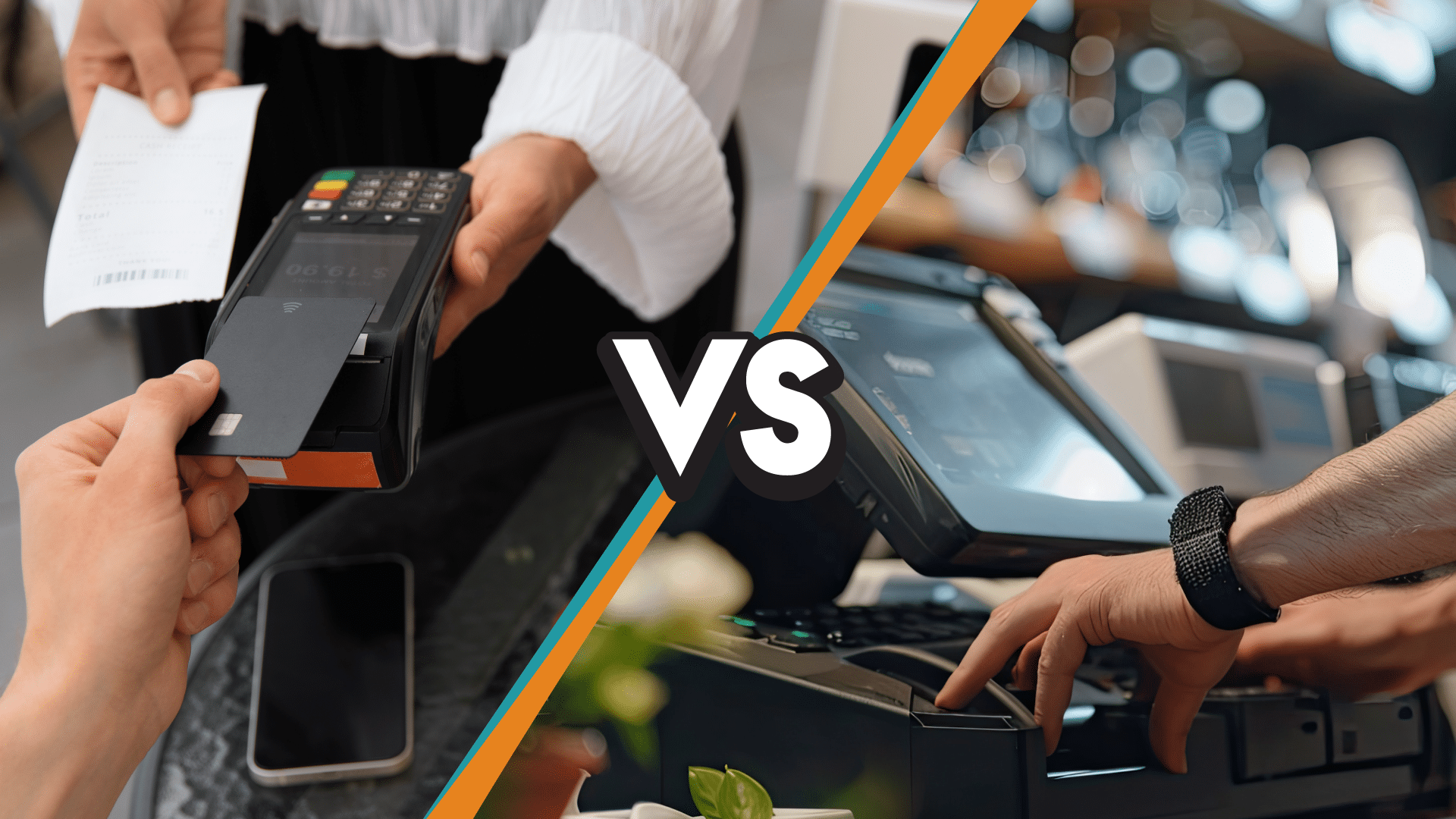Picture this: You’re running a bustling shop, and suddenly, your trusty cash register breaks down. As you scramble for a solution, you’re faced with a choice – should you invest in a modern point of sale system or simply get a new payment processor?
Before you make a decision, let’s cut through the jargon and explore the key differences between these two essential business tools. Whether you’re a seasoned retailer or just starting out, understanding white label POS systems and payment processors is crucial for keeping your transactions smooth and your customers happy.
This guide will explain each option, compare its features, and help you decide which one might be the right fit for your business.
What Is a Point of Sale System?

A point of sale system combines hardware and software to enable businesses to process transactions, manage inventory, and perform various other operational tasks. At its core, a POS system should be cloud-based (in most cases), replacing traditional cash registers and offering more advanced POS features and capabilities.
These systems can handle multiple types of payments, including cash, credit cards, debit cards, mobile payments, and even cryptocurrencies in some cases. The benefits of using a POS system include improved accuracy in sales tracking, streamlined inventory management, enhanced customer data collection, and the ability to generate detailed reports and analytics for better business insights. In today’s market, there is a wide array of POS providers, each catering to different types of businesses and their unique needs.
For example, Toast POS specializes in restaurant and food service operations, offering features like table management and menu customization. It’s considered one of the best point of sale for restaurants.
Clover POS is versatile, and its modular approach serves various retail and service businesses. Our guide explains how Clover compares to Lightspeed and Revel.
KORONA POS is known for its robust features specifically designed for retail businesses and QSRs. KORONA POS is particularly well-suited for high-volume retail environments, such as convenience stores, music stores, liquor stores, vape shops, and CBD stores. Even large retailers like Home Depot rely on efficient POS systems to manage extensive product inventories and maintain smooth checkout operations across multiple locations.
Lavu POS, like Toast, focuses on the hospitality industry, providing solutions for restaurants, bars, and cafes. Other popular POS systems include Lightspeed, Revel, Square POS, etc.
The choice of a POS system largely depends on a business’s specific requirements. A liquor store owner might prioritize features like age verification and bulk inventory management, while a vape or CBD shop might need a system that can handle complex regulatory compliance. Restaurant owners, on the other hand, would benefit from a POS system with table management, split billing, and kitchen display integration.
It’s crucial for business owners to carefully evaluate their operational needs, customer base, and growth plans when selecting a POS system to ensure it aligns with their business model and can scale with their future expansion.
Schedule a KORONA POS Demo Today
Speak with a product specialist and learn how KORONA POS can power your business needs.
What Is a Payment Processor?

A payment processor is a company or service that manages the transaction process between a business and a customer’s financial institution. It ensures the secure transfer of payment information, authorization, and funds from the customer’s account to the merchant’s account.
Payment processors come in various forms, including traditional banks, independent sales organizations (ISOs), and fintech companies. They offer a range of benefits, such as enhanced security, faster transaction times, and the ability to accept multiple payment methods, including credit cards, debit cards, and digital wallets.
If you’re a retailer, check out our guide on the best retail payment solutions.
What Is a POS System?
While a payment processor focuses solely on facilitating transactions, a POS system is a comprehensive solution that includes hardware and software to manage sales, inventory, and customer data. Modern POS systems often integrate with payment processors to provide a seamless checkout experience.
However, some POS systems are processing-agnostic, like KORONA POS, meaning they can work with any payment processor, giving businesses the flexibility to choose the best fit for their needs. The landscape of payment processing has evolved significantly, with numerous options available on the market, and many POS companies now also offer payment processing services as part of their package.
Choosing the right payment processor depends on the type of business you run. For instance, a pet store owner will have different requirements than a CBD store owner. High-risk businesses, such as those selling vape products, smoke accessories, or CBD items, often need to work with payment processors that specialize in managing the unique challenges and regulations associated with these industries.
These specialized processors provide tailored solutions that ensure compliance and reduce the risk of transaction issues, making them an essential choice for businesses operating in high-risk sectors.
Are payment processors
giving you trouble?
We won’t. KORONA POS is not a payment processor. That means we’ll always find the best payment provider for your business’s needs.
POS vs Payment Processor: Feature Comparison
Here is a detailed comparison between point of sale systems and payment processors based on various aspects:
Scope
POS System
POS systems are comprehensive solutions designed to manage all aspects of the sales process. They include features like sales tracking, inventory management software, customer relationship management (CRM), employee management, and reporting. They handle transactions, track inventory levels, manage employee time-tracking and payroll, and analyze sales data to provide business insights. Some POS software can optimize retail pricing dynamically, too.
Payment Processor
Payment processors specialize in facilitating electronic payments between customers and businesses. They handle the authorization, processing, and settlement of transactions. Their primary function is to enable businesses to accept credit and debit card payments, including online and sometimes mobile payments.
Hardware
POS System
POS systems often include various hardware components, such as cash registers, barcode scanners, receipt printers, and card readers. Some advanced systems might also include tablets or touchscreen monitors. Some standard POS hardware you’ll buy includes cash drawers, POS terminals, barcode scanners, receipt printers, and kitchen display systems for restaurants.
Payment Processor
Payment processors typically provide card readers or payment terminals to facilitate transactions. These can be standalone devices or integrated into a POS system. They include credit card terminals, mobile card readers, and contactless payment devices.
Inventory and CRM
POS System
POS systems have built-in inventory management tools that track stock levels, manage orders, and alert businesses when inventory is low. They can also help with purchasing and supplier management. POS systems often include CRM features that track customer purchases, manage loyalty programs, and provide personalized marketing insights.
Payment Processor
Payment processors do not typically include inventory management features or offer CRM capabilities. However, some advanced processors might integrate with third-party CRM systems.
Cost
POS System
POS systems usually have higher upfront costs due to the necessary hardware and software. There are often additional costs for installation, training, and ongoing software subscriptions or maintenance. Costs can vary widely based on the system’s complexity and features. There may be a one-time purchase cost, monthly subscription fees, or a combination.
Payment Processor
Payment processors typically have lower upfront costs. Costs are mainly transaction-based, with fees for each transaction processed. Some may also charge monthly fees for access to their services. Common pricing structures include flat-rate, interchange-plus, and tiered pricing models. Additional fees may apply for services like chargebacks or PCI compliance.
Check out our guide, which addresses some of the cheapest credit card processing companies.
You can also find out how much you are spending on credit card processing fees.
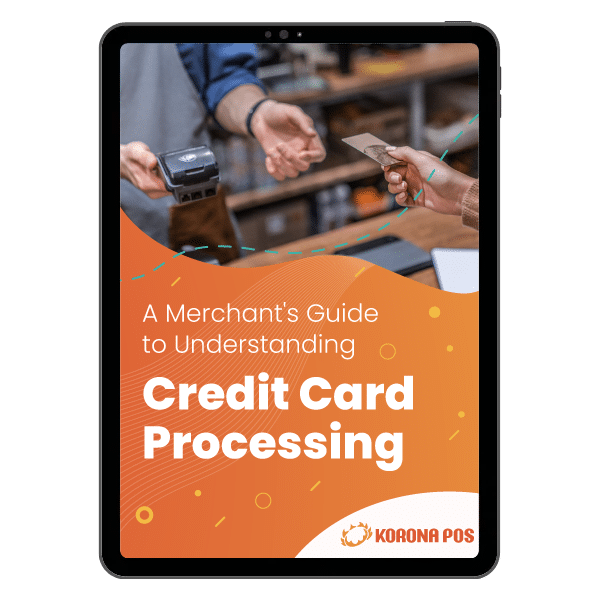
Learn more about how credit card processing works and save your business money in this free eGuide.
Specialization
POS System
POS systems are designed for specific industries and can be customized to meet the unique needs of businesses such as retail, restaurants, and service industries.
Restaurant and quick-service restaurant POS systems (for instance) might include features like table management and kitchen display systems, while retail POS systems focus on barcode scanning and inventory management.
There are many types of custom retail point of sale software, such as liquor store POS, vape shop POS, smoke shop POS, cannabis store POS, convenience store POS, music store POS, dollar store POS, and many more.
Payment Processor
Payment processors can cater to specific industries, especially those with unique payment processing needs, such as eCommerce, high-risk businesses, or those requiring recurring billing. Processors specializing in online payments, those catering to the cannabis industry, or processors focused on high-volume retail transactions.
Business Size
POS System
POS systems are scalable and can be used by small, medium, and large businesses. However, the complexity and cost may vary based on the business’s size and needs. Small businesses may prefer more straightforward, more affordable systems, while larger enterprises may require robust, customizable solutions.
Payment Processor
Payment processors can accommodate businesses of all sizes, from small startups to large enterprises. They offer scalable solutions that grow with the business. Small businesses might opt for processors with simple, flat-rate pricing, while larger businesses may prefer processors offering interchange-plus pricing for lower transaction fees.
Integration
POS System
POS systems often integrate with other business tools and software, such as accounting tools, integrated Commerce platforms, and CRM systems. This integration allows for seamless data flow and improved business efficiency, such as QuickBooks for accounting, Shopify for eCommerce, or Mailchimp for email marketing.
(Since Quickbooks POS has been sunset, you can also check out our guide on QuickBooks POS alternatives.)
Payment Processor
Payment processors can integrate with POS systems, eCommerce platforms, and other financial software to provide comprehensive payment solutions. Examples include integration with POS systems like Square, eCommerce platforms like WooCommerce, and accounting software like Xero.
Security
POS System
If a POS system is also a payment services provider, it must adhere to PCI DSS standards to ensure the secure handling of cardholder data. Other POS systems must ensure that the processors they integrate with are compliant.
To protect customer data, POS systems often include encryption, tokenization, and secure user authentication. As part of POS security, software updates and patches should be applied regularly to prevent vulnerabilities.
Payment Processor
Payment processors are also required to comply with PCI DSS standards. They implement security measures such as encryption, fraud detection and prevention tools, and secure data transmission. They manage and mitigate risks associated with online and card-not-present transactions.
POS Systems & Payment Processors: Which One Is Better?
First of all, they’re different. It’s important to understand that POS systems and payment processors serve different but complementary functions in a business’s payment ecosystem. Neither is inherently “better” as they often work together. A payment processor should integrate with a POS to work.
POS systems and payment processors are complementary technologies that work in tandem to facilitate smooth transactions in retail and other business environments. POS systems manage inventory, track sales, handle customer information, create receipts, and oversee employee performance. Payment processors, on the other hand, securely transmit payment data, verify fund availability, authorize transactions, and transfer funds between accounts. Together, they create a comprehensive solution for managing sales and payments.
The collaboration between POS systems and payment processors occurs in a series of steps. When a sale is initiated, the POS system calculates the total amount and sends this information to the payment processor. The processor then captures payment information, seeks authorization from the customer’s bank, and relays the approval or denial back to the POS system.
If approved, the POS finalizes the sale, updates inventory, and generates a receipt, while the payment processor facilitates funds transfer. This integration streamlines operations, reduces errors, and provides detailed reporting capabilities, ultimately creating a seamless experience for both merchants and customers.
POS vs. Payment Processor: Final Thoughts
POS systems and payment processors aren’t competitors but partners in your business success. For most businesses, the ideal setup combines both: a robust POS system integrated with a reliable payment processor. This duo streamlines operations, enhances security, and provides valuable insights to fuel growth.
Remember, there’s no one-size-fits-all solution. Your choice depends on your business type, size, and specific needs. Whether you’re running a high-volume retail store, a niche vape shop, or a bustling restaurant, carefully evaluate your options.
Ultimately, the right combination of POS and payment processing will keep your transactions flowing and give you the tools to adapt and thrive in today’s fast-paced business landscape. So, choose wisely and watch your business operations transform for the better. You can also schedule a demo with KORONA POS if you’re looking for a POS system and payment processor for your retail business.