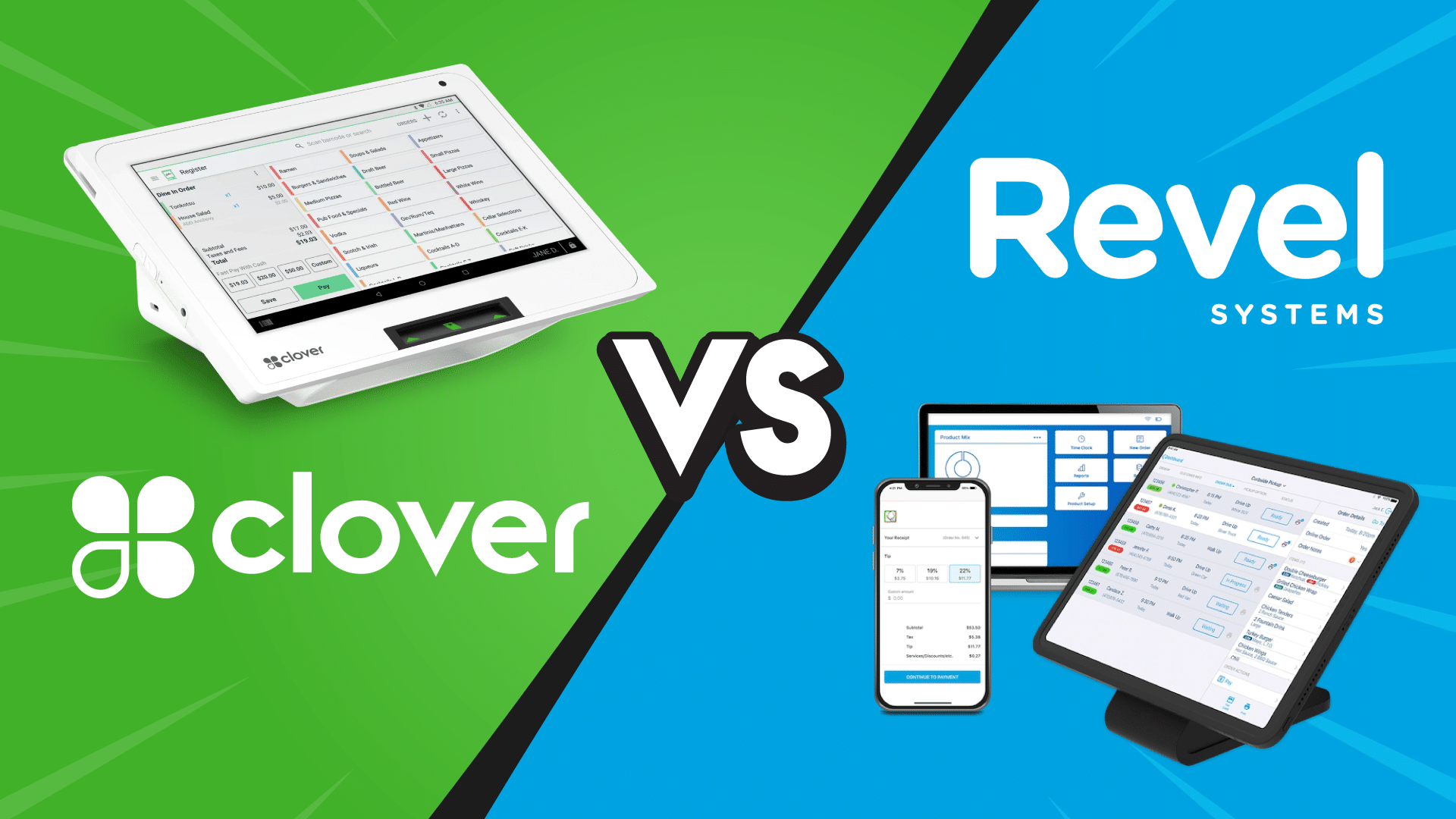In this blog, we’ll compare Clover POS and Revel System, two prominent POS industry players.
We’ll dissect Clover and Revel’s strengths and weaknesses, revealing their best-fit applications across various business landscapes.
From pricing structures and hardware compatibility to feature sets and ease of use, we’ll conduct a thorough analysis to empower your decision-making process.
Whether you’re a boutique owner prioritizing seamless transactions, a cafe manager aiming for efficient order processing, or a multi-location retailer in need of robust reporting capabilities, this guide will highlight the critical factors to consider when weighing Clover POS against Revel System.
By the end of this exploration, you’ll have a comprehensive understanding of which POS solution best meets your unique requirements.
Clover vs. Revel: A Quick Glance
This comparison will help you understand how these systems stack up against each other in terms of the industries they serve, key features, pros and cons, user ratings, and availability of free trials.
The chart below offers an overview of how Clover and Revel compare:
Category | Clover POS | Revel |
Industries | Retail, Restaurants, Service-based businesses | Restaurants, Retail, Quick-service restaurants, Bars |
Key Features | Payment processing, mobile payments, online ordering, loyalty programs, inventory management, app marketplace with 300+ integrations | Payment processing, inventory management, CRM, menu management, multi-location management, 20+ third-party integrations |
Pros | Easy to use, scalable hardware, extensive app integrations, robust reporting | Good for small to medium operations, comprehensive integrations, |
Cons | Expensive hardware, some integration issues, mixed reviews on multi-location management | Lack of integration options, confusing setup, high cost, poor customer reviews according to some users |
Free trial | ||
Looking for an alternative to Revel System or Clover POS? Try KORONA POS, a powerful solution for your business needs.
Speak with a product specialist and learn how KORONA POS can power your business needs.
Clover vs. Revel POS: Category Comparisons
In this detailed comparison, we will go through the core features, pricing models, integrations, and user experiences of Clover and Revel, providing you with a comprehensive analysis to aid in your selection process.
Industries Served
Clover and Revel cater to different business types and offer unique POS features. Below is a detailed comparison of the verticals each system covers, highlighting its suitability for various industries.
Clover Verticals
Clover POS is a POS software that caters to a wide range of industries and businesses. Here’s a detailed overview of the types of businesses that Clover POS serves:
- Retail Stores: Clover POS is well-suited for various retail businesses, including clothing stores, electronics shops, jewelry stores, gift shops, and more. It offers features such as inventory management, customer tracking, sales reporting, and integrated payment processing.
- Restaurants and Food Service: Clover POS is a popular choice for restaurants, cafes, bars, food trucks, and other food service establishments. It provides specialized features like table management, order management, menu management, and support for split checks, tips, and more.
- Service Businesses: Clover POS caters to service-based businesses, such as hair salons, spas, auto repair shops, and professional services. It includes features like appointment scheduling, customer management, and integrated payment processing.
Revel Verticals
Revel Systems and business management platform cater to two main verticals: restaurants and some specialty retail businesses.
- Restaurants and Food Service: Revel Systems is particularly well-suited for restaurants, which benefit from its order management, kitchen display systems, and integrated online ordering. The system is ideal for cafes, bars, food trucks, and other food service establishments. It offers robust features for menu management, order taking, table management, inventory control, and integrated payment processing. Revel is particularly popular among quick-service, fast-casual, and full-service restaurants.
- Retail Stores: Revel System is also widely used by various retail businesses, including clothing stores, specialty shops, grocery stores, and more. It provides features for inventory management, customer tracking, sales reporting, and seamless payment processing.
POS Features
Ease of Use | User-friendly, intuitive interface | User-friendly but slightly more complex |
Hardware | Proprietary (Clover Station, Mini, Flex) | iPad-based |
Third-Party Integrations | 300+ apps | Extensive but fewer than Clover |
Loyalty Programs | Loyalty Programs | Loyalty Programs |
Processing Services | Lightspeed Processing / Third-party for a fee | Square Processing only |
In-Person Processing Fees | 2.3% + 10¢ - 2.6% + 10¢ | Quote-based |
Online Processing Fees | 3.5% + 10¢ | Quote-based |
Reporting and Analytics | Available | Available |
Multi-Location Management | Yes | Yes |
Mobile POS | Yes, via Clover Flex | Yes, iPad-based |
Employee Management | Scheduling, time tracking | Scheduling, time tracking |
Pricing | Monthly fees, processing fees, requires consultation | Higher cost, requires consultation |
Offline Functionality | Yes | Yes |
Key Feature Differences
- Integration and customization: Clover offers over 300 integrations, making it highly versatile and easy to customize with third-party apps. Revel, while also robust in this area, has fewer integrations compared to Clover.
- Hardware: Clover provides proprietary hardware, whereas Revel uses iPads, which can be beneficial for businesses preferring Apple devices.
- Multi-location management: Both systems support multi-store management, but Revel’s enterprise features are more extensive and suitable for larger operations and franchises.
- Cost: Clover’s pricing can include hidden fees and typically requires interaction with a sales representative to get a detailed quote. Revel, on the other hand, tends to be more expensive overall and also requires consultation for pricing.
Pricing, Fees, Contracts
When comparing these platforms, factors such as pricing, fees, and contract terms play significant roles in business owners’ decision-making processes. Let’s delve into a comparative analysis of Clover and Revel in terms of pricing, fees, and contracts.
Clover POS
Clover POS charges transaction fees based on two components: a percentage of the transaction amount and a flat fee per transaction. The exact rates depend on the specific plan you choose, but here’s a breakdown:
Software Plans
Retail Pricing
Clover offers three main software plans, each providing different levels of functionality:
- Starter Plan: $60/month for hardware and software. Includes basic POS features, payment processing, QuickBooks integration, real-time sales tracking, customer database, and loyalty programs.
- Standard: $135/mo for 36 months or $1,799 one-time payment, then $49.95/mo. This plan adds a touchscreen terminal on the counter for customers to use. It also includes features like handling different versions of items, processing returns and exchanges, and connecting to scales.
- Advanced: $190/mo for 36 months or $2,398 one-time payment, then $69.90/mo. This plan comes with a handheld device called Clover Flex. It allows you to check out customers from anywhere in the store for more flexibility.
Full-Service Restaurant Pricing
- Starter: $165 per month for 36 months or a one-time payment of $1,699, plus $89.95 per month thereafter. This plan does not include any hardware and does not support tap-and-pay or tableside orders.
- Standard: $220 per month for 36 months, a one-time payment of $2,298, plus $109.90 per month thereafter. This plan includes the Clover Flex, a handheld POS system with a built-in receipt printer.
- Advanced: $325 per month for 36 months or a one-time payment of $4,097, plus $129.85 per month thereafter. Designed for full-service restaurants with both front and back-of-house needs, this plan includes the Clover Station Duo with a customer-facing screen.
Personal Services Pricing
- Starter: $50 per month for 36 months or a one-time payment of $599, plus $14.95 per month thereafter. This plan includes a handheld Flex POS with a built-in receipt printer. You’ll also receive features like promotions, a loyalty program, private feedback, and both physical and digital Clover gift cards.
- Standard: $95 per month for 36 months or a one-time payment of $799, plus $49.95 per month thereafter. This plan offers a compact 8″ countertop POS, allowing you to accept payments and manage your business, with the added ability to track costs by item.
- Advanced: $135 per month for 36 months or a one-time payment of $1,799, plus $49.95 per month thereafter. This plan provides a 14″ touchscreen terminal paired with an 8″ customer-facing display.
Home & Field Services Pricing
- Starter: $14.95 per month. Manage your business and accept payments through a web browser. This plan includes item and category management, stock tracking by item, itemized order creation, client data, and more.
- Standard: $49 upfront, then $14.95 per month. This plan allows you to manage your business and accept payments anywhere using your mobile device. It supports mobile wallets (like Apple Pay and Google Pay), PayPal, Venmo, and Clover gift cards.
- Advanced: $50 per month for 36 months or a one-time payment of $599, plus $14.95 per month thereafter. This plan features a handheld POS with an 8-hour battery life and a built-in receipt printer.
Quick-Service Restaurant Pricing
- Starter: $105 per month for 36 months or a one-time payment of $799, plus $59.95 per month thereafter. This plan includes a simple mini touchscreen tablet, perfect for businesses that need to take quick orders and process payments.
- Standard: $145 per month for 36 months or a one-time payment of $1,799, plus $59.95 per month thereafter. This plan offers a full countertop POS device and additional operational tools for better business management.
- Advanced: $200 per month for 36 months or a one-time payment of $2,398, plus $79.90 per month thereafter. Designed for tableside ordering and payments, this plan includes the Clover Flex and offers more add-on options.
Clover POS Credit Card Processing Fees
- Card-present transactions: These are swiped or tapped purchases. Rates typically range from 2.3% + $0.10 per transaction (Standard plan) to 2.6% + $0.10 per transaction (Starter plan).
- Keyed-in transactions: These are manually entered transactions without swiping a card. The flat fee remains the same ($0.10), but the percentage increases to 3.5% for all plans.
- There’s a separate plan for virtual terminals, which only processes keyed-in transactions and has a flat rate of 3.5% + $0.10.
Revel System POS Pricing
- Starting costs: The base cost is $99 per month for each terminal you use. This includes features like tracking inventory, managing employees, connecting with customers, and analyzing reports.
- Commitment terms: You have to commit to a three-year contract and buy at least two terminals, which can really add up the expenses.
- Transaction charges: You’ll have to pay extra for processing fees when you accept credit cards. These fees are separate and can include charges for each transaction and a monthly statement fee.
- Device expenses: Since Revel POS uses iPads as terminals, you’ll also need to buy iPads in addition to paying for the software.
- Onboarding charges: If you want help getting started, there are optional services like onboarding and training, which start at $674. These can include setting up hardware, installing software, and getting advice.
- Budget and long-term implications: Overall, Revel POS might not be the best choice if you’re on a tight budget, especially for small businesses. The three-year contract locks you in for a long time, and even though it’s advertised as $99 per month, the real cost can be much higher when you factor in everything.
Hardware
Both Clover and Revel offer a range of hardware options designed to suit various business needs, from countertop terminals to mobile devices.
Clover POS Hardware
Clover offers a range of POS hardware options tailored to various business needs. Here’s an overview of Clover POS hardware:
- Clover Station: Clover’s flagship POS hardware is the Clover Station, a sleek, all-in-one countertop unit with a touchscreen display, receipt printer, and card reader. It runs on Clover’s proprietary software, providing businesses with an intuitive and feature-rich POS system.
- Clover Mini: The Clover Mini is a compact POS terminal designed for businesses with limited countertop space or those looking for a more mobile solution. It features a smaller touchscreen display than the Clover Station but still offers robust functionality, including payment processing, order management, and reporting.
- Clover Flex: The Clover Flex is a versatile handheld POS device that enables businesses to accept payments and manage transactions on the go. It features a built-in receipt printer, barcode scanner, and camera, making it suitable for various industries such as retail, restaurant, and service-based businesses.
- Clover Go: Clover Go is a mobile card reader that connects to a smartphone or tablet via Bluetooth. It allows businesses to accept payments anywhere with a cellular or Wi-Fi connection. Clover Go is ideal for businesses that require a portable payment solution, such as food trucks, pop-up shops, or delivery services.
- Clover Station Pro: Introduced as an upgraded version of the Clover Station, the Clover Station Pro offers enhanced performance and features. It features a larger, high-definition touchscreen display, faster processing speed, and improved connectivity options. The Clover Station Pro is designed to meet the needs of high-volume businesses with demanding requirements.
- Accessories: In addition to the main POS hardware units, Clover offers a range of accessories to enhance functionality and usability. These accessories include barcode scanners, cash drawers, customer-facing displays, and kitchen printers. Businesses can customize their POS setup with these accessories to suit their specific needs.
Revel System POS Hardware
Revel Systems Hardware includes a range of devices tailored to meet the needs of different types of businesses. Here are some key aspects of Revel Systems Hardware:
- iPad-Based POS Terminal: Revel Systems utilizes iPads as the primary interface for its POS system. Businesses can use iPads as their central POS terminal, which runs the Revel POS software. These iPads serve as the main point of interaction for cashiers and customers during transactions.
- Payment Terminals: Revel Systems integrates with various payment processors and offers compatible payment terminals. These terminals enable businesses to accept various forms of payment, including credit cards, debit cards, mobile payments, and contactless payments like Apple Pay and Google Pay.
- Receipt Printers: Revel Systems offers receipt printers compatible with their POS software. These printers can be configured to print receipts for transactions, order confirmations, or other relevant information.
- Kitchen Display Systems (KDS): In restaurant and hospitality settings, Revel Systems provides KDS that streamlines communication between the kitchen staff and the front-of-house team. KDS displays incoming orders in real time, improving order accuracy and kitchen efficiency.
- Barcode Scanners: Revel Systems offers barcode scanners to expedite retail businesses’ checkout processes.
- Cash Drawers: Revel Systems supports various models of cash drawers that integrate seamlessly with their POS software. Cash drawers are essential for cash transactions, providing a secure location to store cash and coins during business operations.
- Customer Display Screens: To enhance the customer experience, Revel Systems offers customer-facing display screens that show order details, pricing information, and promotional messages. These screens keep customers informed throughout the transaction process and can help reduce errors and misunderstandings.
- Mobile POS Devices: In addition to stationary POS terminals, Revel Systems provides mobile POS devices such as handheld tablets or smartphones. These mobile devices allow businesses to process transactions from anywhere within their establishment, providing flexibility and convenience.
Ease of Use and Customer Support
Both Clover and Revel are POS systems, but they cater to slightly different user experiences and support needs. Here’s a breakdown:
Ease of Use: Clover vs. Revel Systems
Clover takes the crown for ease of use. It’s known for its intuitive interface and smooth learning curve. Thanks to the straightforward design and minimal setup required, even new employees can pick it up quickly. Clover utilizes a familiar tablet interface, similar to what most people are accustomed to using. Revel Systems, while not overly complex, requires a bit more investment in upfront training compared to Clover.
Customer Support: Clover vs. Revel Systems
Both Clover and Revel Systems offer robust customer support options. Here’s how they compare:
- Clover: Clover offers email support, online chat, and 24/7 phone support. You can call Clover’s support team Monday through Friday between 8 a.m. and 10 p.m. EST (not including holidays). They also offer support on Saturdays between 9 a.m. and 6 p.m. EST.
- Revel Systems: Revel Systems offers phone and email support, but its hours may be more limited than Clover’s 24/7 availability.
Clover POS vs. Revel System: Strengths and Weaknesses
When deciding between Clover and Revel as their POS system provider, businesses often weigh the strengths and weaknesses of each platform to make an informed decision. Let’s compare the strengths and weaknesses of Clover and Revel.
Clover Strengths:
- Easy to use: Clover POS is known for its intuitive and user-friendly interface, making it easy for staff to learn and use quickly.
- Customizability: Clover offers a variety of hardware options (such as Clover Station, Clover Mini, and Clover Flex) and a wide range of apps and integrations to tailor the system to specific business needs.
- Robust App Market: The Clover App Market allows users to extend the system’s functionality with numerous third-party applications.
- All-in-One Solution: Clover provides an integrated solution that includes hardware, software, and payment processing, simplifying the setup and management process.
Clover Weaknesses:
Here are some of the potential drawbacks of Clover POS based on the Clover POS reviews provided by some Clover POS users:
- Unexpected charges and hidden fees: Users reported being surprised by additional charges and App Store fees that they weren’t informed about upfront. Some reviews mentioned the pricing being a complete scam, with Clover raising the price to maintain access to certain apps.
- Integration difficulties: One user specifically mentioned difficulty integrating online booking and salon management software with Clover POS. This could be a problem for businesses that rely on these features.
- Dependency on First Data: Clover POS is tied to First Data (now Fiserv) for payment processing, which can limit flexibility in choosing payment processors.
- Poor customer service: Multiple reviewers mentioned unhelpful and frustrating experiences with Clover POS customer service. They cited issues such as long wait times, representatives with broken English, and an inability to resolve problems.
- Unfair credit card processing fees: Some users felt that the fees Clover POS charged their customers for using credit cards were unfair. This could potentially damage customer relationships.
- Unclear and unexpected billing: Users reported issues with Clover POS billing, including charges appearing outside the agreed-upon schedule and difficulty getting explanations or resolving disputes with customer service.
- Reporting Capabilities: While adequate for many small businesses, the reporting features may not be as comprehensive or advanced as some other POS systems, which can be a drawback for larger businesses with more complex needs.
Also see our Clover vs Square POS comparison.
Revel Strengths:
- Advanced features: Revel offers robust features suitable for both small businesses and larger enterprises, including detailed inventory management, employee scheduling, and customer relationship management (CRM).
- Customization and scalability: Revel is highly customizable and scalable, making it suitable for a wide range of business types, from small cafes to large retail chains.
- Offline functionality: Revel provides strong offline capabilities, allowing businesses to continue processing sales even when the internet is down.
- Comprehensive reporting: Revel offers advanced reporting and analytics, giving businesses deeper insights into their operations and performance.
- Open API: Revel’s open API allows for extensive customization and integration with other business systems and applications.
See a more comprehensive list in our full Revel POS system review.
Revel Weaknesses:
- Complexity and learning curve: Due to its advanced features and extensive customization options, Revel can be more complex and harder to learn and set up compared to simpler systems like Clover.
- Cost: Revel can be expensive, with high upfront costs and monthly fees, making it less accessible for very small businesses or startups.
- Customer support: Some users have reported that Revel’s customer support can be slow to respond or less effective, which can be a significant drawback for businesses that need quick resolutions.
- Hardware restrictions: While more flexible than Clover, Revel still has specific hardware requirements, which can limit flexibility and increase costs.
Alternatives to Clover and Revel: KORONA POS
KORONA POS is a notable alternative to Clover POS and Revel Systems. It offers a range of features suitable for various business types, including retail stores (liquor stores, vape shops, convenience stores, CBD, etc), quick-service restaurants, and other ticketing-based establishments.
Its key features include inventory management software, sales reporting, employee management, and, most importantly, its flexible POS merchant services abilities.
KORONA POS can integrate with any major payment processing solution, which gives more flexibility. Click below to get a demo with one of our product specialists and see how KORONA works.