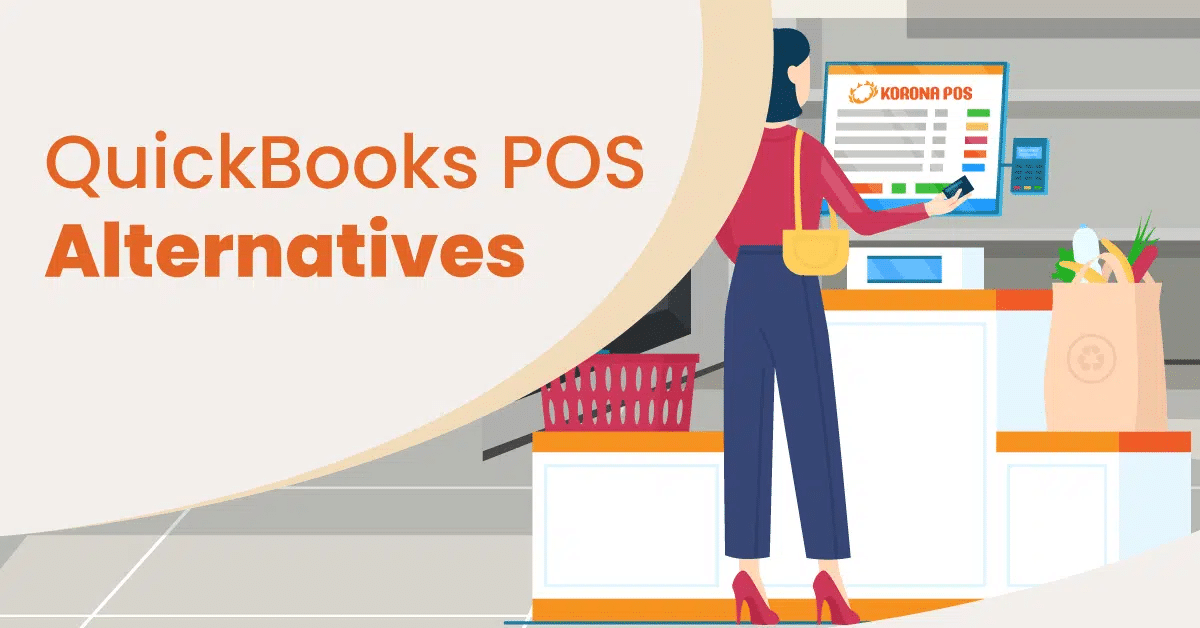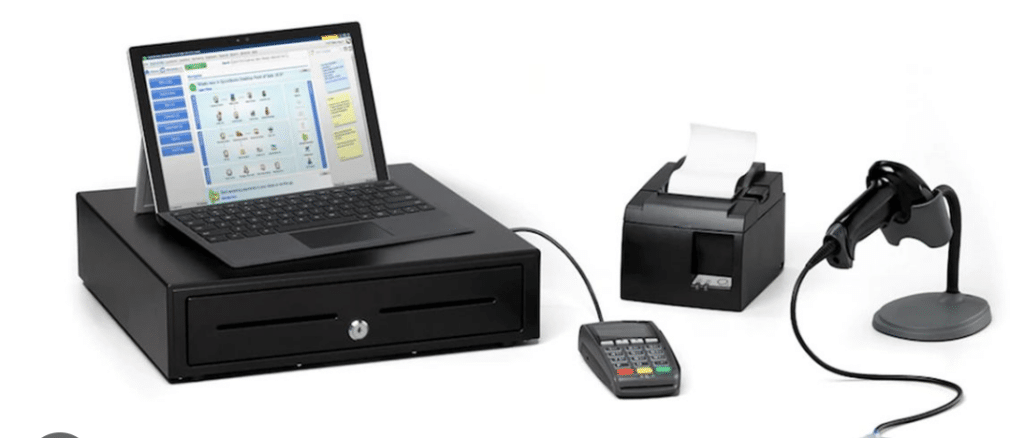
Intuit, the company behind QuickBooks, has discontinued its development and support of their point of sale, QuickBooks Desktop POS. The move is unsurprising, as most on-site POS providers are becoming increasingly obsolete or transitioning to a cloud-based SaaS model.
Even though the software will continue functioning for now, all of its users will need to transition to a different point of sale eventually. There are many options and providers, and selecting the best solution will depend on your vertical, budget, and desired features. Here’s a guide on the best QuickBooks POS alternatives:
Key Takeaways: QuickBooks POS Alternatives
- KORONA POS: Best for single and multi-location retailers
- Toast POS: Best for full-dining restaurants
- Clover: Best for service-based businesses
- Shopify POS: Best for Shopify retailers
- Magestore POS: Best for Magento merchants
1. KORONA POS: Best for Single And Multi-Location Retailers

KORONA POS overview
KORONA POS offers a great point of sale system for retail stores as an alternative to QuickBooks POS. It is a POS system designed for stores like liquor shops, convenience stores, vape shops, smoke shops, wineries, and more. It is also an ideal franchise and multi-location POS.
A key benefit of KORONA POS is its ability to integrate with any major payment processor. The company also provides robust customer support through email, phone, online resources, and live chat.

Pros
- Great customer support
- Easy to use
- Can integrate with any processors
- Ideal for high-risk retail businesses
- Excellent customer support
Cons
- Steep learning curve
- Not great mobile features
Pricing
Core
$59/mo
- Basic cashier POS features
- Processes transactions
- Product reporting
Retail
$69/mo
- Adds inventory management and more automation
- More reporting customization
Add-ons
From $10 to $50
- Optional add-on modules, including KORONA Ticketing, Plus, Invoicing, and more
Key Features
- Smooth inventory management: KORONA POS offers smooth inventory management features allowing retailers to generate daily or weekly count lists. It enables spreading out annual counts throughout the year to ensure all items are counted at least once. The POS system software can also import vendor shipment notifications to notify retailers of missing products once an order has shipped. KORONA POS analyzes and recalculates ideal reorder levels based on purchase history, seasons, and trends to optimize order levels quickly.
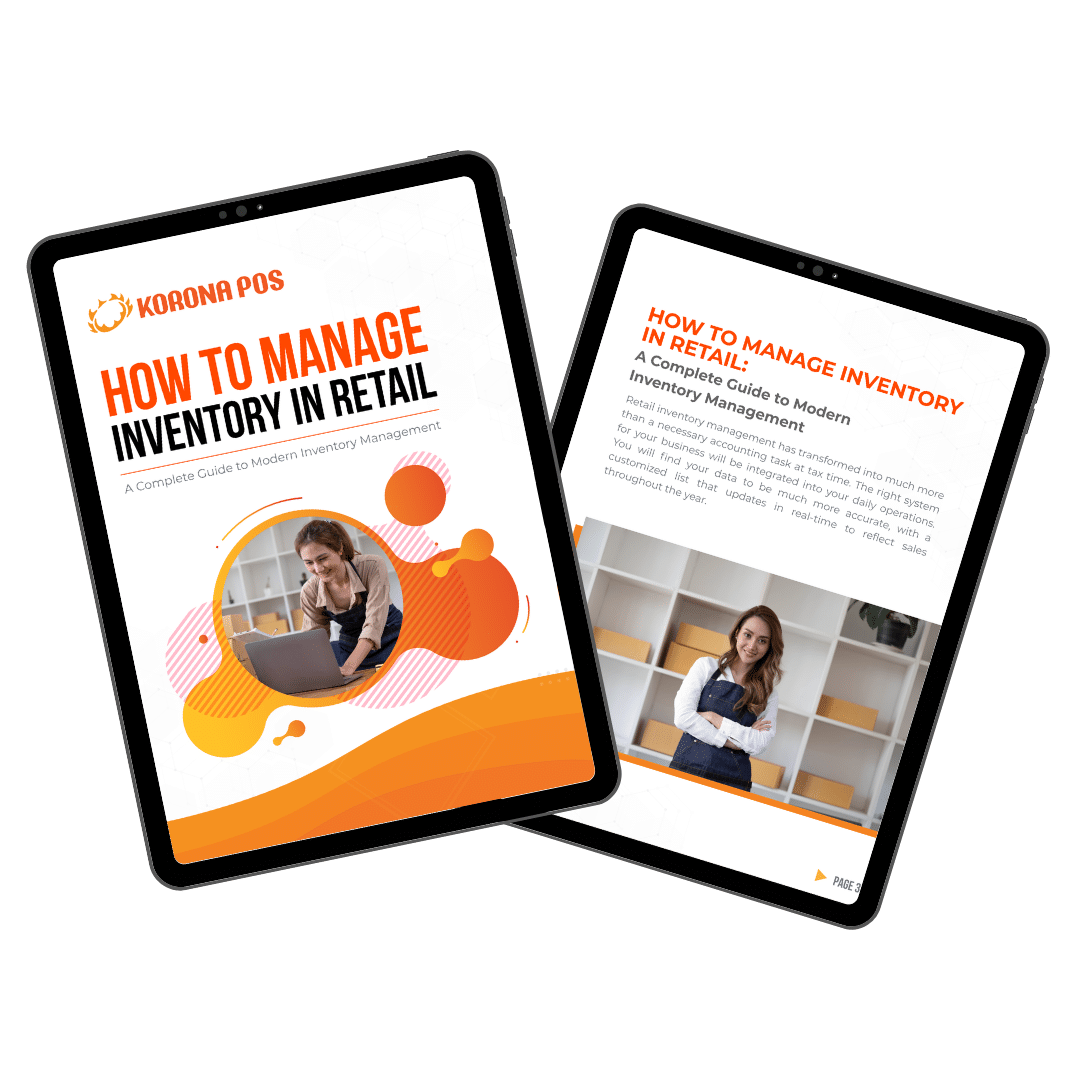
Learn how to manage your inventory effectively with this free eGuide.
- Streamlined checkout and payment experience: KORONA POS provides a streamlined checkout and payment experience by tracking every cash movement for full accountability. It knows exactly where discrepancies occurred so retailers can take proper action. The software also keeps payments secure for retailers and customers through EMV credit card capabilities, which is critical for avoiding payment fraud.
- Customer loyalty programs and promotions: The software enables customer loyalty programs and promotions through gift cards, certificates, and membership cards customized to the retailer’s brand and style. This generates additional revenue streams while incentivizing customers to return. KORONA POS integrates with trusted partners like bLoyal, springbig, and Bottlecapps for advanced, tailored loyalty programs.
- Comprehensive reporting and analytics: KORONA POS offers comprehensive reporting and analytics that transform sales metrics into digestible insights instead of just numbers. All data across locations is accessible through the cloud management system, allowing retailers to check performance remotely.
- Unrivaled customer support: KORONA POS provides unrivaled customer support with product specialists who ensure proper hardware setup for sales and inventory management. Support staff have extensive product knowledge and are available via phone, chat, and email.
- Third-Party integrations: The software integrates with third parties like WooCommerce for a seamless omnichannel experience. KORONA POS works closely with partners to ensure integration allows for smooth communication and operations.
Pros
- Scalability and customization: According to some reviews, businesses can set user permissions, design promotions specific to products or stores, and leverage industry-specific features for various retail niches. It scales well for multi-location and franchise management, offering functionalities like automated order optimization and insightful KPI reports for large operations.
- Ease of use: KORONA POS is generally considered user-friendly. The interface is designed to be intuitive, and the system is relatively easy to set up, although some users report a learning curve for the more advanced features.
- 24/7 customer support: KORONA POS offers 24/7 customer support via phone, chat, and email, ensuring merchants can get help whenever they need it.
- Multiple hardware options: The software is compatible with various hardware options and payment terminals, providing flexibility in choosing a setup that suits your business needs.
Cons
- Learning curve: While generally considered user-friendly, some users find the system has a learning curve, especially for leveraging its full range of functionalities.
- Limited mobile functionality: There is no mobile transaction processing capability. While the back end can be accessed via mobile devices, processing sales requires a traditional POS terminal or tablet setup and not a mobile phone.
KORONA POS Pricing
Here’s a breakdown of KORONA POS pricing:
Tiered Software Plans
- KORONA Core: This is the most basic plan, priced at $59 monthly. It includes features like inventory management, customer management, and basic reporting.
- KORONA Retail: This plan costs $69 per month and adds features like employee management, loyalty programs, and gift cards. It includes everything in the lower tiers, plus advanced inventory management, eCommerce integration, and marketing tools.
Optional Industry-Specific Modules:
KORONA POS offers optional add-on modules for specific industries, priced between $10-$50 per month per terminal. Here are some examples:
- KORONA Food: Ideal for restaurants and cafes, priced at an additional $10 per month per terminal.
- KORONA Invoicing: For businesses that need invoicing features, priced at $10 per month per terminal.
- KORONA Ticketing: For amusement parks and similar businesses, priced at $50 per month per gate.
Important to Note:
- KORONA POS offers a free trial.
- All plans are month-to-month with no contracts.
- There are no additional monthly fees beyond the base price per terminal.
- KORONA POS is processing agnostic, meaning users can shop around for the most cost-effective credit card processing solution and is a POS system you can use without changing your credit card processing.
Click here to see more details on KORONA POS’s pricing.
Schedule a KORONA POS Demo Today
Speak with a product specialist and learn how KORONA POS can power your business needs.
2. Toast POS: Best for Full-Dining Restaurants

TOAST overview
Toast POS is a cloud-based POS system built specifically for restaurants. Toast integrates with top food delivery services and accounting platforms. It can handle multiple locations and provides data insights to help restaurants optimize operations.
With its restaurant-specific tools, flexible pricing, and excellent customer support, Toast POS is considered a leading alternative to QuickBooks POS for restaurants looking for a more tailored solution.

Pros
- Third-party delivery integrations
- QR code ordering
- Kitchen display system
- Loyalty programs
Cons
- No free trial
- Offline functionality is not available
- Poor customer service
Pricing
Quick start bundle
$0/mo
- Highly limited features but comes with a hardware kit and can process sales
Core
$69/mo
- Customer care
- Installation support
Build Your Own
Custom Pricing
- Payroll and tipping
- Automated Inventory
- Employee benefits
- Employee scheduling
Key Features
- Customer engagement tools: Toast POS empowers customer engagement through a range of tools, including loyalty programs, gift cards, email marketing, and online ordering. These features are designed to foster strong relationships with customers and promote repeat business. One standout functionality offered by Toast is Toast Tables. This integrated waitlist and reservation solution is a comprehensive tool crafted to elevate hospitality, streamline table management, and, ultimately, drive customer loyalty.
- Kitchen display system (KDS): Toast’s point of sale system seamlessly integrates all ordering channels, including dine-in, online, and kiosk. This eliminates the need for paper tickets and consolidates orders into a centralized KDS. This innovative feature allows kitchen staff to view orders in real-time, with intuitive color coding, customizable layouts, and estimated preparation times for each dish. Moreover, in-app alerts promptly notify staff when orders are ready for pickup, reducing confusion and miscommunication while expediting service delivery.
- Robust integration capabilities: Toast integrates with various third-party platforms, such as accounting software, online ordering services, and delivery providers. This lets you keep everything under a single platform and centralize data management. Toast is an all-in-one restaurant management platform that offers integrations with the most widely used restaurant software like Doordash, My Wine Guide, Favor Delivery, and many more.
- Employee management: You can assign roles and permissions, track employee hours, and manage payroll within the Toast platform. This simplifies administrative tasks and helps ensure compliance with labor laws.
- Reporting and analytics: Toast POS provides valuable insights into your business performance with detailed reports on sales, labor costs, inventory levels, and customer trends. These reports help you make data-driven decisions for staffing, promotions, and menu offerings.
- TakeOut app for restaurants: This app, developed natively by Toast, helps restaurants access thousands of potential new guests and gives regulars easy reordering at their fingertips with a mobile ordering app for pickup or contactless delivery, commission-free. It allows guests to order takeout with the added convenience of never leaving their cars. You can send a food runner outside to hand the meal directly to the guest.
Pros
- All-in-one solution: Toast POS boasts a comprehensive suite of features that eliminates the need for multiple systems. It includes functionalities like online ordering, gift card programs, loyalty programs, inventory management, employee management, and even marketing tools (some at an additional cost).
- User-friendly: Toast is known for its intuitive interface, making it easy for staff to learn and use, even with minimal training. This can save you time and money when onboarding new employees.
- Cloud-based: Access and manage your restaurant business from anywhere with an internet connection. You can view reports, modify menus, and adjust employee permissions remotely using your phone, laptop, or any device.
- Integrated payments: Toast handles its own credit card processing, eliminating the need for a third-party processor. This can simplify your setup and potentially reduce fees, but keep in mind you’re locked into their system.
Cons
- Cost: According to some users commenting online, Toast has high monthly fees with cloud servers that are vulnerable to internet outages or Toast server outages. Many features that are standard for other systems also come at additional add-on costs for Toast.
- Forced payment processing: While Toast handles its own payments, you cannot integrate your existing processor, which might not be ideal if you have a preferred provider with better rates.
- Support inconsistency: Some users report inconsistencies with customer support response times and troubleshooting efficiency. Many people have found Toast’s support to be virtually non-existent.
- Initial setup: While Toast offers onboarding assistance, some users found the initial setup process complex and required additional technical help. Moreover, some users said the rollout, onboarding, and implementation were terrible.
Toast POS Pricing
Here’s a breakdown of their general structure:
Software Plans
- Quick Start Bundle: This is a free tier with basic features, ideal for small businesses just starting out.
- Core: Starting at $65 per month, Core provides basic POS functionalities with customer support. There are also more add-on options available.
- Build Your Own: For larger businesses with specific needs, Toast offers custom plans with pricing based on individual requirements.
Processing Rates
Toast POS requires you to use their payment processing alongside their software and hardware. Payment processing fees can vary widely, ranging from 2.49% to 3.69%, depending on the plan you choose. The Core plan offers lower flat-rate fees along with a monthly fee for additional features like digital ordering and loyalty programs. Alternatively, you can request a custom quote based on factors like your restaurant’s sales volumes, card usage, and risk level. Custom quotes suit established restaurants with solid sales histories.
TOAST POS Adds-On Costs & Fees
If you need extra features beyond your basic plan, here are the prices for popular add-ons:
- Digital ordering: $75/month
- Third-party ordering integration: $75/month
- Loyalty: $50/month
- Gift cards: $50/month
- Kitchen display software: $25/month
- Self-serve kiosk software: $90/month
- Email marketing: $75/month
- Catering & events: $100/month
- Toast Websites: $75/month
Other add-ons like Payroll and Scheduling require a custom quote. Bundling products might get you a discount.
3. Clover: Best for Service-Based Businesses

CLOVER POS overview
Clover POS is a versatile cloud-based system catering to diverse businesses. It offers sleek hardware options and a library of apps to customize the solution to your business’s needs. This includes handling payments, inventory, employee management, and online ordering.
From restaurants accepting tableside orders to retail shops tracking stock to profession services taking payments on the go, Clover’s user-friendly interface and scalability can help your business thrive.

Pros
- Virtual POS terminal
- Sleek hardware design
Cons
- No free trial
- Learning curve
Pricing
Professional services
$14.95- $125/mo
- Automated client notifications
- Status tracking of all invoices
Personal services
$50-$135/mo
- Flex-Handheld POS
- loyalty program
Home & field services system
$14.95-$50/mo
- Clover gift cards
- Accepts PayPal and Venmo
- Itemized order creation
Key Features
- Appointment management: Clover POS system offers an appointment and reservation management solution. With this feature, users can seamlessly schedule appointments, send automated reminders to clients, and process payments directly through the intuitive POS interface.
- Invoicing and billing: With Clover POS, you can generate invoices instantly without the need for any point of sale hardware or software installation. Simply log in to your Clover Web Dashboard from any internet-connected PC or smart device, and you can immediately send invoice emails. This not only informs your customers about payments due but also provides a secure way for them to pay you directly online using their credit or debit cards.
- Seamless team management features: Clover POS offers an employee management feature that allows you to easily define roles and set appropriate access levels for different types of employees. This streamlines operations and ensures secure access controls are in place. The point of sale system also includes customizable tip screens, making it simple for customers to reward staff for excellent service. Additionally, Clover POS provides detailed reporting capabilities within its employee management software. These reports provide valuable insights, allowing you to identify your top sales performers and development personnel.
- Payments online with a virtual terminal: With the virtual terminal of Clover POS, you can accept credit and debit card payments without a physical Clover device. This feature allows you to request customer payments via email, enabling customers to pay online using their credit or debit cards. Whether for in-store orders, mail or telephone orders, or invoices, the virtual terminal takes care of all incoming payments. After transactions are processed, digital receipts are automatically emailed to customers.
- Payment processing: With Clover POS, you can accept secure chip card payments. Whether you’re on your shop floor or out making sales on the go, Clover enables flexible payment processing via NFC-enabled cards as well as popular mobile payment services like Apple Pay, Google Pay, and Samsung Pay.
- Clover rapid deposit: Clover Rapid Deposit allows businesses to access their sales funds in minutes, as opposed to the standard 1-3 business days. This is a significant advantage for businesses that need immediate access to cash for paying bills, expanding their operations, and improving cash flow.
Pros
- Ease of use: According to some users, Clover is very easy to use. The software is said not to take up much space, and it makes paying for merchandise and services fast and easy.
- Integrations: Clover integrates with various third-party tools for accounting, payroll, and marketing.
- Customer management: Clover allows you to store customer information, facilitating targeted marketing and loyalty programs.
- Offline mode: Clover POS can function even without an internet connection, ensuring minimal disruption to your sales.
Cons
- Costly hardware: While feature-rich, Clover POS hardware can be pricier than some competitors, especially for the initial investment.
- Transaction fees: While Clover’s rates are competitive, they might be slightly higher than other POS systems, especially for online transactions. Consider your transaction volume and pricing structure to see if it makes sense for your business.
- eCommerce limitations: While Clover offers online ordering, its functionalities are more basic compared to dedicated eCommerce platforms. Businesses with a strong online presence might need other solutions.
Clover POS Pricing
Clover POS offers different pricing structures by industry. Clover breaks down pricing by full-service dining, quick-service restaurants, retail, professional services, personal services, and home & field services. Each is structured with the option of paying monthly for a minimum of 3 years or paying a larger lump sum up front with a lower monthly rate. Here’s the breakdown of the costs of POS for each solution Clover offers:
Full-Service Restaurant Pricing
- Starter: $165/mo for 36 months or $1,699 upfront and then $89.95/mo. This comes without any hardware or the ability to take tap & pay or tableside orders.
- Standard: $220/mo for 36 months or $2,298 upfront and then $109.90/mo. This plan includes the Clover Flex, a handheld POS with a built-in receipt printer.
- Advanced: $325/mo for 36 months or $4,097 upfront and then $129.85/mo. For true full-service restaurants with backs and fronts of houses, this plan includes the Clover Station Duo with a customer-facing screen.
All plans have processing rates between 2.3 and 3.5% with $0.10 fees.
Quick-Service Restaurant Pricing
- Starter: $105/mo for 36 months or $799 upfront and then $59.95/mo. This plan includes a simple mini-touchscreen tablet for businesses that just need to take quick orders and process payments.
- Standard: $145/mo for 36 months or $1,799 upfront and then $59.95/mo. This plan comes with a full counter POS device and features more operational tools for business management.
- Advanced: $200/mo for 36 months or $2,398 upfront and then $79.90/mo. For tableside ordering and payments, this plan includes the Clover Flex and comes with more add-on options.
All plans have processing rates between 2.3 and 3.5% with $0.10 fees.
Pricing Plan for Retail Shops
- Starter: $60/mo for 36 months or $799 upfront and then $14.95/mo. For small businesses with a simple checkout system, this plan processes payments on a countertop tablet.
- Standard: $135/mo for 36 months or $1,799 upfront and then $49.95/mo. This plan adds a countertop touchscreen terminal with the tablet for customer use. It also comes with more advanced retail features such as item variants, returns and exchanges, and scale integrations.
- Advanced: $190/mo for 36 months or $2,398 upfront and then $69.90/mo. Adding the Clover Flex handheld device, this plan allows for more checkout flexibility.
All plans have processing rates between 2.3 and 3.5% with $0.10 fees.
Professional Services Pricing Plan
- Starter: $14.95/mo. This plan allows you to automate recurring payments, automated client notifications, receipts and tracks status of all invoices.
- Standard: $50/mo for 36 months or $599 and then $14.95/mo. With this plan, you can accept payments anywhere with a portable, handheld POS system. It helps you accept swipe and dip cards, PayPal, and Venmo.
- Advanced: $125/mo for 36 months and then $1,699+ $49.95/mo. This plan offers a Clover Station Solo POS system with a 14-inch screen, ideal for countertop use, and includes all the features of the Standard plan.
All plans have processing rates between 2.3 and 3.5% with $0.10 fees.
Personal Services Pricing Plan
- Starter: $50/mo for 36 months or $599 and then $14.95/mo. This plan provides a Flex-Handheld POS with a built-in receipt printer. You’ll also get promotions, a loyalty program, private feedback, and Clover gift cards (physical or digital).
- Standard: $95/mo for 36 months or $799 and then $49.95/mo. You can accept payments and run your business with a compact 8″ countertop POS. It also gives you the capacity to track costs by item.
- Advanced: $135/mo for 36 months or $1,799 and then $49.95/mo. You’ll get a paired 14″ touchscreen terminal and an 8″ customer‑facing display.
All plans have processing rates between 2.3 and 3.5% with $0.10 fees.
Home & Field Services Pricing Plan
- Starter: $14.95/mo. Accept payments and manage your business through a web browser. It provides item and category management, stock tracking by item, itemized order creation, client data, and many more.
- Standard: $49 and then $14.95/mo. This can accept payments and allow you to manage your business anywhere with your mobile device. It can provide mobile wallets (like Apple Pay and Google Pay), PayPal and Venmo, plus Clover gift cards.
- Advanced: $50/mo for 36 months or $599 and then $14.95/mo. It offers a handheld POS with an 8-hour battery life and a built-in receipt printer.
All plans have processing rates between 2.3 and 3.5% with $0.10 fees.
Important to Note: Once initiated, subscriptions cannot be canceled and are not eligible for refunds. Nonetheless, a subscription agreement may be terminated in the event of a buyout or upgrade. You have the choice to upgrade to an alternative device or a more recent version of the current device.
You can also see our in-depth guide for how Revel compares to Clover POS.
4. Shopify POS: Best for Shopify Retailers

shopify POS overview
Shopify POS is a point of sale system designed for retail businesses that use the Shopify eCommerce platform. It allows merchants to manage in-store and online sales through one integrated system.
The POS system works on iPads and other mobile devices, providing flexibility for retailers. It synchronizes with the Shopify online store, so inventory, customer information, and sales data are updated in real-time across all channels.

Pros
- Omnichannel retail
- Seamless integration with Shopify payment
- Robust inventory management features
Cons
- Short trial period
- Advanced features cost more
- Only eCommerce focused
- Limited customization
Pricing
Basic
$29/mo
- For “solo entrepreneurs”
- Shipping discounts
- 24/7 support
Shopify
$79/mo
- For “small teams”
- Additional staff logins
- Lower processing rates
Advanced
$299/mo
- For scaling a business
- Custom reporting
- Enhanced support
Plus
$2300/mo
- For “more complex businesses”
- Unlimited staff accounts
- Customizable checkout
Key Features
- Multichannel sales integration: Shopify’s retail POS empowers businesses to expand their reach across various channels. Whether selling online, in-store, or through social media platforms, this system consolidates sales operations for a unified and efficient multichannel retail experience.
- Flexible order fulfillment: Achieve operational flexibility with Shopify’s retail POS system. Fulfill orders from any location, whether it’s your brick-and-mortar store, a pop-up shop, or an off-site event. You can manage and process orders to meet customer demands and ensure a consistent brand experience.
- Comprehensive product variant management: You can showcase your product diversity effortlessly with Shopify’s comprehensive product variant management capabilities. From different sizes and colors to customizable options, provide your customers with a visually appealing and detailed shopping experience, enhancing their ability to find and purchase exactly what they desire.
- Fast and intuitive checkout: Enhance customer satisfaction with a fast and intuitive checkout process. Shopify’s retail POS system ensures a smooth and efficient transaction experience, minimizing wait times and reducing cart abandonment. Simplify the path to purchase for your customers, boosting overall sales.
- Multiple payment options: Cater to diverse customer preferences by accepting a wide range of payment methods. Whether it’s credit cards, digital wallets, or alternative payment options, Shopify’s retail POS system ensures that your customers can choose the payment method that suits them best, promoting convenience and increasing conversion rates.
- Insightful inventory reporting: Gain valuable insights into your inventory with detailed reports provided by Shopify. Monitor stock levels, track product performance, and make informed decisions to optimize inventory management. Prevent stockouts and overstock situations, ensuring that your business operates efficiently and meets customer demand effectively.
Pros
- Seamless omnichannel integration: This is a major strength of Shopify POS. If you already have a Shopify online store, Shopify POS integrates perfectly, allowing you to manage inventory, track sales, and fulfill orders across both channels from a single platform. This makes it ideal for businesses that want to provide a unified shopping experience for customers, whether they’re buying in-store or online.
- Easy to use: Shopify POS is known for its intuitive interface and user-friendly design. Even staff with limited technical experience can be up and running quickly with minimal training.
Cons
- Dependence on internet connectivity: Shopify POS requires a stable Internet connection to function properly. If your internet goes down, you won’t be able to process sales. While Shopify POS offers an offline mode for basic transactions, full functionality is restored only when the internet connection is re-established.
- Cost: Shopify POS can be more expensive than some competing POS systems. There’s a monthly subscription fee, and Shopify also charges a transaction fee for each sale. While the monthly fee structure is reasonable for some businesses, it can add up for high-volume retailers.
Shopify POS Pricing
Subscription Plans
Shopify offers 4 main subscription plans:
- Basic: $29/month (if paid annually) or $39/month and includes an online store and multi-channel selling.
- Shopify: $79/month (if paid annually) or $105/month and adds more staff logins and better shipping rates.
- Advanced: $299/month (if paid annually) or $399/month and includes enhanced customer support, discounted shipping insurance, and advanced POS features.
- Plus: $2,300/month. Negotiated payment processing rates, offers enterprise-level features like unlimited staff logins and a customizable checkout.
Processing Rates
All plans have transaction fees ranging from 2.4% to 2.9% plus 10-30 cents per online or in-person transaction, depending on the plan. Shopify also offers a $89/month per location add-on called POS Pro for more robust in-person selling capabilities.
Hardware Options
- Wired Countertop Bundle: $999 for a complete package including a barcode scanner, cash drawer, tablet stand, and receipt printer.
- Shopify POS Terminal Countertop Kit for Tablets: $459 for a wired payment terminal compatible with an iPad.
- POS Go: $299 for a mobile POS system for selling on the go.
- Star Micronics 14″ Cash Drawer: $139 for a cash management drawer with integration capabilities
- Tap & Chip Card Reader: $49 for a basic smartphone card reader
- Barcode scanners range from $199 to $289
- Receipt printers range from $259 to $399
5. Magestore POS: Best for Magento Merchants

MAGESTORE overview
Magestore POS is a fast, scalable point of sale system designed for Magento (now Adobe Commerce) stores. It seamlessly integrates your online and physical stores, offering features like omnichannel inventory management, loyalty programs, and mobile-friendly checkout.
Whether you run a fashion boutique or a toy store, Magestore POS can help you streamline operations and provide a smooth shopping experience for your customers.

Pros
- Omnichannel features
- Robust reporting and analytics
Cons
- Mobile app limitations
- Steep learning curve
Pricing
You pay only one time to own the product package forever
Key Features
- Seamless Magento integration: Magestore POS synchronizes your online and offline store data in real-time, including orders, customers, and inventory. Magestore POS is built directly on the Magento platform, meaning it doesn’t require any third-party plugins and inherits all the power of Magento. This allows for a smoother and more efficient integration experience.
- Omnichannel features: This functionality allows customers to purchase online and pick up their orders at your physical store, creating a convenient and flexible shopping experience. Process orders from any channel, whether online or offline, with a centralized system for efficient management.
- Robust reporting features: Manage inventory more efficiently. Record and adjust inventory levels always to keep top-selling products in stock. Recognize and reward your top employees. Identify the revenue and order value each sales staff member contributes and compare them among staff members.
- Backorder management: Magestore POS offers backorder management functionalities to help businesses streamline their processes and improve customer satisfaction when items are out of stock. Magestore POS automatically identifies out-of-stock items during the sales process, flagging them for backorder processing. The system lets you create purchase orders directly from the backorder list, streamlining the restocking process.
- Magento website development: You can get a custom eCommerce solution based on the scope of your requirements and budget. Run a fast, mobile-optimized, SEO-friendly website to increase brand visibility and improve shopping experience. Turn your website into a lightning-fast Magento PWA for a better mobile experience at a lower cost.
- Flexible POS hardware: Magestore provides web-based POS that is easy to use on your Mac/PC. It’s quick and easy to connect to several Bluetooth/USB-compatible peripheral devices. Businesses can turn the iPad into a professional retail POS. All POS hardware can be connected wirelessly to your iPad via Bluetooth or LAN. The receipt printers can connect to your computer (PC), Mac, or iPad via USB port, Bluetooth, wireless, LAN, or Ethernet.
Pros
- Tight Magento Integration: Since Magestore POS is designed specifically for Magento stores, it offers seamless integration. This means real-time data syncing across your online store and physical locations. Inventory levels, customer data, product information, and order history are all kept up-to-date automatically, eliminating discrepancies and streamlining operations.
- Omnichannel Retailing: Some customers on a review website mentioned that the unified system allows you to provide a consistent customer experience across channels. Customers can use loyalty points earned online in-store and vice versa. You can also offer features like click-and-collect or in-store returns for online purchases.
Cons
- Customer support concerns: Some user reviews mention occasional difficulties with customer support. While Magestore offers 24/7 support, some users report slow response times or resolution times.
- Steep learning curve: Magento is notoriously complicated. Some users feel that Magento is a software that requires patience, determination, and hard work to master.
Magestore POS Pricing
Magestore offers a one-time purchase option for its hardware packages with no hidden fees. The package includes free installation, configuration, and first-year support. Additionally, Shopify provides a 90-day money-back guarantee on the license, allowing customers to try the product risk-free.
The cost can vary depending on a few factors:
- Number of stores
- Business complexity
- Level of support and services
Credit Card Fees: Find Better Rates Than QuickBooks POS

All point of sale systems have different policies regarding payment processing. QuickBooks POS has its own payment processing service – QuickBooks payments. These fees were locked in at either 2.4% plus 30 cents per swiped transaction for their users who paid no monthly fee and 1.6% plus 30 cents per swiped transaction for those who subscribed with a monthly fee.
Many modern all-in-one point of sale solutions, such as Square and Clover, have similarly non-negotiable transaction fees. For some businesses, this structure is worth paying for. For example, businesses that process few transactions but have a high average value will likely be more amenable to such an agreement.
However, these fees add up to huge amounts of lost revenue for businesses processing a higher volume of transactions. In this case, retailers should instead look for POS solutions that are credit card agnostic. For example, KORONA POS allows clients to shop around for the best processing rates available. Lowering processing rates and cost per transaction can save companies significant amounts of money.
The Best Quickbooks POS Alternatives: Wrap-Up
Schedule a KORONA POS Demo Today
Speak with a product specialist and learn how KORONA POS can power your business needs.
If you are confused or curious about how best to transition away from your now obsolete QuickBooks POS, think about switching POS systems to KORONA POS, Toast POS, Clover, Shopify POS, or Magestore POS. There is a good option for any type of business.
KORONA POS fully integrates with QuickBooks Online so that you can use the same trusted accounting tools with our POS software and eCommerce integration.
Our in-house technicians are equipped to help guide you on merging your database onto our award-winning, cloud-based system. Best of all, you can try our point of sale risk-free. Reach out today for a demo!