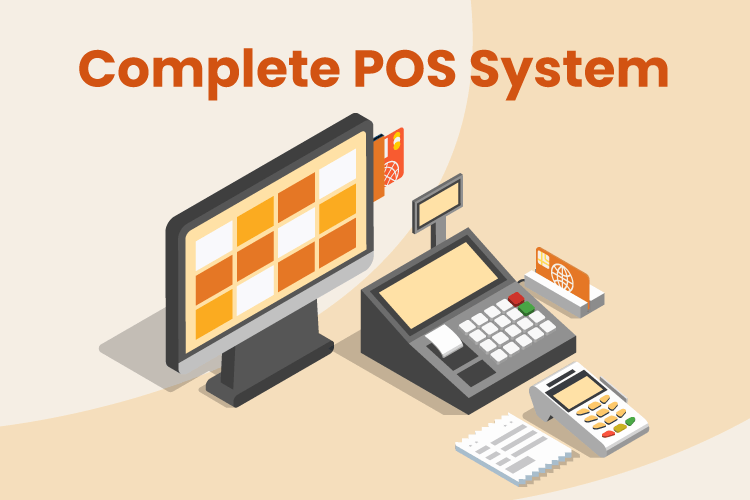Selecting the best POS system, whether it’s a POS for an appliance store or other retail store types, requires careful consideration of various factors. These include specific business needs, industry requirements, and scalability. In addition, retailers must look for user-friendliness, integration capabilities, and competitive pricing structures.
Businesses can identify a POS system that aligns with their goals and optimizes operations by conducting thorough research, comparing different solutions, and prioritizing essential functionalities. Read on for a thorough ranking of the top 5 best POS systems and why we included them.
5 Best POS Systems – A Quick Look
- KORONA POS: Best for retail inventory management.
- Square POS: Best for startup retailers.
- Toast: Best for restaurants.
- Shopify POS: Best for eCommerce integration.
- Lightspeed POS: Best for clothing and apparel vendors.
#1 KORONA POS: Best for Advanced Inventory Management
KORONA POS overview
Effectively managing intricate inventories is effortless with KORONA POS. Equipped with a range of features, it simplifies handling SKUs, categories, promotions, bundled deals, and beyond.
With KORONA POS, you can establish par levels, monitor usage patterns, and receive timely low-stock alerts, ensuring you never run short of high-demand items.

Pros
- Scalability and multi-store
- Integration friendly
- Payment processing agnostic
Cons
- Not for all verticals
- Learning curve for all features
KORONA POS Pricing
Core
$59/mo
- Unlimited users
- Analytic tools
- Agnostic processing
Retail
$69/mo
- Advanced inventory
- Real-time tracking
- Customer management
Add-Ons
Custom
- Integration APIs
- Food service management
- Ticketing and entry gates
KORONA POS is a retail technology solution developed by COMBASE USA, the American subsidiary of COMBASE AG in Germany. COMBASE USA was founded in 2011 and has its headquarters in Las Vegas.
KORONA POS serves many verticals such as liquor, CBD, convenience, tobacco, books, and more. The company also provides platforms for wineries, amusement parks, quick service restaurants, multi-store franchises, and ticketed events.
Key Features
- Order level optimization enables retail businesses to analyze and fine-tune inventory to enhance efficiency, reduce costs, avoid stockouts, and optimize fulfillment processes.
- Advanced reporting and analytics give retailers real-time insights into sales trends, stock levels, and product performance.
- Integrates with RFID technology, enabling efficient inventory tracking through automated identification and data capture.
- Equipped with built-in KPIs and ABC analysis, KORONA POS offers comprehensive breakdowns for product categorization, merchandising, and profitability.
Pros
- Scalability and Multi-store
KORONA POS has some of the best point of sale software for scalability. The system is built for expansion and multilocation tracking. No matter how many storefronts or warehouses you may have, KORONA POS centralizes your data and makes transferring products a breeze.
- Payment Processing Agnostic
Businesses can choose their preferred payment processor without being tied to a specific provider. This flexibility empowers retailers to seek out the most competitively priced solution.
- Integration Friendly
KORONA POS partners with vertical-specific platforms to boost efficiency, automation, and retention. These integrations include applications for eCommerce, loyalty programs, accounting, and more.
Cons
- Learning Curve for All Features
Because of its vast array of features and customization options, KORONA POS can take a bit longer to learn.
- Not For All Verticals
KORONA POS is specially designed for retail. However, the system is not for all verticals, namely restaurants with full table service and apparel retailers that need size matrices. In addition, there are many more specialized POS options for jewelers.
Pricing
KORONA POS offers a straightforward and transparent pricing structure. Below is a look at different aspects of the service and pricing tiers.
Hardware:
KORONA POS is compatible with most devices. Retailers can keep their current POS hardware or choose from KORONA POS’s many hardware options.
Credit Card Processing:
KORONA POS does not charge credit card transaction fees. The platform is credit card agnostic, meaning retailers can choose any processor they wish.
No Extra Fees:
KORONA POS pricing is entirely transparent. No long-term contracts, surcharges, signup, cancellation, or hidden fees are required. All costs are included in the monthly subscriptions, which include 24/7 in-house customer service.
Subscription Tiers:
KORONA POS has three main pricing options for monthly subscription plans: Core, Retail, and Add-Ons.
Retailers paying for yearly subscriptions upfront will receive a discount of one free month.
- Core Plan: $59 per month
The Core plan includes all of the essentials for operating a retail store. It comes with reporting and analytics tools to gain sales data insights. The number of POS login profiles is unlimited, and the dashboard is fully customizable to cater to your workflow.
This option also includes eCommerce integration and a native gift card program.
- Retail Plan: $69 per month
The Retail plan is a more robust option. The package has an advanced customer relationship management platform to help companies excel with targeted outreach. This plan also offers a supplier integration interface, enabling direct communication between inventory management and supplier systems.
Finally, the retail plan includes several other inventory features, such as smart barcode generation, auto reordering, and real-time tracking. These features streamline stock management processes with added automation and optimization.
Add Ons: $10 to $50 per month
- KORONA Plus ($20/month per terminal): This option includes more robust reporting features like order level optimization, custom ABC analysis, and assortment cleanup. Retail businesses looking for deeper sales data insights and product performance analysis benefit from this option.
- KORONA Integration ($45/month per token): The support team will help integrate any platform or application to ensure functional compatibility.
- KORONA Invoicing ($10/month per terminal): Consolidate multiple transactions or purchases into a single invoice. Send estimated costs of goods to a customer as a preliminary invoice before the final billing.
- KORONA Franchise ($30/month per franchise): Centralize inventory management and configure royalties to cater to your organization’s format.
Ready to take your business to the next level?
Boost store performance and improve sales with the advanced features and tools KORONA POS offers.
#2 Square POS: Best for Startup Businesses
Square overview
Square benefits startup retailers due to its user-friendly interface, streamlining payment processing and inventory management, and saving time and effort.
Additionally, Square offers affordable subscription pricing, making it accessible for small businesses with tight budgets.

Pros
- Decent reporting features
- Flexible hardware options
- eCommerce ready
Cons
- No processing flexibility
- Support is not as hands-on
Pricing
Free
$0/mo
- Basic inventory features
- SKU and barcodes
- eCommerce integration
Plus
$89/mo
- Bulk inventory imports
- Advanced reporting
- Employee tracking
Custom
Custom Pricing
- Advanced website tools
- Customized processing rates
- Tailored prices for other features
Square began in 2009 with a simple idea: a mobile credit card reader plugged into smartphones. This brainchild of Jack Dorsey and Jim McKelvey aimed to solve a common pain point for small businesses – the inability to accept credit card payments easily.
From there, they’ve grown into a full-service POS solution for many verticals including apparel, convenience store, grocery, liquor, coffee shop, furniture, and more. Their headquarters are in San Francisco.
Key Features
- Square is one of the more plug-and-play style solutions. The turnkey setup and installation require minimal interaction with support.
- Easy training and an intuitive interface allow businesses to get up and running with minimal staff onboarding.
- Square charges retailers lower start-up costs than most other point of sale companies. Technically, you can get a free subscription, paying for the service through processing fees.
- The payment system is completely integrated. Once you’re set up with Square, you’re set up with their payment processing.
Pros
- Decent Reporting Features
Square POS offers decent analytics and reporting features suitable for businesses that don’t require highly detailed insights. Its user-friendly interface provides essential data on sales and transactions without overwhelming businesses with overly complex reporting options.
- Flexible Hardware Options
Square POS is compatible with various hardware options, including tablets, smartphones, and more, offering flexibility to businesses in choosing their preferred devices. This compatibility enables seamless integration into existing setups and allows for convenient point-of-sale operations in diverse environments.
- eCommerce Ready
Square integrates with eCommerce platforms, providing businesses with the capability to expand their online presence. With built-in tools and easy integration options, Square lets businesses manage online and offline sales channels efficiently.
Cons
- No Processing Flexibility
Square processing fees are built-in and non-negotiable. If you want to shop around for lower rates, you must choose a different provider.
- Support Not as Hands-On
Most correspondence Square provides is through email, social platforms, and message boards. Other POS providers, such as KORONA POS, are much more active with 24/7 in-house personnel.
Pricing
Square offers all software as monthly subscriptions. Its plans start at $0 but require users to use Square payments and processing. The paid plans have a wide range of pricing options based on the features and functionality your business needs.
Square offers several hardware kits and a la carte hardware orders for individual registers and POS peripherals.
Hardware Kits:
- Square Register Retail Kit | $1,959 | Fully equipped POS system with a cash drawer, receipt printer, barcode label printer, barcode scanner, and Square Register
- Square Register Kit | $1,269 | Essential hardware package with a Square Register, cash drawer, and receipt printer.
- Countertop POS Kit for Square Reader | $729: This slimmed-down setup is compatible with an iPad or Android tablet and includes a cash drawer, receipt printer, and Square reader dock.
Hardware Items:
- Square Register | $799 | Dual-facing all-in-one POS register with a chip reader.
- Square Terminal | $299 | Mobile credit card terminal with built-in receipt printer.
- Square Stands | $149 | Hold iPads used as Square POS displays.
- Square Readers | Free to $59 | Simple card readers that connect with tablets and smartphones.
Subscriptions:
Square has three main pricing tiers:
- Free ($0 plus processing fees):
Processing Fees: In person 2.6% + 10 cents / online 2.9% + 30 cents
The Free Plan is an excellent option for new retailers. It offers essential transaction features like integrated payments, returns, and search. Businesses using this tier also have basic inventory management features and customer profiles. An additional bonus is eCommerce integration.
- Plus ($89/mo plus processing fees):
Processing Fees: In person 2.5% + 10 cents / online 2.9% + 30 cents
The Plus Plan includes all of the features of the Free plan with several added tools. For inventory, retailers have notable vendor and purchase order management benefits.
As for analytics, businesses have better options to sort and categortize reports. Finally, employee tracking is much more robust, with time tracking and scheduling.
- Custom (Custom pricing plus discounted processing fees):
Processing Fees: Negotiated on a case-by-case basis.
Custom pricing plans include all of the features of the Plus Plan. In addition, add-on pricing is individualized for each business. This option is typically for more prominent, more established companies.
#3 Toast: Best POS for Restaurants
Toast POS overview
Toast stands out as the premier restaurant POS system thanks to its comprehensive features tailored specifically for the food service industry.
With intuitive order management, customizable menu options, and seamless integration with third-party apps, Toast streamlines operations and enhances efficiency

Pros
- Mobile accessibility
- Cost-effectiveness
- Solid inventory management
Cons
- Limited offline functionality
- Poor customer support
Toast POS Pricing
Starter Kit:
$0/mo
- Reporting & analytics
- Menu management
- Toast invoicing
Core
$69/mo
- Toast mobile order and pay
- Toast delivery services
- Scheduling, powered by Sling
Build Your Own
Custom Pricing
- Scheduling, powered by Sling Lite
- Payroll & team management
- Toast pay card and payOut
Toast POS was founded in 2011 by Aman Narang, Steve Fredette, and Jonathan Grimm in Boston, Massachusetts. Originally starting as a simple POS system for restaurants, it has evolved into a comprehensive platform offering various tools for restaurant management, including online ordering, inventory management, and customer relationship management.
The system streamlines operations, simplifies payroll processing, and enhances team management for quick-service restaurants, providing real-time order tracking, analytics, and valuable insights to improve overall efficiency and customer satisfaction.
Key Features
- Restaurants can customize the POS to meet their specific menu configurations and loyalty programs, providing a tailored experience for staff and customers.
- Integration with various restaurant operations, including point-of-sale online ordering and kitchen management systems, streamlines workflows and service efficiency.
- Toast provides robust restaurant sales reporting and analytics tools, helping hospitality businesses gain valuable insights into sales trends, customer preferences, and operational performance.
- The cloud-based platform ensures scalability to accommodate the growth of restaurants while providing reliability and uptime, even during peak hours, ensuring uninterrupted service and customer satisfaction.
Pros
- Mobile Accessibility
With Toast’s mobile POS capabilities, staff can take orders, process payments, and access key functionalities anywhere in the restaurant, enabling faster table turnover and enhancing overall service speed.
- Cost-Effectiveness
Despite its comprehensive feature set, Toast POS offers competitive pricing and transparent plans, allowing restaurants to access advanced functionalities without breaking the bank.
- Solid Inventory Management
Toast POS includes robust inventory management features that help restaurants track stock levels, monitor ingredient usage, and automate reordering processes, reducing waste and optimizing inventory turnover.
Cons
- Limited Offline Functionality
While Toast POS offers some offline capabilities, such as offline mode for order taking, its full suite of features may not be accessible without an internet connection, which could be problematic during internet outages.
- Poor Customer Support
Many clients reported that Toast customer support is seriously lacking. From ignoring customers to charging extra for adequate consumer care, there is no shortage of complaints on Reddit and Software Advice.
Pricing
Processing Fees
Toast fees typically range from 2.49% to 3.69% per transaction, plus a flat fee per transaction. Larger volume retailers can potentially negotiate custom quotes for lower rates.
Termination Fees and Contracts
Toast requires a 2-year contract and charges a cancellation fee for early termination.
Subscriptions
- Starter Kit: $0 per month | Recommended for 1 location and 1 – 2 Terminals
This plan includes basic features like reports and menu management. This system is best for small restaurants that just need one or two terminals and basic reporting features.
- Point of Sale: $69 per month | Recommended for more than 2 terminals or 2 – 15 Locations
The plan offers multiple add-ons, including employee and inventory management tools and partner integrations.
- Custom pricing: Individual rates | Recommended for 16 – 1000 Locations |
Larger restaurant businesses seeking tailored solutions can customize the platform to drive more revenue and optimize operations.
#4 Shopify POS: Best for eCommerce Integration
shopify POS overview
Shopify is the top POS system for eCommerce integration due to its unparalleled versatility and scalability.
With seamless synchronization between online storefronts and brick-and-mortar operations, Shopify simplifies inventory management and order fulfillment, ensuring a cohesive customer experience across all channels.

Pros
- Easy to get started
- Integration options
- Good technical support
Cons
- Short free trial
- Less interface flexibility
Pricing
Basic
$29/mo
- For “solo entrepreneurs”
- Shipping discounts
- 24/7 support
Shopify
$79/mo
- For “small teams”
- Additional staff logins
- Lower processing rates
Advanced
$299/mo
- For scaling a business
- Custom reporting
- Enhanced support
Plus
$2300/mo
- For “more complex businesses”
- Unlimited staff accounts
- Customizable checkout
Shopify POS was initially developed to power an online snowboard equipment store. It quickly evolved into a comprehensive eCommerce platform. In 2013, Shopify expanded its offerings to provide brick-and-mortar retailers with a POS to bridge their physical and online stores.
Their headquarters are in Ottawa with additional offices in Toronto, Montreal, and numerous other locations worldwide.
Key Features
- POS integration with Shopify’s robust ecommerce platform, ensuring smooth inventory, orders, and customer data synchronization between online and offline channels.
- Actionable insight reporting into eCommerce performance enables informed decisions to optimize sales strategies, inventory management, and overall operations.
- Deliver a cohesive shopping journey by managing sales, marketing, and customer interactions across various eCommerce channels, including online storefronts and mobile commerce.
Pros
- Easy to Get Started
The intuitive interface and straightforward setup process allow businesses to start selling both online and in-store in no time. Its user-friendly design and seamless integration with Shopify’s eCommerce platform ensure a smooth transition for merchants.
- Integration Options
With various trusted partners offering complementary services and features, Shopify POS users can confidently enhance their operations and customer experience.
- Good Technical Support
Customer reviews are generally positive towards Shopify POS support, mentioning that they have used phone, chat, and email to get assistance.
Cons
- Really Short Free Trial
Shopify POS free trial only lasts three days. This period is significantly shorter than many other competitors.
- Less Interface Flexibility
Retailers often like to modify interfaces to optimize workflow. Many users have reported that the dashboard is a bit rigid, lacking customization options.
Pricing
No Cancellation Fees
Shopify does not charge fees for canceling subscriptions. Retailers can cancel subscriptions at any time to stop charges. However, they won’t receive refunds for the remaining billing cycle duration.
Hardware Options
- Wired Countertop Bundle | $999 | Complete point of sale hardware package with Android tablet stand, cash drawer, barcode scanner, and receipt printer
- POS Terminal Countertop Kit for USB-C Tablets | $459 | Wired payment terminal compatible with tablets
- POS Go | $299 | Mobile POS for on-the-go selling in-store, at events, or popups
- Star Micronics 14″ Cash Drawer | $139 | Integrated cash management drawer
- Tap & Chip Card Reader |$49 | Simple smartphone card reader
- Barcode scanners range from $199 to $289
- Receipt printers range from $259 to $399
Subscription Tiers
Shopify has three main subscription tiers with a 25% discount for retailers paying subscription fees upfront.
- Basic: $39 per month / $29 per month if paying yearly
Processing Rates: 2.9% + 30¢ USD online / 2.6% + 10¢ USD in person. Third-party payment processing comes with a 2% surcharge.
This tier is a package for “solo entrepreneurs.” It comes with global selling options and a complete online store. Retailers also benefit from sales analytics and unified multi-channel inventory.
- Shopify: $105 per month/ $79 per month if paying yearly
Processing Rates: 2.7% + 30¢ USD online / 2.5% + 10¢ USD in person. Third-party payment processing comes with a 1% surcharge.
A package for “small teams,” this tier comes with all of the features from the Basic option and a few added bonuses. Businesses get 5 additional staff login profiles and better shipping rates for eCommerce sales.
- Advanced: $399 per month / $299 per month if paying yearly
Processing Rates: 2.5% + 30¢ USD online / 2.4% + 10¢ USD in person. Third-party payment processing comes with a .6% surcharge.
This tier is a package for scaling a business. It comes with all of the features from the Shopify option, but retailers also receive a few added features, like discounted shipping insurance and enhanced customer support.
This Advanced option offers custom reporting and analytics and faster checkout capacity. Retailers also get up to 15 employee log-in profiles.
- Plus: $2,300 per month
Processing Rates: Negotiated. Third-party payment processing comes with a .2% surcharge.
A package “for more complex businesses,” this tier comes with all of the features from the advanced option with added enterprise-level tools. Retailers can utilize up to 200 “inventory locations,” which Shopify defines as “retail stores, warehouses, popups, drop shippers, or any other place where you manage or stock inventory.”
Businesses using this plan benefit from unlimited staff login accounts and completely customizable checkout flows with forty times capacity. Finally, this Plus option provides tools for wholesale sales and B2B transactions.
Add-Ons
- POS Pro Location: +$89 per month per location
Retailers using the above subscription tiers can boost their packages with the POS Pro Location option. This add-on provides more robust in-person selling tools for brick-and-mortar businesses.
Retailers have unlimited staff logins and specific employee roles. CRM profiles are enhanced, and loyalty comes with analytics. Additionally, customers can return and exchange purchases at any store location.
Finally, upgraded inventory management provides businesses robust omnichannel selling and advanced retail reports.
#5 Lightspeed POS: Best for Clothing and Apparel Vendors
Lightspeed Retail overview
Lightspeed emerges as the premier POS system for apparel retailers owing to its specialized features tailored specifically for the fashion industry.
With robust inventory management capabilities, including size and color variants, Lightspeed enables retailers to track and organize their merchandise efficiently.

Pros
- Solid support
- Strong inventory management
Cons
- eCommerce integration lacking
- More expensive than competitors
Lightspeed Retail Pricing
Basic
$109/mo
- Registers
- Free training and onboarding resources
- Dedicated account manager
Core
$179/mo
- Lightspeed B2B
- Accounting
- eCommerce
Plus
$289/mo
- Omnichannel loyalty
- Advanced reporting
Dax Dasilva founded Lightspeed POS in 2005. The company is headquartered in Montreal and has offices in Canada, Europe, the US, and Australia.
In recent years, Lightspeed has made several acquisitions to expand its services. For example, in 2019, they purchased Chronogolf, a golf course management solution. In 2020 and 2021, Lightspeed bought two major retail point-of-sale solutions, Shopkeep and Vend. In 2021, they acquired Ecwid to boost their eCommerce shopping cart features.
Lightspeed serves verticals like apparel, CBD, pet stores, home decor, bike shops, and more.
Key Features
- Advanced inventory management tools allow businesses to track sizes, colors, styles, and variants.
- Minimize stockouts and ensure you have the right products and sizes available to meet customer demand.
- Integrated customer relationship management (CRM) tools empower apparel retailers to create personalized shopping experiences that drive customer satisfaction and loyalty.
Pros
- Solid Support
Lightspeed is renowned for its support system, offering various channels, including live chat, phone support, and email tickets. The provider also offers one-on-one onboarding assistance.
- Strong Inventory Management
Lightspeed boasts robust inventory management capabilities, allowing businesses to easily track stock levels, manage suppliers, and optimize reordering processes. With customizable product categorization and automated inventory alerts, businesses can maintain accurate inventory records and streamline operations.
Cons
- eCommerce Integration Lacking
Some users find that Lightspeed’s eCommerce capabilities are not as extensive or intuitive, requiring additional third-party solutions to meet their online selling needs.
- More Expensive Than Competitors
While it offers comprehensive features and robust support, some businesses may find the cost prohibitive, especially compared to other POS solutions with similar functionalities at a lower price point.
Pricing
Lightspeed offers merchants several different subscription plans and heavily incentivizes merchants to subscribe to annual plans. All merchants are required to use Lightspeed’s payments.
Credit Card Processing:
Lightspeed’s fees are 2.6% + 10¢ for all in-person purchases for all plans.
Termination Fees:
Lightspeed’s early termination fee is the amount you’d be charged if you cancel your service before the end of your contract term. It’s calculated as the sum of any unpaid upfront fees, remaining recurring fees you would have paid for the rest of your contract, and the difference between any discounts you received on hardware or software and the total listed price.
Hardware:
Lightspeed runs on iPads. Here are the hardware options that connect to tablets.
- Tablet Stands: Four options ranging from $89 to $199
- Receipt Printers: Bluetooth Zebra ZD411 for $439 and LAN Star TSP143IV for $399
- Barcode Scanners: USB and Bluetooth options ranging from $199 to $399
- 16″ Cash Drawer: $129.00
- Card Readers: Mobile Tap v2 for $79 and Wifi connected Smart Terminal for $399
Subscription Plans:
Lightspeed Retail POS has a three-tiered pricing structure. Retailers who pay yearly fees upfront receive a discount
Note that these pricing structures are for a single register / single location. They increase as you add stores and lanes.
- Lean Plan: $89 per month / $69 per month if paying yearly
This plan includes a dedicated account manager, onboarding resources, and 24/7 chat support. Also included is one POS register with integrated payments and integrated purchase order management.
- Standard Plan: $149 per month / $119 per month if paying yearly
The Standard Plan comes with all of the benefits of the Lean Plan with some additional features. Lightspeed recommends this plan for omnichannel retailers as it includes eCommerce integration.
Integration with accounting software is another critical benefit for this tier.
- Advanced Plan: $269 per month / $199 per month if paying yearly
This top-tier plan includes all of the benefits of the Standard Plan. Retailers also enjoy omnichannel loyalty and advanced reporting.
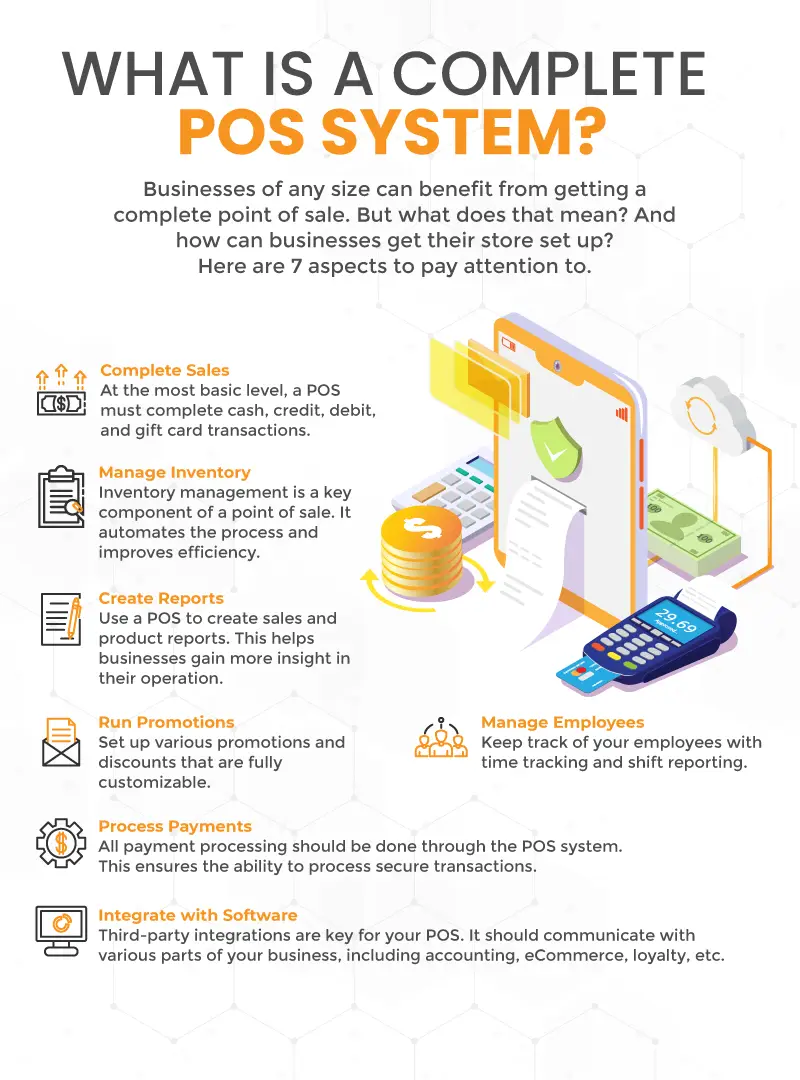
How To Choose the Best POS
- Identify Your Business Needs
Assess your business requirements, including industry-specific features, scalability, and integration capabilities, to determine the essential functionalities your POS system must-have.
- Consider User-Friendliness
Choose a POS system with an intuitive interface that is easy for your staff to learn and use effectively, reducing training time and minimizing errors during transactions.
- Assess Integration Options
Look for a POS system that integrates seamlessly with other software solutions you use, such as accounting software, eCommerce platforms, or inventory management systems, to streamline operations and data synchronization.
- Evaluate Hardware Compatibility
Ensure that the POS system is compatible with the hardware you already have or plan to use, such as tablets, terminals, or card readers, to avoid additional costs and compatibility issues.
- Review Reporting and Analytics Features
Select a POS system with robust reporting and analytics tools that provide valuable insights into sales performance, inventory management, and customer behavior.
- Consider Payment Processing Options:
Evaluate the payment processing capabilities of the POS system, including support for various payment methods, EMV compliance, and transparent pricing structures. Determine what processing fees your provider charges, and/or whether they allow flexible third-party processing.
- Review Pricing Structure
Compare pricing plans and pricing structures of different POS systems, considering upfront costs, monthly subscription fees, transaction fees, and additional charges for extra features or services. Find a solution that aligns with your budget and offers the best value for your business.
- Prioritize Customer Support
Choose a POS platform that offers reliable customer support through various channels, such as phone, email, or live chat. Response times should be prompt, and knowledgeable support agents should provide useful assistance in case of any issues.
Do you have trouble getting your
POS customer service on the phone?
KORONA POS offers 24/7 phone, chat, and email support.
Call us now at 833.200.0213 to see for yourself.
Best POS Frequently Asked Questions
- Which POS brand is the best?
The best POS brand depends on your business needs, industry requirements, and preferences. To determine the best fit for your business, it’s essential to thoroughly research and evaluate different POS brands based on features, user-friendliness, integration options, and customer support.
- Which POS machine has no monthly fee?
Several POS machines, including Square, offer a pay-as-you-go or transaction-based pricing model without monthly fees. Remember that while these solutions don’t charge subscriptions, their processing fees are higher than other point of sale options.
- How much does a good POS system cost?
The cost of a good POS system varies depending on factors such as features, provider, and business size. For small businesses, basic POS systems can range from free (with higher transaction fees) to around $50 to $200 per month, while more enterprise-focused solutions for larger businesses may cost upwards of $300 to $1,000 or more per month.
Conclusion
In the quest for the best POS system, it’s crucial to consider not only the immediate needs of your business but also its long-term growth and adaptability. Businesses can make an informed decision that aligns with their objectives by thoroughly evaluating factors such as functionality, ease of use, integration capabilities, and customer support.
Remember, the right POS system isn’t just a tool; it’s a strategic investment that can streamline operations, boost efficiency, and drive profitability. Carefully research all options to select a POS system that propels you toward success confidently.
With it’s in-depth analytics and automated inventory functions, KORONA POS offers an excellent solution for retailers. Learn more by clicking the link below.