In this post, we’re diving deep into the world of POS systems, offering insight into the best POS for convenience stores.
We will examine software like KORONA POS, POS Nation, Clover POS, and Epos Now as our top C-store POS options. We’ll go through their best features, compare cost-effectiveness, and highlight user-friendly interfaces that make managing your convenience store less of a juggling act and more of a well-coordinated performance.
Best POS System for Convenience Stores- A Quick Look
- KORONA POS: Best Overall Convenience Store POS System
- Clover POS: Best for Single-Location Convenience Stores
- Epos Now: Best for Flexible C-Store POS Software
- POS Nation: Best for Convenience Stores with Fuel
1. KORONA POS: Best Overall Convenience Store POS System
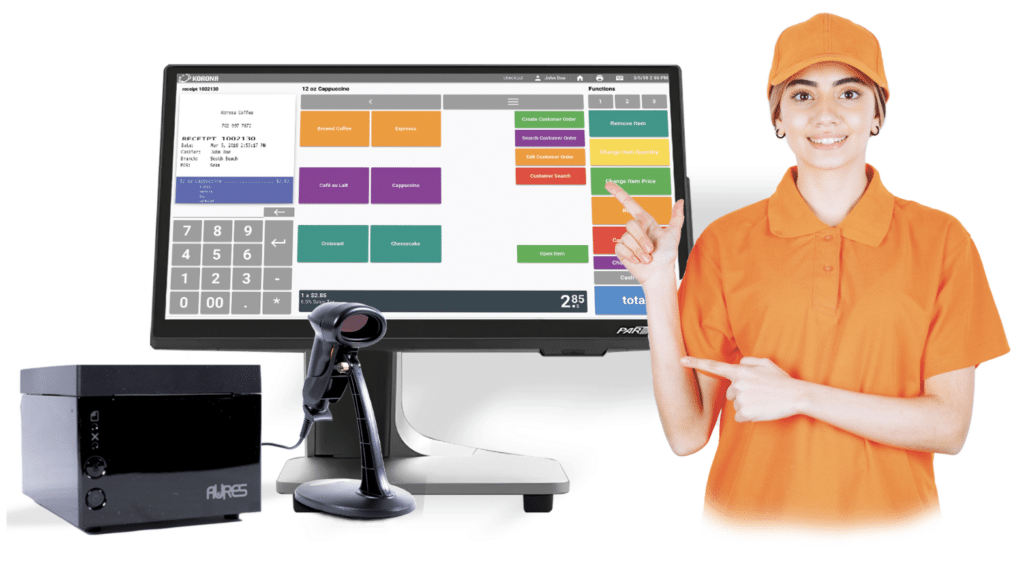
KORONA POS overview
KORONA POS is one of the best POS for convenience store owners seeking a POS system. It emphasizes features crucial for their business, like prioritizing fast checkout speeds to keep customers happy. Additionally, KORONA POS offers robust inventory management, employee permission controls, and insightful sales reporting, allowing convenience stores to maintain control over stock, staff, and overall business performance.

Pros
- Excellent customer support
- ID customer verification
- Multi-store capacities
Cons
- Learning curve
- No fuel integration
Korona POS Pricing
Core
$59/mo
- Unlimited users and sales
- Customizable dashboard
- Core checkout functionality
Retail
$69/mo
- All core features
- Inventory counts
- Stock management
Enterprise
Custom
- KORONA invoicing
- KORONA franchise
- KORONA integration
Key Features
- Employee permissions on the cashier point of sale: Cashiers can log their hours by clocking in and out directly on the KORONA POS system. Following this, the software produces a comprehensive summary of hours worked, an overall summary of sales, and other details. Store owners can utilize this report as a seamless integration into their payroll system, ensuring cashiers are paid accurately.
- Age verification features: Since convenience stores often sell age-restricted items, KORONA POS’s built-in age verification feature adds a layer of protection. It prompts cashiers to verify the customer’s age during applicable transactions, ensuring compliance with legal requirements.
- Automatic reorder levels: KORONA POS stands out by its capability to automatically generate minimum and maximum stock levels thanks to its order-level optimization inventory management feature. Simply put, order-level optimization scrutinizes the sales history over any specified date range and tracks the frequency of supplier orders. The software intelligently suggests your stock’s minimum and maximum levels with this data. Instead of any manual headaches, this laborious task is performed automatically in mere minutes. This helps manage your stockroom, saves you valuable time, and lets you focus on other essential facets of your business.
- C-Store theft prevention features: KORONA POS offers sophisticated theft prevention features. You can proactively deter internal and external theft with inventory tracking, void transaction tracking, and receipt verification.
- Receipt modifications: KORONA POS allows the modification of item details directly on the interactive receipt display. Cashiers can easily select, edit, or remove products, enhancing the operational speed and improving the customer’s checkout experience by reducing button presses. Completing a transaction is as simple as pressing the total button to move to the checkout screen. This distinct feature, emphasizing speed and convenience, makes KORONA POS particularly suitable for convenience stores. To better understand its practical application, you can sign up for a free demo with a product specialist.
- Cloud-based real-time data & analytics: KORONA POS offers real-time data and analytics. It ensures a constant, up-to-the-minute view of sales, inventory levels, and customer behaviors. With the cloud-based POS feature, you access your data anywhere, anytime, and make informed decisions on the go.
- CRM & loyalty programs: KORONA POS integrates CRM and loyalty program capabilities, enabling you to capture customer information, track purchase histories, and run customized loyalty programs. With these features, you can deepen customer relationships and foster repeat business.
- Free built-in gift card module: Some retail businesses may find gift cards to be a hassle. Even though they’re crucial to have, they can cost these businesses 2-5% per card. Many point of sale (POS) systems, due to their contract with a specific processor, force you to use their gift card module and charge you for each one used. However, with KORONA POS, things are different. Its gift card module comes built into the solution itself. This feature is included in your subscription; using these gift cards won’t cost you a penny extra.
- Multi-location convenience store scalability: KORONA POS covers you if you’re running a multi-location convenience store operation. It can scale seamlessly, providing centralized control over all stores for chains and franchises. Manage inventory, sales, and employees from one central system across all locations.
You may also want to read: C Store Back Office Software: A Guide for Convenience Store Owners
Pros
- Ability to integrate with any payment processor: This feature allows businesses to choose their preferred payment processor, ensuring flexibility and compatibility with existing systems. It eliminates the need to switch payment processors, reducing hassle and potential disruptions.
- Flat rate with no contracts: A flat rate pricing structure with no long-term contracts offers transparency and predictability for businesses. It helps them budget effectively without the fear of hidden fees or contractual obligations.
- 24/7 In-house customer support: Round-the-clock customer support provided by in-house staff ensures that businesses can get immediate assistance whenever they encounter issues or have queries. This level of support can be crucial for businesses that operate outside regular business hours.
- 60-day money-back guarantee: A 60-day money-back guarantee demonstrates the company’s confidence in its product and provides peace of mind for businesses considering the KORONA POS system. It allows them to try the system risk-free and ensure it meets their needs before committing.
- Unlimited free trial: An unlimited free trial period enables businesses to thoroughly test and explore the KORONA POS system before making a purchasing decision. This hands-on experience can help them evaluate the system’s features and suitability for their specific requirements.
Cons
- No support fuel integration: This limitation could be a drawback for businesses operating in the fuel or gas station industry, as they would need to rely on a separate system to manage fuel sales and inventory.
- Steep learning curve: A steep learning curve implies that the KORONA POS system may be complex or unintuitive, making it challenging for staff to quickly become proficient in its use.
Pricing
KORONA POS offers a tiered pricing structure with different plans catering to various business needs. Here’s a breakdown of their plans and additional costs:
Base plans:
- KORONA Core– $59 per month: It’s suitable for basic retail needs with features like point-of-sale functionality, inventory management, and customer management.
- KORONA Retail– $69 per month: This plan is ideal for stores needing an advanced plan with inventory management and more automation.
Add-on features:
- KORONA Food: +$10 per month per terminal (For restaurants)
- KORONA Invoicing: +$10 per month per terminal (For businesses needing invoicing)
- KORONA Ticketing: $50 per month per gate (For admission-based businesses)
- KORONA Franchise: +$30 per month per franchise location
- KORONA Integration: +$45 per month per token (For integrating with other systems)
Additional notes:
- KORONA POS offers a free trial.
- Consider that per-terminal or per-gate pricing can add up if you have multiple locations or gates.
Click here to learn more about KORONA POS’s pricing plan.
Schedule a KORONA POS Demo Today
Speak with a product specialist and learn how KORONA POS can power your business needs.
2. Clover POS: Best for Single-Location Convenience Stores

Clover POS overview
Clover POS offers an innovative solution beyond just processing payments when choosing a POS system for your convenience store. Clover POS provides tools to gain valuable insights into your customers and boost engagement. It offers a variety of hardware options, like countertop terminals, handheld devices, and customer-facing displays.

Pros
- eCommerce integration
- User-friendly and intuitive
- Offline mode
Cons
- Commitment and termination fees
- Potential business disruptions
- Complaints about custom support
Clover POS Pricing
Starter
$60/mo for 36 months
- Item and category management
- Stock-tracking by item
- Itemized order creation
Standard
$135/mo for 36 months
- Item variants
- Itemized returns and exchanges
- Scale integration for orders by weight
Advanced
$190/mo for 36 months
- Flexible repayment terms
- Weight scale
Key Features
- Easier payments: With Clover’s retail POS software, convenience store owners can accept various forms of payment, including credit, debit, and gift cards, as well as NFC and mobile payments. This ensures customers can pay using their preferred method, enhancing convenience for the store and its patrons.
- Seamless offline payment processing: One of the standout advantages of Clover POS is its ability to operate without relying on WiFi. Even when no WiFi is available, convenience store owners can still accept payments in offline mode. The system securely stores the transaction details and processes them automatically once an internet connection is re-established. This feature ensures that businesses can continue seamlessly, even in areas with unstable or unreliable internet connectivity.
- Efficient refunds and store credit: Processing returns in retail can be time-consuming, especially when dealing with multiple payment methods. However, Clover POS allows convenience store owners to process refunds quickly and efficiently. The system is designed to easily and quickly handle returns, even on orders with multiple payments. Additionally, the Clover app offers the option to provide store credit, providing flexibility and customer satisfaction.
- eCommerce integration: An online presence with eCommerce POS integration is crucial for the success of any business, including convenience stores. Clover POS enables convenience store owners to quickly expand their business by adding an online store. The pre-built integration with BigCommerce makes launching an online shop quick and straightforward. Store owners can manage their inventory from a single dashboard and use a unified payment processor, streamlining operations and saving time.
- Increase visibility and reach: Another impressive feature of Clover POS is the ability to sell products on Google. By leveraging the integration with Pointy, convenience store owners can make their inventory visible to potential customers searching on Google. This increases the chances of attracting new customers and expanding the store’s reach.
- Sync sales, inventory, and customer data: Clover POS allows convenience store owners to maintain control over their business by seamlessly synchronizing sales, inventory, and customer data between their physical store and online shop. This synchronization is made possible through the app partner SKU IQ, ensuring that data remains consistent and up to date across all channels. By having a centralized system for managing these crucial aspects, convenience store owners can focus on providing excellent customer service.
Pros
- User-friendly and intuitive: Clover POS is known for its user-friendly interface. A well-designed interface with clear menus and intuitive controls can make daily tasks like processing sales, managing inventory, and generating reports easier for staff at all experience levels.
- Offline mode: Even if your internet connection goes down, Clover POS can continue to process transactions offline.
- Variety of hardware options: Clover POS offers a variety of hardware options, from countertop systems to mobile solutions.
Cons
- Can’t scan IDs or sell lottery tickets: Certain business types, such as those selling age-restricted products or lottery tickets, may find Clover POS lacking functionality.
- Limited inventory management: Effective inventory management is crucial for many businesses, especially those dealing with physical products. Some users have reported that Clover POS’s inventory management capabilities are somewhat limited, which may not meet the requirements of businesses with complex inventory needs.
Pricing
Monthly software fees:
- Starter: It costs $60/mo for 36 months or $799+ $14.95/mo; This basic plan is ideal for simple retail businesses. It helps accept payments and run your business with a compact 8″ countertop POS.
- Standard: This plan costs $135/mo for 36 months or $1,799+ $49.95/mo; This plan is a step up from Starter, offering a handheld barcode scanner, cost tracking by item, itemized returns and exchanges, scale integration for orders by weight.
- Advanced: The plan costs $185/mo for 36 months or $2,398+ $64.90/mo. This plan offers Flex-Handheld POS with an 8-hour battery life. It also provides a full warranty for the subscription term that covers defects, broken screens, liquid damage, and environmental conditions.
Hardware-software fees
- Clover Station Solo: For businesses requiring a dedicated cashier setup, Clover Station Solo and Clover Station Duo are available. The Solo is a single-screen station priced at $1,699, while the Duo features an additional customer-facing screen and costs $1,799. Both stations enable payment processing and sales report generation and can be integrated with scales and barcode scanners.
- Clover Mini: Clover Mini is a compact and more affordable option at $799, offering functionality similar to the Station Solo. All these stations can be financed over three months for those with limited upfront capital.
- Clover Flex: For businesses on the move, Clover provides portable hardware solutions. The Clover Flex is a handheld tablet priced at $599, capable of payment processing, inventory tracking, receipt sending, and sales reporting.
Additional considerations:
- Clover also charges per-transaction fees. These fees vary depending on the plan you choose, but they typically range from 2.3% + 10¢ to 2.6% + 10¢ for swiped transactions and can be higher for keyed-in transactions.
- There may be additional fees for optional apps and services.
- Subscriptions are non-cancelable and ineligible for refunds.
The Clover Go is their most affordable offering, a credit card reader that connects to a smartphone app. This is an ideal choice for businesses just starting out or with minimal payment processing nee
3. Eposnow: Best for Flexible C-Store POS Software

overview
Epos Now is also considered one of the best POS for convenience stores. They highlight features like efficient inventory management, quick checkout with easy-to-use interfaces, and real-time sales insights to aid decision-making.

Pros
- Cloud-based
- ID customer verification
- Multi-store capacities
Cons
- No free trial
- No fuel integration
- Early termination fees
- Poor customer support
Pricing
Complete system pricing
$999 one-time cost
- Touchscreen POS system
- Secure cash drawer
- High-speed printer
Handheld system pricing (Epos Pocket)
From $0 upfront + $44 per month to $189 upfront + $24 per month
- Epos Pocket
Tablet system pricing
$599
- iPad POS System
- Android POS System
Key Features
- Access anywhere: Epos Now is entirely web-based, so you can access your sales data, reports, and more from anywhere with an Internet connection. This means you have insight into your business even when you’re not physically in the store. You can check sales numbers, see how much inventory is left of a product, review employee hours, and more, whether at home or on vacation.
- Affordable pricing: Epos Now is offered at an affordable monthly subscription price. There are no upfront costs for software or hardware. All features and updates are included for one low monthly fee. Epos Now integrates with many payment processors, so you can choose a processor with rates that work for your business.
- User-friendly interface: Epos Now is designed to be intuitive and easy to use. The interface is clean, uncluttered, and simple to navigate. This makes the system easy to pick up and simplifies POS staff training. With drag-and-drop features, you can quickly add or remove menu items, change layouts, set up promotions, and more.
- Robust reporting: Epos Now provides over 50 essential reports to gain insight into your sales, profits, inventory, employees, and customers. You get sales summaries, payment summaries, product mix reports, and more. You can export, print, or convert all reports to graphs. You can also set up automated reports to be emailed to you on a schedule.
- Integrated payments: To streamline payment processing, Epos Now integrates with major payment processors like Worldpay, PayPal, and Square. Your customers can pay with credit cards, debit cards, gift cards, and contactless payments like Apple Pay. Transactions are processed quickly and securely right in the Epos Now system.
Pros
- Cloud-based: Being a cloud-based system, EposNow allows businesses to access their data and manage their operations anywhere with an internet connection. This flexibility can be particularly useful for businesses with multiple locations or those that need to monitor their operations remotely.
- Easy to use: An easy-to-use interface can help businesses quickly train their staff on the EposNow system, reducing the learning curve and enabling faster adoption. A user-friendly design can also contribute to higher productivity and efficiency in daily operations.
Cons
- Payment and billing control issues: Issues with payment processing and billing can be highly disruptive for businesses, potentially leading to lost sales or customer dissatisfaction. Reliable payment and billing systems are crucial for smooth operations and financial management.
- Poor customer support: Inadequate customer support can be frustrating, especially when businesses face technical issues or have questions about the system. Good customer support is essential for resolving problems promptly and ensuring businesses can make the most of the software.
- Additional and hidden fees: Hidden fees can increase the overall cost of ownership and make budgeting difficult for businesses. Steep early termination fees may lock businesses into using the system even if unsatisfied.
Pricing
Complete system pricing:
- One-time cost: $999
- Monthly fee (payable over 3 years): $72
- Includes: Touchscreen POS system, secure cash drawer, high-speed printer, software integration with over 100 apps
- Payment processing: Use any major payment provider
- Discounts: Available; inquire with customer support
Handheld system pricing (Epos Pocket):
- Plan One: $0 upfront + $44 per month
- Plan Two: $189 upfront + $24 per month
Tablet system pricing:
- iPad POS System: $599; It includes Apple iPad, iPad POS stand, cash drawer, receipt printer, 1 month software access.
- Android POS System: $599; It includes: Samsung Galaxy tablet, tablet POS stand, cash drawer, receipt printer, and 1-month software access.
Additional features:
- Installation, configuration, and training included
- 30-day free trial available
- Contract duration: 1 to 3 years
4. POS Nation: Best for Convenience Stores with Fuel

POS nation overview
POS Nation is a comprehensive solution specifically designed for convenience stores. It accepts various payment methods, from credit and debit cards to mobile payments, EBT, and gift cards, ensuring seamless transactions. Other distinctive features include a cash discount option, lottery ticket sales capability, and ID scanning for age-restricted items, all designed to streamline operations and improve customer experience.

Pros
- Fuel integration
- ID customer verification
- Lottery ticket sales
- EBT Acceptance
Cons
- Longer-term contracts
- Lack of pricing transparency
- Early termination fees
- Poor customer support
POS nation Pricing
Flex Monthly
$99/mo
- Pay monthly for your POS software
- 24/7 support and unlimited training
- Lifetime warranty
- Requires POS Nation Processing Agreement
Freedom
$1,499 hardware bundle + $99/mo
- 2 Year hardware warranty
- Requires POS Nation Processing agreement – includes free Pinpad
- No Long-term contracts
Custom Build
Custom
- New customers get a one-time discount code
- No long-term contracts
- No hidden fees
- Requires processing agreement
Key Features
- Flexible ways to pay: POS Nation uses several payment methods, including EBT cards. But, if you choose their bundled plans, you cannot use third-party payment processing; you must use POS Nation’s payment system.
- Cash discount option: POS Nation has a special feature that lets you offer discounts to customers who pay with cash. This can help you save money on the charges that credit card companies often apply. This feature is unique to POS Nation, but other systems might allow you to create a similar setup with their general discount features.
- Support for gas and lottery: POS Nation can handle gas pump payments and manage lottery and Lotto ticket sales.
- Liquor management features: POS Nation has some neat tools for businesses that sell alcohol, like ID scanning, specific reports for alcohol regulations, and different product options.
- Free online store: More people like to order things in advance or online to collect them later. Having this feature could attract more local customers. POS Nation gives you a free online store.
You can see our full POS Nation review <– here
Pros
- Adaptability to business growth: POS Nation offers a range of plans and features that can accommodate businesses of varying sizes, enabling smoke shops to select a suitable option and seamlessly scale up as their operations expand.
- Comprehensive reporting capabilities: With over 55 pre-configured reports and the ability to customize further, POS Nation provides robust reporting tools that allow businesses to gain insights into virtually every aspect of their operations. Additionally, these reports can be exported to Excel for in-depth analysis and interpretation.
Cons
- Longer-term contracts: The longer-term contracts associated with POS Nation’s Flex plan may restrict a business’s ability to adapt to changing circumstances or explore alternative solutions. However, such contracts can also provide stability and predictability in terms of pricing and features over an extended period.
- Lack of price transparency: The absence of clear upfront pricing for payment processing and individual hardware components can make it challenging for businesses to accurately budget and compare costs with other providers.
- Additional costs for support and cloud backup: Requiring businesses to pay extra for support and cloud backup services could be a deterrent for those with limited budgets or a preference for comprehensive, inclusive packages. On the other hand, this approach allows businesses to choose and pay for only the additional services they require.
Pricing
POS Nation provides two main pricing options for their point-of-sale solutions:
Pre-Built Packages:
- Flex monthly: This plan costs $149 per month and includes the POS software, a touch screen computer, a credit card payment terminal, a barcode scanner, round-the-clock support and training, a lifetime warranty on hardware, and a processing agreement requirement.
- Freedom: For a one-time payment of $999, you can purchase the same hardware components as the Flex plan outright. After the initial payment, you’ll pay a monthly fee for the POS software and support. While more expensive upfront, this option can be more cost-effective in the long run. It also requires a POS processing agreement and comes with a 2-year warranty.
Custom-Built:
POS Nation offers a “customize your need” pricing structure, allowing you to tailor the POS system to your business requirements. You can select individual hardware components such as touchscreen monitors, receipt printers, barcode scanners, cash drawers, and credit card readers from a range of options. Additionally, you can choose software features beyond the core functionality, such as Shopify Integration or QuickBooks online accounting integration.
How To Find The Best POS System Convenience Store
Evaluate Your Current Point of Sale System
- First, take a detailed look at your existing POS system. What are its pros and cons?
- Consider what features could improve your workflow efficiency.
- If you’re new to POS solutions, consider your inventory management needs for your convenience store. Given convenience stores’ wide range of products, a POS system allowing unlimited product entry is crucial.
- Beware of POS providers who limit product entries or charge extra for additional entries.
- Consider the level of support you need, including set-up assistance, staff training, and ongoing customer support.
- Before you start conversations with POS providers, list your needs and expectations. This clarity will help you make an informed choice.
Create a Shortlist of POS Providers
- Next, identify the providers who meet your requirements. Instead of a generic search, use review websites such as Capterra and G2 to see genuine customer feedback.
- Check online reviews to see what other customers say about the quality and responsiveness of the support team.
- Based on reviews, compile a shortlist and then dig deeper. Examine the provider’s website.
- Ask if their solution is tailored for convenience stores. Some providers cater to both retail and restaurants, which may not be an ideal fit for your store.
Request a Software Demo
- Only invest in a software solution after testing it first.
- For the shortlisted POS providers, request a live software demo.
- Have a list of features you want to see during the demo. This helps assess the software’s user-friendliness and allows you to ask any lingering questions.
- Look for a POS provider that offers 24/7 support in case you experience any issues. As a convenience store, you operate long hours, so you need support available whenever you need it.
- See what third-party integrations the POS offers, like accounting software, payment processing, and loyalty programs. Such integrations can save you time and improve connectivity between systems.
- Ensure any necessary integrations are available and work well with the POS system. Some providers charge extra fees for certain integrations, so check the costs.
- POS system costs include the initial software purchase or subscription fee and ongoing support and maintenance. Make sure any system you consider fits your budget.
- Watch out for hidden fees for additional features, integrations, and customer support charges. Get a clear picture of the total cost of ownership before signing a contract.
Best POS System for Convenience Stores: Wrapping Up
Some of the best POS options for convenience stores include KORONA POS, Clover POS, EPOS NOW, and POS Nation. The most effective way to determine whether one of these point of sale software fits your needs is to try it out. This hands-on approach is the only surefire way to confirm your decision is the right one.
If you’re a convenience store looking for a point of sale with ID features, employee performance, and robust inventory features for all types of items, then KORONA POS may be what you should look into. The most reliable way to ascertain this is to arrange a call with one of our product specialists for more insights into its functionality. KORONA POS offers an unlimited free trial, so you click the button below to begin your journey.












