The efficiency of a cash register can make or break the customer experience. And for store owners, finding the best POS system is crucial. Slow, outdated cash registers frustrate customers and hinder your store’s productivity and profitability.
This blog post explores the best cash registers for convenience stores. We’ll guide you through the top options, focusing on speed, ease of use, and reliability.
Say goodbye to long waits and hello to happy customers. Read on as we break down each POS system’s features, helping you make an informed decision that will streamline your operations and boost your bottom line.
Best Cash Register for C-Stores – A Quick Look
- KORONA POS: Best Cash Register for Retail C-Stores
- POS Nation: Best For C-Stores with Gas Stations
- ConnectPOS: Best For Multichannel Convenience Stores
- Square: Best For Startup Single-Location Convenience Stores
- IT Retail: Best For C-Stores Needing a Scale Integration
C-Store Cash Register Quick Comparison Table
Product
Best For
Price
Processing Fees
Key Features
Best for:
Cash Register for Retail C-Stores
Price:
From $59/month
Processing Fees:
No
Key Feature:
Payment processing agnostic and comprehensive customer support
Best for:
Best For C-Store Gas Stations
Price:
From $49/month
Processing Fees:
Yes
Key Feature:
Dual Pricing
EBT Payments
Daily Sales SMS Reports
Best for:
Best For Multichannel Convenience Stores
Price:
Contact sales
Processing Fees:
Yes
Key Feature:
Frictionless checkout
Convenient E-invoice
Detailed customer profiles
Best for:
For Startup Single-Location Convenience Stores
Price:
From $89/month
Processing Fees:
Yes
Key Feature:
GTIN and SKU barcodes
Smart stock forecasts
Square Virtual Terminal
Best for:
Best For C-Stores Needing a Scale Integration
Price:
Contact sales
Processing Fees:
Yes
Key Feature:
Special Deals and Discounts
Shelf Labeling
Cashier Management
1. KORONA POS – Best Cash Register For Retail C-Stores

overview
KORONA POS is an excellent solution for convenience stores. Its intuitive interface streamlines checkout processes reduces wait times and enhances customer satisfaction.
The robust inventory management system ensures real-time tracking of stock levels, preventing shortages and overstock issues.
Additionally, KORONA POS offers seamless integration with various payment methods, providing flexibility and convenience for customers and store staff.

Pros
- Processing agnostic
- Scalability
- Great customer support
Cons
- Learning curve for all features
- No scale or fuel integration
Pricing
Core
$59/mo
- Customizable dashboard
- Sales reporting
- Unlimited logins
Retail
$69/mo
- Real-time tracking
- Customer relationship management
- Advanced inventory
Add-Ons
$10 to $50/mo
- Custom integrations
- Ticketing
- Enhanced reporting
KORONA POS is a retail POS technology solution developed by COMBASE USA, the American subsidiary of COMBASE AG in Germany. COMBASE USA was founded in 2011 and has its headquarters in Las Vegas.
KORONA POS serves many verticals, such as liquor, CBD, convenience, tobacco, books, and more. The company also provides platforms for wineries, amusement parks, quick-service restaurants, multi-store franchises, and ticketed events.
Key Features
- KORONA POS prioritizes features crucial for convenience stores, like age verification, to ensure compliance with regulations on restricted products (like tobacco or alcohol).
- Robust inventory management allows c-store owners to do case breaking, track stock levels, set reorder points, and optimize order to avoid stockouts.
- The system offers features for employee permissions with transaction logs for enhanced security, fraud prevention, and cash protection.
- KORONA POS integrates with tobacco reimbursement programs to provide automatic rewards.
Pros
- Processing Agnostic
KORONA POS empowers convenience stores with credit card processing freedom. Unlike some POS systems, it doesn’t lock you into a specific processor. You can choose the provider with the most competitive rates for your business, saving you money on transaction fees.
- Scalability
KORONA POS multi-store functionality centralizes data management and inventory control across all your locations. This access lets you track sales trends, product performance, and stock levels from a single hub.
- Great Customer Support
A dedicated customer support staff keeps your business running smoothly. KORONA POS offers 24/7 technical assistance, ensuring you have help whenever needed, even during late-night emergencies. Support options include phone calls, emails, and chat, even remote access to your system for troubleshooting.
Cons
- Learning Curve for All Features
Due to its extensive range of features and customizable options, the software has a significant learning curve for new users. The interface, while powerful, can initially overwhelm those unfamiliar with advanced point of sale systems. Additionally, the depth of functionality requires a considerable time investment to understand and fully utilize all its capabilities.
- No Scale or Fuel Integration
While KORONA POS is excellent for most convenience stores due to its versatile and robust features, it falls short for grocers who require integrated scales for precise product weighing. The software does not support fuel sales at convenience stores either.
Pricing
KORONA POS offers a simple pricing structure with a flat monthly subscription fee. There are no contracts, fees, or cancellation penalties. Merchants who opt to pay annually can receive a free month of their subscription.
Credit Card Processing:
All KORONA POS plans include 0% transaction fees. The platform is credit card agnostic, meaning retailers can choose whichever processor makes the most sense.
Hardware:
The system is also hardware agnostic and works seamlessly with most devices. Businesses can use their current POS hardware or choose from an array of options KORONA POS offers.
No Extra Fees:
KORONA POS is entirely transparent. There are no long-term contracts, surcharges, signup, hidden, or cancellation fees. Everything is included in your monthly subscriptions, including 24/7 in-house customer service.
Subscription Tiers:
KORONA POS has three main pricing options for monthly subscription plans: Core, Retail, and Add-Ons. Please note that retailers that pay for yearly subscriptions upfront receive a 10% discount.
- Core Plan: $59 per month
The Core plan offers small businesses the essentials for running a retail store. It includes reporting and analytics tools to gain sales data insights. The number of POS login profiles is unlimited, and the dashboard is fully customizable to cater to individual workflows.
This option also includes eCommerce integration and a native gift card program.
- Retail Plan: $69 per month
The Retail plan is for businesses looking for a more robust option. The package has a dynamic customer relationship management database to help companies retain customers and maximize marketing efforts. In addition, this plan offers a supplier integration interface, enabling communication between your inventory system and suppliers.
Finally, the retail plan includes several inventory optimization features like auto reordering, smart barcode generation, and real-time tracking. All of these features automate and streamline stock management processes.
Add Ons ($10 to $50 per month):
- KORONA Plus ($20/month per terminal): This option includes more extensive reporting features like assortment cleanup, custom ABC analysis, and order-level optimization. Retail businesses looking for deeper insights into their sales data and product performance will benefit from this add-on.
- KORONA Integration ($45/month per token): The support team will help you integrate with any platform or application in your niche and ensure fully functional compatibility.
- KORONA Ticketing ($50/month per gate): Print unlimited tickets to museums or water parks with customized entry times and tailored access for specific exhibits.
- KORONA Franchise ($30/month per franchise): Set up royalties and centralize inventory management to cater to your organization’s desired format.
- KORONA Food ($10/month per terminal): Assign orders to tables, add items, and track dining durations. Use modifiers to add ingredients, instructions, or other necessary information to an order.
- KORONA Invoicing ($10/month per terminal): Send estimated costs of goods to a customer as a preliminary invoice before the final billing. Consolidate multiple transactions or purchases into a single invoice for payment.
Schedule a KORONA POS Demo Today
Speak with a product specialist and learn how KORONA POS can power your business needs.
2. POS Nation – Best For C-Store Gas Stations
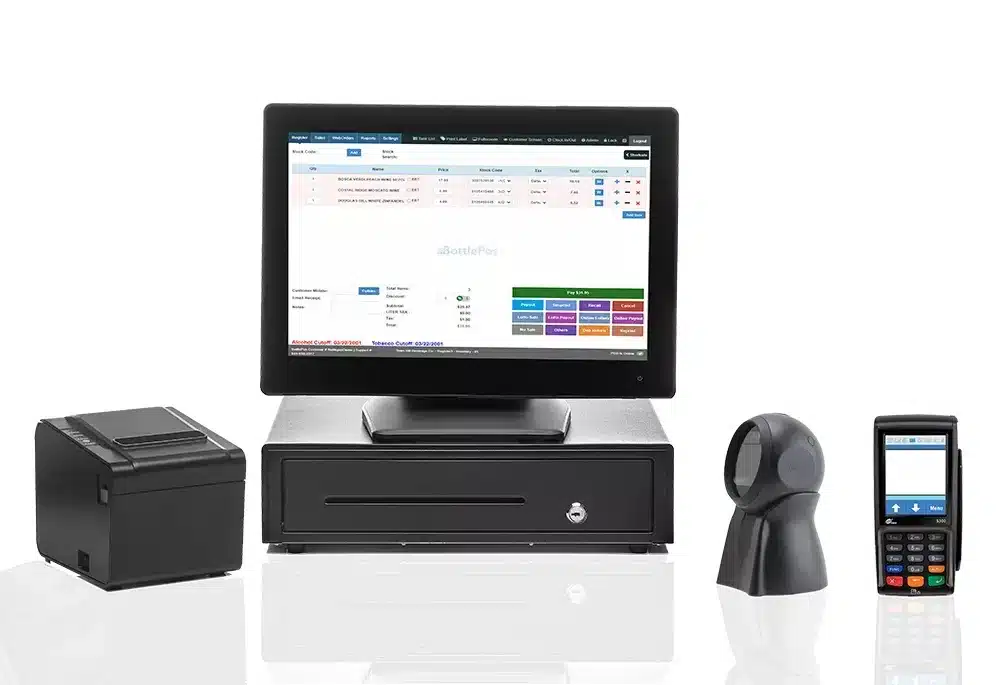
POS nation overview
Due to its seamless integration with gas pumps, POS Nation is ideal for convenience stores, especially those with gas stations. C-store owners enjoy unified and efficient transaction management.
Its user-friendly interface simplifies the checkout process, while its powerful inventory management system ensures accurate tracking of both in-store and fuel products.

Pros
- Variety of options
- Features relevant to convenience stores
- Credit card processing flexibility
Cons
- Limited features out-of-the-box
- Some software glitches reported
POS nation Pricing
Flex Monthly
$99/mo
- Pay monthly for your POS software
- 24/7 support and unlimited training
- Lifetime warranty
- Requires POS Nation Processing Agreement
Freedom
$1,499 hardware bundle + $99/mo
- 2 Year hardware warranty
- Requires POS Nation Processing agreement – includes free Pinpad
- No Long-term contracts
Custom Build
Custom
- New customers get a one-time discount code
- No long-term contracts
- No hidden fees
- Requires processing agreement
Headquartered in Charlotte, POS Nation was founded in 2001. The company originally operated as a reseller without its own development team but eventually built an in-house solution. In 2020, it acquired CAP Retail, a POS technology company, to enhance customer support and development control.
POS Nation offers solutions for various retail verticals, such as convenience stores, flower shops, tobacco, garden centers, groceries, and hardware.
Key Features
- POS Nation offers convenience stores seamless cash register integration with gas station fuel pumps, allowing for efficient fuel sales management directly through the POS system.
- The system includes advanced inventory management features tailored to the diverse product range of gas station convenience stores, ensuring accurate stock tracking and replenishment.
- POS Nation supports various payment methods, including fleet cards and loyalty programs, catering to the diverse customer base of gas stations.
- The software provides detailed sales and performance reports, enabling gas station owners to make business decisions and optimize operations.
Pros
- Variety of Options
POS Nation offers convenience store owners a range of POS system packages, ensuring flexibility in selecting a solution that aligns with budget constraints and feature preferences.
These options allow convenience store owners to tailor their POS systems to meet their businesses’ unique needs. Thus, whether you just opened your c-store or are a well-established multi-store operation seeking advanced functionalities, there’s an option for you.
- Features Relevant to Convenience Stores
The system provides features like age verification for restricted products, which is crucial for convenience stores. Additionally, some packages offer c-store inventory management functionalities to track stock levels and optimize ordering.
- Credit Card Processing Flexibility
POS Nation works with multiple processors, allowing you to find your business’s best credit card processing rates. This flexibility can save significant sums for high-volume c-stores in the long run.
Cons
- Limited Features Out-of-the-Box
POS Nation offers a variety of packages. However, you might need to purchase additional add-on modules or integrations for advanced inventory management. Features like reorder points or multi-store functionality for managing inventory across locations can increase the overall cost.
- Some Software Glitches Reported
Some reviewers have noted occasional software glitches, including stalling and unexpected restarts. These issues can disrupt store operations and cause inconvenience for both staff and customers.
Payment processors
giving you trouble?
We won’t. KORONA POS is not a payment processor. That means we’ll always find the best payment provider for your business’s needs.
Pricing
POS Nation provides two main pricing options for their point-of-sale solutions:
Pre-Built Packages:
- Flex monthly: This plan costs $149 per month and includes the POS software, a touch screen computer, a credit card payment terminal, a barcode scanner, round-the-clock support and training, a lifetime warranty on hardware, and a processing agreement requirement.
- Freedom: For a one-time payment of $999, you can purchase the same hardware components as the Flex plan outright. After the initial payment, you’ll pay a monthly fee for the POS software and support. While more expensive upfront, this option can be more cost-effective in the long run. It also requires a POS processing agreement and comes with a 2-year warranty.
Custom-Built:
POS Nation offers a “customize your need” pricing structure, allowing you to tailor the POS system to your business requirements. You can select individual hardware components such as touchscreen monitors, receipt printers, barcode scanners, cash drawers, and credit card readers from a range of options. Additionally, you can choose software features beyond the core functionality, such as Shopify Integration or QuickBooks online accounting integration.
3. ConnectPOS – Best For Multichannel Convenience Stores

ConnectPOS overview
ConnectPOS is an excellent cash register choice for convenience store owners due to its seamless integration across various sales channels. The system ensures a unified and efficient operation.
Its real-time synchronization feature updates inventory, preventing discrepancies between online and offline stores.

Pros
- Cloud-based system with real-time features
- Flexibility with multiple integrations
- Strong customer support
Cons
- Limited industry-specific features
- Potential reliance on internet connectivity
ConnectPOS Pricing
ConnectPOS is a subscription-based model point of sale. Contact their sales team for more details.
ConnectPOS was founded by Hugh Nguyen in 2013. The company’s headquarters are in Seattle, Washington.
The solution integrates with a number of eCommerce platforms. Their retail verticals include events, bike shops, liquor stores, vape shops, grocers, apparel, and more.
Key Features
- ConnectPOS seamlessly integrates online and offline sales channels, allowing multichannel convenience stores to manage in-store cash registers with eCommerce operations from a single platform.
- The system ensures real-time inventory synchronization across all sales channels, preventing stock discrepancies and ensuring consistent product availability.
- ConnectPOS offers robust customer management features, including loyalty programs and personalized promotions, enhancing customer experience across different channels.
- The software provides detailed analytics and reporting tools that give store owners insights into sales performance, customer behavior, and inventory trends across all channels.
Pros
- Cloud-Based System with Real-Time Features
ConnectPOS is a cloud-based system offering several advantages. Data is stored securely online and accessible from any device with an internet connection. Real-time inventory tracking, sales monitoring, and data analysis provide valuable insights to optimize business decisions.
- Flexibility with Multiple Integrations
ConnectPOS boasts an open API, allowing for integration with various third-party applications. Retailers can customize the system to fit their specific needs. For example, you can integrate your cash register with tools for accounting, loyalty programs, or retail marketing automation, creating a more streamlined workflow.
- Strong Customer Support
Reviewers have mentioned ConnectPOS’s strong customer support. Some commenters mentioned specific individuals as being “helpful” with excellent “customer skills.”
Cons
- Limited Industry-Specific Features
ConnectPOS positions itself as a general POS solution, which can be a pro for its versatility. However, compared to competitors designed explicitly for convenience stores (like KORONA POS or IT Retail), ConnectPOS might lack some features tailored to this industry.
- Potential Reliance on Internet Connectivity
Although ConnectPOS boasts some offline functionalities, a stable internet connection is crucial to access most features. This reliance may concern businesses with an inconsistent internet connection or frequent temporary connectivity issues.
If internet connectivity is a significant concern, researching POS systems with more robust offline functionality might be a better option.
Pricing
ConnectPOS is a subscription-based model point of sale. The pricing of ConnectPOS is not available on their website. You’ll have to contact their sales team to learn more about their pricing structure.
For more details about its features and user experiences, check out our ConnectPOS Reviews.
4. Square – Best For Startup Single-Location Convenience Stores

Square overview
Square is an ideal cash register solution for startup convenience stores and those with simpler workflows due to its user-friendly interface and easy setup process.
Its straightforward design allows new businesses to implement and operate the system quickly without extensive training. The integrated payment processing eliminates the need for separate merchant accounts

Pros
- Cost-effective for low-volume stores
- Simple inventory management
- Easy integration with Square ecosystem
Cons
- Unreliable hardware
- Locked into processing
Square Pricing
Free
$0/mo
- Barcodes and SKUs
- eCommerce Integration
- Simple inventory features
Premium
Custom Pricing
- Individualized packages
- Advanced website tools
- Tailored processing rates
Jack Dorsey and Jim McKelvey founded Square in 2009 in San Francisco, California. The solution was originally conceived to help small businesses accept mobile card payments.
Square has since expanded its operations globally, with offices in major cities such as New York City, Tokyo, and London.
Key Features
- Square POS is known for its user-friendly interface, making it easy for startup and single-location convenience store owners to set up a cash register without extensive POS training.
- With no monthly fees and transparent transaction rates, Square POS is a cost-effective solution for startups looking to minimize initial expenses.
- Square POS includes built-in payment processing for various payment methods, simplifying the checkout process and reducing the need for additional hardware or services.
Pros
- Cost-Effective for Low-Volume Stores
Square POS’s transparent pay-as-you-go transaction fee structure can be budget-friendly for convenience stores with lower sales volume. C-stores can eliminate the burden of monthly fees often associated with traditional cash registers.
- Simple Inventory Management
Square POS offers basic inventory management features, allowing you to track and report stock levels and manage sales for popular convenience store items. While it might not be as robust as some competitors, it can be sufficient for smaller stores with a more limited product range.
- Easy Integration with Square Ecosystem
Square POS cash register seamlessly integrates if you prefer to use Square products for other aspects of your business (like marketing or loyalty programs). This allows you to streamline operations and provide a more centralized management system for your convenience store.
Cons
- Unreliable Hardware
Squares is primarily a tablet-based system. Its hardware lacks the durability and specialized features of systems designed specifically for high-traffic environments. Additionally, Square’s limited peripheral compatibility and customization options fall short compared to more robust, industry-specific POS solutions.
- Locked Into Processing
Unlike some POS systems that allow for negotiating lower transaction fees, Square’s fixed rates can add significant costs over time. This lack of flexibility in choosing more competitive processing rates can heavily impact the profitability of businesses with large sales volumes.
Pricing
Square offers all software as monthly subscriptions. Its plans start at $0 but require users to use Square payments and processing. The paid plans have a wide range of pricing options based on the features and functionality your business needs.
Square also offers several hardware kits and a la carte hardware orders to individual registers and POS peripherals.
Hardware Kits:
- Square Register Retail Kit | $1,959 | Fully equipped POS system with a cash drawer, receipt printer, barcode label printer, barcode scanner, and Square Register
- Square Register Kit | $1,269 | Essential hardware package with a Square Register, cash drawer, and receipt printer.
- Countertop POS Kit for Square Reader | $729: This slimmed-down setup is compatible with an iPad or Android tablet and includes a cash drawer, receipt printer, and Square reader dock.
Hardware Items:
- Square Register | $799 | Dual-facing all-in-one POS register with a chip reader.
- Square Terminal | $299 | Mobile credit card terminal with built-in receipt printer.
- Square Stands | $149 | Hold iPads used as Square POS displays.
- Square Readers | Free to $59 | Simple card readers that connect with tablets and smartphones.
Subscriptions:
Square has three main pricing tiers:
- Free ($0 plus processing fees):
Processing Fees: In person 2.6% + 10 cents / online 2.9% + 30 cents
The Free Plan is an excellent option for new retailers. It offers essential transaction features like integrated payments, returns, and search. Businesses using this tier also have basic inventory management features and customer profiles. An additional bonus is eCommerce integration.
- Plus ($89/mo plus processing fees):
Processing Fees: In person 2.5% + 10 cents / online 2.9% + 30 cents
The Plus Plan includes all of the features of the Free plan with several added tools. For inventory, retailers have notable vendor and purchase order management benefits.
As for analytics, businesses have better options to sort and categortize reports. Finally, employee tracking is much more robust, with time tracking and scheduling.
- Custom (Custom pricing plus discounted processing fees):
Processing Fees: Negotiated on a case-by-case basis.
Custom pricing plans include all of the features of the Plus Plan. In addition, add-on pricing is individualized for each business. This option is typically for more prominent, more established companies.
5. IT Retail – Best For C-Stores Needing a Scale Integration

IT Retail overview
C-stores that need a cash register that integrates with a scale should look no further than IT Retail. Its seamless integration with scales allows for real-time weight and price calculation, enhancing efficiency and accuracy at the point of sale.
In addition, the system’s robust inventory management features help store owners monitor stock levels and sales data, improving overall operational control.

Pros
- Easy-to-use interface
- Inventory management features for c-stores
- Cloud-based system with remote access
Cons
- No free trial
- No processing freedom
Pricing
Starts at $99/month and goes up from there
- 24/7 support
- No contract necessary
IT Retail was founded by Martin Goodwin, a third-generation retailer, who began its development in 1993 to create a comprehensive retail solution for grocery stores.
Collaborating with Microsoft, Goodwin launched a retail solution that sold over 40,000 licenses. In 2023, Dura Software acquired the company, which is now based in Riverside, California.
Key Features
- IT Retail POS integrates cash registers with weighted scales, ensuring accurate pricing and efficient checkout processes for products sold by weight.
- The system supports compliance with industry standards for a scale integration, helping convenience stores meet regulatory requirements effortlessly.
- IT Retail POS captures and processes weight data in real-time, minimizing errors and ensuring precise transactions for the store and customers.
- The POS system improves inventory management by accurately tracking weighted items, allowing store owners to maintain optimal stock levels and reduce retail shrinkage.
Pros
- Easy-to-Use Interface
IT Retail prioritizes a user-friendly interface, making it easy for convenience store staff to learn and operate the system efficiently. Intuitive workflows translate to faster checkout times and reduce training time for new employees.
- Inventory Management Features for C-Stores
IT Retail offers inventory management functionalities that cater to specific convenience store needs. These include features for tracking age-restricted products to comply with regulations, low-stock alerts to prevent stockouts, and integration with suppliers for automated ordering.
- Cloud-Based System with Remote Access
IT Retail is a cloud-based system, meaning data is stored securely online and accessible from anywhere with an internet connection. Convenience store owners can monitor sales, track inventory levels, and adjust the system remotely. Remote flexibility is beneficial for managing multiple locations or overseeing operations from a central hub.
Cons
- No Free Trial
Unlike many other POS brands, the IT Retail POS system offers no free trial period. Thus, potential customers may have difficulty thoroughly assessing the software’s capabilities and suitability.
- No Processing Freedom
Like Square, convenience stores utilizing IT Retail cash registers are constrained by the platform’s built-in payment processing. There is no flexibility to negotiate better rates or switch providers. Inflexibility can lead to higher transaction fees, limiting the store’s ability to optimize its financial operations.
Pricing
The pricing difference for the software bundles mainly hinges on the hardware quality you seek. The difference among features is minimal.
Processing:
All plans and bundles require an integrated processing agreement.
Contracts:
IT retail notes that their packages do not require any long-term contracts.
Software Bundles:
IT Retail offers three main bundle packages and bundles.
- IT Retail Flex Monthly: $99 per month
This is the most simple plan. It comes with 24/7 support and unlimited training. As for hardware, this monthly option includes a basic touchscreen PC, receipt printer, barcode scanner, cash drawer, and chip reader.
- IT Retail Freedom Standard: $1,499 Hardware Bundle + $99 per month
This bundle includes more robust hardware, including a pin pad with a stand, a wide-screen POS terminal, a sleeker cash drawer, and a customer-facing display. All hardware in this package comes with a two-year warranty.
- IT Retail Freedom Premium: $1,999 Hardware Bundle + $99 per month
This premium package includes all features from the Freedom package with a couple of add-ons. These include a premium POS terminal display and a bigger customer display.
How To Choose the Best Cash Register For Your Convenience Store
Assess Your Needs: Evaluate your store’s requirements, including transaction volume, inventory size, and additional functionalities like loyalty programs or promotions. Many c-stores need robust cash register features like cash handling and niche inventory management features like case breaking.
Ease of Use: Choose a cash register with an intuitive interface to minimize employee training time and reduce errors during transactions.
Durability: Opt for a robust, high-quality model that can withstand the wear and tear of a busy convenience store environment. An integrated, lockable, metal cash drawer is your best bet.
Integration Capabilities: Ensure the cash register and POS system seamlessly integrate with your existing inventory management, retail accounting, and other business systems. Automatic data transferring will save you time and aggravation.
Scalability: Select a system that can grow with your business, offering additional features or upgrades as your store expands. A great cloud-based POS option is always the better choice.
Cost: Consider the initial purchase price and ongoing costs, such as maintenance, software subscriptions, and transaction fees. Look at credit card processing agreements, too.
Security Features: Prioritize models with solid security features to protect against theft and fraud and ensure the safety of your transactions and data.
Customer Support: Look for a reliable provider to assist with setup, troubleshooting, and maintenance. Call the support team to see how quickly they respond. Check out third-party reviews for more info on specific customer support teams.
KORONA POS has been a huge game changer for my overall profitability. Implementation was seamless and painless! The support staff is great and always ready to help. Had I known it would be this easy, I would have made the switch sooner!
-Kristen L.
Benefits of Cash Registers for Convenience Stores
Cash registers remain indispensable tools for convenience stores, offering many benefits for efficient operations. From streamlined transactions and inventory management to enhanced security measures, their role in ensuring smooth business operations and customer satisfaction is pivotal.
Benefit #1: Efficient Transaction Processing
Cash registers expedite transactions, reducing customer wait times and enhancing satisfaction. Features like barcode scanning and quick cash handling streamline the checkout process, allowing staff to serve more customers efficiently.
Benefit #2: Accurate Inventory Management
Integrated POS systems track inventory in real-time, minimizing stock discrepancies and ensuring shelves are adequately stocked. Precise product records prevent stockouts, slow-moving inventory, and overstocking. Retailers can optimize inventory turnover and profitability while providing insights for timely reordering and product rotation.
Benefit #3: Enhanced Reporting and Analytics:
Modern cash registers offer complete POS software to generate detailed reports on sales, inventory levels, and customer trends, empowering store owners to make informed decisions. Data analysis on popular products, peak sales times, and customer preferences helps convenience store owners strategize. Better insights mean smarter promotions, optimized pricing, and tailored offerings to maximize profitability.
Discover Advanced Analytics and Custom Reports
Speak with a product specialist and learn how KORONA POS can power your business needs.
Benefit #4: Improved Security Measures
Cash registers and POS systems offer robust security features, safeguarding transactions and sensitive customer information. From user authentication to encryption protocols, these systems protect against fraud, theft, and data breaches. Safer stores instill customer trust and ensure compliance with industry regulations.
Benefit #5: Streamlined Compliance
Modern cash registers automate compliance tasks such as tax calculations and reporting, ensuring convenience stores adhere to regulatory requirements. By accurately tracking sales tax and generating compliance reports, these systems mitigate the risk of costly errors and audits. The best C-store cash registers will also include integrated age verification for tobacco and alcohol purchases.
What is a Convenience Store Cash Register and POS System?
A convenience store cash register is a machine designed to process sales transactions by recording sales, calculating totals, and securely storing cash. Traditional cash registers primarily handle basic sales functions, such as totaling purchases and providing change. They may also print receipts and store transaction records.
In contrast, a point of sale system is a more advanced, computerized system that not only manages sales transactions but also integrates various business operations. A POS system can handle inventory management, sales reporting, customer relationship management (CRM), employee management, and more. Modern POS systems often feature touch-screen interfaces and can process various payment methods, including credit and debit cards.
What Do You Need In a Convenience Store Cash Register and POS?
When selecting a cash register and point of sale system for your convenience store, it’s essential to consider features that enhance efficiency, streamline operations, and improve customer service. Key functionalities to look for include:
- Age Verification Prompts:
- Fuel Pump Integration
- Lottery and Gift Card Management
- Scan Data Reporting for Vendor Programs
- Prepaid Services Integration
- Regulatory Compliance
- Payment Processing
- Sales Reporting and Analytics
- Inventory Management
- Employee Management
Conclusion
Choosing the right cash register for your convenience store is crucial for enhancing customer satisfaction, optimizing operations, and maximizing profitability. Efficient transaction processing and streamlined compliance are among these systems’ key benefits.
After carefully considering your store’s specific needs and the features provided by different options, you can make an informed decision to propel your convenience store to success. KORONA POS offers some of the most versatile and flexible hardware and software solutions for convenience stores.
Explore our free trial or set up a product demo to experience the benefits firsthand!

















