? Key Takeaways:
- Automated inventory management uses technology like barcode scanners, RFID tags, and software to track, order, and stock products.
- These systems offer benefits such as enhanced accuracy, time savings, cost efficiency, improved customer satisfaction, real-time insights, better demand forecasting, scalability, and loss prevention.
- While advantageous, automated systems have potential drawbacks like high initial costs, technical issues, employee training needs, data security risks, and integration challenges.
- Key features to look for in an automated system include real-time tracking, automated reordering, RFID scanning, reporting and analytics, multi-location management, and system integration.
- KORONA POS offers advanced inventory management features like automated reordering based on sales data, a product mass filter and edit tool for bulk updates, RFID-enabled self-checkout kiosks, and more.
Many retailers struggle to maintain accuracy and efficiency in their inventory management. However, there’s a solution: automated inventory management.
Automated inventory management is the use of software to streamline, track, and control stock levels with up-to-date accuracy.
In this article, we’ll explore automated inventory management and its potential to revolutionize operations.
We will review what inventory management is and cover key features, benefits, and best practices of automated inventory management. Read on to learn more.
What Is Automated Inventory Management?
Automated inventory management in retail stores involves using technology to streamline and optimize product tracking, ordering, and stocking. This system employs software and hardware, such as barcode scanners, RFID tags, and inventory management software, to monitor stock levels.
By automating these processes, retailers can maintain accurate inventory counts, reduce human errors, and enhance operational efficiency.
The inventory management software triggers automatic reorders when the stock falls below predetermined levels. It ensures products are always available without overstocking.
Additionally, automated inventory software provides detailed analytics on sales trends. This improves customer satisfaction, as products are more likely to be in stock and operational costs are reduced through optimized inventory levels.
Automated inventory management helps retail stores enhance productivity, minimize losses, and boost profitability.
Get started with KORONA POS today!
Explore all the features that KORONA POS offers with an unlimited trial. No commitment or credit card is required.
The Problem With Manual Inventory Management
Manual inventory management is prone to errors, inefficiencies, and costly mistakes. Human error in data entry, stock counts, and order processing can lead to inaccurate records, stockouts, overstocks, and missed sales opportunities.
The lack of real-time visibility into inventory levels hinders decision-making and responsiveness to customer demands.
Additionally, manual processes are time-consuming, labor-intensive, and susceptible to theft or loss. These challenges ultimately impact profitability and customer satisfaction. That’s why you need a POS system that can automate this process accurately for your store.
If you’re not quite ready to automate, KORONA POS offers free resources for retailers. The retail daily sales report template and inventory spreadsheet templates can help until you’re ready to automate the process.
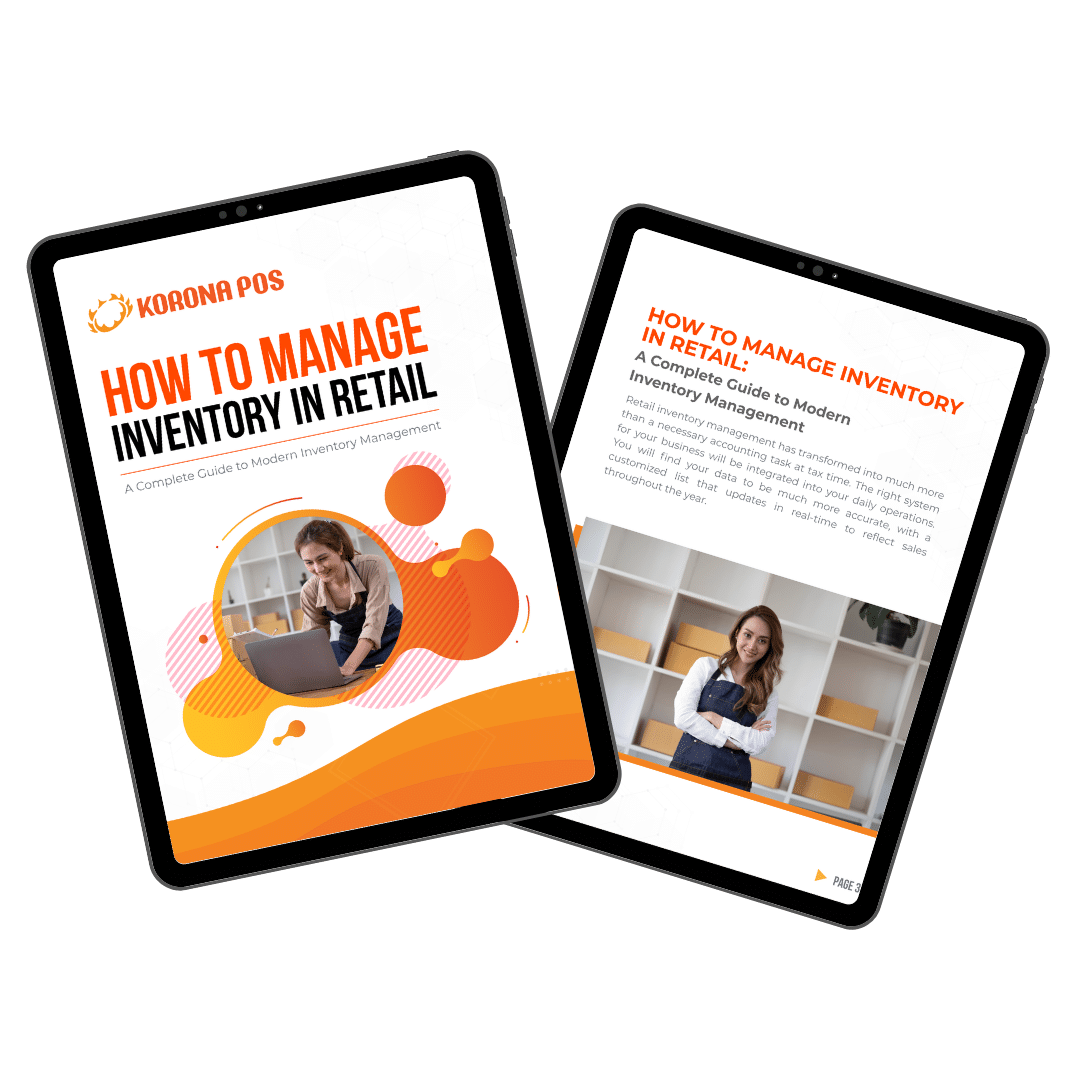
Manual vs. Automated Inventory Management
Manual inventory management involves physically tracking stock using spreadsheets or paper records. It offers simplicity and low upfront costs. However, it’s prone to human error and time-consuming.
Automated inventory management uses software, barcode scanners, or IoT devices to track stock dynamically. It provides accuracy and scalability, reduces errors, saves time, and supports demand forecasting, but requires an initial investment and technical expertise.
Small businesses may prefer manual methods for cost reasons, while larger operations benefit from automation’s efficiency. Hybrid approaches can balance cost and accuracy, adapting to business size and complexity.
How Does an Automated Inventory Management Work?
- Data Collection
Automated inventory management systems monitor product movements using barcode scanners or RFID tags. These technologies capture data as items are added to or removed from inventory.
KORONA POS has one of the easiest ways to track retail products. In the video below, one of our product specialists shows how to track inventory in KORONA Studio for better inventory planning.
- Demand Prediction
The system uses software algorithms to analyze sales data and predict future demand. This insight helps set accurate reorder points and maintain optimal stock levels.
Check out the demo below of how KORONA POS, an automated inventory management system, helps businesses with accurate stock orders.
- Real-Time Updates
Each scan or tag read instantly updates the central inventory database. Stock levels are always current, reducing discrepancies and out-of-stock situations.
- Automatic Reordering
The system automatically generates purchase orders when inventory levels drop below predefined thresholds. Automated reordering minimizes manual labor and ensures timely stock replenishment.
- Integration and Reporting
The best automated inventory systems integrate with other POS software applications to maintain seamless inventory updates. Additionally, they provide detailed reports and analytics on sales trends and inventory performance, aiding strategic decision-making.
Benefits of Investing in an Automated Inventory Management System
Automatic ordering in inventory management offers significant benefits, including enhanced efficiency, reduced human error, and optimized stock levels. Modern inventory systems reduce manual labor while improving accuracy and operational productivity.
This leads to cost savings and streamlined operations in numerous areas. Ultimately, smoother workflows lead to happier customers.
We have a guide about the average cost inventory method. Check it out to learn how to balance inventory efficiency and accuracy.
Here are some more specifics about the benefits of automated inventory management.
Enhanced Accuracy
Automated inventory management minimizes human error by using technology to track inventory levels in real-time.
Described as perpetual inventory, this system ensures accurate stock counts, reduces discrepancies, and helps maintain an up-to-date inventory database.
You can see the differences between perpetual vs periodic inventory management <– in our guide.
Time Savings
Automating inventory processes like counting and reordering frees up staff time. Employees can focus on customer service and other critical tasks, improving overall store efficiency and productivity.
Cost Efficiency
Automated systems lower storage and holding costs by optimizing stock levels and reducing excess inventory and slow-moving products. This efficient management helps reduce capital tied up in unsold stock.
Improved Customer Satisfaction
Automated systems ensure products are in stock when customers need them, reducing the chances of stockouts. Product reliability enhances shopping experiences and customer loyalty.
Find below a testimonial of Kristen, a Liquor store owner who uses KORONA POS to handle her inventory.
Shortly after purchasing the two businesses, Kristen decided to switch her point of sale software. She realized that her liquor stores needed better inventory management, sales and product reporting, and backend management.
Real-Time Insights
The system provides real-time data and analytics on inventory levels and sales trends. Accurate insights enable better decision-making and more effective inventory planning.
Better Demand Forecasting
Automated systems can analyze historical data to predict future demand more accurately. This helps maintain the right amount of stock and plan for seasonal variations and retail trends.
Scalability
Automated inventory systems can quickly scale with business growth, handling increased inventory volumes and complexity. Their quick scalability supports business expansion. Retailers can add another location without needing to increase their manual workload.
Enhanced Security and Loss Prevention
Automated systems can include security features such as tracking and monitoring inventory movement, reducing the risk of shrink, theft, and loss. Integration with security systems can further enhance inventory protection.
Inventory management headache?
KORONA POS makes stock control easy. Automate tasks and get a clear picture of your entire inventory.
Are there any Disadvantages of an Automated Inventory Management System?
While automated inventory management systems offer numerous benefits, they also have disadvantages.
These drawbacks can impact the system’s overall effectiveness and cost efficiency. Understanding these potential issues is crucial for businesses considering implementing such technology.
High Initial Costs
Implementing an automated inventory system can be expensive due to software, hardware, and installation costs. Understanding the cost of inventory management software is important to know as a small business owner. The upfront expenses may be a significant burden for small and startup businesses.
Technical Issues
System failures or glitches can disrupt operations and lead to inventory inaccuracies. Resolving these issues often requires specialized technical support, which can incur additional costs and downtime.
Employee Training
Staff must be trained to use the new system, which is typically time-consuming and costly. This training period temporarily reduces productivity as employees adapt to the new system.
Data Security Risks
Automated systems can also be vulnerable to cyberattacks and fraud, risking sensitive inventory data. A data breach often results in financial losses and company reputation damage.
Integration Challenges
Integrating the new system with existing business processes and software is complex. And integrations done poorly can lead to inefficiencies and errors, undermining the benefits of automation.
10 Features to Look For When Choosing Your Automated Inventory Management System
Key features of an automated inventory management system can significantly impact efficiency, accuracy, and scalability. There are different types of inventory management systems.
We’ll explore essential features to consider when selecting a system, ensuring it meets your specific inventory management needs and business goals.
Real-Time Inventory Tracking
Robust inventory tracking continuously monitors stock levels, reduces inventory turnover, and updates inventory records. This ensures accurate and up-to-date information on inventory status at all times. Providing immediate visibility helps prevent stockouts, overstock, and deadstock situations.
Automated Reordering
Automatically generate purchase orders when stock levels reach predefined thresholds. This tool reduces the manual effort required to manage reorders and minimizes human error. It also ensures timely replenishment, maintaining optimal stock levels.
RFID Scanning
RFID offers several advantages that make it an essential inventory tracking feature. RDFI is an inventory management equipment. Unlike barcodes, RFID tags don’t require a direct line of sight for scanning, significantly speeding up inventory checks.
RFID readers can also scan multiple tags simultaneously, drastically reducing warehouse cycle count and stocktaking times. Knowing how to organize inventory in warehouse is very important for retailers that have a lot of different items.
Most importantly, RFID provides real-time data on the location of your inventory, helping to minimize shrinkage and improve inventory accuracy.
Reporting and Analytics
Robust inventory analytics provides in-depth insights into product performance and trends. These reports help business owners and managers make informed business decisions and identify areas for improvement.
Advanced analytics also reveal patterns that influence all inventory management strategies.
Multi-Location Management
Manage inventory across multiple stores or warehouses seamlessly. Ensure consistent inventory control and coordination between different sites.
With centralized inventory data, you’ll balance stock levels and optimize resource allocation across locations.
Integration with Other Systems
Connect with accounting, eCommerce, and ERP systems for streamlined operations. This integration eliminates data silos, ensuring consistency across various business functions.
This enhances overall efficiency with seamless omnichannel data flow.
Stock Alerts and Notifications
Automated inventory systems often send alerts for low stock, overstock, or other issues.
These notifications allow for proactive inventory management and timely interventions. Alerts reduce the risk of stock-related problems impacting sales and customer satisfaction.
Demand Forecasting
Predict future inventory needs based on historical data and trends. Retailers can plan and prepare for demand fluctuations, ensuring sufficient stock availability.
Accurate forecasting reduces excess inventory and the associated carrying costs.
Mobile Access
Managers should be able to monitor and manage inventory from mobile devices. This mobility provides flexibility and real-time access to inventory data from anywhere.
Operators can respond swiftly and make decisions immediately.
Customizable Workflows
Look for a system that allows tailored workflows to match your business processes. Customization ensures that the system aligns with unique operational needs.
Enhance efficiency by automating routine tasks and accommodating business-specific requirements.
Trends in Automation Inventory Management You Should Watch in 2026
The primary drivers for adopting automation in inventory management for 2026 revolve around boosting efficiency and productivity, especially to handle the increasing demands of eCommerce.
Automation also significantly improves accuracy, helps optimize labor in the face of shortages, and ultimately provides businesses with a crucial competitive advantage.
Trend #1: AI and Robotics Integration
In 2026, AI-powered systems will analyze vast datasets, historical sales, market trends, weather patterns, and external variables like promotions to forecast demand with unprecedented accuracy.
These systems will automate replenishment, optimize stock levels, and predict supply chain disruptions.
Machine learning is increasingly being used for anomaly detection in inventory management. By analyzing large datasets, ML algorithms can identify unusual patterns that may indicate potential fraud, errors, or inefficiencies in stock levels and demand forecasting, allowing for proactive intervention.
For example, AI can predict lead times, foresee production bottlenecks, and allocate resources efficiently. Companies like Amazon and Ocado already use AI to optimize picking routes and stock levels in automated warehouses.
Trend #2: Internet of Things (IoT) for Inventory Tracking
IoT sensors revolutionize inventory management by providing visibility into stock levels, locations, and conditions. In 2026, IoT will be critical for industries managing perishable goods, such as food and pharmaceuticals, where sensors monitor temperature, humidity, and product integrity.
Technologies like IoT sensors and RFID are crucial for providing accurate data, which leads to more accurate stock levels, better inventory flow, and reduced risks of stockouts or overstocking.
Trend #3: Cloud and System Connectivity
The move towards cloud-based inventory management systems is gaining momentum due to their scalability and ability to integrate with other essential business systems, such as ERP.
Cloud-based systems are now standard, with adoption growing by 25% annually due to their accessibility and real-time capabilities.
In 2026, cloud platforms will integrate with ERP, CRM, and accounting software, eliminating data silos and enabling remote inventory tracking.
The cloud’s role in democratizing automation is significant. Small and medium-sized businesses (SMBs), 46% of which still use manual inventory tracking, can adopt cloud solutions to compete with larger players.
Trend #4: Omnichannel Inventory Management
Omnichannel systems support click-and-collect models and ensure consistency between online and offline availability.
With the rise of eCommerce and consumer expectations for seamless shopping experiences, omnichannel and multichannel inventory management will be a priority in 2026.
Businesses will harmonize inventory across online, in-store, and social media channels to prevent stockouts and optimize turnover.
How KORONA POS Can Streamline Your Inventory Management Process?
Beyond standard inventory tracking, KORONA POS offers advanced features like automated reordering based on historical sales data, seasons, and trends, ensuring optimal stock levels without manual intervention.
Its product mass filter and edit tool allows bulk updates to pricing, descriptions, and supplier details, saving time for multi-location businesses.
The system’s RFID-enabled self-checkout kiosks enhance efficiency by enabling customers to scan multiple items simultaneously.
KORONA POS also supports specialized features like case-break functions for precise stock management and vendor shipment notifications to flag missing products, making it ideal for businesses needing real-time control and compliance, such as cannabis dispensaries.
KORONA POS is particularly well-suited for liquor stores, vape shops, convenience stores, specialty retailers, and quick-service businesses like coffee shops and bakeries that want retail-centric features without the bulk of restaurant-specific systems.
Discover how KORONA POS can transform your business. Sign up for a free trial or demo with one of KORONA POS’s product specialists today!












