Automated inventory management is a critical step to take for any growing business. With advanced POS software, businesses can keep track of sales, promotions, and ordering. Tasks and vendor management can be automated. And you can do it across multiple locations. In this blog post, we’ll explore four of the best-automated inventory management systems.
Better yet, features that were once unobtainable for the average business can now be had for the same price you pay for your internet. A lot of small businesses we talked to didn’t even know how proper inventory management can impact their business. So, let’s go over how inventory management works as well as some of the ways that modern inventory software can help your business and the many benefits it offers.
Key Takeaways: Best Automated Inventory System: A Quick Look
- KORONA POS: Best automated inventory system for high-risk retail stores
- Brightpearl: Best for wholesalers with hyper-scalability
- Lightspeed Retail: Best for matrix-sized businesses
- Toast POS: Best for restaurant businesses
1. KORONA POS: Best for high-risk retail stores

KORONA POS overview
KORONA POS offers a feature set specifically tailored to your needs. Its security measures, like user permission controls and transaction logging, help deter theft, while ID verification ensures compliance with age restrictions. KORONA even integrates with high-risk payment processors, making it a one-stop shop for secure transactions in industries like cannabis and vape shops.

Pros
- Great customer support
- Integrate any payment processors
- Streamlined and easy to use
- Caters to various retail stores
- Unlimited free trial
Cons
- Learning curve
- Mobile POS isn’t too great
Korona POS Pricing
Core
$59/mo
- Various Reporting
- eCommerce Store
- Manager Functions
- Promotions and Gift Cards
- Work with any processor
- Unlimited Users and Sales
Retail
$69/mo
- All Core Features
- Inventory Counts
- Stock Management
- Real-Time Tracking
- Item Combination
- Order Automation
Add-ons
From $10 to $45
- KORONA Food
- KORONA Plus
- KORONA Invoicing
- KORONA Ticketing
- KORONA Franchise
- KORONA Integration
KORONA POS, established in 2011, is designed to serve various industries, including retail, event management, and amusement parks. The system emphasizes scalability, making it suitable for both small businesses and large enterprises. It includes features such as detailed reporting, CRM capabilities, and integrations with eCommerce platforms. KORONA POS is located in Las Vegas, Nevada, and it serves clients primarily based in the US and worldwide.
Key features
- Age-verification capacities: KORONA POS helps high-risk retailers (liquor stores, vape and smoke shops, convenience stores; etc) comply with age restrictions by prompting cashiers to verify customer ID during relevant transactions. The built-in age verification feature acts as an extra layer of security, potentially reducing the sale of age-restricted items to minors.
- Automated reorder levels: Automated reordering is one of the most important features for smooth inventory management. With stock notifications, custom par levels, and vendor relations, merchants can relax knowing that they’ll always have the right amount of stock on hand. Each retailer can set their own levels for each product in their inventory. The point of sale will determine the best time to place a reorder and automatically do so when the inventory hits that threshold.
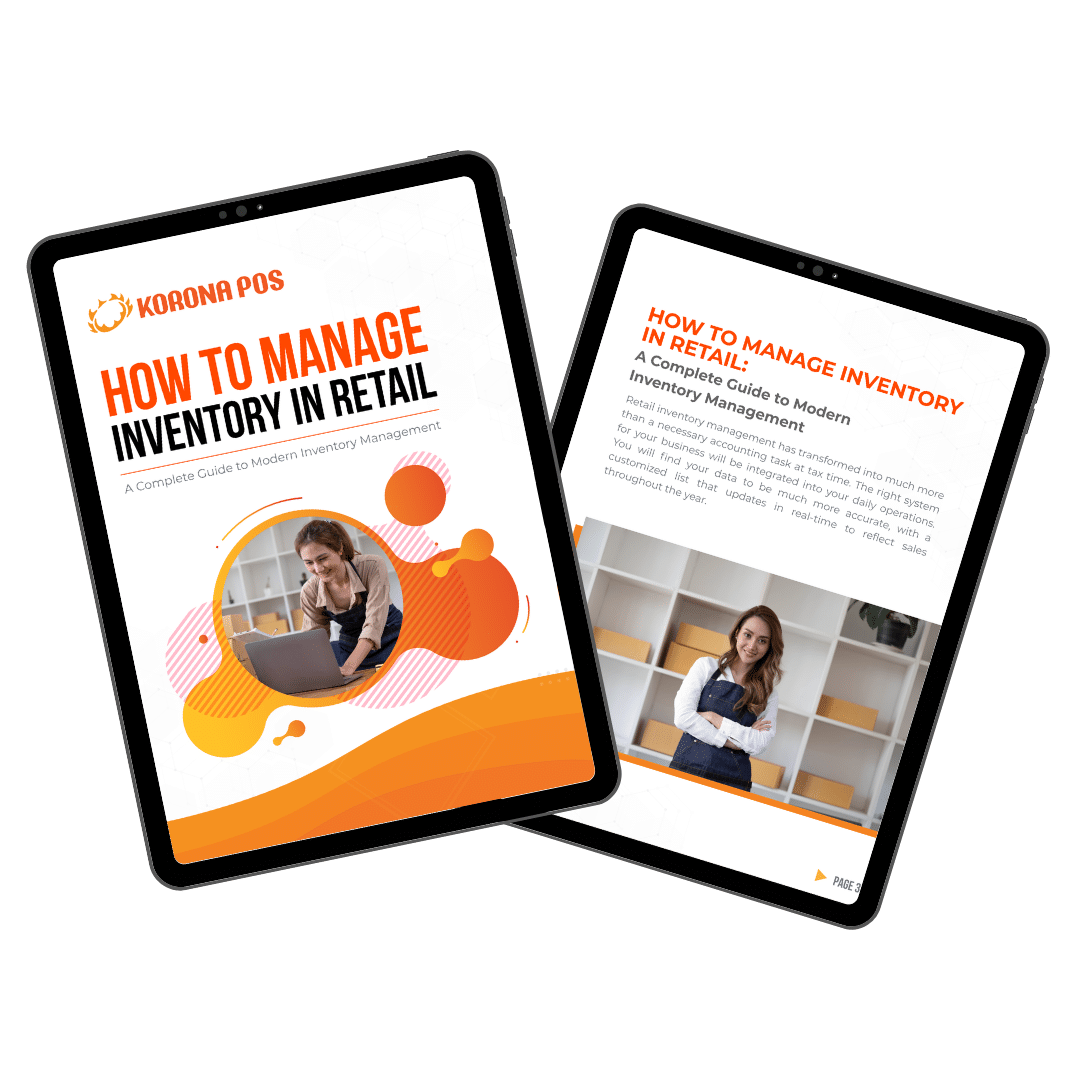
Learn how to manage your inventory effectively with this free eGuide.
- Store order cycles: These take the automation a step further. Instead of setting custom reorder levels for each product, store orders automatically create a single report for all items needed. From there, the software sends out order requests to each appropriate vendor. Again, all of this is done without you clicking a single button.
- Dispatch notifications: When orders are placed internally or externally, automated dispatch notifications keep everyone in the loop. Instead of wondering when something might arrive, checking tracking information, or making annoying phone calls, this lets you know as soon as action is taken.
- Franchise features: Finally, for stores that grow into franchises, look for franchise POS software. This can make running a complicated franchise business much easier. You can manage franchisor royalties, create automated ordering directly through the franchisor, produce custom reports, and run a consolidated loyalty program.
Pros
- Cloud-based inventory management system: A cloud-based inventory management system allows businesses to access and manage their inventory data from anywhere, as long as they have an internet connection. This means that business owners and managers can monitor stock levels, track sales, and make informed decisions about inventory replenishment, even when they are away from the physical store or office. Cloud-based systems also eliminate the need for on-premises hardware and software installations, reducing IT costs and maintenance overhead.
- Robust reporting and metrics: KORONA POS provides a wide range of reports that can help you track your sales performance, identify trends, and make better business decisions. KORONA POS provides over 20 reports. You can see which products are selling well, which ones are not, and what your busiest times of day are. A good POS system should provide comprehensive reporting and analytics capabilities. Robust reporting and metrics allow businesses to gain insights into their sales performance, customer behavior, inventory trends, and overall business operations.
- Can integrate with any payment processors: The ability to integrate with various payment processors is crucial for a modern POS system. Businesses often prefer to have the flexibility to choose their preferred payment processors, whether it’s for accepting credit cards, mobile payments, or alternative payment methods. KORONA POS is processing agnostic and can integrate with any major payment processing processor. Whether you own a CBD, a smoke or liquor store, or any other high-risk retail business, you’re all covered with KORONA POS.
- 24/7 customer support: Reliable customer support is essential for any business-critical software or system. A POS system is at the heart of a business’s operations, and any downtime or issues can result in significant disruptions and revenue losses. By offering 24/7 customer support, KORONA POS ensures that businesses can receive prompt assistance and have their issues resolved quickly, minimizing the impact on their operations.
Cons
- Not ideal for highly matrix-sized businesses: KORONA POS might struggle with businesses that have a complex product structure. Imagine a clothing store with a vast selection of sizes, colors, and styles for each type of clothing. KORONA POS might not be the most efficient for managing this complexity. It could be difficult to set up, track inventory, and handle transactions for all these variations.
- Not ideal for complicated menus for restaurants: If you run a restaurant with a large menu with many ingredients, customization options, or combo meals, KORONA POS might slow you down. The system might not be intuitive enough to handle these complexities efficiently. Imagine a burger joint with a build-your-own burger option with dozens of toppings. Entering these customizations on KORONA POS could be cumbersome for both staff and customers.
- Learning curve: KORONA POS might have a steeper learning curve than other POS systems. This can be a barrier for businesses, especially those with limited technical experience. New employees might take longer to get comfortable using the system, potentially slowing down operations during training.
Pricing
Here’s a breakdown of KORONA POS’s pricing plans:
KORONA POS offers a range of pricing plans to cater to different business needs. Here’s a detailed breakdown of their pricing structure:
Core Plan ($59/month)
This plan is designed for standard business operations and includes:
- Unlimited users and sales
- Customizable dashboard
- Core checkout functionality
- Product database
- Various reporting options
- eCommerce store integration
- Manager functions
- Promotions and gift cards
- API access
Retail Plan ($69/month)
This advanced plan builds on the Core plan with additional features for inventory management and automation:
- All features of the Core plan
- Inventory counts
- Stock management
- Barcode automation
- Supplier interface integration
- Price and shelf labels
- Customer management
- Real-time tracking
- Item combination
- Order automation
Optional Add-ons (Additional Costs)
KORONA POS also offers various optional modules that can be added to either plan:
- KORONA Food: +$10/month per terminal
- KORONA Plus: +$20/month per terminal
- KORONA Invoicing: +$10/month per terminal
- KORONA Ticketing: +$50/month per gate
- KORONA Franchise: +$30/month per franchise
- KORONA Integration: +$45/month per token
Additional Information
- Free Trial: Available for all plans.
- No Contracts: Monthly subscription model with no long-term contracts.
- 24/7 Support: In-house support is available around the clock.
- Custom Features: Tailored to fit specific industry needs, such as retail, hospitality, and ticketing.
This flexible pricing structure allows businesses to select the features they need while keeping costs manageable. For more information or to get a personalized quote, you can visit KORONA POS’s official website.
Schedule a KORONA POS Demo Today
Speak with a product specialist and learn how KORONA POS can power your business needs.
2. Brightpearl: Best for wholesalers with hyper-scalability

Brightpearl overview
Brightpearl is a cloud-based inventory and order management system designed specifically for wholesalers and distributors. It is known for its ability to handle high-volume transactions and rapidly growing businesses, making it an ideal choice for companies with hyper-scalability requirements.

Pros
- Great order fulfillment capabilities
- Streamlined and easy to use
- Various integration options
Cons
- Relatively high pricing
- Steep learning curve
- Limited customization options
Brightpearl POS Pricing
Quote-based pricing model
Brightpearl was founded in 2008 and specializes in providing comprehensive retail operations solutions. It is particularly designed for omnichannel retailers and wholesalers, offering features like order management, inventory control, CRM, and financial management.
Brightpearl aims to streamline retail processes and improve operational efficiency through automation and real-time data analytics. The company is headquartered in Bristol, United Kingdom, and has a strong presence in both Europe and North America.
Key features
- Warehouse management: Brightpearl provides robust warehouse management capabilities, including bin location tracking, pick-and-pack processes, and integration with third-party warehouse management systems (WMS). This feature streamlines warehouse operations, improves efficiency, and reduces fulfillment errors.
- Automated inventory replenishment: Brightpearl’s inventory replenishment feature uses advanced algorithms to automatically calculate reorder points and suggest optimal replenishment quantities based on sales forecasts, lead times, and safety stock levels. This automation helps businesses maintain optimal inventory levels, reducing the risk of stockouts or excess inventory.
- Pre-built integrations: Brightpearl integrates with popular eCommerce platforms, accounting software, and other business applications, enabling seamless data synchronization and streamlined operations.
- Barcoding and serialization: Brightpearl supports barcoding and serialization, enabling businesses to track individual products and manage complex inventory scenarios. This feature is particularly useful for businesses dealing with serialized or lot-controlled products, such as electronics, pharmaceuticals, or high-value items.
- Inventory forecasting and reporting: Brightpearl offers advanced inventory forecasting and reporting tools, providing businesses with valuable insights into sales trends, inventory turnover rates, and future demand. This information helps businesses make informed decisions about inventory levels, product assortments, and sales strategies.
- Multi-location inventory management: Brightpearl supports multi-location inventory management, allowing businesses to track and manage inventory across multiple warehouses, stores, or fulfillment centers. This feature ensures accurate inventory visibility and enables businesses to optimize their supply chain processes.
Pros
- Highly scalable and suitable for high-volume operations: Brightpearl POS is designed to handle significant growth, making it suitable for businesses that expect to expand their operations. Whether you’re running a small boutique or a large chain of retail stores, Brightpearl can accommodate increasing transaction volumes without compromising performance.
- Robust inventory management and order fulfillment capabilities: The system supports efficient order processing from purchase to delivery, ensuring timely fulfillment and enhancing customer satisfaction. Features like automated stock updates and seamless integration with shipping carriers streamline the order fulfillment process.
- Extensive integration options for a seamless tech stack: Brightpearl POS integrates seamlessly with a wide range of third-party applications, including eCommerce platforms, accounting software, and customer relationship management (CRM) systems.
Cons
- Relatively high pricing compared to some alternatives: Brightpearl POS is on the higher end of the pricing spectrum, which might be a barrier for small businesses or startups with limited budgets.
- Learning curve for complex implementations: Implementing Brightpearl can be challenging, especially for businesses that require complex configurations or have specific operational needs.
- Limited customization options for specific business requirements: While Brightpearl offers a wide range of features, some businesses may find the customization options limited when trying to tailor the system to their unique processes.
Pricing
Brightpearl follows a quote-based pricing model, where the cost is determined by factors such as the number of users, order volume, and required features. Interested businesses need to contact Brightpearl for a personalized quote.
3. Lightspeed Retail: Best for Matrix-Sized Businesses

Lightspeed Retail POS overview
Lightspeed Retail shines for businesses that deal with a complex matrix of products. Its matrix feature allows you to efficiently manage products with multiple variations, like size and color.
This saves time on product setup and simplifies inventory control, making Lightspeed a powerful tool for businesses that require a high level of organization for their diverse stock.

Pros
- Supports multiple locations
- Robust reporting
- User-friendly interface
Cons
- Not much flexibility in payment processing
- Poor customer service
- Limited offline functionality
Lightspeed Pricing
Lean
$119/mo
- Retail POS
- Registers
- Lightspeed B2B
Standard
$169/mo
- Accounting
- eCommerce
Advanced
$249/mo
- Omnichannel loyalty
- Advanced reporting
- Dedicated account manager
Enterprise
Customize quote
- Customized onboarding
- Premium workflow API access
- Custom user roles
Lightspeed Retail was founded in 2005 and offers a cloud-based POS system designed for retail businesses of all sizes. The system provides a comprehensive suite of tools, including inventory management, employee management, and customer relationship management.
Lightspeed Retail is particularly noted for its robust reporting capabilities, with over 40 different types of reports available. The company is headquartered in Montreal, Canada, and operates globally, serving clients in various sectors such as retail, hospitality, and golf course management.
Key features
- Inventory matrix: This feature enables you to create complex product variants based on attributes like size, color, material, etc. It simplifies the management of products with multiple variations, ensuring accurate tracking and efficient organization of your inventory.
- Serialized inventory tracking: Lightspeed Retail offers serialized inventory tracking for businesses dealing with serialized or unique products. This feature allows you to track individual items by their serial numbers, ensuring better control and traceability.
- Cycle counting: Instead of performing a complete physical inventory count, Lightspeed Retail allows you to conduct cycle counts on specific products or categories. This continuous inventory verification process ensures accuracy and minimizes disruptions to your daily operations.
- Vendor management: Lightspeed Retail provides robust vendor management capabilities. You can track vendor information, purchase orders, and vendor performance metrics. This helps streamline your supply chain and maintain strong relationships with your suppliers.
- Automated purchase orders: The system can automatically generate orders based on predefined reorder levels and sales forecasts. This ensures you never run out of popular items and can optimize your inventory levels to meet demand.
- Inventory bundles and kits: You can create bundles or kits by combining multiple products into a single sellable item. This feature is particularly useful for retailers who sell products often purchased together, such as gift sets or product combos.
Pros
- Comprehensive inventory management: Lightspeed Retail excels in inventory management, offering features such as real-time tracking, multiple location management, and automatic stock level updates. Users can easily monitor stock levels, track product movements, and set up reorder points to ensure optimal inventory levels. This comprehensive inventory management capability helps businesses minimize stockouts, reduce overstocking, and streamline their supply chain processes.
- Scalability and flexibility: Lightspeed Retail is highly scalable and flexible, catering to businesses of all sizes and industries, from small boutiques to large enterprises. The platform can accommodate growing businesses with ease, allowing users to add new locations, expand their product offerings, and adapt to changing market demands. Moreover, Lightspeed Retail offers a wide range of customizable features, integrations, and add-ons, enabling businesses to tailor the platform to their specific needs and preferences.
- Seamless omnichannel integration: Lightspeed Retail offers seamless integration across multiple sales channels, including brick-and-mortar stores, eCommerce websites, and mobile POS devices. This omnichannel approach enables businesses to provide a unified shopping experience to their customers, with features like centralized inventory management, synchronized product catalog, and integrated customer profiles. By consolidating sales channels, businesses can enhance customer engagement, increase sales opportunities, and deliver a cohesive brand experience across all touchpoints.
- Robust reporting and analytics: The platform provides robust reporting and analytics tools that enable businesses to gain valuable insights into their sales performance, customer behavior, and inventory trends. Users can generate customizable reports on various metrics, such as sales revenue, profit margins, best-selling products, and customer demographics. These insights empower businesses to make data-driven decisions, identify growth opportunities, and optimize their operations for improved efficiency and profitability.
Cons
- Not much flexibility in payment processing: Lightspeed Retail offers integrated payment processing solutions, but many users find that it lacks the flexibility to accommodate various payment processors or alternative payment methods. This can be limiting for businesses that prefer or need to use specific payment gateways due to better rates, regional availability, or specific business needs.
- Poor customer service: Customer service is a critical component of any software, especially for retail businesses that rely heavily on their POS systems. Many users have reported that Lightspeed Retail’s customer service is lacking in several areas. Complaints often include long response times, insufficient technical knowledge, and unhelpful or generic responses that do not resolve issues effectively.
- Steep learning curve: While Lightspeed Retail is feature-rich, it can be complex to set up and learn. New users might find the interface overwhelming and require significant time to become proficient.
Pricing
Monthly cost: $109/month (or $89/month billed annually)
Features:
- POS interface
- One register
- Integrated payments
- Inventory manager
- Access to supplier catalogs
Core Plan
Monthly cost: $179/month (or $149/month billed annually)
Features:
- Everything in the Basic Plan
- Mobile scanner app
- In-store loyalty program
- Advanced reporting
- eCommerce integrations
- Social media and online marketplace sales capabilities
- Integrations for accounting software (QuickBooks, Xero, Sage)
Plus Plan
Monthly cost: $289/month (or $239/month billed annually)
Features:
- Everything in the Basic and Core Plans
- API access
- Custom workflows
- Custom user controls
- 24/7 customer support
Additional Costs
- Additional Registers: $59/register/month
- Additional Locations: $89-$269/location/month (or $69-$199/location/month billed annually)
Payment Processing Fees
- In-Person: 2.6% + 10¢ per transaction
- Online: 2.9% + 30¢ per transaction
4. Toast POS: Best For Restaurant Businesses

TOAST POS overview
Toast POS stands out as a top choice for restaurant businesses because it’s an all-in-one solution built specifically for the industry. From streamlining order taking and payments to managing inventory and staff, Toast offers a feature-rich platform that boosts efficiency. Toast also integrates with many popular restaurant tools, allowing you to create a customized ecosystem for your business.

Pros
- Supports multiple locations
- Robust reporting
- User-friendly interface
Cons
- Not much flexibility in payment processing
- Poor customer service
- Limited offline functionality
Lightspeed Pricing
Starter Kit
$0/mo
- Installation and network configuration
- Automatic feature and software upgrades
- Table and orders management
- Timekeeping, announcements, and newsfeed, basic scheduling
Point of Sale
$69/mo
- Toast Catering & Events
- Toast Mobile Order & Pay
- Toast Retail
- Toast Third-Party Delivery Integrations
Build Your Own
Custom
- Employee scheduling
- Guest marketing, loyalty, and gift cards
- Pair with the hardware setup of your choosing
Special offer for new restaurants
$69 /month + $9 per employee/month
- Everything in the other plan
Toast POS, founded in 2012, is a cloud-based POS system specifically designed for the restaurant industry. The platform offers a range of features tailored to the needs of food service businesses, including table management, online ordering, delivery integration, and advanced reporting.
Toast POS is headquartered in Boston, Massachusetts, and serves a wide variety of restaurant types, from quick-service to fine dining establishments.
Key Features
- Actual vs Theoretical (AvT) reporting: Toast analyzes the difference between your actual inventory based on sales data and your theoretical inventory based on recipe costing. This variance helps identify areas of waste or potential errors in counting or ordering.
- Mobile app-based inventory counts: Ditch the clipboards! Toast allows staff to conduct inventory counts directly on their mobile devices. These counts can be mapped to your specific kitchen layout for efficiency and even work offline if there’s no Wi-Fi available.
- Value-based inventory insights: Toast goes beyond simply tracking quantities. It allows you to assign values to your inventory items, giving you real-time insights into the actual dollar value of your stock. This helps with profitability analysis and controlling rising food costs.
- Online ordering & delivery: Toast offers a comprehensive solution for maximizing off-premise sales while minimizing costly third-party commissions. Its POS system is designed to help restaurants and eateries increase sales by allowing guests to easily order directly from them, whether through their website, the Toast TakeOut app, or over the phone. Toast facilitates curbside pickup and contactless delivery options, enabling businesses to offer these services commission-free.
- Order Management: Toast POS offers a user-friendly interface for taking orders, both tableside and from the counter. It allows for quick and accurate order entry, including modifiers and special requests. Toast Go, their handheld POS system, further streamlines service by allowing wait staff to take orders and payments directly at the table.
Pros
- Industry-specific features: Tailored specifically for restaurants, offering features like menu management, table management, and kitchen display systems (KDS). It provides robust online ordering and delivery integration. It streamlined processes for handling online orders directly through the system, reducing errors and improving efficiency.
- Comprehensive reporting and analytics: Toast POS offers in-depth sales, labor, and inventory reports, helping businesses make data-driven decisions. It provides access to real-time sales data, which is crucial for managing busy shifts and monitoring performance.
- Customer support and training: Toast POS provides round-the-clock support, which is crucial for restaurants that operate outside of regular business hours. You can also gain extensive training resources. It offers a variety of training materials, including webinars and on-site training options.
Cons
- Dependence on cloud servers: The system’s reliance on cloud servers makes it vulnerable to internet outages and server downtimes. Offline mode is inadequate, as terminals cannot communicate with each other during outages, severely disrupting operations.
- Cost: The initial setup costs, including hardware and implementation fees, can be significant. Ongoing subscription costs can add up, especially for small businesses operating on thin margins.
- Steep learning curve for advanced features: While the basic features are user-friendly, more advanced functionalities can be complex and require additional training. For smaller establishments, the breadth of features may be overwhelming and more than they need.
- Integration costs and complexity: While integrations exist, they can be expensive and challenging to set up correctly without much support from Toast. Payroll integration is particularly costly.
- Updates and Maintenance: Periodic updates can sometimes disrupt service, and businesses have to adapt to new features and change whether they want them or not. The POS screens are described as very buggy, and the restaurant had to participate in BETA testing to help debug these issues.
Pricing
Software Plans
- Starter Kit: $0/month. Includes one countertop, handheld, or self-ordering kiosk POS device with Toast’s core POS software. It’s very small food service establishments that prefer no upfront hardware costs but can handle higher processing fees.
- Point of Sale: $69/month. Restaurants need 1-2 POS terminals with lower processing fees and the flexibility to add more hardware and features. All features of the Quick Start Bundle plus the ability to build a custom hardware package.
- Build Your Own: Build Your Own Plan: Custom pricing based on selected features. This fully customizable plan allows selection from the entire Toast ecosystem. It is ideal for multi-location businesses or franchises needing tailored solutions.
- New Restaurants Plan: $69 /month + $9 per employee/month. Newer restaurants with several employees need combined POS and team management tools. Combines core POS software with basic payroll and scheduling tools.
Payment Processing Fees:
- If you choose a pay-as-you-go plan, 3.09-3.69% plus 15 cents per transaction.
- If you pay for hardware upfront, 2.49% plus 15 cents for card-present transactions.
- If you pay for hardware upfront, 3.50% plus 15 cents for card-not-present transactions.
Hardware Plans
- $799.20 for the Handheld Starter Kit (but $0 if you accept a higher processing fee).
- $1,024.20 for the Countertop Starter Kit (but $0 if you accept a higher processing fee).
- $1,339.20 for the Guest Self-Service Starter Kit (but $0 if you accept a higher processing fee).
How To Choose The Best Automated Inventory Software?
Here are some key factors to consider when selecting an automated inventory software:
- Scalability and growth potential: Look for software that can grow with your business. Consider the number of products, locations, and users you have now and may have in the future. Ensure the software can accommodate your growth plans without requiring a complete overhaul.
- Integration capabilities: Evaluate how well the inventory software integrates with your existing systems, such as accounting software, eCommerce platforms, and POS systems. Seamless integration can streamline processes and reduce manual data entry.
- Inventory management features: Assess the software’s core inventory management features, including stock tracking, reorder level alerts, barcode scanning, and real-time inventory updates. Look for features that align with your specific industry requirements and workflows.
- Reporting and analytics: Robust reporting and analytics features are essential for making informed business decisions. Look for software that offers customizable reports, dashboards, and insights into inventory trends, sales patterns, and forecasting.
- User-friendliness and training: Consider the software’s ease of use and the learning curve for your employees. Look for intuitive interfaces, comprehensive documentation, and training resources to ensure a smooth implementation and adoption.
- Security and data protection: Evaluate the software’s security measures, such as data encryption, user access controls, and backup and recovery options, to ensure the safety and integrity of your inventory data.
- Vendor support and reputation: Research the vendor’s reputation, customer support offerings, and overall reliability. Look for companies with a proven track record, responsive support, and a commitment to continuous improvement and updates.
- Cloud-based or on-premises: Decide whether you prefer a cloud-based solution (software-as-a-service) or an on-premises installation based on your IT infrastructure, data security requirements, and budget considerations.
- Cost and pricing structure: Compare the total cost of ownership, including upfront costs, ongoing fees, and any additional charges for customizations or integrations. Ensure the software fits within your budget and provides a good return on investment.
Frequently Asked Questions
An automated inventory system is a software application that helps businesses track and manage their stock levels, orders, sales, and other inventory-related activities in a digital and automated manner.
Periodic inventory system
Perpetual inventory system
Just-in-time inventory system
Material requirements planning (MRP) system
Some key advantages of an automated inventory system over a manual system are:
Increased accuracy and reduced human errors
Real-time tracking of inventory levels
Improved efficiency and productivity
Better forecasting and planning capabilities
Enhanced data security and backup options
Conclusion: Best Automated Inventory System
This blog post highlights the four best automated inventory management systems that cater to different businesses.
- KORONA POS is the best automated inventory software for high-risk businesses like liquor stores, convenience stores, vape shops, smoke shops, and CBDs.
- Brightpearl is a cloud-based Retail Operating System (ROS) for multichannel retailers and wholesalers.
- Lightspeed Retail is particularly well-regarded for businesses with a large or complex inventory, allowing them to track various item types (single, matrix, serialized, boxed) and manage stock levels across multiple locations).
- Toast POS is built specifically for restaurants. This means it has features and functionalities that directly address restaurant needs, such as staff scheduling and management, reporting & analytics, customer loyalty programs, etc.
KORONA POS can create unique SKUs and upload all product data into a single system. It makes running one store’s inventory as it is for running 30. Your dedicated product specialists will give you a personalized tour of the software so you can see exactly how it will work with your business. We’ll even upload your inventory data. It’s easy to get started, and there are no commitments required. Click below to learn more.












