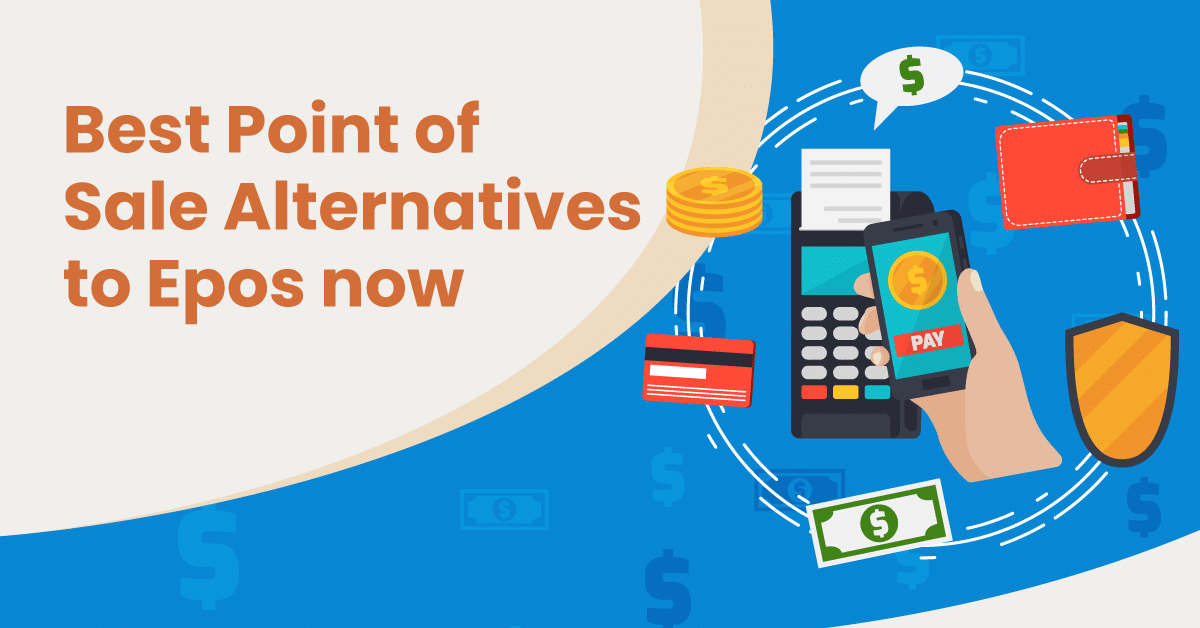Epos now is a popular point of sale system for many small and medium-sized businesses in retail, hospitality, and food service. However, this POS system has some drawbacks that could lead business owners to look for alternative POS systems better suited to their needs. This blog post aims to explore the alternatives to Epos Now.
While Epos Now is a great fit some businesses, there are several common complaints among Epos Now users. These include long and rigid contract terms, hidden fees, lack of integration with certain accounting software, limited omnichannel capabilities, and poor customer service reviews. It may be worth exploring other POS systems on the market for businesses wanting more flexibility, transparency in pricing, robust integrations, and omnichannel functionality.
4 Alternatives To Epos Now: A QUICK LOOK
- KORONA POS: Best alternative to Epos Now For retail & admissions
- Lightspeed POS: Best alternative for restaurants
- Clover POS: Best alternative for personal, professional, home, and field services
- Toast: Best alternative for quick service operators
1. KORONA POS: Best Alternative to Epos Now For Retail & Admissions
Although Epos now caters to retail businesses, KORONA POS offers a convincing alternative retail POS software. First, KORONA POS serves a wide range of retail businesses. But it also excels in terms of functionality, flexibility, and impeccable customer support. Beyond retail, KORONA POS is ideal for theme parks, museums, and attractions needing ticketing solutions. Find out more below about why KORONA POS is the ideal alternative to Epos Now for your business:
Key Features of KORONA POS
- Inventory management: One of the cornerstones of any retail or quick-service restaurant operation is effective inventory management. KORONA POS offers a highly sophisticated inventory management system that provides real-time tracking and alerts for low-stock items, historical data analysis, and even predictive ordering. Unlike many other solutions, KORONA POS’s inventory management is designed to scale with your business, ensuring that you’ll never outgrow its capabilities.
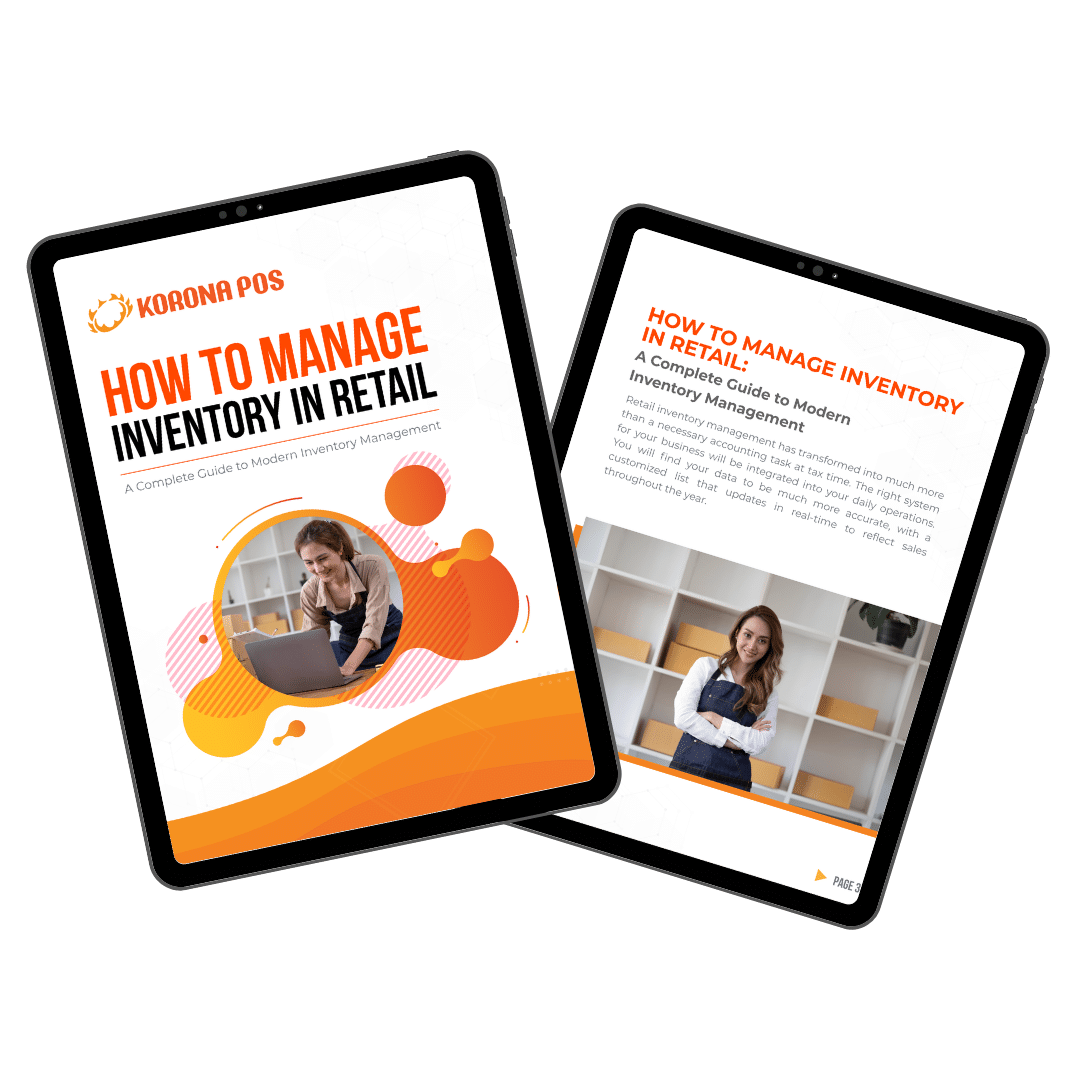
Learn how to manage your inventory effectively with this free eGuide.
- Processing agnostic solution: One advantage of KORONA POS over Epos Now is that KORONA POS works with any payment processor, while Epos Now (like most POS systems) does not. Being locked into one payment processor can be a bottleneck for businesses. KORONA POS is processing agnostic, which can integrate with any major third-party payment processor.
- Self-service kiosks: Self-service kiosks are a rising trend in retail stores and quick-service restaurants, and KORONA POS is ahead of the curve. KORONA POS offers a self-service kiosk solution that allows customers to place orders and pay without having to interact with a cashier, reducing staff workload and enhancing customer experience. This reduces wait times and improves customer satisfaction.
- Cross-platform compatibility: Whether you’re a Windows or an iOS user, KORONA POS has you covered. The software is designed to run seamlessly on both operating systems, allowing you the freedom to choose the hardware that best suits your business needs. Such cross-platform functionality ensures that transitioning to KORONA POS is as smooth as possible, with minimal disruption to your operations.
- Contactless payments: KORONA POS enables modern payments like NFC contactless transactions through mobile wallets like Apple Pay and Google Pay. Customers can check out safely and quickly using their mobile devices. The point of sale software also integrates with Scan & Go solutions so shoppers can shop and checkout using a smartphone app. It also can use RFID technology to make the checkout experience ultra-fast and seamless.
- Loyalty programs and promotions: Retaining customers is as crucial as attracting new ones. KORONA POS comes packed with built-in loyalty programs and promotions functionality. Tailor your discounts, rewards, and special offers to incentivize repeat business and cultivate long-term relationships with your customers.
- Reporting and analytics: Informed decision-making is the backbone of any successful business. KORONA POS provides robust reporting and analytics tools that offer actionable insights into sales, inventory, and customer behavior. These features enable you to make data-driven decisions that could significantly enhance your operations and profitability.
- Customer support: Excellent customer support can make or break your experience with a POS system. KORONA POS shines in this area with 24/7 customer support, ensuring that any issue you encounter is resolved promptly, allowing you to focus on running your business rather than troubleshooting software. KORONA POS offers support by phone, email, and chat.
- Multi-Store and eCommerce integration: If you’re operating multiple outlets or planning to venture into online sales, KORONA POS makes its multi-store feature and eCommerce integration effortless. Unify your in-store and online sales channels with KORONA POS’s integration to any major eCommerce platforms, like WooCommerce, Shopify, and Magento.
Pros and Cons
Pros
- Integrate any payment processor
- Personalized product demo
- Flat rate with no contracts
- 60-day money-back guarantee
Cons
- Slight learning curve
- Not great mobile POS features
- Not ideal for sophisticated matrix-sized stores
Pricing of KORONA POS
KORONA POS offers a range of pricing plans:
KORONA POS Pricing
Core
$59/mo
- Customizable dashboard
- Processor agnostic
- Promotions and gift cards
- API Access
Retail
$69/mo
- Multi-store management
- Order automation
- Inventory counts
Adds-Ons
$10 to $45/mo
- KORONA Food
- KORONA Plus
- KORONA Invoicing
- KORONA Ticketing
Click here to access the full pricing plan of KORONA POS. And if you’d like to try KORONA POS, schedule a personalized demo at your convenience.
Schedule a KORONA POS Demo Today
Speak with a product specialist and learn how KORONA POS can power your business needs.
2. Lightspeed POS: Best Alternative for Restaurants
Lightspeed may be a good alternative to Epos Now if you’re looking for POS software for your restaurant. Lightspeed Restaurant is a cloud-based POS system specifically designed for restaurants of all sizes. It offers a wide range of features to help restaurant owners manage their businesses more efficiently and profitably.
Check out some of the most important Lightspeed Restaurant features below:
Key Features of Lightspeed Restaurant
- Customizable POS interface: Lightspeed Restaurant is designed to be an all-in-one system. It integrates seamlessly with delivery platforms and offers native tableside ordering capabilities, pay-at-the-table options, QR code ordering, customer behavior tracking, and menu optimization. This helps you manage your restaurant operations holistically, from front-of-house to back-of-house, without the need for multiple software systems.
- Kitchen display system (KDS): The KDS is another area where Lightspeed Restaurant excels. This system routes orders directly from the waitstaff’s tablets to kitchen screens, ensuring accurate and efficient order management. Lightspeed’s KDS is customizable, enabling kitchen staff to sort orders by type, preparation time, or other variables. As a result, it helps reduce errors and increases kitchen efficiency. Epos Now offers a KDS, but the system does not provide the same level of customization or integrate as seamlessly with other modules as Lightspeed’s offering.
- Customer-facing display: Lightspeed Restaurant offers a customer-facing display. This display streamlines the checkout process, allowing customers to see itemized orders in real-time. Diners can also add a tip or sign directly on the screen. This transparent process enhances customer trust and experience, contributing to overall satisfaction and loyalty.
- Reporting and analytics: Deep reporting and analytics give you valuable insights into your top-selling dishes, busy hours, labor costs, ingredient usage, and more. This helps optimize everything from menu planning to staff scheduling. It’s an invaluable tool for reducing costs in retail and boosting your bottom line.
- Robust inventory management: Lightspeed also shines with its robust inventory management and purchase ordering capabilities. Always know your precise inventory levels across ingredients, retail items, and food/beverages to prevent shortages. Easily set par levels and get notified when you’re running low. And automated purchase orders save managers time.
Pros and Cons
Pros
- Multi-store capacities
- Solid inventory management
- Powerful reporting
Cons
- Limited payment processing options
- Learning curve for non-tech-savvy users
- Cost can be expensive
Pricing of Lightspeed
Lightspeed POS Pricing
Starter
$69/mo
- Take-out and delivery
- CRM and loyalty
- Menu manager, etc.
Retail
$189/mo
- Online ordering
- Contactless ordering
- Multi-location management
Enterprise
$399/mo
- Multiple revenue center support for hotels
- Raw API access
3. Clover POS: Best Alternative for Personal, Professional, Home, And Field Services
Clover POS is a versatile point of sale software that can work for many types of businesses, including retail, restaurants, professional services, and more. However, according to several review sites, Clover shines as an excellent POS system for personal and professional service businesses. So, if you run a business offering services like house cleaning, plumbing, or fitness training, to name a few, Clover POS would be a great alternative to Epos Now.
Unlike Epos Now, which only covers spa services for the personal services industry, Clover is designed to handle a wide range of appointment-based and on-site service businesses. Its specialized features for client management, scheduling, dispatching, and mobile payments make Clover a top choice POS for professional services over more general systems like Epos now.
Key Features of Clover
- Virtual terminal: The virtual terminal feature of Clover POS allows service businesses to take payments on-the-go directly from a smartphone, tablet, or computer. This means you can collect credit card payments at a client’s home or job site, send invoices for customers to pay online, and manage transactions remotely through the web dashboard. Key benefits include taking payments anywhere, storing customer card information for faster checkout, emailing receipts, and protecting against retail fraud. The virtual terminal makes Clover highly convenient for mobile and appointment-based services.
- Seamless payment processing: The Clover system accepts credit cards, debit cards, gift cards, and contactless payments. You can use it as a complete point of sale or a stand-alone payment system. Clover POS also offers its customers a wide range of payment methods: EMV chip cards, charge cards, NFC contactless payments, checks, and cash.
- Important integrations: Clover POS offers valuable integrations with popular accounting and payroll platforms, making it easy for businesses to manage their time-tracking, bookkeeping, and payroll. For accounting, for instance, Clover integrates with QuickBooks to enable seamless syncing of sales, inventory, and other transactions between the POS system and accounting software. This saves the hassle of manually exporting and importing data. For payroll needs, Clover partners with providers like Paychex, Gusto, and ADP so employers can efficiently run payroll for employees directly from Clover.
- Clover gift cards: Clover POS offers a gift card feature that allows merchants to sell and redeem gift cards directly from their Clover POS system. It is a simple and convenient way for businesses to offer gift cards to their customers, and it can help to increase sales and customer loyalty. Gift cards can be purchased in physical or digital form. Clover POS also gives you an overview of your gift card sales and redemptions with special reports.
Pros and Cons
Pros
- App marketplace power
- Security focus
- Customer engagement
Cons
- Vendor Lock-In
- Limited eCommerce
Clover POS Pricing
The pricing plan of Clover POS depends on the personal, professional, home, and field services you choose. Here is a brief aspect of what it looks like:
Clover POS Pricing
Monthly software fees
- Range from $0 (for a limited-time trial) to $135 per month, depending on your industry and plan.
Transaction fees
- Range from 2.6% + 10¢ to 3.5% + 10¢ per transaction, depending on the card type and whether the card is present or not.
4. Toast: Best Alternative for Quick-Service Operators

Like Epos Now, Toast offers point of sale software, but it’s specifically tailored for restaurants. If you run a simple restaurant and are considering an alternative to Epos Now, Toast is a top choice. Here’s why Toast might be a better fit:
Key Features of Toast
- Toast works for all restaurant types: Whether you plan on opening a quick-service spot like a cafe, bakery, pizza place, or food truck, or you have full-service bars, casual, or fine dining establishment, Toast has got you covered.
- Self-ordering kiosks: This feature’s particularity allows customers to place their orders autonomously and customize their meals as they wish. Orders are sent directly from the self-service kiosks to the line. The ultimate advantage of this feature is that it allows staff to devote themselves to other important tasks while customers place their orders themselves.
- Third-party delivery integrations: Toast integrates with various third-party delivery services, allowing restaurants to offer online ordering and delivery to their customers. Toast recently announced new direct integrations with DoorDash, Grubhub, Uber Eats, and Caviar. These integrations allow orders placed on these platforms to flow directly into the Toast POS system, eliminating the need for restaurants to manually enter orders into multiple systems. This can save restaurants time and reduce the risk of errors.
- Toast Mobile Order & Pay: The Toast Mobile Order & Pay feature allows restaurants to create QR codes so customers can easily view menus, order, and pay from their mobile devices. What’s more, with Apple Pay, customers can pay in less than 10 seconds. The feature allows customers to easily submit orders from their devices, reducing costly comps and cancellations.
- Catering & events: It allows you to collect customer information online and use it to create personalized banquet orders, quotes, and estimates. You can then turn an event’s banquet event order (BEO) into an invoice that your customers can easily pay online or at the point of sale.
- Other restaurant’s features: In addition to the unique features mentioned above, Toast also offers the best-known features essential to managing your business, such as the kitchen display system, payment processing, delivery services, payroll & team management, scheduling, tips management, email marketing, gift cards, loyalty, and much more.
Pros and Cons
Pros
- Focus on full-service
- Open API & integrations
- Deep feature set
- Mobile convenience
Cons
- Customer service concerns
- Limited quick-serve features
- Vendor lock-In
Toast POS Pricing
Toast POS offers mainly three Toast pricing structures.
Toast POS Pricing
Quick Start Bundle
$0/mo
Limited features, but can complete basic transactions
Core
$69/mo
Offers cloud-based point of sale with mobile dining solutions, reporting, and analytics
Build Your Own
Custom
Custom pricing with guest marketing, loyalty, and gift cards
Honorable mentions:
- Rain POS (see our full Rain POS review)
Alternatives To Epos Now: Wrapping Up
While Epos Now offers a feature-rich POS system, its limitations have led many businesses to seek out alternatives better aligned with their needs. Options like KORONA POS, Lightspeed Restaurant, Clover POS, and Toast provide compelling alternatives to Epos Now across retail, food service, and service-based businesses.
For any business owner dissatisfied with Epos Now, it is well worth evaluating these POS alternatives to find the right fit. If you’re a business owner wanting to learn more about KORONA POS, click below to book a demo with one of our product specialists today!
Ready to take your business to the next level?
Boost store performance and improve sales with the advanced features and tools KORONA POS offers.