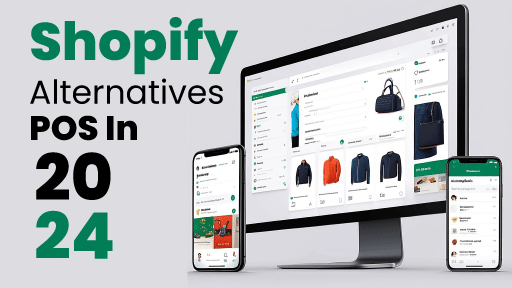Shopify is a popular POS system, and for good reason, but that doesn’t mean users aren’t frustrated with its pricing, frequent outages, or lack of customization.
Fortunately, several Shopify alternatives offer distinct advantages, such as greater customization, no transaction fees, or specialized industry tools.
This post explores seven alternatives to Shopify, each tailored to different business models and requirements, allowing you to make an informed decision.
Shopify POS Alternatives Quick Comparison
Solution | Best For | Price | Processing Fees | Key Features |
BigCommerce | Businesses with complex needs, B2B/B2C markets | Standard:$39/month Plus: $105/month Pro: $399/month Enterprise: Custom | From 2.35% + 49¢ online payments to 2.59% + 49¢ online payments | Automated inventory tracking, multi-location capabilities, barcode return system, integration with eCommerce, robust support, steep learning curve. |
Adobe Commerece - Magestore | Businesses needing customization and B2B features | Custom pricing based on business complexity | None (Magento integration-based) | Open-source flexibility, B2B capabilities, AI-driven product recommendations, page builder, PWA studio, advanced customization, scalability. |
KORONA POS | Businesses that are primarily brick-and-mortar and need an eCommerce add-on | Core: $59/mo Retail: $69/mo Add-ons: $10-$50 | None (Processing-agnostic) | Extensive inventory management, WooCommerce integration, customizable reporting, multi-location support, free trial. |
Ecwid | Small businesses, startups | Free: $0/mo Venture: $19/mo Business: $39/mo Unlimited: $99/mo | None (Magento integration-based) | Multi-channel selling, instant site builder, localization tools, Lightspeed Retail integration, seamless website embedding, affordable pricing. |
Volusion | Small to mid-sized businesses | Personal: $35/mo Professional: $79/mo Business: $299/mo Prime: Custom pricing | No Transaction Fees: Volusion customers using Volusion Payments Powered by Stripe are not charged transaction fees. Gateway Maintenance Fees: Customers using alternative gateways incur fees per transaction based on their plan: Personal: 1.25% Professional: 0.65% Business: 0.35% Prime: Custom rate | Homepage slideshow, product display customization, category pages, branding tools (logo & favicon), responsive customer support, PCI compliance, free trial. |
Square POS | Restaurants | Retail: $0 to custom pricing Restaurants: $0 to $165/mo Appointments: 0 to $69/mo | In-Person: 2.6% + 10¢ Online: 2.9% + 30¢ Manual: 3.5% + 15¢ Invoices: 3.3% + 30¢ | Omnichannel sales, customizable reporting, advanced employee management, multi-location support, loyalty programs, marketing tools, free POS for basic features. |
1. BigCommerce: Best for businesses with complex needs
BIG COMMERCE overview
When considering Shopify alternatives, BigCommerce shines as an option for businesses looking for scalability and powerful B2B capabilities.
While Shopify is ideal for small to medium eCommerce, BigCommerce offers an API-driven, headless commerce approach that provides unmatched customization, making it perfect for businesses needing more control over their store’s design and customer experience.
It also offers unlimited product variants and built-in B2B tools, which are crucial for businesses with complex product catalogs.

Pros
- No transaction fees
- Built-in B2B functionality
- Headless commerce capabilities
Cons
- Higher pricing tiers based on revenue
- Learning curve for advanced features
Pricing
Standard Plan
$39/mo
- Up to $50K online revenue
- 2.59% + 49¢ online payments
- 0% added payment fees
Plus Plan
$105/mo
- Up to $180K online revenue
- 2.35% + 49¢ online payments
- 0% added payment fees
Pro Plan
$399/mo
- Up to $400K+ online revenue
- 2.35% + 49¢ online payments
- 0% added payment fees
Enterprise Plan
Custom pricing
- Best for $1M+ online revenue
- Negotiable payment rates
- 0% added payment fees
Key features of Big Commerce
Headless commerce capabilities: BigCommerce provides flexible options for creating online stores, allowing businesses to separate the design of their storefront from the behind-the-scenes system that handles sales.
Built-in B2B functionality: For businesses operating in both B2C and B2B markets, BigCommerce offers dedicated B2B features. These include custom pricing, bulk pricing rates, customer groups, and quote management—all built into the platform.
No transaction fees: One of BigCommerce’s standout features is its lack of additional transaction fees. Shopify requires users to use Shopify Payments to avoid extra charges, which can quickly add up depending on your sales volume. You can use a shopify fees calculator to estimate how much those transaction fees might be costing you. BigCommerce imposes no such restrictions. Merchants can choose from a wide range of payment gateways without being penalized, which helps reduce overall costs and gives flexibility in payment processing.
Unlimited product variants: BigCommerce supports unlimited product variants and custom options. This is a major advantage for businesses that sell products such as apparel with different colors, sizes, or materials. Shopify, by contrast, limits the number of variants per product, often forcing users to rely on apps or workarounds. However, it can be considered one of the best pos systems for clothing stores.
Extensive API Integrations: BigCommerce provides extensive API access, allowing developers to integrate third-party tools and services easily.
BigCommerce Pricing
BigCommerce offers four main pricing plans: Standard, Plus, Pro, and Enterprise, each designed to cater to businesses of varying sizes and needs. Here’s a detailed breakdown of each plan:
Subscription Plans
BigCommerce offers varying levels of subscription based on business needs.
Standard Plan ($39/mo):
This plan is ideal for small businesses or startups just beginning with eCommerce. The key features include:
- No transaction fees
- Unlimited products, file storage, and bandwidth
- Multi-channel selling (integrations with Amazon, eBay, Facebook, Instagram, and Google Shopping)
- Responsive website and a blog
- Advanced SEO tools
- Real-time shipping quotes
- Up to $50,000 for annual online sales limit
Plus Plan ($105/mo):
The Plus plan is designed for growing businesses requiring more advanced customer engagement and sales growth features. It includes everything in the Standard Plan, plus:
- Abandoned cart recovery to help recover lost sales
- Customer segmentation (grouping customers for targeted marketing and offers)
- Persistent cart (allows customers to access their cart across multiple devices)
- Up to $180,000 for annual online sales limit
Pro Plan ($399/mo):
This plan caters to established businesses with higher sales volumes, offering more advanced eCommerce tools. It includes all the features of the Plus Plan, with the addition of:
- Google customer reviews integration
- Custom SSL for branded security
- Advanced product filtering (faceted search for better user experience)
- Up to $400,000 in annual online sales limit (an additional fee of $150 per month is charged for every $200,000 in sales over the limit)
Enterprise Plan (Custom Pricing):
The Enterprise plan is tailored for large businesses with high-volume sales and complex requirements. It offers the most advanced features and customization options:
- Priority support and API support
- Custom pricing based on sales volume and business needs
- Dedicated account management and custom contract terms
- Advanced security features like site-wide HTTPS and premium account management
- API calls increase for larger and more complex operations
- Annual Online Sales Limit: Customizable based on business needs
Additional Costs to Consider
- Theme Costs: BigCommerce offers a mix of free and paid themes. Premium themes can range from $150 to $300, depending on the complexity and design.
- Apps and Integrations: While BigCommerce offers many built-in features, you may still require specific third-party apps for additional functionalities. Some apps are free, while others, depending on the service, charge monthly fees ranging from $10 to $50 or more.
Hidden or Potential Costs
- Revenue-Based Pricing Tiers: As your business grows and crosses the sales limits of each plan, you will automatically be moved to a higher pricing tier. For example, if your annual revenue exceeds $50,000, you’ll be upgraded from Standard to Plus.
BigCommerce’s pricing is competitive, but monitoring sales volume is important to avoid unanticipated costs as you scale.
BigCommerce Reviews
BigCommerce provides a scalable solution with built-in B2B functionality, headless commerce, and API-driven flexibility for businesses requiring extensive control and customization. Its no-transaction-fee structure and extensive multi-channel selling options make it a strong contender for growing eCommerce needs.
Pros
Comprehensive Built-in Features: BigCommerce offers a wide range of built-in tools, including advanced SEO settings, multi-channel selling, and no transaction fees, reducing the need for third-party apps.
B2B Capabilities: The platform includes built-in B2B features like custom pricing, customer segmentation, and bulk discounts.
Cons
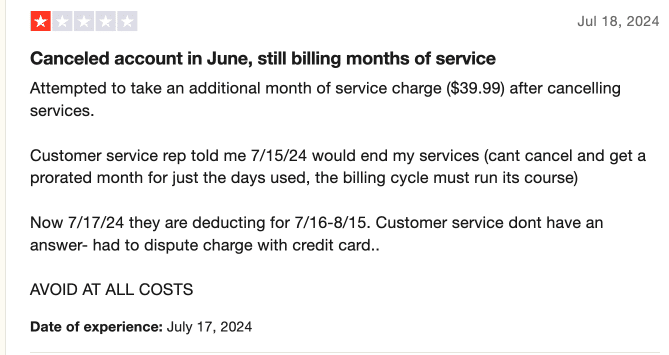
Source: Trustpilot
Pricing tiers based on revenue: BigCommerce automatically moves users to higher pricing tiers based on their annual revenue, which can increase costs unexpectedly as your business grows. This pricing structure can be a drawback for small businesses or those with fluctuating revenue.
High fees, billing issues, and poor support: BigCommerce faces criticism for frequent fee increases, especially as businesses grow, pushing users into higher pricing tiers. Many customers also report billing issues, such as continued charges after account cancellation and difficulty downgrading from annual to monthly plans. Poor customer service has compounded these issues, leaving users frustrated and seeking alternatives.
Learning curve for advanced features: BigCommerce’s advanced built-in features, like its API integrations and headless commerce capabilities, come with a steeper learning curve, especially for non-technical users. Some merchants may struggle to fully leverage the platform’s capabilities without professional help or development resources.
2. Adobe Commerce (formerly Magento): Best for businesses needing customization and B2B features
Adobe overview
When considering Shopify alternatives, Adobe Commerce is ideal for businesses requiring high customization and scalability.
Unlike Shopify, which offers more rigid customization, Adobe Commerce provides open-source flexibility, allowing businesses to modify their online store to fit unique needs.

Pros
- Highly customizable
- Advanced B2B features
- Scalable for growing businesses
Cons
- High costs
- Complicated platform
Pricing
Adobe Commerce Pro
Custom pricing
- Varnish-based CDN
- Image Optimization
- DDoS protection and WAF
Managed Services
Custom pricing
- Upgrade & patching development assistance
- Go-live process coaching
- Dedicated escalation management
Key features of Adobe Commerce
Open-source flexibility: One of Adobe Commerce’s most significant advantages is its open-source nature. This gives developers the freedom to modify the core code. Unlike Shopify, where customizations are limited to what is available within the platform’s guidelines, Magento’s open framework empowers businesses to build anything from niche features to custom integrations.
B2B capabilities: Adobe Commerce’s B2B platform offers personalized buying experiences with self-service account management, customer-specific catalogs, and quick order features. It streamlines operations with integrated quote management and flexible APIs.
PWA Studio (Progressive Web Apps): Magento’s PWA Studio enables businesses to build Progressive Web Apps (PWAs) that offer a mobile-first, app-like experience directly through the browser without needing a separate mobile app. PWAs are fast, responsive, and capable of working offline, which can significantly improve mobile user engagement and conversion rates.
Live search: Adobe Commerce’s Live Search, powered by Adobe Sensei, delivers fast, AI-driven search results that personalize the shopping experience in real-time. With search-as-you-type functionality and intelligent category merchandising, customers find relevant products quickly.
Product recommendations: Adobe Commerce’s product recommendations include AI-powered product recommendations, using Adobe Sensei to suggest relevant products based on buyer behavior and product features.
Page Builder: Adobe Commerce’s Page Builder lets teams easily manage content using drag-and-drop tools, eliminating the need for developer support. It enables quick content updates, scheduled changes, and previews. With customer segmentation and product recommendations, merchants can create personalized shopping experiences to engage customers.
Adobe Commerce Pricing
Adobe Commerce, formerly known as Magento, offers two primary pricing packages:
Adobe Subscriptions
Adobe Commerce Pro:
This package is designed for businesses of all sizes. It includes a range of features and services to help you build, manage, and grow your online store. The pricing for Adobe Commerce Pro is based on your annual gross merchandise value (GMV).
Key features:
- Varnish-based CDN
- Image optimization
- DDoS protection and WAF
- Performance monitoring tools
- Infrastructure support
- Technical account manager
- High availability architecture
- Automated data backup
Pricing:
The exact pricing for Adobe Commerce Pro will depend on your specific needs and GMV.
Managed Services:
Adobe Commerce offers managed services for businesses requiring additional support and expertise. This service provides a team of experts who will manage your Adobe Commerce store, ensuring optimal performance, security, and scalability.
Key Features:
- Designated cloud infrastructure resource (Customer Success Engineer)
- Planned event management support
- Custom site monitoring & personalized run book
- Upgrade & patching development assistance
- Go-live process coaching
- Dedicated escalation management
Pricing:
The pricing for managed services will vary depending on your specific needs and the required support level. You can request a quote from Adobe to receive a personalized pricing plan.
Additional Pricing Factors
In addition to the base pricing for Adobe Commerce Pro and managed services, there may be additional costs to consider:
- Custom development: custom features or integrations
- Theme customization: customize the look and feel of your store
- Extensions: additional functionality not included in the base package
- Hosting: host your store on a different platform
- Domain name: purchase a domain name for your store
- SSL certificate: ensure secure transactions
It’s important to note that Adobe Commerce pricing can be complex, and it’s recommended to consult with an Adobe representative or partner to get a detailed quote based on your specific requirements.
Adobe Commerce Reviews
Adobe Commerce is widely respected on review platforms for its flexibility and robust B2B capabilities, appealing especially to large enterprises. Users appreciate the platform’s open-source nature and advanced personalization options. However, high costs and the need for technical expertise to fully leverage its features are common drawbacks noted by reviewers.
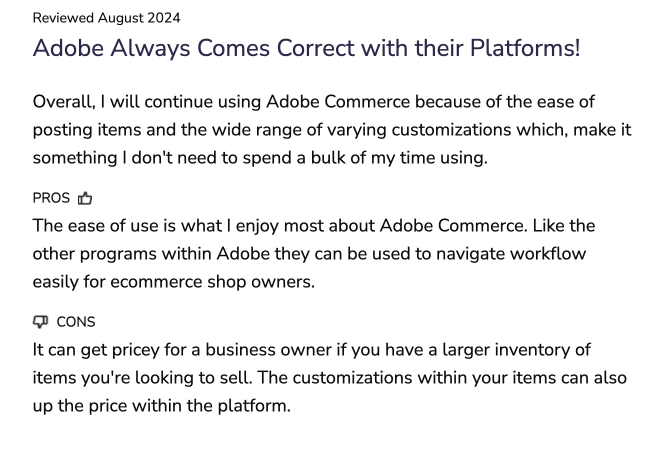
Source: Software Advice
Pros
Highly Customizable: Adobe Commerce offers extensive customization options, allowing businesses to tailor their eCommerce store to specific needs. This flexibility makes it suitable for businesses with complex requirements or multiple storefronts.
Advanced B2B Features: The platform provides robust B2B functionality, including custom pricing, self-service portals, and advanced account management. These features make it ideal for wholesalers, manufacturers, and distributors.
Scalable for Growth: Adobe Commerce can handle high transaction volumes and complex product catalogs, making it suitable for businesses looking to scale. Its cloud solution also offers seamless growth without compromising performance.
Cons
High cost: Adobe Commerce is significantly more expensive than other platforms.
Resource-intensive: Managing and maintaining Adobe Commerce can be resource-heavy, particularly for on-premise users. The platform often requires significant hosting, technical, and developer resources, adding to operational costs.
3. KORONA POS: Best for retailers and QSRs
overview
When considering Shopify alternatives, KORONA POS stands out as an option for retailers looking for a powerful POS solution with eCommerce capabilities.
While Shopify excels in helping businesses build and manage online stores, KORONA POS offers a robust platform particularly well-suited for brick-and-mortar-focused industries such as liquor stores, vape and smoke shops, convenience stores, and other retail and quick-service businesses. This puts it among the best retail pos systems.
KORONA POS integrations with WooCommerce and CMS Max make it appealing for allowing flexible eCommerce POS integration.

Pros
- Strong customer support
- Processing-agnostic
- Integration with WooCommerce and CMS Max
Cons
- Limited language options
- Primarily a brick-and-mortar POS
Pricing
Core Plan
$59/mo
- eCommerce Capabilities
- Promotions and discounts
- Various KPI Reports
Retail Plan
$69/mo
- Employee permissions
- Loyalty programs
- Detailed reporting
Adds-on
$10-45/mo
- Food: $10/mo
- Invoicing: $10/mo
- Integration: $45/mo
Key Features of KORONA POS
Extensive inventory management: KORONA POS for retailers excels in inventory management, providing businesses with a suite of tools to manage stock efficiently. It supports automated reordering, product categorization, and detailed stock tracking. KORONA POS is one of the best inventory management software solutions available.
Payment processing agnostic: Unlike many POS systems that require businesses to use specific payment processors, KORONA POS offers payment flexibility. It means businesses can choose any payment processor that best suits their needs, allowing for more flexibility and often better rates.
Find out how much you’re spending.
Seamless eCommerce integration: KORONA POS integrates seamlessly with WooCommerce and CMS Max, syncing in-store and online sales data in real-time. This feature ensures that inventory, sales, and customer data are consistent across all platforms, whether a customer is shopping online or in-store.
Custom-built eCommerce sites: With its partnership with CMS Max, KORONA POS users can get a custom online store built, configured, and connected to KORONA Studio. Merchants can manage omni-channel sales from a single platform at an affordable price.
Customizable reporting and analytics: KORONA POS provides detailed reporting and analytics, enabling businesses to generate insights on sales trends, customer behavior, and inventory performance. The software offers over 50 types of product and sales reports.
Scalability and multi-location support: KORONA POS offers scalability with multi-location support for growing businesses. Whether a business is expanding to new stores or adding franchise locations, KORONA POS simplifies managing multiple outlets from a centralized system. It provides a unified view of inventory, sales, and staff performance across all locations, making it easy to scale operations without losing control of day-to-day activities.
KORONA POS Pricing
KORONA POS offers a straightforward pricing model with monthly fees per terminal and no long-term commitments or hidden costs:
KORONA POS Subscriptions
KORONA Core ($59/mo):
Key features:
- Customizable dashboard
- Core checkout functionality
- Product database
- Gift cards
- API access
KORONA Retail ($69/mo):
Key features:
- Employee management
- Loyalty programs
- Reporting tools
- Gift cards
- Age verification
- Advanced inventory controls
Specialized Add-ons
KORONA POS provides industry-specific modules to enhance base plans, costing $10-$50/mo/terminal:
- Food Service: $10/mo/terminal – Adds table service features for restaurants and cafes
- Invoicing: $10/mo/terminal – Enables invoice creation and sending
- Ticketing: $50/gate/mo – Manages admissions, memberships, and online ticketing for amusement parks
- Franchise Management: $30/franchise location/mo
- Integration: $45/token/mo – Connects KORONA POS with other business applications
Additional Pricing Information:
- Free trial available
- Hardware costs are separate
- Compatible with major payment processors
- Unlimited customer support is included in all plans
- No hidden fees, surcharges, or cancellation penalties
- 30-day money-back guarantee
- Offers various POS hardware options, including bundled packages for a full POS setup
KORONA POS emphasizes transparency in pricing and flexibility in payment processing integration.
KORONA Reviews
KORONA POS has garnered positive reviews across major B2B platforms for its robust inventory management and flexibility in payment processing. Customers appreciate the intuitive interface and flexibility and the supportive customer service team. However, some users note that the language options are limited.
Pros
Excellent customer support
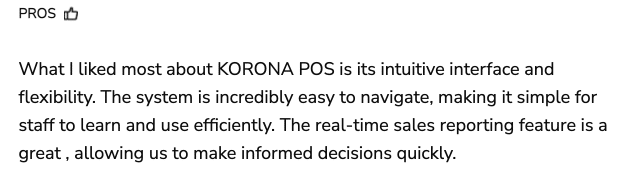
Source: Software Advice
KORONA POS has a dedicated support team available to assist customers with any questions or issues. Customer support is 24/7, readily available, and includes all subscription plans.
Free trial: KORONA POS does offer an unlimited free trial, which makes it even more appealing for businesses that want to test its features extensively before committing to a paid plan.
Cons
Limited eCommerce platform options: While KORONA POS integrates seamlessly with WooCommerce, its integration options for other popular eCommerce platforms like Shopify or Magento are limited.
Steeper learning curve for advanced features: Although KORONA POS offers a user-friendly interface for day-to-day operations, mastering the more advanced features, such as its detailed inventory and reporting features, may require additional time and training.
Are payment processors
giving you trouble?
We won’t. KORONA POS is not a payment processor. That means we’ll always find the best payment provider for your business’s needs.
4. Ecwid: Best for small businesses that use Lightspeed POS
Ecwid overview
Ecwid is a standout choice for small businesses and startups seeking a streamlined, budget-friendly eCommerce platform when considering Shopify alternatives.
Ecwid integrates effortlessly into existing websites. With a multi-channel approach and localization features, Ecwid is designed for businesses aiming to reach a wider audience with minimal technical hurdles.

Pros
- User-friendly setup
- Affordable pricing options
- Multi-channel selling capabilities
Cons
- Limited advanced features in lower-tier plans
- Inconsistent customer support
Pricing
Free
$0/mo
- Sell up to 5 products
- Instant Site (a one-page website)
- Add store to any website
Venture
$19/mo
- Sell up to 100 products
- Connect your domain name
- Discount coupons and gift cards
Business
$39/mo
- Staff accounts (2 included)
- Wholesale pricing groups
- Connect to point of sale system
Unlimited
$99/mo
- Custom mobile app
- Square POS integration
- White glove setup and onboarding
Key features of Ecwid
Multichannel selling: While Shopify also supports multichannel selling, Ecwid’s approach is tailored for smaller businesses looking to expand their reach without extra fees. With Ecwid, users can sell directly on platforms like Instagram, Facebook, and even Amazon or eBay. Handling multichannel inventory management is paramount to allowing customers a seamless online shopping experience.
Instant site builder for fast setup: Ecwid offers an “Instant Site” feature for businesses that need to get online quickly. This feature creates a fully functional one-page online store without any web development expertise required.
Localization and multilingual support: Ecwid provides extensive localization tools. It automatically detects the customer’s language based on location and displays the store in the appropriate language. Furthermore, it supports more than 50 different payment gateways worldwide, including region-specific ones.
Ecwid and Lightspeed Retail integration: Ecwid’s integration into Lightspeed Retail effortlessly unifies businesses’ in-store and online operations. Additionally, Lightspeed’s robust reporting and analytics tools help Ecwid users gain valuable insights into both online and offline sales performance. You can check out our Lightspeed POS reviews to understand the software better. You can also learn how Lightspeed compares to Square POS.
Seamless Integration with Existing Websites Ecwid allows users to embed its eCommerce functionality into any website, no matter the platform—be it WordPress, Wix, or even a custom-built site. Unlike Shopify, where you build a store on their platform, Ecwid’s solution fits neatly into an existing website, meaning businesses don’t have to start over or lose their current SEO rankings.
Ecwid Reviews
Ecwid earns positive ratings for its affordability, ease of use, and integration-friendly nature, especially among small business users. Customers appreciate the platform’s ability to integrate seamlessly with existing websites and its multichannel selling capabilities. However, some users report inconsistent customer support experiences and note that higher-tier plans lack a free trial option.
Pros
User-friendly platform: Several users highlight Ecwid’s simplicity and ease of navigation, even for those with limited technical skills.
Excellent customer support (in certain cases): Many reviews praise Ecwid for its responsive and helpful customer support. Some users reported receiving prompt assistance and even extra perks, like an additional free month of service.
Affordable pricing with great features: Ecwid is described as having an excellent feature-to-price ratio. Users have expressed that it is the most cost-effective option compared to other major eCommerce platforms. The combination of a budget-friendly price and robust features makes it an attractive option, especially for those looking for a comprehensive eCommerce solution without breaking the bank.
Reliable help documentation: Another pro often mentioned is Ecwid’s extensive help documentation, which is seen as one of the best on the market.
Ability to connect with bank accounts: Users have pointed out how rewarding it is for Ecwid to deposit sales revenue directly into their bank account, simplifying their eCommerce experience.
Cons
No free trials for higher plans: Some users interested in testing Ecwid’s higher-tier features express frustration with the lack of free trials for premium packages.
Customer support issues: While some users praised Ecwid’s support, others had the exact opposite experience. Multiple reviews expressed dissatisfaction with long wait times, unresolved issues, and unresponsive customer service.
Unjustified website closures: Some users experienced sudden and unexplained account or website closures. These shutdowns caused financial and reputational damage, with users unable to fulfill customer orders. In these cases, a lack of communication from Ecwid left users frustrated.
Lack of advanced eCommerce features in basic plans: One user compared Ecwid to Shopify, noting that Ecwid’s basic plan lacks certain eCommerce solutions like abandoned cart recovery and promotional email templates, which are standard on Shopify for a similar price.
Risk of business disruption: The sudden closure of websites without prior notice presents a significant risk for business owners relying on Ecwid. These disruptions can lead to lost revenue, refunds, and potential customer loss, which is a critical concern for any eCommerce platform user.
Pricing
Ecwid offers a tiered pricing structure with different plans to suit various business needs. Below is the complete breakdown of Ecwid’s pricing structure.
Ecwid Subscriptions
Free Plan ($0/mo):
Key Features:
- Sell up to 5 products
- Instant Site (a one-page website)
- Add store to any website
- Facebook Shop integration
- Mobile point of sale functionality
- Unlimited bandwidth
- Free help center support
Venture Plan ($19/mo or $14.08/mo if billed annually):
- Key Features
- Sell up to 100 products
- Connect your domain name
- Discount coupons and gift cards
- Automated tax calculations
- Mobile and social commerce (sell on Facebook, Instagram, etc.)
- Market via email
- Live chat support
Business Plan ($39/mo or $29.08/mo if billed annually):
- Key Features
- Sell up to 2,500 products
- Advanced SEO tools
- Abandoned cart emails
- Product variations (size, color, etc.)
- Staff accounts (2 included)
- Wholesale pricing groups
- Connect to point of sale systems
- Phone support
Unlimited Plan ($99/mo or $82.50/mo if billed annually):
- Key Features (including all Business plan features):
- Unlimited products
- Priority support
- Staff accounts (unlimited)
- Custom mobile app
- Square POS integration
- White glove setup and onboarding
- 12 hours of custom development to tailor the platform
Additional Costs:
- Transaction fees: Ecwid does not charge transaction fees, but payment processors like Stripe, PayPal, or Square may charge their own fees. Merchants also get charged more if they don’t use Lightspeed’s payment processing.
- Custom development: This is available for higher-tier plans or can be purchased separately based on business needs.
Discounts:
- Ecwid offers a discount when plans are paid annually, with savings of around 16% on all plans.
5. Volusion: Best for small to mid-sized businesses
VOLUSION overview
Volusion is a strong option for small to mid-sized businesses seeking an easy-to-use eCommerce platform with built-in marketing tools.
While Shopify offers more third-party integrations, Volusion provides features like a homepage slideshow and product display options, making creating visually appealing stores without much technical knowledge simple.
Its responsive customer support and inclusive standard features are other highlights.

Pros
- User-friendly interface
- Responsive customer support
- Inclusive standard features
Cons
- Limited features for returning customers
- API limitations
Pricing
Personal
$35/mo
- 1 Staff Account
- Free Web Hosting
- $50K Max GMV Per Year
Professional
$79/mo
- Up to 5,000 products
- Up to $100k gross merchandise volume
- 5 Staff Accounts
Business
$299/mo
- Up to $400k gross merchandise volume
- 15 Staff Accounts
- Phone (call-in)
Prime
Custom Pricing
- Low rates on additional Volusion services
- Premier access to new features
- Unlimited Staff Accounts
Key features of Volusion
Homepage Slideshow: Volusion’s Homepage Slideshow is a standout feature that lets you highlight discounts, promotions, and top-selling products directly on your homepage. This professionally designed slideshow is more than just an aesthetic tool—it’s a strategic asset that can improve your conversion rate by showcasing time-sensitive deals or new arrivals right when visitors land on your site. Unlike Shopify’s static homepage sections, Volusion’s slideshow is dynamic and can be easily updated without advanced design skills.
Premium checkout feature: Volusion’s Premium Checkout offers a streamlined, linear checkout process designed to minimize friction, reduce cart abandonment, and boost conversions. Its simple, clean design builds customer trust, encouraging quick and easy purchases for an improved shopping experience.
Integrated payment: Powered by Stripe, Volusion’s Integrated Payment system provides a secure, global payment gateway with instant setup and unified reporting. It supports wallet options like Apple Pay, buy-now-pay-later services, and Link payment methods. With robust fraud protection, transparent pricing, and 24/7 support, Volusion Payments simplifies transaction management for merchants.
Site Builder: Volusion’s Site Builder enables users to design and update their storefronts with customizable blocks requiring no coding. Start with a free theme and personalize it by adding or removing blocks for features like product reviews and integrated blogs. With an intuitive drag-and-drop setup, users can style, rearrange, and reuse blocks across pages or domains to create a unique, cohesive online store.
Category pages: Whether you need to add subcategories, upload high-quality images, or fine-tune SEO settings, Volusion offers a robust toolkit for product organization. This level of control over category pages allows businesses to present their product catalog intuitively and visually appealingly, all while maintaining SEO best practices to drive organic traffic. Shopify offers similar features, but Volusion’s category management tools are more comprehensive, making it easier to organize even larger inventories.
Volusion Pricing
Volusion offers four pricing plans with varying features tailored to different business sizes and needs:
Volusion Subscriptions
Personal Plan ($35/mo):
Key Features:
- Up to $50K in annual sales
- Continuous PCI compliance
- Free web hosting
- Unlimited bandwidth
- Knowledgeable eCommerce support
Professional Plan ($79/mo):
Key Features:
- Up to $100K in annual sales
- Import/export
- Phone orders
- CRM
- Ratings & reviews
- Abandoned cart reports
Business Plan ($299/mo):
Key Features:
- Up to $400K in annual sales
- Batch order processing
- Customer loyalty plan
Prime Plan: Custom pricing based on sales volume
Key Features:
- Unlimited sales volume
- Client success manager
- Low rates on additional Volusion services
- Premiere access to new features
Additional pricing information
All plans include a 14-day free trial. Pricing reflects each plan’s features and support, with higher-tier plans designed for businesses with larger sales volumes and more complex needs.
Plus, Volusion customers who use Volusion Payments Powered by Stripe as their payment gateway are not charged transaction fees.
However, customers who choose an alternative supported payment gateway incur Gateway Maintenance Fees per transaction: 1.25% for Personal Plans, 0.65% for Professional Plans, 0.35% for Business Plans, and custom percentages for Prime Plans.
Volusion Reviews
Volusion has received generally favorable reviews for its user-friendly platform and inclusive features that simplify store management for small to mid-sized businesses. Customers value its responsive support and built-in marketing tools, but some find the platform lacks certain advanced features for returning customers and can feel limited in API flexibility.
Pros
User-friendly interface: Customers appreciate Volusion’s easy-to-use interface, making it simple for businesses to manage their online stores without requiring technical expertise.
Responsive customer support: Volusion is praised for its quick and efficient customer support. It helps users resolve any issues they encounter and ensures minimal downtime.
Inclusive standard features: Volusion comes with many essential features, such as integrations and functionality, as standard, unlike other platforms that charge extra for similar capabilities.
Cons
Limited features for loyal customers: Volusion lacks some standard eCommerce features, such as a reorder button for returning customers, which can limit the user experience for repeat buyers.
Inconvenient communication practices: Some users find Volusion’s frequent communications disruptive, impacting their workflow and making it harder to manage their schedules.
API limitations: Volusion’s proprietary API is criticized for being difficult to work with, limiting external integrations, and forcing users to rely only on partnered agencies for advanced development needs.
6. Square POS: Best for small businesses with limited inventory
SQUARE overview
Square Online is an excellent alternative to Shopify, especially for businesses needing a point of sale system with basic inventory management features.
It provides advanced inventory reporting, employee management, multi-location support, and integrated appointment scheduling. It caters to specific industries, such as retail, restaurants, and service-based businesses.
Check out the following guide to learn more about how Shopify compares to Square.

Pros
- Free version
- Flexible payment methods
- Great integration features
Cons
- Limited customization for larger businesses
- Poor customer support
- Insufficient reporting metrics
Pricing
Square Restaurant
From $0 to $153/mo
- Point of sale app
- Inventory management
- Sales reporting
Square Retail
From $0/mo to Custom pricing
- Advanced inventory management
- Employee management features
- In-depth sales and customer reports
Square for Appointments
$35.99/mo
- Deposit management for appointments
- Custom intake forms and questionnaires
- Waitlist management
Square Transaction Fees
Custom Pricing
- In-Person: 2.6% + $0.10/transaction
- Online: 2.9% + $0.30/transaction
- Manual Entry: 3.5% + $0.15/transaction
- Invoices: 3.3% + $0.30/transaction
Additional Costs
Contact Sales
- Square Reader for Contactless and Chip – $49
- Square Stand – $149
- Square Register – $799
- Square Terminal – $299
Key Features of Square
Customizable reporting and analytics: One of Square’s lesser-discussed but highly impactful features is its customizable reporting. Businesses can generate in-depth reports that provide insights into sales trends and customer behavior.
Advanced employee management tools: Square takes employee management a step further with advanced tools that include shift scheduling, role-based permissions, and performance tracking. Managers can easily monitor the sales performance dashboard, track labor costs, and see how individual employees are contributing to the business.
Multi-location management: Square provides powerful tools for businesses operating in multiple locations, enabling users to manage everything from one centralized dashboard. This feature allows businesses to track inventory across all locations, transfer stock between them, and view performance data for each store individually or in aggregate.
Square for appointments: Although not as widely known, Square offers a fully integrated appointment system ideal for businesses that rely on bookings, such as salons, spas, and freelance service providers. The tool allows customers to book appointments directly through the business’s website or social media, syncing with Square’s payment system for a seamless experience.
Square Loyalty and marketing tools: Another standout feature is Square’s built-in loyalty and marketing tools. Businesses can create and manage their own customer loyalty programs, offering rewards based on purchases. Additionally, Square’s marketing tools allow businesses to send targeted email and SMS campaigns directly from the platform.
Square POS Pricing
Square offers a flexible pricing structure designed to cater to various business needs across different industries. Here’s a breakdown of Square’s pricing for different business types and subscription models.
Square Subscription Plans
Square for Retail
- Free: No monthly fee with basic features like essential inventory management and in-person and online sales.
- Plus: $89 per month, including advanced inventory management, multi-location support, and custom reports.
- Premium: Custom pricing for businesses with more complex needs, offering deeper customization and dedicated support.
Square for Restaurants
- Free: Includes order and menu management, sales reports, and basic POS features for small or quick-service restaurants.
- Plus: $69 per month, provides features like table management, advanced reporting, and kitchen display systems.
- Premium:$165/month plus processing fees, Custom pricing tailored to larger or multi-location restaurants requiring advanced POS features.
Square for Appointments
- Free: Suitable for solo service providers, includes online booking, appointment reminders, and customer management.
- Plus: It starts at $29 per month for businesses with multiple staff members and offers advanced features like team management and resource booking.
- Premium: The plan starts at $69 per month and is designed for businesses with complex booking needs and large teams.
Square Transaction Fees
Square’s transaction fees vary depending on how the payment is processed. Square fees, compared to Clover, are a bit expensive.
- In-Person Payments: 2.6% + $0.10 per transaction for payments made by tapping, swiping, or inserting cards
- Online Payments: 2.9% + $0.30 per transaction for eCommerce and online store purchases
- Manual Entry Payments: 3.5% + $0.15 per transaction when manually keyed into the system
- Invoices: 3.3% + $0.30 per transaction for payments made through invoices
Additional Costs and Considerations
Square offers a range of hardware tailored to fit different business needs, from simple setups to more comprehensive systems. Here’s a look at their key hardware options and current prices (subject to change):
Square Reader for Contactless and Chip – $49: This compact, wireless reader accepts contactless payments (like Apple Pay and Google Pay), chip cards, and even magstripe cards with the included adapter. It’s ideal for mobile businesses or quick transactions and pairs via Bluetooth.
Square Stand—$149: The Square Stand transforms an iPad into a full POS system, complete with a built-in card reader for chip and contactless payments. It rotates for easy customer interaction, and accessories like a cash drawer and receipt printer can be added.
Square Register—$799: This all-in-one solution includes a customer-facing display and a touchscreen for employees. It’s designed for high-volume businesses and offers powerful processing capabilities and a seamless checkout experience. A receipt printer and cash drawer are sold separately.
Square Terminal—$299: This handheld device combines a POS and a payment processor, allowing you to take orders, process payments, and print receipts on the go. It’s useful for small shops or businesses with limited space.
Square Retail Kit—$1,079: Bundled with a Square Stand, a receipt printer, a cash drawer, and a barcode scanner, the Retail Kit is an all-in-one solution for retail stores. It’s suitable for businesses with more complex needs, offering a complete setup at a slightly discounted price.
Instant Transfers: If you need funds immediately, Square offers an instant transfer service at a fee of 1.5% per transaction.
Square POS Reviews
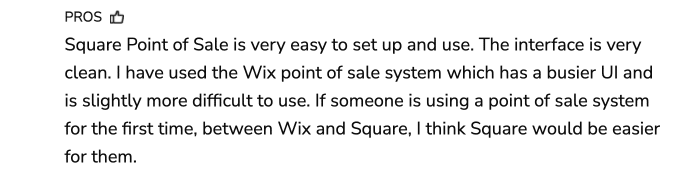
Source: SoftwareAdvice
Square POS receives consistently high ratings on B2B review platforms for its intuitive interface and feature-rich capabilities for small and medium businesses. Customers love the free basic plan’s affordability and seamless integration across in-store and online sales channels. Some users, however, mention that transaction fees can add up over time, particularly for high-volume businesses, and the customer support is pretty terrible.
You can also check our Square POS review or our comparison between Square POS and Square for Retail.
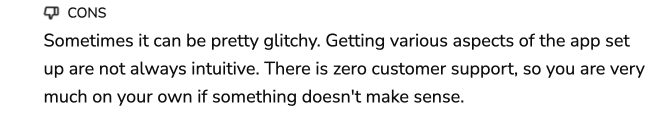
Source: SoftwareAdvice
Pros
Comprehensive omnichannel solution: Square seamlessly integrates both in-person and online sales, allowing businesses to manage everything from one platform. Whether it’s processing payments, managing inventory, or engaging with customers, this unified approach simplifies business operations with both physical and digital storefronts.
No monthly fees for basic POS: Square offers a free POS system with no monthly fees, making it highly accessible to small businesses or startups. The only cost comes from transaction fees.
Built-in loyalty and marketing tools: Square’s integrated loyalty and marketing features help businesses enhance customer engagement without needing third-party software. With built-in options for creating loyalty programs and targeted campaigns, businesses can boost retention and personalize their marketing efforts directly through the POS system.
Cons
Transaction fees can add up: While Square’s free POS plan is attractive, the transaction fees can add up, especially for businesses with high sales volumes. Over time, these fees can become costly compared to other POS systems that offer lower processing rates.
Limited customization for larger businesses: While Square works well for small to medium-sized businesses, larger enterprises may find its customization options limited.
No offline mode for full functionality: Square’s offline mode is restricted to basic functions like accepting card payments, but advanced features such as inventory updates, reporting, and real-time sales tracking are unavailable when the internet is down.
Choosing a Shopify POS Alternative: What to Look For
Choosing a Shopify POS alternative requires careful consideration of your business needs and goals. Key factors to evaluate include integration capabilities, pricing structure, hardware compatibility, and scalability.
Select a POS system that enhances your operations and supports your business growth by thoroughly assessing these aspects. Let’s elaborate on each of these requirements:
Integration capabilities
Look for a POS system that seamlessly integrates with your existing eCommerce platform, accounting software, and other business tools. This ensures smooth data flow across your entire operation, reducing manual data entry and potential errors.
Pricing structure
Evaluate the alternative POS system’s cost-effectiveness. Consider factors such as monthly fees, transaction fees, and any additional costs for advanced features. Ensure the pricing aligns with your budget and offers good value for the features provided.
Hardware compatibility
Check if the POS software is compatible with your existing hardware (e.g., cash drawers, receipt printers, barcode scanners) or if you’ll need to invest in new equipment. Some systems offer flexibility in hardware choices, which can be cost-effective.
Scalability
Choose a POS system that can grow with your business. It should be able to handle increased transaction volumes, multiple locations, and additional users without compromising performance or requiring a complete system overhaul.
Inventory management
Look for robust inventory tracking features, including real-time updates across all sales channels, low stock alerts, and the ability to manage multiple product variants. Advanced systems might offer features like purchase order creation and supplier management.
Customer relationship management (CRM)
A good POS alternative should include CRM capabilities to help you build and maintain customer relationships. This might include features like customer profiles, purchase history tracking, loyalty programs, and targeted marketing tools.
Reporting and analytics
Ensure the system offers comprehensive reporting tools that provide insights into sales trends, inventory levels, employee performance, and other key metrics. Look for customizable reports and real-time data access to inform your business decisions.
Omnichannel support
It’s crucial to have a POS system that supports omnichannel selling. This includes modern features like unified inventory across online and offline channels, buy online pickup in-store (BOPIS) capabilities, and consistent customer experiences across all touchpoints.
Switching From Shopify POS To Another POS
When switching from Shopify POS to another POS system, several important aspects must be considered. Here are four to five key factors:
Data migration: Ensure the new POS system allows for easy migration of critical data like product catalogs, customer information, sales history, and inventory records. The process should be smooth, avoiding data loss or compatibility issues.
Integrations and compatibility: Verify that the new POS can integrate seamlessly with other tools you rely on, such as eCommerce platforms, payment processors, accounting software, and marketing apps.
Inventory management features: Compare how the new POS handles inventory tracking, stock management, and supplier management. If you have specific inventory needs, look for advanced features such as real-time syncing, multi-location support, and automated reorder alerts.
User experience and usability: Evaluate the ease of use for both you and your staff. The POS should be intuitive and easy to navigate, with minimal training required to transition from Shopify. Also, consider customer-facing features like payment processing speed and checkout efficiency.
Costs and pricing: Review the Shopify POS pricing structure, including subscription fees, transaction costs, hardware expenses, and any hidden charges. Ensure the new system offers good value for your business size and transaction volume.
Shopify Alternatives In 2024: Wrapping Up
While Shopify remains a leading eCommerce platform, it’s essential to consider alternatives that might better suit your specific business needs. From versatile POS solutions to platforms offering more customization or cost-effective options, these Shopify alternatives present viable solutions for various industries and businesses.
Among them, KORONA POS stands out for its seamless integration with WooCommerce, making it a strong choice for businesses looking to sync their online and physical stores seamlessly.
If you’re looking for a POS system that streamlines your website and brick-and-mortar operations, book a demo with KORONA POS today!