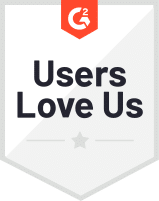Are you unsatisfied with Clover POS and seeking an alternative? We can help you do that. If recent Clover POS outage issues have disrupted your business, you’re not alone—many merchants are exploring more reliable systems.
This post highlights five alternatives to Clover POS. We’ll walk you through each option’s key features, pros and cons, and pricing structure so you can choose the right POS system for your business.
Let’s get started!
Best Clover Alternatives: A Quick Comparison
Product
Best For
Price
Processing Fees
Key Features
Best for:
Inventory management
Price:
From $59/mo
Processing Fees:
No
Key Feature:
Payment processing agnostic and reliable customer support
Best for:
Small businesses and startups
Price:
From $0/mo
Processing Fees:
Yes
Key Feature:
Has the basics, easy to use, and set up
Best for:
Restaurants
Price:
From $0/mo
Processing Fees:
Yes
Key Feature:
Restaurant specific, built-in inventory management
Best for:
Apparel businesses
Price:
From $89/mo
Processing Fees:
Yes
Key Feature:
Includes accounting integrations, choose your processor
Best for:
eCommerce retailers
Price:
From $29/mo
Processing Fees:
Yes
Key Feature:
Omnichannel capabilities to sell in-store and online
KORONA POS: Best Clover Alternative for Inventory Management
KORONA POS overview
KORONA POS is the best alternative to Clover, especially if you own a high-risk retail store like a liquor store, convenience store, CBD, winery, vape, or smoke shop.
KORONA POS is also ideal for thrift stores, quick-service restaurants, gift shops, and other similar businesses. Moreover, it can integrate with any major payment processing solution.

Pros
- Advanced customer support
- Table management features
- Reporting and analytics
- Choose your credit card processor
Cons
- Learning curve
Pricing
Core
$59/mo
- Various reporting
- Unlimited users
- Customizable dashboard
Freedom
$69/mo
- Stock management
- Barcode automation
- Price and shelf labels
Adds-on
From $10 to $50/mo
- KORONA integration
- KORONA Plus
- KORONA Invoicing
KORONA POS Key Features
- Smooth inventory management – KORONA POS simplifies inventory management with robust tools for handling SKUs, categories, brands, and promotions. The software automates reorder levels, counting, tracking shipments, and more.
- Streamlined checkout and payment experience – The software offers up-to-date features like self-checkout, contactless payments, and EMV chip payments for a smoother experience.
- Customer loyalty programs and promotions – KORONA POS features loyalty program and customer relationship management (CRM) solutions to keep customers returning for more.
- Comprehensive reporting and analytics – Clients can leverage KORONA POS to create year-over-year reports, understand product return rates, analyze foot traffic, and much more.
- Unrivaled customer support – A subscription to KORONA POS always includes 24/7 customer support, installation assistance, and a training demo.
- Third-Party integrations – KORONA POS offers a well-integrated omni-channel experience. The system integrates with all modern payment options, protecting your business from fraud and chargebacks.
KORONA POS Pricing
KORONA POS’s pricing offers a tiered pricing structure with a flat monthly fee per terminal, with no contracts and no hidden charges. Here’s a breakdown:
Base Plans:
- KORONA Core: This starts at $59 per month per terminal. It provides basic POS functionalities like processing sales, managing inventory, and customer receipts.
- KORONA Retail: Priced at $69 per month per terminal, this plan builds on Core features with features like employee management, loyalty programs, and reporting tools. It includes everything in Advanced, plus features like gift cards, age verification, and advanced inventory controls.
Optional Add-on Modules:
KORONA offers industry-specific modules that add functionalities on top of the base plans. These modules typically range from $10 to $50 per month per terminal. Here are some examples:
- KORONA Food: Ideal for restaurants and cafes, this module adds table service features for an extra $10 per month per terminal.
- KORONA Invoicing: Enables sending invoices for $10 extra per month per terminal.
- KORONA Ticketing: This module is suited for amusement parks and similar businesses, priced at $50 per gate per month. It allows managing admissions, memberships, and online ticketing.
- KORONA Franchise: For managing franchises, this module costs $30 per franchise location per month.
- KORONA Integration: This allows merchants to integrate KORONA POS with other business applications through its open API for an additional $45 per token per month.
Additional Pricing Info:
- KORONA POS offers a free trial to try out the software before committing.
- Hardware costs are separate and depend on your chosen devices (tablets, desktops, etc.).
- KORONA emphasizes that their pricing is transparent and has no surprise fees.
KORONA POS is processing-agnostic, meaning the POS can integrate with any major payment processing solution you choose. It also provides POS hardware from tablets, receipt printers, credit card readers, terminals & cash drawers.
KORONA POS Reviews
KORONA POS is very user-friendly. You can customize the interface to conform to your business needs. Customer Service is in the United States, always accessible, and always awesome. We love that we can fit it into our scale of business and grow with it.
-Darlene P.
Get started with KORONA POS today!
Explore all the features that KORONA POS has to offer with an unlimited trial. And there’s no commitment or credit card required.
2. Square POS: Best Clover Alternative for Small Businesses
SQUARE POS overview
Square POS, created in 2009, offers an affordable Clover alternative for businesses. It’s especially popular with startups and smaller businesses due to its user-friendly interface and flexible options.

Pros
- Budget-friendly
- Flexible payment methods
- Great integration features
Cons
- Not ideal for complex and retail businesses
- Poor customer support
- Not ideal for businesses with high sales volume
- Insufficient reporting metrics
Pricing
Square Restaurant
From $0-$153/mo
- Point of sale app
- Inventory management
- Sales reporting
Square Retail
Starts at $0/mo
- Advanced inventory management
- Employee management features
- In-depth sales and customer reports
Square Appointments
From $0 to $69/mo
- Deposit management for appointments
- Custom intake forms and questionnaires
- Waitlist management
- Advanced reporting and analytics
Square Key Features
- Ease of use: Square is known for its intuitive and user-friendly interface. Setting up the system, adding products, and processing transactions can be done with minimal training. This ease of use can save businesses time and reduce the learning curve for employees.
- Hardware options: Square POS offers a range of compatible hardware options, from basic mobile card readers to more advanced countertop terminals. This flexibility allows businesses to choose the hardware that best suits their needs, whether for a brick-and-mortar store, pop-up shop, or mobile business.
- Inventory management: Square POS provides robust inventory management tools that allow businesses to track stock levels, set up low-stock alerts, and easily add new products. This feature helps businesses optimize inventory, reduce overstocking or understocking, and make data-driven decisions.
- Multi-location support: Users can manage inventory, sales, and employee permissions across different sites from a centralized dashboard.
- eCommerce integration: Square seamlessly integrates with the Square Online Store, enabling businesses to sell products online. This feature can be especially beneficial for businesses looking to expand their online presence and reach a broader customer base.
Square Pricing
Square POS for Retail
Base Plan ($0/mo + processing fees):
- Ideal for basic needs
- No monthly fees
- Includes basic features like:
- Point of sale app
- Inventory management
- Sales reporting
Plus Plan ($60/mo + processing fees):
- Ideal for growing businesses that need more features.
- Includes everything in the Free Plan, plus:
- Live sales reporting for real-time insights
- Team management for assigning roles and permissions
- Loyalty programs to reward repeat customers
- Integrations with third-party apps for deliveries, accounting, etc.
Premium Plan ($79/mo + processing fees):
- Ideal for businesses with higher budgets and more complex operations.
- Includes everything in the Plus Plan, plus:
- Lower processing rates
- Real-time shipping rates
- Premium customer support
- Waived in-house delivery fees
Additional Considerations:
- Square also charges for optional hardware like:
- Point-of-sale stands
- Receipt printers
- Kitchen Display Systems (KDS)
Also, Square charges a premium for processing for all plans that starts at 2.6% plus $0.10 per transaction for typical card swipes or dips.
Square Appointments
Square Appointments serves service-oriented businesses, like salons. It includes three different pricing tiers to cater to businesses of various sizes:
Free ($0/mo + processing fees):
- Ideal for solopreneurs or businesses with just one staff member
- Covers the appointment scheduling basics: online booking, appointment management, and basic client communication tools
- Processing fees apply per transaction:
- 2.6% + $0.10 for in-person payments (swiped, dipped, or tapped)
- 2.9% + $0.30 for online payments and keyed-in transactions
Plus ($29/mo + processing fees):
- Cost-effective option for growing teams with multiple staff members
- Includes everything in the Free Plan, along with additional features like:
- Team scheduling and management
- Group bookings and client packages
- Automated appointment reminders and confirmations
- Client communication via text messages
Premium ($69/mo + processing fees):
- Advanced reporting and analytics
- Designed for businesses with complex booking needs and large teams
- Encompasses all features of the Plus Plan, plus advanced functionalities like:
- Custom intake forms and questionnaires
- Deposit management for appointments
- Waitlist management
- Advanced reporting and analytics
Square Reviews
Square is seamless and they thought of everything. I can handle my appointments and checkout from there. Instead of having different accounts, I can track loyalty rewards and email campaigns. My money is available immediately with my card.
-Gailde F.
3. Toast POS: Best Clover Alternative for Restaurants
Toast POS overview
Toast offers comprehensive features like table and order management, mobile POS capabilities for tableside ordering, and seamless integration with kitchen display systems (KDS).
Restaurant-based Clover users will love Toast’s inventory management solutions, online ordering options, and detailed reporting tools.

Pros
- Inventory management built-in
- Integrated online ordering & payments
- Detailed reporting and analytics
Cons
- Mixed customer support reviews
- Contract required
Toast POS Pricing
Starter Kit:
$0/mo
- Reporting & analytics
- Menu management
- Toast invoicing
Core
$69/mo
- Toast mobile order and pay
- Toast delivery services
- Scheduling, powered by Sling
Build Your Own
Custom Pricing
- Payroll & team management
- Toast pay card and payOut
Toast Key Features
- Built-In Inventory Management: Track restaurant inventory levels with ease. Toast allows you to manage food costs, set par levels, and receive low-stock alerts to optimize inventory control and minimize waste.
- Integrated Online Ordering & Payments: Toast offers the convenience of online ordering and payment processing. Customers can order takeout or delivery directly from your website, increasing sales opportunities and streamlining the ordering process.
- Detailed Reporting and Analytics: Gain valuable insights with Toast’s robust reporting tools. Analyze sales trends, identify popular dishes, and track staff performance to make data-driven decisions and improve your restaurant’s operations.
Toast Pricing
Toast POS pricing has two main parts: software and hardware costs, plus payment processing fees.
Software Costs
- Starter Kit ($0/mo): It includes basic features like reports and menu management. This system is best for small restaurants that just need one or two terminals and basic reporting features. It requires you to use their payment processing.
- Core ($69/mo): The plan offers multiple add-ons not found with the Starter Kit, including team management tools and API access.
- Custom pricing: This solution is best for larger restaurant operations that seek to drive more revenue and optimize operations with the full Toast platform.
Hardware Costs
Toast’s hardware offerings encompass a diverse range of products, including but not limited to:
- Toast Flex
- Toast Go 2
- Toast Flex for Guest
- Toast Flex for Kitchen
- Toast Tap
- Toast Printer
- Toast Hub
On average, Toast users spend $627-$1,034 on hardware.
Payment Processing Fees
Toast requires you to use their payment processing service. Fees typically range from 2.49% to 3.69% per transaction, plus a flat fee per transaction.
Toast Reviews
It seems Toast has really thought hard about how the POS and KDS systems work. We just installed a new KDS screen this week, and it was actually a joy to mount and get up and running. We had it ready to go in less than 30 minutes. It was just so easy.
-Craig W.
Want to know exacTLy what you’ll spend with toast POS?
Check out our Free Toast POS Cost Calculator and run the numbers for yourself.
4. Lightspeed: Best Clover Alternative for Retailers
Lightspeed Retail overview
Lightspeed POS is a cloud-based system with features for inventory control, staff management, and marketing tools.
Lightspeed most notably serves retailers, but it also caters to restaurants and golf course operations.

Pros
- Centralized employee management
- Built-in marketing tools
- Cloud-based accessibility
Cons
- Customer service issues
- Dependence on internet connection
Lightspeed Retail Pricing
Basic
$89/mo
- Registers
- Free training and onboarding resources
- Dedicated account manager
Core
$149/mo
- Lightspeed B2B
- Accounting
- eCommerce
Plus
$289/mo
- Omnichannel loyalty
- Advanced reporting
Lightspeed Key Features
- Inventory Management: Users can track inventory levels and SKUs across multiple locations, create product variants, and identify inventory with unique serial numbers in any of their locations from a single search.
- eCommerce Features: Lightspeed POS allows users to design an eCommerce website with their website builder. Additionally, the software instantly syncs your products between eCommerce and Lightspeed Retail.
- Marketing Tools: The software includes automated customer segmentation and marketing templates, email and SMS solutions, first-time customer emails, abandoned cart prompts, birthday rewards, and more.
- Retail Reporting: Lightspeed Insights gives users detailed information about sales and inventory data, sold and past out-of-stock periods, and historical data through real-time analytics and reporting.
- Integrated Retail Accounting: With Lightspeed Accounting, users can automatically sync bookkeeping data to keep books accurate and up-to-date.
Lightspeed Pricing
Lightspeed Retail offers a tiered pricing structure with two main components: monthly subscription fees and optional transaction processing fees. Here’s a breakdown of both:
Monthly Subscription Fees
Lightspeed Retail provides three plans with varying functionalities:
- Basic ($89-$109/mo): The most basic plan, ideal for small businesses with minimal needs. It includes features like basic inventory management, POS functionality, and customer management.
- Standard ($149-$179/mo): Suitable for growing businesses, this plan includes everything in the Lean plan plus features like employee management, advanced reporting, and loyalty programs.
- Advanced ($289/$339/mo): This top-tier plan is designed for businesses with complex needs. It offers everything in the Standard plan, along with gift card management, age verification, and advanced inventory controls.
Transaction Processing Fees
Lightspeed allows you to use their integrated payment processing or a third-party processor. If you choose Lightspeed’s processing, transaction fees are based on the type of transaction:
- In-Person transactions: 2.6% + $0.10 per transaction
- Online transactions: 2.9% + $0.30 per transaction
- Business size: Larger merchants may be able to negotiate lower processing rates
Additional Lightspeed Pricing Considerations:
Free Trial: Lightspeed offers a 14-day free trial to test their software before committing.
Hardware Costs: Base plans do not include hardware such as barcode scanners or receipt printers.
Lightspeed Reviews
Lots of advanced features for retail operations such as custom menus available on the sales screen as well as custom menus available for service department operation. Easily combines sales + service for my retail bike shop, into one POS and keeps it tidy.
-Bill B.
5. Shopify POS: Best Clover Alternative for eCommerce Businesses
Shopify POS is a cloud-based point-of-sale system designed for online retail businesses of all sizes. Shopify POS is also integrated with Shopify’s eCommerce platform, so businesses can sell in-store and online.

Pros
- Seamless omnichannel integration
- Robust inventory management
- Robust customer management features
Cons
- Short trial period
- Advanced features cost more
- Dependence on internet
- Can be expensive for businesses with low sales volume
- eCommerce focus
Pricing
Basic
$29/mo
- For “solo entrepreneurs”
- Shipping discounts
- 24/7 support
Shopify
$79/mo
- For “small teams”
- Additional staff logins
- Lower processing rates
Advanced
$299/mo
- For “scaling businesses”
- Custom reporting
- Enhanced support
Plus
$2300/mo
- For “more complex businesses”
- Unlimited staff accounts
- Customizable checkout
Shopify Key Features
- User-friendly interface: Shopify is known for it’s user-friendly interface. Unlike other systems that require a steep learning curve, Shopify POS is designed to be intuitive. This means your staff can get up to speed quickly, reducing training time and costs.
- Inventory management: The system allows for real-time inventory tracking, automated reordering, and seamless integration with your online store if you have one.
- Omnichannel capabilities: Shopify POS allows you to easily integrate your in-store and online sales channels. This means you can offer services like click-and-collect, or easily manage returns and exchanges across platforms.
- Customization and integrations: Shopify POS offers various customization options and third-party integrations, from accounting software to customer relationship management (CRM) systems.
Shopify Pricing
Shopify offers four pricing plans for retail businesses: Basic, Shopify, Advanced, and Plus.
Basic ($29/mo + processing fees):
Designed for solo entrepreneurs, with a monthly subscription of $29. Features include card rates starting at 2% for 3rd-party payment providers, 10 inventory locations, 24/7 chat support, localized global selling in 3 markets, and POS Lite.
Shopify ($79/mo + processing fees):
Geared towards small teams at a monthly subscription price of $79. Features include card rates starting at 1% for 3rd-party payment providers, 5 additional staff accounts, and POS Lite.
Advanced ($299/mo + processing fees:
Ideal for scaling businesses, with a monthly subscription of $299. Features include custom reports and analytics, 10 inventory locations, enhanced 24/7 chat support, localized global selling in 3 markets (with the option to add more for $59/mo each), 15 additional staff accounts, 10x checkout capacity, POS Lite, and 0.6% card rates for 3rd-party payment providers.
Plus ($2,300/mo + processing fees):
Tailored for complex businesses, starting at $2,300/month on a 3-year term. Features include competitive rates for high-volume merchants, custom reports and analytics, 200 inventory locations, priority 24/7 phone support, localized global selling in 50 markets, unlimited staff accounts, and fully customizable checkout.
Shopify Reviews
I just love how easy everything is there on Shopify. Add a template and bam, the integration is complete. No need to create a site from scratch. I work on it daily for website optimization. Adding new products, adding apps, managing orders—everything is seamless on Shopify. And their customer support is just great.
–Shivam K.
Choosing a Clover Alternative: What to Look For
When choosing a Clover POS alternative, it’s important to consider several key factors that align with your business needs. Below are some essential requirements to evaluate before making your decision.
- Compatibility/Integration: Ensure the POS system integrates with your existing hardware and software, such as accounting systems, payment processors, and eCommerce platforms. Compatibility across various tools allows you to manage your business operations smoothly, avoiding disruptions and extra costs.
- Ease of Use: A user-friendly interface is critical, especially if you or your staff aren’t tech-savvy. Look for a POS system with minimal setup and training required to reduce onboarding time and prevent errors during transactions.
- Customization Options: Different businesses have unique needs, so the ability to customize your POS system is key. Whether it’s tailored reports, personalized menus, or specific tax settings, you should be able to adapt the system to your operations without needing expensive add-ons.
- Security and Compliance: Data security and PCI compliance are non-negotiable in any POS system. Look for a platform that ensures customer payment information is protected and complies with industry regulations to safeguard against fraud and security breaches.

Speak with a product specialist and learn what KORONA POS can do for your business.
Frequently Asked Questions
Many Clover alternatives, like KORONA POS, are compatible with a range of existing hardware such as card readers, receipt printers, and barcode scanners. Confirm compatibility with the vendor before switching.
Alternatives like Square and Toast offer more flexible pricing models with no long-term contracts, which may be more affordable for smaller businesses.
Some alternatives, like KORONA POS and Lightspeed, are known for their excellent customer support, offering 24/7 assistance and onboarding services.
The Best Clover POS Alternatives: Wrap-Up
Like anything, choosing the right Clover POS alternative depends on your specific business needs, budget, and operational goals. By evaluating factors like compatibility, ease of use, customization, and security, you can find a system that enhances your workflow and customer satisfaction.
With numerous competitive options like KORONA POS, Toast, and Shopify POS available, it’s essential to weigh the features and support services of each platform to make the best decision for your business.