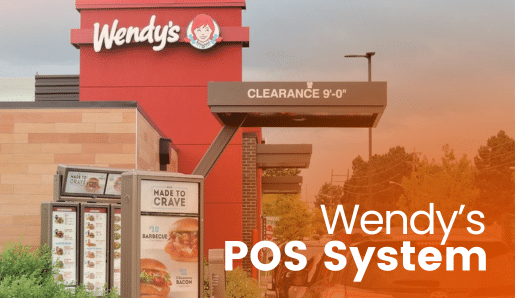If you’re running a quick-service restaurant (QSR), it’s smart to learn how leading chains manage their operations. You might be asking, “What POS system does Wendy’s use?” The answer is the NCR Aloha POS software, often paired with Panasonic hardware for its in-store terminals and drive-thru systems.
In this guide, we’ll break down what Wendy’s POS offers, highlight its key features and limitations, and explore considerations for restaurants looking to scale, including how modern POS systems like KORONA POS can help QSRs thrive.
Key Takeaways:
- Wendy’s uses the NCR Aloha POS system to manage multi-location operations, track orders, and oversee loyalty programs.
- Panasonic provides approved POS hardware (such as Stingray terminals) to many Wendy’s franchises.
- While this NCR–Panasonic setup suits large chains, it can be complex and costly for smaller or growing quick-service restaurants (QSRs).
- KORONA POS offers a modern alternative with centralized inventory, multi-location dashboards, loyalty integration, and a more straightforward setup.
What POS System Does Wendy’s Use?

Wendy’s operates on the NCR Aloha POS, a widely adopted system for fast-food chains. It manages in-store, drive-thru, and mobile orders on a unified platform while syncing with corporate dashboards for real-time oversight.
But there’s an important distinction: Wendy’s uses NCR for software and Panasonic for hardware. Panasonic’s ruggedized “Stingray” POS terminals were approved by Wendy’s as an official hardware vendor for franchisees.
PRO TIP!
For context, POS systems for quick-service restaurants can vary significantly in terms of features and flexibility, and multi-location tools for franchises are often tailored to support chain-level operations.
Overview of the Wendy’s POS System
The NCR Aloha POS system at Wendy’s manages in-store, drive-thru, and mobile orders on one platform, centralizing sales, inventory, and menu data for corporate dashboards. It supports kitchen displays and order-flow optimization, reducing errors and improving service efficiency.
While reliable for standardized workflows, it’s less flexible for custom loyalty programs or unique menus.
PRO TIP!
Learning about the various types of POS systems and the differences between cloud-based and server-based solutions helps restaurants select scalable and adaptable options.
Key Features of Wendy’s POS System
The NCR Aloha POS supports high-volume quick-service operations, but some features may be more relevant for chains than single-location restaurants. Understanding how to choose a POS and what to consider before buying helps operators match system capabilities to their needs.
Key Feature #1: Order Management
Wendy’s POS system handles in-store, drive-thru, and mobile orders on a single platform, ensuring fast and accurate service. For operators considering similar systems, compare POS systems for restaurants for their functionality.
Key Feature #2: Loyalty Integration
The system supports chain-wide digital rewards and promotions, but offers limited customization options for independent locations. Restaurants can explore how to integrate payment processing with a POS to efficiently pair loyalty and payment workflows.
Key Feature #3: Multi-Location Reporting
Wendy’s POS features corporate dashboards that provide real-time sales and labor metrics across all stores.
Key Feature #4: Kitchen & Workflow Integration
The system connects orders to kitchen displays, reducing errors and optimizing preparation. Restaurants considering alternative setups can read about POS versus payment processors to see how workflow impacts overall system choice.
Key Feature #5: Security & Audit Tools
Wendy’s POS monitors cash and tracks transactions across stores, critical for compliance. Before investing, review the key factors to consider when purchasing a POS system to ensure the features meet your operational needs.
Key Feature #6: Mobile & Self-Service Integration
The system supports mobile ordering and self-service kiosks with additional hardware. Understanding the difference between POS and mPOS enables restaurants to determine whether a mobile solution suits their business needs.
Key Feature #7: Analytics
Wendy’s POS provides standardized dashboards and reporting for corporate oversight; however, custom reporting is limited. Explore the various types of POS systems and discover how analytics options differ across different platforms.
Discover Advanced Analytics and Custom Reports
Speak with a product specialist and learn how KORONA POS can work for your business.
Challenges and Limitations of Wendy’s POS System
Wendy’s POS system works well for large chains, but it comes with hurdles that smaller or independent operators need to consider before adopting.
Challenge #1: High Cost
Maintaining licenses, software, and hardware across hundreds of locations can be costly. Small operators may struggle to justify the investment compared to more flexible small business POS systems.
Challenge #2: Complexity
Initial setup, software updates, and ongoing staff training demand time and dedicated resources. Following a POS setup guide can help, but smaller operators may still face steep learning curves.
Challenge #3: Limited Flexibility
Promotions, loyalty programs, and workflows are largely standardized. Any significant changes typically require corporate approval, even for local variations, which limits the ability to utilize advanced loyalty tools or customize customer experiences.
Considerations for Quick-Service Restaurants Looking to Scale
If your QSR is growing or planning multiple locations, consider retail POS systems that offer:
- Centralized dashboards for numerous stores
- Automated inventory tracking to prevent stockouts or overstock
- Integrated loyalty programs that can be customized
- Flexible reporting without corporate restrictions
These are the same features that larger chains rely on, but modern systems can provide them in a more user-friendly and scalable way for operators of any size. And quick-service operations don’t necessarily require a restaurant-specific POS system. Most, in fact, will benefit from the inventory features native to many retail systems.

Free printable templates and checklists to help you manage retail operations with ease
Best Alternative to Wendy’s POS System: KORONA POS
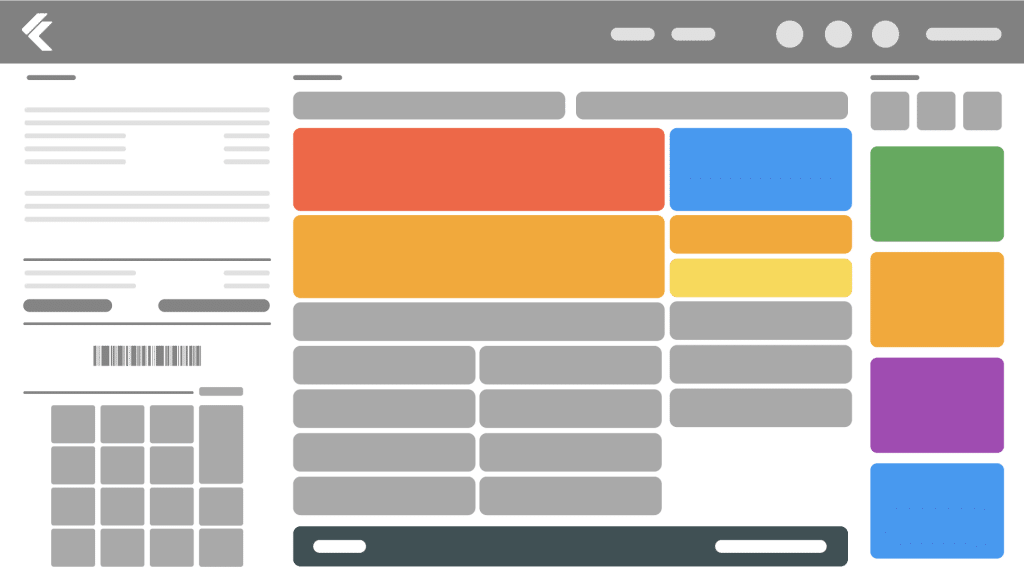
KORONA POS offers an accessible, scalable alternative for QSR operators seeking enterprise-level functionality without the complexity. It centralizes inventory, loyalty, and reporting across multiple sites while remaining user-friendly.
Key Features
- Multi-Store Dashboard: The multi-store POS dashboard tracks sales, inventory, and employee performance across all locations from a single, intuitive, and fully customizable interface.
- Inventory Management: KORONA’s integrated retail inventory tools automatically track stock levels, generate reports, automate purchase orders, and streamline ordering to avoid shortages.
- Loyalty & Promotions: Launch digital rewards and offers without additional software, driving repeat business and engagement.
- Modern Hardware: Modern hardware, including self-checkout kiosks and mPOS options, keeps KORONA at the cutting edge of POS technology. These tools enable a more seamless ordering/checkout experience, reducing labor costs.
Pricing
Tier | Monthly Price | Features |
KORONA POS Core | Starting at $59/mo |
|
KORONA POS Retail | Starting at $69/mo |
|
KORONA POS Food | +$10/month per terminal |
|
KORONA POS Franchise | +$30/month per franchise |
|
Where KORONA POS Shines
- Scalability: Easily manage multiple locations with centralized dashboards
- User-friendly interface: Fast staff onboarding and minimal training
- Integrated loyalty & promotions: Drive repeat business without extra tools
Where KORONA POS Falls Short
- Enterprise customization: Less flexible than large legacy systems
- Hardware options: Not as rugged as specialized enterprise terminals
- International compliance: May need add-ons for complex, multi-country setups
Customer Reviews
Users on G2 and Capterra praise KORONA POS for simplicity, fast setup, and excellent support.
KORONA POS is very user-friendly. You can customize the interface to conform to your business needs. Their customer service is based in the United States, always accessible, and consistently excellent. We love that we can use it to help our business scale.
-Darlene P.
Who KORONA POS is best for
- Growing chains: Want enterprise-style tools without enterprise cost
- Multi-site operators: Need centralized control across locations
- Owners prioritizing efficiency: Simplified onboarding and streamlined workflows
Get started with KORONA POS today!
Explore all the features that KORONA POS has to offer with an unlimited trial. There’s no commitment or credit card required.
Ready to Enhance Your Restaurant Operations? Start Your Free Trial Now!
Wendy’s POS demonstrates how a fast, well-organized system can boost efficiency, build customer loyalty, and manage multiple QSR locations smoothly.
If you want similar power without the complexity, KORONA POS offers inventory control, loyalty tools, and multi-store dashboards in a single, user-friendly platform. Sign up for your free trial now and take your QSR operations to the next level.