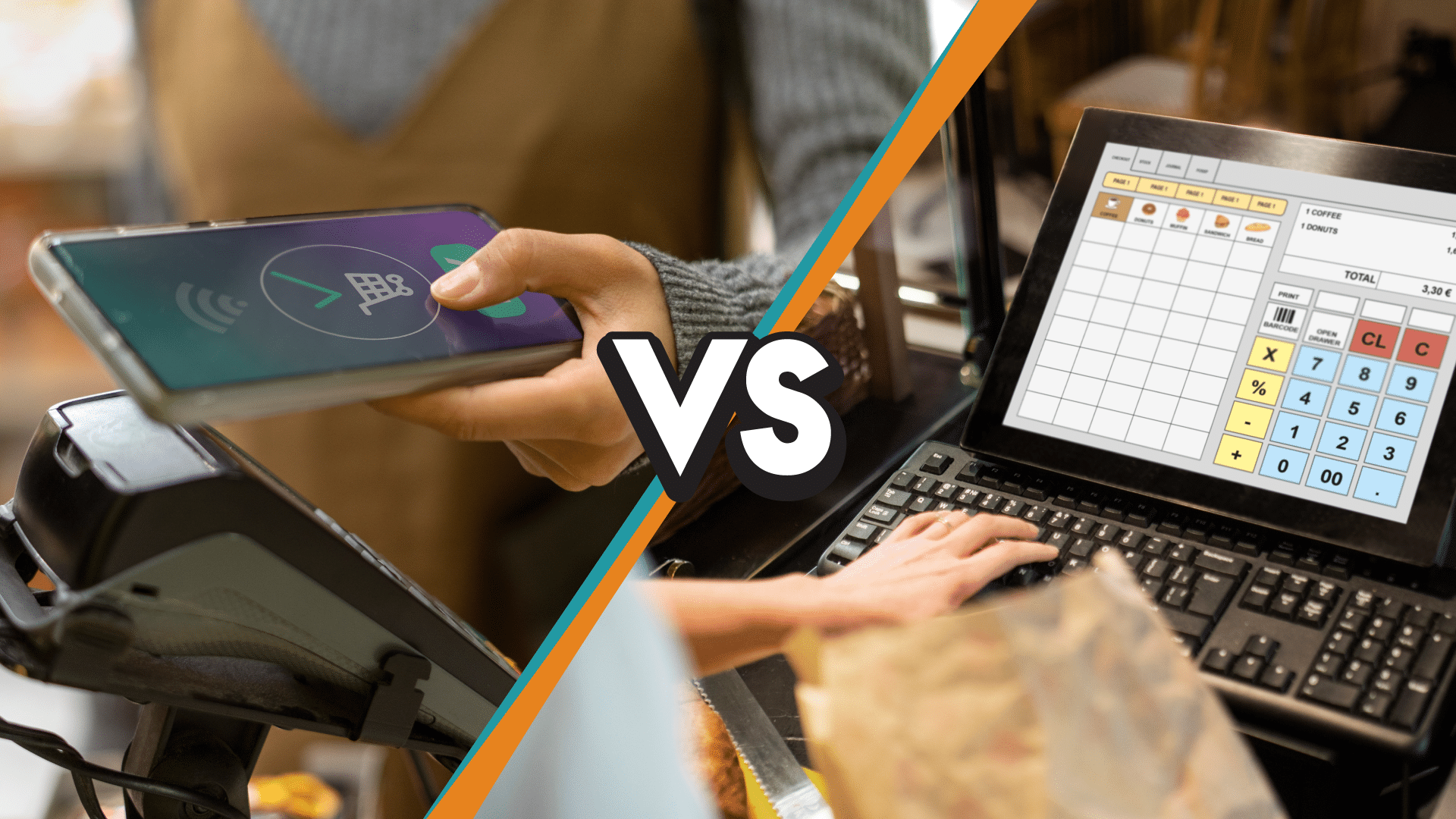Choosing the right point of sale (POS) system is a critical decision for any business. The choice between cloud-based and server-based point of sale systems significantly influences factors such as POS cost, scalability, functionality, and reliability, all of which are crucial for a business’s operations and success.
In this post, we’ll dissect the key differences between cloud-based and server-based POS systems and their pros and cons. Whether you’re managing a bustling theme park or a cozy retail operation, understanding these differences is crucial—it will guide you to the POS solution that best fits your needs.
Key Takeaways:
- Cloud-based POS systems, hosted on remote servers, offer flexibility, remote access, and lower upfront costs.
- Server-based POS or on-premise systems provide more control and higher customization and may have better offline functionality.
- Both systems have unique advantages and limitations, impacting cost, security, and scalability.
- Your choice should align with your business’s size, growth plans, and security and technical needs.
What Are the Differences Between Server-Based and Cloud-Based POS Systems?
In the early days of computerized cash registers, POS systems were installed and run on a computer or server on the physical business premises. However, with the advent of the internet, an abundance of cloud-based systems have entered the market, offering a decentralized and online alternative and a significant difference between POS and cash registers.
Each POS system has unique features, infrastructural requirements, and pros and cons that can significantly affect your business operations. Let’s take a look at the principal differences between the two systems:
Category | Server-Based POS System | Cloud-Based POS System |
Setup |
|
|
Infrastructure & Maintenance |
|
|
Security & Data |
|
|
Integration & Customization |
|
|
Accessibility & Scalability |
|
|
Cost Structure |
|
|
Updates |
|
|
Setup
On-premise POS systems require a more involved setup, as they involve installing physical hardware such as servers, terminals, and peripherals within the walls of your business premises. This setup might require technical expertise for configuration and integration with existing systems or lengthy installation times, which creates potential disruptions to your operations.
Cloud-based POS systems eliminate the need for extensive on-site hardware and installations. Setup primarily involves configuring software and connecting to the internet, allowing for a faster, more straightforward implementation. This ease of setup minimizes operational downtime and enables businesses to quickly adapt to their new systems with minimal technical intervention.

Speak with a product specialist and learn what KORONA POS can do for your business.
Infrastructure & Maintenance
Server-based POS systems are hosted on local servers within your business premises. This setup requires significant infrastructure and maintenance, often involving a dedicated IT team to manage hardware and software updates. You have direct control over your system, but with it comes the responsibility of ensuring everything runs smoothly.
Cloud-based POS systems operate over the internet and are hosted by remote service providers. Providers handle maintenance, updates, and security, reducing your IT workload. The systems are accessible from anywhere, providing greater flexibility and ease of use—assuming you have a reliable internet connection. An on-premise solution might be the best option if your business operates in a remote location or an area with a poor network.
Security & Data
The on-premise system is advantageous for businesses that want privacy and complete control over their data. These systems are not accessible to anybody outside the network, so your data is restricted to authorized personnel who can only gain access by being onsite. Should you opt for a server-based POS system, you are responsible for regular backups and ensuring data protection, which can be resource-intensive.
Within cloud-based systems, your point of sale data (information related to inventory, pricing, sales, customers, employees, and more) is encrypted and hosted in secure remote data centers with state-of-the-art security protocols and consistent monitoring. Your business is at minimal risk of data loss or breach, even if you experience issues with your device. Additionally, data backups happen automatically on cloud-based systems, so should your system crash, you can likely restore your data.
Integration & Customization
Despite the boom in cloud-based POS systems, server-based alternatives hosted locally within your business remain competitive due to their controllability. Users can modify an on-premise POS’s interface, functionality, and customizable in ways that many cloud-based POS system users cannot. This setup supports complex integrations with other local systems, such as inventory management or accounting software, but may require significant IT resources and expertise.
Cloud systems operate over the internet and provide flexibility with various interaction options through APIs and third-party applications. Customization might be more limited compared to on-premise solutions, but cloud-based systems could offer more straightforward and faster updates and integrations. Additionally, cloud-based systems can easily integrate with a wide range of credit card processors, often providing more flexibility and options for merchants.
Accessibility & Scalability
For server-based POS systems, access is typically limited to the business location. These systems usually require users to be on-site, which can restrict operational flexibility and remote management. Depending on the system, scalability could involve significant investments in new hardware and complex installations.
Cloud-based systems are accessible from any device with an internet connection, allowing users to manage and monitor operations remotely from anywhere. Some businesses prefer this solution, as owners or staff can make changes, push updates or promo codes remotely, or relocate their operations to another location. Cloud-based systems accommodate increased transaction volume and expanding features without substantial physical upgrades. Such adaptability and scalability provide reassurance and confidence that your POS system can grow with your business.
Cost Structure
Due to the specialized hardware setup associated with server-based solutions, the cost is upfront and considerable. Ongoing costs for this system include periodic maintenance, updates, or reinstallation in case of a system crash, all of which would be provided for a fixed fee. In the event that the solution becomes too dated, merchants must purchase an entirely new system.
A cloud-based option has comparatively lower upfront costs and is typically available as a monthly or annual subscription plan. The cost of your subscription is all-inclusive (aside from the hardware), so your business would face no additional charges for maintenance or upgrades. The price of your cloud-based POS subscription depends on the size of your business, the features you need, and, sometimes, the volume of transactions completed. For larger enterprises, cloud-based systems could prove more expensive in the long run.
Updates
As with any computer program, POS systems require regular updates to ensure the software is running properly and securely. Traditional POS systems needs manual updates by qualified technical support staff. Staff cannot use their on-premises POS systems while updating is in progress, so updates occur infrequently or after hours.
Cloud-based systems involve automatic updates that occur frequently and in real-time, relieving business owners of the burden of manual updates. This ensures you are leveraging the latest version of the software without having to worry about scheduling updates or system downtime.
Schedule a KORONA POS Demo Today
Speak with a product specialist and learn how KORONA POS can power your business needs.
Server-Based POS Systems: Pros and Cons
Server-based POS systems offer many advantages, assuming they fit your business’s unique mode of operation. Here are the pros and cons of an on-premise solution:
Pros
- Control: With an on-premise POS system, you have direct control over your hardware and software, empowering you to make customized configurations such as integrating with specialized in-house applications or tailoring business reports to specific metrics. This level of control instills confidence and direction, crucial for businesses that require unique configurations to manage their operations effectively.
- Offline Functionality: One of the standout features of server-based POS systems is their robust offline capability. Since the system is hosted on local servers, it can continue functioning even if the internet connection goes down. This is vital for businesses in rural, low-network, or storm-prone areas or companies that cannot afford downtime due to internet outages.
- Data Security: With data stored on-site, server-based systems can offer businesses enhanced control over their data’s security. This is useful for companies with stringent security requirements or those handling sensitive customer information.
Cons
- Higher Initial Costs: Setting up a server-based POS system could cost your business more money upfront for hardware, software licenses, and installation. Higher upfront costs could prove prohibitive for smaller companies or those with limited capital.
- Maintenance Requirements: Should the business choose to leverage an on-premise system, it is responsible for ongoing maintenance and updates. This could require hiring dedicated IT staff or outsourcing to manage hardware issues, software updates, and security patches. Continuous maintenance could prove resource-intensive and add to the system’s operational costs.
- Limited Accessibility: Server-based systems are generally confined to on-site terminals, restricting access to physical locations. The inability to access the system from anywhere can hinder remote management and oversight, a significant drawback for businesses with multiple locations or those requiring remote monitoring capabilities.
Cloud-Based POS Systems: Pros and Cons
Cloud-based POS systems are often marketed as a state-of-the-art solution to the POS system problems of the olden days—and in many ways, they are. But while these systems offer flexibility and modern features, they also have advantages and disadvantages.
Pros
- Flexibility: Cloud-based POS systems offer exceptional flexibility by enabling access from anywhere with internet connectivity. Access to real-time data is especially beneficial for multi-location businesses or those with mobile operations, as it allows for centralized management and real-time updates regardless of geographic location. Cloud POS technology also supports remote work and operational adjustments on the fly.
- Lower Upfront Costs: These systems tend to follow a subscription-based pricing model, which reduces the initial financial burden compared to server-based systems. These lower upfront costs allow small to medium-sized businesses to implement a sophisticated POS system without a significant capital investment.
- Automatic Updates: Cloud-based POS providers manage software updates and maintenance for you, ensuring the system is always running the latest version with up-to-date features and security patches. Not worrying about updates reduces the burden on your internal IT resources and mitigates the risk of running outdated or vulnerable software.
Cons
- Dependence on Internet: Cloud-based systems require a stable and reliable internet connection to function – although some can run on offline mode – so any disruptions in connectivity can impact access to the POS system and disrupt business operations. Businesses in areas with unstable internet service or frequent outages could find this dependency a significant drawback.
- Recurring Costs: While the subscription model reduces initial expenses, ongoing subscription fees can accumulate over time. Businesses with tight budgets must factor recurring costs into their financial planning to avoid unexpected budget strains.
- Data Security: Although cloud-based POS providers implement robust security measures, businesses must rely on the provider’s security protocols and practices. This could prove problematic for companies with specific security requirements or those handling highly sensitive information, as they have less control over their security environment than an on-premise solution.
Our Website Planet interview sheds light on why cloud-based software is becoming the standard, offering regular updates and seamless integrations to address industry challenges.
Should You Choose a Cloud-Based or Server-Based POS System?
Choosing between a cloud-based and server-based POS system (or desktop POS) depends on your business’s unique model, needs, and resources. The best cloud-based systems on the market offer more flexibility, lower upfront costs, and more effortless scalability, making them a strong choice for growing businesses or those with multiple locations. On the other hand, server-based systems provide more control and potentially better offline functionality, which better service businesses that prioritize in-house management, network independence, and data security.
For a tailored solution, consider KORONA POS. Our cloud-based POS solution makes it easier to securely store, transfer, and access your business’s data, no matter where you are.
Get started with KORONA POS today!
Explore all the features that KORONA POS has to offer with an unlimited trial. And there’s no commitment or credit card required.
Frequently Asked Questions
Cloud-based POS systems operate over the internet and are managed by service providers, offering flexibility and remote access. On-premise POS systems, also known as server-based systems, are hosted locally and require in-house hardware and software management.
Legacy POS systems refer to older, traditional POS solutions that were common before the advent of modern technologies. They are typically on-premise but are characterized by antiquated technology and limited scalability. Cloud POS systems, on the other hand, are more contemporary and scalable than legacy systems and use internet-based technology.
The cost of POS systems depends on many factors. Cloud POS systems usually operate on a subscription basis with monthly or annual fees, which can vary based on the system’s features and your business’s scale. Initial costs are lower than those of server-based systems, but consider longer-term costs before choosing.
Final Thoughts
Selecting the right POS system is essential for optimizing your business operations. Cloud-based POS systems offer flexibility and scalability, while server-based systems provide control and, potentially, better offline functionality. Evaluate your business’s size, budget, security needs, accessibility needs, and internet reliability to make the best choice.
Explore KORONA’s POS system offerings for a comprehensive point-of-sale solution and discover how we can support your business’s growth.