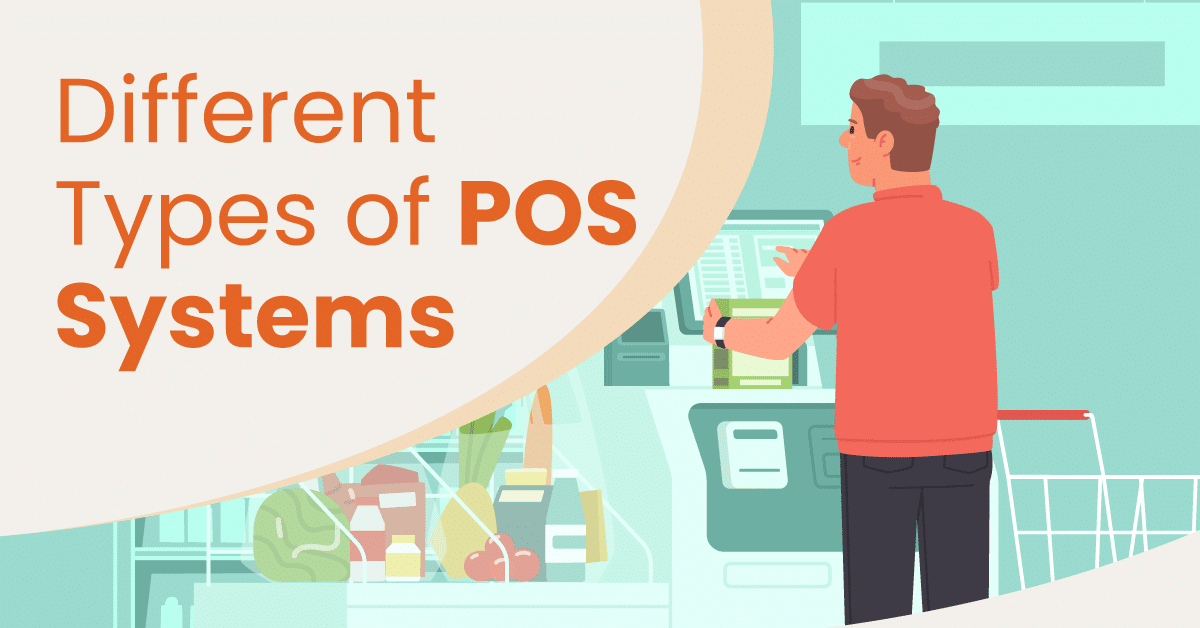A POS system is essential to your day-to-day operations and can help keep everything from payment processing to inventory management running smoothly. Still, many different types of POS systems are on the market, which can complicate your choice.
Here’s a quick overview of the various types of POS systems, their POS features, and how to use them. You’ll also learn how to choose the best POS system for your business, and we’ll provide some other POS-related resources.
Key Takeaways: Different Types of POS Systems
- Various POS systems cater to differing business needs, but all must facilitate efficient transactions and a seamless customer experience.
- Understanding the different types of POS systems empowers businesses to make informed decisions tailored to their operations.
- POS systems range from traditional terminal-based setups to innovative cloud-based and self-service kiosks, each offering unique features and benefits.
- Factors such as industry specificity, scalability, hardware requirements, integration capabilities, and customer support should influence a business’s choice of a POS system.
7 Types Of POS Systems Reviewed
Point of sale (POS) systems come in various forms to suit diverse business needs. From traditional terminal-based systems to cloud-based solutions, each offers unique features and benefits. Any business shopping for a new point of sale must understand the different types of POS options to choose a systems that best fits their needs.
Here are the 7 main types to consider:

#1: Desktop Terminal POS Systems
Terminal-based POS systems are the most common type of POS system. A POS terminal is a hardware system for processing store card payments and recording revenue earned and products sold. These systems usually include a screen for displaying products and prices, a card reader for processing payments, and a receipt printer.
Terminal-style POS systems offer a user-friendly interface for employees to ring up purchases, manage inventory, and generate sales reports. They streamline checkout processes, enhance transaction accuracy, and often integrate with other business management software for comprehensive operations management. They are typically touchscreens and usually come with a customer-facing screen. Some also come with built-in card readers.
However, most POS terminals lack employee mobility and typically take up more space.
Terminal POS System Features
- Hardware components may include a barcode scanner, cash drawer, receipt printer, and customer-facing screen, ideal for an appliance POS system, for example, designed to handle large ticket items and complex sales processes.
- Integration with credit card readers equipped with NFC and mobile capabilities
- Back office capabilities automate and/or integrate with inventory management, employee tracking, accounting, and more
Terminal POS System Benefits
- Terminals are typically used at the checkout counter in retail stores of all sizes
- Retail verticals include grocery, antiques, electronics, books, salons and spas, liquor stores, convenience stores, and thrift stores
- A more robust solution for stores that have a large inventory
Terminal POS System Cons
- Terminal POS systems are more cumbersome than other smaller, more mobile solutions
- Often, this type of setup involves more costly hardware
- Terminal POS systems may require hands-on technical assistance for setup and full functionality
- This hardware option does not offer the mobility of an mPOS tablet
Terminal POS System Costs
The base cost of a terminal POS system can vary widely depending on factors such as brand, quality, and features. Basic models start at around $400, offering standard functionality such as processing credit card payments and generating receipts.
More advanced models with larger screens, faster processors, and additional features like built-in customer displays can cost $3,000 or more.

#2: mPOS Systems
A mobile POS system refers to software often accessed via a mobile tablet. The most basic mPOS systems are smartphones with small hardware credit card readers that plug into the headphone jack.
mPOS systems are prized for their portability and flexibility. They are ideal for businesses operating in dynamic environments or those with limited physical space.
mPOS System Features
These setups are primarily used to process payments, with some limited inventory or time management functions; they are best for small businesses with little need for an advanced operation solution.
- Access inventory and product information through a simple interface
- Quickly process QR code payments and QR coupons
- Accept payments from digital wallets like Apple Pay, Google Pay, and Click-to-Pay, which use near-field communication (NFC) technology
Learn everything about small business apps in our complete guide
mPOS Systems Benefits
- Mobile POS is great for businesses like ice cream stores, fast food trucks, juice bars, farmer’s market stalls, and street vendors
- Using a mobile POS requires little or no upfront investment
- The mPOS systems allow customers to pay remotely and/or on the go
- An added mobile POS can also speed up the payment process when you have a long line in your store
mPOS System Cons
- Mobile POS systems may lack the advanced features and scalability larger enterprises need
- Some mobile POS solutions may offer limited customization options and integrations with other business systems
- As businesses grow, they may outgrow the capabilities of their mobile POS systems, requiring them to invest in more robust and scalable solutions
mPOS System Costs
Some POS providers offer tablets to new businesses for free. These businesses pay, instead, through higher processing fees.
Other basic mPOS setups involve using a smartphone or tablet with a credit card reader attachment and can cost as little as $30 to $100 for the reader.
Other solutions with more durable and fast tablets range between $500 and $1500.

#3: Multichannel POS Solutions
Multi-channel POS software allows a business to manage store operations across multiple sales channels. These systems integrate all your sales across your online store, social media pages, and various physical storefronts.
Multi-channel POS software helps you avoid stock-outs by synchronizing inventory levels across channels. This is especially important for maintaining accurate sales data, especially as online and offline commerce lines blur.
Multichannel POS Features
- Full eCommerce integration ensures seamless connectivity between the mobile POS system and online sales channels, facilitating a unified customer shopping experience
- A single central data center streamlines operations
- Consistent branding and marketing across all touchpoints, including marketing with POS systems, strengthen brand identity and customer recognition.
Multichannel POS Benefits
- Enables retailers to expand their business by further widening their consumer market
- Physical stores can quickly take online orders while keeping everything organized
- Ideal for eCommerce stores that establish a physical location or want to experiment with pop-up shops
- Inversely, it is great for brick-and-mortar businesses looking for a great retail POS system that can also optimize and synchronize online sales
Multichannel POS Cons
- Implementing and maintaining a multichannel POS system typically involves higher upfront costs than single-channel systems
- Training staff to use a multichannel POS system effectively can be time-consuming and require ongoing support to address technical issues and updates
Multichannel POS System Costs
eCommerce integration comes in many different degrees and scales.
Basic plans and add-ons start around $30 to $60 per month. More advanced solutions cost hundreds of dollars per month, depending on features, product lists, and scalability.

#4: Cloud-Based POS
Cloud software is entirely web based, with all data stored in offsite servers. A cloud-based POS records transactions in real-time, allowing you to quickly access your data from anywhere with an internet connection. These systems can incorporate mobile devices like mPOS, inventory tracking applications, and remote monitoring.
With the cloud, business owners can check and use sales data from anywhere with internet access. This makes it an excellent option for business owners with multiple locations.
Cloud POS Features
- Remote access to information is a key feature of cloud POS systems, enabling users to retrieve crucial data and perform operations from any location with internet connectivity
- Easy scalability allows businesses to expand their operations and accommodate growth more easily
- Cloud-based applications enhanced security with automatic updates, offsite storage, and the latest software patches
Cloud POS Benefits
- Retailers that need a multi-store POS benefit from a cloud-based POS system, as the data syncs with a centralized database
- Many cloud-based POS systems also include real-time inventory update features, which are helpful for merchants with multiple stores to track product levels
Cloud POS Cons
- Because the system stores data on remote servers, a cloud-based POS generally only works with an Internet connection
- Cloud-based systems are almost always subscription-based, so retailers who prefer a one-time payment solution must look elsewhere
Cloud POS System Costs
Providers typically offer cloud-based POS as a software subscription (SaaS) service. This monthly subscription fee can range from $50 to $200 per month, depending on the provider and the features included.
Most POS companies offer tiered pricing plans based on the number of registers, users, and additional features the business requires.
Some cloud-based solutions are free, but these usually come with hidden fees, higher-than-average processing rates, and long-term contracts.

Explore a detailed example of a cloud-based POS system tailored for liquor stores in our Bottle POS review.
#5: Open-Source POS Software
An open-source POS solution refers to a POS system whose source code is freely available for user modification and redistribution. Open-source POS software offers adaptability and compatibility with various PC or iOS systems. This option comes with lower initial expenses than commercial alternatives. However, it may require more setup and maintenance.
Therefore, it suits budget-conscious businesses adept at seeking tailored solutions. Despite the potential for higher costs due to necessary software engineering expertise, retailers looking for advanced customization will benefit from an open-source solution.
Open-Source POS Software Features
- An open-source POS software solution allows users to tailor the interface to their specific business needs, enabling adjustments in layout, color schemes, and functionality to optimize workflow efficiency
- Integration with extensive third-party applications for accounting, inventory management, payment gateways, and more
- With an active community of developers and users, open-source POS solutions provide ongoing support, updates, and a wealth of user-contributed plugins and extensions
Open-source POS Software Benefits
- Ideal for businesses that have tech-savvy employees
- May be the only option (other than developing their own POS software) for enterprise or specialized companies with unique POS system needs
- High adaptability to individualized demands and applications
Open-Source POS Software POS Cons
- The benefits of plug-and-play style point of sale do not exist with open-source-style systems
- Software development or IT staff will be necessary to achieve full functionality
- Since support is typically community-based, responses may not always be timely or thorough
Open-Source POS Software POS Costs
Many open-source POS solutions are free. Others may charge up to $30 per checkout lane.
Keep in mind, however, that using an open-source platform often requires experienced coders and programmers. Thus the costs of in-house tech support must be considered.

#6: Self-Service Kiosk POS
A self-service POS kiosk is an interactive terminal that enables customers to initiate and complete transactions themselves without requiring assistance from staff.
Traditionally, self-service kiosk POS systems are specialized solutions that serve a specific purpose. For example, you might offer a self-service kiosk that allows customers to purchase movie tickets or manage parking time and payments.
However, some point of sale providers, such as KORONA POS, offer this solution for various retail environments. Self-service kiosks help speed up checkout lines and reduce the labor demands of cashiers. As such, they are becoming increasingly popular in the retail world.
Self-Service Kiosk POS Features
- Like a POS desktop terminal, the components of a self-service kiosk POS typically include a touch screen display, card reader, receipt printer, and barcode scanner to help the customer check out
- Kiosks offer intuitive guest workflows to minimize checkout time and keep lines moving
- Some self-service kiosks are beginning to use RFID to facilitate instant checkout
Self-Service Kiosk POS Benefits
- Reduces wait times for customers and labor costs for employers
- Can be used to print tickets and passes
- The most common current applications are seen in movie theaters, museums, theme parks, grocery stores, bus stations, and parking lots
Self-Service Kiosk POS Cons
- Self-checkout kiosks may be prone to technical glitches or errors, such as product recognition issues
- Without supervision, self-checkout kiosks may be more susceptible to theft and fraud
- The hardware is much more expensive than desktop or tablet terminals
Self-Service Kiosk POS Costs
As far as types of self-service kiosks and self-service kiosk costs, there are three main options to consider with different costs:
- Countertop Kiosks: These are typically the most affordable, ranging from $1,000 to $2,000.
- Freestanding Kiosks: These offer more visibility and location flexibility but are more expensive, ranging from $2,000 to $4,000.
- Custom Kiosks: If you need a unique design, branding, or set of functionalities, expect a significantly higher price tag, potentially reaching $20,000 or more.

#7: Touchscreen Point of Sale Systems
A touchscreen POS system is a user-friendly interface that expedites transactions. It comprises a touchscreen display that enables users to input orders, process payments, and manage inventory efficiently.
Touchscreens eliminate the need for traditional input devices like keyboards and mice. Thus, they offer a modern and convenient solution for businesses in various industries.
With intuitive navigation, employees can swiftly navigate menus, select items, and finalize transactions with a simple touch. Finally, many of these POS systems offer customer-facing displays, which enhance customer service and order clarification.
Touch-Screen POS Features
- Touchscreen POS systems boast a sleeker design compared to traditional systems, offering businesses a more modern and visually appealing aesthetic
- Enhance the customer experience by providing intuitive interfaces that streamline transactions and offer interactive features
- Often, customer-facing touchscreen displays allow for branding, promotional materials, and transparent ordering
Touch-Screen POS Benefits
- Touchscreen POS systems streamline transactions by allowing users to input orders and process payments quickly and accurately
- Customer-facing touch screens allow customers to see their exact order, add tips, and more
- Touchscreens are great for retailers that want to show their customers the exact order information or coffee shops where customers frequently add gratuity
Touch Screen Cons
- Touch screen POS systems are susceptible to damage from scratches, cracks, or malfunction due to constant physical contact. This can lead to costly repairs or replacement of the entire system.
Touch Screen Costs
Touchscreen monitors range from $450 to $3,000 or more. The cost depends on factors like screen size, brand reputation, and features like resolution and multi-touch capability.
Also, if the monitor has a customer-facing display, expect to pay on the higher end of the spectrum.
Which type of POS system is right for you?
- Industry
Consider whether you need a POS system tailored to your vertical. Are you a liquor store? A food truck? Coffee shop?
The answer will influence your priorities. Do you need more space or more functionality? Choose a POS that makes sense for your industry and your space.
- Scalability
Evaluate the scalability of the POS system to accommodate your business growth. Choose a solution that can quickly expand to support additional locations, products, or services.
- Hardware Needs
Determine the hardware requirements of your business, including payment terminals, printers, and scanners. Ensure compatibility and reliability to streamline operations.
- Integration Capabilities
Look for a POS system that seamlessly integrates with other business software, such as accounting, inventory management, or a CRM, to enhance efficiency and data accuracy.
- Payment Processing Options
Assess the payment processing capabilities of the POS system, including support for various payment methods like credit cards, mobile payments, EMV chip cards, and BNPL options, to cater to customer preferences.
- Customer Support and Training
Consider the level of customer support and training the POS vendor provides to ensure smooth implementation and ongoing assistance for your staff, minimizing downtime and optimizing usage.
Reliable customer support is crucial when choosing a POS system, and Heartland POS is no exception
Do you have trouble getting your POS customer service on the phone?
KORONA POS offers 24/7 phone, chat, and email support. Call us now at 833.200.0213 to see for yourself.
Frequently Asked Questions About the Types of POS Systems
What are the four main common types of POS?
The four common types of POS systems are stationary terminals, mobile POS (mPOS), tablet, and cloud-based. Traditional stationary POS systems are fixed terminals typically found in brick-and-mortar stores. Mobile POS (mPOS) allows for flexibility and mobility, enabling transactions to be processed on smartphones or portable devices. Tablet POS systems offer a blend of mobility and functionality, providing a compact and versatile solution for various retail and hospitality environments. Cloud-based POS systems operate online, offering real-time analytics and accessibility from any internet-connected device.
What types of POS systems are best for retail?
For retail environments, traditional stationary POS systems and tablet POS systems are often ideal choices. Traditional stationary POS offers stability and reliability for high-volume transactions in brick-and-mortar stores. At the same time, tablet POS provides flexibility and mobility for assisted sales, line-busting, and inventory management on the shop floor.
Final Thoughts
The variety of POS systems allows businesses to choose the solution that best fits their needs. Each type offers unique features and benefits, from traditional terminal-based systems to innovative cloud-based and self-service kiosks.
Understanding the different options empowers businesses to make informed decisions that enhance efficiency, customer experience, and overall operations.
To learn more about the different types of retail solutions at KORONA POS, click below!