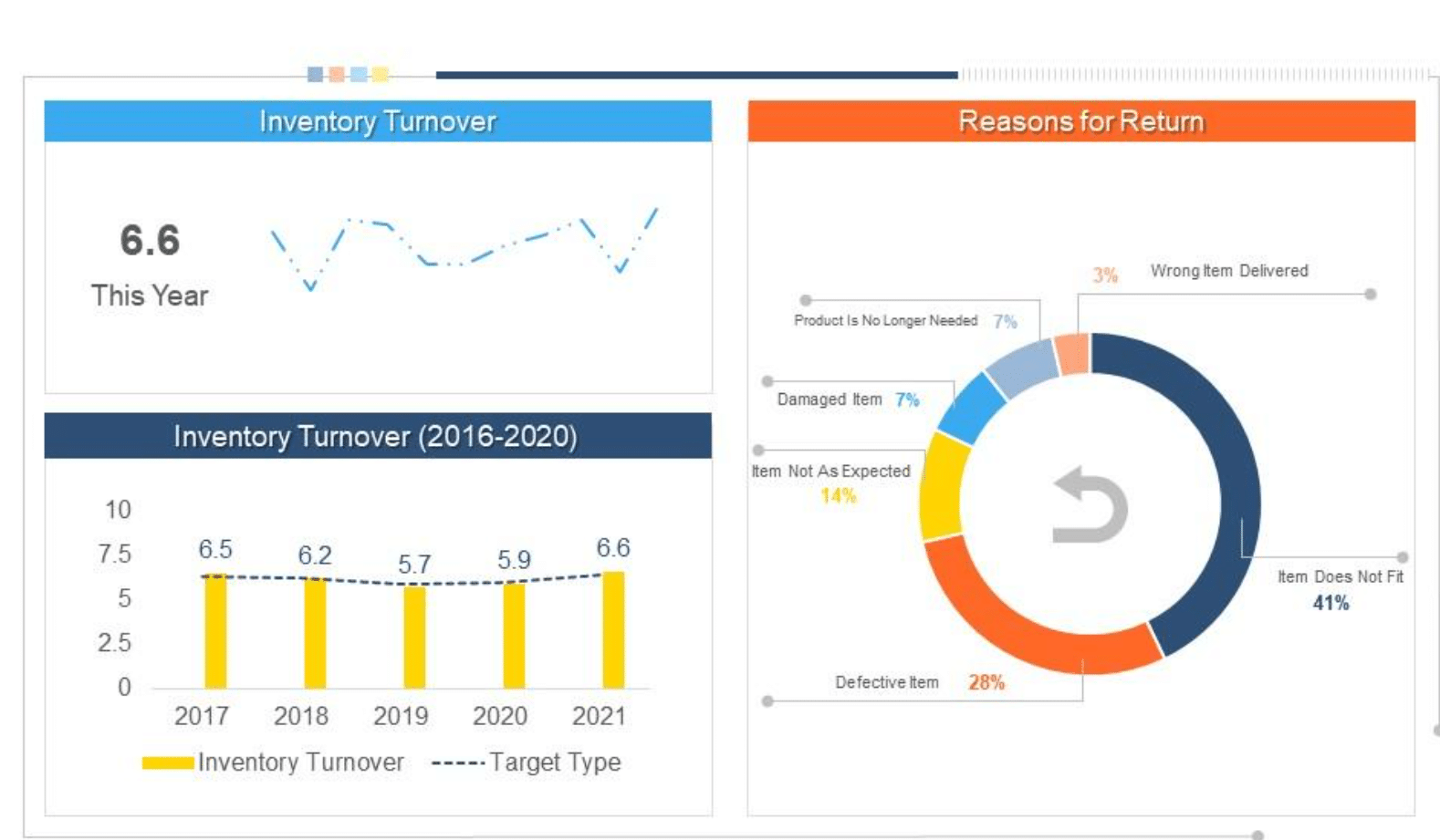A retail KPI dashboard is an essential tool for monitoring and improving your business’s performance. It consolidates crucial metrics such as sales revenue, inventory turnover, and customer behavior into one visual interface. These dashboards provide real-time insights and empower retailers to make data-driven decisions, optimize operations, and drive profitability.
Whether you’re tracking sales growth or employee productivity, a well-structured KPI dashboard is a key asset for achieving long-term success in the retail industry. In this blog, we’ll look at how to create and use a KPI dashboard and some examples of popular dashboards used by retailers.
? Key Takeaways:
- A retail KPI dashboard consolidates vital performance metrics into an easy-to-read visual format, helping retailers monitor critical areas like sales, inventory, and customer behavior.
- Essential retail KPIs include sales revenue, gross profit margin, conversion rate, inventory turnover, customer lifetime value, and more.
- KPI dashboards can be created using POS systems, third-party inventory management software, business intelligence tools, or manual methods.
- Effective dashboards should be customized to specific business needs and regularly updated to ensure relevant, actionable insights.
What Is a Retail KPI Dashboard?
A Retail KPI (Key Performance Indicator) Dashboard is a visual tool that provides a quick, comprehensive overview of a retail business’s most important performance metrics.
It consolidates data into easy-to-understand graphs, charts, and tables, covering sales, inventory levels, customer behavior, and employee productivity.
The store performance dashboard presents real-time insights, helping retailers make informed decisions, optimize strategies, and improve profitability.
Retail key metrics often include sales growth, conversion rates, average transaction value, and stock turnover, allowing businesses to measure success and identify areas for improvement.
Why It’s Important to Track KPIs in Retail?
Tracking key performance indicators in retail is essential for several tangible reasons, each contributing directly to the success and sustainability of the business:
Performance measurement: KPIs offer a clear, quantifiable way to assess how well a retail business is performing against its strategic objectives. It allows retailers to evaluate success based on complex data rather than relying on subjective impressions or anecdotal feedback. By providing measurable benchmarks, KPIs ensure that decisions are grounded in facts.
Identifying trends: Regular tracking of KPIs enables retailers to detect emerging trends early. KPIs allow businesses to act proactively, whether it’s a positive development, like increasing sales in a particular product category, or a negative one, like declining customer foot traffic. The early identification of trends helps retailers capitalize on opportunities or address issues before they escalate.
Resource allocation: A retail KPI dashboard helps retailers allocate resources more effectively by revealing which areas are performing well and which need improvement. For example, if sales data shows high demand in certain product lines but poor performance in others, a retailer can adjust inventory or staffing levels accordingly.
Operational efficiency: KPIs like inventory turnover, sales per square foot, and employee productivity are critical for identifying business inefficiencies. For instance, a low inventory turnover rate indicates overstocking, while low sales per square foot suggest poor store layout or product placement. The KPIs dashboard enables targeted improvements that boost productivity and reduce costs.
Customer insights: Tracking customer-related KPIs, such as average transaction value, customer retention rate, and Net Promoter Score (NPS), provides a deeper understanding of customer behavior and satisfaction. These metrics inform customer experience strategies, helping retailers tailor their offerings, loyalty programs, and services to better meet customer needs.
Financial health: Key financial metrics, such as gross margin, operating margin, and cash flow, are essential indicators of a retailer’s economic stability. Businesses can monitor profitability, manage costs more effectively, and ensure long-term sustainability. Investors and stakeholders rely on these metrics to assess the business’s health.
Find out how much you’re spending.
Goal setting and motivation: KPIs serve as transparent, measurable goals for teams and individuals within the organization. Setting specific KPI targets fosters accountability and gives employees a clear direction. When staff have concrete, data-driven goals to work toward, it can improve motivation and performance, leading to higher productivity and better results.
Data-driven decision-making: KPIs provide retailers with the hard data to make informed decisions about key business aspects. Whether selecting which product lines to expand, how to price items, or where to focus on marketing efforts, data from KPIs ensures that decisions are based on evidence rather than intuition. This leads to more accurate, strategic decisions that positively impact overall performance.
Early warning system: Finally, KPIs serve as an early warning system. Declining metrics, such as falling customer retention or shrinking profit margins, or inaccuracies in profit margin calculation, can signal underlying issues that must be addressed. By identifying these problems early, retailers can take corrective action before they become critical, minimizing potential damage to the business.
15 Retail KPIs You Should Track in Your Dashboard
Here are some key retail KPIs you should track, along with an explanation of each:
Sales revenue
The total income generated from all sales within a specific period, sales revenue clearly indicates your business’s overall performance. It helps you assess the effectiveness of your sales strategies and marketing campaigns. A steady growth in sales revenue often signals business health.
Top seller report
The top seller report is a valuable KPI for retailers, providing insights into the best-performing products over a specific period. It highlights the highest sales volume or revenue items, helping businesses identify customer preferences, optimize inventory, and adjust marketing strategies. This report is crucial for small businesses to ensure popular items are always in stock, drive profitability, and minimize inventory waste.
Gross profit margin
The gross profit margin is the difference between revenue and the cost of goods sold (COGS) divided by revenue. Gross profit margin reflects how well you manage your production and purchasing costs relative to your revenue. A healthy margin means your pricing and cost management are effective.
Net profit margin
The net profit margin is the percentage of revenue left after all expenses (including operating expenses, taxes, etc.) are deducted. This KPI shows your business’s overall profitability. A low or declining net profit margin may signal inefficiencies in cost management or issues in pricing strategies.
Average transaction value (ATV)
The average transaction value (ATV) is the average amount each customer spends in a transaction. A higher ATV indicates that customers are purchasing more or higher-value items. Tracking ATV helps understand customer purchasing behavior and can guide efforts to upsell or cross-sell products.
Customer conversion rate
The customer rate conversion is the percentage of visitors to your store who make a purchase. This KPI shows how effectively your store converts visitors into paying customers. A low conversion rate might suggest pricing, product presentation, or customer experience issues.
Payment method report
The payment method report tracks the sales made through different payment methods over a selected period. The report will display dates, payment methods, and the corresponding sales totals for each date. The total amount for each payment type is listed at the bottom. You can further explore receipts for any specific date or payment method. Additional options include editing the payment method, viewing the cashier balance report, and accessing receipts. The report can be exported as a PDF or Excel file by selecting the appropriate option at the top of the screen.
Tax report
The tax report shows sales tax generated within specific economic zones, such as cities, states, or custom-defined zones. Each tax rate is mapped to an economic zone. This report provides key financial details, including gross and net revenues, total tax collected, and more. Ensuring that the transactions included belong to the same organizational unit is important.
Customer retention rate
The percentage of customers who return to make additional purchases over time. Retaining customers is generally more cost-effective than acquiring new ones. A high retention rate indicates customer satisfaction and loyalty, which is crucial for long-term profitability.
Inventory turnover rate
This retail KPI metric designates the number of times inventory is sold and replaced during a period. A high turnover rate means your inventory moves quickly, reducing the risk of overstocking and obsolescence. It also indicates how well your purchasing aligns with customer demand.
Sell-through rate
The sell-through rate is the percentage of stock sold compared to the amount received. This KPI helps you gauge product demand and stock efficiency. A low sell-through rate may indicate product selection or market fit issues, while a high rate shows good alignment with customer demand.
Stock-to-sales ratio
The ratio between the amount of inventory on hand and the sales generated. This KPI helps you understand whether you are overstocked or understocked. A high ratio might indicate overstocking, leading to increased holding costs, while a low ratio may point to potential stockouts.
Customer acquisition cost (CAC)
The total cost of acquiring a new customer, including marketing and sales expenses. This KPI helps assess the efficiency of your marketing campaigns. A high CAC relative to CLV indicates that you’re spending too much to acquire customers, which can harm profitability.
Foot traffic
The number of customers who enter your store during a given period. Foot traffic measures the effectiveness of your store’s location and marketing efforts. A drop in traffic may signal external factors (like economic conditions) or the need for improved marketing and promotions.
Sell-through by channel
The percentage of inventory sold through different channels (online, in-store, third-party platforms). This helps identify which sales channels are performing best. Understanding channel-specific performance allows for better allocation of resources and marketing efforts.
Employee productivity
Employee productivity represents the revenue generated per employee or the number of transactions processed per employee. Tracking employee productivity helps identify whether your staff is efficiently contributing to sales performance. The employee time tracking feature can be used to track the time of your employees, and you will be able to see previous entries on the cashier page. This KPI can also help you spot training needs or optimize staff scheduling.
Stock return rate
The stock return rates report visually represents product return percentages to suppliers, highlighting items that cannot be sold. By comparing sales figures to return rates in a graphical format, this report allows for easy identification of consistently faulty products or, more critically, instances where returns exceed sales. This visual approach enables quick assessment of product performance and quality issues.
How to Create Your Own Retail KPI Dashboard?
Building a KPI dashboard involves gathering, analyzing, and displaying essential sales, inventory management, customer behavior, and operational efficiency metrics. Here’s a step-by-step guide to creating your own retail KPI dashboard:
Using manual methods to generate retail KPI metrics
For smaller retailers or those preferring a hands-on approach, manually tracking and calculating KPIs can still provide valuable insights into business performance. You can generate retail KPI dashboards manually through spreadsheets or paper-based logbooks. However, manual methods may be more time-consuming and less accurate.
Spreadsheets (Excel, Google Sheets)
Spreadsheets are an accessible tool for manually calculating retail KPIs. Here’s how you can build a retail KPI dashboard using Excel or Google Sheets:
- Collecting data: Start by manually importing raw data from sales reports, inventory sheets, or customer feedback or exporting CSV files from your traditional cash register. Input this data into separate sheets dedicated to different metrics, such as sales, inventory, and customer metrics.
- Creating formulas: Use Excel’s formulas to calculate key retail metrics, such as sales per square foot, average transaction value (ATV), and gross profit margin. A sales per square foot calculator can help streamline this process by providing a quick way to assess how efficiently your retail space generates revenue.
- Visualization: After calculating metrics, use Excel’s built-in chart and graph features to visualize KPIs. For example, you can create a line graph to track sales trends over time or a bar chart to monitor inventory turnover by product category.
- Manual updates: These sheets need weekly or monthly updates to keep the KPI metrics accurate. Automating data import or setting up templates can streamline the process.
Paper-Based Logbooks or Whiteboards
Retailers can track essential data in logbooks or whiteboards, such as daily sales, inventory counts, or customer traffic, and then manually calculate metrics at the end of each week or month. Here’s how you can track manual KPI with paper-based logbooks.
- Daily sales: Record sales figures daily to calculate total weekly or monthly revenue manually.
- Customer foot traffic: Record customer visits using manual counters and compare the data to sales data to calculate the conversion rate.
- Stock counts: Physically count inventory regularly to calculate shrinkage or track restock needs.
Though less efficient, manual methods allow for direct oversight of the process and can be ideal for businesses that prefer offline tracking.
Using third-party inventory management software
Third-party inventory management software is another highly effective tool for creating retail KPI dashboards. The software provides specialized inventory insights and advanced analytics crucial for optimizing stock levels and increasing efficiency. Inventory management software provides deeper insights into stock performance.
It helps retailers track stock levels in real-time, monitor reordering schedules, and identify overstocked or understocked items. This data can then be integrated into a KPI dashboard to measure metrics like inventory turnover, stock-to-sales ratio, and order accuracy. Retailers can use these systems to monitor KPIs such as inventory turnover, rate days of inventory, on-hand stock-outs carrying costs, etc.
Also, many third-party inventory management systems integrate with POS systems and business intelligence tools. Retailers can easily pull in sales, product, and customer data and automatically generate comprehensive KPI reports. Sortly and TradeGecko are examples of third-party inventory management software.
For larger retailers with more complex needs, business intelligence tools can provide a more sophisticated and automated approach to building KPI dashboards. BI tools allow you to pull data from multiple sources, including POS systems, CRM tools, and other software. Users can build highly customized dashboards with advanced data visualizations and interactive features. BI tools can also automate data refreshes and updates, ensuring real-time KPI tracking.
Using a POS system dashboard
One of the easiest ways to create a retail KPI dashboard is through a point of sale system with integrated reporting and analytics tools. Most modern POS systems offer dashboards that automatically collect and present essential data for retailers. KORONA POS is, for example, one retail POS that offers an extensive and customizable retail key performance indicators dashboard.
KORONA POS caters to industries like liquor stores, vape shops, convenience stores, and CBD businesses, making building a KPI dashboard seamless. Here’s how:
- Comprehensive reporting tools: KORONA POS provides retailers with various built-in reporting features. Retailers can track essential KPIs like sales trends, inventory levels, profit margins, employee performance, and customer behavior.
- Customizable dashboard: Retailers can customize their dashboards to display the most relevant KPIs for their business. This flexibility ensures that each business owner can access the most important data in real-time.
- Inventory management: Track stock levels, product turnover rates, and out-of-stock alerts to optimize inventory and improve sales.
- Customer support: The customer support team at KORONA POS is always available to help businesses set up their dashboard, ensuring that even less tech-savvy retailers can effectively build and use their KPI dashboards.
Businesses can automate much of the process of creating and maintaining their KPI dashboard, streamlining decision-making and performance tracking using a retail-specific POS system.
Schedule a KORONA POS Demo Today
Speak with a product specialist and learn how KORONA POS can power your business needs.
Retail KPI Dashboard Examples
To better understand how retail KPI dashboards work in practice, let’s examine some real-world examples of KPI dashboards if you decide to use a modern POS. These samples from different POS illustrate how various metrics can be visualized and presented.
Product Report From KORONA POS
KORONA POS offers a robust Product Report feature that serves as one of its many retail KPI dashboards, providing detailed insights into the sales performance of individual products. This dashboard outlines critical metrics such as product revenue, complementary products, and commodity groups sold in combination, as well as detailed information on the points of sale and cashiers associated with each product’s transactions.
The system allows for in-depth analysis through additional menu options, making tracking stock history, discount reasons, and end-of-day statements easy. KORONA POS also supports exporting reports in PDF or Excel for further analysis. Beyond this, KORONA POS provides access to additional retail KPI dashboards, which you can explore further in the KORONA manual.
Register Balance Report From MICROBIZ POS
MicroBiz POS offers a comprehensive retail KPI dashboard through its Register Balance Report feature, providing valuable insights into key sales and payment activities. This dashboard breaks down net sales, gift card transactions, order deposits, and payment types, offering a detailed overview of register activity.
It also tracks customer liabilities such as gift cards, store credits, and deposits, allowing retailers to monitor liabilities and offsets in real-time. The retail KPI dashboard ensures precise tracking by segmenting taxable, non-taxable, and exempt sales, making it an essential tool for managing financial health and performance in any retail environment.
Forecasted Sales Trend From Zoho Inventory
Zoho Inventory’s Forecasted Sales feature, powered by Zoho Analytics, is a key component of its robust retail KPI dashboard offerings.
This feature utilizes advanced forecasting algorithms that analyze historical sales data to predict future trends accurately. Identifying patterns in periodicity, seasonality, and trends helps businesses anticipate demand and make data-driven decisions.
Users can easily set up forecasts with customizable options such as selecting units to forecast, adjusting past data points, and applying specific formats. The system’s built-in accuracy check, known as Hindcasting, ensures reliable predictions, offering a powerful tool for businesses aiming to optimize inventory and sales management. Click here to learn more about Zoho’s forecasting sales features.
FAQ: Retail KPI Dashboard
A retail sales dashboard should include key metrics such as total sales, sales by product or category, and revenue per transaction to provide a clear picture of store performance. It should also track key performance indicators (KPIs) like gross profit margin, average order value, and customer conversion rate to assess profitability and engagement. Over time, real-time inventory levels and sales trends are essential to optimize stock management and forecast demand. Lastly, sales by employee or location can offer insights into individual or regional performance, helping to inform decision-making.
Retail KPI Dashboard: Final Thoughts
Whether you leverage the built-in analytics of a comprehensive POS system, utilize third-party inventory management software, or even manually track your metrics, the key is to monitor and act on the data consistently.
As you become more adept at interpreting your KPIs, you’ll be better equipped to optimize your strategies, improve operational efficiency, and ultimately enhance your bottom line.
Remember, the most effective KPI dashboards are those tailored to your business needs and goals. Regularly review and refine your chosen metrics to ensure they provide relevant, actionable insights as your business evolves.