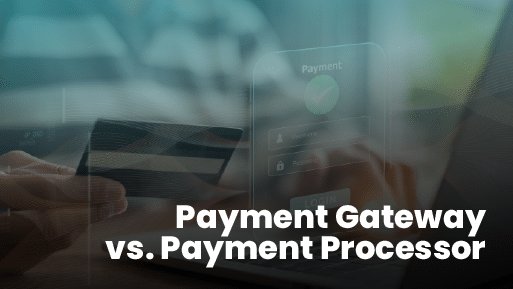While the terms “payment gateway” and “payment processor” are often used interchangeably, they represent distinct components of the payments landscape.
This article provides an in-depth look at payment gateways versus payment processors, highlighting their functions, key differences, pros and cons, and how to choose the right solution for your business. Let’s get started!
Key Takeaways:
- A payment gateway is a technology platform that securely transmits payment data between a customer, a business, and their respective financial institutions
- A payment processor is a company or service that facilitates electronic transactions between businesses and their customer
- A POS system like KORONA POS allows you to choose your own payment processor and integrates with both payment processors and gateways for quick and easy in-person and online purchases
What Is a Payment Gateway?
A payment gateway is a software application that facilitates the transfer of payment data from a buyer, through the merchant’s website, to the acquiring bank or payment processor. Effectively, a payment gateway mediates between the merchant’s website and the payment processor.
Payment gateways are responsible for encrypting and routing payment data, verifying the card details and transaction information, and returning the transaction result to the merchant. Payment gateways also provide a range of security features, such as SSL/TLS encryption, tokenization, and fraud detection.
What Is a Payment Processor?
A payment processor is a financial institution or third-party company that receives payment requests from payment gateways and communicates them to the card networks (e.g., Visa, MasterCard). Payment processors act as intermediaries between the merchant’s bank and the customer’s issuing bank.
Payment processors verify the availability of funds, execute the transaction, and settle the funds in the merchant’s account. They also provide risk management services, such as fraud prevention, chargeback management, and compliance.
Payment processors
giving you trouble?
We won’t. KORONA POS is not a payment processor. That means we’ll always find the best payment provider for your business’s needs.
Payment Gateway vs. Payment Processor: Key Differences Between the Two
Though payment gateways and payment processors are similar, there are several key differences worth noting:
Functionality and Purpose
- Payment gateway: Payment gateways collect payment data from buyers and act as merchants’ front-end interface. They allow buyers to enter their payment information, such as credit card details, and transmit it securely to the payment processor.
- Payment processor: Payment processors are responsible for receiving the payment data from the payment gateway and processing it with the relevant card networks and issuing banks. They operate in the back end and ensure the payment is authorized, captured, and settled promptly and securely.
Security and Compliance
- Payment gateway: Payment gateways secure the transaction data as it flows from the buyer to the payment processor. They provide multiple layers of security, such as encryption, tokenization, and fraud detection.
- Payment processor: Payment processors verify the transaction’s authenticity and ensure compliance with industry standards and regulations, such as PCI DSS. They use advanced fraud detection and prevention tools to detect and prevent fraudulent transactions.
Integration and Compatibility
- Payment gateway: Payment gateways usually integrate with a merchant’s website or eCommerce platform using APIs or plugins. They must be compatible with the merchant’s shopping cart, checkout flow, and web hosting environment.
- Payment processor: Payment processors must be compatible with card networks and issuing banks and integrated with the payment gateway to receive and process payment data. They must support multiple payment methods, currencies, and countries.
Pricing and Fees
- Payment gateway: Payment gateways typically charge transaction fees, monthly fees, setup fees, and sometimes, per-transaction fees. Some payment gateways may also offer volume discounts or custom pricing for high-volume merchants.
- Payment processor: Payment processors usually charge a percentage of the transaction value via fixed and interchange fees. Payment processors may also charge additional fees for risk management and compliance services.
A Quick Comparison: Payment Gateway vs. Payment Processor
Feature | Payment Gateway | Payment Processor |
Primary Function | Authorizes and transmits payment data from the customer to the processor | Supplier retains ownership until items are sold |
Role in Transaction | Acts as a virtual point-of-sale (POS) terminal online | Supplier may restock, but ownership remains with them |
Security Features | Encrypts sensitive data; often PCI DSS compliant | Retailer pays upon delivery or based on agreement terms |
User Interaction | Customer-facing; part of the online checkout experience | Supplier bears the risk of unsold goods |
Example | Stripe Gateway, PayPal Checkout, Square Gateway | Fiserv, Global Payments, Elavon, Chase Paymentech |
Can They Be the Same Company? | Yes, companies like Square and Strip offer both services | Yes, when bundled by all-in-one platforms like Shopify or PayPal |
When Needed | Always needed for online payments to securely send data | Always needed to process and settle the transaction |
Setup Requirements | Usually needs integration with your website or POS software | Through merchant account provider or bundled service |
How Payment Processors and Gateways Function
Payment processors and gateways play complementary roles in making electronic transactions possible. Here’s a step-by-step overview of how payment processors and payment gateways function:
Step #1: Customer Initiates Checkout
When customers are ready to purchase, they enter their credit card information on the business’s website or app. Customers can also select alternate options like Apple Pay or PayPal.
Example:
A customer is buying a hoodie from an online store. At checkout, they enter their Visa credit card details into a Strip-powered payment form.
Step #2: Payment Gateway Captures & Encrypts Data
The payment gateway securely collects and encrypts the payment information to protect against fraud or theft. It also ensures the transaction is PCI-compliant.
Example:
Stripe (acting as the gateway) encrypts the card number, expiration data, and CVV, protecting it from fraud or interception during transmission.
Step #3: Data Sent to Payment Processor
The encrypted payment data is transmitted to the payment processor, typically in real time and behind the scenes.
Example:
Stripe sends this encrypted data to its payment processor—also Stripe in this case—who handles moving the funds.
Step #4: Processor Communicates with Card Networks
The payment processor contacts the customer’s card network (like Visa or Mastercard) and then the customer’s issuing bank to request authorization.
Example:
Stripe’s processor contacts Visa’s network, which routes the request to the customer’s bank (e.g., Chase).
Step #5: Authorization Decision is Made
The issuing bank checks for fraud risk, available funds, and card validity. It sends back an approval or decline message via the processor.
Example:
Chase (the issuing bank) checks whether the customer has enough funds and if the transaction looks legitimate. It responds with “approved.”
Step #6: Gateway Relays Response to Merchant
The payment gateway receives the response from the processor and displays a confirmation (or error) message to the customer on the checkout screen.
Example:
Stripe (gateway) sends the approval message back to the online store, and the customer sees a “thank you for your order” confirmation screen.
Step #7: Transaction is Completed
If approved, the funds are held and later settled. The processor ensures the money is transferred from the customer’s bank to the merchant’s account (usually within 1–3 business days).
Example:
Stripe processes the settlement. The funds are transferred from the customer’s bank account to the merchant’s Stripe account, and eventually to the merchant’s linked bank account.
Step #8: Confirmation Sent to Both Parties
Both the merchant and customer receive confirmation of the successful transaction via email or on-screen notification.
Example:
The customer receives an email receipt, and the merchant sees the new order in their dashboard.
Advantages and Disadvantages of Payment Gateways
Pros | Cons |
Integrates with eCommerce platforms | Additional fees |
Supports multiple payment methods | Dependence on uptime & availability |
Facilitates PCI compliance | Higher risk of transaction failure |
Enhanced security features | Restricted customization options |
Pros of Using a Payment Gateway
- Integrations: Payment gateways integrate seamlessly with e-commerce platforms and shopping carts, making it easier for merchants to set up and manage their online stores.
- Multiple payment methods: Payment gateways support a wide range of payment methods, such as credit cards, Apple Pay, and more, allowing merchants to cater to customers from around the world.
- PCI Compliance: Payment gateways are PCI compliant, which means merchants don’t have to worry about meeting the strict security standards set by the Payment Card Industry.
- Enhanced security features: Payment gateways use advanced security features, such as tokenization and fraud detection, to protect against fraudulent transactions.
Cons of Using a Payment Gateway
- Additional fees: Payment gateways charge additional fees in addition to payment processor fees, which can add up and eat into a merchant’s profits.
- Dependence on uptime and availability: Payment gateways are third-party services, meaning merchants depend on their uptime and availability. If the payment gateway goes down, merchants won’t be able to process transactions.
- Higher risk of transaction failures: Payment gateways involve various parties such as the merchant, payment processor, and the customer’s bank. This increases the risk of transaction failures due to miscommunication or technical issues.
- Restricted customization options: Payment gateways offer limited customization options for checkout pages, making it difficult for merchants to create a targeted shopping experience for their customers.
Advantages and Disadvantages of Payment Processors
Pros | Cons |
Single point of contact for payment processing and risk management | Complex integration and compatibility requirements |
Standardized pricing and fees | Higher PCI compliance burden |
Wider acceptance of payment methods | Lower security and compliance flexibility |
Fast transaction times | Higher risk of fraud and chargebacks |
Pros of Using a Payment Processor
- Single point of contact: Retailers can reach out to the payment processor—just one point of contact—for any concerns regarding retail payment processing or risk management.
- Standardized pricing: Processors have set pricing, fees, and settlement timelines, so you always know how much you’ll pay and exactly when you’ll get paid.
- More payment methods: When using a payment processor, merchants can accept card-based payments, tap payments, and more, giving both the merchant and the customer more flexibility.
- Fast transaction times: Merchants can complete transactions in seconds using payment processing.
Cons of Using a Payment Processor
- Complex integration: Integrating traditional or standalone payment processors with existing systems can be complex, especially if the business uses custom-built websites or legacy systems that aren’t plug-and-play.
- Higher PCI compliance burden: If a business integrates directly with a payment processor or builds a custom checkout flow, it must meet much stricter PCI requirements, such as security audits and network scans.
- Lower security and compliance flexibility: Merchants have limited control over securing payment data, especially when using bundled, all-in-one providers.
- Higher risk of fraud and chargebacks: If a business uses a standalone processor without a fraud-smart gateway or custom security layers, it is at a higher risk of fraud and chargebacks.
When Do You Need a Payment Gateway vs a Payment Processor?
You’ll need a payment gateway if you sell online or want full control over the checkout experience — it’s the bridge between your website and the processor.
On the other hand, a payment processor is essential for actually moving money from your customer’s bank to your merchant account, whether you sell online or in-store.
Most modern solutions combine both in one platform, but understanding this split is key when choosing the best retail payment solution for your business.
Quick Guide: Do You Need a Gateway or Processor?
Scenario | What you Need |
Selling on a website | Payment Gateway + Processor |
Using a POS system in-store | Payment Processor (often bundled) |
Customizing checkout UX | Payment Gateway with dev tools |
Just need to move funds | Payment Processor |
Want an all-in-one solution | Both (via Stripe, Square, etc.) |
How to Choose the Right Payment Gateway or Processor?
There’s much to consider when choosing a payment processor or gateway for your business. The following guide on how to choose the right payment gateway or processor will help:
Assessing Your Business Needs
Before selecting a payment gateway or payment processor, assess your business needs and expectations. Some key factors to consider include the following:
- Target customer demographics and payment preferences
- Business model and revenue streams
- E-commerce platform and hosting requirements
- Risk management and compliance needs
- Budget and expected transaction volume
Get started with KORONA POS today!
Explore all the features that KORONA POS has to offer with an unlimited trial. And there’s no commitment or credit card required.
Comparing Top Payment Gateway Providers
When comparing payment gateway providers, consider pricing, fees, feature set, reliability, customer support, and integration options. Some popular payment gateway providers include PayPal, Stripe, and Braintree.
Making a Choice
While payment gateways offer convenience and security, payment processors provide control and customization. By assessing your requirements and comparing providers, you can make an informed decision that maximizes your profitability and customer satisfaction.
Payment Gateway and Processors Aren’t Enough: You Need a POS System Too
The final piece of the payments puzzle is a point of sale (POS) system, which integrates with the payment processor and gateway to process a sale. Without a POS system, you can’t process sales in person.
POS systems carry out many other critical functions, such as:
- Tracking sales and inventory
- Providing customer service
- Calculating taxes
- Printing receipts
- Offering loyalty programs
- Generating real-time sales and inventory reports
If you plan to set up an online shop or accept payments at a physical store, be sure to take your time and choose the right POS system for your business.

Pick the Payment Solution of Your Choice With KORONA POS
Whether you’re selling in person or online, KORONA offers customizability, in-depth reporting features, the flexibility to choose your merchant service provider, and so much more.
Ready to take control of your payment processing? Start your KORONA POS free trial and choose the right system for your business today!