The struggle to find an affordable yet effective POS solution is all too familiar. This is true whether you’re a mom-and-pop shop or a budding entrepreneur. Picking the best cheap POS system takes scrutiny, research, and trial periods.
Luckily, we’ve curated a comprehensive list of the top budget-friendly POS systems tailored to your needs. This post will guide you through finding the perfect POS system that won’t break the bank. A simpler POS is just fine for smaller businesses, and there are solutions built for just this. Read on to learn more about the most affordable but powerful point of sale solutions on the market.
5 Best Cheap POS Systems – A Quick Look
- Square POS: Best for cheaper monthly rates
- Loyverse: Best for mPOS tablets and smartphones
- KORONA POS: Best for low processing fees
- Toast: Best for affordable restaurant software
- Shopify POS: Best for reasonably priced eCommerce integration
#1. Square POS: Best for Cheaper Monthly Rates

Square overview
Square is an attractive option with a free subscription and a streamlined interface.
It offers accessibility to startup businesses with low initial investment and financial burden for merchants.

Pros
- Payment options
- Range of features and integrations
- User-friendly interface
Cons
- High processing Fees
- Less hands-on support
Square Pricing
Free
$0/mo
- Barcodes and SKUs
- eCommerce Integration
- Simple inventory features
Premium
Custom Pricing
- Individualized packages
- Advanced website tools
- Tailored processing rates
Square was founded in 2009 by Jack Dorsey and Jim McKelvey with the idea of making a simple mobile card reader that connects to smartphones. This innovation aimed to address a common challenge for small, mobile businesses – the difficulty of easily accepting credit card payments conveniently.
Since then, Square has expanded to offer a comprehensive POS solution for various industries such as apparel, convenience stores, grocery stores, liquor stores, coffee shops, furniture stores, and others. The company’s main offices are located in San Francisco.
Key Features
- Square offers a $0 subscription – clients pay as they go through processing fees
- Inexpensive hardware options, including their free magstripe reader and low-priced contactless and chip readers
- Many small businesses can use Square without expensive patented terminals or upfront hardware investments
Pros
- Payment Options
Even basic Square hardware allows businesses to accept payment through various methods. These include credit cards, debit cards, mobile payments (like Apple Pay and Google Pay), and contactless payments. This enables businesses to cater to a broader range of customer preferences.
- Range of Features and Integrations
Square’s free POS software comes with limited inventory management and eCommerce integration. Paid subscriptions offer a wider range of features like sales analytics, customer relationship management (CRM), and employee management tools.
- User-Friendly Interface
Square POS offers an intuitive interface, making it easy for employees and customers to navigate transactions. With simple touch-screen operations, businesses can streamline the checkout process and reduce training time for staff.
Cons
- Payment Processor Fees
One downside is that its payment processing fees are higher than those of other merchant account providers. This can be problematic for some vendors with higher transaction volumes. You can find our best POS options without changing your credit card processor.
- Less Hands-On Support
Square’s support regarding setting up new vendors is relatively lean. While this may not be an issue for many merchants, retailers with more complex needs may require more help.
Pricing
Hardware Kits:
- Square Register Retail Kit | $1,959 | Complete system with a Square Register, barcode label printer, receipt printer, cash drawer, and barcode scanner.
- Square Register Kit | $1,269 | Essential hardware package with a Square Register, cash drawer, and receipt printer.
- Countertop POS Kit for Square Reader | $729 | Simple setup that works with an iPad or Android tablet. It includes a Square reader dock, receipt printer, and cash drawer.
Hardware Items:
- Square Register | $799 | Customer-facing all-in-one POS register with a chip reader.
- Square Terminal | $299 | Mobile credit card terminal with built-in receipt printer.
- Square Stands | $149 | Holds iPads used as Square POS screens.
- Square Readers | Free to $59 | Simple card readers that connect with tablets and smartphones.
Subscriptions:
Square has three main pricing tiers:
- Free ($0/mo):
Processing Fees: In person 2.6% + 10 cents / online 2.9% + 30 cents
The Free Plan is a great option for startup retailers. It comes with essential POS features like transaction searching, product returns, and integrated payments.
In addition, businesses using this option can use basic inventory management features and create customer profiles. Finally, this free package comes with eCommerce integration.
- Plus ($29+/mo):
Processing Fees: In person 2.5% + 10 cents / online 2.9% + 30 cents
The Plus Plan comes with all of the features of the Free plan plus several additional features. Retailers can sort and categorize products and parameters when running reports. Supplier management is more dynamic in organizing purchase orders.
In addition, employee management includes time tracking and scheduling tools.
- Premium (custom pricing):
Processing Fees: Negotiated on an individual basis.
Custom pricing is an option for more established or larger-scale retailers. This option includes all Plus Plan tools. In addition, add-on feature pricing, processing rates, and configuration are negotiated and packaged for each company.
#2 Loyverse – Best for mPOS Tablets and Smartphones
overview
Loyverse stands out as an excellent POS option due to its free subscriptions tailored for vendors using tablets.
This feature effectively minimizes startup costs allowing businesses to invest their resources elsewhere.

Pros
- Solid integrations
- Loyalty included in the free plan
- Restaurant capabilities
Cons
- Add-ons cost more
- No phone support
Loyverse Pricing
Loyverse POS
$0/mo
- Runs on Android and iOS
- Multi-store options
- Sales analytics
Loyverse Add-Ons
$9 to $59/mo
- Employee management
- Advanced inventory
- Integration capabilities
Loyverse stands for Loyalty Universe. The company was founded in 2014 and has its listed headquarters in Cyprus.
Loyverse has clients worldwide and serves several retail verticals including convenience, grocery, apparel, bike shops, furniture, bakeries, and more.
Key Features
- Designed to work on iPads and Android tablets
- Quick and easy cashier training on the tablet app
- A strong native loyalty program helps retailers retain customers with ease
Pros
- Solid Integrations
Loyverse integrates with apps for accounting, eCommerce, digital receipts, and more. These tools enhance its versatility and utility for businesses of all verticals.
- Loyalty Included
The free software includes loyalty. Startup businesses can take advantage of this feature by enticing repeat customers without any additional charges.
- Restaurant Capabilities
Loyverse equips restaurants with table management, food modifiers, and ordering. The kitchen display system shows back of house staff the status of each table without the need for printed tickets.
Cons
- Add On Features Can Cost More
Unsurprisingly, not all features are free. Employee management, advanced inventory management, and integrations cost a bit extra per month.
- No Phone Support
Loyverse offers direct customer assistance via chat support. However, they do not have a direct phone line for technical assistance. Consequently, businesses facing emergency situations may face situations in which sales are lost due to downtime.
Pricing
Loyverse is free to use for the basic setup and runs on tablets.
From there, users can choose from different add-ons. All add-ons have a 14-day trial period. Retailers paying annually will receive two months free.
These add-ons include:
- Employee management for $25 per month
- Advanced inventory for $25 per month
- Integration capabilities for $9 per month
All annual payments come with two free months of any add-on.
#3 KORONA POS – Best for Lower Processing Fees

overview
KORONA POS distinguishes itself as a top choice for affordability because they are credit card processing agnostic.
Vendors are able to explore and select the most cost-effective processing rates. This flexibility empowers businesses to adapt to fluctuating market conditions and increase profitability

Pros
- Transparent pricing
- Scalability
- Inventory management
Cons
- Not for every vertical
- Learning curve for all features
Pricing
Core
$59/mo
- Customizable dashboard
- Sales reporting
- Unlimited logins
Retail
$69/mo
- Real-time tracking
- Customer relationship management
- Advanced inventory
Add-Ons
$10 to $50/mo
- Custom integrations
- Ticketing
- Enhanced reporting
KORONA POS is a retail technology solution created by COMBASE USA, the American branch of COMBASE AG based in Germany. Headquartered in Las Vegas, COMBASE USA was established in 2011.
KORONA POS specializes in retail, catering to various sectors including liquor, CBD, convenience, tobacco, books, and others. Additionally, the company offers solutions for wineries, amusement parks, QSRs, ticketed events, and multi-store franchises.
Key Features
- KORONA POS is processing agnostic
- Retailers can shop around for the lowest processing rates and best services available
- These lower fees help businesses maintain better profit margins, especially for high-volume vendors
Pros
- Transparent Pricing
KORONA POS offers straightforward subscription plans without hidden fees or surprises. providing businesses with clarity and confidence in their financial commitments. All customer support is in-house and included in subscriptions. Flexible payment options allow businesses to change their subscription as required, further enhancing affordability.
- Scalability
The cloud-based POS solution lets businesses quickly expand their operations without physical infrastructure constraints. KORONA POS has a centralized data management system. The platform supports scalability by providing real-time insights across multiple locations or outlets.
- Inventory Management
Efficiently track stock levels, streamline ordering processes, and minimize stockouts. Real-time inventory tracking and automatic alerts empower businesses to make data-driven decisions and optimize their inventory management strategies. Customizable sales reports provide detailed insights into inventory performance. Businesses can identify trends, reduce wastage, and maximize profit.
Cons
- Not for Every Vertical
KORONA POS is not a good fit for full-service restaurants. In addition, the software does not support clothing matrices for apparel businesses.
- Learning Curve for All features
New users will take longer to acquaint themselves with the software fully. Employees may find learning the extended features a bit challenging.
Pricing
Hardware
KORONA POS is hardware agnostic. The software is compatible with most devices. Retailers can decide to use their existing POS hardware or select from the options KORONA POS offers.
Credit Card Processing
KORONA POS charges 0% transaction fees. The platform is also credit card agnostic. Retailers can work with whichever processor they choose.
No Extra Fees
All charges are included in monthly subscriptions, which include 24/7 in-house customer support. KORNOA POS requires no long-term contracts and zero surcharges, signup, hidden, or cancellation fees.
Subscription Tiers
KORONA POS has three main pricing options for monthly subscription plans: Core, Retail, and Add-Ons. Please note that retailers paying yearly subscriptions upfront receive a 10% discount.
- Core Plan: $59 per month
The Core plan includes essential tools for running a small business retail shop. It comes with sales and product reporting analytics tools for gaining insights. The checkout dashboard is completely customizable to cater to individual workflows. Plus, there is no limit on the number of login profiles for employees and cashiers.
Finally, the core plan comes with a built-in gift card program and integrated eCommerce.
- Retail Plan: $69 per month
The Retail plan is a more robust package. Retailers can optimize marketing efforts and customer retention with a comprehensive customer relationship management database.
A supplier integration interface enables direct communication between your inventory system and suppliers. Finally, the retail plan includes auto-reordering, real-time tracking, and smart barcode generation to streamline inventory management processes.
Add-Ons
- KORONA Plus ($20/month per terminal): This choice offers enhanced reporting capabilities such as order-level optimization, assortment management, and personalized ABC analysis. Retail enterprises seeking an in-depth understanding of their sales data and product efficacy will find this valuable.
- KORONA Integration ($45/month per token): Technical support integrating with any platform or application within your specific industry, guaranteeing seamless compatibility and full functionality.
- KORONA Ticketing ($50/month per gate): Unlimited ticket printing for water parks, museums, and more. Tailored access for specific exhibits and customized entry times.
- KORONA Franchise ($30/month per franchise): Set up royalties and centralize inventory management to cater to your organization’s desired format.
- KORONA Food ($10/month per terminal): Use modifiers for order instructions, specific ingredients, or allergies. Assign orders to tables, add menu items, and track dining durations.
- KORONA Invoicing ($10/month per terminal): Merge several transactions or purchases into one invoice for payment processing. Send a preliminary invoice containing estimated costs of goods to the customer prior to final billing.

Speak with a product specialist and learn what KORONA POS can do for your business.
#4 Toast – Best for Affordable Restaurant Software

Toast POS overview
Toast offers a cheap POS solution tailored specifically for restaurants with robust features.
With transparent pricing and no hidden fees, Toast provides restaurants with predictable costs, enabling better budget management.

Pros
- Strong dining features
- Reporting included in the free plan
- Solid inventory management
Cons
- Customer service lacking
- Long contracts required
Toast POS Pricing
Starter Kit
$0/mo
- Toast invoicing
- Reporting & analytics
- Menu management
Point of Sale
$69/mo
- Toast mobile order and pay
- Toast delivery services
- Can have multiple locations and over two terminals
Build Your Own
Custom Pricing
- Scheduling, powered by Sling Lite
- Payroll & team management
- Toast pay card and payout
Toast was founded in 2011 and headquartered in Boston, Massachusetts. It is a cloud-based restaurant management system designed specifically for the food service industry. The platform runs on the Android operating system.
In 2023, Toast acquired Delphi Display Systems to boost their fast food and quick service digital solutions. Catering to a wide range of establishments independent cafes to national chains, Toast has features that suit both fast-casual and fine-dining settings.
Key Features
- The “Starter Kit” option is free
- Offers an excellent solution for restaurants who want to save on initial investment
- Intuitive interface for all aspects of running a restaurant operation
Pros
- Solid Dining Features
Toast POS offers a comprehensive suite of features that benefit businesses and customers. With intuitive order and table management capabilities, Toast streamlines operations, ensuring efficient service.
- Reporting Included in Free Plan
The platform’s robust reporting and analytics tools empower restaurant owners with valuable insights into their performance. These insights enable informed decision-making and strategic planning without breaking the bank.
Cons
- Customer Service Lacking
Many reviews on Software Advice have negative things to say about customer support. Customers mention that you often cannot contact actual service providers.
- Long Contracts Required
Restaurants must sign a contract for at least two years to get up and running with Toast. This is less than ideal in terms of flexibility for some businesses.
Pricing
Processing Fees
Toast fees typically range from 2.49% to 3.69% per transaction plus a flat fee per transaction. Larger volume retailers can potentially negotiate custom quotes for lower rates.
Termination Fees and Contracts
Toast requires a 2-year contract and charges a cancellation fee for early termination.
Subscriptions
Toast POS pricing has two main parts: software and hardware costs, plus payment processing fees.
- Starter Kit: $0 per month | Recommended for 1 location and 1 – 2 Terminals
This plan includes basic features like reports and menu management. This system is best for small restaurants that just need one or two terminals and basic reporting features.
- Point of Sale: $69 per month | Recommended for more than 2 terminals or 2 – 15 Locations
The plan offers multiple add-ons including employee and inventory management tools and partner integrations.
- Custom pricing: Individual rates | Recommended for 16 – 1000 Locations |
Larger restaurant businesses seeking tailored solutions can customize the platform to drive more revenue and optimize operations.
#5 Shopify – Best for Cost-Efficient eCommerce
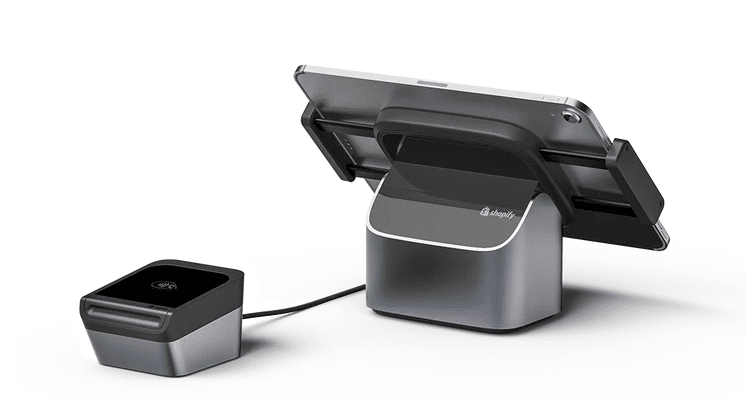
shopify POS overview
Shopify offers an affordable POS system that seamlessly integrates with its robust eCommerce platform.
The Basic solution is an ideal choice for startup businesses looking to efficiently manage their online and offline sales channels in one place.

Pros
- 24/7 chat support
- User-friendly interface
- No long-term contracts
Cons
- Processing fees
- Brief free trial duration
Pricing
Basic
$29/mo
- For “solo entrepreneurs”
- 24/7 customer care
- Shipping discounts
Shopify
$79/mo
- For “small teams”
- Lower processing rates
- More staff logins
Advanced
$299/mo
- For scaling a business
- Advanced support
- Customized reporting
Plus
$2300/mo
- For “more complex businesses”
- Customized checkout flow
- Unlimited employee accounts
Shopify is based in Ottawa, with additional offices in Toronto, Montreal, and various other global sites.
Initially designed to assist an online snowboard equipment retailer, Shopify POS quickly evolved into a comprehensive eCommerce platform. By 2013, the company expanded its offerings to include POS systems tailored for brick-and-mortar retail establishments. They specialize in facilitating seamless offline and online operations integration.
Shopify provides omnichannel solutions for various retail sectors, including gift shops, apparel, and other verticals.
Key Features
- Lowest tier is a pay-as-you-go option with an affordable monthly fee
- Cheapest package includes integration with Shopify’s powerful eCommerce platform
- Seamless synching of inventory, orders, and customer data between online and offline channels
Pros
- 24/7 Chat Support
Shopify POS offers around-the-clock chat support. This 24/7 availability of support enables businesses to address any issues promptly and keep their operations running smoothly. Quickly troubleshoot technical glitches or seek guidance on optimizing checkout processes.
- User-Friendly Interface
The user-friendly interface simplifies setting up and managing an online store for users of all skill levels. Its intuitive design allows merchants to customize their storefronts, add products, and manage orders without extensive technical knowledge. Shopify ensures a seamless and efficient experience with clear navigation and straightforward tools.
- No Long-term Contracts
Shopify operates on a month-to-month basis, requiring no long-term contracts. This flexibility helps retailers avoid being locked in if they’re unhappy with the POS provider’s service.
Cons
- Processing Fees
The most affordable tier has significantly higher payment processing fees than other point of sale providers. The $5/mo “Starter” subscription comes with fees of 5% + 30¢ USD online + 5% + 0¢ USD in person.
- Brief Free Trial Duration
The Shopify POS free trial spans just three days. This is notably shorter than that of many competitors.
Pricing
No Cancellation Fees
Shopify does not charge fees for canceling subscriptions. Retailers can cancel subscriptions at any time to stop charges but won’t receive any refunds for the remaining billing cycle duration.
Hardware Options
- Wired Countertop Bundle | $999 | Complete point of sale hardware package with Android tablet stand, cash drawer, barcode scanner, and receipt printer
- POS Terminal Countertop Kit for USB-C Tablets | $459 | Wired payment terminal compatible with tablets
- POS Go | $299 | Mobile POS for on-the-go selling in-store, at events, or popups
- Star Micronics 14″ Cash Drawer | $139 | Integrated cash management drawer
- Tap & Chip Card Reader |$49 | Simple smartphone card reader
- Barcode scanners range from $199 to $289
- Receipt printers range from $259 to $399
Subscription Tiers
Shopify has three main subscription tiers with a 25% discount for retailers paying subscription fees upfront.
- Basic: $39 per month / $29 per month if paying yearly
Processing Rates: 2.9% + 30¢ USD online / 2.6% + 10¢ USD in person. Third-party payment processing comes with a 2% surcharge.
A package for “solo entrepreneurs,” this tier comes with global selling options and a complete online store. Retailers also benefit from sales analytics and unified multi-channel inventory.
- Shopify: $105 per month/ $79 per month if paying yearly
Processing Rates: 2.7% + 30¢ USD online / 2.5% + 10¢ USD in person. Third-party payment processing comes with a 1% surcharge.
A package for “small teams,” this tier comes with all of the features from the Basic option and a few added bonuses. Businesses get 5 additional staff login profiles and better shipping rates for eCommerce sales.
- Advanced: $399 per month / $299 per month if paying yearly
Processing Rates: 2.5% + 30¢ USD online / 2.4% + 10¢ USD in person. Third-party payment processing comes with a .6% surcharge.
A package for scaling a business, this tier comes with all of the features from the Shopify option. In addition, retailers receive a few added features like discounted shipping insurance and enhanced customer support.
This Advanced option offers custom reporting and analytics and faster checkout capacity. Retailers also get up to 15 employee log-in profiles.
- Plus: $2,300 per month
Processing Rates: Negotiated. Third-party payment processing comes with a .2% surcharge.
A package “for more complex businesses,” this tier comes with all of the features from the advanced option with added enterprise-level tools. Retailers can utilize up to 200 “inventory locations,” which Shopify defines as “retail stores, warehouses, popups, drop shippers, or any other place where you manage or stock inventory.”
Businesses using this plan benefit from unlimited staff login accounts and completely customizable checkout flows with forty times capacity. Finally, this Plus option provides tools for wholesale sales and B2B transactions.
Add-Ons
- POS Pro Location: +$89 per month per location
Retailers using the above subscription tiers can give their packages a boost with the POS Pro Location option. This add-on provides more robust in-person selling tools for brick-and-mortar businesses.
Retailers have unlimited staff logins and specific employee roles. CRM profiles are enhanced, and loyalty comes with analytics. Additionally, customers can return and exchange purchases at any store location.
Finally, upgraded inventory management provides businesses with robust omnichannel selling and advanced retail reports.
You can also see our in-depth comparison of Shopify POS Vs Lightspeed.
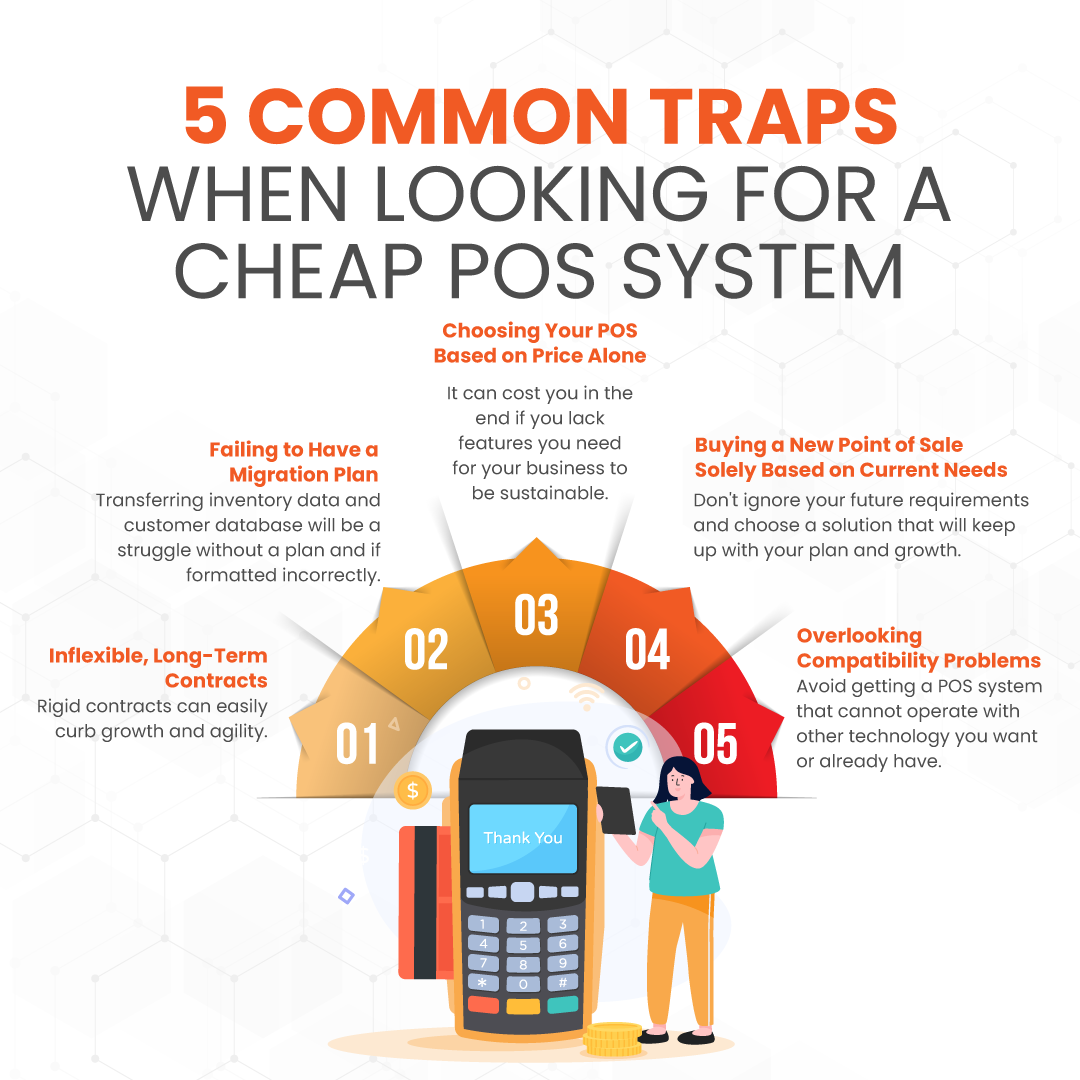
How To Choose the Best Cheap POS System
- Assess Your Business Needs
Identify the specific requirements of your business. This may include inventory management, reporting, and customer relationship management (CRM). Remember to consider vertical-specific hardware and applications like loyalty. Your needs will be different if you are opening a liquor store versus starting a garden center.
- Budget Considerations
Determine your budget constraints and find a cheap POS system that offers essential features without compromising quality. Consider subscription cost, hardware bundle pricing, and credit card processing fees.
- Payment Processing Options
Look for a POS system that supports various payment methods and integrates with multiple payment processors. Processing flexibility allows retailers to lower credit card rates and fees.
- Hardware Compatibility
Ensure the POS system is compatible with your desired POS hardware. Depending on your vertical and shop, you may need mobile mPOS tablets, barcode scanners, customer-facing displays, and more.
- Reviews and Recommendations
Research online reviews and seek recommendations from other business owners. Gauge the reliability and performance of different cheap POS systems before deciding.
- Scalability
Choose a POS system that can grow with your business. Pick a solution that facilitates easy expansion.
- Customer Support
Select a POS provider that offers reliable customer support, including assistance with setup, troubleshooting, and ongoing maintenance. Reach out to support directly and see what kind of response you get.
Do you have trouble getting your POS customer service on the phone?
KORONA POS offers 24/7 phone, chat, and email support. Call us now at 833.200.0213 to see for yourself.
POS Frequently Asked Questions
How much is a basic POS system?
Monthly subscription fees start at $0 for basic plans, while more advanced options may cost more than $100 monthly. Additionally, businesses should budget for hardware expenses. These components include terminals, tablets, and card readers, which can vary in price depending on several factors.
What POS system is the cheapest?
Many POS system providers offer solutions for no real upfront costs. Many of these, such as Square and Toast, make up for these “free” subscriptions with higher pay-as-you-go processing fees. Some higher-volume retailers will find that the cheapest POS systems are those with lower processing fees.
Which POS machine has no monthly fee?
Square POS is a solution with no monthly subscription fees. Toast also offers restaurants a $0/month option. With these platforms, users pay higher transaction fees per sale, allowing flexibility and affordability, particularly for smaller enterprises.
Conclusion
Navigating the realm of affordable POS systems can be a daunting task. The process requires careful consideration and research, from weighing budget constraints to evaluating essential features.
Fortunately, whether you prioritize lower processing fees, seamless integration, or robust restaurant software, there’s a budget-friendly option tailored to your specific requirements. For an affordable solution that meets your retail needs, look no further than KORONA POS. Click below for more information!












