Navigating credit card processing solutions can be daunting, especially for businesses seeking cost-effective solutions. Whether you operate a high-risk retail business, manage large transaction volumes, or serve a nonprofit organization, finding the right payment processor is crucial for maintaining financial health.
In this blog, we delve into five of the cheapest credit card processing solutions tailored for specific needs: Payline Data for high-risk retail businesses, Helcim for volume discounts, Payarc for international transactions, Stax for membership-style pricing, and Dharma Merchant Services for nonprofit organizations (and below is a look at a few other options too!)
Read on to discover how these providers can help you save on processing fees while delivering reliable and efficient payment solutions.
Cheapest Credit Card Processing Services – A Quick Look
- Payline Data: Cheapest credit card payment processing for high-risk retail businesses
- Helcim: Best credit card processing for volume discounts
- Payarc: Cheapest international credit card processing
- Stax: Best for membership-style pricing
- Dharma Merchant Services: Cheapest credit card processing for non-profit organizations
How Does Payment Processing Work?
Payment processing from a merchant’s standpoint involves several steps and parties to facilitate a transaction between the customer and the merchant. Here’s a breakdown of how credit card processing works:
Customer initiates payment
The customer selects goods or services and proceeds to pay. The payment can be made through various methods such as credit/debit cards, digital wallets, or bank transfers.
Payment gateway
The payment gateway technology captures and transfers payment data from the customer to the acquiring bank. It encrypts sensitive information to ensure the data is secure.
The gateway sends the transaction details to the payment processor.
Payment and card networks
The processor receives the encrypted data and sends it to the relevant card network (e.g., Visa, Mastercard). The card network routes the transaction to the customer’s issuing bank.
Issuing bank authorization
The bank checks if the customer has sufficient funds or credit. They also perform fraud checks and send an approval or denial back through the network.
Merchant notification
The approval or denial is relayed to the merchant’s point of sale or website. This usually happens within seconds.
Transaction completion
If approved, the merchant completes the sale. At this point, the funds are not immediately transferred to the merchant.
Settlement
At the end of each business day, the merchant submits all authorized transactions for settlement. The processor collects all these transactions and sends them to the respective card networks.
Funds transfer
The issuing banks transfer the funds to the merchant’s acquiring bank. This process typically takes 1-3 business days.
Merchant account deposit
The acquiring bank deposits the funds into the merchant’s account minus processing fees.
Throughout this process, the merchant is responsible for:
- Ensuring their payment system is secure and PCI compliant
- Choosing reliable third-party payment processors and gateways
- Managing chargebacks and disputes
- Reconciling transactions and monitoring for fraud
#1. Payline: Cheapest Credit Card Payment Processing For High-Risk Retail Businesses
PAYLINE DATA overview
Payline Data is known for offering cost-effective credit card payment processing solutions tailored specifically for high-risk retail businesses.
It provides flexible pricing models, transparent fees, and robust fraud protection features, making it a preferred choice for these businesses.

Pros
- Compatible with high-risk merchants
- No long-term contracts or cancellation fees
- Rapid deposit funds into your account
- Free trial
Cons
- Not transparent about hardware costs
- Charges separate fees for online and in-person processing
Payline Data Pricing
In-person:
0.4%
$0.10 per transaction / $10 per month
Online:
$0.75%
$0.20 per transaction / $20 per month
Based in Chicago, Illinois, Payline Data has been serving businesses since 2009. They cater to a wide range of industries, with a particular focus on high-risk sectors such as adult entertainment, nutraceuticals, and online gaming. Their services include both in-person and online payment processing solutions.
Key Features
- Merchant accounts: Payline prides itself on offering merchant services with transparent pricing and no long-term contracts. It tailors its services to businesses of various sizes and industries.
- Virtual terminal: Payline’s virtual terminal allows businesses to process payments through any internet-connected device. This feature is particularly useful for phone orders or businesses without a physical storefront. Payline’s payment gateway is designed to be secure and PCI-compliant. It integrates with some of the most popular Virtual Terminal and gateway providers, including CardPointe, NMI, Transax, and Authorize.net. You need to understand that there’s a difference between payment gateway and and payment processing.
- Mobile payment processing: With its mobile payment solutions, Payline enables businesses to accept payments anywhere. It provides card readers that can be attached to smartphones or tablets, making it ideal for businesses on the move. Payline provides mobile applications that are free to download from the Apple or Google Play stores. You can easily organize items, add labels, and set prices to make your checkout experience quick and easy.
- Point of sale solutions: Payline can integrate with a lot of POS companies. Whether you choose from popular POS companies like Clover, NCR, Oracle/Micros, Lightspeed, KORONA POS, and many more, Payline can work seamlessly for your business. You can also check out some of our POS reviews (like on Square and Lightspeed) if you want to learn more about the right POS system for your business.
- Shopping cart integrations: Payline emphasizes its ability to integrate with various eCommerce platforms and accounting software. Shopify, WooCommerce, BigCommerce, Magento, and more can be integrated with Payline. You can integrate their API into your website. With a technical team, you can use our API for free, giving you complete control over the customer experience.
- Scheduling and recurring billing: Their subscription services are user-friendly, ensuring you never miss invoicing loyal customers. With Payline, you can store customer profiles and credit card information, allowing you to schedule payments. They are PCI compliant and assume the risk, relieving you of that burden.
Rates
Pricing and Rates
Interchange-Plus Pricing:
- In-Person Transactions: Interchange + 0.20% + $0.10 per transaction, with a $10 monthly fee
- Card-Not-Present Transactions: Interchange + 0.40% + $0.20 per transaction, with a $20 monthly fee
Special Pricing:
This is available for medical, nonprofit, and educational institutions, typically at lower rates (e.g., interchange + 0.10% + $0.10 per transaction, with a $20 monthly fee).
Other Fees:
- Monthly Minimum Fee: $25 if the minimum processing volume is not met
- Chargeback Fee: $25 per chargeback
- No Hidden Fees: No PCI compliance fees or early termination fees, but a PCI non-compliance fee may apply if security standards are not met
Contract Terms:
Payline Data generally offers month-to-month billing with no long-term contracts. High-risk accounts might have different terms. Payline Data stands out for its transparent pricing and robust features, making it a solid choice for both regular and high-risk businesses. However, be sure to thoroughly review and understand the contract details to avoid any unexpected fees. For more details, you can visit their website.
Pros
- No long-term contracts or cancellation fees: Payline Data offers flexibility to its customers by not binding them with long-term contracts. This means merchants can use the service without being locked into a lengthy agreement. Additionally, the absence of cancellation fees means merchants can terminate the service without incurring extra costs, reducing the financial risk associated with trying out the service.
- Free one-month trial: Payline Data offers a one-month free trial period, allowing merchants to test the service without any financial commitment. This trial period helps businesses evaluate the service’s effectiveness, usability, and benefits before deciding to continue with a paid plan.
- Works with high-risk merchants: High-risk merchants often struggle to find payment processors willing to work with them due to the increased risk of fraud and chargebacks. Payline Data’s willingness to support high-risk businesses means that these merchants can access reliable payment processing services, which can be crucial for their operations and growth.
- 24/7 support: Payline Data offers round-the-clock customer support, so merchants can get help whenever they need it. This is particularly important for businesses that operate outside of regular business hours or in different time zones.
- Rapid deposit of funds into your account (within two days): Timely access to funds is vital for the cash flow management of any business. Payline Data’s commitment to depositing funds into merchants’ accounts within two days ensures that businesses receive their money quickly, helping them maintain liquidity and meet their financial obligations without delay.
Cons
- Charges separate monthly fees for online and In-person processing: Payline Data charges distinct monthly fees for different types of payment processing, such as online and in-person transactions. This means that merchants who require both services will incur additional costs, potentially increasing their overall expenses compared to providers that offer bundled pricing.
- Must reach out for hardware costs: Payline Data requires merchants to contact them directly to get information on hardware costs. This lack of upfront pricing can be inconvenient and time-consuming for businesses, as it adds an extra step to the process of obtaining the necessary equipment. Additionally, it may make it more challenging for merchants to compare costs with other providers.
#2. Helcim: Best Credit Card Processing For Volume Discounts
HELCIM overview
Helcim stands out for its volume discount pricing, which significantly reduces costs for businesses with high transaction volumes.
They offer transparent interchange-plus pricing, no hidden fees, and a suite of tools for managing payments, invoicing, and customer data.

Pros
- Smoke-shop specific features
- Scan data reporting
- Great analytics features
Cons
- Can be more expensive for smaller shops
- Learning curve
- Limited integrations
HELCIM Pricing
In-Person Transactions
$69/mo
- Inventory management
- Tip management
- Customer management
Keyed and Online Transactions
$24.49/mo
- Clock in/clock out
- Inventory matrix
- Inventory adjustments
Hardware Costs
Premium pricing
- 1-hour/month of phone support
- Barcode manager
- Low stock alerts
Founded in 2006 and headquartered in Calgary, Canada, Helcim serves small to medium-sized businesses across various industries in both Canada and the United States. They offer a comprehensive suite of payment processing tools, including virtual terminals, online invoicing, and eCommerce integration.
Key Features
- Interchange-Plus Pricing Model: Helcim offers an interchange-plus pricing model, which is more transparent and often cheaper than flat-rate pricing. This model separates the interchange fee (paid to the card-issuing bank) from the processor’s markup, allowing businesses to see exactly what they are paying for. This model helps businesses save money, especially as their transaction volume increases.
- Volume-Based Discounts: Helcim provides automatic volume-based discounts, which means that the more transactions a business processes, the lower their processing fees become. This can significantly reduce costs for businesses processing over $25,000 monthly in sales, with even greater discounts for higher volumes.
- Comprehensive Virtual Terminal: Helcim’s virtual terminal allows businesses to accept payments from any web-enabled device, including smartphones, tablets, and computers. This feature supports manual entry of card information, recurring payments, and multiple currencies, making it highly versatile for various business needs.
- Free Invoicing Software: Helcim provides robust invoicing software at no extra cost. This software allows businesses to create professional invoices, quotes, and purchase orders. It also includes real-time payment tracking, customizable templates with branding options, and the ability to add payment links or “Pay Now” buttons to invoices.
- Hosted Payment Pages: Helcim offers hosted payment pages that can be added to a business’s website. This feature is not commonly provided by many other payment processors. These pages allow businesses to securely accept online transactions without needing extensive web development skills.
- Advanced POS Software: Helcim’s POS software is designed to work on any device or workstation. It includes features like tipping options, payment tracking, manual entry, and split payments. This flexibility makes it suitable for various business environments, from retail stores to quick-service restaurants.
- Multi-Currency Support and International Payments: Helcim supports multi-currency transactions and international payments, which is crucial for businesses that operate globally. This feature allows businesses to accept payments from customers worldwide and process transactions in different currencies without additional hassle.
Pricing
Helcim uses an interchange-plus pricing model, which is transparent and often more cost-effective than flat-rate pricing models. The rates vary based on the monthly sales volume:
In-Person Transactions:
- $0–$50,000: 0.4% + $0.08
- $50,001–$100,000: 0.35% + $0.07
- $100,001–$500,000: 0.25% + $0.07
- $500,001–$1,000,000: 0.20% + $0.06
- $1,000,001+: 0.15% + $0.06
Keyed and Online Transactions:
- $0–$50,000: 0.50% + $0.25
- $50,001–$100,000: 0.45% + $0.20
- $100,001–$500,000: 0.35% + $0.20
- $500,001–$1,000,000: 0.25% + $0.15
- $1,000,001+: 0.15% + $0.15
Additional Fees
- Chargeback Fee: $15 (refunded if you win the dispute)
- Returned ACH/Bank Transfers: $5
- ACH Payments: 0.5% + $0.25 (capped at $6 per transaction)
- American Express Surcharge: 0.10% + $0.10 per transaction
Hardware Costs
- Helcim Card Reader: $99
- Helcim Smart Terminal: $329 (or $68 per month for 5 months)
Pros
- No monthly fees: Helcim does not charge monthly subscription fees, PCI compliance fees, or setup fees. This can result in significant savings, especially for small—to medium-sized businesses.
- Transparent interchange-plus pricing: Helcim’s interchange-plus pricing model is transparent, allowing businesses to see the exact markup on top of the interchange fee.
- Robust customer support: Helcim is known for its excellent customer service, providing support via phone and email six days a week. Users often highlight the quality and responsiveness of Helcim’s support team.
Cons
- Limited integrations: While Helcim is working on expanding its integrations, it currently offers fewer integration options compared to larger competitors like Square or Stripe.
- Complex user interface: Some users find Helcim’s user interface somewhat confusing and less intuitive than other platforms. This can result in a steeper learning curve, particularly for users without prior experience with POS systems.
#3. Payarc: Cheapest International Credit Card Processing
PAYRAC overview
PAYARC exclusively serves U.S.-based businesses. While it collaborates with international payment gateways to facilitate global transactions, an additional fee applies.

Pros
- Auto UPC generation
- Master database
- Employee management features
Cons
- Poor customer support
- Pricing isn’t clear
- No free trial
PAYRAC Pricing
Software Plan
$5/mo for virtual terminal + $0.04/transaction
Rates Plan
$69-250/month + $0.05-0.15/transaction
Payarc is headquartered in Greenwich, Connecticut. They cater to a broad range of industries, including eCommerce, retail, and hospitality. Payarc focuses on providing flexible, secure, and cost-effective payment processing services to help businesses expand internationally.
Key Features
- Versatile POS terminal options: PAYARC provides a range of POS terminals, including PAX models (E500, E700, E800, and A920) and Dejavoo devices (Z8 terminal, Z6 pin pad, and Z1 mobile card reader). These terminals support various payment methods, including chip cards, swipes, and taps. The availability of free terminals depends on your plan, but free terminals must be returned if you cancel your contract.
- Comprehensive business management tools: PAYARC offers a suite of technology-driven features designed to streamline business management. These include built-in invoicing, data-driven reports, and real-time tracking of sales and payments. The intuitive PAYARC dashboard centralizes these features, providing a user-friendly interface for efficiently managing various aspects of your business.
- Diverse cash discount programs: PAYARC offers a variety of cash discount programs, allowing you to choose between a complimentary 4% cash transaction discount or paid options with lower discount rates ranging from 2.5% to 3.5%.
- Reduced rates for non-profits: For non-profits registered as 501(c) organizations, PAYARC provides access to its processing solutions at reduced rates, enabling you to allocate more funds to your important causes.
- Chargeback mitigation plan: PAYARC also includes a personalized chargeback mitigation plan at no extra cost, designed to minimize the impact of costly chargebacks.
- Free mobile app for iOS: If you use an iOS device, you can also download PAYARC’s free mobile app. This app allows you to accept payments remotely using just your phone, reducing equipment expenses. It also functions as a business management tool, providing access to detailed reports.
Pricing
PAYARC offers different types of pricing structures: Membership, Flat rate, and cash discount.
Membership Plans
PAYARC offers membership plans based on monthly sales volume:
- $0-$25k:
- Monthly Fee: $69
- Transaction Fee: 0% + $0.15 (in-person & online)
- $25-$50k:
- Monthly Fee: $129
- Transaction Fee: 0% + $0.10 (in-person & online)
- $50-$75k:
- Monthly Fee: $199
- Transaction Fee: 0% + $0.08 (in-person & online)
- $100k+:
- Monthly Fee: $250
- Transaction Fee: 0% + $0.05 (in-person & online)
Flat Rate Plans
Ideal for startups and small businesses processing less than $7,000 per month:
- In-Person Transactions:
- Rate: 2.49% + $0.30 per transaction
- Online Transactions:
- Rate: 2.9% + $0.30 per transaction
Cash Discount Plans
PAYARC provides Cash Discount options, enabling you to offer percentage-based discounts to customers who make cash payments. Three different plans are available:
- 4% Cash Discount – Monthly Fee: $0
- 3.5% Cash Discount – Monthly Fee: $99
- 3.25% Cash Discount – Monthly Fee: $199
Additional Fees and Notes
- Chargeback Fee: $25
- PCI Compliance Fee: None
- Transaction Tokenization: $0.01/transaction
Virtual Terminal Use:
- Fee: $5/month
- Transaction Fee: $0.04/transaction
- Tokenization Fee: $0.01/transaction (some flexibility based on negotiation)
Equipment:
- Free credit/debit card reader available
- Free PAX A920 terminal may be offered depending on the contract
- Dejavoo equipment is not free
Key Points
- Pricing is competitive, especially for businesses processing $25k or less per month.
- Plan features and pricing may be negotiable. Some fees and services may vary based on individual contracts.
- PAYARC’s website does not provide clear pricing information, making it difficult to determine the exact costs in advance.
Pros
- Strong Security Measures: Payarc places a strong emphasis on security, being a Level 1 PCI-compliant payment processor. They offer tokenization and end-to-end encryption, ensuring that customer payment information is protected during transmission and storage. This builds trust and loyalty with customers by making them feel secure during transactions.
- Excellent Customer Service: Although the approval process may take some time, Payarc provides excellent overall service. Their support team is responsive and helpful, ensuring that any issues or concerns are addressed promptly.
Cons
- Lengthy Approval Process: One downside noted is that the business approval process can be time-consuming. This delay might be frustrating for businesses that need to start processing payments quickly.
- Potential Complexity in Integration: While Payarc offers excellent eCommerce integration, some users might find the initial setup and integration with existing systems complex and time-consuming. This could require additional IT resources or support.
#4. Stax: Best for membership-style pricing
STAX overview
Stax offers a unique membership-style pricing model that eliminates percentage-based transaction fees, resulting in significant cost savings for businesses with high transaction volumes.
They provide comprehensive payment solutions, including POS systems, invoicing, and analytics.

Pros
- No long-term contracts
- Subscription model can help high-volume businesses save money
- Great analytics features
Cons
- Next-day funding is not available for all merchants and may cost extra
- Limited integrations
STAX Pricing
Growth
$99/month
Pro
$159/month
Ultimate
$199/month
Stax (formerly known as Fattmerchant) was founded in 2014 and is based in Orlando, Florida. They serve a wide range of businesses, from small startups to large enterprises. Stax is dedicated to providing transparent, flat-rate pricing and exceptional customer support.
Key Features
- POS compatibility: Stax works with 90% of existing third-party POS systems, including popular Clover devices, eliminating the need to replace your current hardware.
- Complimentary terminal: Each Stax account includes a free payment terminal. Additionally, you can process payments on the go using their mobile app, helping you save on hardware costs.
- Surcharge option: Stax owns CardX and provides a free surcharging program with a subscription. This program allows you to transfer a 3.5% processing fee to credit card users.
- eCommerce support: While Stax integrates with most eCommerce platforms, it also provides its own free developer tools and shopping cart templates.
- Automated recurring billing: Stax provides a product called Stax Bill automates the process of sending invoices and collecting payments for subscriptions, saving businesses time and effort. Stax Bill automates the dunning process, which involves sending reminders to customers about upcoming or overdue payments.
Pricing
Stax offers a subscription-based payment processing model aimed at saving businesses money with transparent pricing structures.
Subscription Plans:
- Growth Plan: $99/month
- Pro Plan: $159/month (includes digital invoicing and Quickbooks integration)
- Ultimate Plan: $199/month (advanced features like data export, recurring invoices)
Each plan covers up to $500k in annual processing.
Transaction Fees:
- Flat fee structure: 0% + $0.10/transaction (both in-person and online)
- No markup on interchange fees or assessments
Volume Considerations:
- Ideal for businesses processing over $8,000/month in transactions to maximize savings
Additional Features:
- Includes ACH processing, dashboard, and analytics software across all plans
- Pro and Ultimate plans offer enhanced features like digital invoicing and advanced payment scheduling
Potential Fees:
- Transparency concerns with possible additional fees for data processing, PCI compliance, and chargeback protection
- The exact amounts of these fees may vary; recommend clarifying with a sales representative
Flexibility:
- No long-term contracts; cancel anytime without cancellation fees
- Requires 30 days written notice before cancellation to avoid charges if within the billing period
Pros
- Transparent pricing: Stax offers a subscription-based pricing model, which can be more predictable and potentially cost-effective for businesses processing large volumes of transactions. Users appreciate the transparency in pricing without hidden fees.
- Customizable Plans: Businesses can choose a plan based on their transaction volume and needs, which allows for flexibility and potentially lower costs compared to traditional payment processors.
- Integrated Software: Stax integrates with various software platforms and POS systems, making it convenient for businesses to manage payments alongside other operations.
- Customer Support: Reviews often highlight Stax’s responsive customer support, which is crucial for resolving issues promptly, especially in the fast-paced restaurant and retail industries.
- No Long-Term Contracts: Users appreciate the flexibility of Stax’s month-to-month contracts, which can be more favorable compared to lengthy contracts with early termination fees.
Cons
- Not Suitable for Low-Volume Businesses: The subscription-based model may not be cost-effective for businesses with low transaction volumes, as the flat monthly fee might outweigh potential savings on processing fees.
- Potential for Overpaying: Depending on transaction volumes and specific business needs, some users might find themselves paying more than they would with traditional payment processors, especially if transaction volumes fluctuate.
- Integration Challenges: While Stax integrates with many software platforms, some users have reported integration issues or delays, which can disrupt business operations.
- Limited Hardware Support: Stax may have limited support for certain POS hardware systems, requiring businesses to verify compatibility before adoption.
- Service Outages: Like any payment processor, Stax has had occasional service outages reported by users, which can disrupt transactions and customer service.
#5. Dharma Merchant Services: Cheapest Credit Card Processing for Non-Profit Organizations
Dharma Merchant Services overview
Dharma Merchant Services specializes in providing the most affordable credit card processing solutions for non-profit organizations.
They offer reduced rates, no long-term contracts, and a commitment to ethical business practices, making them a trusted partner for nonprofits.

Pros
- Auto UPC generation
- Master database
- Employee management features
Cons
- Poor customer support
- Pricing isn’t clear
- No free trial
Dharma Merchant Services Pricing
General Payment processing fees
From 0.15% + $0.08 to 0.30% + $0.11
Terminals
From $295 to $400
Founded in 2007, Dharma Merchant Services is located in San Francisco, California. They serve a variety of clients, including non-profits, small businesses, and B Corporations. Dharma is known for its transparency, social responsibility, and dedication to helping businesses thrive while making a positive impact.
Key Features
- Non-profit discounts: Dharma provides discounted rates for non-profit organizations, helping them reduce operational costs.
- Surcharging: Dharma provides a transparent surcharging solution through the Dejavoo Z11 terminal and the MX Advantage Surcharging App, which allows merchants to pass credit card processing fees to customers legally. The MX Advantage option is available for $25 / month and turns on surcharging for both card-present and card-not-present transactions.
- One- or two-day: Funding Dharma guarantees 2-business-day funding for all merchants. This means that if you accept $1,000 in payments on a Monday and submit those transactions by 9 PM Eastern time, you will see $1,000 deposited into your bank account by Wednesday, two days later. Dharma often provides next-day funding for retail card-present merchants. Our underwriters determine the availability of next-day funding during the review of your application materials. While it cannot be guaranteed, next-day funding is usually granted to card-present merchants.
- Excellent customer support: Dharma is known for exceptional customer service and offers personalized support and resources to help merchants manage their accounts efficiently.
- Ethical business practices: Dharma is a Certified B Corporation, which means they meet rigorous standards of social and environmental performance, accountability, and transparency
- Point of sale integration: Dharma integrates with various popular point of sale systems, allowing for seamless transaction processing. They work with systems like Clover, Vital, and SwipeSimple, among others, to ensure compatibility with a wide range of business needs.
- Gateways: Dharma offers gateway services, primarily through Authorize.Net. These services allow for secure online payment processing and provide features like recurring billing, fraud detection, and detailed reporting.
Pricing
Dharma Merchant Services offers a transparent and straightforward pricing structure, with options tailored to different business needs. Here’s a breakdown of their pricing:
Fee Dharma’s payment cost structure for non-profit organizations:
- Monthly Fee: $15/month
- Interchange+ Margins for V/MC/D (storefront): 0.10% + $0.08/authorization
- Interchange+ Margins for V/MC/D (virtual): 0.10% + $0.11/authorization
- Interchange+ Margins for Amex (storefront): 0.20% + $0.08/authorization
- Interchange+ Margins for Amex (virtual): 0.20% + $0.11/authorization
- Interchange / Card Assessment Fees: Passed-through at cost
- Closure Fee: $49
- AVS Fee: None
- Batch Fee: None
- PCI Compliance: None
- Chargebacks: $25/instance
- Virtual Terminal: Included for Free
- Mobile Processing: Included for Free
- Gateway (if needed): $10/month + $0.05/transaction
- Terminals (if needed): Starting at $295
General Payment processing fees
- Interchange plus 0.15% + $0.08 for in-person transactions
- Interchange plus 0.20% + $0.11 for online transactions
- Interchange plus 0.25% + $0.08 for in-person AmEx transactions
- Interchange plus 0.30% + $0.11 for online AmEx transactions
Terminals
Dharma Merchant Services offers a range of terminals suitable for various business needs:
- Verifone Engage V200c: Priced at $295, it is suitable for merchants using the TSYS processing platform.
- Ingenico Desk/3500: Also $295, it accepts EMV, magnetic stripe, and contactless payments (e.g., Apple Pay, Google Wallet). It is available for both TSYS and MX Merchant platforms.
- Dejavoo Z11: This terminal, priced at $295, is specifically for surcharging. It integrates with MX Advantage for transaction surcharging, offers easy navigation via a color touch screen, and supports multiple payment methods.
- Ingenico Desk/5000: Designed for business-to-business transactions, this terminal is $369 and supports advanced features such as B2B acceptance for level 2 processing.
Request a free quote to get a more accurate idea of Dharma’s pricing. Dharma offers a free cost analysis to compare their rates against your current provider. This is the best way to get a personalized quote based on your processing volume and transaction mix. Reach out to their sales team directly by phone or email.
Pros
- Transparent pricing: Dharma is known for its clear and straightforward pricing structure, with no hidden fees or long-term contracts
- No long-term contracts or early termination fees: Dharma does not lock clients into long-term contracts, and there are no penalties for closing an account, providing flexibility for businesses.
Cons
- Limited international support: Dharma primarily serves businesses in the United States. If a business operates internationally or has plans to expand globally, Dharma’s services may not be the best fit.
- Exclusion of High-Risk Businesses: Dharma Merchant Services does not cater to high-risk merchants.
- No proprietary POS system: Unlike some competitors, Dharma does not offer its own proprietary POS system. Businesses may need to integrate third-party POS systems, which could add complexity and cost.
- Potentially complex setup: Some users might find the initial setup and understanding of interchange-plus pricing complex. Businesses without a dedicated financial team might face a learning curve.
How To Choose a Credit Card Processor With the Best Rates?
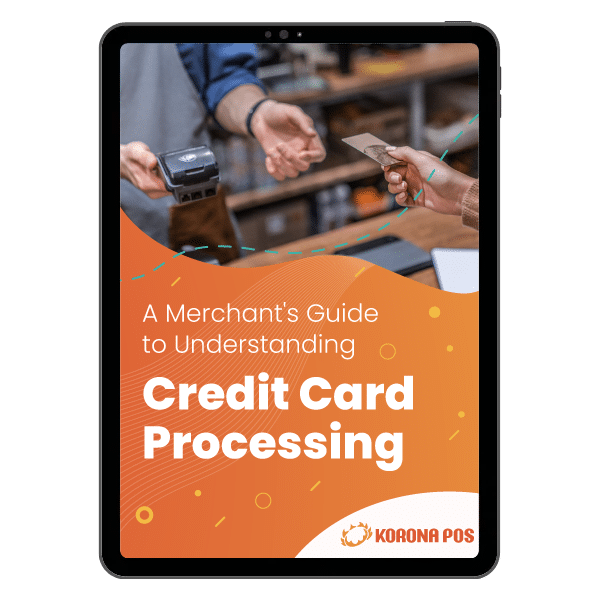
Learn more about how credit card processing works and save your business money in this free eGuide.
Choosing a credit card processor with the best rates involves careful consideration of several factors. Here’s a guide to help you make an informed decision:
Understand Your Business Needs
- Transaction Volume and Value: Assess your average transaction size and the number of transactions you process monthly.
- Payment Methods: Determine the types of payments you accept (in-person, online, mobile).
- Additional Services: Consider if you need additional services such as POS systems, invoicing, or recurring billing.
Compare Pricing Models
Credit card processors typically offer different pricing models:
- Flat Rate: A fixed percentage per transaction. Simple but may not be the cheapest.
- Interchange-Plus: The interchange rate plus a fixed fee. More transparent and often cheaper for larger volumes.
- Tiered Pricing: Different rates for qualified, mid-qualified, and non-qualified transactions. Can be complex and sometimes more expensive.
Evaluate Fees
Look beyond the transaction rates and evaluate other potential fees:
- Monthly Fees: Charged regardless of transaction volume.
- Setup Fees: One-time fees for account setup.
- PCI Compliance Fees: Fees for meeting security standards.
- Early Termination Fees: Charges for ending the contract early.
- Chargeback Fees: Fees for handling disputed transactions.
Assess Customer Support and Reputation
- Availability: Ensure customer support is available when you need it.
- Quality: Look for responsive and knowledgeable support.
- Reputation: Check reviews and ratings from other businesses.
Check Contract Terms
- Length of Contract: Some processors require long-term contracts.
- Flexibility: Look for month-to-month agreements if you want flexibility.
- Transparency: Ensure all terms and conditions are clearly stated.
Consider Integration and Technology
- Compatibility: Ensure the processor integrates with your existing systems (POS, eCommerce platform).
- Technology: Look for advanced features like fraud protection, analytics, and mobile payments.
Request Detailed Quotes
- Custom Quotes: Provide detailed information about your business to get accurate quotes.
- Breakdown of Fees: Request a breakdown of all fees and charges.
- Negotiation: Don’t hesitate to negotiate for better rates or terms.
Try Before You Commit
- Trial Period: Some processors offer trial periods or month-to-month contracts to test their services.
- Performance: Assess the speed, reliability, and ease of use during the trial period.
How to Reduce Credit Card Processing Fees
POS credit card processing fees can eat into your business’s profits. Here are some strategies to reduce them:
Negotiate and Shop Around:
- Negotiate with your current processor: As your business grows, your processing volume increases, making you a more valuable customer. Leverage this to negotiate lower merchant fees.
- Shop around for better rates: Don’t be afraid to get quotes from other processors. Be prepared to share your processing volume and average transaction size for the best offers.
Optimize Your Processing:
- Choose the right pricing model: Different pricing structures exist, such as interchange fees + markup, tiered pricing, or flat-rate pricing. Understand your transaction volume and choose a model that best suits your business.
- Reduce fraud and chargebacks: Implement Address Verification Service (AVS) to verify billing addresses and strong security measures to reduce fraudulent transactions. Chargebacks can incur additional fees, so having a good return policy can help.
- Encourage alternative payment methods: Offer ACH bank transfers or mobile wallets, which often have lower processing fees than credit cards.
Consider Other Strategies:
- Surcharge programs (check regulations): In some areas, you may be able to add a surcharge to customer bills to cover a portion of the processing fee.
- Cash discounts: To incentivize customers who pay with cash and reduce your reliance on credit cards, you can offer a discount to them.
If you’re unsure which approach aligns with your goals, this overview of cash discount vs surcharge breaks down the pros, cons, and legal considerations of both.
Payment Processor Agnostic POS System
A payment processor-agnostic POS System is a type of POS system that offers the flexibility to integrate POS with any payment processor rather than being tied to a specific one. This flexibility is increasingly rare in the market, as many POS systems have evolved to act as their own payment processors, limiting merchants’ choices.
A processor-agnostic POS system allows seamless integration with various payment processors. This empowers businesses to choose or switch between processors based on their unique needs, often securing better rates, terms, or services.
Find out how much you’re spending! Use our calculator below.
KORONA POS is one of the few POS systems that maintains this processing-agnostic approach, making it a standout choice for retailers and other businesses. KORONA POS caters to a wide range of industries, including liquor store POS, smoke shop POS, vape shop POS, and CBD POS systems, as well as quick-service restaurants, convenience stores, sporting goods stores, dollar stores, and thrift shops.
This versatility, combined with its payment processor flexibility, allows businesses in these sectors to optimize their payment processing strategies while leveraging a robust and adaptable POS system tailored to their specific operational needs.
Are payment processors
giving you trouble?
We won’t. KORONA POS is not a payment processor. That means we’ll always find the best payment provider for your business’s needs.
Cheapest Credit Card Processing – FAQs
Are There “Zero Cost” Credit Card Processing Solutions?
Technically, no. “Zero cost” solutions usually involve passing the processing fees to the customer through a surcharge or convenience fee. This means the business doesn’t pay directly, but the cost is still borne by someone.
What is the Cheapest Way to Accept Credit Card Payments?
The cheapest method often depends on your business type and volume. For low-volume businesses, payment processors like Square or PayPal can be cost-effective. For higher volumes, negotiating rates with traditional merchant service providers may be cheaper.
Does My Business Need Credit Card Processing?
It depends on your customer base and sales model. If your customers prefer using credit cards or if you want to boost sales by offering more payment options, then credit card processing can be essential. It can enhance customer satisfaction and increase sales opportunities.
Conclusion
Choosing the right credit card processing company can significantly impact your business’s bottom line. With options like Payline Data for high-risk retail businesses, Helcim for volume discounts, Payarc for international transactions, Stax for membership-style pricing, and Dharma Merchant Services for nonprofit organizations, there are tailored solutions to fit various needs and industries.
Each of these providers offers unique benefits that can help you save on processing fees while ensuring reliable and efficient payment processing.
Ready to streamline your payment processing even further? Sign up for a demo with KORONA POS today and discover how this versatile POS solution can integrate seamlessly with any of these payment processing providers, optimizing your business operations.











