
This blog post provides a comprehensive overview of the best POS systems for coffee shops in 2025. It examines the standout features, pricing, strengths, and potential limitations of four leading options: KORONA POS, Toast POS, TouchBistro, and Lightspeed Restaurant POS.
Critical features like payment processing, inventory management, loyalty programs, and scalability are analyzed to help coffee shop owners select the best POS system tailored to their business needs and budget.
Whether you’re looking to upgrade your existing POS system or shopping for a new coffee shop, this guide outlines the must-have capabilities to streamline operations, better engage customers, and take your cafe to the next level.
Key Takeaways: Best POS System for Coffee Shops
- Toast POS: Best for coffee shops with complex menu
- KORONA POS: Best for payment processing flexibility
- TouchBistro POS: Best for catering and loyalty features
- Lightspeed Restaurant: Best for coffee shops requiring many integrations
1. Toast POS: Best For Coffee Shops With a Complex Menu
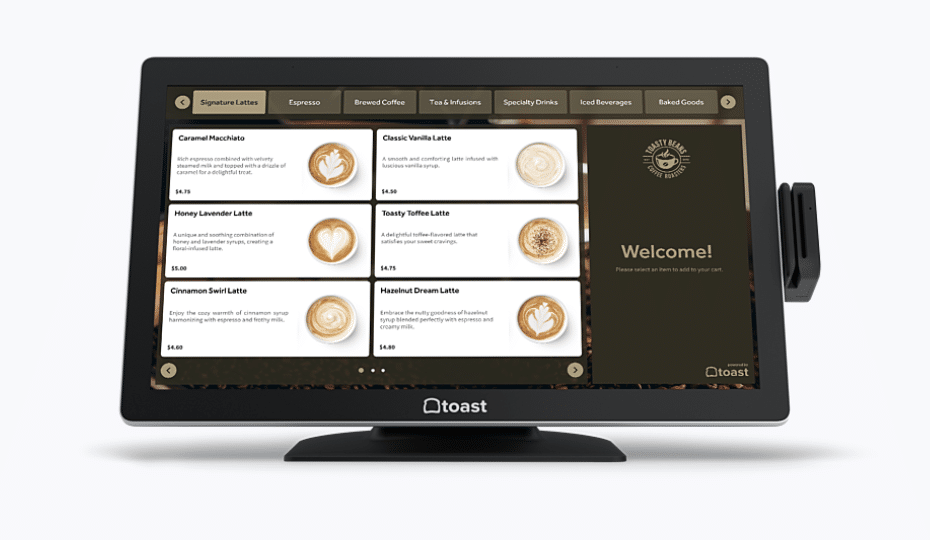
Toast POS overview
Toast POS is a restaurant point of sale system that operates in the cloud, catering specifically to restaurants. Its notable features include table management, online ordering, mobile table-side payment, kitchen display systems, and guest profiles.
The platform equips restaurants with tools for efficient inventory management, staff coordination, comprehensive sales reporting, and seamless integration with third-party applications.

Pros
- Intuitive user interface
- Offline transaction support
- Cloud-based menu management
Cons
- Hardware issues
- Poor quality hardware
Toast POS Pricing
Starter Kit:
$0/mo
- Reporting & analytics
- Menu management
- Toast invoicing
Core
$69/mo
- Toast mobile order and pay
- Toast delivery services
- Scheduling, powered by Sling
Build Your Own
Custom Pricing
- Scheduling, powered by Sling Lite
- Payroll & team management
- Toast pay card and payOut
Toast POS is a cloud-based point of sale system designed specifically for restaurants. Key features of Toast POS include table management, online ordering, payment processing, kitchen display systems, and guest profiles.
The system provides tools for inventory management, staff management, sales reporting, and integration with third-party apps. Toast POS aims to help restaurants improve operations, increase revenue, and provide better guest experiences. Here are some aspects that set Toast POS apart:
Key Features
- Kitchen display system (KDS): Toast POS integrates seamlessly with its Kitchen Display System, allowing coffee shops to enhance communication and efficiency between front-of-house and kitchen staff. This feature ensures that orders are transmitted accurately and promptly, resulting in quicker service and improved order accuracy. The ability to deliver unforgettable meals enhances the overall customer experience, particularly for coffee shops offering food items.
- Catering online ordering: Toast POS simplifies the catering process for coffee shops by offering an easy-to-use online ordering system. This feature allows customers to place catering orders conveniently through an online platform. The intuitive interface streamlines the ordering process, making it more convenient for customers and coffee shop staff.
- Mobile order & pay: With Toast Mobile Order & Pay, coffee shop guests can use their mobile devices to scan a QR code, browse the menu, place orders, and make payments. The integration of Apple Pay further accelerates the payment process, with guests able to complete transactions in less than 10 seconds. This feature enhances the speed and convenience of the ordering and payment process, which is especially important for on-the-go coffee shop customers.
- Toast management & team management: Toast POS offers tools for employee management and payroll, streamlining the onboarding process for new staff members and ensuring accurate and timely payments. This feature simplifies workforce management, allowing coffee shop owners to focus on providing excellent service to customers.
- Order-ready boards: Coffee shops can use Order Ready Boards to broadcast the status of orders to both guests and delivery drivers. This ensures customers know when their order is ready, reducing wait times and improving customer satisfaction. This feature is invaluable for managing order flow for coffee shops offering in-house dining and takeout or delivery services.
- Toast loyalty: Toast Loyalty is an integrated rewards program that coffee shop owners can use to enhance customer loyalty and increase guest frequency. The program allows coffee shops to create and manage loyalty rewards, incentivizing customers to return and make repeat purchases. This fosters a sense of community and encourages customers to become regulars.
Pros of Toast POS
- Intuitive user interface
Reviews on Reddit discussions about Toast POS suggest that the software has a well-designed, intuitive user interface. The software prioritizes usability with large touchscreen buttons, logically organized menus, and streamlined workflows for taking orders and processing transactions. Even staff without much technical experience can quickly navigate Toast to start serving customers.
- Offline transaction support
A major advantage of Toast is its ability to process transactions even when offline. Toast POS seamlessly switches to offline mode if your coffee shop experiences internet outages or WiFi disruptions. Staff can continue to take orders, accept payments, and print receipts without missing a beat.
- Cloud-based menu management
With Toast, coffee shop owners can manage their menus from any location through the cloud-based system. Easily update items, prices, modifiers, and options from any internet-connected device.
Cons of Toast POS
- Unreliable service
One common complaint about Toast POS is their customer service. According to some users, Toast reps and customer service do not return calls. Some users report frequent issues with Toast hardware components breaking down or malfunctioning. For busy coffee shops, POS terminal failures can severely disrupt operations and transactions. Troubleshooting and replacing Toast hardware leads to significant downtime and costs.
- Poor quality hardware
Toast customers also cite the generally flimsy and cheap feel of the included hardware. If the hardware feels flimsy or poorly built, there’s a concern it might not hold up in the long run, leading to more frequent replacements and higher costs.
Pricing of Toast POS
Toast POS pricing has two main parts: software and hardware costs, plus payment processing fees.
Software Costs
- Starter Kit: $0/month. It includes basic features like reports and menu management. This system is best for small restaurants that just need one or two terminals and basic reporting features. It requires you to use their payment processing (2.49% + $0.15 per transaction).
- Core: This plan costs $69/month. The plan offers multiple add-ons not found with the Starter Kit, including team management tools and API access.
- Custom pricing: This solution is best for larger restaurant operations that seek to drive more revenue and optimize operations with the full Toast platform.
Hardware Costs
The cost of Toast hardware varies based on the specific requirements of each customer. Nonetheless, Toast’s hardware offerings encompass a diverse range of products, including Toast Flex, Toast Go 2, Toast Flex for Guest (a customer-facing display), Toast Flex for Kitchen, a Kiosk, Toast Tap (available in both On Counter and Direct Attach configurations), Toast Printer, Impact Printers, Toast Hub, wireless access points, routers, cash drawers, card readers, barcode scanners, scales, flip stands, and wall mounts.
Payment Processing Fees
Toast requires you to use their payment processing service. Fees typically range from 2.49% to 3.69% per transaction plus a flat fee per transaction. For businesses that have a large revenue, Toast does offer custom quotes for potentially lower rates. These quotes are also only available for restaurant owners who have a good personal financial history and an established restaurant.
You can also see the full pricing structure of Toast POS here.
Do you have trouble getting your POS customer service on the phone?
KORONA POS offers 24/7 phone, chat, and email support. Call us now at 833.200.0213 to see for yourself.
2. KORONA POS: Best For Payment Processing Flexibility

KORONA POS overview
KORONA POS is the ideal point of sale system software for coffee shops that need functionalities like server management, table management, courses, item transfers & check-splitting, time tracking, and more. It is especially suited to coffee shops that do not have a highly varied menu.
What’s more, the software is processing-agnostic, which means you can integrate it with any payment processing solution of your choice.

Pros
- Unlimited free trial
- Great customer support
- Streamlined and easy to use
- Scalability
Cons
- Steep learning curve
- No kitchen display system (KDS)
- Not ideal for complex menus
Pricing
Core
$59/mo
- Work with any processor
- Various reporting
- eCommerce store
Retail
$69/mo
- All core features
- Customer management
- Real-time tracking
Add-ons
From $10 to $50
- KORONA Food
- KORONA Plus
- KORONA Invoicing
- And more
KORONA POS is an excellent POS system for coffee shops, offering tailored features for quick-service establishments. It enables efficient order-taking and food preparation, with server management to track employee performance and transaction times.
KORONA POS also facilitates menu items, modifiers, and course tracking for custom orders and includes a time tracking feature to monitor peak hours and staffing needs. Here are some other features that make KORONA POS a good choice for coffee shop owners:
Key Features
- Processing-agnostic integration: KORONA POS’s processing-agnostic approach allows coffee shop owners to select and integrate with their preferred payment processor. This flexibility empowers businesses to negotiate better rates and choose a processor that aligns with their unique needs and preferences. This ability to switch processors if necessary ensures that coffee shops can stay competitive in the ever-evolving payment processing landscape. KORONA POS is one of the few remaining processing-agnostic POS systems.
- Loyalty programs: KORONA POS offers robust loyalty program features that help coffee shops engage and retain customers. These programs can be tailored to suit individual coffee shop’s needs, providing options for point-based systems, discounts, or special offers. The ability to track customer behavior and offer rewards fosters customer loyalty and encourages repeat business.
- Advanced inventory management: Coffee shops often deal with various perishable and non-perishable items, from coffee beans and pastries to syrups and milk. KORONA POS provides an automated inventory management system that helps businesses keep track of stock levels in real-time. This proactive approach minimizes the risk of running out of essential items and ensures smooth operations.
- Employee scheduling: KORONA POS offers employee scheduling features that streamline the process of managing staff shifts and work hours. Coffee shop owners can efficiently create schedules, assign roles, and track employee attendance. This saves time and improves workforce management, which is crucial in the fast-paced coffee shop environment.
- Item transfers and check-splitting: Coffee shops often cater to customers who want to split bills or transfer items between checks. KORONA POS makes this process straightforward, allowing baristas or servers to seamlessly split checks and transfer items between different customers, ensuring accurate billing and customer satisfaction.
- Self-service kiosks: KORONA POS supports self-service kiosks, which are becoming increasingly popular in the coffee shop industry. Customers can use these kiosks to place orders, customize beverages, and make payments, enhancing the overall customer experience while reducing wait times during busy hours.
- Gift cards: What sets KORONA POS apart in terms of gift cards is its native integration. While many POS systems that integrate with specific processors require businesses to use a separate and costly gift card module, KORONA POS includes gift card functionality as part of the subscription. This means that coffee shops can create and distribute gift cards without incurring extra charges, providing a cost-effective and customer-friendly solution.
- Reporting and analytics: KORONA POS provides detailed reporting and analytics tools that offer insights into sales, customer behavior, and inventory management. Coffee shop owners can access these data-driven insights to make informed decisions, optimize operations, and develop effective marketing strategies. This feature aids in business growth and profitability.
Pros of KORONA POS
- Unlimited free trial
KORONA POS offers unlimited free trial services for new customers. Unlike other retail POS systems that restrict trials to 14 or 30 days, KORONA allows you to test out their software for as long as you need to make sure it’s the right fit for your coffee shop.
- Great customer support
According to some reviews on Capterra, the KORONA POS support team is always available to help coffee shop owners via email, online resources, phone, and more. Their thorough and responsive customer service ensures you’ll get assistance setting up, learning, and troubleshooting any issues with minimal downtime.
- Streamlined and easy to use
Usability is a key focus in KORONA’s POS system design. The POS software provides a streamlined, intuitive interface optimized for fast order-taking and transactions at a coffee shop counter. Large touchscreen buttons, customizable shortcuts, and minimal required clicks to complete common tasks allow baristas to quickly move through orders without complicated navigation.
Cons of KORONA POS
- Steep learning curve
While KORONA aims to provide an intuitive interface, some users may initially find the system challenging to learn thoroughly. There are deep capabilities within the software that new users will need time to understand and utilize for their shop’s needs. Less tech-savvy staff may require more focused training and reference materials to become fully comfortable using KORONA POS.
- No kitchen display system (KDS)
A downside of KORONA POS is the lack of an integrated KDS. Without this, coffee shop staff will need to manually communicate orders from the counter to the baristas making the drinks. Shouting orders can lead to confusion and mistakes in busy, noisy environments.
- Not ideal for complex menus
While well-suited for standard coffee shop menus, KORONA may not be the best fit for establishments with more complex dining menus. The system lacks advanced kitchen management tools for restaurants with varied dishes and preparation steps. The POS interface can handle a large menu but wasn’t built for full-service dining needs.
Pricing of KORONA POS
KORONA POS offers two main pricing plans: KORONA Core and KORONA Retail.
Base Plans (per terminal, per month):
- KORONA Core plan is $59/month with basic POS features.
- KORONA Retail plan is $69/month and adds inventory management and more custom reporting and automation.
KORONA POS also offers optional add-on modules:
- KORONA Food: For $10/month, KORONA Food is an industry-specific module for KORONA POS that caters to quick-service restaurants or businesses that serve food and drink in a dining setting. Though KORONA POS does not offer a solution for full-service restaurants, this add-on provides server management, table management, courses, multiple order printers, and modifiers.
- KORONA Invoicing: For businesses that need invoicing functionality, this add-on is also $10/month.
- KORONA Franchise: KORONA POS serves franchisees and franchisors, charging $30 per franchise location.
- KORONA Integration: The software comes with an open API and charges $45 per token for integrating the solution to third-party software.
Important Additional Pricing Notes:
- All plans are month-to-month with no contracts.
- There are no additional fees or charges beyond the monthly subscription.
- KORONA POS is processing agnostic. The software can integrate with any payment processor you want.
- KORONA POS does not advertise hardware bundles but frequently offers hardware discounts to new buyers.
Click here to have full access to KORONA POS’s pricing structure.
The more I learn to use KORONA POS, and with the help of awesome customer support, the more I believe this POS system could be a very good fit for many types of businesses out there. What I love the most about this software is the 24/7 customer service and reporting function, which are very easy to use.
-Kevin L.
3. TouchBistro POS: Best For Catering And Loyalty Features

TouchBistro overview
TouchBistro provides tailored features like service and delivery fees, catering menus, and house accounts, specifically addressing the requirements of catering operations. The integration of online ordering and loyalty programs, along with guest feedback and reservation features, collectively form a comprehensive solution aimed at maximizing revenue for coffee shops.

Pros
- Touchscreen kitchen ticket management
- Server order input
- Robust mobile POS capabilities
Cons
- Poor reviews for customer service
- Steep learning curve
- Higher cost
Pricing
Front of House
$69/mo
- Menu management
- Floor plan
- Table management
Back of House
From $19 to $330/mo
- Kitchen display system
- Profit management
Guest Engagement
From $25 to $229/mo
- 1-hour per month of phone support
- Barcode manager
- Low stock alerts
TouchBistro POS is considered one of the best POS for coffee shops due to its versatile online and offline capabilities, catering and delivery customization features, robust online ordering system, and advanced upselling tools. The unique hybrid online/offline setup allows seamless order management for on-location and off-site customers.
The system offers customizable options such as service and delivery fees, catering menus, and house accounts, catering specifically to the needs of catering operations. TouchBistro’s integrated online ordering and loyalty program, coupled with guest feedback and reservation features, contribute to a comprehensive solution that can effectively maximize revenue for coffee shops.
Key Features
- Payment processing: TouchBistro simplifies payment processing by offering TouchBistro Payments. This feature allows coffee shop owners to accept various payment methods, including credit cards, debit cards, contactless payments, and digital wallets like Apple Pay, Google Pay, and Samsung Pay. Integrating the POS system eliminates the need for manual entry, reducing the risk of errors and saving time. Additionally, the option for tableside contactless payments enhances convenience and safety for both staff and customers.
- Floor plan & table management: The floor plan and table management system within TouchBistro is a powerful tool for coffee shops. It enables users to easily design and customize their floor plans, add or remove tables, sections, and dining rooms, and keep track of all active tables and their total spending. This functionality helps in providing seamless table service and efficient capacity management, enabling coffee shop owners to optimize their seating arrangements and improve customer satisfaction.
- Menu management: TouchBistro simplifies menu management with user-friendly features. Coffee shop owners can quickly add, clone, organize, and synchronize menu items. This flexibility allows for easy adjustments to the menu, such as introducing specials at specific times of the day or adapting to seasonal changes. The system also provides upselling tools, including color-coded menus and pop-up prompts, to encourage staff to promote and upsell specific items. This can significantly boost sales. Furthermore, the platform allows for managing multiple in-house or online menus in a centralized and efficient manner.
- Tableside ordering: Taking and placing orders tableside is a valuable feature for full-service coffee shops. The mobile POS system provided by TouchBistro enables staff to serve customers efficiently and accurately. This capability reduces wait times and enhances the overall dining experience.
- Reservations: Managing reservations is made easy with TouchBistro Reservations. This feature allows coffee shops to control their capacity efficiently and ensure every guest feels like a VIP. By handling reservations effectively, coffee shop owners can minimize wait times and provide a seamless dining experience, thus improving customer satisfaction.
- Staff management: TouchBistro’s POS system streamlines staff management. Staff can easily clock in and out, and managers can monitor employee activity anywhere through the cloud. Customizable staff types simplify payroll calculations, making it easier for coffee shop owners to manage wages and labor costs. The integration with the TouchBistro Cloud stores employee-specific payroll details, making payday and tax season more manageable.
- Profit management: TouchBistro’s Profit Management, powered by MarginEdge, offers coffee shop owners tools to save time and maximize profitability. It simplifies inventory management, which is crucial for coffee shops, helping to reduce waste and control costs effectively. This feature enables coffee shop owners to focus on increasing revenue and streamlining operations.
Pros of TouchBistro
- Touchscreen kitchen ticket management
A major advantage of TouchBistro is its intuitive touchscreen interface for kitchen ticket management. Staff can quickly review and mark orders as ready with a simple tap. Touch controls make managing high volumes of coffee orders easier compared to legacy POS systems relying on printed tickets.
- Server order input
TouchBistro enables seamless order input for servers through its web portal. Rather than juggling paper notepads, servers can enter orders directly into the POS from any device. Automatic syncing ensures orders pop up in the barista queue efficiently.
- Robust mobile POS capabilities
With TouchBistro, cafes can take orders and process payments from anywhere in the cafe using a tablet or smartphone. This mobilizes staff to serve customers faster wherever they are seated. The apps sync seamlessly with the main POS, providing versatile mobility.
Cons of TouchBistro
- Poor reviews for customer service
One common complaint about TouchBistro is terrible customer service when issues arise. Users report difficulty reaching support reps and slow response times to questions and problems. Support lacks basic communication and follow-through.
- Steep learning curve
TouchBistro provides deep capabilities but suffers from a steep learning curve. The system may overwhelm new users and staff. Mastery requires intensive hands-on practice and training.
- Higher cost
While packed with advanced features, TouchBistro sits at the higher end of POS pricing. The hardware bundles and subscriptions add up, stretching budgets for small coffee shops. Scaled-down packages with core features at lower costs would entice cash-strapped cafes.
Pricing of TouchBistro
Here’s a breakdown of TouchBistro POS pricing structure:
Front of House Solutions:
This starts at $69 per month for one user license. The POS software plans also include menu management, floor plan, and table management. You’ll also get reporting & analytics; staff management, tableside ordering, and integrations.
Back of House Solutions:
- Kitchen Display System: Starting at $19/mo
- Profit Management: Starting at $330/mo
Guest Engagement Solutions:
- Online Ordering: Starting at $50 per month (allows online takeout and delivery orders)
- Reservations: Starting at $229 per month (complete reservation and guest management platform)
- Gift Cards: Starting at $25 per month (manages gift card program)
- Loyalty Program: Starting at $99 per month (automated marketing and promotions)
- Marketing: Starting at $99 per month (custom marketing campaigns)
Other pricing details to consider:
- No free trial or free version is available.
- Touchbistro isn’t a payment processor but integrates with many integrated payment partners from which you’ll have to choose.
You can check out TouchBistro’s pricing structure for more details.
4. Lightspeed Restaurant: Best For Coffee Shops Requiring Robust Integrations
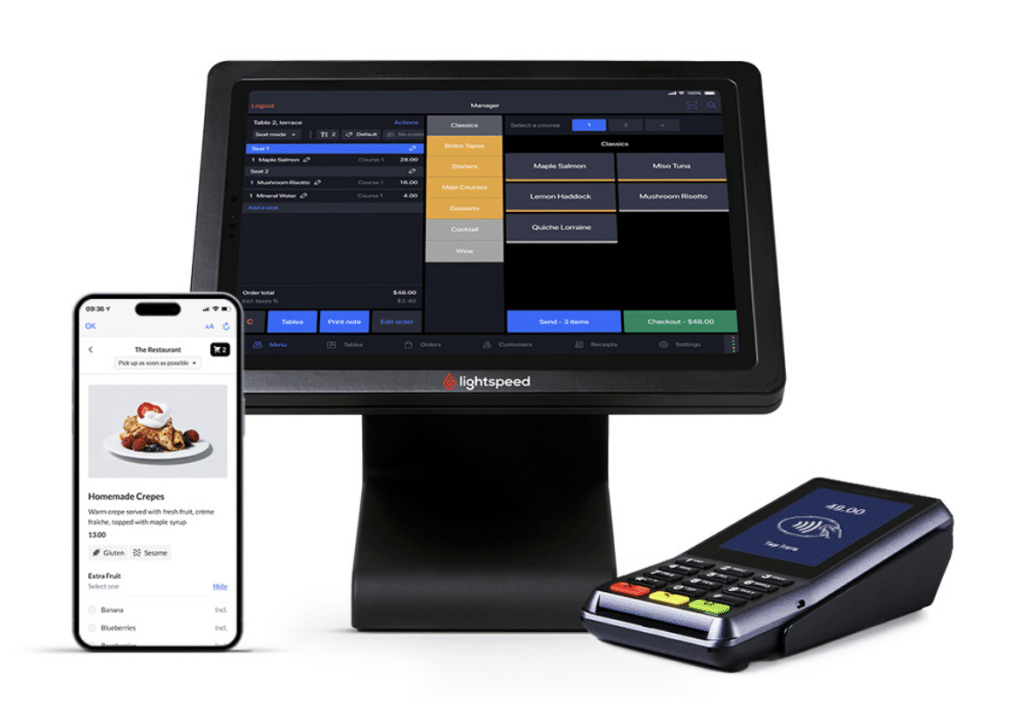
Lightspeed overview
Lightspeed Restaurant facilitates meticulous tracking and purchasing at the ingredient level. The system has a versatile POS interface seamlessly accommodates quick counter service and full-service dining.
While Lightspeed Restaurant can function offline, its capabilities are more restricted compared to online mode. Customers have the convenience of scanning a QR code to access a digital menu and place their orders independently.

Pros
- Supports multiple locations
- QR code ordering
- Kitchen display system
Cons
- No free trial
- Poor customer service
- Limited offline functionality
Pricing
Starter
$69/mo
- Customizable POS
- Menu manager
- Floor plans
Essential
$169/mo
- Online ordering
- Contactless ordering
- Order and pay at table
Premium
$399/mo
- Multiple revenue center support for hotels
- Raw API access
Enterprise
Custom pricing
- Unlimited launch and consultation services
- Dedicated support team and customer success manager.
Lightspeed Restaurant is a top POS system for coffee shops due to its robust integration and inventory management capabilities, allowing detailed ingredient-level tracking and purchasing. The system’s flexible POS interface can easily adapt for quick counter service or full-service dining.
Lightspeed Restaurant also enables multi-location management, integrated eCommerce, and delivery platform integration. With its detailed inventory oversight, versatile POS options, and built-in eCommerce tools, Lightspeed provides coffee shops with an all-in-one POS system to efficiently manage in-store and online operations.
Key Features
- Keep track of Ingredients: You can keep tabs on individual ingredients for your products. It helps you avoid selling items you don’t have the ingredients for and automatically removes them from your menu.
- Connect with suppliers: To deal with suppliers, you can add your suppliers and link them to specific products. For suppliers who accept orders by email, you can include their email addresses. If some suppliers don’t accept email orders, you can provide links to their ordering websites.
- Automated ordering: Lightspeed Restaurant can help you set up automatic orders. It can create recurring purchase orders and even order items when your stock runs low. When you receive an order, it automatically updates your inventory.
- Low stock alerts: You can create rules that notify you when your stock is running low. It can send order emails to suppliers who accept email orders and provide links to ordering pages for suppliers who don’t.
- Track stock movement: Lightspeed Restaurant lets you monitor how your stock moves within one or more locations. You can check expiration dates, identify damaged items, count your stock, and transfer items between locations. This helps you understand where you might be losing money and how to improve your menu.
Pros of Lightspeed Restaurant POS
- Supports multiple locations
Lightspeed Restaurant stands out with robust multi-location POS support. Coffee shop chains can manage all locations through a single unified dashboard. Menu, employee, sales, and inventory data syncs across all sites for consolidated reporting and oversight.
- QR code ordering
Lightspeed Restaurant integrates modern QR code ordering for table service. Customers can scan a QR code to pull up a digital menu and enter their own orders. This provides convenience and hygiene benefits. Servers spend less time taking orders and can focus on hospitality.
- Kitchen display system
The integrated kitchen display system is a key perk of Lightspeed Restaurant. Coffee baristas can see queued orders in real-time to keep drink production flowing. The kitchen view allows for the modification and marking of orders as complete.
Cons of Lightspeed Restaurant POS
- No free trial
Lightspeed Restaurant currently does not offer a free trial for potential customers to test out the system. Purchasing requires a commitment without direct experience using Lightspeed. A trial option could sway owners unsure if Lightspeed suits their coffee shop needs.
- Poor customer service
According to some Lightspeed Restaurant users, responsive, knowledgeable customer service is lacking. Support responses can be slow and scripted without resolving issues. There is high staff turnover, with reps having minimal system expertise and authority to address concerns.
- Limited offline functionality
While Lightspeed Restaurant can operate offline, the capabilities are limited compared to online mode. Complex functions like reporting won’t work offline. Even order-taking is restricted to basic items and payments. For coffee shops in areas with unreliable internet, Lightspeed’s sparse offline features can hinder business operations when connections drop.
Pricing of Lightspeed Restaurant POS
Lightspeed Retail offers a tiered pricing structure with three plans, catering to businesses of various sizes and needs. Here’s a breakdown of the plans and their features:
Subscription Plans:
- Starter: This is the most basic plan, starting at $69 per month. It includes all the core features you need to run your restaurant, such as table management, order taking, and payment processing.
- Essential: This plan starts at $189 per month and includes everything in the Essentials plan, plus additional features such as inventory management, employee management, and reporting.
- Premium: This is the most comprehensive plan, starting at $399 monthly. It includes everything in the Essential plan, plus additional features such as online ordering, loyalty programs, and kitchen display systems.
- Enterprise: This isn’t part of the normal pricing plan of Lightspeed Restaurant, but you might need it if you have a chain of locations or need a more customized software and hardware package. This plan provides you with unlimited launch and consultation services. You’ll also get a dedicated support team and customer success manager.
Payment Processing:
All users must use Lightspeed’s processing services. You’ll pay 2.6% + $0.10 per transaction for integrated payments (only for the Starter and Essential plans). Users can qualify for custom rates for the Premium plan. Lightspeed Payments might not always offer the most competitive rates, so it’s wise to compare them with other processors before deciding. Also, their pricing may vary depending on the nature of the business and the industry.
Hardware Pricing:
Lightspeed doesn’t directly sell POS hardware through their website, and pricing is typically quoted based on your needs. However, they do offer a variety of compatible hardware options. They provide an iPad stand, cash drawer, and receipt printer, among many more items.
One big downside is that Lightspeed doesn’t allow you to use your existing hardware.
Additional Pricing Considerations:
Lightspeed integrates with various third-party platforms, but these might have separate subscription fees. Integration setup costs may also vary. Contact a Lightspeed sales representative for the most up-to-date specific Lightspeed Payment rates.
Are payment processors
giving you trouble?
We won’t. KORONA POS is not a payment processor. That means we’ll always find the best payment provider for your business’s needs.
How To Choose The Best POS for Coffee Shop For Your Business?
Here are some tips for choosing the best POS system for coffee shops:
Understand your business needs: Consider your menu size, customization options, payment types accepted, and how many transactions you process per day. You probably won’t need something as complicated as a Starbucks POS system if that’s not where your business is currently. This will help determine what features are most important in a POS.
Look for a system that’s designed for restaurants/cafes/bakeries: Hospitality-specific POS systems have tools for table management, splitting checks, and managing online/pickup orders.
Consider your hardware needs: Will you use all-in-one register terminals or tablets? Make sure the POS integrates with your POS hardware.
Examine order management and payment processing capabilities: You’ll want a system that allows easy ordering, customization, and combinations. Accepting cash, credit cards, and mobile payments is also ideal.
Evaluate employee management tools: The system should make it easy to manage user permissions, track time, and generate sales reports per employee. Look for robust POS reporting and analytics. Choose a POS that tracks key data points for sales, profit and loss reports, labor costs, and inventory.
Consider add-on functionality: Most businesses will need some add-on features for a complete POS system. These often include loyalty programs, gift cards, online ordering, delivery management, accounting, and more. Consider what additional features each solution offers and at what price.
Inquire about scalability: Will the POS grow with your business? Can you add locations, registers, and users easily? Don’t forget about customer support. Look for a provider with multiple support channels and responsive technical help.
Check reviews and talk to other coffee shops using the POS: Get feedback on their experience with the system. Compare pricing structures. Watch out for hidden fees.
FAQs: Best POS System for Coffee Shops
1. How much does it cost to start a coffee shop?
The average cost of launching a coffee shop is between $25,000 and $375,000. This cost depends on several factors, such as the café’s location, software, equipment and supplies, license, taxes, and insurance, etc.
2. How will a café POS software help me save money?
Café POS software can help you save money in several ways – no exorbitant expenses, faster service, less room for theft, lower labor costs, and streamlined inventory management.
3. How do you attract customers to your coffee shop?
There are many ways to attract customers to your café. And one of the most effective ways is to offer them good customer service so that they come back next time. Good customer service requires adopting POS software that can streamline all operations and increase the efficiency of your business.
Best POS System for Coffee Shops: Conclusion
KORONA POS provides an intuitive, easy-to-use system designed for quick-service establishments like coffee shops. Its flexibility with payment processing, native gift card integration, and advanced inventory management cater perfectly to coffee shops’ needs.
Compared to other solutions, KORONA POS also offers more affordable pricing without lengthy contracts. Systems like Toast, TouchBistro, and Lightspeed offer robust capabilities for more complex settings like full-service restaurants.
For new cafes just starting out or small shops looking to upgrade their POS, KORONA’s specialized coffee shop features, scalability, and transparent pricing model make it an ideal solution. Click below to get started with KORONA POS.













