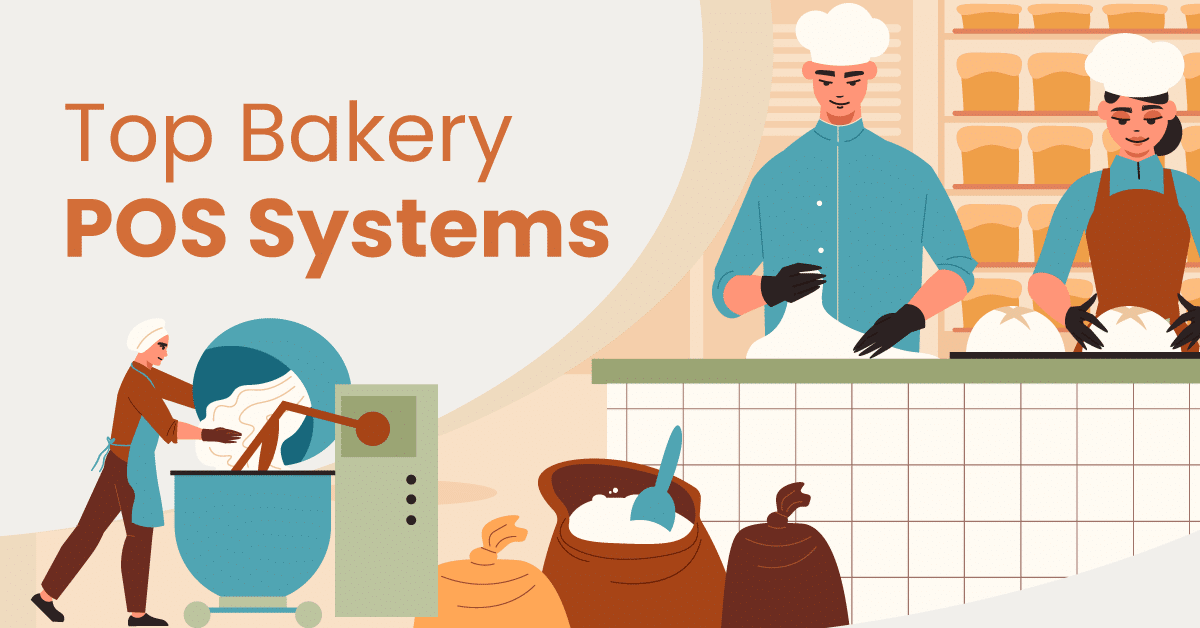In our quest to help your bakery business reach its full potential, we’ve compiled a list of the best POS systems for bakeries.
Just as yeast is essential to a well-risen loaf of bread, choosing a robust point-of-sale system is crucial for streamlining your bakery’s operations. Below, we’ll give you an overview of the top bakery point-of-sale solutions and cover exactly how they might help your business.
Key Takeaways: Best POS Systems for Bakeries
- KORONA POS: Best for bakeries with less complex food menu
- Toast: Best for integration delivery services
- Lightspeed Restaurant: Best for kitchen display system
- Touchbistro: Best for loyalty programs features
- Lavu POS: Best restaurant iPad POS system
- Gofrugal: Best ERP system for restaurants
Product
Best For
Price
Processing Fees
Key Features
Best for:
Bakeries With Less Complex Food Menu
Price:
From $59/month
Processing Fees:
None
Key Feature:
Payment processing agnostic and reliable customer support
Best for:
Integration Delivery Services
Price:
From $0/mo
Processing Fees:
Yes
Key Feature:
Restaurant self-ordering kiosks
Kitchen display system
Third-party delivery integrations
Best for:
Kitchen Display System
Price:
From $69/mo
Processing Fees:
Yes
Key Feature:
Kitchen display system (KDS)
Lightspeed delivery
Lightspeed Order Anywhere
Best for:
Loyalty Programs Features
Price:
From $69/mo
Processing Fees:
Yes
Key Feature:
Floor Plan & Table Management
Reporting & Analytics
Staff Management
Best for:
iPad POS system
Price:
From $99/month
Processing Fees:
Yes
Key Feature:
Dual pricing
User-friendly iPad touchscreens
POS integrations for restaurants
Best for:
ERP system for restaurants
Price:
From $375/month
Processing Fees:
Yes
Key Feature:
Food aggregator integration
Reroute kitchen tickets
Order-taking app
1. KORONA POS: Best For Bakeries With Less Complex Food Menu

KORONA POS overview
The KORONA POS system for bakeries tops our list because of its end-to-end functionality to support the most diverse range of bakery businesses.
This user-friendly POS lets you easily customize your order screens. The basic system includes billing tools perfect for catering, custom cakes, or bulk orders. Here are the features that make KORONA POS unique.

Pros
- Flat rate with no contracts
- 24/7 In-house POS support
- Unlimited free trial
- 60-day money-back guarantee
Cons
- Steeper learning curve
- No kitchen display system (KDS)
- Not ideal for complex menus
Korona POS Pricing
Core
$59/mo
- eCommerce store
- Manager functions
- Promotions and gift cards
- Core checkout functionality
- Product database
Retail
$69/mo
- Stock management
- Barcode automation
- Real-time tracking
- Item combination
- Order automation
Add-ons
From $10 to $50
- KORONA Food
- KORONA Plus
- KORONA Invoicing
- KORONA Ticketing
- KORONA Franchise
KORONA POS caters to various businesses, including retail stores, quick-service restaurants (including bakeries and coffee shops), and even niche businesses like museums, theme parks, and wineries.
Key Features
- Simple orders and modifiers: Customers at bakeries often have specific requests or changes to their orders. A bakery’s POS system needs to make it simple to input these special orders and ensure smooth communication among all staff members. With KORONA POS, you can reduce order errors, minimize stress, and satisfy loyal customers.
- Native loyalty points system: Having loyal customers is rewarding and vital for the success of a bakery. To build and maintain a strong customer base, bakeries must consistently deliver a passion for the products and service, high-quality baked goods, and exceptional customer service. However, a CRM is also important for this. KORONA POS provides a built-in loyalty points system that rewards regular customers, making them even happier and more likely to come back.
- Combining products and offering discounted prices: Many bakeries provide special deals on product combinations, and KORONA POS can simplify this process for you. KORONA POS allows users to effortlessly create product bundles, adjust prices automatically, apply discounts, and ensure accurate inventory management.
- No fees for using gift cards: Gift cards benefit bakery owners by boosting sales, attracting new customers, and fostering loyalty. However, using gift cards often leads to financial burdens due to fees imposed by most point of sale systems. KORONA POS offers a solution to this problem. Unlike other POS systems that require you to use their gift card module and charge fees for each gift card used, KORONA POS integrates its gift card module into the solution. This integration comes at no additional cost as it is included in your subscription.
- Fast bakery POS transactions: KORONA POS offers the fastest checkout speed among all available point of sale solutions. By providing swift transactions, you can ensure customer satisfaction with shorter lines during your morning or lunch rushes. This keeps customers satisfied and cashiers stress-free.
- Time tracking and payroll assistance: Typically, not all employees in your bakery are paid via salaries; many are paid hourly. KORONA POS allows cashiers to clock in and out of the system. The software then provides a summary report of hours worked, which store owners can use to import into their payroll system to pay cashiers the correct amount. KORONA POS software simplifies employee scheduling, tracking working hours, managing tips or commissions, and helping bakery owners prepare for payroll.
- Flexing payments processing: KORONA POS is not a payment processor. However, it offers the possibility of integrating any processor of your choice. This allows you to negotiate the best rates and gives you greater flexibility in your choices. KORONA POS also facilitates the checkout process by enabling contactless smart card payments, self-checkout kiosks, and more.
Are payment processors
giving you trouble?
We won’t. KORONA POS is not a payment processor. That means we’ll always find the best payment provider for your business’s needs.
Pros
- Excellent customer support: Running a bakery can get hectic. With KORONA POS’ top-rated support, you can get quick answers to your questions and minimize downtime if any issues arise. This ensures your bakery runs smoothly, especially during peak hours.
- Table management: KORONA POS allows you to visually manage your bakery’s seating. It shows you at a glance which tables are occupied, open, or need cleaning.
- Multiple order printers: KORONA POS has separate printers for dine-in and takeout orders, which helps avoid order confusion and ensures faster service. This is especially helpful for bakeries that receive a high volume of to-go orders alongside dine-in customers.
- Modifiers: KORONA POS lets you offer a variety of add-ons and customizations for your bakery items. This is perfect for cafes that offer different types of milk for coffee drinks or toppings for custom cake orders. Customers can personalize their orders easily, leading to greater satisfaction.
- Graphical table layouts: You can visualize the seating layout of your bakery. This simplifies server table management, especially when working with large or multi-room floor plans.
- Item transfers & check-splitting: KORONA POS easily handles customer requests for splitting checks or transferring items between tables. This is ideal for bakeries catering to groups or families who may want to share their orders.
Cons
- Steep learning curve: While KORONA POS is generally considered user-friendly, it might take more time for staff in smaller bakeries to learn the system compared to simpler POS options.
- Lacks a kitchen display system (KDS): KORONA POS doesn’t offer a built-in KDS, which can be a drawback for bakeries with a separate kitchen or a large food menu. Without a KDS, there’s a higher chance of confusion or delays between taking orders and fulfilling them in the kitchen.
- Less-than-ideal fit for bakeries with a larger food menu and a separate kitchen: If your bakery offers a significant variety of savory items alongside baked goods, and has a separate kitchen space, KORONA POS might not be the best choice. The lack of KDS and potentially complex menu management could serve as obstacles to smooth operations.
Pricing
The pricing of KORONA POS is divided into two main plans – KORONA Core and KORONA Retail – with several add-on options.
Software Plans
- The Core plan starts at $59 per month and provides access to essential features such as basic inventory management and reporting.
- The Retail plan is available for those requiring more advanced functionalities at $69 monthly. It includes all the features of the Core plan and offers additional capabilities tailored to meet the needs of growing businesses.
Additional Software Costs:
- KORONA Food (+$10/mo per terminal): This add-on is for restaurants that offer table service features like table management and split checks.
- KORONA Invoicing (+$10/mo per terminal): Allows sending invoices to create and manage invoices
- KORONA Ticketing (+$50/mo per gate): Allows for admission-based business ticketing and admissions management
- KORONA Franchise (+$30/mo per franchise): This add-on facilitates managing multiple franchises.
- KORONA Integration (+$45/mo per token): This allows integrating with third-party applications.
Hardware Plans:
KORONA POS hardware costs can vary depending on your needs but can range from $100 to $5,000 for the initial setup. Here’s a breakdown of the typical hardware involved:
Other Pricing Considerations:
- KORONA POS provides an unlimited free trial and a personalized product demo.
- KORONA POS is also a credit card processing agnostic solution. That means KORONA POS allows you to integrate with any payment processor you want.
Schedule a KORONA POS Demo Today
Speak with a product specialist and learn how KORONA POS can power your business needs.
2. Toast: Best For Integration Delivery Services

Toast POS overview
Thanks to its durable POS hardware and flexible software, Toast is an excellent choice for a bakery POS system. The tablets can handle a bakery’s heat, steam, and dust, ensuring they last longer than most other systems.

Pros
- Intuitive user interface
- Cloud-based
- Kitchen display system
Cons
- Frequent hardware malfunction
- Poor quality of hardware
Toast POS Pricing
Starter Kit
$0/mo
- Simple, flat-rate
- Automatic Feature and Software Upgrades
- Real-time fraud monitoring
Point of Sale
$69/mo
- Custom hardware configuration
- Toast Mobile Order & Pay
- Toast Scheduling Pro, Toast Tips Manager
Build Your Own
Custom
- Employee scheduling
- Guest marketing, loyalty, and gift cards
- Easy integrated payroll and tips manager
Toast POS, also known as Toast, Inc., is an American company established in December 2011. Their area of expertise is in cloud-based restaurant management software, offering an all-in-one POS system to streamline operations. Toast also simplifies billing for events, offsites, and special orders from the POS system.
Key Features
- Restaurant self-ordering kiosks: Toast kiosks reduce waiting times and give customers control over their dining experience, freeing up staff for other tasks. This feature allows customers to order independently and personalize their meals as they wish. Orders are sent directly from the self-service kiosks to the line.
- Kitchen display system: Toast has a special feature called a Kitchen Display System (KDS). This tool helps smooth out the process of running your bakery by linking your front-of-house and back-of-house operations (especially for full-service operations). It’s also smart enough to send orders directly to the correct station, letting you know when food is ready.
- Online ordering: This feature allows bakeries to take and handle online orders without any extra fees. Toast even lets your customers order through Google and provides its own delivery services. Plus, you can change the fonts, colors, and images to match your brand, letting your customers know they’re ordering from their favorite restaurant.
- Third-party delivery integrations: Toast’s third-party delivery manages the delivery tablets and order entry. Orders are transmitted directly to the kitchen. This feature solves the chaos of missing, delayed, or incorrect orders.
- Multiple Hardware Options: Toast offers a variety of POS hardware options, including fixed terminals, tablets for tableside ordering, and mobile devices for staff. This lets restaurants choose a setup that suits their specific needs and service style.

Build Your Own POS Setup
Whether you run a café, retail store, or event booth, we have the point of sale hardware designed for your specific needs. Start building your ideal POS system now.
Pros
- Diverse integration with delivery services: Toast integrates with popular delivery services like DoorDash and Grubhub. These third-party integrations allow the bakery to reach a wider audience. Additionally, Toast streamlines the bakery’s operation by managing all orders (in-store and delivery) from a single platform, reducing errors and simplifying fulfillment.
- Payroll and team management: Toast’s integrated system simplifies payroll tasks. The bakery can track employee hours, manage wages, and generate reports efficiently. Toast also improves team communication and scheduling by offering features for creating staff schedules, assigning tasks, and facilitating internal communication.
Cons
- Lack of efficient customer support solutions: Some users report difficulty reaching Toast’s customer support or experiencing long wait times.
- Limited suitability for complicated menus: While Toast POS works well for many bakery menus, it might struggle with highly customized offerings or a large variety of baked goods with intricate descriptions.
- High initial cost: One of Toast POS’s main drawbacks is the high upfront cost of hardware and setup fees. Unlike some competitors that offer more affordable or even free hardware options, Toast requires businesses to purchase or lease their equipment, which can be a significant investment, especially for small or newly established bakeries. Additionally, the cost of add-ons and upgrades can quickly add up, making it a substantial financial commitment. It’s also worth bearing in mind that in 2024 Toast increased their credit card processing fees.
Pricing
Toast POS offers a tiered pricing structure with varying plans to suit different bakery needs. Here’s a breakdown:
Software plans:
- Starter Kit (Free): This plan is ideal for single-location bakeries with minimal needs. It includes basic POS functionality on one terminal (additional terminals incur charges). There are no upfront hardware costs, but you might need to purchase your own device. However, it has limited features compared to higher tiers.
- Toast Point of Sale (Starting at $69/month): This option is ideal for bakeries seeking core functionality with a flat-rate processing fee. It allows you to choose your own hardware and includes features like menu management, inventory tracking, and basic reporting. However, it may not be scalable for bakeries with complex needs.
- Toast Build Your Own (Custom Pricing): This is ideal for bakeries seeking a fully customizable solution with advanced features. You choose the features you need, such as online ordering, loyalty programs, payroll integration, and more (each feature incurs additional fees). This option offers the most flexibility but can be the most expensive.
- New Restaurants Plan: ($69 /month + $9 per employee/month): Core POS software plus a lite version of Toast Payroll and Toast Scheduling.
Processing fees
Toast charges processing fees on every transaction (2.49%-3.69% per transaction, depending on whether you purchase hardware upfront or pay monthly). Hardware costs are separate from the software subscription and can vary depending on your needs.
Additional Considerations
- Toast offers financing options through Toast Capital for purchasing hardware, potentially easing the upfront investment burden.
- Toast is not compatible with all existing hardware. To ensure functionality, you’ll need to use their approved devices.
- Many software features require add-on modules that incur additional monthly fees.
- Toast offers 24/7 customer support, but some user reviews mention challenges reaching representatives during peak hours.
Want to know exacTLy what you’ll spend with toast POS?
Check out our Free Toast POS Cost Calculator and run the numbers for yourself.
3. Lightspeed Restaurant: Best For Kitchen Display System
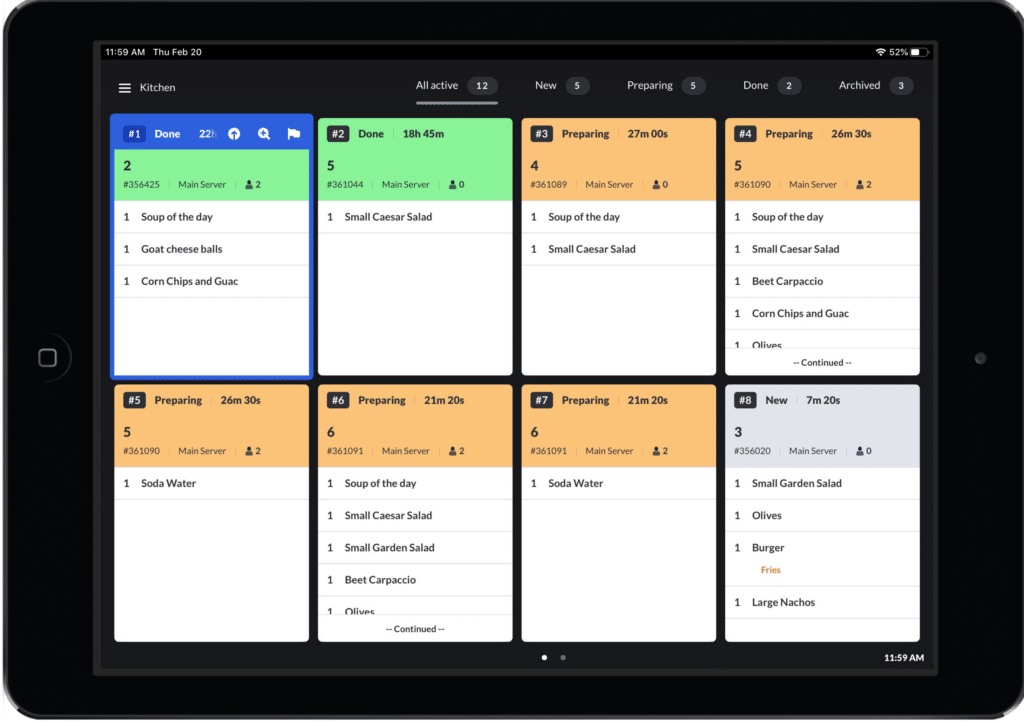
Lightspeed Restaurantoverview
Lightspeed Restaurant is the counterpart to Lightspeed Retail. It is a modern POS system that operates through the cloud and offers essential features specifically designed for restaurants, bakeries, and coffee shops.

Pros
- Multiple locations
- QR code ordering
- Kitchen display system
Cons
- Limited inventory management features
- Poor customer service
- No free trial
Lightspeed Restaurant Pricing
Starter
$69/mo
- Take-out and delivery
- Customizable POS
- Menu manager
- Floor plans
Essential
$189/mo
- Multi-location management
- Advanced inventory management
- Lightspeed Live app
- Contactless ordering
Premium
$399/mo
- Multiple revenue center support for hotels
- Raw API access
Enterprise
Customize
- Personalized software and hardware package
- Dedicated support team and customer success manager
Lightspeed is a software company founded in 2005 that provides POS and eCommerce solutions for businesses, particularly catering to restaurants and retail businesses. It helps businesses manage inventory, take payments, and gain insights into their sales.
Key Features
- Easy customization: This system is particularly beneficial for bakery businesses that have busy lines. One of its standout features is the ability to customize the software according to specific business needs. For instance, it provides speed order screens that simplify the ordering and payment process by combining both functions on a single screen, making it more efficient for cashiers.
- Kitchen display system (KDS): The kitchen display system for bakeries includes a display that tracks how long it takes to complete any given order. The orders are also color-coded, making it simple to see which ones are currently being prepared and which ones are ready to be served. This feature streamlines bakery operations reduces waste, minimizes mistakes, provides production data, and keeps order management efficient.
- Lightspeed Order Anywhere: This feature allows bakeries to accept online orders. You can offer a contactless ordering option for eat-in or takeaway meals.
- Lightspeed delivery: With Lightspeed Delivery, you can take your menu on the road, synchronize it with leading food delivery apps, and grow your business with easy-to-implement delivery integration. The feature lets you receive orders from UberEats, Skip The Dishes, or DoorDash directly at your point of sale and consolidate online orders on a single screen.
Pros
- Great design: Many users find Lightspeed Restaurant to be very user-friendly, with a simple and intuitive interface. The UX is straightforward and intuitive, and merchants can use Lightspeed’s extensive manual to troubleshoot any issues they might have.
- Great reporting features: Lightspeed POS provides comprehensive reporting capabilities that allow bakery owners to track sales, inventory, and employee performance.
- Scalability and Integrations: Lightspeed caters to businesses of various sizes. Whether you’re a single location or a multi-state chain, the system can adapt to your needs. The real power lies in its integration capabilities. Lightspeed connects seamlessly with popular accounting software (Quickbooks, Xero), online ordering platforms (DoorDash, Uber Eats), and loyalty programs, creating a unified ecosystem for your restaurant’s operations.
Cons
Using Lightspeed Restaurant may come with some drawbacks:
- Cost: Lightspeed Restaurant can be pricey for small businesses, especially with the add-on features.
- Limited inventory management: While it works for basic inventory, it can be cumbersome for businesses with a large or complex inventory. There’s no automatic reordering based on stock levels.
- Support issues: Some users have reported difficulty getting in touch with customer service or getting helpful answers.
- Limited reporting: While it offers basic reporting, it may not be sufficient for businesses that need in-depth data analysis.
Pricing
Lightspeed Restaurant also employs a tiered pricing structure with plans catering to various restaurant sizes and functionalities. Here’s a glimpse into their options:
Software plans
- Starter: This plan is priced at $69/month. It is a basic package with essential features to keep your restaurant running smoothly.
- Essentials: The Essentials plan costs $189/month. It offers a comprehensive set of features designed to meet the needs of most restaurants.
- Premium: The Premium plan is $399 and includes advanced features and functionalities to support larger or more complex restaurant establishments.
- Enterprise: The Enterprise plan is available by requesting a custom quote. It offers a high level of customization and tailored software and hardware solutions to meet your bakery’s unique requirements.
Payment processing
For the Starter and Essentials plans, Lightspeed Restaurant charges a payment processing of 2.6% of the transaction amount plus an additional 10 cents per transaction. Opting for a third-party payment processor results in Lightspeed increasing your monthly rates.
Hardware Options:
Lightspeed doesn’t directly provide hardware prices on their website. Here’s a breakdown of commonly used options:
- Tablets: Lightspeed’s POS system is primarily designed for use with iPads. However, some third-party vendors offer compatible Android tablets. Ensure compatibility before purchasing.
- POS Terminals: Several payment processors offer Lightspeed-compatible POS terminals for countertop setups. These typically include a touchscreen monitor, receipt printer, and cash drawer.
Additional Considerations:
- Transaction fees apply to all plans, though the specific rate might vary depending on your chosen payment processor and negotiated terms.
- Many advanced features require add-on modules that incur additional monthly fees. Carefully evaluate your needs before committing to add-ons.
- Lightspeed boasts 24/7 customer support, but some user reviews mention occasional challenges reaching representatives during peak hours.
4. Touchbistro: Best For Loyalty Programs Features

TOUCHBISTRO overview
Touchbistro POS is an all-in-one restaurant management system designed to streamline operations for various food and beverage establishments. It’s a fantastic choice for bakeries because it’s budget-friendly, simple to operate, and easy to use for handling complicated bakery orders.

Pros
- Touchscreen kitchen ticket management
- Mobile POS features
Cons
- A bit expensive
- Poor customer service
- Software not intuitive
Touchbistro Pricing
Front of House
$69/mo
- Menu Management
- Floor Plan & Table Management
- Reporting & Analytics
- Staff Management
- Tableside Ordering
Back of House
From $19-330/mo
- Kitchen Display System
- Profit Management
Guest Engagement
From $25-229/mo
- Online Ordering
- Reservations
- Loyalty
- Marketing
Touchbistro was born in 2010 out of a need for a user-friendly and iPad-based POS system specifically designed for restaurants. Since then, it has grown into a powerful platform used by over 40,000 restaurants worldwide.
Key Features
- Online ordering: TouchBistro’s online ordering solution helps you reach locals by selling food and related products through your website and the TouchBistro Dine discovery platform. With no commission fees, you keep 100% of the profits.
- Reservations: TouchBistro makes it easy to accept reservations, manage capacity, and give every customer top-notch engagement and treatment with TouchBistro Reservations – the comprehensive reservations and customer management platform.
- Various payment methods: Whether you wish to accept cash or cards, Touchbistro provides bakery owners with the latest trends in the most popular payment methods, both on the premises and online.
- Loyalty: Touchbistro POS offers loyalty programs by allowing you to register with whatever type of program you choose. Online order integration allows customers to earn and redeem rewards for every online or in-store order.
- Reporting and analytics: Touchbistro provides comprehensive reports and analytics that give you valuable insights into your restaurant’s performance. You can track sales trends, identify popular menu items, analyze staff performance, and gain valuable data to make informed business decisions.
Pros
- Great mobile POS features: A robust mobile POS system can be extremely beneficial for bakeries. With Touchbistro’s mobile POS, bakery staff can take orders and process payments from anywhere in the store or at pop-up locations. This can streamline the ordering process, reduce wait times, and improve the overall customer experience.
- Great loyalty program features: Bakeries often rely on repeat customers and building a loyal customer base. Touchbistro’s loyalty program features help bakeries create and manage effective loyalty programs, rewarding customers for their repeat business and encouraging them to return more often.
- Touchscreen kitchen ticket management: Efficient kitchen operations are crucial for bakeries, especially during peak hours. Touchbistro’s touchscreen kitchen ticket management system let bakeries streamline the order preparation process, ensuring that orders are accurately communicated to the kitchen staff and reducing the risk of errors or delays.
Cons
Customer reviews indicate several cons of using Touchbistro:
- Difficulty in canceling contracts: Bakeries often operate on tight margins. If your bakery needs to switch POS systems due to unforeseen circumstances, being locked into a lengthy contract with Touchbistro can be a financial burden.
- Lack of support for multi-units: If you own multiple bakeries, managing inventory and operations across locations can be complex. Touchbistro might not offer robust features specifically designed for multi-unit bakery operations, making it difficult to centralize data or streamline processes.
Pricing
Touchbistro POS utilizes a two-pronged pricing structure: a base monthly fee for the core POS system and additional monthly fees for optional add-on features.expand_more
Core POS System:
Starts at $69 per month. This base package includes features like order management, table management, and basic reporting.
Optional Add-on Features:
These cater to specific functionalities and come with varying monthly costs:
- Online ordering: Starting at $50 per month, allows customers to order directly from your bakery’s website or app.
- Reservations: These are not typically relevant for bakeries, but they are priced at $229 per month for businesses that take table reservations.
- Loyalty program: $99 monthly to implement a program for repeat customers.
- Marketing: $99 per month provides tools for automated marketing campaigns.expand_more
- Gift cards: $25 per month enables you to offer gift cards.
Payment Processing:
Touchbistro offers its own payment processing solution, Touchbistro Payments, but you can also choose a third-party processor. In essence, you can build your own custom plan by adding features to the base plan, and each feature you add will change the total monthly price.
5. Lavu POS: Best restaurant iPad POS system

LAVU POS overview
Lavu POS is a versatile POS system that serves various food service verticals, including restaurants, bars, coffee shops, and bakeries. The system’s compatibility with iPads further adds to its appeal, providing portability and ease of use in a busy bakery environment.

Pros
- Flexible payment processing
- Comprehensive feature set
- User-friendly interface
Cons
- Hardware leasing concerns
- No free plan or trial
- Customer support issues
Pricing
Starter
$99/mo
- POS Terminal
- Lavu Pay
- Dual Pricing Capability
- Pilot App
- Loyalty Program
Growth
$149/mo
- Gift Card Capabilities
- MenuDrive Online Ordering
- DoorDash Delivery
- QR Card Ordering & Payments
Optimize
279/mo
- Kitchen Display System
- Sourcery AP Automation
- Quickbooks POS Integration
- Xero POS Integration
- API Access
Lavu was founded in 2010, making it one of the early adopters of tablet-based POS systems. Headquartered in Albuquerque, New Mexico, Lavu quickly gained recognition for its innovative approach to point of sale technology, leveraging iPads’ portability and versatility.
Key Features
- Dual pricing capacities: Bakeries can set lower prices for cash payments to encourage customers to use cash and reduce card transaction fees. This dual pricing strategy helps manage the costs associated with different payment methods and can be particularly appealing to budget-conscious customers. Lavu POS offers this feature.
- User-friendly iPad touchscreens: Lavu POS is renowned for its user-friendly iPad touchscreen interface, which significantly enhances the operational efficiency of bakery shops. The intuitive design and responsive touch capabilities of the iPad make it easy for bakery staff to navigate through menus, process orders, and manage transactions with minimal training. The touchscreen interface allows for quick item selection and customization. Additionally, the portability of iPads enables staff to take orders directly from customers in line or at their tables, reducing wait times and improving customer service.
- POS integrations for restaurants: With Lavu, you can easily manage your inventory and use powerful inventory integrations. Lavu also offers scalable restaurant solutions with payment processing, order management, guest loyalty & marketing integrations, and accounting POS Integrations. Lavu POS integrates with Quickbooks, Xero, Gust, OpenTable, LoyaltyMatch, etc.
- Self-ordering kiosks: Lavu’s quick service POS system is a comprehensive solution that extends beyond merely processing orders. It empowers you to effortlessly update your menu from any location and at any time. Additionally, it facilitates employee time management by tracking clock-in and clock-out times, as well as monitoring performance data. With its customizable features, such as messaging and loyalty programs, you can craft an exceptional experience that encourages customer loyalty and fosters repeat business.
Pros
- Easy-to-navigate: Lavu POS is designed with a highly intuitive and user-friendly interface, primarily optimized for iPad use. The touchscreen capabilities and customizable layout enhance the overall user experience, which is particularly beneficial in a fast-paced bakery environment where quick and accurate order processing is essential.
- Comprehensive feature set: Lavu POS offers a robust set of features tailored to the needs of various food service businesses, including bakeries. Key features include customizable menu management, inventory tracking, customer relationship management (CRM), online ordering, and delivery integrations.
- Flexible payment processing: Lavu POS provides flexibility in payment processing by supporting its own integrated solution, Lavu Pay, as well as a variety of third-party payment processors. This allows businesses to choose the payment processing option that best fits their needs
Cons
- Customer support issues: Some users have reported long wait times and dissatisfaction with Lavu’s customer support. While Lavu offers 24/7 support, there have been instances where businesses faced delays in resolving issues, which can be particularly problematic during busy hours or when urgent assistance is needed.
- Hardware leasing concerns: While Lavu offers hardware leasing options, some users have expressed regret over committing to long-term leases. These leases can be difficult to cancel and might not always align with the business’s evolving needs.
- No free plan or trial: Unlike some competitors, Lavu POS does not offer a free plan or a trial period. This can be a drawback for small businesses or startups that want to test the system before making a financial commitment.
Pricing
Lavu POS offers a tiered pricing structure suitable for various business needs, including bakery shops. Here’s a detailed breakdown of their pricing plans as of 2024:
Software plans
Starter Plan:
- Cost: $99 per month
- Features: Basic inventory management, 24/7 customer support, team management, and loyalty program capabilities.
Growth Plan:
- Cost: $149 per month
- Features: This plan includes all the Starter plan features plus MenuDrive online ordering, QR code ordering, and more comprehensive inventory management.
Optimize Plan:
- Cost: $279 per month
- Features: This plan includes all Growth plan features, advanced accounting tools, and additional functionalities like contactless pay kiosks and third-party delivery integrations (e.g., DoorDash, UberEats).
In addition to these plans, Lavu offers various add-ons for additional monthly fees, such as extra terminals, gift card capabilities, loyalty programs, QuickBooks and Xero integration, tableside ordering, and a kitchen display system. Specific prices for these add-ons are not disclosed on their website and may vary depending on the business’s needs and negotiated terms.
Hardware information
For hardware, Lavu POS runs on iPads and other iOS devices. Users can purchase or lease necessary hardware directly from Lavu or through third-party resellers. Leasing options might come with long-term contracts that can be difficult to cancel, so it’s important to carefully consider this option.
Payment processing
- Lavu Pay: Lavu offers its own integrated payment processing solution, Lavu Pay. It is designed to work seamlessly with the Lavu POS system.
- Cash discount program: With Lavu Pay, businesses can opt for a cash discount program. In this program, the cost of payment processing is built into the menu prices, and customers paying with cash receive a discount. This can help reduce credit card processing fees.
- Third-party payment processors: Lavu POS is compatible with several third-party payment processors, allowing businesses to choose the best provider. Some of the supported processors include PayPal, Heartland, BridgePay, Vantiv, and Nets.
- Transaction fees: Lavu Pay offers competitive transaction rates, although specific rates can vary based on the business type and volume. Requesting a quote directly from Lavu is advisable to get accurate pricing tailored to your business.
Overall, Lavu POS provides flexible and scalable pricing plans suitable for small to medium-sized businesses. Its features can greatly benefit bakery operations by streamlining order management, enhancing customer engagement, and seamlessly integrating with various payment and delivery services.
6. Gofrugal: Best ERP system for restaurants
Gofrugal overview
Founded in 2004 by Kumar Vembu and Vembu Manikandan, Gofrugal Technologies is a Chennai-based company specializing in cloud-based business automation solutions.

Pros
- Regular Software Updates
- User-Friendly Interface
- Excellent inventory management
Cons
- Training and Onboarding
- Customer Support Challenges
- Report Generation Speed
Pricing
On-premises plans
From 375 to $1500/mo
- Order-taking app
- Direct GST e-filing
- Inter-location stock transfers
Cloud POS Plans
Customs
- Purchase management
- Recipe Management Business
- Reports with scheduler Business & software support Mobile App & Add-Ons
The company offers a range of products, including point of sale systems, distribution management, supply chain management, accounting software, online store management, and mobile applications. These solutions serve over 20,000 standalone stores and more than 200 retail chains in India, spanning approximately 40 different retail segments.
Key Features
Food aggregator integration: Gofrugal streamlines the management of online orders by integrating with multiple food aggregator platforms such as Swiggy, Zomato, MagicPin, and Dunzo. This integration consolidates orders from various platforms into a single, centralized dashboard, providing real-time notifications for incoming orders. Orders placed online are automatically sent to the kitchen and can be monitored as they progress from preparation to delivery or pickup.
Reroute kitchen tickets: To enhance kitchen efficiency, Gofrugal automatically routes online orders to their respective kitchen stations where they can be prepared, minimizing confusion and kitchen traffic.
Order-taking app: Gofrugal provides a mobile order-taking application that enables waitstaff to take orders directly at the table. The app features a recommendation engine, smart search options, and real-time menu synchronization, facilitating faster and more accurate order management.
Direct GST e-filing: Gofrugal’s integrated accounting software automates GST calculations, ensuring compliance with tax regulations. This feature streamlines the tax filing process, guiding decision-making from purchase to sale.
Inter-location stock transfers: For bakeries with multiple outlets, Gofrugal facilitates seamless stock transfers between locations. It ensures that each outlet maintains optimal inventory levels, reducing the risk of stockouts or overstocking. The system tracks stock movements in real-time, providing visibility and control over inventory across all locations.
Food cost reports: Gofrugal offers detailed food cost reports, allowing bakeries to analyze the cost of ingredients and production. This insight helps in identifying areas to reduce costs and improve profitability. By understanding the cost structure, bakeries can make informed decisions on pricing and menu offerings.
Third-party integrations: Gofrugal supports integration with a wide range of third-party platforms, enabling bakeries to scale operations and reach a wider audience. This includes listing on popular food aggregator platforms and the ONDC network and expanding the bakery’s online presence.
Pros
Regular Software Updates: Gofrugal is consistently updated to meet industry standards, ensuring users have access to the latest features and improvements, which helps businesses stay competitive.
User-Friendly Interface: Users appreciate Gofrugal’s intuitive design, which simplifies navigation and reduces the learning curve, making it accessible even for those with limited technical expertise.
Excellent inventory management: GoFrugal offers a simple billing process and excellent inventory management, streamlining operations for businesses.
Cons
Gofrugal Restaurant offers a range of pricing plans tailored to different business needs. Here’s an overview:
Training and Onboarding: There are concerns about the adequacy of training provided, with some users feeling that sessions are rushed and lack follow-up, leading to underutilization of the software’s capabilities.
Customer Support Challenges: Some users have reported difficulties with post-purchase customer service, citing delays in issue resolution and challenges with chat support, which can hinder timely problem-solving.
Report Generation Speed: Generating reports can be time-consuming unless specific data parameters are set, potentially affecting efficiency for businesses that rely on quick data insights.
Pricing
Gofrugal Restaurant offers a range of pricing plans tailored to different business needs. Here’s an overview:
On-premises plans
Starter: Starting at $ 375, this plan is designed for businesses and includes features like sell management, purchase and reorder, inventory management, pricing management, reports business, intelligence, and analytics, etc.
Standard: This plan costs $625 and includes features such as delivery/Parcel management, business operations management, CRM, loyalty and promotions, multi-location/division management, and recipe management.
Professional: It costs $1500. It provides bank master, repacking, repacking advanced, price fixing(Mark Up/Mark Down), price management, etc.
Entreprise: It’s ideal for high-volume and multi-chain businesses that have specific needs. Pricing details are available upon request.
Each plan includes a specified amount of onboarding service time, with additional services available at standard rates. Prices are subject to change without notice.
Cloud POS Plans
- Basic: Offers essential features for online ordering. Pricing details are available upon request.
- Elite: Includes advanced features and supports both Android and iOS apps. Pricing details are available upon request.
Both plans require a setup fee and offer monthly or yearly subscription options. Additional features and add-ons are available for purchase.
How To Choose the Best POS Systems for Bakeries
Here are some key factors to consider when selecting the best POS system for your bakery:
- Industry-specific features: Look for a POS system designed specifically for bakeries or food service businesses. It should offer features like ingredient-level inventory tracking, recipe management, allergen tracking, and the ability to handle complex orders and customizations.
- Inventory management: An efficient inventory management system is crucial for bakeries to track ingredients, monitor stock levels, and avoid waste. Look for a POS system that integrates with your inventory management processes and provides real-time updates on stock levels.
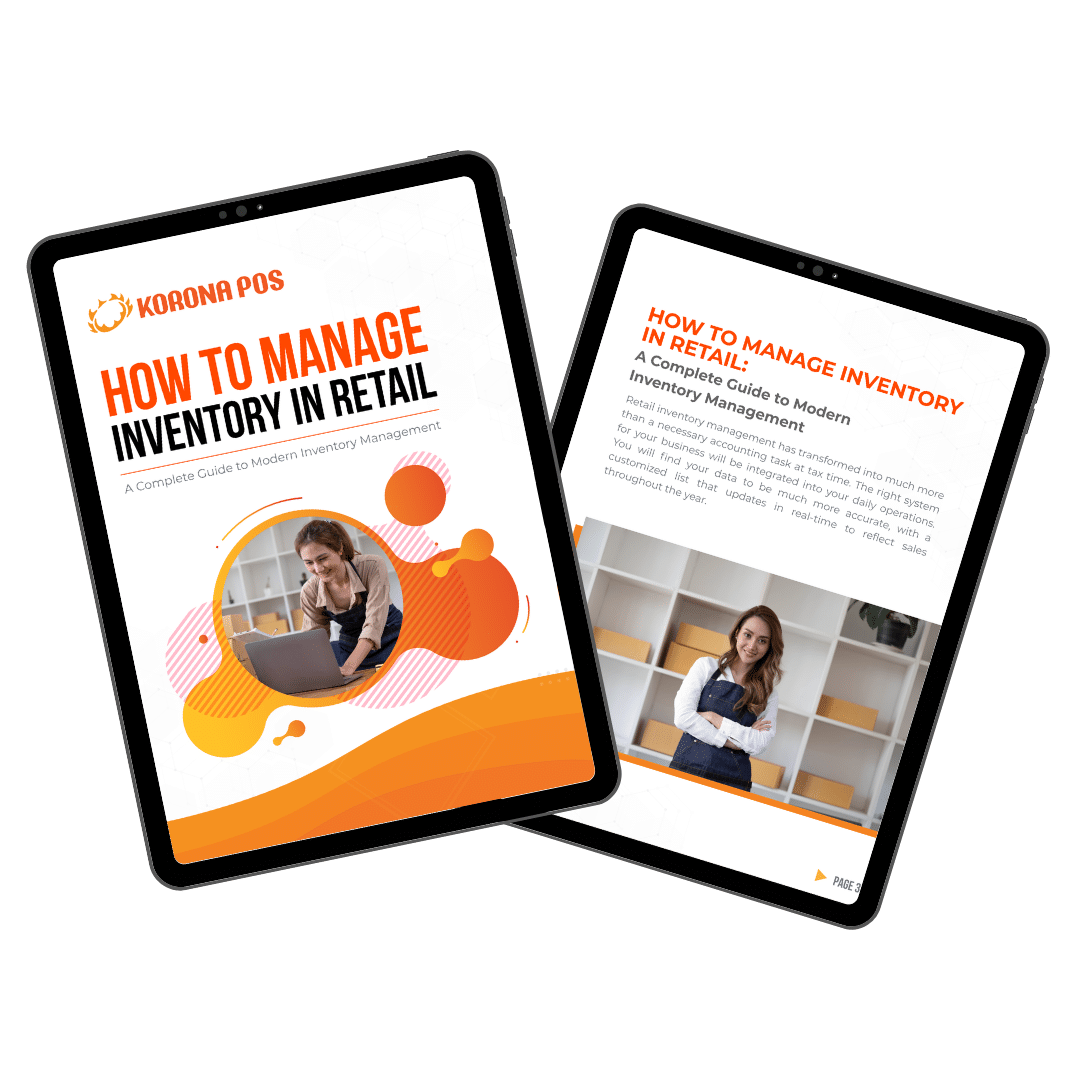
Learn how to manage your inventory effectively with this free eGuide.
- Reporting and analytics: A good POS system should offer comprehensive reporting and analytics capabilities. This will help you analyze sales data, identify best-selling products, track employee performance, and make data-driven decisions to improve your business.
- Customer management: Consider a POS system that allows you to create customer profiles, track purchase history, and offer loyalty programs or special promotions. This can help you build stronger relationships with your customers and encourage repeat business.
- Integration capabilities: Ensure that the POS system can integrate with other software or tools you use, such as accounting software, online ordering platforms, or customer relationship management (CRM) systems.
- Mobility and offline functionality: If you plan to offer mobile ordering or sell at farmers’ markets or events, look for a POS system that supports mobile devices and can operate offline in case of internet connectivity issues.
- Payment processing: Consider the retail payment processing options offered by the POS system, including support for various payment methods (cash, credit/debit cards, mobile payments, etc.) and the associated transaction fees.
- Customer support and training: Evaluate the customer support and training resources provided by the POS vendor. Reliable support and comprehensive training can help ensure a smooth implementation and ongoing efficient use of the system.
Best POS Systems for Bakeries: Wrapping Up
KORONA POS goes beyond just processing transactions, offering features like table management for cafes and coffee shops, customizable courses to categorize your baked goods, and multiple order printers to ensure efficiency during peak hours.
With modifiers, you can easily accommodate special requests, while the KORONA Menu allows for clear product presentation. Visualize your bakery’s layout with graphical table layouts and facilitate group dining with item transfers and check-splitting. Click below to get started with KORONA POS.
FAQs
What is a bakery POS system?
A Bakery point of sale system is a specialized software and hardware solution designed to streamline bakery operations. It manages sales transactions, processes various payment types, and offers tools for inventory management, customer relationship management (CRM), and detailed reporting.
How do I use a POS machine in my bakery?
Using a POS machine in your bakery involves several key steps:
Reporting: Access sales reports to analyze performance, track popular items, and make informed business decisions.
Setup: Configure the system by inputting your bakery’s products, prices, and any applicable discounts.
Transaction Processing: During a sale, select the purchased items from the menu or scan their barcodes. The system calculates the total amount due.
Payment Acceptance: Accept payments through various methods such as cash, credit/debit cards, or digital wallets. The POS system processes these payments securely.
Receipt Generation: Provide customers with a printed or digital receipt as proof of purchase.
Inventory Management: The system automatically updates inventory levels based on sales, helping you keep track of stock and manage reordering.
What are the most important features in a bakery POS system?
A robust bakery POS system should include the following features: Advanced booking module, recipe and shelf life management, Mobile POS functionality, cloud-based accessibility, central kitchen management.
How hard is it to train staff on using a bakery POS system?
Training staff to use a bakery POS system is generally straightforward, especially if the system features an intuitive and user-friendly interface. Many modern POS systems are designed to be as simple as operating a basic cash register, with added functionalities that are easy to navigate. Comprehensive training sessions, user manuals, and ongoing support can further ease the learning curve, ensuring that staff can efficiently manage transactions and other tasks with confidence.