Whether you run a thrift store, a dispensary, or a winery, proper retail inventory management could make the difference between surviving and thriving. In modern retail environments, inventory management software is how you get there.
In this article, we’ll explain what inventory management software is, its key benefits, and how it can revolutionize your business operations. You’ll also learn how to choose the best tool for your needs and explore industry-specific examples to get you started.
Key Takeaways:
- Inventory management software centralizes inventory data and automates essential inventory-related processes.
- It improves accuracy, saves time, enhances customer satisfaction, and more.
- Choosing the right software depends on your business size, budget, and operational needs.
- KORONA POS offers tailored inventory management solutions for retail businesses of all shapes and sizes.
What is Inventory Management Software?
Inventory management software tracks, organizes, and manages stock levels, sales, and orders. Usually integrated into a POS system, it automates essential tasks and centralizes inventory data, saving businesses time and improving operational efficiency.
Features like real-time tracking, barcode scanning, and analytics provide actionable insights. KORONA POS software features like its retail KPI dashboard can streamline inventory planning processes and reduce waste on-site.
How to Use Inventory Management Software
Using inventory management software can transform how you run your business. This type of software empowers businesses to maintain optimal inventory levels, reduce errors, and improve efficiency. Here’s how:
Stock Tracking
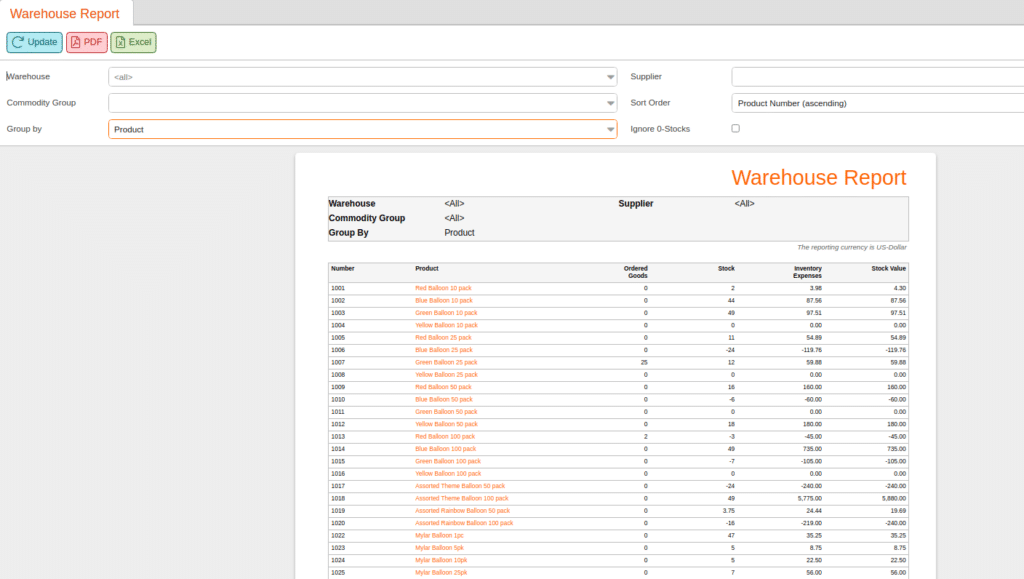
Some businesses create an inventory spreadsheet to manage their stock, but using software can save them hours that could be dedicated to other purposes. Companies can monitor inventory levels in real-time and receive alerts when stock runs low to prevent stockouts or overstocking.
Order Management
With inventory management software like KORONA POS, businesses can set up automatic reorders for commonly used items once the stock reaches a minimum level. The system’s supplier performance tracking ensures timely deliveries and competitive pricing.
Furthermore, businesses can keep track of shipment statuses, making it easier to anticipate restocking schedules and avoid service disruptions.
Reporting and Analytics
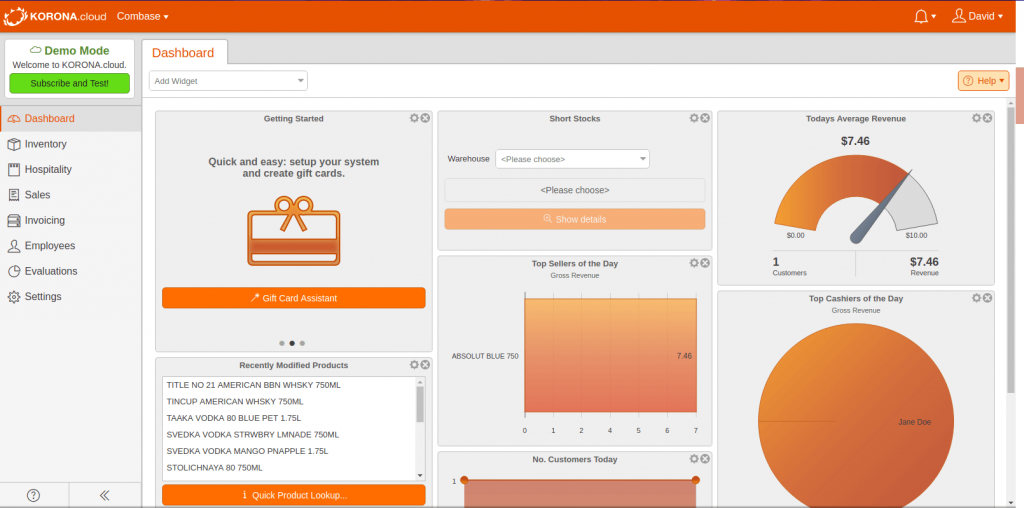
The right inventory management software will include robust reporting tools that give users detailed insights into daily sales trends, turnover, and profit margins. This information allows businesses to adjust pricing strategies, discontinue underperforming items, or plan strategic promotions.
Customizable reporting dashboards and powerful predictive tools like ABC analytics make forecasting demand based on historical data easier, empowering businesses to make informed purchasing decisions.
Multi-Location Management
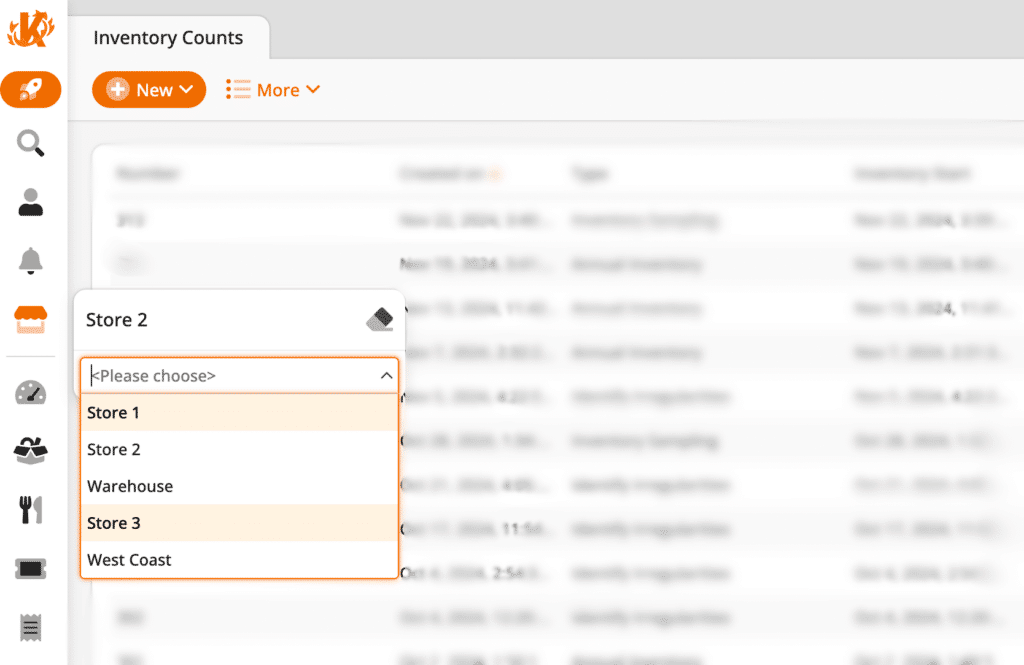
For businesses with multiple locations, KORONA POS offers inventory data synchronization across all stores. This allows inventory transfers between stores to prevent waste or meet unexpected demand.
The centralized system also simplifies stock management for online and physical stores, creating a unified inventory system that supports omnichannel retail strategies.
Inventory Forecasting
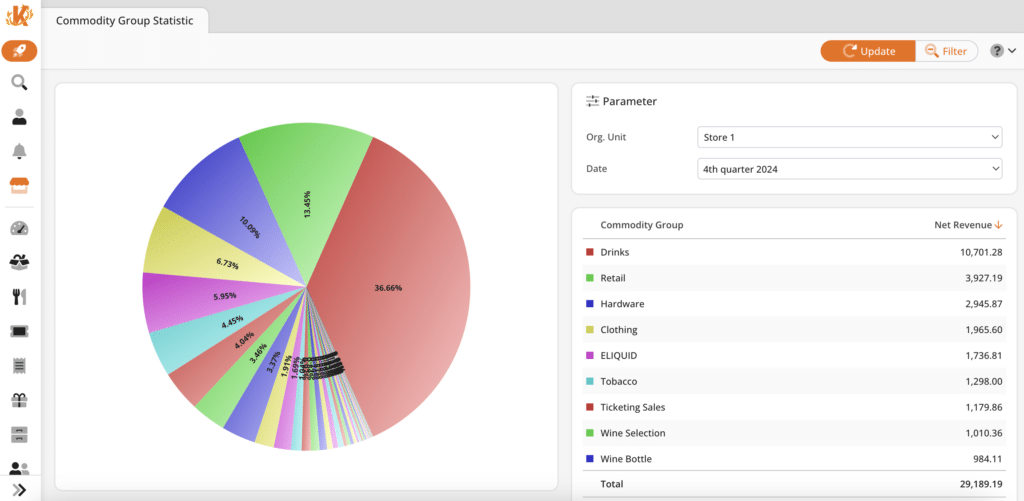
Inventory forecasting tools help businesses anticipate future needs and minimize waste. Forecasting tools improve stock accuracy and reduce holding costs by preventing over-purchasing.
To maintain an efficient and cost-effective inventory system, businesses can pair forecasting with KORONA POS’s low-stock alerts.
Benefits of Inventory Management Software
Here’s how leveraging inventory management software can help your business and overcome inventory management challenges:
Improved Accuracy
One of the most significant benefits of inventory management software is the ability to track stock with precision, reducing errors caused by manual processes. Automated systems eliminate the risk of overstocking or stockouts by providing real-time updates on inventory levels.
For example, with barcode scanning and automated data entry, businesses can ensure that every item in their inventory is accounted for. This accuracy prevents losses due to miscounts and ensures that customers receive the products they need when they need them.
Time Efficiency
Inventory management software saves valuable time by automating repetitive tasks, such as updating stock levels, creating purchase orders, and generating reports.
For instance, businesses can avoid spending hours manually counting stock by using features like automatic stock reconciliation. This efficiency allows employees to focus on higher-priority tasks, such as customer service or strategic planning, rather than administrative work.
Decision-Making
Inventory management software provides detailed analytics and reporting tools that allow businesses to make data-driven decisions. Metrics such as inventory turnover rates and gross margins enable businesses to identify underperforming products and optimize their product mix.
Scalability
Inventory management software provides the scalability to handle increased stock levels, multiple locations, and diverse product lines with minimal additional effort.
For example, a small business expanding into eCommerce can use inventory software to synchronize stock across physical and online stores, ensuring accurate inventory counts and preventing overselling.
Cost Reduction
By maintaining optimal stock levels, companies can lower holding costs, such as storage fees and insurance, while minimizing losses from unsold or expired goods.
For instance, a grocery store can use inventory tracking to avoid over-purchasing perishable items, reducing waste and maximizing profits. Furthermore, automated processes cut down on human error and associated costs, such as reordering incorrect quantities or losing revenue from untracked stock.
Customer Satisfaction
Inventory management software enhances customer satisfaction by ensuring accurate stock levels and timely restocking. For example, a retailer that keeps popular items in stock will likely meet customer demand and avoid losing sales to competitors.
Features like low-stock alerts and real-time inventory updates ensure that businesses can respond quickly to fluctuations in demand, delivering a consistent and reliable customer experience.
Inventory management headache?
KORONA POS makes stock control easy. Automate tasks and get a clear picture of your entire inventory.
How to Choose Inventory Management Software: Features to Look For
The best inventory management software systems cater to your specific needs, whether you run a retail store, restaurant, or warehouse. Here are the key features to prioritize when selecting inventory management software:
Real-Time Inventory Tracking
Real-time tracking is essential for businesses that need accurate, up-to-the-minute information on their stock levels. This feature ensures you always know what’s in stock, what’s running low, and what needs to be reordered.
Low-Stock Alerts and Reorder Points
The software should include low-stock alerts and customizable reorder points to prevent stockouts or overstocking. These alerts notify you when an item’s quantity drops below a pre-set threshold, giving you ample time to restock.
Barcode Scanning and Automation
Barcode scanning or RFID tech simplifies stock counting, updates, and item tracking, saving time and reducing errors. This feature is particularly valuable for businesses managing extensive inventories, as it enables fast and accurate data entry.
Automation inventory tools can further streamline processes by syncing inventory levels with sales and purchase orders, eliminating the need for manual updates.
Reporting and Analytics
Comprehensive reporting and analytics tools help you make data-driven decisions. Look for software that generates detailed reports on inventory turnover, sales trends, and gross margins.
Integration with POS Systems
A seamless integration with your POS system is crucial for syncing sales data with inventory levels in real-time. This ensures that every sale is reflected in your inventory records, reducing discrepancies and improving accuracy.
User-Friendly Interface
The software should be intuitive and easy to use, even for team members without extensive technical knowledge. A simple interface reduces training time and ensures that all staff can efficiently manage inventory tasks, from stock counting to generating reports.
Customization Options
Every business has unique needs, so it’s helpful to have software that allows customization. Whether setting unique categories, adding custom fields, or creating tailored reports, customizable software ensures you can configure it to match your workflow.
Cloud-Based Access
Cloud-based inventory management software provides flexibility and accessibility. Team members can access the system from anywhere with an internet connection, making it especially useful for businesses with remote teams or multiple locations.
Additionally, cloud storage reduces the risk of data loss compared to local storage.
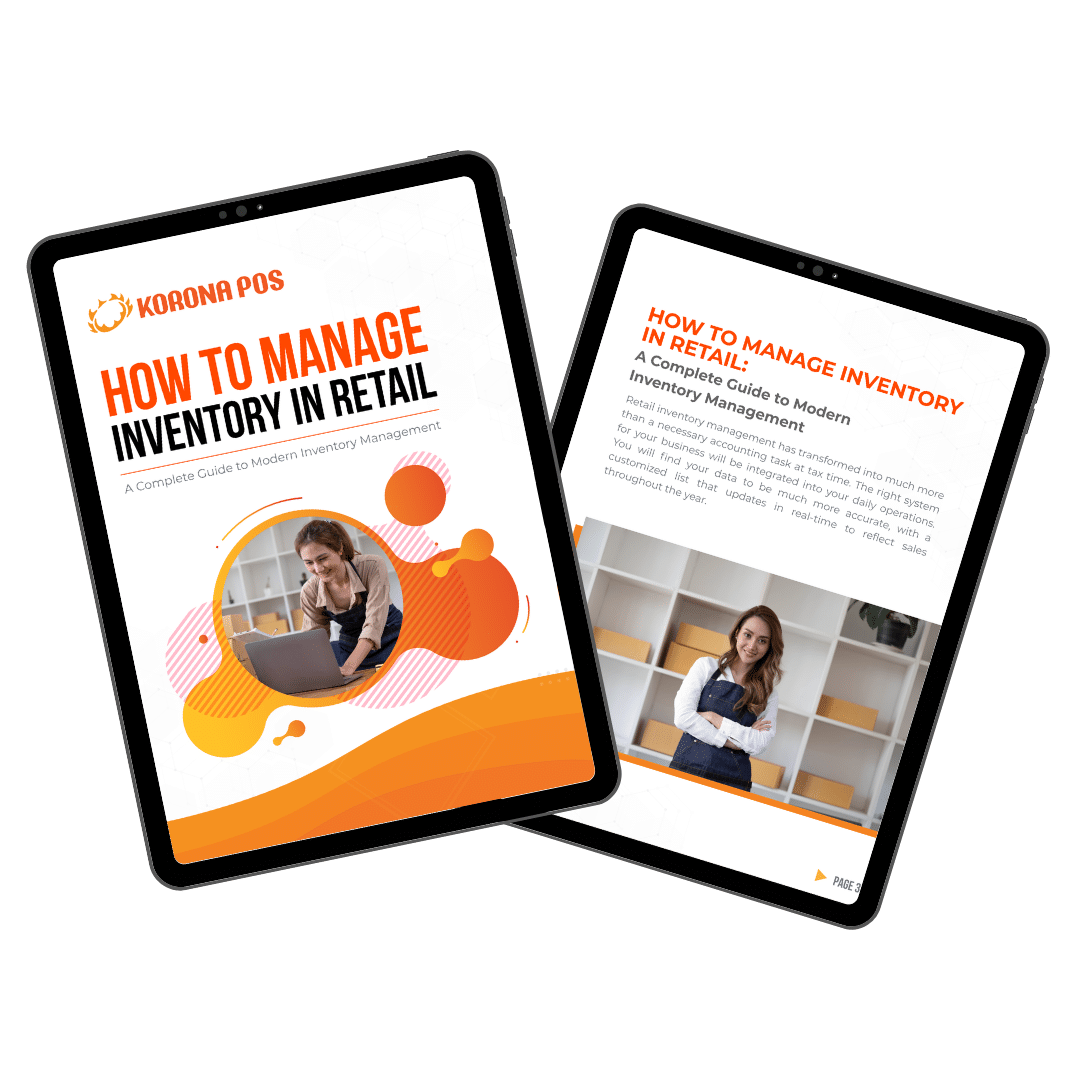
Learn how to manage your inventory effectively with this free eGuide.
Industries and Types of Inventory Management Software
Below, we explore various industries and types of inventory management systems that can help businesses of all sizes enhance their efficiency and bottom line.
Quick-Service Restaurants (QSRs)
Quick-service restaurants (QSRs) require inventory management systems tailored to the fast-paced nature of food service. Specialized QSR software, like bakery inventory software, may also integrate with point of sale systems to automate reordering, saving time and reducing human error.
Small and Medium-sized Businesses (SMBs)
Small and medium-sized businesses (SMBs), like liquor stores, often need cost-effective, user-friendly inventory management solutions to keep their operations running smoothly. SMBs can use software that offers essential features like real-time tracking, reporting, and demand forecasting without the complexity of larger systems.
Cloud
Cloud-based inventory management systems allow businesses to track and manage stock from anywhere, offering flexibility and scalability. These systems provide real-time data updates and help streamline inventory processes across multiple locations.
Multichannel
Multichannel inventory management integrates stock control across various sales channels, including physical stores, eCommerce platforms, and marketplaces. By consolidating inventory data in one system, businesses can avoid over-selling and ensure accurate stock levels across all platforms.
Multi-store
For businesses with multiple locations, multi-store inventory management software helps centralize stock data for all stores, making tracking inventory levels, transferring stock, and optimizing purchasing decisions easier. This type of system streamlines operations and maintains consistent inventory management across all locations.
Best Inventory Management Software Companies
Choosing the right inventory management software can significantly enhance business efficiency. Below, we highlight some of the best software providers in the industry, offering innovative solutions tailored to different business needs. Here are the best inventory management software companies on the market:
1. KORONA POS

KORONA POS is a comprehensive inventory management solution designed to streamline retail operations. KORONA’s real-time stock tracking, automated reordering, and robust reporting features are ideal for businesses seeking efficiency and accuracy.
The system is an all-in-one point of sale and inventory management system, and clients love its user-friendly interface.
Get started with KORONA POS today!
Explore all the features that KORONA POS offers with an unlimited trial. And there’s no commitment or credit card required.
2. QuickBooks Commerce
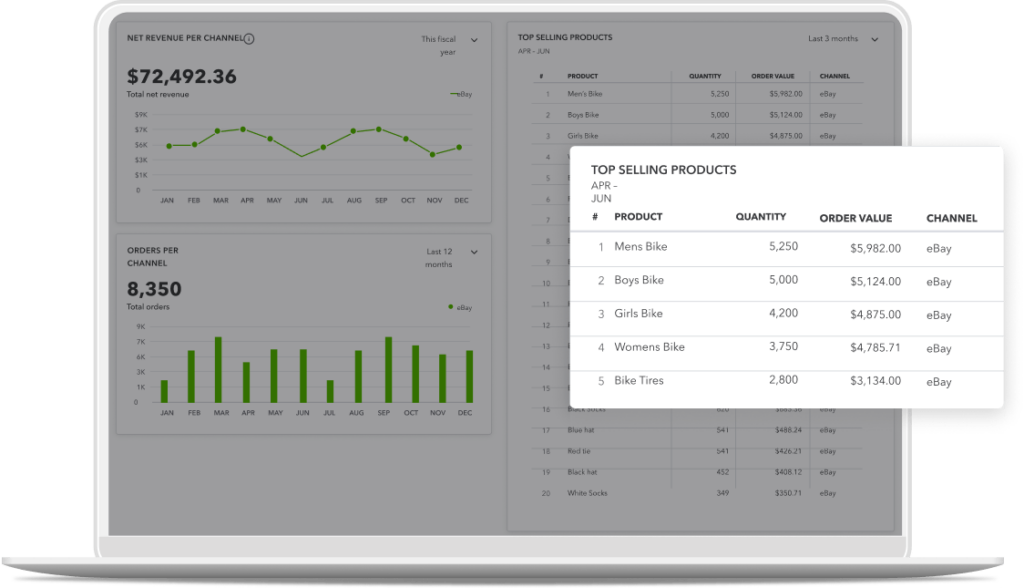
QuickBooks Commerce is a cloud-based inventory management system for small—to medium-sized businesses. It allows companies to track stock levels in real-time, automate orders, and sync data across multiple sales channels.
The system also helps streamline supply chain processes. However, it is not a complete POS system.
3. NetSuite
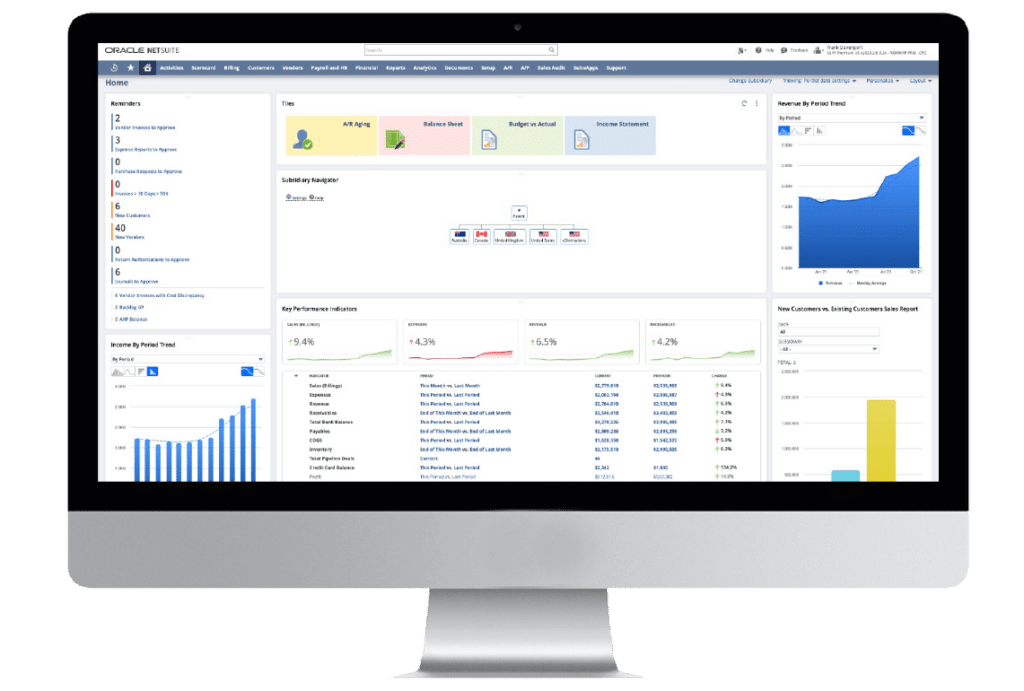
NetSuite ERP is a robust cloud-based enterprise resource planning (ERP) solution with advanced inventory management features. It provides real-time tracking, demand planning, and multichannel order management.
It’s ideal for large businesses and enterprises looking for a fully integrated solution to manage their entire financial and inventory ecosystem.
4. Cin7

Cin7 is an all-in-one inventory management and point of sale solution that caters to small to medium-sized businesses. It integrates inventory tracking, order management, and supply chain operations with eCommerce platforms, providing real-time visibility and automation to reduce errors and optimize stock levels.
5. Fishbowl Inventory
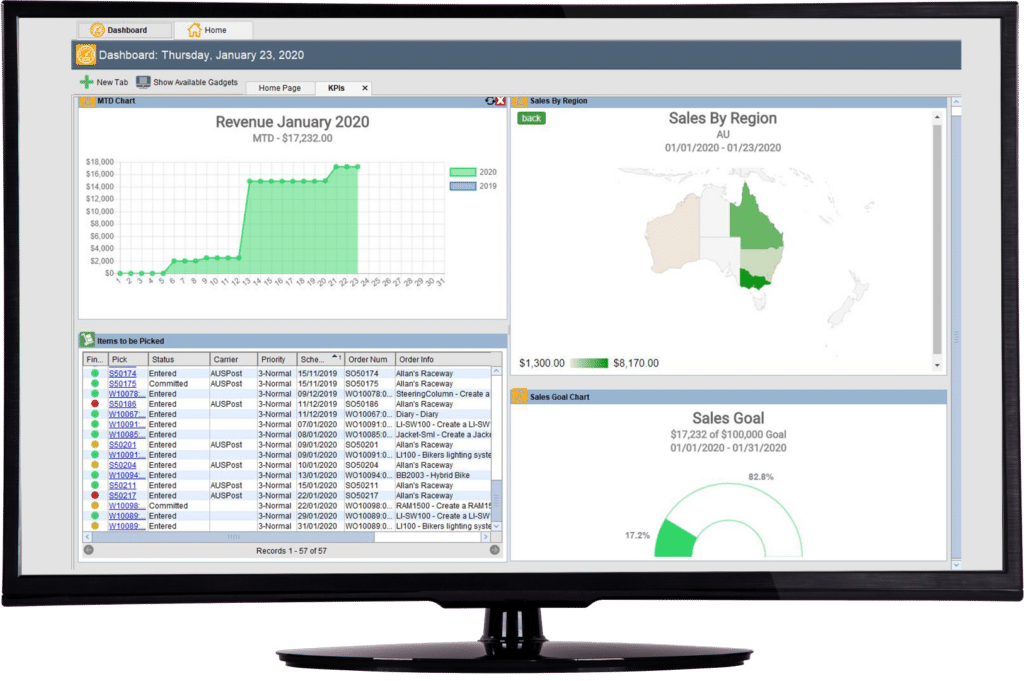
Fishbowl Inventory is an inventory management and manufacturing software solution for businesses needing advanced features such as barcoding, work order management, and asset tracking. It integrates with popular accounting software like QuickBooks, making it a strong choice for small to medium-sized businesses seeking more complex inventory management.

Speak with a product specialist and learn what KORONA POS can do for your business.
Cost of Inventory Management Software
Basic systems offering essential inventory tracking and reporting features may start at around $50 to $100 monthly for small businesses.
For mid-sized to larger businesses, costs can range from $200 to $500 per month, with more advanced features such as demand forecasting, multi-location management, and integrations with other software.
Enterprise-level systems may cost $1,000 monthly or more, often including customizations, product development, dedicated support, and comprehensive analytics.
Final Thoughts
Inventory management is crucial for maintaining a smooth, efficient operation. Whether a small business or an enterprise, selecting the right software can save you time, reduce errors, and improve overall business performance.
Look no further than KORONA POS for a comprehensive, user-friendly solution to streamline POS and inventory management. Contact us today to discuss the best solution for your operation.
Frequently Asked Questions (FAQ)
Can I do my inventory management in Excel?
Yes, you can manage inventory in Excel, but it’s not always the most efficient solution. While spreadsheets can help with basic tracking, they lack the automation, scalability, and real-time updates that specialized inventory management software offers.
How do I calculate inventory?
To calculate inventory, you can use various methods, such as the Inventory Turnover Ratio, which measures how often inventory is sold and replaced over a period. However, your inventory management software will do the calculations for you.
Which inventory system is best for small businesses?
Inventory systems like KORONA POS are ideal for small businesses. They offer an all-in-one solution that includes real-time tracking, automated reordering, and reporting. These user-friendly, cost-effective systems can grow with your business needs.











