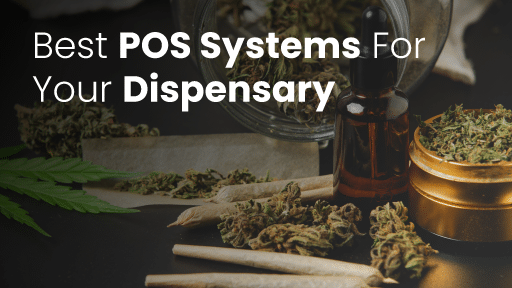As a unique retail niche, cannabis shops require industry-tailored tools to keep business running smoothly. One such tool is a dispensary point of sale (POS) system, which can streamline operations with dispensary inventory management tools, compliance guidance, and more.
Read on to discover the best dispensary POS systems and learn how a POS system can be critical for a cannabis retailer’s success.
Best POS Systems for Dispensaries – A Quick Look
- KORONA POS: Best overall dispensary POS system
- Dutchie POS: Best for eCommerce integration
- Cova POS: Best for multilocation dispensaries
- Blaze Retail: Best for compliance tools
- Flowhub: Best for customer service management
- Meadow: Best for loyalty programs
1. KORONA POS: Best Overall Dispensary POS System
KORONA POS overview
Since day one, KORONA POS has built a reliable, comprehensive dispensary POS system. Dispensary-specific features and integrations, paired with KORONA’s award-winning inventory management tools and user-friendly interface, make it the best overall dispensary POS system on the market.

Pros
- Comprehensive dispensary-specific features
- 24/7 customer support
- No contracts, extra fees, or surcharges
Cons
- Learning curve
- Rudimentary mobile app
Korona POS Pricing
Core
$59/mo
- Work with any processor
- Unlimited users and sales
- Customizable dashboard
Retail
$69/mo
- All Core features
- Inventory counts
- Stock management
Add-ons
From $45
- KORONA Compliance
- State Compliance Intregration
Key Features
- Cannabis inventory management: With KORONA POS, you can seamlessly manage a diverse inventory of cannabis products using barcodes or RFID, from pre-rolls and edibles to accessories and impulse items. If you run multiple dispensaries, KORONA lets you keep track of your inventory under one roof and transfer all data to a new location in minutes.
- Online menus and eCommerce pre-orders: KORONA POS integrates with dispensary-specific eCommerce platforms, making it easier than ever to bring your dispensary into the online marketplace. Integrations with online menus such as Weedmaps and Leafly keep your dispensary stocked and orders fulfilled.
- Dispensary POS traceability systems: States and provinces use three traceability systems: Metrc, BioTrack, and Leaf Data System. KORONA POS will integrate with each of these, transmitting data directly to the state or province necessary. The software makes it easy to ensure your business is always in compliance.
- ID scanning for age verification and security: With ID scanning capability, KORONA POS ensures strict adherence to age verification regulations, safeguarding your dispensary from legal issues. ID scanning is fast and accurate and can be integrated with various scanners.
- Integrated loyalty and CRM programs: KORONA POS fully integrates with many of the top cannabis customer loyalty programs, including springbig, Splango, and Data Owl. This allows dispensaries to seamlessly engage customers with SMS marketing, product suggestions, promotional offers, and loyalty rewards.
Pros
- Industry-specific compliance: KORONA POS offers built-in age verification through ID scanning, a crucial dispensary feature. Additionally, users can provide inventory, sales, and tax revenue to government software systems with the click of a button. Complying with strict cannabis industry regulations has never been easier.
- Excellent customer support: KORONA POS is consistently recognized for its outstanding customer support. Existing users rave about their responsiveness and expertise. Whether you have a technical question or need help configuring a feature, their in-house team is readily available by phone, email, or remote access to ensure your dispensary runs smoothly.
- Processing-agnostic solution: Navigating the world of payments in the cannabis industry can be tricky. KORONA POS partners with affordable, transparent, and reliable payment experts to make sure each cannabis merchant can offer its customers flexibility at the checkout. KORONA POS is also payment processor-agnostic, giving merchants the flexibility to partner with a payment processor of their choice.
The more I learn to use KORONA POS, and with the help of awesome customer support, the more I believe this POS system could be a very good fit for many types of businesses out there. What I love the most about this software is the 24/7 customer service and reporting function, which are very easy to use.
-Kevin L.
Cons
- Learning curve: While KORONA POS is generally user-friendly, there can be a learning curve for new users, especially when it comes to fully utilizing the advanced features. This might require additional training for your staff.
- Mobile POS limitations: While KORONA POS offers a mobile POS option, reviews suggest it might not be as robust as the desktop version. This could be a drawback for dispensaries that prioritize a seamless mobile checkout experience.
Pricing
KORONA POS offers a base subscription and optional add-on modules for specific functionalities. Here’s a breakdown of the pricing structure:
Subscription Plans:
- KORONA POS Core: $59/mo – Basic POS functionality for standard business operations
- KORONA POS Retail: $69/mo – Adds advanced inventory management and automation features
Optional Add-on Modules:
- KORONA Compliance: +$45/mo per location – for managing multiple dispensaries
- State Compliance: $45/mo per terminal – Compliance integration for Metrc and BioTrack integrations
Important Pricing Notes:
- KORONA POS uses a month-to-month subscription model, so there are no contracts.
- All plans include automatic software updates and phone/email support.
Additional Costs to Consider:
- Hardware: KORONA POS is a software solution, so users must purchase hardware like tablets or computers to run it. Costs can vary depending on the chosen devices, but KORONA POS can run on most modern hardware devices, so businesses can likely keep existing POS equipment.
2. Dutchie POS: Best for eCommerce Integration
2. Dutchie POS: Best for Online Shopping
overview
With its eCommerce capabilities, Dutchie allows dispensaries to create an online shopping experience, integrate with delivery services, and offer easy ordering for customers. Dutchie is a solid option for dispensaries looking to enhance their online presence and streamline in-store and digital sales.

Pros
- Strong eCommerce capabilities
- User-friendly interface
- Online ordering experience
Cons
- Limited inventory management features
- Ambiguous pricing structure
Pricing
Pricing information is not listed on the Dutchie POS website. However, fees tend to range from $500 to $1,000 per dispensary per month. Contact the Dutchie sales team for details.
Key Features
- eCommerce Integration: Dutchie POS offers dispensary-specific eCommerce features. These include tailored product recommendations, one-click reordering, SEO features, and social logins to boost online engagement.
- Mobile Ordering and Pay by Bank: The Dutchie mobile app allows customers to browse and order products from their mobile devices. Additionally, users can use Pay by Bank to make secure, cashless payments—straight from their bank accounts and all in the app.
- Compliance Tools: Dutchie has built-in compliance tools to help dispensaries set purchase limits, check IDs, maintain inventory records, and submit records to traceability systems where necessary.
- Delivery and pickup support: Dutchie Mobile Checkout enables delivery drivers to use their mobile phones to view assigned orders, collect customer signatures or ID photos, and close sales in the field.
Pros
- Strong eCommerce capabilities: Dutchie excels in providing dispensaries with a platform for online sales, offering an integrated system for both in-store and online transactions.
- User-friendly interface: The POS system is easy to navigate, making it suitable for dispensaries with varying levels of technical expertise.
- Online ordering experience: Dutchie provides an excellent user experience for customers who prefer to shop online. The interface is clean, intuitive, and optimized for both desktop and mobile users.
Cons
- Limited advanced inventory management features: While Dutchie offers basic inventory management, it may not be as robust as some other systems.
- Primarily focused on eCommerce: Dutchie’s core strength lies in its eCommerce integration. If a dispensary is looking for a fully integrated POS solution that also excels in in-store operations and complex reporting, KORONA POS might be a better option.
- Pricing structure: Not only is Dutchie’s pricing structure not listed on its website, but some users find Dutchie’s pricing on the higher end, especially when incorporating advanced eCommerce features. Dispensaries with limited budgets might find the cost prohibitive.
Pricing
Dutchie sells its software on a subscription model. While the pricing information is not listed directly on the Dutchie website, fees typically range from $500 to $1,000 per dispensary per month.
Some users complain about Dutchie’s prohibitively high hardware costs. Contact Dutchie directly for pricing information.
3. Cova POS: Best for Multilocation Dispensaries
overview
Cova POS is designed to streamline operations across multiple dispensary locations with its cloud-based platform. This POS system is suited for dispensaries expanding or managing several locations simultaneously, providing a unified experience for employees and customers.
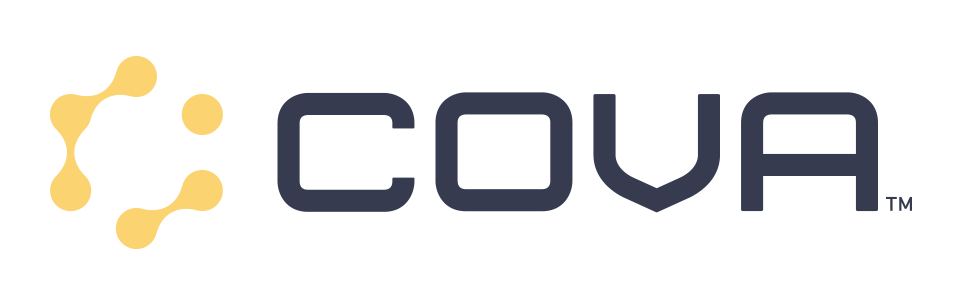
Pros
- Multi-location scalability
- Flexible payment processing
- Real-time inventory synchronization
Cons
- Higher cost for multi-location operations
- Learning curve for advanced features
- Limited customization in some areas
Pricing
Boutique
$349/mo
- 1 POS workstation
- ID scan/queuing
- Advanced mobile reporting
Powerhouse
$549/mo
- Up to 4 POS workstations
- Partner integrations
- Cova Pay
Enterprise
Custom
- POS register licenses
- Custom sandbox
- Access to APIs
Key Features
- Multi-location management: Users can easily manage multiple dispensary locations from one dashboard, with real-time syncing of inventory, sales, and reporting across all stores.
- Centralized inventory management: Cova POS clients can track stock levels across locations in real-time, with automated replenishment and accurate reporting to prevent shortages and overstocking.
- Integrated payment processing: With Cova Pay, users have multiple payment options, including cash, debit, ACH, gift cards, and cashless solutions.
- Cloud-based access: Through the cloud, users can access dispensary data from anywhere, on any device, with real-time updates across all locations.
Pros
- Multi-location scalability: Cova’s ability to manage multiple dispensary locations from one system makes it a solid choice for businesses that are scaling or operating in several regions.
- Flexible payment processing: The ability to process payments through multiple options—including cashless payments—provides flexibility for customers.
- Real-time inventory synchronization: With Cova’s inventory management system, users can track stock levels across locations in real-time, helping to avoid discrepancies at all locations.
Cons
- Higher cost for multi-location operations: While Cova’s multi-location management features are powerful, they come at a premium. Businesses with smaller budgets or only a few locations may find the pricing on the higher side, especially when scaling up.
- Learning curve for advanced features: Although the basic functionality is user-friendly, some of Cova’s more advanced features, such as reporting and multi-location inventory management, may require more training and time to utilize fully.
- Limited customization in some areas: Some users have reported that while Cova’s POS is highly functional, certain customization options—especially around reporting and layout—can be somewhat limited compared to other POS systems, like KORONA POS.
Pricing
Boutique – $349/mo (best suited to boutique stores and smaller operations)
- 1 POS workstation
- +$60 for extra workstations
- ID scan/queuing
- Advanced mobile reporting
- Partner integrations
- Cova Pay
- ACH
- Branded Gift Cards
Powerhouse – $549/mo (best suited to established or multi-store retailers)
- Up to 4 POS workstations
- +$40 for extra workstations
- ID scan/queuing
- Advanced mobile reporting
- Partner integrations
- Access to APIs
- Cova Pay
- ACH
- Branded Gift Cards
Enterprise – Custom Pricing (best suited to large multi-store retailers or franchises)
- POS register licenses
- Extra register licenses
- ID scan/queuing license
- Advanced mobile reporting
- Partner integrations
- Access to APIs
- Custom sandbox
- Cova Pay
- ACH
- Branded gift cards
All plans include secure data backup, 99.99% uptime and offline mode, automated compliance, unlimited users and transactions, customer support, offline mode, and reports and dashboards.
4. Blaze Retail: Best for Compliance Tools
overview
With built-in tools to track compliance at every level—from age verification and tax reporting to detailed transaction logs—Blaze Retail helps dispensaries adhere to state and local laws, minimizing the risk of violations and costly fines.

Pros
- Comprehensive compliance features
- Simplifies audits and inspections
- Customizable alerts
Cons
- Complex setup
- Ambiguous pricing structure
- Limited customization outside compliance
Pricing
Pricing information is not listed on the Blaze POS website. However, fees start at $500 per month. Contact the Blaze sales team for details.
Key Features
- Automated compliance tracking: Blaze Retail comes with automated tools to ensure compliance with state and local regulations, including real-time updates to tax rates and age verification requirements.
- Real-time transaction auditing: Every sale and transaction is logged in real-time, making it easy to track and review for audit purposes.
- Customizable compliance alerts: Blaze Retail users can set up alerts for incorrect pricing, product expiration dates, or age verification issues to address compliance issues before they arise.
- Integrated security: Blaze integrates with security cameras and other surveillance systems to provide video evidence of transactions.
- Regulatory updates: Blaze automatically updates to reflect changes in cannabis laws, ensuring dispensaries are always operating within the most current legal requirements.
Pros
- Superior compliance management: Blaze Retail’s focus on compliance ensures dispensaries can meet the stringent requirements of cannabis regulations, reducing the likelihood of violations or costly fines.
- Simplifies audits and inspections: Real-time transaction auditing and integration with security systems make it easy for dispensaries to pass inspections and audits by providing verifiable records when needed.
- Automated regulatory adaptation: With automatic updates reflecting changes in cannabis laws, Blaze helps dispensaries adjust their operations to new legal requirements.
- Customizable alerts to prevent issues: Blaze’s customizable compliance alerts help dispensaries address potential issues before they escalate.
Cons
- Complex setup for compliance features: Configuring Blaze’s compliance tools to align with local regulations can be time-consuming, especially for dispensaries operating across multiple regions with varying laws.
- Learning curve for advanced features: While Blaze offers a user-friendly interface for day-to-day tasks, its advanced features, particularly in compliance and reporting, may require more training to fully leverage.
- Ambiguous pricing structure: Blaze’s in-depth compliance tools come at a premium, which might be cost-prohibitive for smaller dispensaries or those that do not require such advanced compliance management.
- Limited customization outside compliance: Blaze is built to excel at compliance, but some dispensaries may find it lacks flexibility in other areas like POS layout and user interface customization compared to other systems.
Pricing
Pricing information is not listed on the Blaze POS website. However, fees start at $500 per month. Contact the Blaze sales team for details.
5. Flowhub: Best for Customer Service Management
overview
Flowhub is designed to enhance the customer experience in dispensaries. With a user-friendly interface, fast transaction processing, and tools for managing customer interactions, Flowhub helps dispensary staff provide personalized service to every customer.

Pros
- Enhanced customer service
- Streamlined loyalty programs
- Built-in customer feedback
Cons
- Limited reporting
- Higher cost for advanced features
- Limited inventory management features
Pricing
Pricing information is not listed on the Flowhub POS website. However, fees start at $399 per month for most dispensaries. Contact the Flowhub sales team for details.
Key Features
- Customer profiles: Flowhub allows dispensaries to create and manage detailed customer profiles, tracking purchase history, preferences, and loyalty points to tailor the shopping experience.
- Loyalty program integration: Flowhub integrates with customer loyalty programs, enabling dispensaries to reward customers for repeat business and enhance long-term relationships.
- Customer feedback tools: Flowhub includes built-in tools for collecting customer feedback, enabling dispensaries to continuously gather insights and improve service levels.
- Integrated sales and marketing tools: Flowhub integrates with marketing tools to create promotions or targeted campaigns, helping dispensaries better engage with their customer base.
Pros
- Enhanced customer experience: Flowhub’s focus on customer service means dispensaries can provide a more personalized, efficient shopping experience. The detailed customer profiles and purchase history allow staff to tailor interactions and recommendations, building stronger customer loyalty.
- Streamlined loyalty programs: The seamless integration with loyalty programs helps dispensaries track and reward repeat customers, encouraging long-term customer relationships and increasing retention rates.
- Real-time customer insights: Flowhub’s real-time data access at the point of sale allows dispensary staff to instantly view customer preferences and purchase history, enabling them to offer relevant product recommendations and upsell opportunities during the sale.
- Customer feedback for continuous improvement: Built-in customer feedback tools enable dispensaries to continuously improve by gathering frequent insights directly from their customers.
Cons
- Limited advanced reporting: While Flowhub excels in customer service features, its reporting tools may not be as advanced as those of other POS systems.
- Higher cost for advanced features: Flowhub’s customer service-focused features, like mobile POS and loyalty program integration, may come with additional costs, which could be a concern for dispensaries on a tight budget or those that don’t require all the advanced tools.
- Limited inventory management features: Flowhub’s inventory management system, while functional, is not as comprehensive as some other POS systems that focus more heavily on detailed stock tracking and multi-location inventory control.
Pricing
Pricing information is not listed on the Flowhub POS website. However, fees start at $399 per month. Contact the Flowhub sales team for details.
6. Meadow: Best for Loyalty Programs
overview
Meadow POS is a solid choice for dispensaries looking to foster strong customer loyalty through personalized experiences and seamless loyalty program integration.

Pros
- Highly customizable loyalty programs
- Increased customer engagement
- Easy integration with marketing tools
Cons
- Too complex for smaller dispensaries
- Learning curve for loyalty program setup
- Basic inventory management
Pricing
Essential
Contact Meadow for pricing
- POS with Metrc integration
- Inventory management
- Loyalty & rewards
- Menu integrations
Enterprise
Contact Meadow for pricing
- All Essential features
- Premium support
- Premium analytics
- White glove onboarding
Key Features
- Customer profiles & purchase history: Meadow’s detailed customer profiles allow dispensaries to track individual preferences, past purchases, and spending habits, enabling personalized marketing and recommendations.
- Targeted promotions: Meadow enables dispensaries to create and manage targeted promotions and discounts based on customer data, increasing engagement and boosting repeat visits.
- Reward tiers: Automated messaging tools for email, SMS, and in-app notifications allow dispensaries to communicate with customers about loyalty program updates, special offers, and personalized product recommendations.
- Referral program integration: Meadow POS includes the option to implement referral programs, rewarding customers for bringing in new business and expanding the dispensary’s customer base.
Pros
- Highly customizable loyalty programs: Meadow’s loyalty features are flexible, allowing dispensaries to design a program that fits their unique business model. You can tailor reward structures, point systems, and promotions to align with your specific goals and customer needs.
- Increased customer engagement: With tools for targeted promotions, reward tiers, and automated communication, Meadow keeps customers engaged with your brand.
- Easy integration with marketing tools: Meadow’s ability to integrate with email, SMS, and app-based messaging platforms makes it easy to send targeted loyalty offers and reminders to customers, further boosting engagement and sales.
Cons
- Complex for smaller dispensaries: While Meadow’s loyalty features are robust, the system’s full range of customization options may be more than what smaller dispensaries need. Businesses without a large customer base or complex loyalty needs may find the platform a bit overwhelming.
- Learning curve for loyalty program setup: Setting up and managing a sophisticated loyalty program on Meadow may require some time and expertise, especially for dispensaries new to using loyalty systems. Proper training may be needed to maximize the system’s potential.
- Basic inventory management: While Meadow excels in customer loyalty, its inventory management capabilities may not be as robust as other POS systems that focus more heavily on stock control and complex inventory tracking, like KORONA POS.
Pricing
Essential – Custom pricing (Best for single-location dispensaries)
- POS with Metrc integration
- Inventory management
- Reporting and analytics
- Live support
- Online and mobile-friendly menu
- Pickup orders
- Delivery integration
- Loyalty and rewards
- Virtual staff training
- Online menu integrations
- TV menu integrations
Enterprise – Custom pricing (Best for multi-location dispensaries)
- Everything in Essential, plus:
- Google Tag Manager
- Premium support
- Premium analytics
- White glove onboarding
Pricing information is not listed on the Meadow POS website. Contact the Meadow sales team for details.
Schedule a KORONA POS Demo Today
Speak with a product specialist and learn how KORONA POS can power your business needs.
What Is a Dispensary POS System?

A dispensary POS system consists of hardware and software. As for POS hardware, dispensaries are most likely to have either a tablet or desktop POS terminal. Modern dispensary POS hardware includes:
- A touchscreen and additional customer-facing screens
- Handheld or stationary scanners
- Receipt printers
- Credit card machines
POS software includes all the digital features you’ll use with your point of sale. At KORONA, we develop and integrate our software with other cannabis-specific software features to provide a complete POS tailored to dispensaries.
Cloud-Based Dispensary POS Systems
Cloud-based POS systems securely store all sales, inventory, and transactional data in remote servers. Here’s why dispensaries should opt for cloud-based systems over legacy systems:
- With the cloud, users can see sales reports, make pricing changes, update inventory, and conduct other business operations—from anywhere.
- Cloud storage adds security by storing data on remote servers. The data requires proper login credentials and can’t be taken from a physical server in your store.
- Cloud-based POS systems are subscription-based. As long as you’re a subscriber, you’ll receive all software updates automatically and at no extra charge.
Essential Features for Your Dispensary POS System
Let’s review some of the most essential POS features for all retail, including cannabis and CBD shops. KORONA POS offers all of the following and more:
1. Dispensary Inventory Management Software
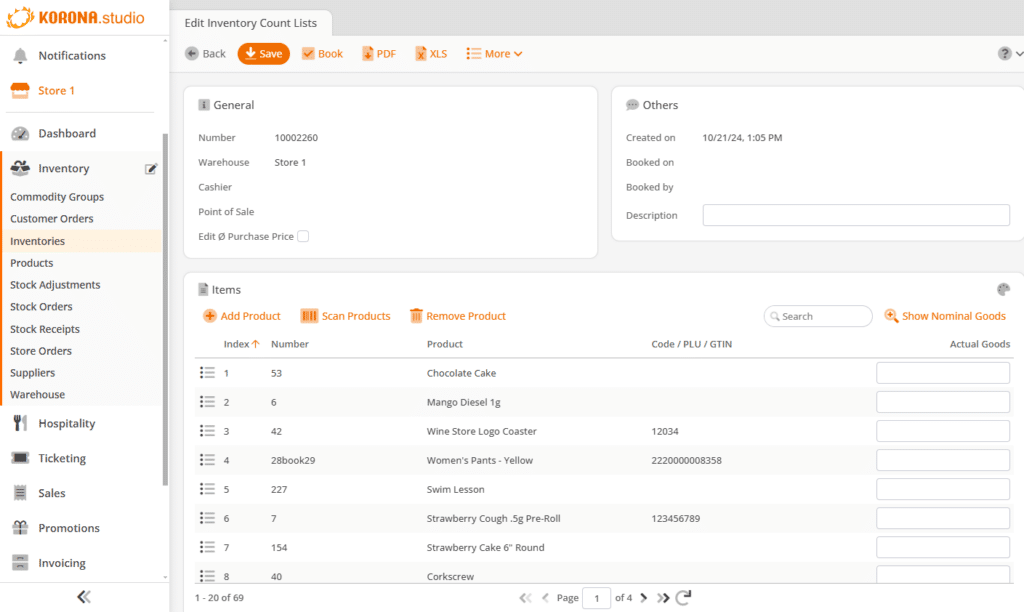
Keeping your inventory optimal for each product is one of the most important ways to run a successful operation. Dispensaries often have a vast product selection, with hundreds of slight variations on hundreds of products, all of which have a limited shelf life.
2. Stock Updates
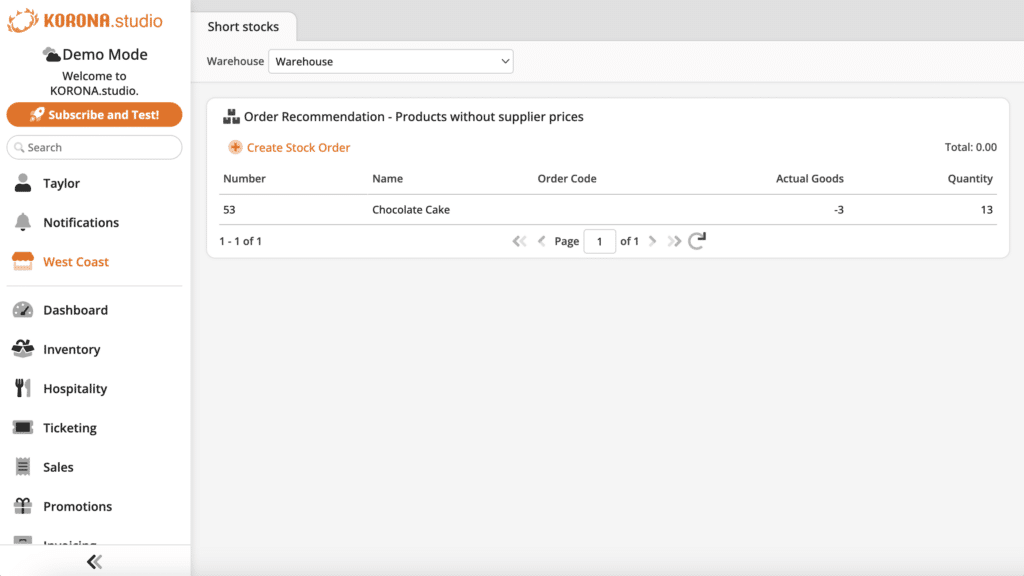
When you have an item that isn’t selling well or running low, it’s essential to be made aware before it’s too late. Overstocks lead to wasted products and limited warehouse space, while understocks mean lost sales and frustrated shoppers. Your dispensary POS system should offer stock updates that warn you ahead of time to optimize stockroom management.
3. Automated Ordering
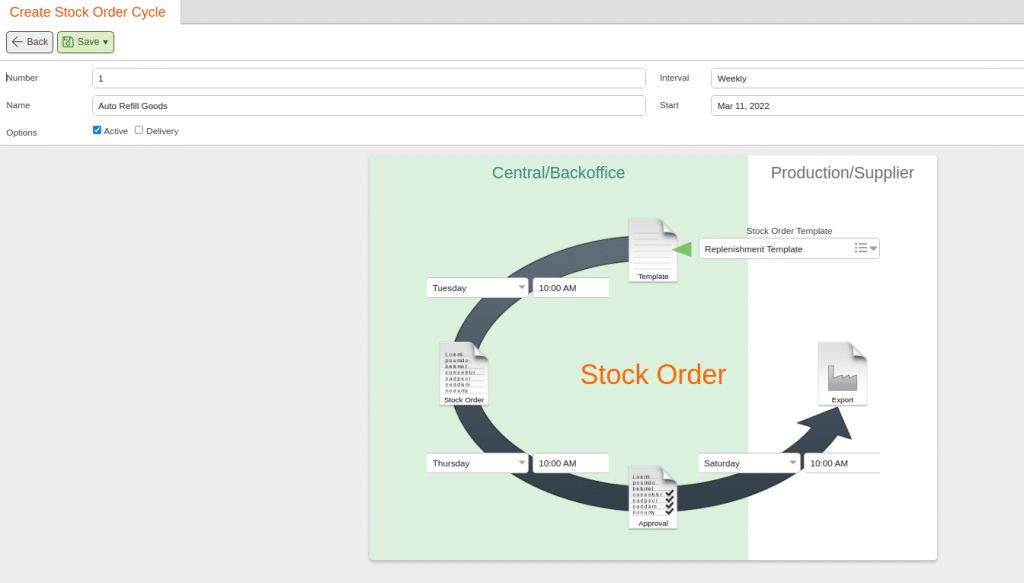
Even better: automated ordering will take care of low stock for you. Set up vendor relations through your POS, and your software can automatically place an order for you when a product runs low.
4. Sales Reporting
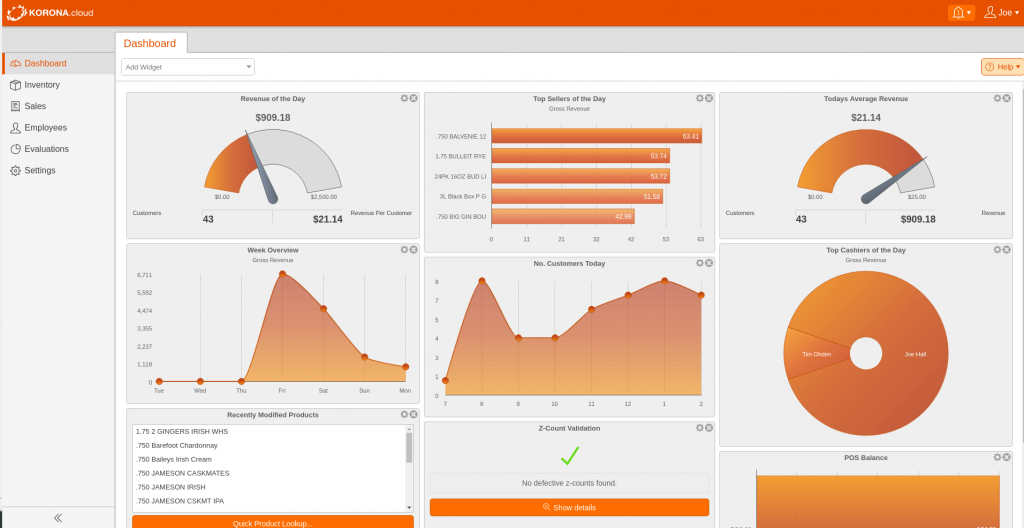
Even the most hands-on store managers would struggle to assess the productivity and performance of every product without the help of a digital tool. With POS reports, you can quickly see how popular products are and how much they contribute to your revenue and profitability. This helps determine what stays on your shelves, pricing, and future promotions.
5. Cannabis Promotions and Discounts
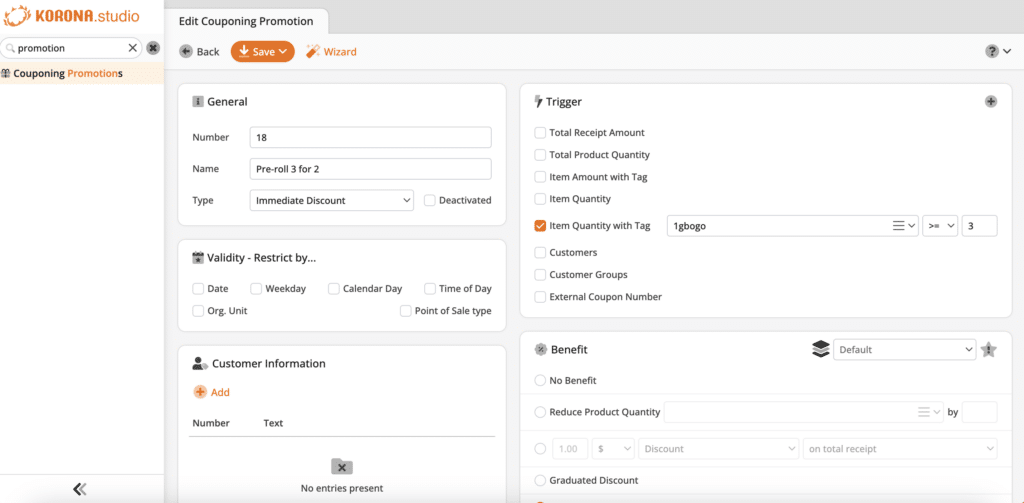
Speaking of promotions, you can set up, organize, and monitor promotions through your point of sale. Margins are sometimes slim, so a poorly planned promotion can hurt your bottom line. But with promotion tracking through your POS software, you’ll always have a clear picture of its performance and overall return or loss.
6. Employee Permissions
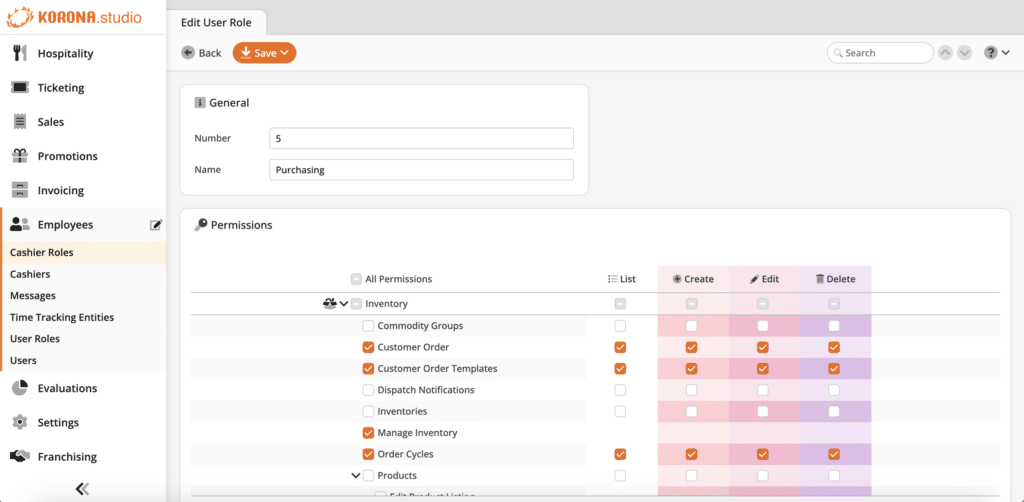
Many dispensaries don’t accept cards. Tighten up your cash handling with control drawer access, set up cash drops for each transaction, and block certain features (like comps, voids, no-sale tenders, and more). You can use your dispensary POS system to set custom permission levels for each employee. This prevents pricing changes, sales mistakes, and any shrinkage due to theft.
7. 21+ Age Verification
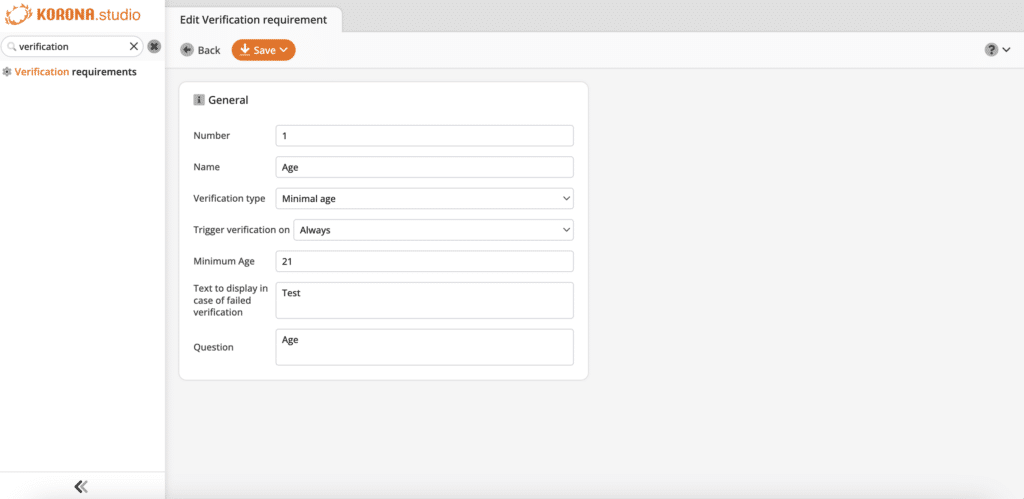
Everyone who steps into your cannabis shop must provide a valid ID proving they’re 21 or over. You should be able to use your POS system to scan an ID and immediately grant or deny entry. Additionally, KORONA POS can store each shopper’s information at your point of sale for marketing purposes, such as SMS outreach and more.
8. CRM System
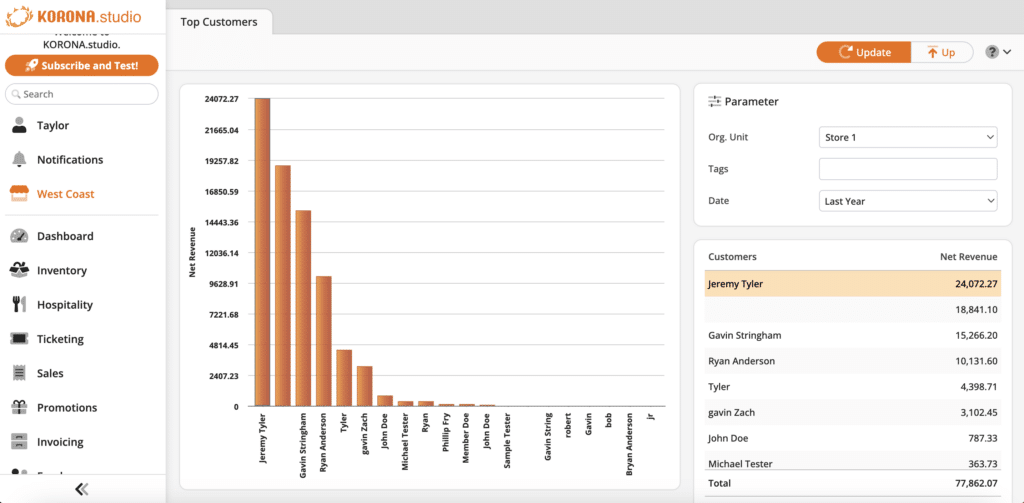
Speaking of marketing, a CRM or loyalty program feature in your dispensary POS system will help get new and returning shoppers into your store. With a CRM program, dispensaries can engage with shoppers through SMS texts, email marketing, promotional information, customized discounts or complementary items, and point redemption. This helps thank your best shoppers while gaining valuable insight into customer behavior.
9. eCommerce Integration
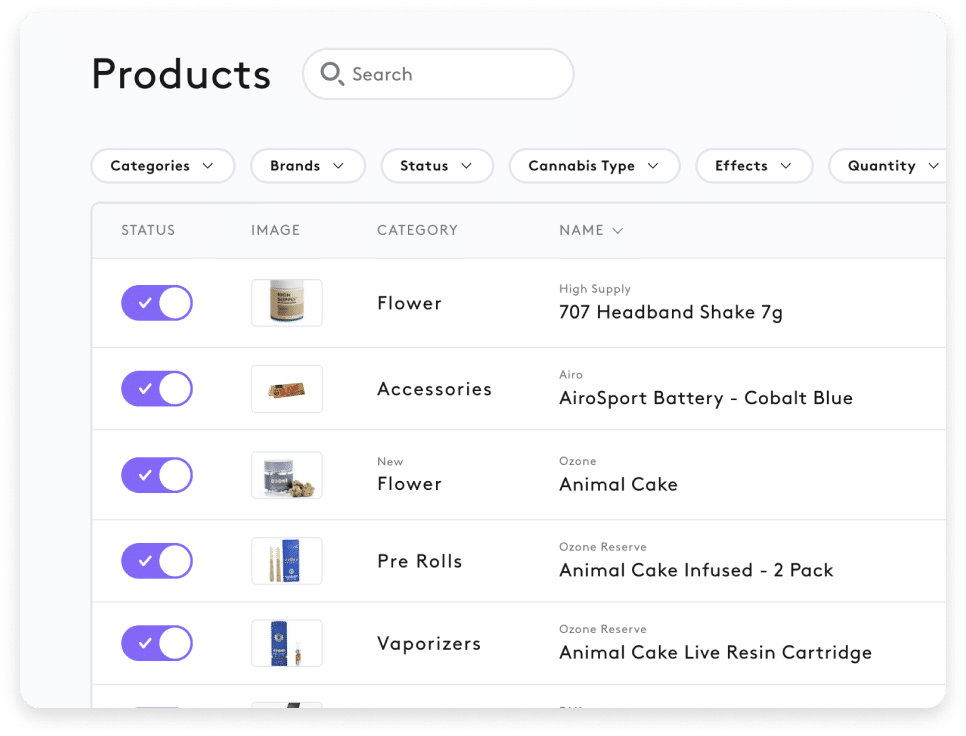
Most dispensaries now sell across multiple channels, most notably through online pre-orders. This requires eCommerce integration with your POS. eCommerce integrations enable you to track all inventory in one system and manage purchases or orders—online or in-store—in real-time.
10. Time-Based Discounts
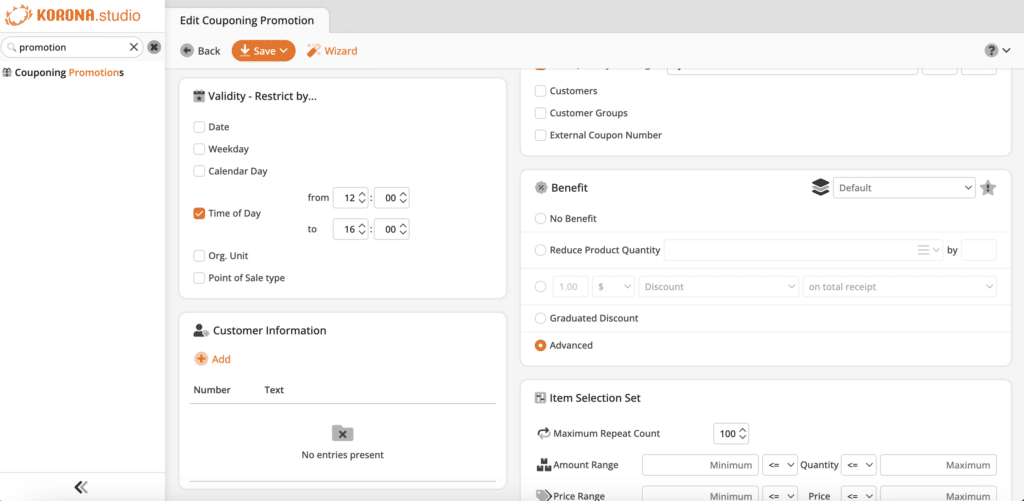
Many dispensaries host a happy hour of sorts. Like most businesses, there are slower times of the day, so it’s good to incentivize shoppers to drop by at unusual hours. Time-based discounts help encourage precisely that, and they can be easily managed in your POS so that prices and reporting automatically reflect the change.
11. Full Traceability
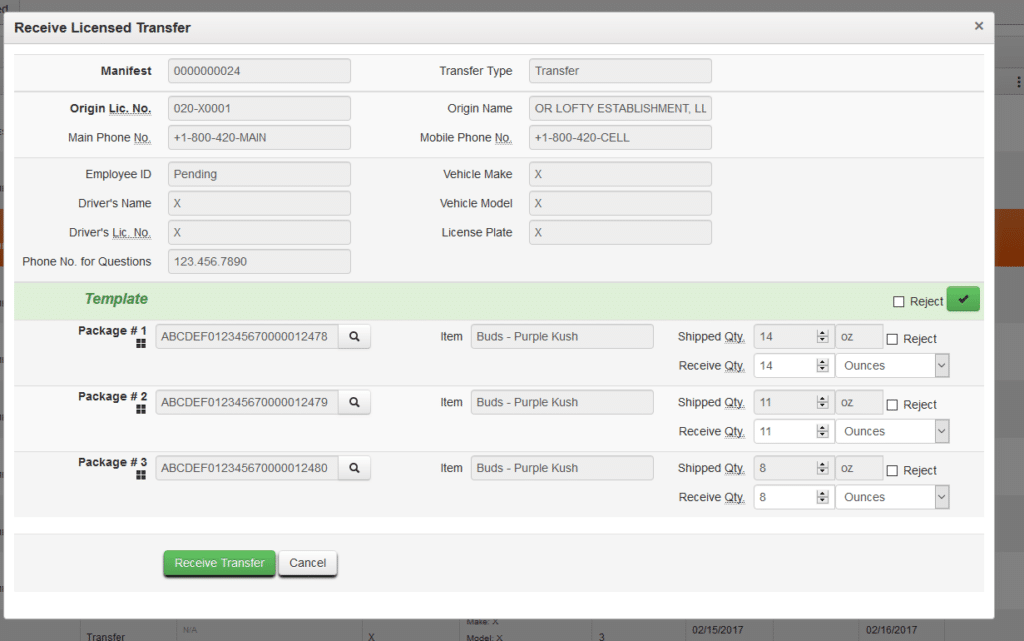
Cannabis shops have some of the strictest regulations behind the production and sale of any retail industry. Each shop must track every seed through its growth and final sale. Your POS system can help you achieve full traceability, saving you hours. KORONA’s partnership with Metrc makes this possible.
12. Multi-Store Scalability
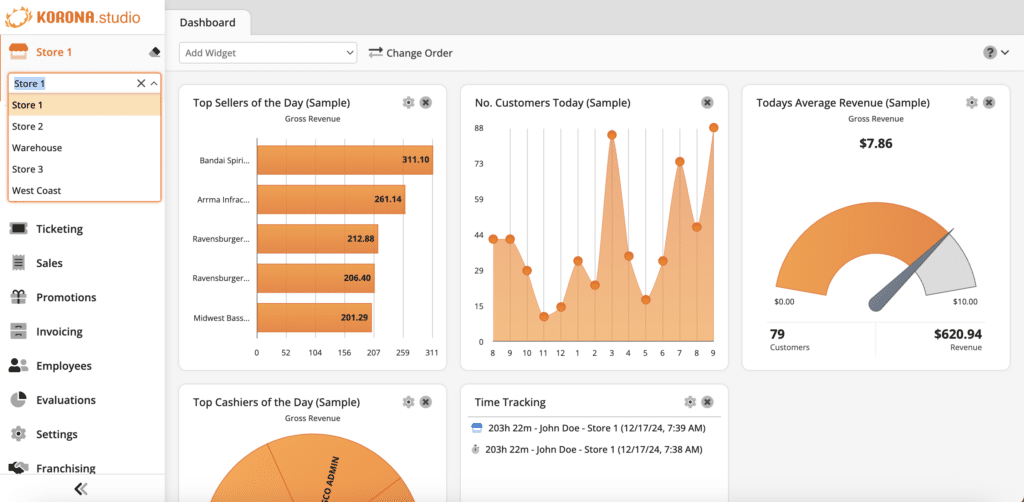
In such a fast-growing industry, getting a multi-store point-of-sale system that scales with your business is essential. KORONA makes opening a new dispensary easy. With just a few clicks, you can transfer product data to a new location and automatically upload all inventory.
13. Fast Transactions
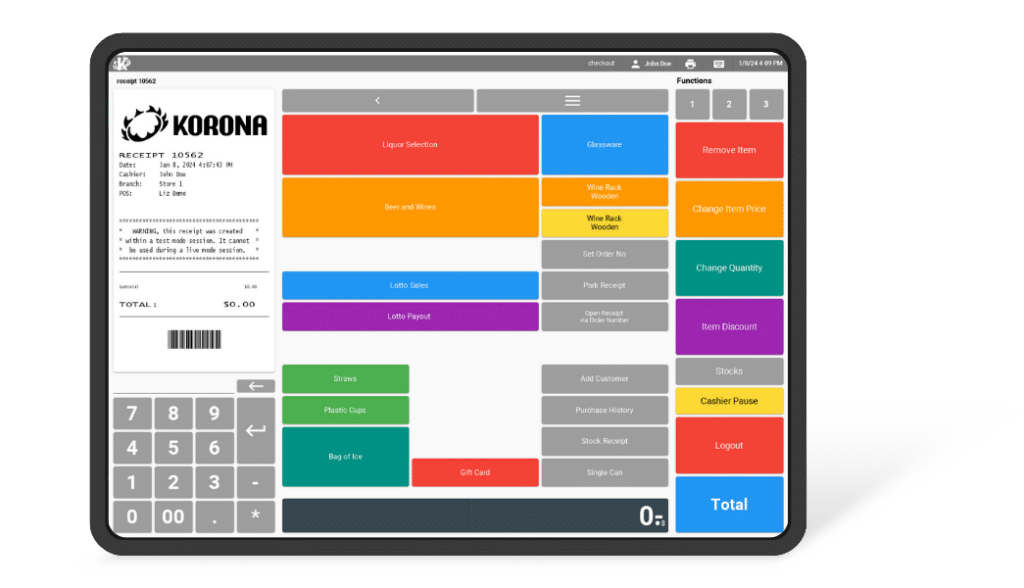
Speedy checkout times are crucial for ensuring that lines are manageable and moving. KORONA’s user-friendly interface and checkout features like barcoding, radio frequency identification (RFID), and self-checkout streamline the transaction process so your customers leave happy.
Key Integrations for Dispensaries
KORONA is explicitly built for dispensaries. That means we’ve developed our software to fit every operational need for cannabis shops. Dispensary point-of-sale systems need native POS software and integrations with third parties. KORONA offers several options for each of the critical categories listed below.
1. State and Provincial Regulatory Systems
All cannabis retail stores and dispensaries must provide inventory, sales, and tax revenue to a government software system. KORONA POS automates reports, making it much easier for dispensaries to stay in compliance.
When we say that software, such as Metrc, tracks cannabis from seed to sale, we’re not exaggerating! Every single seed is accounted for and tracked in your point-of-sale software.
2. Online Cannabis Store Menu
Online menus that list a store’s current inventory are invaluable to retail shops. Customers can browse products from home and place an online pre-order. Then, they can pick up their order at the store and pay at the register. Some states even allow cannabis delivery.
Online menus are connected to the live inventory through KORONA POS, so customers will only see what is truly available. This adds convenience to the shopping experience and informs customers precisely what products are in stock at any moment.
3. Customer Loyalty Programs
Advertising is highly restricted in the legal cannabis market. Therefore, loyalty programs are crucial for stores to get valuable customer information and interact with customers.
Dispensaries can use SMS messages to promote vendor days or store specials. Customers can collect and redeem points for discounts on their purchases so that dispensaries can reward their top shoppers with points toward products.
4. Dispensary Payment Processing
Because cannabis isn’t yet legal in all states, major card networks don’t process payments for any cannabis shops. However, its legality continues to evolve, and the card networks will eventually allow payment processing for dispensaries.
Because KORONA already integrates with every major payment processor, we’ll ensure your store can process card payments as soon as it is possible.
5. In-Store Digital Displays
Retail shops often have digital displays throughout the store that contain featured brands, product listings, and sales promotions. KORONA POS can connect these digital displays so the message on the customer-facing screen of the POS matches the advertising on the displays around the store.
6. ID Scan
Most customers have their ID checked at least twice during a visit: once when they enter the store and again when they check out. KORONA POS integrates with ID scanning software that can detect fraudulent ID cards. The software can also match the ID with the customer loyalty ID and send the information to the POS terminal for the transaction.
7. Electronic Shelf Labels
Retail shops spend a lot of time updating price tags on their products. KORONA POS connects with various electronic shelf labels (ESL) to quickly update pricing in real-time without requiring any adjustments on the shop floor.
Change a price or activate a promotion in KORONA POS, and the pricing will automatically update on the shelf. Cashiers and inventory managers will no longer waste time printing new labels.

Speak with a product specialist and learn what KORONA POS can do for your business.