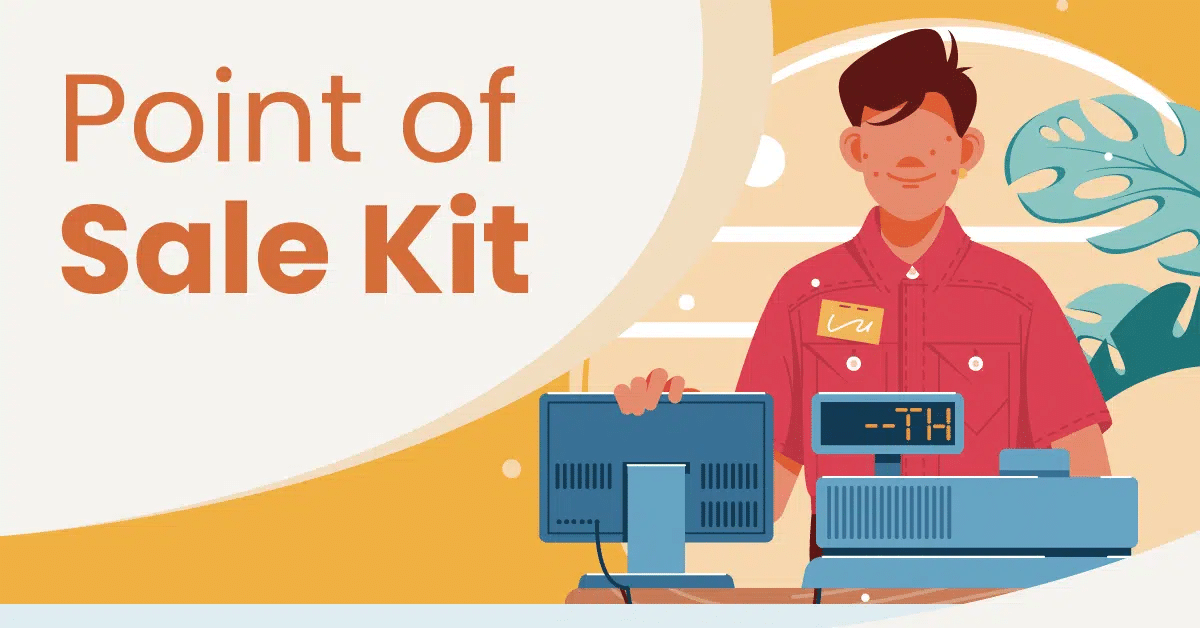One of the most important aspects of running a successful retail business is using the proper tools that are available. If, for example, you own a coffee shop, investing in a high-quality espresso machine is pretty important. On the other hand, if you own a liquor store, you must have an advanced inventory management solution to deal with all of the different products that customers demand. Naturally, these tools can vary greatly based on the vertical, clientele, and size of the store.
Nonetheless, one indispensable instrument that small business owners must invest in is a powerful point of sale. A smart POS kit that makes sense for your business will maximize both efficiency and revenue. The point of sale will not only facilitate every transaction but, with modern technology capabilities, it can help optimize just about every aspect of your business. Read on for a detailed guide on what to look for in a POS kit.
What Is a POS Kit?
A POS kit refers to a complete set of point of sale hardware components needed to run a retail business or restaurant. Some point of sale companies sell prepackaged/preassembled kits. Others will offer an array of options for piecing together what works best for your vertical or specific shop/needs

POS Screen
This is the display monitor through which you can access your point of sale software. It will allow you to view products, log in employees, and process transactions and returns. It’s essentially the command and communication center of the POS kit.

Barcode Scanners
Barcode scanners operate either as laser or photo-driven readers of product barcodes. These barcodes help with inventory management efficiency and improve accuracy. Scanners vary from basic 2-D that are fixed to a countertop to omnidirectional grocery store scanners and handheld “gun” style scanners.

Credit Card Reader
All POS systems must be hooked up to a credit card machine. Some POS kits will have built-in readers that are connected to certain payment processing companies. Many others are externally connected to the system. KORONA POS is credit card agnostic, meaning we will work with any card machine/third-party payment processor that works best for the client.

Receipt Printer
This one is pretty straightforward. A good amount of customers still prefer paper receipts over emails and texts. Consequently, all POS kits should include a printer in order to provide a physical receipt to customers.

Cash Drawer
This is the original point of sale component. Most businesses still accept cash. And, in some locations, being cash-free is actually illegal. Therefore, connecting a cash drawer to your POS kit will help you keep your paper bills safe and organized for easy till counting.
Additional Add-Ons and Newer Additions
In addition to the most basic and common POS kit elements, there are several other newer hardware features that are popular among retailers. Again, depending on what you sell, where you sell it, and which type of technology makes the most sense for your business, you can consider adding on the following:
mPOS
mPOS differ from desktop versions in that they are mobile checkout devices that cashiers or floor staff can take away from the actual cash wrap in order to assist customers. They’re typically tablets or smartphones that are connected to the POS kit via wifi. For certain types of businesses, mPOS can provide helpful checkout flexibility.
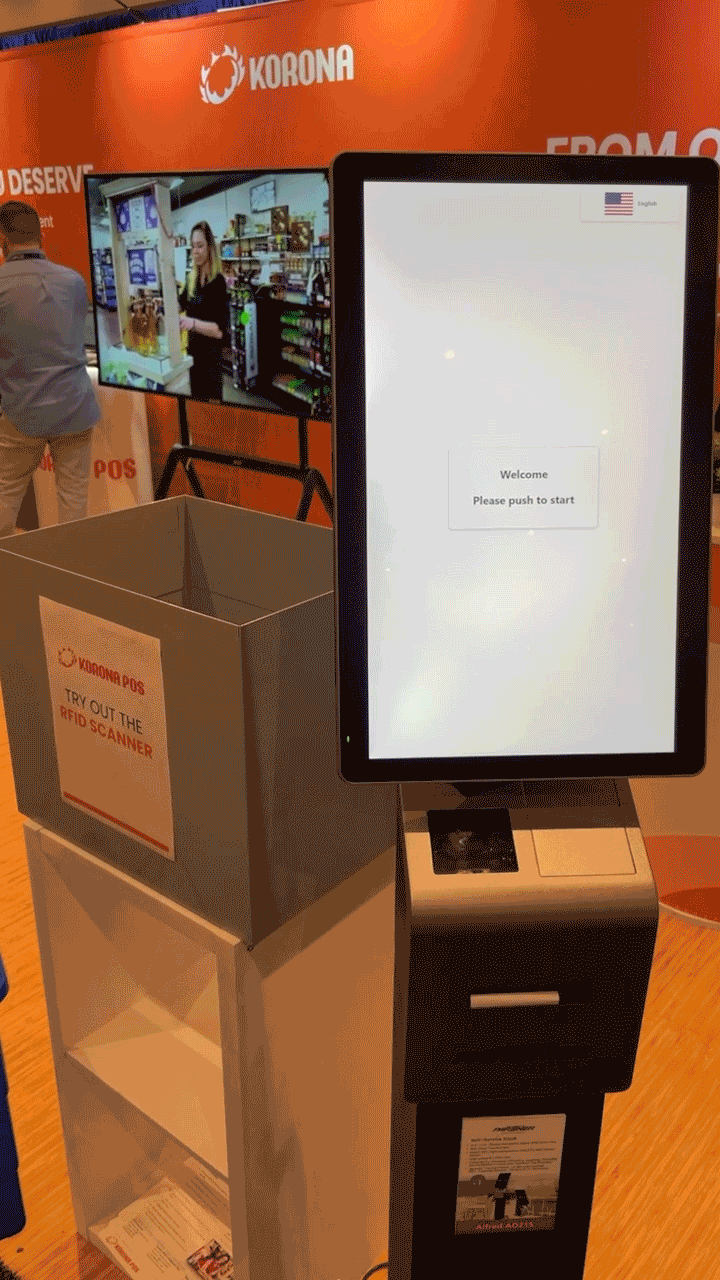
For example, a furniture store cashier might take an mPOS right to the product display. There, the staff member can show clients additional color options as well as facilitate the checkout right from the sofa or dining room table on the showroom floor.
RFID Scanners
Radio frequency identification (RFID) offers many benefits for retailers. RFID is a technology that allows the scanning of items without the need for directly-facing contact with the laser and barcode. In other words, just being near an RFID tag is enough for the reader to pick up on.
The newest RFID retail tech will even allow customers to place their whole shopping basket into a self-checkout kiosk bin that reads all of the items at once!
Examples of Types of POS Kits
There is a decent variation in the range of components used by different retailers, with some being more basic and others having additional features. Below are some examples of common POS kits that are used in retail.
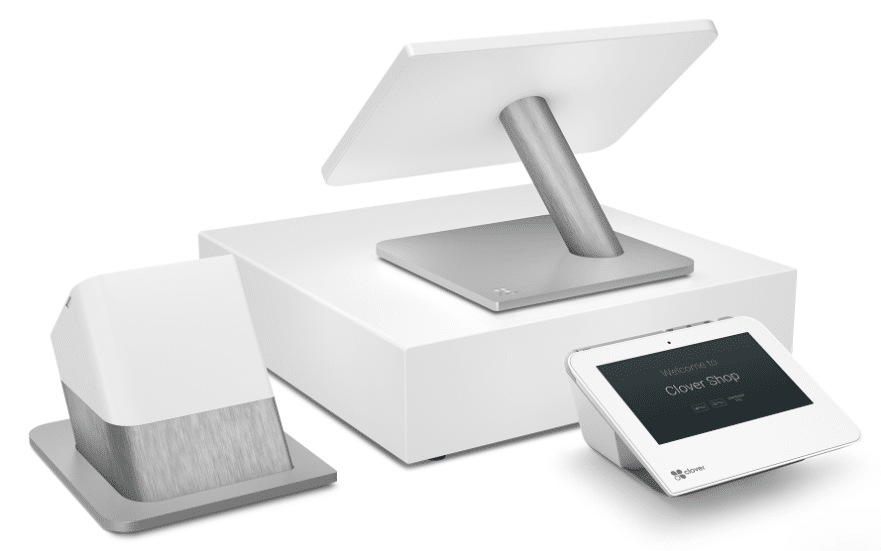
A Clover All-in-One Style POS Kit
These types of kits can be great for new businesses looking for sleek systems with built-in processing. While they can take some of the headaches and cost out of the initial setup, they can eventually hurt retail businesses because of their rigid payment processing policies with higher fees.

A Basic Square Point of Sale
Here’s an example of a basic stripped down point of sale from Square. This type of setup could work for retailers that have a low amount of inventory items and don’t rely on barcode scanning. For example, a specialty store with just a handful of products, or an ice cream shop that obviously isn’t going to put a barcode on a waffle cone.

A Tailor Built KORONA POS Hardware Kit
This example shows a more complete set of hardware components for a retail point of sale. This POS kit includes a stationary laser barcode scanner as well as a modern credit card reader. Again, KORONA POS allows clients to work with the best payment processor of their choice.
POS Kit Pricing
How much do POS kits actually cost? On the high end, complete grocery store POS systems can cost thousands of dollars per unit before monthly fees. On the other hand, some providers allow clients to run POS software on desktops that they already own, keeping the cost quite affordable. Others actually offer the entire POS kit for free but require that the business use their credit card processing.
So, the simple answer is that depending on the point of sale kit you choose, prices will vary significantly. Still, with averages and estimates, here is a basic pricing guide:
- Desktop POS displays – $1200 to $4000
- Mobile POS tablets – $300 to $1500
- Receipt printers and credit card machines – $100 to $300
- Barcode scanners – $30 to $1000
Customizability and Flexibility
All modern point of sale solutions have one thing in common: they’re cloud-based technologies. The cloud makes doing business faster, safer, and more efficient. Also, it’s instantly scalable. As long as you subscribe to a software service, you can add additional units to new store locations seamlessly, as well as access sales data from anywhere.
Where POS kits differ is in their interchangeability, payment flexibility, and extent of capabilities. Many point of sale companies, such as Square and Clover, offer pre-packaged kits that are great for small businesses that prefer streamlined, turnkey systems. However, there are some downsides to these systems in their features and limitations.
“Free” POS kits
Some companies offer POS hardware for “free.” Unsurprisingly, these aren’t actually free. When POS companies tell you that they provide free systems, they typically are either running a limited trial promo period, charging higher fees per transaction, or both. While they can be a great option for small-scale retailers to get things started, they can also end up hurting profits in the future.
Fixed credit card processing
For example, while Square provides built in credit card readers, their retail clients are forced to use their processing rates. These rates are locked in to a 2.6% + 10¢ per transaction fee. For popup shops, brand new retailers, or microbusinesses without a ton of revenue, inventory, and start-up capital, this processing fee might be worthwhile.
If your sales are reaching six figures and beyond, then even a fraction of a percentage point will add up to a ton of savings. Plus, if your business is a coffee shop or convenience store that is processing dozens of transactions per hour, then you could be losing significant revenue on those 10¢ per transaction fees (for Square users).
Software Is Part of The POS Kit!
Finally, don’t forget that the software capabilities that point of sale companies offer you are part of their POS kit. And, to be honest, not all of the software is built the same.
KORONA POS has the most powerful and intuitive programs for everything from inventory management to CRM and loyalty, like native stock optimization, fully customizable KPI dashboards, and industry-leading purchase history analysis.
KORONA Studio offers actionable insights to power your marketing, merchandising, and promotions. And integration capabilities for compliance, cash protection, eCommerce and more make it even more versatile. Give us a call today to schedule a completely free demo to build the perfect POS kit for your business.

Speak with a product specialist and learn what KORONA POS can do for your business.
Frequently Asked Questions About POS Kits
A POS kit refers to the full set of components needed to facilitate retail or restaurant checkout. POS kits can be sold as a package, or bought in individual pieces by the retail client. They typically are made up of the same essential components with a few variations depending on the need of the retailer.
To install a fully functioning retail point of sale system, businesses should expect to pay at least $2,500 in the first year, including monthly fees. Modern cloud-based point of sale companies shouldn’t be charging installation fees beyond the price of the actual hardware. Nonetheless, adding extra features, multiple checkout lanes, and newer technologies can bring this installation price to a significantly higher number.