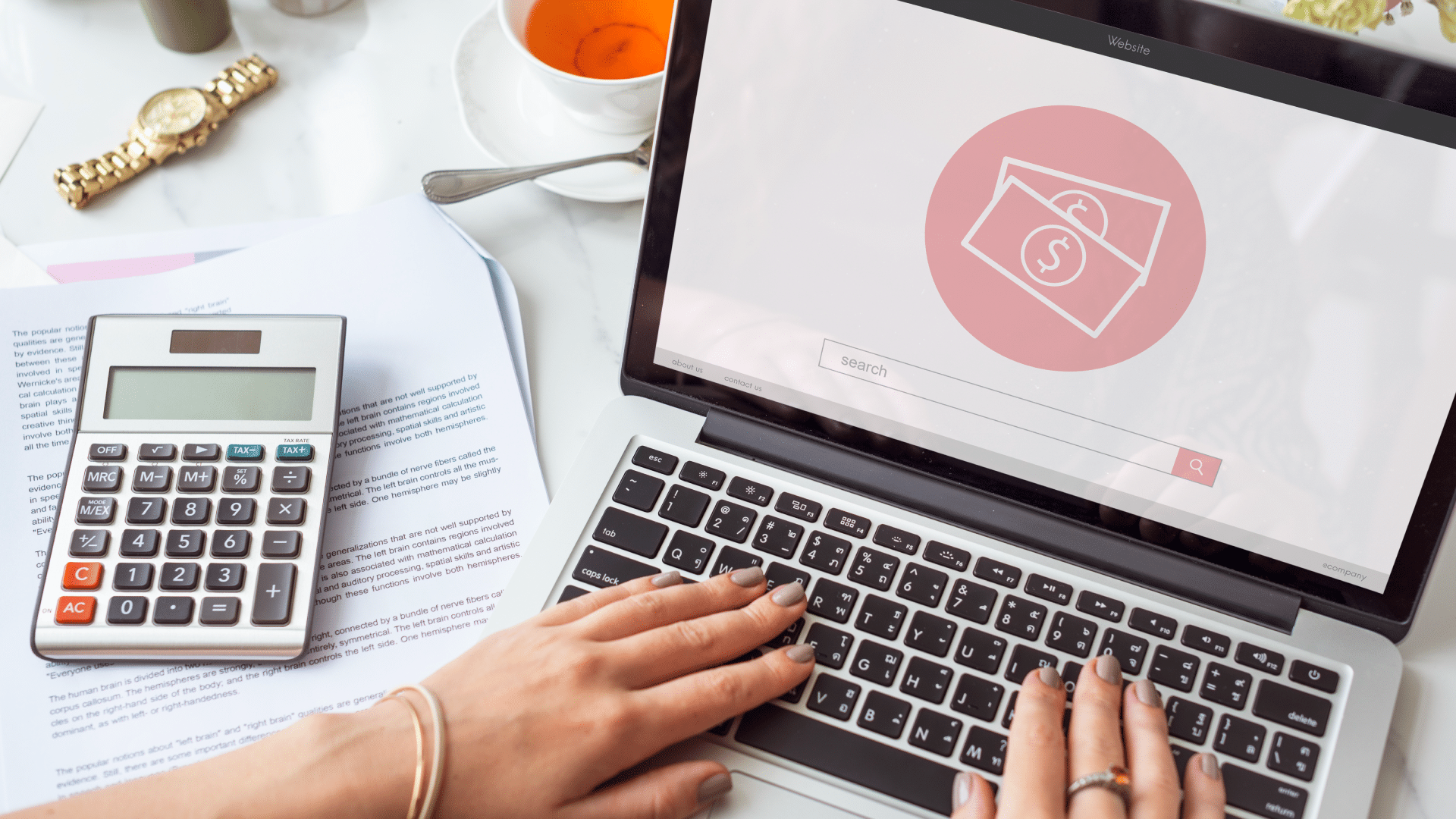Even if your shelves are always stocked, you’re missing critical inventory management insights if you don’t understand how quickly your products move. That’s where the sell-through rate (STR) comes into play.
STR is a vital KPI that tracks sales and helps adjust goals to optimize the supply chain. Let’s talk about the sell-through rate and how using it can benefit your retail business.
Key Takeaways:
- A sell-through rate measures the percentage of inventory sold compared to the amount received.
- Calculating sell-through rates gives retailers critical insight into inventory turnover and product performance. This knowledge is the key to making informed stocking decisions, ensuring you always have the right products at the right time.
- Businesses can improve sell-through rates by analyzing sales data, adjusting pricing, and altering their product assortments based on performance.
What Is Sell-Through Rate?
A sell-through rate (STR) is a key performance indicator (KPI) that measures the percentage of inventory sold during a specific time period against the amount of stock received from suppliers or manufacturers during the same period.
Retailers typically calculate STR monthly. They use it to understand trends in their inventory turnover and how well different products are performing on their shelves.
PRO TIP!
STRs vary by industry, but the benchmark is around 80%. With an 80% STR, you know that 80% of your inventory has been sold, and you can trust that sales cycles and inventory turnover are running smoothly.
Why Is Sell-Through Rate Important?
The sell-through rate is a key metric for measuring retail inventory return on investment. It can help businesses ensure their products are selling adequately, inventory is turning, and customers are satisfied.
Businesses of any size can benefit from tracking their sell-through rate each month. Even slight gluts in certain products will significantly reduce storage costs and make it impossible to stock other items.
Inventory management headache?
KORONA POS makes stock control easy. Automate tasks and get a clear picture of your entire inventory.
How to Calculate Sell-Through Rate
There are several ways to calculate sell-through rate. They include:
Calculate the Sell-Through Rate Using a Formula
One way to calculate STR is to use a formula. This is a great method for small businesses that need quick calculations based on concrete data.
To manually calculate the sell-through rate, use the following formula:
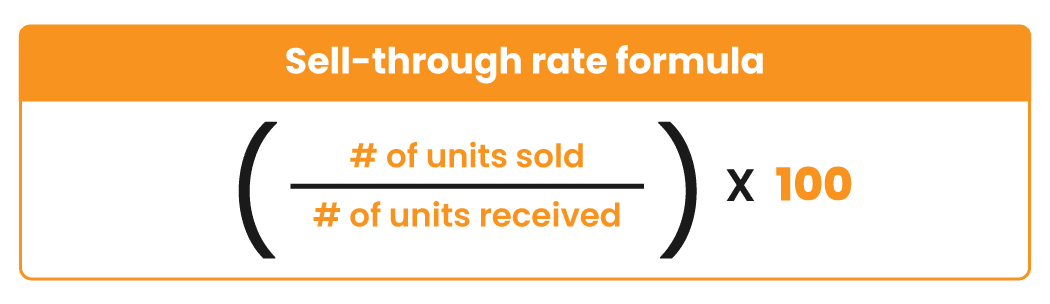
Calculate the Sell-Through Rate Using Our Calculator
We’ve created a free calculator that lets you calculate your STR in a few easy clicks. All you need is your inventory data. Once you have your numbers, just plug them in.
Calculate the Sell-Through Rate Using Your POS System
The right POS system will automatically track your inventory and provide the STR for customizable time periods. This gives you easy and automated insight into your inventory turnover.
PRO TIP!
Note that most retailers calculate their STR every month to identify slow-moving items. If an item sits on your shelf for 180 days or more, you might want to make space for something that will sell faster.
Sell-Through Rate Example
Let’s run through an STR example together to get you up to speed:
An apparel retailer purchases 200 crew-neck T-shirts for the summer season. Within a month, they’ve sold 120 of those same t-shirts. To calculate the t-shirts’ sell-through rate, the retailer does the following calculation:
- Sell-through Rate: (# of t-shirts sold / # of t-shirts purchased) x 100
- Plug in your numbers: (160 / 200) x 100
- Final answer (sell-through rate): 80%
What Is a Good Sell-Through Rate?
A “good” sell-through rate always depends on your industry, product type, and business goals. Consider the factors below:
- Retail Industry Average: In most contexts, retailers aim for an 80% STR, though 50%-70% is typically considered healthy. These numbers (and anything above them) suggest that your stock is moving quickly and that you’re likely managing your inventory well.
- High-Performance Retail: If you hit numbers above 70%, you can rest assured that your retail inventory turnover is in a good place. An 80% STR or above points to excellent performance.
- Product Type: Some items will inherently move faster than others; it just depends on what they are. Look to inventory standards for each product type to understand how you’re doing.
- Seasonality & Context: Do you sell handmade wrapping paper? If so, your STR will probably be higher during the holiday season and lower during the rest of the year. Track your STR over extended periods to understand your business’s health year over year and season over season.
- Historical Comparison: If your STR is higher this year than last, that’s a positive sign. Compare your STR to your historical data to ensure your inventory management is improving (or at least consistent).
Get started with KORONA POS today!
Explore all the features that KORONA POS has to offer with an unlimited trial. And there’s no commitment or credit card required.
How to Improve Sell-Through Rate
Is your sell-through rate not entirely where you want it to be? Fret not—many strategies exist to improve retail inventory management and STR. Here are some actionable steps to increase your STR:
Optimize Pricing Strategies
If your products aren’t selling, they might be priced too high. In this case, you should adjust your prices based on demand, competition, and inventory levels, and ensure they remain competitive in your market to attract customers and maximize profit.
Offer Discounts
For items collecting dust on your shelves, you can use promotions and discounts to get them moving. Markdowns are a quick way to improve your inventory turnover (and, therefore, STR), but they reduce your margins.
Bundling
You’ve seen it before: “Buy One Get One Free.” It’s called bundling, which involves combining two or more items to be sold at a discounted price to cross-sell or upsell their goods. Bundling works exceptionally well for slow-moving items, especially when products are perishable or seasonal.
Examine Seasonality
Seasonality can affect how your inventory sells over a given period. You’re probably not selling full-priced fur coats in the summer, nor will you fly through strappy sandals in the winter.
Improve Marketing and Promotion
Try leveraging targeted marketing strategies online or in-store to promote products with lower STR. Do some digging on your target audience, and use the language and visuals that will compel shoppers to visit your store.
Enhance In-Store Experience
Shopping, especially in-store, is a visual experience. Work on optimizing your product displays to attract customer attention.
Additionally, you can train your staff to promote the slower-moving items. Their recommendations will likely carry sway, thereby improving STR.
Leverage Data Analytics
The easiest way to increase STR is to adopt a retail POS or inventory management software that provides real-time sales and inventory data.
KORONA POS offers detailed sales reports, including daily, weekly, and monthly sales data, so that retailers can understand which products are selling and which are lagging. We also offer customer behavior insights so that you can understand who’s buying what and when.
Discover Advanced Analytics and Custom Reports
Speak with a product specialist and learn how KORONA POS can power your business needs.
Final Thoughts
Calculating and understanding your sell-through rate (STR) is essential for businesses hoping to optimize their inventory management processes. After all, an STR helps you gauge how quickly your products are moving off the shelves and make decisions about pricing, stock levels, and promotions.
Using tools like KORONA POS can simplify and automate data analysis and inventory optimization, helping you improve your STR, prevent overstocking, boost cash flow, and satisfy customers.