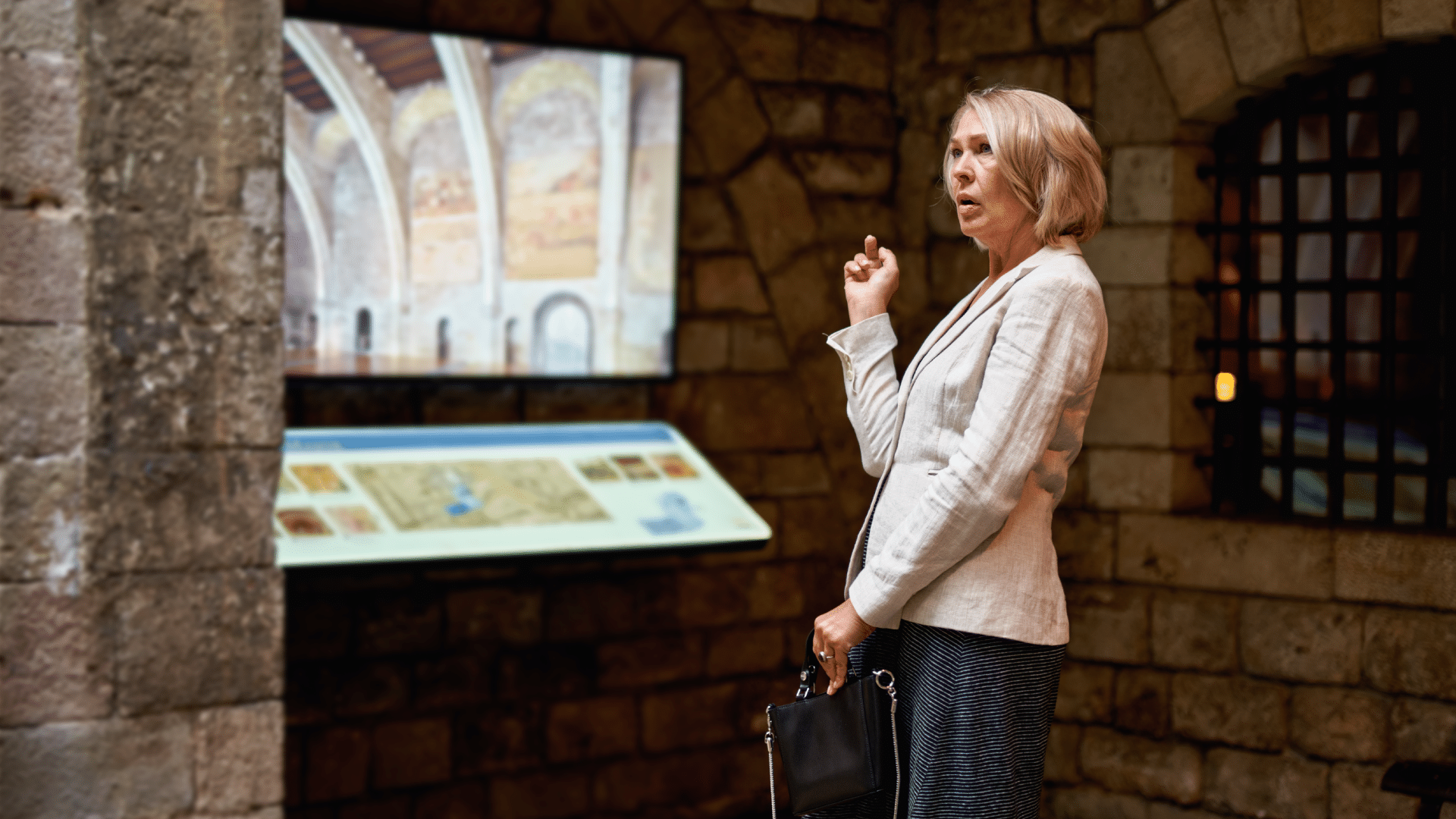Museums often struggle to fulfill their needs through a single software solution. Without question, museum data and tasks are complex, unique, and varied.
Many of the most modern, robust museum POS systems are designed for this challenge. They strive to simplify ticketing, donor and guest management, and gift shop sales.
So, what are the best POS systems for museums? Read on for a list of the best options on the market today. And learn how to find the solution that fits the exact needs of your business.
Best Point of Sale Systems For Museums – A Quick Look
- KORONA POS: Best for multi-vertical functionality
- Veevart: Best for donor management
- Tessitura: Best for non-profit museums
- Versai: Best for eCommerce integration
- RocketRez: Best for mobile app integration
#1 KORONA POS – Best For All-In-One Multi-Functionality
KORONA POS overview
KORONA POS stands out as the ideal museum multi-functional point of sale solution for all verticals within a museum environment.
Its comprehensive features cater to various museum needs, from online and kiosk ticketing and gift shop sales to cafe transactions and gift shop sales. KORONA POS enhances efficiency and provides a seamless experience for museum staff and visitors.

Pros
- Flat monthly fee instead of charging per ticket
- Reporting and analytics
- Customization and scalability
- Integration capabilities
Cons
- No collections management
Korona POS Pricing
Core
$59/mo
Retail
$69/mo
Museum Ticketing
$50/mo per gate
Based in Las Vegas, KORONA POS is a retail point of sale solution developed by Combase USA. Combase USA was founded in 2011 and is the US-based subsidiary of the German Combase AG, which has been in business for over 30 years.
The software company offers retail solutions for businesses and enterprises from various verticals. These include liquor stores, QSRs, amusement parks, and more. KORONA POS offers a formidable museum solution with built-in online and in-person ticketing capabilities.
Key Features
- KORONA POS offers an advanced native ticketing system directly from the terminal with features like memberships, timed entries, tour management and more.
- Museums can efficiently manage QSRs, gift shops, retail areas, cafes, and food kiosks under the same software.
- The system supports inventory management, barcode scanning, and customizable pricing, making tracking sales and restocking popular items easy.
Pros
- Flat-Rate Ticketing
KORONA POS offers a flat-rate monthly fee for ticketing integration services, unlike other POS providers that typically charge per ticket sold. This helps improve the profit margins, income, and cash flow for museums.
- Customization and Scalability
Highly customizable and scalable to accommodate growth over time. KORONA POS can be configured to meet unique requirements and scale alongside expansion. Whether a museum is a small cultural institution or a large-scale exhibition center, the solution is flexible.
- Integration Capabilities
KORONA POS offers seamless integration with other systems commonly used in museums, such as loyalty programs, donor management, and accounting software. This integration streamlines data sharing and eliminates the need for manual data entry.
Cons
- No Collections Management
While KORONA POS excels in retail and ticketing functionalities, it lacks collections management. Some museums may need to integrate KORONA POS with specialized collections management software to meet their requirements fully. The solution comes with an open API for those who opt to build custom integrations such as these.
Pricing
All plans include unlimited users, unlimited sales, 0% transaction fees, core checkout functionality, a product database, reporting, and a customizable dashboard.
The Core plan costs $59 per month. It includes agnostic processing, unlimited users, customizable dashboards, reporting tools, and more.
The Retail plan costs $69 per month. It includes all of the features of the Core plan plus customer management, advanced inventory, supplier management, real-time tracking, and more.
For Ticketing, museums pay $50 per month per gate. This includes printing, customer management, time-tracking, and more. KORONA POS ticketing is a flat-rate fee structure. Museums do not have to pay per ticket in any scenario.

Speak with a product specialist and learn what KORONA POS can do for your business.
#2 Veevart: Best for Donor Management
Veevart overview
Veevart sets itself apart with its exceptional donor management capabilities integrated into its museum POS system. Museums can cultivate stronger connections and foster continued support by seamlessly tracking and managing donor relationships.
Veevart’s comprehensive donor management features enable museums to streamline fundraising efforts, personalize communication, and maximize donor engagement.

Pros
- Great customer service
- Collections management features
- Strong front desk POS
Cons
- No restaurant vertical
- Steep learning curve
Veevart Pricing
Contact their sales team for more details.
Veevart was founded in 2013 as a museum and cultural institution solution. It is a privately owned company that runs on a SalesForce-based platform.
Their offices are in Brandon, Florida, and they have an international clientele, including museums in Colombia.
Key Features
- Donor-facing campaign funding management system with an intuitive back end.
- Robust grant-tracking functionalities for tracking deadlines, reporting requirements, and compliance measures within the museum’s operations.
- Automation of membership outreach, appreciation letters, and more.
Pros
- Great Customer Service
Reviews for Veevart report quick response times and genuine engagement to help improve the product. Many users have complimented their hands-on support.
- Collection Management
Get complete control and analysis of museum collections. Provides tracking and insights into artwork transportation, upkeep procedures, loan schedules, and online integration.
- Strong Front Desk / Cashier POS
Facilitate seamless check-ins for visitors with a simplified interface and user-friendly design. Ensures efficient ticket sales and membership processing to enhance visitor experiences.
Cons
- No Restaurant Vertical
Veevart currently lacks a specific restaurant vertical option within its POS system. This absence means museums with dining facilities may need third-party QSR point of sale software for comprehensive food service management.
- Learning Curve
The comprehensive museum software may present a learning curve for staff members as they acquaint themselves with its functionalities. The system’s depth and versatility require dedicated training sessions to leverage its full capabilities.
Pricing
Veevart does not openly list their pricing tiers on their website. For more information, inquirers must reach out to their sales team.
#3 Tessitura: Best Non-Profit Solution
Tessitura POS overview
Tessitura’s collaborative approach involves working closely with individual museums to create customized pricing plans that align with their specific requirements and budget constraints.

Pros
- Strong CRM
- Integrated eCommerce solution
- Additional integration capabilities
Cons
- No restaurant vertical
- May require in-house IT support
Tessitura Pricing
Tessitura pricing changes based on the institution.
Developed by a nonprofit of museum specialists, Tessitura offers a museum POS solution tailored to the unique needs of cultural institutions. The company started as a co-op model in 2001, and was granted not-for-profit 501(c)3 charitable organization status in 2003.
Tessitura’s concept was executed under the direction of its leading developer Chuck Reif. Their headquarters are in El Cajon, California.
Key Features
- Tessitura was developed using feedback and direction from the “community” of museum operators.
- It’s priced according to the revenue of the museum institution.
- The solution offers niche features for all different types of museums depending on their needs and specializations.
Pros
- Strong CRM
Tessitura excels in customer relationship management (CRM), providing a comprehensive understanding of all interactions within your organization. The platform offers a complete view of every individual’s engagement, including visitors, donors, volunteers, and attendees.
- Integrated eCommerce
Museums can seamlessly sell museum merchandise and showcase art from their collections through a eCommerce custom website. This holistic approach allows customers to explore and purchase products while delving into the organization’s artistic offerings.
Cons
- No Restaurant Vertical
Despite its comprehensive capabilities, Tessatura lacks quick-service food capabilities within its system. This absence limits its suitability for museums with cafes or concession stands to run under one unified system.
- May Work Better with In-House IT
Many reviewers report that fully utilizing Tessatura’s complete suite of tools may require a tech-savvy in-house IT team. As such, it may not be the best option for small-scale museum operations.
Pricing
Pricing for Tessitura varies depending on the museum. The non-profit will cater to each individual organization based on income, visitors per year, and other factors.
#4 RocketRez: Best for Mobile App Integration
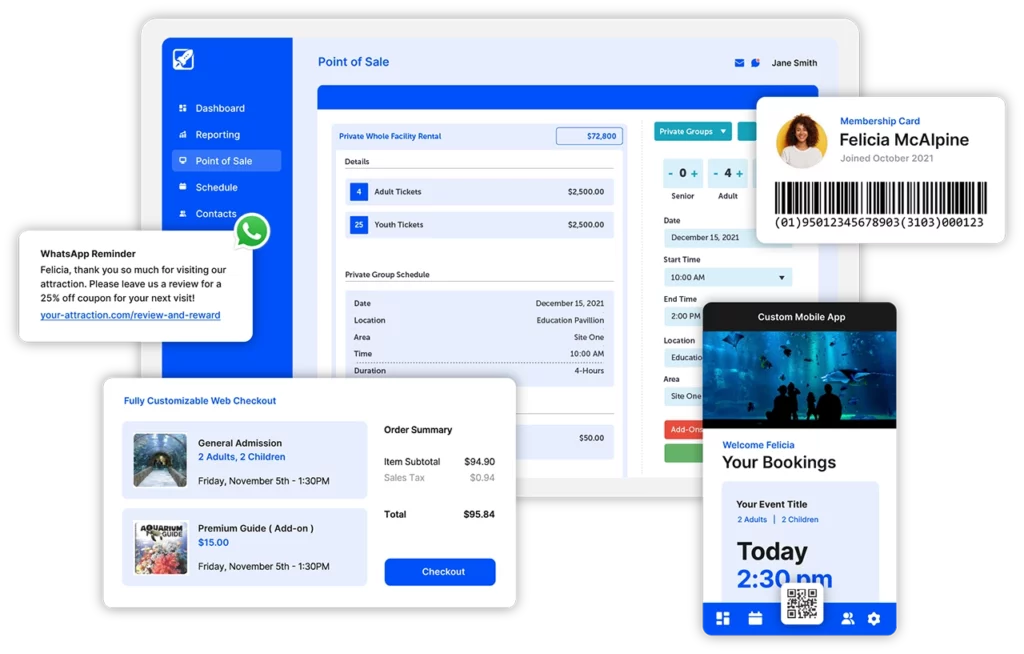
Rocketrez overview
RocketRez is an emerging ticketing POS with solutions for many types of verticals. Their platform offers a full suite of museum verticals.
This includes their Rocket Pass mobile app which helps museums digitally connect with customers.

Pros
- Donation management
- Quick service add-on
- Built-in marketing tools
Cons
- Some plans charge per ticket
Pricing
Contact their sales team for more details.
RocketRez offers various solutions, from food and beverage to retail POS. They also provide ticketing platforms for different types of tours and exhibitions. For example, their client list includes wildlife centers and boat cruises.
The company was founded in 2011 and is based in Manitoba, Canada.
Key Features
- RocketRez offers a mobile app called Rocket Pass for payments, communications, and exhibit interaction.
- The app facilitates data capture about guest behavior, preferences, and movement.
- Push promotions allow museums to upsell and cross-sell directly to members’ phones.
Pros
- Donation Management
Includes basic functionality to manage donors and contributions. Museums can monitor their fundraising efforts and evaluate their financial health effectively.
- Quick Service Add-On
RocketRez offers a restaurant option for their museum POS platform. Museums can efficiently open QSRs, concession stands, or cafes within the museum under the same system.
- Built-In Marketing Tools
Keep visitors informed about events, promotions, and updates with native marketing tools. The Rocket Pass app offers seamless communication with visitors, members, and donors.
Cons
- Some Plans Charge Per Ticket
Some pricing options for RocketRez charge per ticket sold. This can be detrimental to long-term profit margins for some museums.
Pricing
Unfortunately, RocketRez does not fully disclose its pricing tiers on its website. However, the website does explain that the platform offers flexible options depending on the needs and sales projections of the museum.
In this regard, museums can choose between software subscription fees, price-per-ticket options, or percentage per transaction amounts.
#5 Versai: Best for eCommerce Integration
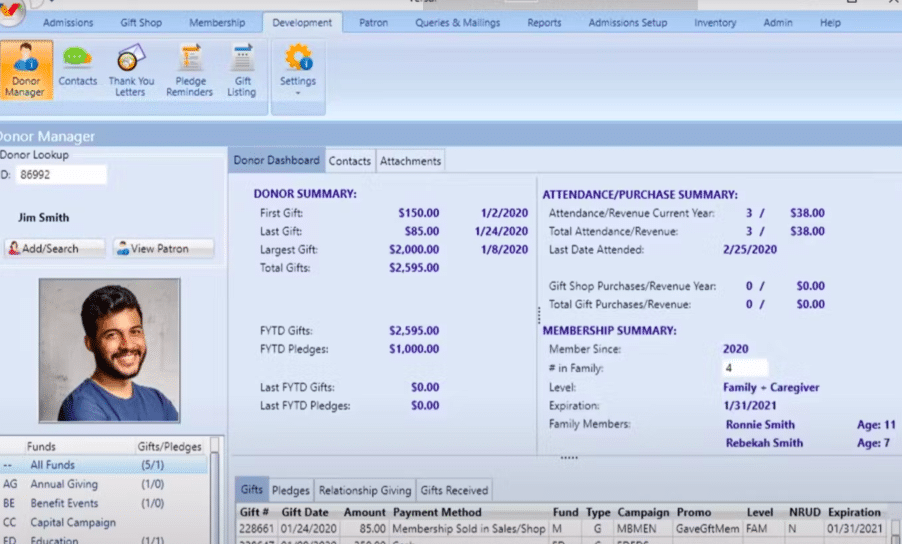
Versai overview
Versai is the premier museum POS solution for eCommerce integrations. With seamless connectivity between the POS system and online platforms, museums can effortlessly manage their retail operations across multiple channels.
Versai’s robust features empower museums to expand their reach, enhance customer experiences, and drive revenue growth through online sales.

Pros
- Member and donation management
- Kiosks and mobile options
- User-friendly system
Cons
- No QSR vertical
- System speed is slow
Versai Pricing
Contact their sales team for more details.
Versai is a museum ticketing software with solutions for zoos, aquariums, and science centers. The platform was developed in 2021 by Explorer Solutions as their updated museum management product.
Explorer Solutions has over 30 years of experience in the field. The company is based in Bayside, California.
Key Features
- Versai integrates seamlessly with museum eCommerce shops.
- It allows for customization and brand consistency for both on and offline channels.
- Get centralized data between eCommerce sales, ticketing, and more.
Pros
- Member and Donation Management
Versai boasts robust member and donor management CRM tools designed to track every individual within an organization. With Versai, organizations can effortlessly monitor the engagement of members and donors alike. This tool fosters personalized interactions and long-term relationships.
- Kiosks and Mobile Options
Versai’s self-service kiosks offer a rapid, staff-free solution to streamline museum admissions. Mobile ticketing and easy entry help streamline check-in and timed entry and avoid bottlenecks.
- User-Friendly System
Most reviews say Versai’s museum POS interface and back office are intuitive and easy to use. Users consider the design to be smooth and straightforward.
Cons
- No QSR Vertical
Versai offers a feature-rich solution for most aspects of running a museum. However, the POS solution does not provide a restaurant vertical platform if your museum has a cafe. You may need a separate provider or integration to facilitate QSR or coffee shop transactions.
- System Speed
Some reviewers noted that the system may lag at times. Reports mention that the platform may slow down to a less-than-ideal speed when running some programs.
Pricing
Versai’s website has no details about pricing. For specific information about price tiers, contact their sales team.
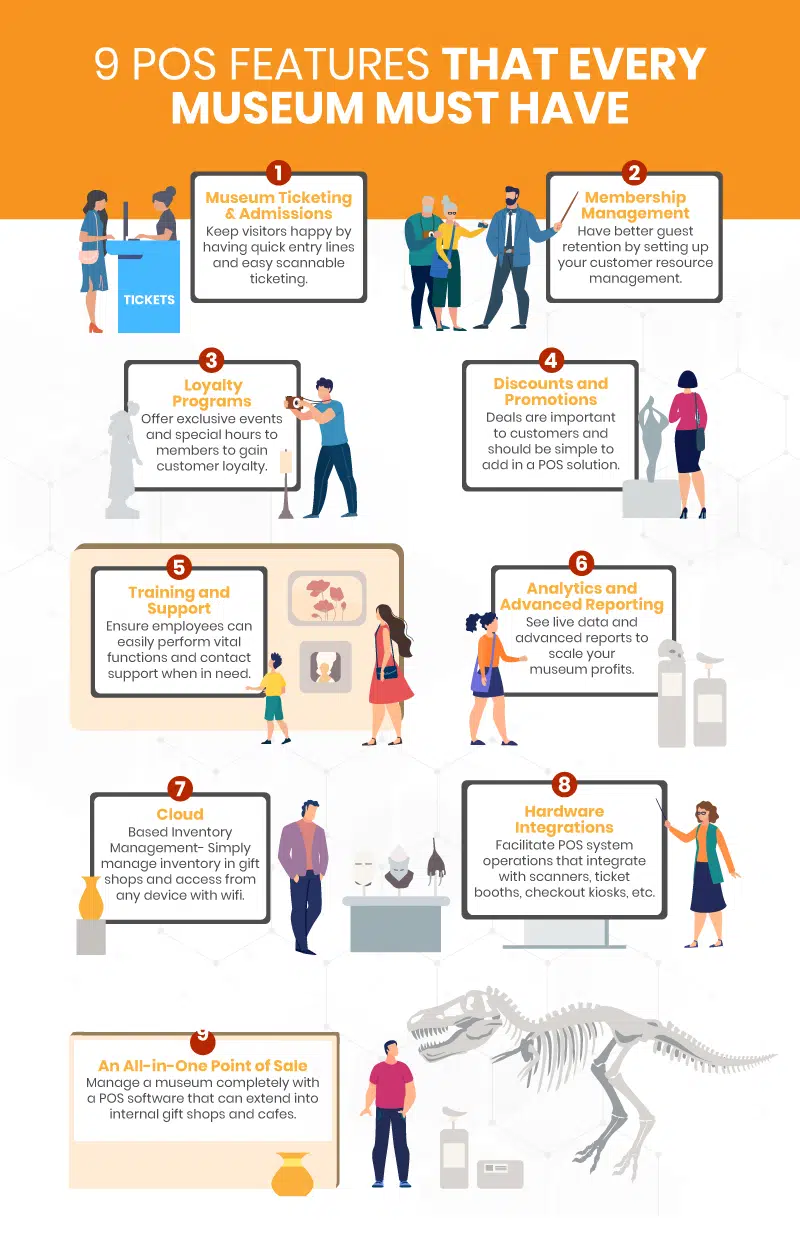
How To Choose POS For Museums
Like any B2C vertical, museums require some unique features that aren’t typically necessary in other industries. Because of this, it’s important to shop around for POS solutions that cater just to museums. Below are a few of the most important point of sale features for a typical museum operation.
- Museum Ticketing & Admissions
Ticketing and admissions must be simple and efficient. This keeps your lines fast and short and your visitors happy. No one goes to a museum to be stuck in a line. Your ticketing should also be integrated directly into your POS system. Online ticketing is also critical – the POS must provide both online and in-person ticketing options.
- Membership Management
Membership recruitment is imperative for most successful museums. Your members keep you in business and help inspire the passion you need daily. A point of sale CRM should help all facets of the membership process, from recruitment to retention.
- Loyalty Programs
Similarly, a fantastic loyalty rewards program is crucial. Many museums offer an array of deals for their members: VIP events, free entry to special exhibits, special hours, guest passes, gift shop discounts, and more. The more your loyalty program is integrated into your POS system, the happier each member will be.
- Training and Support
Be sure to find a museum solution with included phone support. Even with a great point of sale, running a museum will not be without its minor issues. Included support will give you more comfort throughout each of your business days.
Do you have trouble getting your POS customer service on the phone?
KORONA POS offers 24/7 phone, chat, and email support. Call us now at 833.200.0213 to see for yourself.
- Discounts and Promotions
Whether it’s rewards for members or just specials featuring your museum, applying them to your POS solution should be fast and easy. There are so many ways to increase your museum attendance. Optimizing your pricing is one of them. So making minor changes to your pricing should be as simple and intuitive as a few clicks.
- Analytics and Advanced Reporting
Your museum point of sale solution should provide actionable insights to help your institution succeed. Analyze the impacts of specific exhibits or promotions to make adjustments going forward. Sales data must be broken down into digestible pieces.
- Cloud-Based Inventory Management
Keep all the data in the cloud to update gift shop inventory in real-time. There are many reasons to have a cloud-based system. Most importantly, you can access your inventory with any device from anywhere with an internet connection.
- Hardware Compatibility and Reliability
Do the POS hardware options make sense for your space and your needs? Ensure the POS hardware is compatible with the museum’s infrastructure and offers reliable performance. This includes considerations such as compatibility of payment processors, stability of hardware components, and ease of maintenance.
- Museum POS Functions for Your Entire Space
Your POS management tools must also extend to all niches of your museum, including any gift shops, QSRs, or kiosks. With just one solution that does it all, you won’t have to worry about communication between multiple systems. Keep your inventory and track your sales with simple, inclusive reports.
Conclusion
Museums face multifaceted challenges that demand sophisticated POS solutions to manage diverse tasks efficiently. Modern POS systems offer tailored functionalities to streamline ticketing, donor management, and retail operations.
These platforms strive to enhance museum operations and visitor experiences. For museums seeking an all-encompassing solution, KORONA POS is the best on the market. To see how we help optimize museum operations, sign up for a demo today!