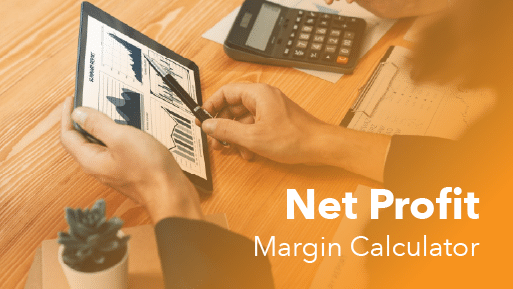Net profit margin is among the most important numbers for any retailer, café owner, or service-based business to track. This metric doesn’t just show you what you make on each profit; it reveals how efficiently your entire business turns sales into profit after all expenses.
Use our free Net Profit Margin Calculator below to understand the health of your business—and get ideas on how to improve it.
Free Net Profit Margin Calculator
| Formula Reminder: Net Profit Margin (%) = (Net Profit ÷ Revenue) x 100 |
What These Terms Mean and Where to Find Them
Term | Definition | Where to Find It |
Revenue | Total money earned from sales before any expenses are deducted | Your POS system's sales reports or your business income statement |
Total Expenses | All business costs, including COGS, rent, utilities, salaries, taxes, etc. | Accounting software, expense spreadsheets, or detailed financial reports |
Net Profit | Money left over after subtracting all expenses from total revenue | Revenue – Total Expenses |
Net Profit Margin | The percentage of your revenue that turns into actual profit after expenses | Net Profit ÷ Revenue x 100 |
Remember: When tracking total expenses, be thorough! Include everything: rent, payroll, marketing, software subscriptions, insurance, maintenance—every recurring and one-off cost. This is how you get a true picture of your net profit margin and avoid tough surprises at year-end.
How to Use the Net Profit Margin Calculator?
Follow these steps to use our net profit margin calculator:
- Enter Total Revenue: Input your business’s total income.
- Add Expenses: Include costs like goods sold, operating expenses, and taxes.
- Calculate: Click the button to get your net profit margin.
- Review: Interpret the percentage to understand profitability.
For example, your business has $50,000 in revenue and $40,000 in total expenses. The calculator shows a 20% margin, meaning $0.20 of every dollar is profit.
Pro Tip: Double-check expense entries for accuracy, as small errors can skew results.
Want this calculator in your POS System?
With KORONA POS, you can track net profit margins in real-time, by product, category, or location—and so much more—all at the click of a button. Don’t take our word for it — see for yourself.
Why Net Profit Margins Matter
While gross profit margin only accounts for the cost of goods sold (COGS), net profit margin goes deeper. It includes everything: rent, wages, utilities, marketing, loan interest, insurance—every single operating expense.
Knowing your net profit margin helps you:
- Evaluate your true profitability
- Understand how well you control your overhead
- Plan for growth or expansion
- Attract investors or secure loans
In short, net profit margin is your ultimate business reality check.
Net vs. Gross Profit Margin: What’s the Difference?
It’s tempting to focus just on your product-level margins, but that’s only half the story.
- Net margin shows whether your total revenue is high enough to cover all your expenses — including rent, payroll, utilities, and other operating costs — and still leave you with actual profit.
- Gross margin shows whether your product prices are high enough to cover the cost of making or buying them, independent of other expenses like rent or payroll.
Think of gross margin as your first line of defense, while net margin is the final verdict. You can have great gross margins but still struggle if rent, labor, and other costs eat up your profits.
Net Profit Margin Benchmarks by Industry
Wondering how your business stacks up? Here’s a rough guide to average net profit margins across common retail and food service industries:
Industry | Average Net Profit Margin |
Grocery Store | 1–3% |
Boutique Retail | 5–10% |
Wine or Liquor Store | 5–8% |
Vape/Smoke Shop | 7–12% |
Coffee Shop | 2–5% |
Quick-Service Restaurant | 5–8% |
Margins vary greatly depending on size, location, overhead costs, and operational efficiency. But these benchmarks give you a starting point for setting your goals.
4 Common Net Profit Margin Mistakes to Avoid
Even experienced retailers make mistakes occasionally. Here are four common profit-draining traps to steer clear of:
High Overhead Costs
Rent, utilities, and payroll are among the biggest drains. Audit these costs regularly and negotiate where possible.
Inefficient Inventory
Excess inventory ties up cash and increases storage costs. Smart inventory management systems (like KORONA POS) can help you keep stock levels lean and efficient.
Excessive Discounts
Aggressive discounting might boost sales, but if not done strategically, it can destroy profitability. Check your net margin before running big promotions.
Hidden Expenses
Insurance, licenses, service fees: these are small line items that add up fast. Track every expense, no matter how minor, to understand its cumulative impact.
Inventory management a headache?
KORONA POS makes stock control easy. Automate tasks, generate custom reports, and learn how you can start improving your business.
How to Improve Your Net Profit Margin
If your net profit margin isn’t where you want it to be, here are practical strategies to strengthen it:
Increase Prices (Strategically)
Customers are often more price-flexible than you think, especially if you emphasize quality or exclusivity. Test small price increases on top-selling or high-value items first and monitor customer response closely.
Cut Unnecessary Costs
Regularly review all operating expenses, from software subscriptions to cleaning services, to spot anything you can trim or renegotiate. Even minor cuts across multiple areas can add significant savings over time.
Improve Your Business’s Operations
Investing in staff training and smart automation tools can reduce costly errors and improve service speed. Streamlining workflows enables you to handle more business with fewer resources, thereby boosting your net margin.
Monitor and Adjust Regularly
Utilize detailed accounting and POS data as well as reporting and analytics to track your real-time revenue trends, cost changes, and profit margins. Catching issues early allows you to make minor, proactive adjustments before they become significant financial losses.
Discover Advanced Analytics and Custom Reports
Speak with a product specialist and learn how KORONA POS can work for your business.
Why Your POS System is Key to Better Net Profit Margins
A strong POS system isn’t just for processing transactions. The right POS acts as a central command center for your entire business.
It helps you:
- Track sales and revenue trends so you can see exactly which products, categories, and locations are driving the most profit
- Monitor all operational costs, from inventory shrinkage to labor, to ensure you know where every dollar is going
- Analyze gross and net margins in real time, giving you immediate insight into how price changes or promotions impact your bottom line
- Forecast cash flow and future expenses, helping you plan for seasonality, expansion, or unexpected costs
- Adjust pricing and inventory on the fly so that you can stay agile in response to supplier price hikes or shifts in customer demand
With detailed reports and integrated POS data, a great POS system empowers you to make smarter, faster business decisions that directly protect and improve your net profit margin.
Boost Your Profit Margins with KORONA POS

You can use our net profit margin calculator above to get a snapshot of where you stand today. But when you’re ready to truly understand and grow your profits, KORONA POS is here to help.
KORONA POS offers real-time margin analysis, automated cost tracking, dynamic pricing controls, and detailed sales performance reports—all designed to help you grow your profits.
The system provides detailed POS reports and analytics that help business owners understand costs and profits more clearly. You can easily manage sales and inventory and evaluate staff performance.
Since KORONA POS works with any payment processor, businesses can choose what fits them best without worrying about compatibility or excessive processor fees (something that will also help your net margin!).
Want to see it in action? Sign up for a free demo with a KORONA POS product specialist today by clicking the button below!