Running multiple retail locations is a monumental task. And it’s made harder by the headache of managing disparate systems. Such operational difficulties will undoubtedly impact efficiency and profitability. Finding the best multi-store POS system for your business will go a long way to tackle this issue.
In this guide, we’ve scoured the market to bring you a curated list of top-tier solutions tailored to streamline your operations seamlessly. Say goodbye to the chaos of incompatible systems and introduce streamlined multilocation inventory management, data, and reporting to your business.
Let’s dive in and explore how these game-changing POS systems can revolutionize your multi-store management experience.
Best Point of Sale Systems For Multi-Store Operator: A Quick Look
- KORONA POS: Best for multi-store inventory management
- Toast: Best multi-store POS for restaurants
- Shopify POS: Best for multi-store plus eCommerce
- Lightspeed: Best for multi-store apparel retailers
- IT Retail: Best for multi-store grocers.
#1 Best For Multi-Store Inventory Management – KORONA POS

KORONA POS overview
KORONA POS stands out as a top multistore POS system due to its robust multi-location inventory management capabilities, seamless tracking and control across various store locations, ability to efficiently manage stock levels, reduce discrepancies, and optimize inventory distribution, and manage both employees and customers.
With customizable multi-location and franchise reporting tools, retailers can make data-driven decisions to enhance operational efficiency and maximize profitability across their entire retail network.

Pros
- Scalability and customization
- Easy to use
- Not for all verticals
Cons
- Not for all verticals
- Involved configuration
Pricing
Core
$59/mo
- Unlimited users
- Analytic tools
- Agnostic processing
Retail
$69/mo
- Advanced inventory
- Real-time tracking
- Customer management
Add-Ons
$10 to $50/mo
- Integration APIs
- Food service management
- Ticketing and entry gates
Key Features
- Centralized, cloud-based inventory management helps track and manage inventory across multiple store locations from a single dashboard
- Transfer stock seamlessly between different store locations as needed
- With seamless multi-store synchronization, KORONA POS ensures accurate and real-time inventory data across all stores, improving visibility and minimizing stockouts
Pros
- Scalability and Customization
KORONA POS multi-store software is highly scalable and customizable to meet the unique needs of different businesses. The flexible configuration options allow users to add new stores, lanes, and products easily.
- Customizable Reporting and Analytics
Reporting and analytics tools empower businesses to gain deep insights into their operations. Users can create custom reports tailored to their needs. Whether you’re starting a garden center or opening a quick-service restaurant, you can choose what works for you. Analyze sales trends, monitor inventory turnover rates, and identify growth opportunities.
- Remote Access via Cloud
Owners can access business data remotely through cloud POS technology from anywhere with an internet connection. This remote access empowers retailers to monitor sales, track inventory levels, and manage operations across multiple stores in real-time.
Cons
- Not for All Verticals
This platform provides an excellent solution for liquor stores, convenience stores, wine shops, and amusement parks. However, the system lacks features for full-service restaurants or clothing stores with size matrices.
- Involved Configuration
KORONA POS is a feature-rich, highly customizable software. Thus, new users may experience a learning curve while familiarizing with all the functions and settings.
Pricing
KORONA POS offers a simple pricing structure with a flat monthly subscription fee. There are no contracts, fees, or cancellation penalties. Merchants can receive a free month of their subscription if they opt to pay annually.
Credit Card Processing:
All KORONA POS plans include 0% transaction fees. The platform is credit card agnostic, meaning retailers can choose whichever processor makes the most sense.
Hardware:
The system is also hardware agnostic and works seamlessly with most devices. Businesses can use their current POS hardware or choose from an array of options KORONA POS offers.
No Extra Fees:
KORONA POS is entirely transparent. There are no long-term contracts, surcharges, signup, hidden, or cancellation fees. Everything is included in your monthly subscriptions, including 24/7 in-house customer service.
Subscription Tiers:
KORONA POS has three main pricing options for monthly subscription plans: Core, Retail, and Add-Ons. Please note that retailers that pay for yearly subscriptions upfront receive a 10% discount.
- Core Plan: $59 per month
The Core plan offers small businesses the essentials for running a retail store. It includes reporting and analytics tools to gain sales data insights. The number of POS login profiles is unlimited, and the dashboard is fully customizable to cater to individual workflows.
This option also includes eCommerce integration and a native gift card program.
- Retail Plan: $69 per month
The Retail plan is for businesses looking for a more robust option. The package has a dynamic customer relationship management database to help companies retain customers and maximize marketing efforts. In addition, this plan offers a supplier integration interface, enabling communication between your inventory system and suppliers.
Finally, the retail plan includes several inventory optimization features like auto reordering, smart barcode generation, and real-time tracking. All of these features automate and streamline stock management processes.
Add Ons: $10 to $50 per month
- KORONA Plus ($20/month per terminal): This option includes more extensive reporting features like assortment cleanup, custom ABC analysis, and order-level optimization. Retail businesses looking for deeper insights into their sales data and product performance will benefit from this add-on.
- KORONA Integration ($45/month per token): The support team will help you integrate with any platform or application in your niche and ensure fully functional compatibility.
- KORONA Ticketing ($50/month per gate): Print unlimited tickets to museums or water parks with customized entry times and tailored access for specific exhibits.
- KORONA Franchise ($30/month per franchise): Set up royalties and centralize inventory management to cater to your organization’s desired format.
- KORONA Food ($10/month per terminal): Assign orders to tables, add items and track dining durations. Use modifiers for adding ingredients, instructions, or other necessary information to an order.
- KORONA Invoicing ($10/month per terminal): Send estimated costs of goods to a customer as a preliminary invoice before the final billing. Consolidate multiple transactions or purchases into a single invoice for payment.
#2 Best Multi-Store POS for Restaurants – Toast

Toast overview
Toast is an excellent choice for multi-location restaurant companies due to its centralized management capabilities,
With features like menu and inventory syncing, Toast ensures consistency and efficiency in managing offerings and supplies across different locations.
Moreover, its scalability accommodates the needs of growing restaurant chains, offering flexible solutions tailored to each establishment’s unique requirements while maintaining centralized control and oversight.

Pros
- Ease of use and user-friendly interface
- Comprehensiveness and feature-rich
Cons
- Limited payment processing options
- Mediocre customer support
Pricing
Quick Start Bundle
$0/mo
- Essential restaurant tools
- Limited hardware options
- Recommended for smaller operations
Core
$69/mo
- Hardware flexibility
- Customer support
- Mobile payments
Custom Pricing
Custom
- Ideal for bigger operations
- Multilocation restaurants
- Robust and tailored features
Key Features
- Businesses can easily update and synchronize menus across all restaurants while keeping the option of customizing for individual locations
- Sales data is collected in one location and can be analyzed for region, location, or across the whole chain
- Streamlined workflow templates and pre-configured taxes make setting up new locations easy
Pros
- Ease of Use and User-Friendly Interface
Toast POS has an intuitive and user-friendly interface. This benefit can significantly benefit restaurants, especially those with a high staff turnover rate. New employees can learn the system quickly and easily, minimizing downtime and ensuring smooth operations.
- Comprehensiveness and Feature-Rich
Toast POS goes beyond processing transactions. It offers various features that streamline restaurant operations, including inventory management, employee management, reporting, and more.
Cons
- Limited Payment Processing Options
Toast requires you to use their in-house payment processing service. You may not leverage your existing merchant account or benefit from negotiated rates.
- Mediocre Customer Support
Some customers on review sites have reported that Toast’s customer service has been less than satisfactory. These include reviews concerning a general lack of response and minimal help integrating third-party delivery services.
Pricing
Toast offers a range of subscription plans, add-on features, and hardware options, both bundled and a la carte. All merchants using Toast must use Toast’s payments as well.
Toast Hardware vs Processing Fees:
Restaurants can get any hardware option as a pay-on-the-go option for a 3.09% + 15¢ processing fee. For restaurants that pay for hardware upfront, the cost is generally 2.49% + 15¢. Those with Custom plans will have more flexibility in lowering these rates.
Contracts and Termination Fees:
Toast requires a two-year contract. Businesses are required to pay for their complete terms even upon cancellation.
Subscription Tiers:
There are multiple choices for restaurants, including three subscription tiers and three hardware packages.
- Starter Kit: $0/month
The Starter Kit is the entry-level option from Toast for small-scale restaurant operations with a single location. It includes two terminals or handheld kits.
Restaurants using the Starter Kit also get essential features like table management, digital menus, and basic reporting and analytics features.
- Point of Sale: $69/month
This package includes more hardware flexibility. Restaurants can build the hardware bundle they need to optimize their workflow. These include handheld mPOS, self-service kiosks, and kitchen ordering displays.
Hardware is not included in this package and is customized on a case-by-case basis, depending on a business’s sales volume and other factors.
This option also allows owners to operate multiple locations under the same business. Restaurants have the option of many add-ons that benefit multi-location operators. These include scheduling, delivery modules, and even catering. Some of these add-ons come at an extra fee.
- Custom Pricing
Finally, Toast offers Custom packages for businesses with more advanced enterprise needs. With this tailored solution, Toast will work with restaurants to build a complete platform with more robust employee management, marketing, gift cards, and more.
Hardware Packages:
Toast Go® handheld device: Wireless handheld mPOS for restaurants
- Cost: $799.20
- Includes wireless router and access point
Countertop Kit: Traditional POS terminal
- Cost: $1,024.20
- Includes Toast Tap payment device
Guest Self-Service Kit: Self-ordering and self-checkout terminal
- Cost: $1,339.20
- Larger 22″ screen
Inventory management headache?
KORONA POS makes stock control easy. Automate tasks and get a clear picture of your entire inventory.
#3 Shopify – Best for Multi-Store Plus eCommerce

shopify POS overview
Shopify is an ideal POS solution for multi-store retailers with eCommerce sites. It seamlessly integrates online and offline operations onto a single platform.
Its unified system syncs product data across all channels, ensuring stock level and product information consistency and accuracy.

Pros
- Tons of app integrations
- Great for popups and traveling Shows
Cons
- Multiple users can be costly
Pricing
Basic
$29/mo
- For “solo entrepreneurs”
- Simple POS setup
- 24/7 support
Shopify
$79/mo
- Ideal for “small teams”
- 5 additional staff logins
- Higher shipping discounts
Advanced
$299/mo
- For “scaling business”
- 15 additional staff logins
- Increased checkout capacity
Plus
$2300/mo
- For “more complex businesses”
- Customizable checkout
- Unlimited staff accounts
Key Features
- Shopify seamlessly integrates with its online store platform, providing a cohesive experience for inventory management, sales tracking, and customer data across all channels
- Companies can offer a consistent shopping experience to customers regardless of where they engage with the brand
- Shopify’s cloud-based architecture fosters scalability with the flexibility to easily add new stores or sales channels
Pros
- Tons of App Integrations
Shopify claims to integrate with over ten thousand different apps on their website. These include eCommerce databases, social media platforms, and other tools like accounting.
- Great for Popups and Traveling Shows
Multiple reviewers have recommended Shopify POS for popup shops at conferences and street fairs. The interface and cloud-based access makes setting up in remote locations easy and intuitive.
Cons
- Multiple Users Can Be Costly
Some customers have commented that adding extra users can cost up to $500 per person per year. For some retailers with many employees, this will be too costly.
Pricing
Shopify offers a wide range of pricing plans catered towards businesses ranging from start-up sellers to multi-national enterprise operations.
No Cancellation Fees:
You won’t be penalized for canceling your Shopify subscription at any time.
Prorated Refunds:
Shopify doesn’t offer prorated refunds for unused portions of your monthly subscription. Once you cancel, you won’t be charged again, but you won’t receive a refund for the remaining days in your current billing cycle.
Hardware Options:
- Wired Countertop Bundle | $999 | Full package of POS hardware, including cash drawer, barcode scanner, receipt printer, and tablet stand
- Shopify POS Terminal Countertop Kit for Tablets | $459 | A wired payment terminal that connects to an iPad
- POS Go | $299 | mPos for on-the-go selling in-store or at events
- Star Micronics 14″ Cash Drawer | $139 | Integrated cash management storage
- Tap & Chip Card Reader |$49 | Simple card reader for plugging into smartphones
- Receipt printers range from $259 to $399
- Barcode scanners range from $199 to $289
Subscription Tiers:
Shopify has four subscription tiers. The company offers a 25% discount for clients who pay yearly subscription fees upfront.
- Basic: $39 per month / $29 per month if paying yearly
Processing Rates: 2.9% + 30¢ USD online / 2.6% + 10¢ USD in person. Retailers must pay a 2% surcharge 3rd party payment processing.
Shopify recommends this plan for “solo entrepreneurs.” This package includes a full-featured online store and global selling options. Retailers are also equipped with reporting analytics and unified online and in-person inventory.
- Shopify: $105 per month/ $79 per month if paying yearly
Processing Rates: 2.7% + 30¢ USD online / 2.5% + 10¢ USD in person. Retailers must pay a 1% surcharge 3rd party payment processing.
Shopify recommends this plan for “small teams.” This package includes all of the features from the Basic option with some additional benefits. These include 5 additional staff login profiles and better shipping rates for eCommerce sales.
- Advanced: $399 per month / $299 per month if paying yearly
Processing Rates: 2.5% + 30¢ USD online / 2.4% + 10¢ USD in person. Retailers must pay a .6% surcharge 3rd party payment processing.
Shopify recommends this plan for “as your business scales.” This package includes all of the features from the Shopify option with a few added features like enhanced customer support and discounted shipping insurance.
Retailers may also have up to 15 employee log-in profiles. Advanced POS supports faster checkout capacity and custom reporting and analytics.
- Plus: $2,300 per month
Processing Rates: These are negotiated on an individual basis. Retailers pay a .2% surcharge for third-party payment processing.
Shopify recommends this tier for “more complex businesses.” This subscription includes all of the features from the advanced option with added enterprise business features.
Retailers using this plan enjoy a fully customizable checkout with forty times capacity and unlimited staff login accounts. This Plus option also gives companies tools for selling goods wholesale and B2B.
Finally, retailers may use up to 200 “inventory locations,” which means retail stores, popups, warehouses, drop shippers, or other places where they manage or stock inventory.
Add-On Features:
- POS Pro Location: +$89 per month per location
Retailers using the above packages can upgrade their subscriptions with the POS Pro Location add-on. With this boost, retailers have unlimited staff logins and specific employee roles.
Customer relationship management profiles are more in-depth, and loyalty tools include reporting insights. Another feature is that shoppers can return and exchange purchases at any store location.
Finally, advanced inventory management equips retailers with robust omnichannel selling and comprehensive retail reports.
#4 Lightspeed – Best for Multi-Store Apparel Retailers

Lightspeed overview
For multi-store retailers specializing in apparel, Lightspeed stands out due to its tailored features, which cater to the unique needs of the fashion industry.
Centralized management tools enable efficient inventory oversight across multiple locations, including size and color variations. Lightspeed’s integrated reporting and analytics provide invaluable insights into fashion trends, sales patterns, and customer preferences.

Pros
- Great customer support
- Easy to use
- Device agnostic
Cons
- Not great reporting features
- No phone app
- No refund without a card present or offer partial refunds
Pricing
Lean
$89/month
- Integrated payments
- Dedicated account manager
- 24/7 customer support
Standard
$149/month
- Everything in the Lean plan
- Accounting
- eCommerce integration
Advanced
$269/month
- Everything in the Standard plan
- Omnichannel loyalty
- Advanced reporting
Key Features
- One unified customer database across all apparel shops to optimize targeted retail marketing, tailored recommendations, and personalized experiences.
- Automated reordering and simplified product transfers ensure each location has sizes and colors available for customers.
- Cloud-based access allows clothing retailers to control all their stores from any location.
Pros
- Integrations
Lightspeed boasts an impressive array of integrations tailored for apparel retailers, ensuring a seamless and comprehensive solution. Lightspeed offers a versatile ecosystem to enhance every aspect of your retail operations. Work with popular eCommerce platforms like Shopify to specialized apparel management tools like Vend and Stitch Labs.
- Multi-Store Inventory Management
With Lightspeed, you can efficiently track and transfer inventory between stores. This feature ensures optimal stock levels and reduces out-of-stock situations. Moreover, unlimited barcode labels empower businesses to organize products with ease.
- Dedicated Account Manager
Lightspeed offers a dedicated account manager for each client. Personalized support helps new clients get up and running smoothly and provides direct contact in case of any hiccups.
Cons
- Extra Fee for Third-Party Processing
The platform encourages clients to use Lightspeed Payments. Retailers may opt to use a different option but must pay a monthly fee of up to $400.
Pricing
Lightspeed offers merchants several different subscription plans and heavily incentivizes merchants to subscribe to annual plans. All merchants are required to use Lightspeed’s payments.
Credit Card Processing:
Lightspeed’s fees are 2.6% + 10¢ for all in-person purchases for all plans.
Termination Fees:
Lightspeed’s early termination fee is the amount you’d be charged if you cancel your service before the end of your contract term. It’s calculated as the sum of any unpaid upfront fees, remaining recurring fees you would have paid for the rest of your contract, and the difference between any discounts you received on hardware or software and the total listed price.
Hardware:
Lightspeed runs on iPads. Here are the hardware options that connect to tablets.
- Tablet Stands: Four options ranging from $89 to $199
- Receipt Printers: Bluetooth Zebra ZD411 for $439 and LAN Star TSP143IV for $399
- Barcode Scanners: USB and Bluetooth options ranging from $199 to $399
- 16″ Cash Drawer: $129.00
- Card Readers: Mobile Tap v2 for $79 and Wifi connected Smart Terminal for $399
Subscription Plans:
Lightspeed Retail POS has a tiered pricing structure with three plans available. Lightspeed also gives a discount to retailers who pay yearly fees upfront.
Please note that these pricing structures are for a single register / single location and increase as you add stores and lanes.
- Lean Plan: $89 per month / $69 per month if paying yearly
This plan includes a dedicated account manager, onboarding resources, and 24/7 chat support. Also included is one POS register with integrated payments and integrated purchase order management.
- Standard Plan: $149 per month / $119 per month if paying yearly
The Standard Plan comes with all of the benefits of the Lean Plan with some additional features. Lightspeed recommends this plan for omnichannel retailers as it includes eCommerce integration.
Integration with accounting software is another critical benefit for this tier.
- Advanced Plan: $269 per month / $199 per month if paying yearly
This top-tier plan includes all of the benefits of the Standard Plan. Retailers also enjoy omnichannel loyalty and advanced reporting.
#5 IT Retail – Best for Multi-Store Grocers

IT Retail overview
IT Retail POS is a strong choice for managing multiple grocery stores. This solution offers features specifically designed for grocery needs like produce handling and weight-based items.
With a cloud-based system, IT Retail allows for real-time inventory tracking across all locations, giving you a clear picture of your stock. Additionally, IT Retail boasts user-friendly interfaces and centralized reporting, making managing your entire grocery empire from one place easier.

Pros
- In-depth onboarding
- Online grocery integration
Cons
- Interface lacking customization
- Must use IT Retail processing
Pricing
Starts at $99/month and goes up from there
- 24/7 support
- No contract necessary
Key Features
- IT Retail seamlessly integrates with scales, allowing for accurate weight-based pricing and efficient checkout for grocery store customers.
- The solution comes with a built-in loyalty and rewards program for grocers.
- Manage grocery inventory across multiple locations all from a centralized database.
Pros
- In-depth onboarding
Most reviews on TrustPilot mentioned that their onboarding processes included hands-on assistance from IT Retail technicians. Many of these reviewers referred to these technicians by their first names.
- Online grocery integration
Grocery stores can integrate their POS directly with online grocery ordering apps like Mercato. This allows customers to browse the store’s inventory and place orders directly through the app while the store efficiently manages fulfillment using its existing stock.
Cons
- Interface Lacking Customization
Some reviewers on TrustPilot also commented that the POS interface lacks some customization features. For grocers looking to customize their workflow with tailored or branded colors, shapes, and sizes, there may be better options out there.
- Must Use IT Retail Processing
IT Retail users are locked into their payment processing. There is no flexibility with third-party processors.
Pricing
The pricing difference for the software bundles mainly hinges on the hardware quality you seek. The difference among features is minimal.
Processing:
All plans and bundles require an integrated processing agreement.
Contracts:
IT retail notes that their packages do not require any long-term contracts.
Software Bundles:
IT Retail offers three main bundle packages and bundles.
- IT Retail Flex Monthly: $69 per month
The simplest plan comes with unlimited training and 24/7 support. This monthly option includes a basic touchscreen PC, barcode scanner, receipt printer, cash drawer, and chip reader.
- IT Retail Freedom Standard: $1,499 Hardware Bundle + $99 per month
This bundle comes with more robust hardware. This includes a pin pad with a stand, a wide-screen POS terminal, a customer-facing display, and a sleeker cash drawer. Hardware in this package includes a two-year warranty.
- IT Retail Freedom Premium: $1,999 Hardware Bundle + $99 per month
This premium package has all the features from the Freedom package with some add-ons. These include a premium POS terminal display and a bigger customer display.
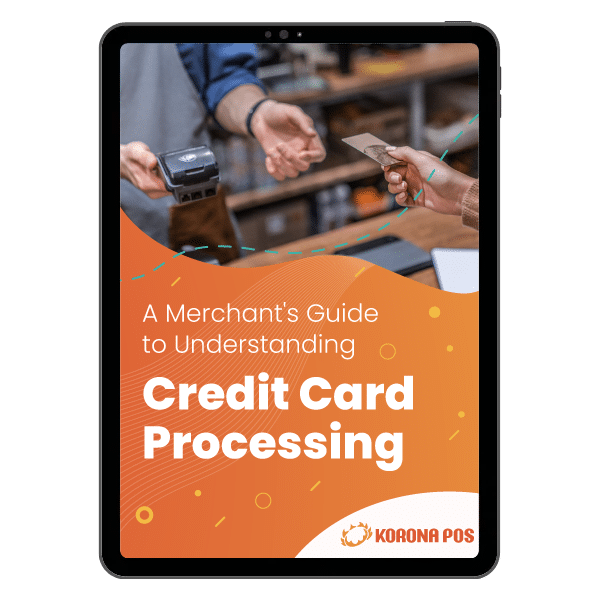
Learn more about how credit card processing works and save your business money in this free eGuide.
How To Choose the Best POS For Multi-Store Businesses
- Multi-Store Functionality
Ensure the POS system can handle multi-store operations. Features such as centralized inventory management, synchronization across locations, and store transfers are necessary.
- Integration Capabilities
Look for a POS system that seamlessly integrates with other business tools. These tools should include accounting software, eCommerce platforms, and customer relationship management (CRM) systems.
- Cloud-Based Accessibility
The best cloud-based POS systems offer remote access to business data. Owners and managers can monitor operations, track sales, and manage inventory across multiple store locations from anywhere with an internet connection.
- Multi-Location Inventory
Centralized control over inventory levels ensures products are available when and where needed. Plus, robust multistore inventory management gives businesses complete visibility over their products. This control ensures accuracy and availability and improves overall profitability.
- User-Friendly Interface
An intuitive and user-friendly interface helps employees use the software effectively across multiple store locations. A simple interface can minimize training time and reduce the risk of errors during transactions.
- Scalability
Choose a POS system that can scale alongside your business. Ask your provider how they can accommodate future growth. This ability includes expanding the number of stores, transactions, and inventory items without compromising performance or functionality.
- Reporting and Analytics
Advanced reporting and analytics tools provide insights into sales performance, inventory trends, and customer behavior across all store locations. These insights can help businesses make informed decisions and optimize operations.
- Security Features
Prioritize POS systems with robust security measures to protect sensitive customer data, payment information, and business transactions. Look for features such as encryption, tokenization, and compliance with industry standards such as PCI-DSS.
- Customer Support and Training
Evaluate the level of customer support and training offered by the POS provider. Test out onboarding assistance, ongoing technical support, and access to training materials or resources.
Conclusion
In conclusion, selecting a multi-store POS system is critical for businesses seeking operational efficiency across numerous locations. Centralized inventory management and monitoring make multi-location retailing a breeze.
Scalability, integration capabilities, and customer support are also pivotal in selecting the ideal multi-store POS system for sustained business growth. To learn more about how KORONA POS is built for your multi-store business, click below!












