💡 Key Takeaways:
No matter how big or small, any retail business has two clear marketing objectives: ensuring customer satisfaction and maximizing profits.
As a retailer, your primary motivation is to satisfy your customers and meet their expectations. According to Fortunly, 14% of small retail businesses fail because they don’t know their customers’ needs, while the same number fail because of poor marketing skills.
To ensure customer satisfaction and to convert even the most reluctant shoppers into actual customers, there are a few crucial questions to ask yourself as a retail business owner:
- What kind of product are you marketing in your retail business, and how does it stand out from the crowd? The answer will obviously differ if you promoting a convenience store versus a wine shop.
- How much do you charge? Is your price so high or so low that it drives away customers?
- Is the place or platform where you sell appropriate enough to market your retail business?
- Do you promote your product enough? If so, how can you measure the results of product promotion and the profitability of your retail marketing?
As you can see, all of these critical questions for the success of your retail business come down to the four principles of marketing: product, price, place, and promotion.
This article will walk you through several points of how to market your small retail business using the 4Ps of marketing. And, as a bonus, it’ll show you how you can improve your retail business marketing strategies from your point of sale.
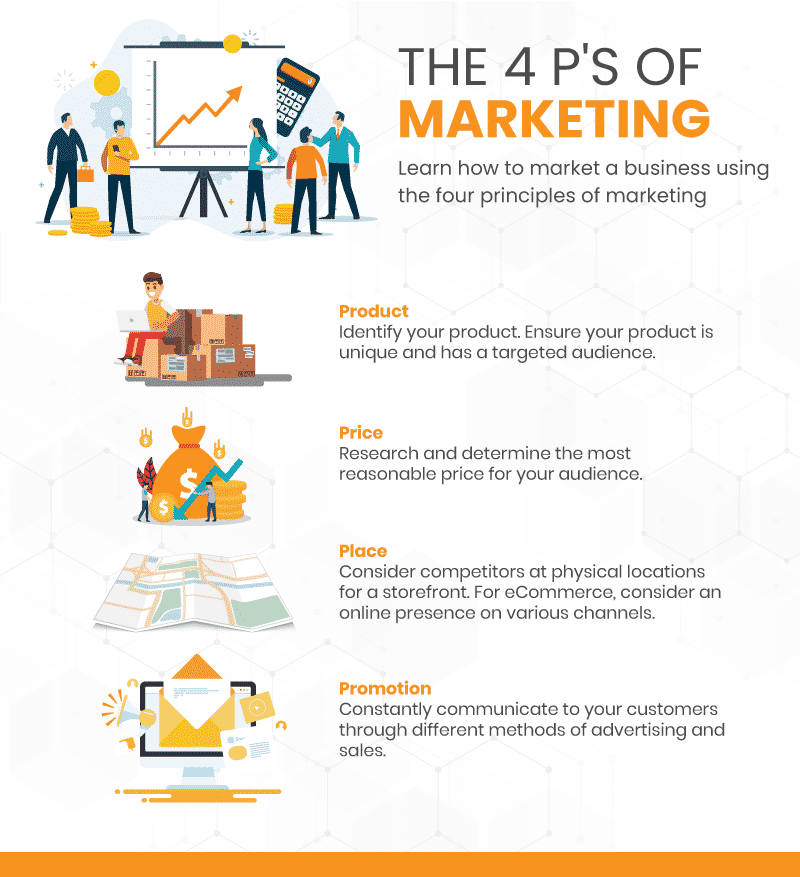
What Products To Market For Your Retail Business?
It is essential to start by identifying the product or service you want to offer to your customers. Once you have that decided and your vendors in place, ensure that its quality is unique and reliable.
Another aspect that you must consider at all costs is the current consumer demand. During times of high demand, it’s critical that you maximize your sales.
Let’s say you are about to open a bakery in a lower-middle-income area of a large city. First, you need to ask yourself what type of baked goods and coffee you plan to sell.
Before opening the bakery, decide what products you want to focus on and make your designs/ creations different.
Can you decorate your cakes better than the other bakers, or can you make the best sourdough bread? What sort of higher standard goods can you make than your competitors?
For example, some bakers offer high-quality organic ingredients on their menus, while others do not. Others go as far as providing baked goods for vegan or gluten-free diets.
Overall, the goal is to develop an idea that makes you different and targets a particular audience.
By doing this, you are one step ahead of the competition and ensure that you make the best retail product possible.
Key questions to ask before choosing the best product to market for your retail business
Before getting started, don’t forget to ask yourself the following questions when designing your product:
- What is the biggest problem my product will solve?
- What do my customers prefer, and how can I tailor my offering to their needs?
- How can I improve my current product?
- Why should people buy products from my business?
How Do You Set The Right Price for Your Retail Business?
Pricing your products is one of the most challenging but important aspects of business operation. After all, it’s what the company receives in return for the service it provides.
Setting a price for your product is not something that should be done on a whim. According to small business failure statistics, 18% of businesses fail due to pricing issues.
Instead, it’s better to conduct market research to determine a reasonable price for your product that will be affordable to your target audience.
The evaluation is based on economic data regarding the budget and consumption habits of your customers. A very high price will drive off your customers. A price that is too low, on the other hand, will call into question the quality of your product. Finding the right balance is key.
Key questions to ask before pricing your retail business
Before setting the price of your product, here are the questions you should try to answer:
- What are the prices charged by businesses offering the same services as me?
- What is the highest price my competitors charge?
- Does my target customer have the financial means to buy this product?
- What is the lowest price I am willing to offer that will not hurt my profits?
How To Find the Right Place To Market Your Retail Business
In the marketing mix, the place represents where you sell your products, such as your store’s physical location or your eCommerce website. Place considerations involve choosing which distribution channels to use and how to manage them, where to locate outlets, transport them, and what inventory levels to maintain. The goal is to ensure that products and services are available in the right supplies, at the right time, and in the right place.
It is also essential to research nearby competitors to determine if the location is appropriate to easily market your retail products.
For example, you will have a hard time marketing your business successfully if you open a store selling sneakers when several similar stores are nearby. So do your research and set up shop in a location where the competition is relatively low.
However, don’t think of the “Place” necessarily as a physical location. The place is also your website, blog, or other online presence where your customers can also reach out to you and order your products.
Key questions to ask before choosing the ideal location for your retail business
Before choosing a location, ask yourself the following questions:
- Where are my ideal customers?
- What locations are appropriate for my product and my customers?
- How do I access the most appropriate distribution channels?
- Is there too much competition in the chosen location?
Marketing Strategies to Promote Your Retail Products
As a retailer, you must constantly communicate with your customers using a variety of methods and approaches. Advertising, sales promotions, public relations, etc., are all part of the promotional mix.
Promoting your product is about choosing the most appropriate channels and means. A bakery owner, for instance, would have more chances to get his business more shoppers by running Facebook ads instead of LinkedIn ads. A B2B business, on the other hand, will likely benefit far more from LinkedIn ads.
Let’s still consider our earlier example of a bakery. You are the owner, and you decide to promote your baked goods. In your mind, you have in advance a clear idea of your buyers’ demographics, such as income, age, marital status, etc.
You can decide to focus on promoting your products through Google ads, Facebook, or Instagram, targeting the inhabitants of your local business area. Social media is a proven option as it is a targeted approach that does not cost you an arm and a leg.
You can target your customers where they are through other channels like affiliate marketing, email marketing, SEO, social media ads, and getting listed on TripAdvisor and other review sites.
While marketing can be a significant investment, understanding if it falls under controllable or uncontrollable costs helps in budget allocation and strategic adjustments.
Key questions to ask before launching promotional campaigns for your retail business
Before you launch a campaign to promote your products, here are some questions you may want to ask yourself:
- What channels are the vast majority of my consumers using?
- How and what are the means my competitors use to undertake promotions?
- What is the best time (month, day, year) to promote my product?
- What type of message works best to promote my products?
Use Your POS Data to Adjust Your Marketing Strategy And Improve Your Retail Business’s Profitability
Without data, you’re just another person with an opinion. The only way you can get an idea of the growth and profitability of your business is through data.
That is why when planning your business plan, you must think of setting a point of sale (POS) software that’ll help you track financial metrics, performance metrics, revenue metrics, and operational metrics.
These are some key business metrics that will help you define profitability and tailor your marketing strategy. They let you know what products and departments are driving revenue so you can make decisions with confidence.
By setting up a point of sale system, you know which age group of the population consumes your products the most, when and how often they purchase your products, and which products sell well.
All this data is crucial for a retail owner. In short, to better strategize the 4Ps of marketing, you’ll need a POS system.
Choose KORONA POS to Better Strategize and Market Your Retail Business.
With KORONA POS, our point-of-sale allows you to accept all major credit cards to help your customers quickly get in and out of your store, especially during this pandemic.
You can also promote gift cards, run sales and try promotions to start letting your customers become your biggest advocates, with built-in loyalty programs that encourage customer retention.
KORONA POS also helps you track inventory levels and set reorder points to optimize your stock. And once the sale is complete, our POS system gives you immediate access to sales and profit reports.

Speak with a product specialist and learn what KORONA POS can do for your business.
Conclusion on the 4 P’s of Marketing for Retail Business
A successful marketing strategy involves reviewing and adjusting the marketing mix over time. As a product gains market share and popularity, you must also change the place and promotional strategies to meet market demand. The profile of your potential buyers can change at any time, and so can the profile of your product. So review your strategy regularly using your business data, and your marketing plan will evolve for the best.












