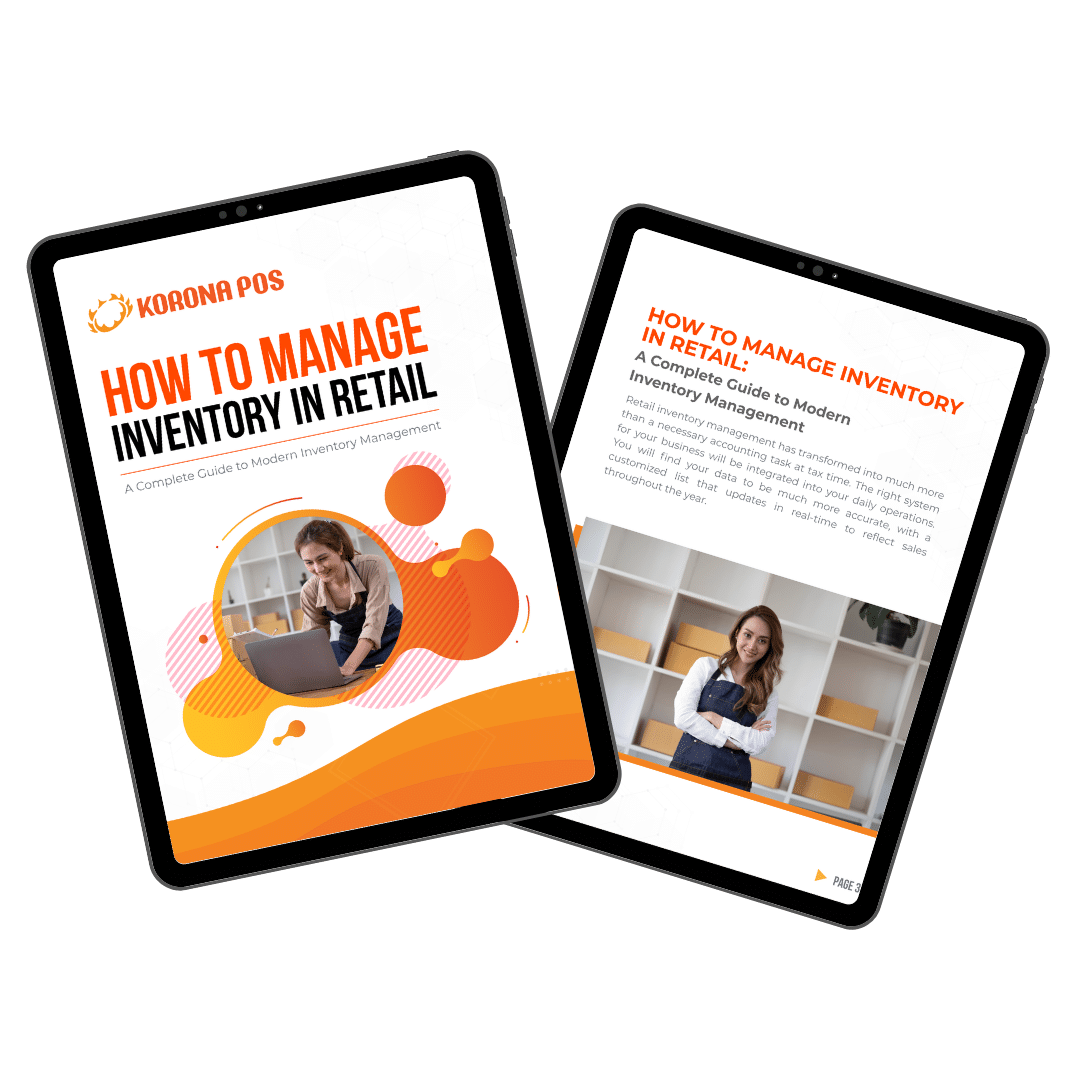Ever had a customer walk away because you were out of stock? Stockouts are more than just inconvenient—they directly cost you sales and damage your brand.
So, what are stockouts? In this guide, we’ll show what stockouts are, why they happen, and how to avoid them. You’ll gain practical, tech-forward strategies to keep your shelves stocked and your customers satisfied.
Key Takeaways:
- Causes of stockouts include poor demand forecasting, disorganized inventory systems, and vendor issues.
- To prevent stockouts, embrace real-time inventory tracking, pattern recognition, and strong vendor relationships.
- Tools like integrated POS systems and RFID tech can reduce stockout risk.
What are Stockouts?
Stockouts happen when an item a customer wants to purchase is not available in inventory. They disrupt the shopping experience and negatively impact customer satisfaction and revenue.
Stockouts are typically linked to issues in inventory management or demand forecasting. Avoiding stockouts complements other smart inventory practices, such as managing dead stock and optimizing store layouts to keep things moving.
Causes of Stockouts
Stockouts happen for a reason, and often when you least expect. The most common causes of stockouts include:
Cause #1: Poor Demand Forecasting
Failing to accurately predict demand leads to ordering too little inventory or too late. Seasonal spikes, promotions, or changing trends can all create unexpected demand surges.
Cause #2: Disorganized Inventory Management
Manual tracking or outdated systems can lead to inaccuracies that result in stockouts. Disorganization often causes misplaced items or delayed restocking.
Cause #3: Supplier or Vendor Delays
Even the most accurate inventory plan can fail if vendors don’t deliver on time. Reliance on a single vendor can also heighten risk, so choose your suppliers strategically.
Cause #4: Inadequate Safety Stock Levels
Without buffer stock, unexpected demand or delivery issues will quickly drain your inventory, leading to stockouts.
Cause #5: Inventory Shrinkage
Shrinkage from theft, miscounts, or damage can go unnoticed and cause your stock levels to fall below expectations.
Inventory management a headache?
KORONA POS makes stock control easy. Automate tasks, generate custom reports, and learn how you can start improving your business.
How to Avoid Stockouts: 5 Management Tips
Strong inventory management can eliminate stockouts. Regular audits, real-time data, and strong supplier relationships are key to success.
#1: Use a Modern Inventory System
#2: Stay Organized and Observant
#3: Invest in Scanning or RFID Technology
#4: Anticipate Customer Demand
#5: Maintain Supplier Relationships
#6: Integrate Your POS System with Inventory
#7: Leverage Multichannel Data
#8: Use Inventory Turnover Metrics
#9: Clear Out Excess with Surplus Strategies
#10: Choose the Right Inventory System for Your Store
#11: Integrate POS and Payment Processing
Why Preventing Stockouts Matters?
Stockouts are more than just an inventory headache—they have real financial and operational consequences. Understanding the ripple effects of stockouts helps you prioritize smarter inventory management from the start.
#1: Lost Sales and Revenue
Every missed sale adds up; over time, even a few consistent stockouts can tank your revenue. Use tools like an ABC analysis of inventory to ensure your best sellers are always in stock.
#2: Customer Dissatisfaction
If your store frequently runs out of stock, it sends the message that your operations are unreliable. This drives shoppers to competitors and erodes long-term loyalty.
#3: Brand Reputation and Competitor Gain
Consistent stock issues can harm your brand reputation, especially if they’re tied to popular or seasonal products. Addressing (and solving) common inventory management challenges can address this issue.
#4: Operational Inefficiency and Staff Burnout
Stockouts force businesses to rush orders, pay extra for express shipping, and overwork staff to fill gaps.
The more I learn to use KORONA POS, the more I believe this POS system could be a good fit for many types of businesses. What I love the most is the 24/7 customer service and reporting functions, which are very easy to use.
-Kevin L.
Calculating Safety Stock for Your Business
Getting your safety stock right is critical for preventing stockouts without overstocking. To calculate safety stock, you’ll need to factor in average daily usage, supplier lead time, and variability in both demand and delivery.
Tools like the inventory turnover ratio calculator and detailed inventory reporting can help fine-tune your strategy. These also contribute to stronger inventory ROI metrics, so you’re investing in stock that actually sells.
How KORONA POS Can Help You Avoid Stockouts
Preventing stockouts requires more than guesswork—it demands real-time data, automation, and visibility into your sales trends.
KORONA POS makes inventory tracking, vendor coordination, and reordering easier than ever. With these tools, you can reduce risk, improve customer satisfaction, and boost profits. See for yourself—get started with a free demo today!