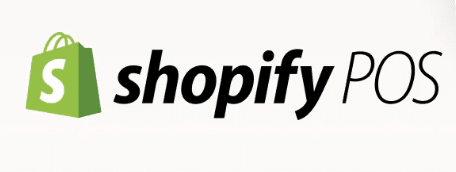Managing inventory effectively is crucial for small businesses. This blog reviews the best inventory management software solutions for 2026, comparing features, pricing, and benefits.
We’ll analyze seven leading platforms: KORONA POS, Cin7 Core, Unleashed, Fishbowl Inventory, Sortly, MarketMan, and Shopify POS. Each review includes key features, pros, cons, and detailed pricing to help you choose the right solution for your business.
The guide also covers essential features to look for when selecting inventory software and answers common questions about implementing inventory systems in small businesses.
Key Takeaways:
- Modern inventory software offers real-time tracking and automated updates
- Small business solutions typically cost between $20-$200 per month
- Key features include automated stock updates and barcode scanning
- Cloud-based systems allow access from anywhere
- Different industries need specialized inventory solutions
- Integration with POS and accounting systems is essential
Top 7 Inventory Management Solutions
Product
Best For
Price
Processing Fees
Key Features
Best for:
Inventory Management Software For High-Volume Retailers
Price:
From $59/mo
Processing Fees:
No
Key Feature:
Payment processing agnostic and comprehensive customer support
Best for:
Supply Chain Management
Price:
From $349/mo
Processing Fees:
No
Key Feature:
Serial number and batch tracking
Warehouse management
Bill of materials and assembly
Mobile scanner integration
Best for:
Tracking and manufacturing workflows
Price:
From $380/mo
Processing Fees:
Yes
Key Feature:
Real-time inventory management
Batch and serial number tracking
Multi-warehouse management
Advanced reporting and analytics
Best for:
QuickBooks integrations
Price:
Quote
Processing Fees:
No
Key Feature:
Comprehensive features for front and back of house
Best for:
Detailed cataloging
Price:
Free to quote
Processing Fees:
Yes
Key Feature:
Inventory import; Pick lists, Low stock alerts
Best for:
Small restaurant
Price:
From $239/mo
Processing Fees:
No
Key Feature:
Engineer profitable menus
Automated supplier management
Best for:
eCommerce
Price:
From $5/mo
Processing Fees:
Yes
Key Feature:
Track orders; top-performing products
1. KORONA POS: Best for High-Volume Retailers
KORONA POS overview
KORONA POS is a combination of a point of sale system and inventory management software designed for high-volume retail businesses that need real-time tracking, automation, and multi-location control.
It caters to various types of high-inventory retailers, including liquor stores, vape and smoke shops, convenience stores, gift shops, bakeries, coffee shops, and thrift stores, by offering specialized features like case-break tracking, compliance tools, ingredient-level inventory, and flexible payment processing.
KORONA POS is processing-agnostic, allowing businesses to choose their preferred payment processor. This is an advantage for businesses that want flexibility or have unique processing needs.

Pros
- Multi-location inventory management
- Excellent customer support
- Customizable reporting and analytics
Cons
- Limited restaurant features
- Upfront learning curve
- No free hardware
Pricing
KORONA Core
$59/mo
- Manager Functions
- Promotions and Discounts
- Gift Cards
KORONA Retail
$69/mo
- Inventory Counts
- Stock Management
- Barcode Automation
Other Modules
From $10 to $50/mo
- All Core Features
- Inventory Counts
- Stock Management
Key Features
Reorder levels: KORONA POS enables businesses to dynamically analyze and recalculate reorder levels. The system suggests optimal reorder points by leveraging purchase history, seasonal trends, and demand fluctuations. The system provides recommendations on ideal order quantities and frequencies, helping businesses minimize excess inventory while ensuring product availability.
Automated counting: With KORONA POS, businesses can automate their inventory counting process through daily or weekly count lists. Instead of conducting time-consuming annual inventory checks, store owners can spread inventory counts throughout the year. This cycle counting method enhances accuracy and prevents inventory shrinkage without being overall labor or time-intensive.
Shipment tracking: KORONA POS integrates vendor shipment notifications, allowing businesses to track incoming inventory seamlessly. The feature provides real-time updates on missing or delayed shipments, proactively helping store managers manage their suppliers and stock levels.
Multiple product codes: For businesses dealing with bulk items or products sold in various packaging, KORONA POS offers the ability to assign multiple barcodes to a single product. Businesses can scan different product versions (such as single units, cases, or wholesale packs) without duplicating product entries. It also supports special pricing configurations, reducing manual adjustments during the checkout process.
Print labels and tags: Retailers can print shelf labels and price tags directly through KORONA POS, streamlining inventory organization. The system automatically generates labels from stock receipts, making it easy to print and apply pricing information in real-time.
Product mass filter and edit: KORONA POS simplifies bulk inventory updates with its product mass filter and editing feature. Store owners can simultaneously apply batch changes to pricing, descriptions, suppliers, and tax categories across multiple products.
Self-checkout system: KORONA POS supports RFID technology with self-checkout systems. With RFID-enabled checkout, customers can scan multiple items at once, significantly reducing wait times at the register. It’s useful in high-traffic retail environments like convenience stores and large retail chains.
Processing-agnostic: KORONA POS allows merchants to choose their preferred provider. Businesses can negotiate better processing rates, integrate with high-risk payment processors (such as those for vape and CBD shops), and avoid hidden fees associated with proprietary processing contracts.
Pros
Multi-location inventory management: KORONA POS makes managing inventory across multiple stores easy for businesses with multiple locations. Users can monitor stock levels in real-time, transfer products between locations, and set different reorder levels per store.
Excellent customer support: KORONA POS is known for its responsive and knowledgeable customer support team. Users have access to 24/7 support, ensuring that any issues or questions are addressed quickly. Whether through phone, email, or chat, KORONA POS provides high-quality assistance that helps businesses operate smoothly.
Customizable reporting and analytics: With KORONA POS, businesses can generate in-depth inventory and sales reports to make data-driven decisions. Features like product performance tracking, vendor analysis, and seasonal trend insights allow businesses to optimize purchasing and maximize profitability.
Plenty of online resources for training and optimization: To help users maximize the software’s potential, KORONA POS offers extensive online resources:
Webinars and blog content for best practices in retail and inventory management
Tutorial videos to guide users through key features
Help center articles with detailed explanations of functionalities
Cons
Limited restaurant features: KORONA POS is not designed for full-service restaurants. It lacks key restaurant-specific features such as kitchen display systems (KDS), table mapping, and self-ordering kiosks. While it works well for quick-service restaurants (QSRs) like bakeries and coffee shops, full-service dining establishments may need to look elsewhere.
Upfront learning curve: Although KORONA POS provides plenty of online resources, new users may require some time to fully understand and configure its advanced inventory management features. Businesses switching from simpler POS systems might find the initial setup slightly complex.
No free hardware: Unlike some competitors, KORONA POS does not offer free hardware in exchange for using its payment processing services. Businesses must purchase their own POS terminals, barcode scanners, receipt printers, and other peripherals.
Some features require higher-tier plans: While KORONA POS offers an unlimited free trial, some advanced features (like franchise management and API access) are only available on higher-tier pricing plans. Businesses with more complex operations may need to upgrade to access these premium features.
Pricing
KORONA POS offers a transparent subscription-based pricing model with different plans tailored to various business needs. Below is a breakdown of the pricing structure:
Plan | Cost | Features | Best For |
KORONA Core | $59mo | - eCommerce Capabilities - Manager Functions - Promotions and Discounts - Gift Cards | Small businesses with basic needs |
KORONA Retail | $69/mo | - Inventory Counts - Stock Management - Barcode Automations - Supplier Interface Integration | Larger businesses with more complex inventory needs |
KORONA Food | $10/mo | - All Core Features - Inventory Counts - Stock Management - Barcode Automation | Restaurants, cafés, bars |
KORONA Plus | $20/mo | - Store ranking - Assortment cleanup - Key performance report - Slow and top sellers | Businesses focusing on customer retention and marketing |
KORONA Invoicing | $10/mo | - Quotes - Rentals - Delivery notes - Invoices - Collective invoices | Businesses that need to bill customers |
KORONA Ticketing | $50/mo | - Ticket printing - Entry gates - Ticket definitions - Customer management | Amusement parks, theme parks, musuems, |
KORONA Franchise | $30/mo | -Franchisor features - Scalability for franchisees - Product syncing - Unlimited staff accounts - International options | Franchise buisnesses |
KORONA Integration | $45/mo | - Integration jobs - Integration job-workflows - Integrations services - Integration dashboard | Businesses with specific integration like eCommerce, accounting, etc. |
Hardware Costs
KORONA POS does not include free hardware, so businesses must purchase devices separately. Pricing depends on the hardware setup, including terminals, barcode scanners, receipt printers, and cash drawers.

Build Your Own POS Setup
Whether you run a café, retail store, or event booth, we have the point of sale hardware designed for your specific needs. Start building your ideal POS system now.
2. Cin7 Core: Best for Supply Chain Management
CIN 7 Core overview
Cin7 Core is for retailers needing deep supply chain visibility. It offers order management and seamless integration with sales channels, warehouses, and suppliers.
Its cloud-based system ensures retailers have full control over their supply chain, making it ideal for scaling operations while maintaining accuracy and efficiency.

Pros
- Superior supply chain visibility
- Excellent integration capabilities
- Scalable solution
Cons
- Price point considerations
- Complex initial setup
- Learning curve
Pricing
Standard
$349mo
- Standard warehouse management
- Mobile applications
- 2 eCommerce and app integrations
Pro
$559/mo
- Production job management
- 4 eCommerce and app integrations
- 6 users
Advanced
$999/mo
- B2B features
- Advanced warehouse management
- Workflow and approval automation
Omni
Custom pricing
- Advanced plan with additional functionalities for wholesale and B2B businesses
Key Features
Serial number and batch tracking: For businesses dealing with serialized products or batch-managed inventory, Cin7 Core offers comprehensive tracking capabilities. The feature is crucial for maintaining quality control, managing warranties, and handling potential product recalls efficiently.
Warehouse management: The platform includes robust warehouse management features, allowing businesses to organize multiple locations, manage pick-pack-ship processes, and optimize storage space. It supports various picking methods and can generate optimal picking routes to improve efficiency.
Bill of materials and assembly: Cin7 Core provides detailed bill of materials (BOM) functionality for businesses that assemble or manufacture products. Users can track component inventory, manage assembly costs, and automate production planning based on demand.
Mobile scanner integration: The system supports mobile scanning devices for efficient inventory counts and stock takes. Using mobile devices enables staff to perform cycle counts, receive stock, and process orders directly from warehouse floors.
Smart reordering system Cin7: Core’s intelligent reordering system automatically calculates optimal stock levels based on historical sales data, lead times, and seasonal trends. The system provides smart forecasting capabilities that help businesses maintain ideal stock levels while considering variables like minimum order quantities and supplier lead times.
Multi-channel inventory sync: The platform offers real-time synchronization across various sales channels, including online marketplaces, eCommerce platforms, and physical stores. This ensures accurate stock levels across all channels, prevents overselling, and provides customers with real-time availability information.
Pros
Superior supply chain visibility: Cin7 Core excels in providing end-to-end supply chain visibility, allowing businesses to track inventory from supplier to customer with detailed audit trails and real-time updates.
Excellent integration capabilities: The platform offers extensive integration options with popular eCommerce platforms, accounting software, and shipping carriers, creating a seamless operational workflow.
Scalable solution: As businesses grow, Cin7 Core can accommodate increased complexity in operations, making it an excellent choice for growing small businesses.
Strong mobile functionality: The mobile app provides comprehensive features for inventory management on the go, allowing users to perform essential tasks from anywhere.
Cons
Price point considerations: While feature-rich, some small businesses might find the pricing relatively high compared to simpler inventory management solutions.
Complex initial setup: Users report that the initial configuration and setup process can be challenging and may require technical assistance or dedicated training.
Learning curve: The extensive feature set means new users need significant time to become proficient with all system capabilities.
Limited customization options: Some users report restrictions in customizing certain aspects of the system to match their specific business workflows.
Pricing
Here’s a comprehensive overview of Cin7 Core pricing plans:
Plan | Cost | Features | Best For |
Standard | $349mo | - Standard warehouse management - Mobile applications - 2 eCommerce and app integrations | Multi-channel product sellers |
Pro | $559/mo | - Production job management - 4 eCommerce and app integrations - 6 users | Businesses managing production jobs and made-to-order or restocking runs |
Advanced | $999/mo | - B2B features - Advanced warehouse management - Workflow and approval automation | Businesses needing comprehensive retail operations capabilities |
Omni | Custom pricing | - Advanced plan with additional functionalities for wholesale and B2B businesses | Businesses looking for an all-in-one solution for retail, wholesale, and online sales |
3. Unleashed: Best for Real-Time Stock Tracking and Manufacturing Workflows
UNLEASHED overview
Unleashed is an inventory management solution tailored for small—to medium-sized retailers seeking deeper supply chain visibility. It offers retailers serial number traceability and seamless integration with various business applications.

Pros
- User-friendly interface
- Comprehensive functionality
- Reliable customer support
Cons
- Higher pricing
- Complexity for basic needs
Pricing
Medium
$380/mo
- 3 Users
- Additional user pricing: $109/mo
Large
$710/mo
- 8 Users
- Additional user pricing: $99/mo
Plus
$1,080/mo
- 20 Users
- Additional user pricing: $79/mo
Optional Modules
From $30 to $100
- 1 x online sales portal for your B2B customers
- Inventory forecasting & demand planning
Support Plans and Onboarding Packages
From $79 to $5,549
- Dedicated Success Manager
- Account Reviews
- 4 Support Users
- Knowledge Base
Key Features
Real-time inventory management: Unleashed offers perpetual inventory management, reflecting stock positions in real-time. All stock movements are updated as they occur, providing businesses with accurate insights into their inventory status.
Batch and serial number tracking: The software provides industry-leading batch, lot, and serial tracking features, allowing businesses to confidently trace parts, ingredients, or finished products from purchase through manufacturing and sales.
Multi-warehouse management: Unleashed supports operations across multiple warehouses, enabling stock transfers between locations and providing visibility into inventory levels at each site.
Advanced reporting and analytics: The platform offers in-depth reporting capabilities, allowing users to analyze suppliers, product groups, warehouses, and more. The built-in Business Intelligence (BI) module enables the creation of custom dashboards and key performance indicators.
Barcode scanning integration: Unleashed is compatible with 1D barcode readers and scanners, enhancing efficiency and accuracy in processes such as purchases, counting stock, and processing sales shipments.
Business intelligence tool for Unleashed: Unleashed’s BI module provides actionable insights into various aspects of your business, including sales, inventory, production, and purchasing. It offers key performance indicators (KPIs) that are automatically tracked and presented within the application or sent directly to your inbox.
Demand planning: Unleashed’s Advanced Inventory Manager (AIM) module assists in demand planning by analyzing your data to determine optimal stock levels for each product. It helps maximize profits, streamline purchasing, and improve cash flow by forecasting future inventory needs based on unique lead times and usage rates.
Sales quotes: The sales module in Unleashed enables you to manage quotes, orders, shipments, and invoices efficiently. You can create sales orders outlining the sales details and what the customer owes while also calculating the margin and profit from the cost of goods sold.
Pros
User-friendly interface: Users appreciate the intuitive design, simplifying navigation and reducing the learning curve.
Comprehensive functionality: The software offers a wide range of features that cater to different aspects of inventory management, making it a versatile tool for businesses.
Reliable customer support: Unleashed is known for its responsive and helpful support team, assisting users in resolving issues promptly.
Cons
Higher pricing: Some users find the pricing structure to be on the higher side, which may be a consideration for small businesses with limited budgets.
Complexity for basic needs: Businesses with straightforward inventory requirements might find the extensive features overwhelming and more than necessary.
Pricing
Unleashed Software offers several pricing plans tailored to different business sizes. All plans provide access to the full core feature set.
Plan | Cost | Features Users included | Best For Additionnal users |
Medium | $380/mo | 3 | $109/user |
Large | $710/mo | 8 | $99/user |
Large Plus | $1,080/mo | 20 | $79/user |
Optional Modules
- eCommerce Integrations: $30/mo
- B2B eCommerce Store: $129/mo
- Advanced Inventory Manager: $100/mo
- Business Intelligence: $39/mo
Support Plans
- Standard: $79/mo/ It provides live chat, phone support, 2-hour response time, knowledge base, and Unleashed University
- Premier: $239/mo: It offers all Standard features + dedicated Success Manager & account reviews
Onboarding Packages
- Self-Service: $449; This option is for businesses that prefer a self-guided setup
- Standard Onboarding: $789; This is guided support for account setup
- Full Onboarding: $5,549; It offers hands-on training and full setup support
4. Fishbowl Inventory: Best for QuickBooks integrations
FISHBOWL overview
Fishbowl Inventory is another of the best inventory management software tailored for small and medium-sized businesses. It’s renowned for its seamless integration with QuickBooks and Xero. Fishbowl supports multiple warehouse management, barcode scanning, and advanced reporting.

Pros
- Scalability and integration
- Efficient inventory management
- Ease of use and customer support
Cons
- Cost accounting for drop shipments
- Limitations in order editing
- Accounting visibility and troubleshooting
Pricing
Basic inventory
Request a quote
- Up to 50 warehouses (trucks, satellites, virtual)
- Basic app included (pick, receive, ship, scan) – no packing
Advanced Warehousing
Request a quote
- Unlimited Warehouse Locations
- Full Omnichannel Management
- AI Reporting and Dashboards
Advanced Manufacturing
Request a quote
- Full MRP, Multi-Level BoM
- Auto-Packing, Custom Tracking
- API
Key Features
Third-party logistics warehouse management system (3PL WMS): Fishbowl’s 3PL WMS is tailored for third-party logistics providers managing supply chain operations for multiple clients. Key functionalities include multiple locations, warehouse organization, consignment, vendor management, traceability, barcode scanning, dropshipping, and more.
Fishbowl’s point of sale system: Fishbowl integrates with various POS systems to synchronize sales data with inventory management. This integration ensures real-time inventory updates, accurate stock levels, and streamlined sales processes. By connecting POS systems with Fishbowl, businesses can maintain consistency between sales and inventory records, reducing discrepancies and enhancing operational efficiency.
Fishbowl parts tracking system: The parts tracking system allows businesses to monitor and manage essential equipment and inventory items. Features include real-time inventory tracking, barcode scanning, and detailed reporting. This system ensures accurate records of part locations, quantities, and movements.
Material resource planning (MRP): Fishbowl’s MRP capabilities enable businesses to plan and manage manufacturing processes effectively. The system helps determine when and where parts are needed, tracks progress, and properly allocates resources. By connecting inventory management and sales directly to the manufacturing process, Fishbowl’s MRP assists in maintaining optimal inventory levels and meeting production schedules.
Vendor management: Vendor management features allow businesses to oversee vendor relationships comprehensively. Users can manage costs, estimated lead times, and vendor part numbers across various suppliers. The system also enables the identification of preferred vendors to expedite the reorder process.
Pros
Scalability and integration: Users appreciate Fishbowl’s scalability and the seamless integration of its modules, which enhance productivity and reporting capabilities.
Efficient inventory management: The software enables efficient inventory management, offering significant improvements over previous systems used by businesses.
Ease of use and customer support: Many users find Fishbowl easy to use and commend its customer support for being responsive and helpful.
Cons
Cost accounting for drop shipments: Some users note that drop ship purchase orders impact the average cost of warehouse inventory, even when items aren’t physically received, affecting cost accuracy.
Limitations in order editing: After products are committed to sales orders, users cannot edit purchase orders to update costs, such as adding freight charges received post-receipt, leading to manual adjustments.
Accounting visibility and troubleshooting: Users express a desire for better accounting visibility prior to uploads and more options for FIFO accounting. Additionally, troubleshooting certain issues can be challenging without support assistance.
Pricing
Fishbowl Inventory offers two pricing editions:
Plan | Cost | Features |
Basic inventory | Requesting a quote | - Warehouses (trucks, satellites, virtual) <50 - Basic app included (pick, receive, ship, scan) - no packing |
Advanced Warehousing | Requesting a quote | - Unlimited Warehouse Locations - Full Omnichannel Management - AI Reporting and Dashboards |
Advanced Manufacturing | Requesting a quote | - Full MRP, Multi-Level BoM, Auto-Packing, Custom Tracking - API |
5. Sortly: Best for Detailed Cataloging
SORTLY overview
Sortly is designed to help businesses in various industries, such as construction, retail, manufacturing, and healthcare. It offers barcode and QR code scanning, customizable fields, low-stock alerts, and real-time syncing across devices. Sortly simplifies inventory processes, making it accessible via mobile, desktop, or tablet.

Pros
- Bulk actions
- Multi-user access
- Customizable fields
Cons
- Limited integrations
- Manual setup process
- Limited employee tracking
Pricing
Free
Free
- Basic item tracking
- Stock counting system
- Procurement
Advanced
$49/mo
- All Free features
- Unlimited QR code generation
- Enhanced reporting
- Custom fields
Ultra
$149/mo
- All Advanced features
- Unlimited QR code & barcode label creation
- Customizable user roles
Premium
$299/mo
- All Ultra features
- Customizable role permissions
- QuickBooks Online integration
- Advanced analytics
Custom Enterprise
Custom Pricing
- All Premium features
- API and webhooks
- Single Sign-On (SSO)
Key Features
Inventory lists: These provide a comprehensive overview of your entire inventory, allowing you to view all items in a single, organized layout.
Inventory import: This feature enables you to upload existing inventory spreadsheets directly into Sortly, facilitating a swift and seamless transition to the platform.
Pick lists: Pick Lists allow you to create customized lists of items from your inventory, specifying quantities and locations. These lists can be assigned to team members, ensuring accurate and efficient item collection for orders or projects. As items are picked, inventory levels update automatically, reducing manual effort and errors.
Item check-in/check-out: This functionality lets your team manage the allocation of items, providing visibility into who has which items and when. It ensures items are returned to their correct locations, enhancing accountability and tracking.
Low stock alerts: Sortly notifies you when item quantities fall below a specified threshold. Alerts can be customized and are delivered via in-app notifications or email.
User licenses: This feature allows you to invite employees to your Sortly account, enabling collaborative inventory management. You can assign roles and permissions to control access levels, ensuring team members have appropriate capabilities within the system.
Pros
Bulk actions: The ability to add tags, prices, and other details in bulk enhances efficiency.
Multi-user access: This allows multiple employees to manage inventory with different devices under one account.
Customizable fields: Users can add custom fields such as expiration dates, theme names, and product IDs.
Filtering & reporting: Sortly’s filtering system and reports provide clear visibility into stock levels and inventory trends.
Streamlined ordering: The software helps users track low-stock items and reorder products efficiently.
Cons
Limited integrations: Sortly lacks automatic integrations with sales channels like Shopify, Amazon, and eBay.
Manual setup process: The high level of customization requires manual configuration, which can be time-consuming.
Limited employee tracking: The system does not track which employees scan products, making accountability harder.
Cumbersome bulk editing: Users struggle with editing SKUs and manufacturer part numbers in bulk, which slows down large-scale updates.
Redundant navigation: Moving between product folders and variations requires too many clicks, reducing efficiency.
Data export limitations: Users on the base plan have difficulty exporting transaction data for trend analysis.
Duplicate items issue: When bulk updating, the software sometimes creates duplicate entries instead of modifying existing records.
Pricing
Sortly offers five different pricing options.
Plan | Cost | Features |
Free | Free | -Basic item tracking -Stock counting system -Procurement/replenishment -Optimization - Purchasing -Vendor/supplier management |
Advanced | $49/mo | - All Free features - Unlimited QR code generation - Enhanced reporting - Custom fields - Low stock alerts - Multi-device access |
Ultra | $149/mo | - All Advanced features - Unlimited QR code & barcode label creation - Purchase orders -Customizable user roles - Priority support |
Premium | $299/mo | - All Ultra features -Customizable role permissions - QuickBooks Online integration - Advanced analytics - Dedicated account manager |
Entreprise | Custom Pricing | - All Premium features - API and webhooks - Single Sign-On (SSO) - Dedicated customer success manager - Tailored onboarding and training |
6. MarketMan: Best for Small Restaurants
MARKETMAN overview
MarketMan is an inventory management software for small businesses that provides a suite of features designed to streamline restaurant operations and enhance profitability. Here’s an overview of its key functionalities:

Pros
- Comprehensive functionality
- Vendor integration
Cons
- Complex setup process
- System glitches and support response
- Hidden charges
Pricing
Operator
$239/mo
- Inventory management
- Ordering, receiving
- Accounting integration
- 30 invoice scans
Professional
$299/mo
- All Operator features
- Supplier order automation
- Inventory waste tracking
- Recipe costing
Ultimate
$429/mo
- All Professional features
- Advanced profitability reporting
- 2 included vendor integrations
- 300 invoice scans
Key Features
Integration with POS, accounting, and more: MarketMan seamlessly integrates with various POS systems, accounting software, labor management tools, and data analytics platforms. Its interconnected approach ensures that all aspects of your restaurant’s operations communicate effectively, reducing manual data entry and minimizing errors.
Engineer profitable menus: By providing precise ingredient costs and portioning details, MarketMan enables you to calculate the profitability of each recipe swiftly. This insight allows for informed decision-making when designing menus, ensuring that each item contributes positively to your bottom line.
Automated supplier management: Manage all your suppliers from a single platform. MarketMan allows you to set purchasing budgets, define par levels, schedule deliveries, establish cut-off times, and enforce purchasing limits. This automation reduces the time spent on administrative tasks and helps maintain optimal inventory levels.
Cut food costs with accurate reporting: With advanced reporting and analytics, MarketMan provides insights into sales, expenses, purchasing patterns, and menu performance. Access to reports such as menu profitability and cost of goods sold enables you to make data-driven decisions that can reduce food costs by an average of 4%.
Utilize suggestive ordering: MarketMan employs predictive analytics to forecast demand accurately. This feature aids in smarter inventory control, reducing food waste, and maximizing profitability by suggesting optimal ordering quantities based on historical data and trends.
Precise ingredient-by-ingredient breakdowns of every menu item: Each menu item is broken down into detailed lists of ingredients, portions, allergens, cooking instructions, and images. This comprehensive breakdown serves as a valuable reference tool and can be used to train kitchen staff and ensure consistency and quality across all dishes.
Automated supplier management that scales: Order from multiple suppliers through MarketMan’s central hub, eliminating the need for phone calls, emails, and faxes. Automate ordering processes and set up purchasing budgets, par levels, delivery schedules, cut-off times, reminders, and purchasing limits to streamline operations as your business grows.
Pros
Comprehensive functionality: Users appreciate MarketMan’s detailed capabilities, including procurement management and cost of goods sold (COGS) tracking. The software provides insightful reports that help identify areas of waste, theft, or over-portioning.
Vendor integration: The system allows for direct order automation and seamless integration with major vendors, sending invoices directly to the software without manual intervention.
Cons
Complex setup process: Several users mention that the initial setup is tedious and requires significant effort. While training videos and support are provided, some users would prefer more hands-on assistance during implementation.
System glitches and support response: Some users report frequent system glitches and express frustration with the support team’s responsiveness in addressing these issues. Delays in resolving problems have impacted daily operations for certain users.
Hidden charges: A few users have experienced unexpected charges and found it challenging to resolve billing issues, even after canceling the service. This has led to dissatisfaction and financial strain for some businesses.
Pricing
Marketman offers three different pricing options:
Plan | Cost | Features |
Operator | $239/mo | Inventory management, ordering, receiving, accounting integration, 30 invoice scans |
Professional | $299/mo | All Operator features plus supplier order automation, inventory waste tracking, recipe costing, 50 invoice scans |
Ultimate | $429/mo | All Professional features plus advanced profitability reporting, 2 included vendor integrations, 300 invoice scans |
7. Shopify POS: Best for eCommerce Businesses
SHOPIFY overview
Shopify POS is a POS system designed for retailers who want seamless online and in-store integration. Its powerful tools include mobile checkout, customizable payment options, and automated discounts.
Its deep integration with Shopify’s eCommerce platform ensures retailers maintain full inventory and supply chain visibility, making it an excellent choice for those looking to scale efficiently.
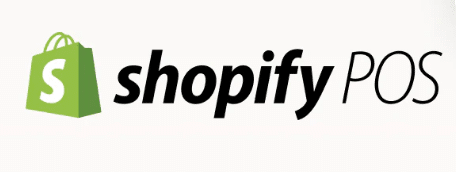
Pros
- Seamless payment integration
- Mobile responsiveness
- Multi-channel selling
Cons
- Dependence on Stocky for advanced features
- Not ideal for inventory-intensive retailers
- Not suitable for multi-location operations
Pricing
Starter
$5/mo
- Sell via URLs & landing pages
- Mobile optimization
- Accept payments via social media
Retail
$89/mo
- Unlimited products
- Advanced staff
- Inventory
- Loyalty features
Basic
$39/mo
- Up to 77%
- shipping discount
- 10 inventory locations
- 24/7 chat support-Localized
Shopify
$105
- Up to 88%
- Shipping discount
- Insurance
- 10 inventory locations
Advanced
$399
- 10 inventory locations
- 15 additional staff accounts
- Custom checkout
- 10x checkout capacity
Key Features
Oversee stock levels everywhere: Shopify provides visibility into your inventory across all locations. This includes tracking items that are on hand, damaged, reserved, committed to orders, or incoming. Such detailed oversight ensures you can manage stock effectively, preventing overselling and stockouts.
Restock with purchase orders and transfers: Shopify allows you to create and manage purchase orders directly within the platform, facilitating seamless communication with suppliers. Additionally, the system allows for inventory transfers between different locations, automatically updating stock levels to reflect these movements.
Track orders across all types of sales: The platform enables you to manage and track inventory for various order types, including in-person sales, B2B transactions, bundles, subscriptions, drafts, and pre-orders. This versatility ensures that your inventory records remain accurate, regardless of the sales channel.
Identify top-performing products: Shopify offers in-depth reporting tools, such as ABC inventory analysis, providing clear metrics to inform smarter purchasing decisions during reordering. These insights help identify which products are performing well and which may require strategic adjustments.
Stocky integration: The Stocky app offers advanced inventory management capabilities for Shopify POS Pro users, including stock adjustments, stock transfers, label printing, and demand forecasting for purchase orders.
Efficient order fulfillment: By centralizing inventory management, Shopify minimizes manual work, allowing you and your staff to focus more on serving customers and less on counting and reconciling inventory.
Pros
Seamless payment integration: Shopify Payments supports multiple currencies and eliminates the need for third-party payment providers, simplifying customers’ checkout processes and reducing businesses’ transaction fees.
Mobile responsiveness: With mobile-optimized themes and a dedicated mobile app, Shopify ensures that businesses can manage their stores and that customers can shop seamlessly across all devices.
Multi-channel selling: Businesses can expand their reach by integrating their Shopify store with various platforms, including social media channels like Facebook and Instagram and marketplaces like Amazon, providing a unified sales experience.
Cons
Dependence on Stocky for advanced features: Advanced inventory management functionalities, including stocktakes, purchase order creation, and supplier communication, require the integration of the Stocky app. While Stocky enhances its capabilities, it has received mixed reviews regarding its performance and user experience. Some users have reported glitches and an unintuitive workflow.
Not ideal for inventory-intensive retailers: Businesses with large and complex inventories may find Shopify POS’s native features insufficient without significant reliance on additional apps like Stocky.
Not suitable for multi-location operations: Companies operating across numerous locations might struggle with the platform’s limitations in centralized inventory adjustments directly through the POS system.
Pricing
Shopify offers a range of pricing plans to accommodate businesses of various sizes and needs. Here’s a breakdown of their current offerings:
Plan | Cost | Features | Online Credit Card Rate | In-Person Credit Card Rate | External Payment Gateway Fee |
Starter | $5/mo | - Sell via URLs & landing pages - Mobile optimization - Accept payments via social media | 5% + 30¢ USD | 5% + 0¢ USD | 5%/transaction |
Retail | $89/mo | - Unlimited products - Advanced staff - Inventory - Loyalty features | 2.9% + $0.30/transaction | 2.6% + 10¢ USD | 2%/transaction |
Basic | $39/mo | -Up to 77% shipping discount-10 inventory locations-24/7 chat support-Localized global selling (3 markets)-POS Lite | 2.9% + $0.30/transaction | 2.6% + 10¢ USD | 2%/transaction |
Shopify | $105 | -Up to 88% shipping discount and insurance-10 inventory locations-24/7 chat support-Localized global selling (3 markets)-5 additional staff accounts | 2.7% + $0.30/transaction | 2.5% + 10¢ USD | 1%/transaction |
Advanced | $399 | - Up to 88% shipping discount - 10 inventory locations - 15 additional staff accounts - Custom checkout - 10x checkout capacity | 2.5% + 30¢ USD | 2.4% + 10¢ USD | 0.6%/transaction |
Plus | $2,300/mo 3-year term | - 200 inventory locations - Priority 24/7 phone support - Localized global selling (50 markets) - Unlimited staff accounts - Customizable checkout with 40x capacity | Competitive rates for high-volume merchants | Competitive rates for high-volume merchants | Competitive rates for high-volume merchants |
What is Inventory Management Software?
Inventory management software is a tool that helps businesses track and manage their stock, ensuring they always have the right amount of inventory on hand. It works by monitoring inventory levels, sales, orders, and deliveries to minimize waste and prevent stockouts.
When integrated with a point of sale system, the software streamlines the entire process. As items are sold, the POS system automatically updates inventory counts, giving business owners real-time visibility of their stock. This integration makes inventory management simpler and more accurate.
Various types of inventory management software are tailored to specific industries. For instance, a liquor or vape shop may require features that manage age-restricted products and track diverse product lines, while pharmacies need systems that handle prescription tracking and regulatory compliance.
On the other hand, warehouses benefit from software that supports large-scale storage, complex logistics, and supply chain management. Selecting the appropriate software ensures that industry-specific challenges are effectively addressed.
By integrating such tools with your POS system, businesses can track inventory seamlessly. Integrating inventory management with a POS system like KORONA POS allows businesses to streamline operations.
Integration also helps with POS reporting and analytics, improving stock planning and making data-driven decisions for growth. Explore optimizing your inventory through inventory planning and monitoring KPIs with a retail KPI dashboard for further insights.
For a more detailed explanation, see our what is inventory management software guide here
7 Benefits of Inventory Management Software
Inventory management software can revolutionize how businesses track and manage their stock, ensuring efficiency, accuracy, and better decision-making for businesses across various industries.
Improved Accuracy
Inventory management software eliminates human error risk, providing real-time stock-level tracking. This leads to fewer stockouts or overstock situations, benefiting businesses like convenience stores and gift shops that need constant updates for smooth operation.
Better Decision Making
With features like ABC analysis and sales forecasting, businesses like automotive and electronics retailers can optimize stock levels based on demand trends. Implementing ABC analysis helps identify critical inventory items to prioritize for stocking.
Cost Reduction
By offering insight into the turnover rate and slow-moving stock, inventory management software helps businesses like thrift stores reduce excess inventory, cutting down on storage costs. The ability to track inventory performance can also help businesses use pricing optimization tools, such as those available in retail pricing optimization software.
Efficiency and Time-Saving
Automated updates and barcode scanning streamline processes, saving businesses time and labor. Whether it’s a small gift shop or a large manufacturing company, the software simplifies processes like stocktaking and order management. For best practices in managing retail inventory, check out retail POS inventory management best practices.
Enhanced Reporting and Analytics
Inventory management software generates detailed reports, such as a retail daily sales report template, offering valuable insights into sales patterns and inventory performance. This data empowers businesses to make informed decisions about their product offerings.
Scalability
As businesses grow, inventory management software scales with them. Whether a convenience store expands to multiple locations or an electronics retailer diversifies its product range, this software adapts to increased inventory needs without sacrificing control or accuracy.
Streamlined Integration
Automated inventory management systems, such as KORONA POS, integrate seamlessly with other business tools like point of sale systems. This integration enables a more holistic approach to business management, including sales tracking, customer management, and financial analysis.
For more information on selecting the best POS for retail, see best POS system for retail.If you’re interested in building your own system, check out how to create an inventory spreadsheet. For more on how this software can improve your business operations, read more about the best inventory management systems and retail pricing optimization tools.
How to Choose Inventory Management Software: Features to Look For?
There are so many inventory management software options that selecting the best option can be overwhelming. Here’s what to consider when making your decision.
Automated Stock Updates
Look for software with automated stock updates that sync in real-time across all channels. It helps prevent overstocking or stockouts and allows for a more organized workflow. Automated inventory management systems, such as KORONA POS, provide seamless synchronization across locations and sales platforms.
Customizable Reporting and Analytics
Detailed reporting features are essential for businesses that need insights into product turnover, sales, and inventory trends. Customizable reports allow businesses to make data-driven decisions that improve efficiency and optimize stock. Learn more about inventory reporting best practices to track performance across multiple locations.
User-Friendly Interface and Ease of Integration
Your inventory management software should integrate seamlessly with POS systems and other tools, reducing the need for additional training. Intuitive interfaces and easy integration with existing software allow businesses to manage their inventory with minimal disruption. KORONA POS offers a retail operations software suite designed to support retailers without a steep learning curve.
Scalability
As businesses grow, their inventory management needs become more complex. For businesses like sporting goods stores or automotive suppliers, scalability is crucial. Choose software that can handle increased product volumes and integrate new locations. Look for systems with flexible, scalable features that allow for future growth. KORONA’s best retail management software in 2024 ensures your system adapts as your business expands.
Barcode Scanning Integration
Integrating barcode scanning can dramatically speed up the inventory process for businesses like gift shops and thrift stores. Whether it’s stocktaking or point-of-sale transactions, barcode scanning minimizes manual errors and reduces time spent on inventory tasks. With KORONA POS, barcode scanning features work seamlessly with the software to streamline inventory management.
Multi-Location Support
For retailers or sporting goods stores with multiple locations, the ability to manage inventory across different sites is essential. Look for software that allows centralized control, offering real-time visibility into stock levels at each location. This ensures consistency in inventory tracking and helps streamline ordering processes across multiple stores. KORONA POS offers multi-location support to make managing several sites easier.
Low Stock Alerts
For businesses such as clothing stores or electronic retailers, receiving timely alerts when stock levels run low is crucial. Automated stock alerts help businesses avoid stockouts and ensure they always have enough inventory to meet customer demand. KORONA POS provides customizable alerts for low stock, allowing businesses to reorder promptly and avoid losing sales.
Real-Time Syncing with Sales Channels
Whether you operate a convenience store or automotive parts business, integrating your inventory management software with your sales platforms ensures that stock levels are always up to date. This real-time syncing helps businesses avoid overselling or missing out on sales. Automated inventory management solutions help you keep all sales channels in sync effortlessly, improving inventory accuracy.
Supplier and Order Management
Businesses in industries like manufacturing or electronics need to keep close tabs on suppliers and orders. Inventory management software with supplier management features allows businesses to track orders, delivery dates, and payments, helping to streamline procurement processes. Look for software that offers detailed supplier reporting and automatic purchase order generation.
User Permissions and Role Management
Role-based permissions are essential in businesses such as salons, where staff members may need different levels of access. This feature allows businesses to control who can view or edit inventory data, preventing unauthorized changes while giving team members the right level of access. KORONA POS’s role management system ensures each user has access tailored to their responsibilities.
Mobile Access and Cloud-Based Functionality
Mobile access to inventory management software is a valuable feature for businesses on the go, such as bakery owners or sporting goods store managers. Cloud-based systems allow businesses to track stock levels and sales from anywhere. With KORONA POS’s mobile compatibility, you can manage your inventory remotely, giving you greater flexibility and control over operations.
Detailed Product Tracking
In electronics or automotive industries, tracking each product’s status (like serial numbers or manufacturing batches) can be vital for warranty management and quality assurance. Inventory management software with advanced product tracking features allows businesses to monitor product condition and history.
FAQ: Best Inventory Management Software for Small Business
1. How much does inventory management software cost?
The cost varies based on features and business size. Small businesses can expect to pay between $20 and $200 per month for subscription-based services. Basic plans with core features like inventory tracking and reporting are on the lower end, while more advanced options with integrations, automated ordering, and multilocation support are priced higher.
2. What is the best inventory method for a small business?
The optimal inventory method depends on your business model. Common methods include:
- First-in, First-Out (FIFO): Assumes that the oldest inventory items are sold first, making it ideal for perishable goods
- Last-In, First-Out (LIFO): Assumes the most recently acquired items are sold first, which is beneficial in certain tax situations
Just-In-Time (JIT): Minimizes inventory by ordering stock only as needed, reducing holding costs but requiring precise demand forecasting
3. How to create an inventory system for a small business?
To establish an effective inventory system:
- Assess your needs: Determine the volume and variety of products, sales channels, and storage locations
- Choose appropriate software: Select a system that fits your business size and integrates with existing platforms
- Organize inventory data: Set up product categories, SKUs, and barcodes
- Implement processes: Establish procedures for receiving, storing, and dispatching goods
- Train staff: Ensure employees understand the system and their roles within it
4. What is the simplest way to manage inventory?
For small businesses, starting with basic tools like spreadsheets can suffice. However, as operations grow, adopting user-friendly inventory management software can automate tasks, reduce errors, and provide real-time insights, simplifying the process significantly.
Choose KORONA POS For Your Small Retail Inventory Management
Throughout this blog, we’ve explored various inventory management software solutions, each catering to different industries and business needs. KORONA POS’s automation and real-time tracking, Cin7 Core’s supply chain visibility, Unleashed’s manufacturing workflows, Fishbowl’s QuickBooks integration, Sortly’s simple cataloging, MarketMan’s restaurant cost control, and Shopify POS’s eCommerce synchronization—each system offers unique benefits.
To learn more about KORONA POS, click below to get a free personalized demo. We’ll help you upload your own inventory to your trial account so you can see how the inventory management features will work at your business.