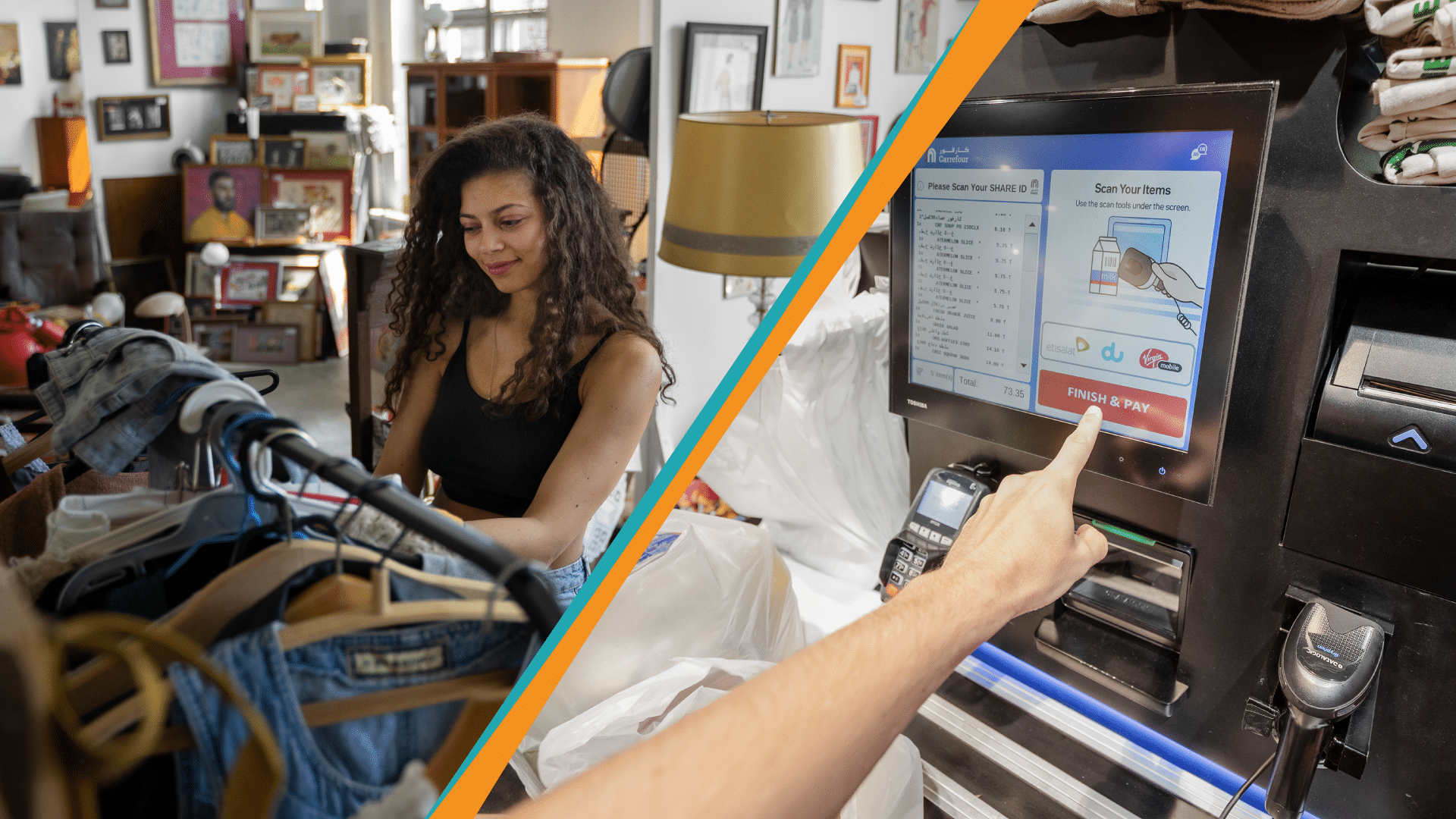This blog post examines some of the top point of sale systems in 2024 that are particularly well-suited for dollar stores and discount retailers. We’ll provide a comprehensive overview of each platform, highlighting their standout features, target market, and pricing structures to help dollar store owners make informed decisions.
Whether you’re looking to streamline your checkout process, improve inventory tracking, or implement a POS system for multiple locations, this review showcases some of the most capable POS solutions tailored to the unique needs of dollar stores.
While numerous POS systems cater to retail businesses, these four options – KORONA POS, IT Retail, Lightspeed Retail, and Celerant POS – offer features that align well with dollar store operations. From managing high-volume transactions to handling varied inventory with a unique pricing structure, these systems provide the functionality discount retailers need.
Read on for an in-depth analysis of these POS solutions to determine which one might best serve your dollar store’s specific requirements and help drive your business forward in today’s competitive retail landscape.
Key Takeaways: Best Dollar Store Point of Sale Systems
- KORONA POS: Best dollar store POS for flexible processing services
- IT Retail: Best for remote reporting and monitoring on the go
- Lightspeed Retail: Best for integration automation
- Celerant Retail Commerce: Best dollar store point of sale with extensive size matrix
#1: KORONA POS: Best Dollar Store POS With Flexible Payment Processing Services

KORONA POS overview
KORONA POS offers a cloud-based POS system tailored for small to medium-sized businesses, including dollar stores. Key features include inventory management, sales reporting, customer relationship management (CRM), and employee management.
For dollar stores, KORONA POS is particularly beneficial due to its efficient inventory tracking capabilities. It can handle high-volume, low-margin items typical of dollar stores, and its scalability allows dollar store owners to expand their operations without major system overhauls.

Pros
- Unlimited free trial
- Processing-agnostic
- Excellent customer POS support
- Robust inventory tracking
Cons
- Steep learning curve
- Not ideal for complex menus
- No warehouse management
Korona POS Pricing
Core
$59/mo
- Various reporting
- Product data base
- Promotions and gift cards
Retail
$69/mo
- Barcode automation
- Supplier interface integration
- Real-time tracking
Adds-on
From $10 to $50
- KORONA Plus
- KORONA Integration
- KORONA Invoicing
KORONA POS is headquartered in Las Vegas, Nevada. The company serves various verticals beyond dollar stores, such as retail, hospitality, and amusement parks.
Known for its flexibility and user-friendly interface, KORONA POS supports integrations with eCommerce platforms, making it a versatile choice for businesses looking to manage both online and offline sales channels.
Key Features
Here are 7 key features of KORONA POS that are beneficial to dollar shops:
- Employee time and performance tracking: Knowing your employee hours and performance is crucial. KORONA POS offers features like time clock functionality, reporting on individual sales, and even commission tracking (if applicable). This helps manage payroll and identify top performers.
- EMV and mobile payment options: Cash might still be king, but dollar shops must cater to digital wallets and credit cards. KORONA POS is compatible with EMV chip readers and mobile POS payment options like Apple Pay and Google Pay.
- Cashier permissions and reports: KORONA POS empowers your cashiers while maintaining control. KORONA POS allows you to set access levels for different tasks (like issuing refunds) and generate reports on cashier activity to identify discrepancies or opportunities for improvement.
- Dollar store loyalty programs: Not all loyalty programs are created equal. KORONA POS offers features that cater to dollar shop customers, like point-based systems for frequent purchases or reward programs for buying in bulk.
- Robust inventory management: This isn’t just about tracking stock levels. KORONA POS offers features like low-stock alerts, automatic reordering based on sales data, and variant management (like different sizes or colors of the same item). This keeps your shelves stocked and avoids lost sales.
Inventory management headache?
KORONA POS makes stock control easy. Automate tasks and get a clear picture of your entire inventory.
- Fast and easy checkout: Dollar shops thrive on quick transactions. To speed up the checkout, KORONA POS has a user-friendly interface for cashiers. Features like barcode scanning, quick product search, and customizable buttons for common items are available and can make a big difference.
- Loss prevention and security tools: Shrinkage is a real concern for dollar shops. KORONA POS provides dollar store POS features like cashier accountability tools (such as blind cash drops), user access controls, and detailed sales reports to help identify and prevent theft.
Pros
- Robust reporting: KORONA POS provides comprehensive reporting capabilities that allow retailers to gain valuable insights into their business operations. The system offers detailed sales reports, inventory tracking, employee performance metrics, and customer behavior analysis.
- Customer support: KORONA POS excels in customer support by offering multiple channels of assistance, including phone, email, and chat support, available 24/7. This round-the-clock support ensures that retailers can get help whenever they need it, minimizing downtime and operational disruptions. For new users or those switching from another POS system, KORONA POS provides remote training sessions for management and staff, ensuring a smooth transition and effective use of the system.
- Strong loyalty features: KORONA POS includes features to support marketing and promotional activities, helping retailers attract and retain customers. The system can manage loyalty programs, track customer purchases, and segment customers for targeted marketing campaigns. Retailers can create and schedule promotions, discounts, and special offers directly through the POS system.
- Scalability: KORONA POS is designed to grow with your business. It is suitable for businesses of all sizes, from small single-store operations to large multi-location chains. The system can start with a basic single terminal setup and expand as needed to support additional terminals and store locations.
- Processing agnostic: One of the standout features of KORONA POS is its payment processing flexibility. The system is processing agnostic, meaning it can integrate with any major payment processing solution. This allows retailers to choose the payment processor that best fits their needs and negotiate the best rates without being locked into a specific provider.
Are payment processors
giving you trouble?
We won’t. KORONA POS is not a payment processor. That means we’ll always find the best payment provider for your business’s needs.
Cons
- Learning curve: KORONA POS is a powerful system with a wide array of features and advanced functionalities designed to meet the needs of various types of retailers. However, this richness in features can lead to a steeper learning curve, particularly for users who are not familiar with comprehensive POS systems. The depth and breadth of the options available may initially overwhelm new users, especially those transitioning from simpler systems or manual processes.
- Longer training time: Due to the extensive features and capabilities of KORONA POS, new users often require a significant amount of time to learn how to navigate and use the system effectively. Retailers may need to invest considerable time in training sessions to familiarize their staff with the system, which can be challenging, especially during busy periods or for businesses with high staff turnover.
Pricing
KORONA POS’s pricing structure is clear and straightforward. Here’s a detailed look at the costs associated with various aspects of their service:
Hardware
KORONA POS is compatible with most POS hardware. Retailers can use their existing POS hardware or choose from KORONA POS’s available options.
Credit Card Processing
KORONA POS does not charge any credit card transaction fees. It is credit card agnostic, allowing retailers to select the processor that best suits their needs.
No Extra Fees
KORONA POS pricing is completely transparent. There are no long-term contracts, surcharges, signup fees, cancellation fees, or hidden fees. All costs are included in the monthly subscriptions, which also cover 24/7 in-house customer support.
Subscription Tiers
KORONA POS offers three main monthly subscription plans: Core, Retail, and Add-Ons. Retailers who pay for yearly subscriptions upfront receive a discount equivalent to one free month.
- Core Plan: $59 per month
- This plan includes all the essentials for operating a retail store, such as reporting and analytics tools for sales data insights. It offers unlimited POS login profiles and a fully customizable dashboard to suit your workflow.
- Additional features include a native gift card program and POS integration with eCommerce integration.
- Retail Plan: $69 per month
- This more comprehensive plan features an advanced customer relationship management platform for targeted outreach. It also provides a supplier integration interface, allowing seamless communication between inventory management and supplier systems.
- Other inventory features include smart barcode generation, auto reordering, and real-time tracking, all designed to enhance stock management through automation and optimization.
- Add-Ons: $10 to $50 per month
- KORONA Plus ($20/month per terminal): Offers advanced POS reporting features like order-level optimization, custom ABC analysis, and assortment cleanup, providing deeper sales data insights and product performance analysis.
- KORONA Integration ($45/month per token): Ensures functional compatibility by integrating any platform or application with the support team’s assistance.
- KORONA Invoicing ($10/month per terminal): Allows consolidation of multiple transactions or purchases into a single invoice and sending preliminary cost estimates to customers before final billing.
- KORONA Franchise ($30/month per franchise): Centralizes inventory management and configures royalties to fit the franchise’s structure.
Schedule a KORONA POS Demo Today
Speak with a product specialist and learn how KORONA POS can power your business needs.
#2: IT Retail: Best For Remote Reporting And Monitoring On The Go

IT Retail overview
IT Retail is a robust POS system designed specifically for grocery and retail stores, making it well-suited for dollar stores with its comprehensive suite of features.
Its user-friendly interface and efficient checkout process are advantageous for dollar stores, where quick and accurate transactions are crucial due to high foot traffic and numerous low-cost items.

Pros
- Enhanced security measures
- Loyalty and rewards program
Cons
- Hidden costs
- Uncertain payment processing rates
Pricing
Starts at $99/month and goes up from there
- 24/7 support
- No contract necessary
IT Retail is based in Riverside, California. The company has a long history of serving grocery stores and supermarkets, offering solutions tailored to meet the needs of high-volume retail environments. IT Retail’s software also supports various payment methods, promotions, and discount management, enhancing its appeal to diverse retail sectors.
Key Features
- Time Clock and Scheduling: The POS system includes features for managing employee schedules and tracking work hours. Dollar stores can use this to ensure that staffing levels are appropriate for different times of the day and week, helping to maintain efficient operations.
- Performance Tracking: IT Retail allows managers to monitor employee performance, including sales metrics and transaction accuracy. This helps identify top performers and areas where additional training may be needed.
- Automated Reordering: The system can automate reordering based on preset thresholds. This ensures that fast-moving items are always in stock, reducing the risk of lost sales due to out-of-stock situations.
- Loyalty Programs: The POS software supports the implementation of different types of loyalty programs, which can be tailored to the specific needs of dollar store customers. Rewards can be based on purchase frequency or amount spent, encouraging repeat business and enhancing customer retention.
- Multiple Payment Methods: The software supports various payment methods, including cash, credit/debit cards, and mobile payments. IT Retail provides full support for Apple Pay, Google Pay, EBT, EMV, and swipe. And to top that off, credit transactions work even when the internet is down.
- Sales Reports: IT Retail generates comprehensive sales reports that provide insights into best-selling items, peak shopping times, and overall sales trends. This information is crucial for dollar store managers to make informed decisions about stocking and promotions.
Pros
- Excellent customer support: IT Retail is frequently praised for its responsive and helpful customer support. Users have reported quick resolutions to their issues and commend the support team’s knowledge and professionalism.
- Comprehensive inventory management: Users often highlight IT Retail’s detailed and robust inventory management system. It allows for precise stock-level tracking, automated reordering, and detailed reporting. This helps dollar store managers maintain optimal inventory levels, avoid overstocking, and minimize stockouts.
- Customizable reporting: Users highly value the customizable reporting feature. IT Retail allows businesses to generate various reports tailored to their specific needs, providing actionable insights into sales, inventory, and employee performance.
Cons
- Occasional software glitches: Some users have encountered occasional software glitches and bugs. These issues can disrupt store operations and cause frustration among employees and customers.
- Limited integration options: There are reports of limited integration options with other software systems. This can be a drawback for stores that use additional tools for accounting, marketing, or eCommerce.
- Cost: IT Retail can be perceived as expensive, especially for smaller dollar stores with limited budgets. The costs associated with the software, hardware, and ongoing support can add up.
Pricing
The price difference for the software bundles mainly depends on the quality of the POS hardware you want. The features are mostly the same across bundles.
Software Bundles
IT Retail offers three main bundle packages:
IT Retail Flex Monthly: $99 per month
- This is the simplest plan. It includes 24/7 support and unlimited training. For hardware, this monthly option comes with a basic touchscreen PC, receipt printer, barcode scanner, cash drawer, and chip reader.
IT Retail Freedom Standard: $1,499 Hardware Bundle + $99 per month
- This bundle has more advanced hardware, including a pin pad with a stand, a wide-screen POS terminal, a sleek cash drawer, and a customer-facing display. All hardware in this package has a two-year warranty.
IT Retail Freedom Premium: $1,999 Hardware Bundle + $99 per month
- This premium package includes everything in the Freedom Standard bundle, plus a premium POS terminal display and a larger customer display.
Processing fees and contracts
All plans and bundles need an integrated processing agreement. IT Retail mentions that their packages do not require any long-term contracts.
#3: Lightspeed Retail: Best For Integration Capacities

Lightspeed RETAIL overview
For dollar stores, Lightspeed’s ability to handle a wide range of products, track inventory in real-time, and provide insights into sales patterns makes it a valuable tool for optimizing operations and improving profitability.

Pros
- Strong inventory management
- Age verification
- eCommerce integration
Cons
- Commitment and termination fees
- Potential business disruptions
- Poor response time
Pricing
Lean
$109/month
- 24/7 customer support
- Dedicated account manager
- Integrated payments
Standard
$179/month
- Everything in the Lean plan
- eCommerce integration
- Accounting
Advanced
$289/month
- Everything in the Standard plan
- Advanced reporting
- Omnichannel loyalty
Lightspeed Retail is headquartered in Montreal, Canada. The company serves a wide array of industries, including retail, restaurants, and eCommerce. Lightspeed is known for its intuitive interface and powerful integrations, which allow businesses to streamline operations across multiple channels and locations. You can learn more about Lightspeed Retail reviews here.
Key Features
- Bulk product management: Lightspeed Retail allows dollar stores to manage large volumes of inventory efficiently. This feature is crucial for dollar stores that typically stock a wide variety of low-cost items.
- Fast checkout process: Lightspeed’s POS system is designed for speed and efficiency, enabling quick checkouts even during peak hours. This is essential for dollar stores that handle high customer traffic and need to keep lines moving to maintain customer satisfaction.
- Online store sync: Lightspeed Retail can seamlessly integrate with an eCommerce platform, allowing dollar stores to manage both in-store and online sales from a single system. This feature is especially beneficial for dollar stores looking to expand their reach by selling products online.
- Comprehensive reports: Lightspeed Retail offers a wide range of customizable reports, including sales, inventory, and customer behavior. Dollar store owners can use these reports to gain insights into their business performance, identify trends, and make data-driven decisions.
- Reporting and analytics: Lightspeed Retail offers a wide range of customizable reports, including sales, inventory, and customer behavior. Dollar store owners can use these reports to gain insights into their business performance, identify trends, and make data-driven decisions.
Pros
- Efficient point of sale system: The POS system is designed for speed and ease of use, ensuring quick checkouts and reducing wait times for customers. This is crucial for dollar stores that experience high foot traffic. Integrated payment processing further streamlines the checkout process, accommodating various payment methods and enhancing the overall customer experience.
- Detailed reporting and analytics: Lightspeed Retail offers a wide range of customizable reports, providing insights into sales, inventory levels, and customer behavior. Real-time analytics enable store managers to make informed decisions quickly, optimizing inventory, staffing, and marketing efforts.
- Comprehensive Inventory Management: Lightspeed Retail provides robust inventory management tools that allow businesses to track stock levels, manage supplier information, and automate reordering.
Cons
- Cost: Lightspeed Retail can be relatively expensive, especially for small businesses or those with tight margins like dollar stores. The initial setup costs, monthly subscription fees, and additional charges for certain features can add up, making this financial burden challenging for some dollar store owners to justify.
- Customer support: While Lightspeed Retail offers customer support, some users have reported issues with response times and the quality of support provided.
- Payment processing flexibility: Lightspeed Retail requires the use of its integrated payment processors, offering limited flexibility in choosing payment processing services. If a store decides to use an external payment processor, additional fees are incurred.
Pricing
Lightspeed Retail offers a tiered pricing structure with two main components: monthly subscription fees and optional transaction processing fees. Here’s a breakdown of both:
Monthly Subscription Fees: Lightspeed Retail provides three plans with varying functionalities:
- Lean ($109/month): The most basic plan, ideal for small businesses with minimal needs. It includes features like basic inventory management, POS functionality, and customer management.
- Standard ($179/month): Suitable for growing businesses, this plan includes everything in the Lean plan plus features like employee management, advanced reporting, and loyalty programs.
- Advanced ($289/month): This top-tier plan is designed for businesses with complex needs. It offers everything in the Standard plan, along with gift card management, age verification, and advanced inventory controls.
Additional Factors Influencing Monthly Cost:
- Annual billing discount: Lightspeed offers a discount for opting for annual billing instead of monthly payments.
- Number of locations: The base price covers one location; additional locations incur extra charges.
- Number of registers: Similar to locations, extra registers may require additional fees.
Transaction Processing Fees: Lightspeed allows you to use their integrated payment processing or a third-party processor. If you choose Lightspeed’s processing, transaction fees are based on the type of transaction:
- In-Person transactions: 2.6% + 10 cents per transaction
- Online transactions: 2.9% + 30 cents per transaction
- Business size: Larger merchants may be able to negotiate lower processing rates
Additional Considerations:
- Hardware Costs: Lightspeed’s base plans do not include hardware such as barcode scanners or receipt printers. These additional costs should be considered.
- Free Trial: Lightspeed offers a 14-day free trial to test their software before committing.
#4: Celerant: Best Dollar Store POS With Extensive Size Matrix

CELERANT overview
Celerant Retail Commerce offers a comprehensive retail management solution with features like inventory management, point of sale, eCommerce integration, and customer relationship management.
For dollar stores, Celerant’s real-time inventory tracking and robust reporting capabilities help manage the high turnover of low-cost items effectively. Additionally, its omnichannel support allows dollar stores to expand into online sales seamlessly.

Pros
- Great reporting features
- Easy user-friendly interface
- Specific inventory features for clothing stores
Cons
- Poor customer support
- Not much flexibility in payment processing
Pricing
Cumulus Retail Point of Sale
$125/mo
- Product and pricing
- Customers and loyalty
- Purchasing and inventory
- Employee management
Cumulus Retail eCommerce
$250/mo
- Responsive templates
- Dynamic navigation
- Smart product search/filter
- Shopping cart
Cumulus Retail All-In-One
$350/mo
- Point of sale and eCommerce
- In-store features
- Online features
- POS and web integration
Stratus Enterprise
Custom
- Enterprise
Celerant Technology is located in Staten Island, New York. The company provides solutions for various retail sectors, including apparel, footwear, and sporting goods. Celerant’s platform is designed to support both single-store and multi-store operations, making it a flexible option for businesses looking to scale.
Key Features
- Hybrid POS with ‘Always On’ option: This feature ensures business continuity by allowing the system to function even when internet connectivity is lost. The in-store servers keep essential functions operational, and once the internet is restored, all data is automatically synchronized. This minimizes disruptions and data loss during network outages.
- Integrated Accounts Receivable: The system allows for comprehensive management of customer accounts. You can print receipts for past transactions, send out AR statements via email, and handle payments directly through the retail POS system back office. This integration streamlines financial processes and improves cash flow management.
- Third-party accounting integrations: Celerant’s POS seamlessly connects with popular accounting software like QuickBooks (both Online and Desktop versions), Sage 100, and Microsoft Dynamics. This integration allows for the automatic transfer of financial data, reducing manual data entry and potential errors while keeping your accounting records up-to-date.
- Comprehensive staff management: This feature covers multiple aspects of employee management. It includes creating and managing staff schedules, handling time-off requests, monitoring daily time punches, and tracking salaries. The system also allows for quick addition of new employees and assigning them to groups with specific roles and system access restrictions. Additionally, it can process payroll and commissions, with the ability to print checks through ADP integration.
- Mobile inventory management: The system supports mobile physical inventory counts, allowing staff to move through the store with handheld scanners. This data syncs directly with the main retail system, speeding up the inventory process. It also supports mobile cycle counts, where you can temporarily freeze inventory movement to conduct counts while keeping the store open for business.
- A cloud-based system with handheld POS capabilities: Being cloud-based, the system offers flexibility in accessing data and performing operations from various devices and locations. The handheld POS capability allows for mobile transactions, which can be particularly useful in certain retail environments or during peak times to reduce queues.
- Inventory reconciliation tools: After completing cycle counts, the system offers a rollback feature for quick and easy reconciliation. This tool helps ensure accuracy in inventory records and can significantly reduce the time and effort required for inventory management.
Pros
- Offline functionality for uninterrupted sales: Many POS systems crumble during internet outages. Celerant stands out for its ability to handle transactions even without a connection. This is crucial for businesses in areas with unreliable internet or those who want to ensure downtime doesn’t halt sales.
- Security focus for accounting peace of mind: Celerant emphasizes robust security features, particularly in accounting functions. Reviews point out advanced privacy controls that give business owners peace of mind regarding sensitive financial data. This can be a game-changer for businesses concerned about data breaches.
- Customization that fits your workflow: Unlike a one-size-fits-all system, Celerant allows customization of the POS screen. This means you can tailor the layout and functionalities to perfectly match your specific workflow. This can significantly improve efficiency and user experience for your staff.
- Flexibility across multiple channels: Celerant goes beyond just in-store transactions. Reviews mention its ease of use on a single platform that can handle online sales and other channels. This eliminates the need for multiple data entry points and simplifies managing your entire sales ecosystem.
Cons
- Potential Learning Curve for New Users: While generally considered user-friendly, Celerant’s feature-rich nature might present a learning curve for new users. Some reviewers suggest clear communication with trainers to ensure proper training focuses on functionalities most relevant to your business.
- Limited User Reviews on Scalability: While reviews highlight Celerant’s strengths for smaller and medium-sized businesses, there’s a lack of extensive feedback on its scalability for larger enterprises. This might require further research or directly contacting Celerant to ensure it can meet the needs of a high-volume business.
- Availability of Customer Support: There are occasional mentions of long wait times for customer support in some reviews. While not a widespread complaint, it’s worth considering your support needs and ensuring Celerant offers the level of assistance you require.
- Pricing Transparency: Celerant’s website doesn’t explicitly list pricing options. This can be a hurdle for businesses wanting a clear picture of upfront costs. Be prepared to contact Celerant directly to get a quote tailored to your specific needs.
Pricing
Celerant Retail Commerce Pricing Structure
1. Stratus Enterprise
- Description: A custom solution tailored for retail businesses with advanced functionality and high-volume sales transactions
- Pricing: Custom (contact for a quote)
2. Cumulus Retail Point of Sale
- Price: $125 per month
- Users: 1 POS + 5 back office
- Features:
- Product and pricing management
- Customer and loyalty programs
- Purchasing and inventory management
- Employee management
- Reporting and more
- Note: Monthly price may vary based on optional add-ons
3. Cumulus Retail eCommerce
- Price: $250 per month
- Users: 2 back office
- Features:
- Responsive templates
- Dynamic navigation
- Smart product search/filter
- Shopping cart
- Order fulfillment and more
- Note: Monthly price may vary based on optional add-ons
4. Cumulus Retail All-In-One
- Price: $350 per month
- Users: 1 POS + 5 back office
- Description: Provides an omnichannel shopping experience combining in-store and online features
- Features:
- Point of sale and eCommerce integration
- In-store features
- Online features
- POS and web integration
- Cross-channel synchronization and more
- Note: Monthly price may vary based on optional add-ons
How To Choose the Best Dollar Store POS System
Efficient Checkout:
- Fast Barcode Scanning: Customers often have many small items, so quick scanning is essential.
- Bulk Item Management: POS should handle situations where multiple identical items are purchased.
- Simple Item Look Up: A system for quickly finding and adding un-barcoded items to the sale is helpful.
Robust Inventory Management:
- Real-time Inventory Tracking: Knowing exact stock levels helps prevent stockouts and overstocking.
- Low Stock Alerts: Automatic notifications prompt reordering before items run out.
- Bulk Data Import/Export: Easily add new items or update existing ones in bulk.
Other Important Features:
- Multiple Payment Options: Accept cash, credit cards, debit cards, and potentially EBT (Electronic Benefits Transfer) for wider customer reach.
- Employee Management: Track employee hours, permissions, and performance (optional).
- Reporting & Analytics: Gain insights into sales trends and popular items and identify areas for improvement.
- Security Features: Password protection and user access control to safeguard sensitive data.
- Easy to Use Interface: The system should be intuitive for cashiers, and minimal training is needed.
Dollar Store Specific Features (Optional):
- In-Store Item Buttons: Create buttons for frequently sold, un-barcoded items for faster checkout.
- Discount Management: Easily implement promotions like “Buy 2, Get 1 Free” or special offers.
- Loyalty Programs: Incent repeat business with a simple loyalty program.
Best Dollar Store Point of Sale Systems: Wrapping Up
This review highlights four leading POS systems that cater to the unique needs of dollar stores and discount retailers.
- KORONA POS offers robust automation and flexible payment processing services tailored for dollar store operations.
- IT Retail excels in remote reporting and monitoring, allowing owners to stay connected on the go.
- Lightspeed Retail stands out for its extensive integration capabilities, streamlining operations across various platforms.
- Celerant POS empowers dollar stores with an extensive size matrix, ideal for managing diverse product ranges.
If you own a dollar store, KORONA POS is definitely the best POS system for your business. In addition to being process-agnostic, KORONA POS offers sophisticated features such as flexible payment options, inventory management, automated counting, and barcode scanning. Click below to find out more about how KORONA POS can transform your dollar store operations.