In this guide, we’ll explore 16 essential POS system features that every business owner should look for. From inventory tracking to omni-channel integration, these capabilities can help you optimize operations, improve customer satisfaction, and stay ahead of the competition.
Whether you’re upgrading your existing system or investing in one for the first time, understanding these must-have features is crucial to making an informed decision.
You’ll find essential POS system features such as inventory counting, various store reporting, payment options, and ease of integration that will allow your business to run smoothly. Below, we’ll examine a handful of additional features for the ideal retail business POS system.
16 Key POS System Features
1. Inventory Database and Counting
A robust POS system must have a comprehensive inventory database that allows retailers to track every item in their store efficiently. This feature should include SKU management, barcode scanning, and product categorization for streamlined organization. The inventory counting capability helps automate stock counts, reducing manual errors and time spent on physical inventory. Look for systems that offer cloud-based inventory management updates so you always know what’s in stock.
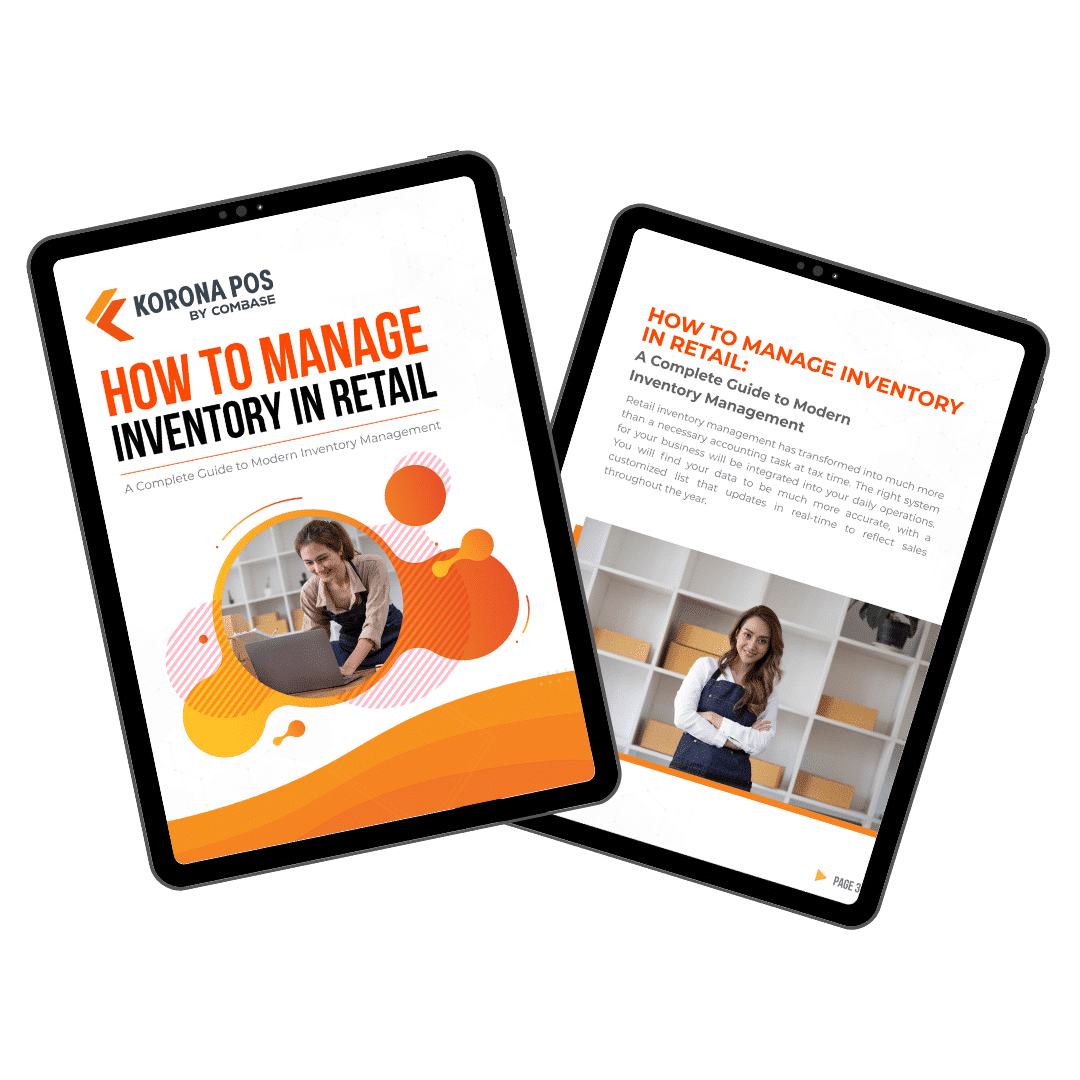
Learn how to manage your inventory effectively with this free eGuide.
2. Low-Stock Notifications and Auto-Order Suggestions
Low-stock alerts are crucial POS system features to look for. The right retail POS system will send automated notifications when stock levels fall below a pre-set threshold, allowing you to reorder before running out. Even better, advanced systems can suggest purchase orders based on historical sales data and trends, optimizing your stock levels without over-investing in inventory.
3. Detailed Product Reports
A POS system with detailed product reporting offers insights into what items are selling well, which are underperforming, and seasonal trends. These reports help you make data-driven pricing, promotions, and stocking strategies decisions. Look for systems that provide reports on metrics like product margins, turnover rates, and sales performance by category. These POS features can be particularly useful as they allow you to focus on high-margin items and discontinue or discount slow-moving stock. POS software like KORONA POS offers customizable product reports and sales analytics that best determine how much to order at any given time.
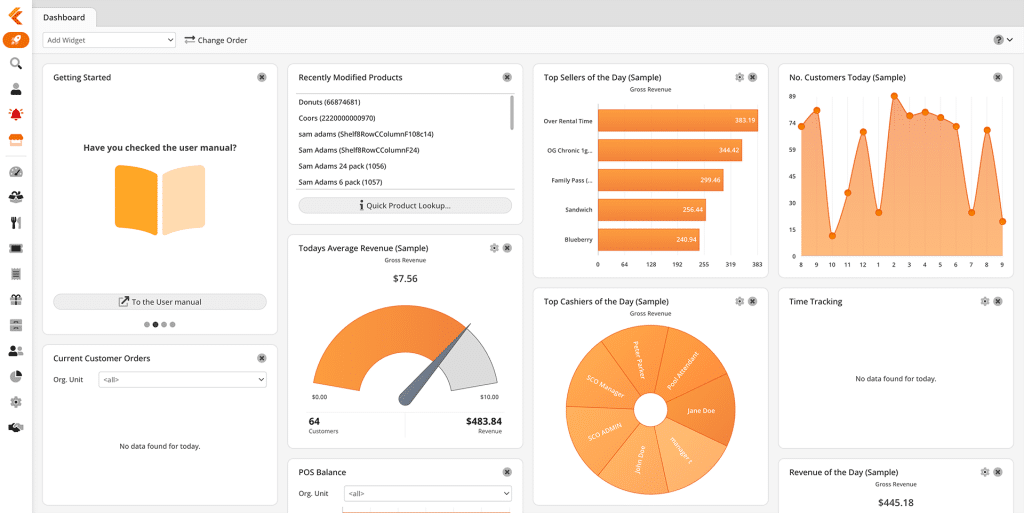
4. Store Promotions and Sales
The best retail POS system should simplify the process of setting up and managing promotions, discounts, and sales. It should allow you to easily create percentage or dollar amount discounts, BOGO (buy one, get one) deals, and timed promotions.
Having an intuitive promotions module helps drive foot traffic, increase average order value, and clear out slow-moving inventory. Additionally, ensure that your POS system can apply these discounts automatically at checkout, reducing cashier errors and improving customer satisfaction. Let this POS system feature save you crucial time on menial tasks.
5. Stock Transfers Between Stores
If you operate multiple locations, stock transfer capabilities are essential. This POS feature enables you to move inventory between stores to balance stock levels based on demand. A solid POS system will let you create, track, and manage transfer orders seamlessly, with updates reflected in real-time. Look for systems that provide detailed transfer logs and reports to monitor product movement and reduce the risk of lost or misplaced items.
6. Employee Reporting
The employee reporting features help you monitor staff performance, track sales targets, and identify top performers. It can include metrics such as individual sales, average transaction value, and customer interactions.
Detailed reports should be able to clearly highlight exactly what an employee sold, including the average price per customer and transactions per hour.
These reports enable you to reward high achievers, provide targeted training for underperforming staff, and optimize scheduling based on sales patterns. An advanced system may also allow you to set sales goals and track commission.
7. User Accounts and Varying Levels of Access
To protect sensitive business information, your POS should offer user accounts with varying levels of access. For example, cashiers might only need access to sales and returns, while managers can access inventory, reports, and employee performance data. Look for systems that allow customization of user permissions to enhance security and accountability, helping prevent internal theft or data breaches.
8. Customer Database and Order History
A customer database is invaluable for personalizing the shopping experience and driving loyalty. Your POS should store customer contact details, purchase history, preferences, and even birthdays for targeted marketing campaigns. With order history, you can quickly look up past transactions for returns or exchanges, enhancing customer satisfaction. Consolidating this data can help you strategize marketing and retail merchandising.
Get started with KORONA POS today!
Explore all the features that KORONA POS offers with an unlimited trial. No commitment or credit card is required.
9. Returns, Store Credits, and Refunds
In addition to returns being a stress-free process for customers, they should also be easy for you. Your point of sale should return the items to your inventory and allow options for you to offer a cash or credit return, store credit, or swap for another product. We all know how frustrating it is to jump through hoops to make a return. Set your business apart with an easy return policy and procedure.
10. Split or Wide choice of payment options
Today’s consumers expect flexibility in payment methods. Your POS should support a wide range of payment options, including cash, credit/debit cards, contactless payments, and digital wallets like Apple Pay and Google Pay.
Additionally, the ability to split payments across different methods (e.g., part card, part cash) enhances customer convenience. Customers may want to partially pay with a gift card or split payments between cash and credit.
Offering diverse payment choices can reduce checkout times and improve customer satisfaction, leading to higher sales.
11. Sleek and Mobile Registers
A modern POS should be flexible enough to accommodate both fixed and mobile setups. It’s especially useful for pop-up shops, events, or busy retail environments. Mobile POS systems can also be used for line-busting, where staff process transactions in-store aisles, speeding up service during peak times.
Not only should payment options be varied and seamless, but the registers themselves should look the part. Perhaps your retail space would benefit from mobile registers vs desktop POS.
12. Integration with Third-Party Tools
Another POS feature to look for is the capacities of integration. The point of sale should integrate seamlessly with other business tools like accounting software, eCommerce platforms, CRM systems, and third-party payment processors. Retailers should prioritize POS systems that offer open APIs or pre-built integrations for maximum flexibility.
Third-party software should also be available for more niche features. Advanced loyalty programs, accounting software, and label printing are a few examples of POS software that should be easy to integrate with your system.
13. Multi-Store Management
The multi-store management features With this feature, business owners can view data for individual stores or all their stores at once. If you have stores on the West Coast and the East Coast, you can set it up to group stores by specific geographic regions or economic areas.
This allows you to customize and analyze the data you see based on the specific stores or regions you select rather than seeing information for your entire organization all at once. Some POS systems, like KORONA POS, also offer franchise POS features specifically designed for franchising businesses. These features help both the franchisees (the individuals or businesses that own and operate franchised locations) and the franchisor (the company that owns the overall franchise brand).
One such feature is automated royalty payments, which ensures that the franchisor accurately and seamlessly collects the correct royalty fees from each franchisee. Additionally, franchisors can set up a centralized inventory catalog, allowing franchisees to order products through the franchisor’s warehouse.
14. Integrated Supplier Purchases
An integrated supplier purchase feature in your POS allows you to create purchase orders, send them directly to suppliers, and track order statuses all within the system. It should also help you manage vendor relationships by providing insights into supplier performance and delivery times.
The software system integrates with your supplier’s platform or online portal. You can create purchase orders directly within the POS system, often based on pre-set reorder points or low-stock notifications. Once a purchase order is confirmed by the supplier, inventory levels in the POS system are automatically updated.
15. Omni-Channel Integration
Omni-channel integration ensures a unified customer experience across online and offline channels. You should look for a system that can sync inventory, orders, and customer data between your physical store and eCommerce platforms, enabling features like click-and-collect, in-store returns of online purchases, and seamless loyalty programs. This integration improves the customer experience and provides comprehensive data for optimizing sales strategies. Retailers looking to expand online should prioritize POS systems with strong omni-channel capabilities.
16. Bulk-Product Imports
The bulk-product import feature allows you to upload large lists of products, complete with details like SKUs, descriptions, and pricing, from a CSV file or similar format. Instead of manually adding each product through the POS interface, bulk import lets you upload a spreadsheet (usually in CSV format) containing all the product information. This feature saves hours of manual data entry, helping you get up and running faster. Look for systems that offer error-checking and data validation during import to ensure accurate setup.
Other Most Crucial POS System Features to Look Out For
In addition to the essential features listed above, there are other crucial capabilities that businesses should prioritize when choosing a POS solution. These features can provide a competitive edge and ensure smooth day-to-day operations.
Here are some additional key features to look out for:
1. Invoicing
A robust POS system should include invoicing capabilities, enabling businesses to generate and send invoices directly to customers. This feature is especially important for B2B retailers or service-based businesses that offer credit terms. Look for systems that support custom invoice templates, automated billing reminders, and seamless payment collection to improve cash flow management and customer satisfaction.
2. Payment Processing Flexibility
A processing-agnostic POS system allows businesses to integrate with any payment processor, giving them the freedom to choose the best rates and providers. It also accommodates high-risk industries needing specialized payment solutions while maintaining PCI compliance and security.
Find out how much you’re spending.
3. Customizable Receipts
Customizable receipts enhance brand consistency and customer engagement. A POS system that allows you to personalize receipts with your logo, custom messages, promotional offers, and QR codes for feedback or loyalty program sign-ups can improve the customer experience. Look for systems that support both printed and digital receipts, providing flexibility for your customers.
4. Offline Mode
A reliable POS system should offer an offline mode to ensure business continuity during internet outages. This feature allows you to continue processing transactions and storing sales data even when the network is down. Once connectivity is restored, the system should automatically sync all offline data, preventing any sales or inventory information loss.
5. Age Verification
For businesses selling age-restricted products like alcohol or tobacco, integrated age verification is essential. A POS system with this feature prompts cashiers to verify a customer’s age by scanning an ID or manually entering the birth date before completing a transaction. The age verification features ensure compliance with local laws, reduce human error and protect your business from costly fines.
6. Product Mass Filter and Edit
Managing large inventories requires efficient tools to filter and edit multiple products simultaneously. A POS system with mass filtering and bulk editing capabilities enables businesses to update pricing, categories, descriptions, and stock levels quickly.
7. Order Level Optimization
Order level optimization helps businesses maximize profits by suggesting ideal order quantities based on sales trends, stock levels, and supplier lead times. Advanced POS systems use AI-driven insights to prevent overstocking or stockouts, reducing holding costs and improving cash flow. Automated reorder triggers streamline procurement, enhancing overall supply chain efficiency.
Benefits of POS Systems for Retail Businesses
POS systems offer a wide range of benefits for retail businesses, making them essential tools for efficient operations and improved customer service. Here are some key advantages:
- Improved efficiency and accuracy: POS systems automate many tasks that were previously done manually, such as calculating sales tax and discounts. This reduces the risk of errors and frees up staff time to focus on customer service.
- Faster checkouts: POS systems can significantly speed up the checkout process by automating tasks and using barcode scanners. This reduces customer wait times, leading to a more positive shopping experience.
- Inventory management: POS systems track inventory levels in real time, allowing retailers to identify low stock and reorder products before they run out. This helps prevent stockouts and lost sales.
- Data analysis and reporting: POS systems provide valuable data on sales trends, customer behavior, and employee performance. This data can be used to improve marketing campaigns, optimize staffing levels, and make better business decisions.
- Improved customer service: POS systems can improve customer service by allowing staff to access customer information and purchase history quickly. This can help personalize the shopping experience and build stronger customer relationships.
- Enhanced security: POS systems can help prevent theft and fraud by encrypting customer data and tracking all transactions.
Overall, POS systems can streamline operations, improve efficiency, and provide valuable insights to help retailers run a more profitable business.
Choose KORONA POS For Your Retail Stores
For high-risk retailers like liquor stores, vape and smoke shops, and CBDs, KORONA POS could be an ideal choice. It boasts features specifically designed to address your needs, including ID verification to ensure compliance.
KORONA POS also integrates seamlessly with any major payment processor to handle your transactions securely. On the back end, you’ll find robust inventory management features to keep your stock organized, while the system also offers the flexibility of self-checkout POS for faster service.
And to sweeten the deal, KORONA POS even includes a free gift card module to help you build customer loyalty. Click below for an unlimited free trial with KORONA POS.











