The world of payment processing is notorious for its confusing contracts, hidden fees, and numerous pricing models.
The best credit card processing companies for small businesses in 2025 include leaders such as Square (ideal for beginners), Stripe and Shopify (perfect for eCommerce), and Helcim (the most transparent option for growing businesses).
In this guide, we’ll explain the core concepts, like how transaction costs are calculated. We’ll then break down the key factors, including security and integration, as well as contract flexibility, and provide a detailed comparison table of the 10 leading solutions.
Key Takeaways:
- Leading solutions like Square, Stripe, and Helcim cater to different needs (beginners, eCommerce, or growing businesses).
- KORONA POS is a processor-agnostic POS system, giving merchants freedom to choose their own payment provider.
- Processing costs include transaction fees, payment processor fees, monthly/setup fees, equipment costs, and chargeback fees.
- To improve transaction success, businesses should encourage secure payment methods, collect complete billing information, and settle/batch transactions daily.
What Is Credit Card Payment Processing For Small Businesses?
Credit card payment processing for small businesses is a system that enables companies to accept card payments from customers, whether online or in person. It involves a series of secure steps managed by a payment processor.
PRO TIP
If approved, the processor coordinates the transfer of funds from the customer’s bank to the business’s bank account, usually minus various processing fees. The whole process ensures the money moves safely and quickly.
How Credit Card Payment Processing Works?
Credit card payment processing is a complex, multi-step process. Here is how it works:
Authorization: When a customer uses their card (swipe, tap, or online entry), the data is transmitted through a payment gateway and processor to the card’s network (such as Visa) and the customer’s issuing bank (such as TD Bank).
Approval: The issuing bank sends an approval or decline message back through the network to the merchant’s system. If approved, the transaction is immediately authorized, and the funds are essentially put on hold until they are officially deducted from the customer’s account.
Settlement and Funding: Later, typically at the end of the day, the merchant sends a batch of all approved transactions to their business bank account (acquiring bank).
PRO TIP
This bank then collects the funds from all the different issuing banks, deducting various fees along the way. Finally, the net amount is deposited into the merchant’s business account, which usually takes one to three business days.
Credit Card Processing Costs
Credit card processing costs refer to the fees that small businesses incur to accept card payments from customers. Below is a clear breakdown of what you need to know about these fees.
Transaction Fees
Every time a customer pays with a card, the business pays a fee, typically a small percentage of the sale (e.g., 1.5% to 3.5%) plus a fixed amount per transaction (e.g., $0.10 to $0.30). For example, on a $100 sale, a 2.5% fee plus $0.20 would cost $2.70. These fees vary based on the card type (credit, debit, or rewards cards) and the method of payment (in-person, online, or keyed-in).
Payment Processor Fees
The payment processor, the company handling the transaction, charges for its services. Some processors use a flat-rate model (e.g., 2.9% + $0.30 per transaction), while others use an interchange-plus model, where you pay the card network’s fee (interchange) plus a markup from the processor. Flat-rate is simpler but can be costlier for high-volume businesses.
Monthly or Setup Fees
Some processors charge a monthly fee (e.g., $10-$30) for account maintenance, software, or access to a payment gateway for online sales.
There may also be one-time setup fees when you start, though many providers waive these to attract small businesses. Always check for hidden fees like statement or compliance fees.
Equipment Costs
If you accept in-person payments, you might need a card reader or a point of sale POS terminal. Basic card readers can cost $10-$50, while advanced POS systems might run $100-$1,000 or require monthly rental fees. Some providers, like Square, offer free basic readers but charge for advanced equipment.
Chargeback Fees
If a customer disputes a transaction (e.g., for fraud or dissatisfaction), the business may face a chargeback fee, typically $15-$100, even if the dispute is resolved in your favor.
Find out how much you’re spending.
What Impacts Processing Rates?
Several factors can impact credit card processing rates for a business. One key factor is the type of card used; rewards or corporate cards often have higher fees.
The method of payment also matters; in-person transactions usually cost less than online or phone payments because they carry a lower risk of fraud.
A business’s industry type and sales volume can also influence rates, as some industries are considered riskier by payment processors.
PRO TIP
Additionally, the business’s history, such as chargeback rates or credit standing, may affect the pricing. Understanding these factors helps business owners find the most cost-effective payment processing solution.
Credit Card Pricing Models
Businesses generally encounter three primary models for credit card processing, which determine how the transaction fees are calculated and presented:
1. Flat-Rate (Blended) Pricing
The simplest and most predictable option.
- How it Works: You pay a single, fixed percentage rate plus a small fixed fee for all transactions, regardless of the card type or payment method (e.g., 2.9% + $0.30).
- Best For: Small businesses or those with low, inconsistent, high-risk, or seasonal sales volume.
- Pros: It’s easy to understand and makes monthly budgeting very simple. You never have to worry about a “rewards” card costing you more.
- Cons: It’s often the most expensive model overall. The flat rate is set high enough to cover the processor’s cost for even the most expensive cards, so you likely overpay for less-expensive debit and standard credit card transactions, which are typically more commonly used.
2. Interchange-Plus Pricing (IC+)
The most transparent and often the most cost-effective model for growing businesses.
- How it Works: The fee is broken down into two clear parts: you pay the actual, variable interchange and assessment fees (the cost the card networks charge), plus a small, fixed markup that goes to the processor (e.g., Interchange + 0.20% + $0.10).
- Best For: Businesses with medium to high sales volume that want to optimize costs.
- Pros: It is highly transparent, as you see exactly what the card network charges and how much your processor keeps.
- Cons: Your monthly statement is more complex, and your total costs fluctuate because the underlying interchange fees vary for every transaction.
3. Tiered (Bundled) Pricing
The least transparent model, which can lead to unexpectedly high costs.
- How it Works: The processor categorizes all transactions into one of three broad “buckets,” each with a distinct rate: Qualified (the lowest rate, typically reserved for basic cards made in person), Mid-Qualified, and Non-Qualified (the highest rate, often applied to rewards cards or keyed-in payments).
- Best For: Almost no one; it’s widely criticized as the least fair model.
- Pros: It can appear simple when initially quoted.
- Cons: The processor determines which transactions fall into which tier, and they often employ non-transparent rules to push transactions into the more expensive Mid- or Non-Qualified buckets.
PRO TIP
The key takeaway is that the best model depends on your business size: smaller, simpler businesses benefit from the simplicity of Flat-Rate, while larger, more complex businesses benefit from the cost savings and transparency of Interchange-Plus.
Different Types of Payment Processors
There are two main types of payment processors that small businesses can use: payment service providers (PSPs) and merchant account providers. Each one serves a different need depending on how a business operates.
Payment Service Providers (PSPs)
With PSPs, such as Square, PayPal, or Stripe, businesses can accept card payments quickly without setting up a separate merchant account.
They combine many merchants under one large account. These providers are ideal for small or new businesses, offering easy sign-up, flat-rate pricing, and built-in tools for both online and in-person sales.
Merchant Account Providers
Merchant account providers, such as Chase or Worldpay, set up a dedicated account for each business to process card transactions. They often offer lower rates for higher volumes and more customization options.
However, setup usually takes longer and may require a credit check. This option suits established businesses that need scalability, detailed reporting, and dedicated customer support.
Key Factors When Choosing a Payment Processor
Several key factors should be carefully considered to ensure the best fit for a business’s needs. Each factor affects how efficiently and affordably payments are handled.
Fees and Pricing Structure
Look beyond just the transaction fees. Consider monthly fees, chargeback costs, and setup charges. Some processors offer flat-rate pricing, while others use interchange-plus models. Comparing these options helps find a balance between affordability and transparency.
Security and Fraud Protection
A reliable payment processor should use strong security measures such as encryption, tokenization, and PCI compliance to protect sensitive customer information. Good fraud detection tools can help reduce chargebacks and safeguard both the business and its customers from unauthorized transactions.
Ease of Integration
The processor should easily integrate with your existing sales systems, whether that’s an online store, point of sale system, or mobile app. Seamless integration saves time, reduces technical issues, and creates a smoother experience for both staff and customers.
Customer Support
Strong customer support can make a big difference, especially when technical problems or payment issues arise. Select a provider that offers 24/7 support through multiple channels, including phone, chat, and email. Quick assistance helps prevent delays and keeps operations running smoothly.
Contract Terms and Flexibility
Some processors require long-term contracts with cancellation fees, while others offer month-to-month agreements without such fees. Reviewing the terms helps avoid unexpected costs and ensures flexibility if your business grows or you decide to switch providers later on.
Reputation and Reliability
Choosing a processor with a strong track record ensures dependable service and trustworthy handling of payments. Research customer reviews and industry ratings to gauge performance, reliability, and user satisfaction before committing to a provider.
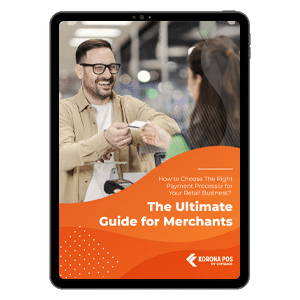
Learn more about how credit card processing works and save your business money with this free eGuide.
10 Leading Payment Solutions for Small Businesses
Here’s an overview of 10 leading payment solutions:
Square

Square shines for beginners with its free basic plan and simple setup. It’s great for low-volume shops or mobile sellers, offering a free card reader and easy integrations for invoicing or eCommerce. No contracts mean flexibility, but fees add up for higher volumes.
Stripe
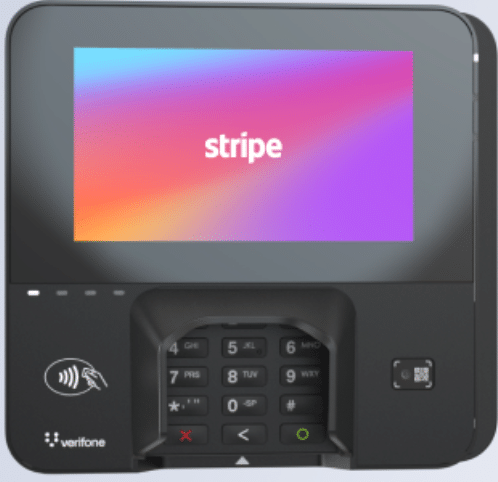
Ideal for online-focused businesses, Stripe excels in developer-friendly tools and global payments. It supports subscriptions and recurring billing seamlessly. It offers quick payouts and no setup fees, keeping things straightforward.
PayPal

PayPal’s strength lies in its familiarity and versatility, accepting payments via links, invoices, or in person with Zettle hardware. It’s perfect for freelancers or sellers already using it for personal transactions, although international fees can be somewhat high.
Helcim
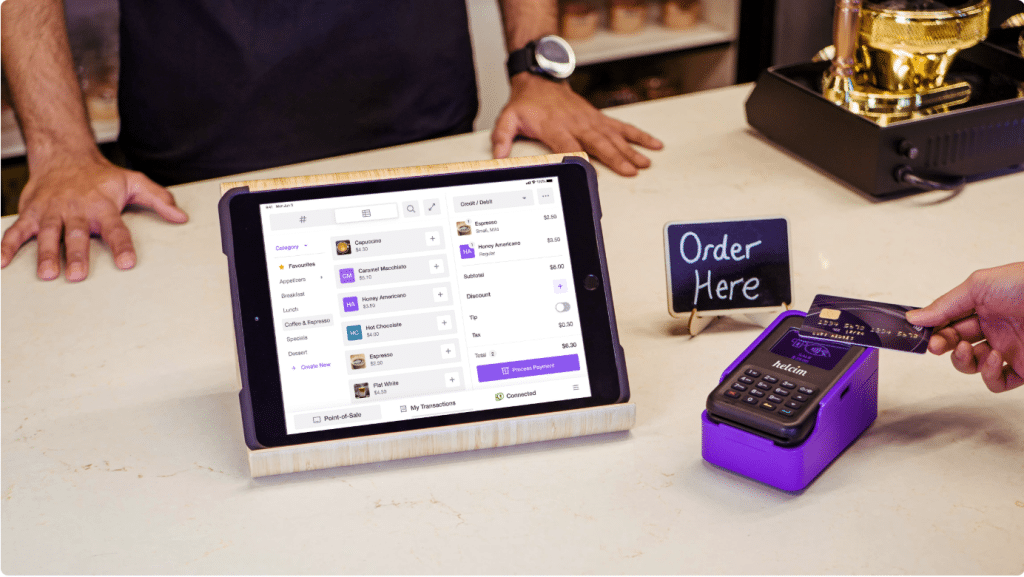
Helcim stands out for transparency with interchange-plus pricing that rewards growing businesses through automatic volume discounts. With no monthly fees or contracts, it’s a low-risk option, and it includes free tools like invoicing. Generally, it’s best for scaling operations.
Payment Depot

This membership-based option suits high-volume merchants by passing wholesale rates directly to you. It avoids percentage markups, saving big on busy months, and pairs well with an agnostic POS system. Custom quotes ensure it fits your exact needs.
Stax

Stax flips the script with a flat monthly subscription that covers unlimited transactions, making it ideal for businesses with consistently high sales volumes. It includes analytics and invoicing, streamlining operations without per-sale worries, although the upfront fee requires a steady volume of sales.
Dharma Merchant Services

Dharma appeals to ethical businesses with fair, fixed interchange-plus rates and no hidden charges. It’s B Corp certified and supports nonprofits with discounts, plus free virtual terminals. Strong for service pros needing reliable, straightforward processing.
Chase Payment Solutions

Backed by Chase’s banking muscle, this integrates seamlessly with business accounts for same-day deposits. It offers robust fraud tools and analytics, suiting established firms already in the Chase ecosystem, though hardware adds costs.
Clover

Clover’s customizable POS hardware pairs with flexible plans for retail or restaurants. It supports add-ons like loyalty programs, but fees vary by reseller, great for tech-savvy users wanting tailored setups, less so for budget-conscious starters.
Third-Party & Reseller Payment Options
Often operating through independent sales organizations (ISOs) or value-added resellers (VARs), third-party resellers offer unique advantages. These providers deliver niche or regional flexibility and, most importantly, better customer support tailored to your business needs.
For merchants seeking more control, these smaller processors can be an excellent choice, especially when paired with a POS system that’s payment processing agnostic. That’s where KORONA POS shines. KORONA POS integrates with all third-party processors, including the most popular ones.
While KORONA POS isn’t a payment processor, it’s built to work with many of them. If you’re searching for the best POS system and payment solution for your store, sign up for a free demo with KORONA POS today and experience unmatched flexibility and support.
Speak with a product specialist and learn how KORONA POS can power your business.
Provider
transaction fees
Pricing
MONTHLY Fees
Key BEST FOR
Square POS

Best for:
2.6% + 15¢ / 3.3% + 30¢ (online)
or 3.5% + 15¢ (keyed)
Price:
Flat-rate
Processing Fees:
$0 (basic); $49–$149 (premium plans)
Key Feature:
Beginners and low-volume shops needing simple setup
Stripe POS

Best for:
2.7% + 5¢ / 2.9% + 30¢
Price:
Flat-rate
Processing Fees:
$0
Key Feature:
Online-focused eCommerce or SaaS with global reach
PayPal

Best for:
2.29% + 9¢ / 3.49% + 9¢ (keyed)
or 3.39% + 9¢ (virtual)
Price:
Flat-rate
Processing Fees:
$0–$30 (advanced features)
Key Feature:
Freelancers and versatile sellers using invoices or links
Helcim

Best for:
Int. + 0.40% + 8¢ / to 0.15% + 6¢
Int. + 0.50% + 25¢ (low volume; scales down)
Price:
Interchange-plus
Processing Fees:
$0
Key Feature:
Growing businesses want transparent, volume-based savings
Payment Depot

Int. + 0.10–15¢ / Int. + 0.10–15¢
Best for:
Subscription
Price:
$59–$199 (volume-based)
Processing Fees:
High-volume merchants avoiding percentage markups
Stax

Interchange + Assessments + $0.08
Interchange + Assessments + $0.15
Best for:
Subscription
Price:
$99+ (volume-based)
Processing Fees:
Consistent high-sales operations with unlimited transactions
Dharma Merchant Services

Int. + 0.15% + 8¢ / Int. + 0.25% + 8¢
Interchange-plus
$20+
Best for:
Ethical or nonprofit businesses seeking fair, fixed rates
Chase Payment Solutions

2.6% + 10¢
/ 2.9% + 25¢
Flat-rate
$0
Established firms integrated with Chase banking for fast deposits
Clover

2.3%–2.6% + 10¢ / 3.5% + 10¢
Tiered/Flat-rate
$354
Retail or restaurant needing customizable POS hardware
Tips for Better Transactions
Below are practical tips to make your payments faster, safer, and more reliable, explained in straightforward steps.
1. Switch to Secure Payment Methods
Encourage customers to use chip cards, taps, or digital wallets like Apple Pay instead of swiping or manual entry. These methods cut fraud risks and lower payment rejection rates by verifying details upfront.
2. Offer Digital Wallets and Contactless Options
Integrate options like Google Pay or Samsung Pay, which often approve faster due to built-in tokenization (a secure code replacing card numbers).
3. Collect Complete Billing Details
At checkout, ask for full addresses, ZIP codes, and CVV codes without overwhelming customers. Keep forms short and mobile-friendly to avoid cart abandonment.
4. Balance Fraud Tools Wisely
Use fraud detection software, but set rules that don’t flag every unusual purchase. Review decline patterns monthly and adjust thresholds; processors like Stripe offer tools to fine-tune without extra costs.
5. Update Customer Card Information Regularly
For recurring payments or loyal buyers, send gentle reminders via email or your app to update or refresh expired cards. Automated updates through services like card updater programs. It keeps subscriptions flowing and builds trust.
6. Pick a Processor with Smart Routing
Select providers that route transactions through the most optimal network (Visa vs. Mastercard) for approval odds. For small businesses, options like Helcim or Stripe include this at no extra charge, especially for online sales.
pro tip
You can also talk to businesses like KORONA POS. KORONA POS is not a payment processing company but a point of sale company that integrates with any kind of major payment processor.
Payment processors giving you trouble?
We won’t. KORONA POS is not a payment processor. That means we’ll always find the best payment provider for your business’s needs.
7. Streamline Your Checkout Process
Make forms load quickly on all devices, with clear error messages like “Try your card again” instead of vague codes. A one-page checkout can reduce abandonment. Test it yourself and aim for the customer to be able to check out in under 30 seconds.
8. Train Staff to Handle Declines Gracefully
Equip your team with scripts for common issues, such as suggesting alternative cards or payment methods, to ensure a seamless customer experience. Role-play scenarios to keep interactions positive and quick.
9. Monitor and Analyze Decline Data
Track reasons for declines (e.g., via your processor’s dashboard) and address patterns, such as high failure rates on international cards. Tools from providers like KORONA POS let you spot trends weekly, preventing repeat issues. Set a goal of achieving a decline rate of under 1% for healthy operations.
Discover Advanced Analytics and Custom Reports
Speak with a product specialist and learn how KORONA POS can work for your business.
10. Settle Transactions Daily
Process and settle batches at the end of the day to expedite fund deposits, often achieving next-day availability. This improves cash flow and lets you spot errors faster, reducing long-term declines from outdated setups.
Pick the Payment Partner That Fits
Unlike many all-in-one POS systems (like Square or Clover) that force you to use their in-house payment service, KORONA POS is a neutral technology platform. In other words, it’s processor-agnostic. It works with a wide range of payment providers.
KORONA POS gives merchants the freedom to compare processing rates, contract terms, and support options before making a commitment. It also makes switching processors easy. The “agnostic” approach extends to meeting your specific operational needs:
- Tailored Hardware: You can select the credit card reader and other hardware components that work best with your chosen payment processor.
- Support for High-Risk Industries: Businesses in high-risk categories (like vape and smoke shops, or CBD stores) often struggle to find processors. KORONA POS offers the flexibility required to integrate with specialized processors that cater to these unique markets.
KORONA POS works with whoever you want. If you’re ready to explore, KORONA offers demos tailored to your setup, complete with helping connect you with the best processor for your business.
Click below to schedule a call with one of our product specialists or call us at 833-200-0213.












