If you operate a thrift or consignment store, you know that retail inventory management is challenging. Random donations come in throughout the week, and you’re constantly sorting through a mix of items in varying conditions and quantities.
That’s where thrift store inventory management software becomes a game-changer. This post gives you an in-depth look at thrift store inventory management and an overview of the best software and POS systems available for thrift store operators.
Key Takeaways:
- Thrift stores are unique in the retail market due to ever-changing and fast-moving inventories
- Inventory management software is essential for streamlining all processes related to thrift store stock
- While many software options are suited to thrift store inventory management, the best options are POS systems with thrift store-specific features, like KORONA POS
Why Thrift Store Inventory Management Matters
The very nature of thrift stores makes inventory management more labor-intensive than other retail operations—without the proper tools, that is. Here’s why inventory management matters so much for thrift and consignment stores:
High Inventory Turnover
High turnover requires thrift store operators to spend ample time restocking, pricing new goods, and organizing new inventory. POS software makes the entire process much less time-consuming, freeing you to focus on other aspects of your operation.
Customer Experience
When stock is tracked correctly, you can quickly identify popular items, adjust your inventory strategy, and streamline restocking processes, ultimately enhancing customer satisfaction.
Space Optimization
Reporting and analytics tools can help you maintain the correct stock balance by using reporting and analytics tools to minimize overstocking, understocking, and storage costs.
Inventory management headache?
KORONA POS makes stock control easy. Automate tasks and get a clear picture of your entire inventory.
Tips and Best Practices For Thrift Store Inventory Management
Proper practices can maximize profit, minimize waste, and keep customers returning. Here are some practical tips to help you stay organized and optimize your inventory to run your thrift store business like a pro:
Tip 1: Implement a Reliable Inventory System
First and foremost, you need software. A POS-based inventory system like KORONA POS lets you track your products in real-time. This allows you to know what’s in stock and reduce errors. Leveraging a reliable system is the ultimate best practice for inventory management.
Tip 2: Categorize Your Inventory
Organizing your inventory into categories—like clothing, furniture, or electronics—is one way to streamline operations in a fast-paced thrift store environment. A categorized inventory makes it easier to identify trends and simplify restocking.
Tip 3: Do Regular Stock Audits
Routine inventory audits prevent discrepancies in your stock and help you quickly identify which items need to be removed from the shelves. A daily sales report can further assist with this process.
Tip 4: Optimize Shelf Space
Maximizing your store’s physical space is crucial in a thrift store environment. Use shelving, bins, and wall racks to showcase items in a way that encourages browsing and buying.
Tip 5: Leverage ABC Analysis
Not all inventory is created equal, so consider conducting an ABC analysis to prioritize stock based on sales volume or profitability. This strategy helps you allocate resources best so your top-performing items are stocked while lower-demand products are monitored more closely.
Tip 6: Monitor and Adjust Prices Regularly
Regularly reviewing your inventory data and adjusting prices can help you maximize your profit. The right inventory management software will make pricing and repricing simple.
Tip 7: Consider Selling Online
Expanding your thrift store’s reach online is a great way to move the items that aren’t selling in-store. Setting up an online thrift store allows you to access a broader customer base and make your thrift store stand out.
6 Best Thrift Store Inventory Management Tools
6 Best THRIFT STORE INVENTORY MANAGEMENT TOOLS – A Quick Look
- KORONA POS: Best overall thrift store POS
- Shopify POS: Best for multi-channel retail
- ThriftCart: Best for large thrift store operations
- Epos Now: Best for thrift stores looking to scale
- Clover POS: Best for customizable hardware
- Lightspeed POS: Best for clothing and apparel vendors
1. KORONA POS: Best Overall Thrift Store POS

overview
KORONA POS is a robust point-of-sale system tailored for retail, including thrift stores. It offers comprehensive features for inventory management, sales tracking, and customer insights, all wrapped in a user-friendly interface.

Pros
- Easy-to-use interface
- Highly customizable for different retail types
- Real-time inventory tracking
Cons
- May have a learning curve for beginners
- Not thrift-store specific
Pricing
Core
$59/mo
- Unlimited users and sales
- Customizable dashboard
- Core checkout functionality
Retail
$69/mo
- All core features
- Inventory counts
- Stock management
Enterprise
Custom
- KORONA Plus
- KORONA Invoicing
- KORONA Franchise
- KORONA Integration
- KORONA Ticketing
Key Features
- Cloud-based system for remote access and flexibility
- Inventory management with real-time updates
- Sales reporting and analytics to track performance and trends
- Barcode scanning and SKU tracking for efficient inventory management
- Multi-location support, ideal for growing retail businesses
- Integrated payment processing with no hidden fees
Pros
- Easy-to-use interface
- Highly customizable for different retail types
- Real-time inventory tracking
- Strong reporting and analytics tools
- Cloud access for remote management
Cons
- May have a learning curve for beginners
- Not entirely thrift-store specific
Pricing
KORONA POS offers a tiered pricing structure with different plans catering to various business needs. Here’s a breakdown of their plans and additional costs:
Base plans:
KORONA Core – $59 per month: It’s suitable for basic retail needs with features like point of sale functionality, inventory management, and customer management.
KORONA Retail – $69 per month: This plan is ideal for stores needing an advanced plan with inventory management and more automation.
Additional notes:
- KORONA POS offers a free trial.
- Consider that per-terminal or per-gate pricing can add up if you have multiple locations or gates.
- All subscriptions include full phone, chat, and email customer support.
- No plan comes with contracts, cancellation penalties, hidden fees, or surcharges.
- All users get the freedom to use any processor they’d like at no extra charge.
Click here to learn more about KORONA POS’s pricing plan.
Get started with KORONA POS today!
Explore all the features that KORONA POS has to offer with an unlimited trial. And there’s no commitment or credit card required.
2. Shopify POS: Best for Multi-Channel Retail

SHOPIFY POS overview
Shopify POS is a comprehensive solution for thrift businesses that want to sell in person and online. It offers a wide range of features to help you manage your inventory, staff, customers, and sales.

Pros
- Great mobile POS system
- Great for Shopify users
- Free trial
Cons
- Limited inventory management features
- High transaction fees
SHOPIFY Pricing
Basic
$39/mo
- Up to 77% shipping For companies with just one staff member
- Ten inventory locations
- Staff management
Shopify
$105/mo
- Up to 88% shipping discount and insurance
- Five additional staff accounts
- Localized global selling (3 markets)
Advanced Shopify
$399/mo
- Custom reports and analytics
- 15 additional staff accounts
- 10x checkout capacity
Plus
$2300/mo on a 3-year term
- 200 inventory locations
- Priority 24/7 phone support
- Sell wholesale/B2B
Key Features
- Integration with Shopify eCommerce platform
- Mobile-friendly POS for on-the-go selling
- Inventory tracking across physical and online stores
- Customer relationship management (CRM) tools
- Multiple payment options, including credit cards, Apple Pay, etc.
- Reporting tools for sales and inventory insights
Pros
- Free trial available
- Functional for businesses with both physical and online stores
- Easy to use with no technical experience required
- Reliable and well-supported by Shopify’s customer service
Cons
- Transaction fees if not using Shopify Payments
- Limited features in the basic plan
Pricing
Shopify offers three main pricing plans for retail businesses: Basic, Shopify, and Advanced. Additionally, there is a Shopify Plus plan for larger enterprises.
Basic Plan:
- Designed for: Solo entrepreneurs
- Monthly subscription: $39 USD
- Features:
- Card rates starting at 2% for third-party payment providers
- 10 inventory locations
- 24/7 chat support
- Localized global selling in 3 markets
- POS Lite
Shopify Plan:
- Designed for: Small teams
- Monthly subscription: $105 USD
- Features:
- Card rates starting at 1% for third-party payment providers
- 5 additional staff accounts
- POS Lite
Advanced Plan:
- Designed for: Scaling businesses
- Monthly subscription: $399 USD
- Features:
- Custom reports and analytics
- 10 inventory locations
- Enhanced 24/7 chat support
- Localized global selling in 3 markets (with the option to add more for $59 USD/month each)
- 15 additional staff accounts
- 10x checkout capacity
- POS Lite
- 0.6% card rates for third-party payment providers
Shopify Plus:
- Designed for: Complex businesses
- Starting at: $2,300 USD/month on a 3-year term
- Features:
- Competitive rates for high-volume merchants
- Custom reports and analytics
- 200 inventory locations
- Priority 24/7 phone support
- Localized global selling in 50 markets
- Unlimited staff accounts
- Fully customizable checkout
Additional Information:
Special benefits for Shopify Plus: Opting for a 3-year Shopify Plus plan provides monthly discounts and reduced online variable platform fees.
Free trial: Try Shopify for free for 3 days, no credit card is required.
Flexible subscription plans: After the trial, choose a plan that suits your business’s size and stage. Most plans are month-to-month, but yearly plans are available.
Shopify plus options: Offers 1- or 3-year terms. Cancel at the end of your commitment period.
Yearly subscription discounts: Enjoy a 25% discount on Basic, Shopify, or Advanced plans with a yearly subscription.
3. ThriftCart: Best for Large Thrift Store Operations

overview
ThriftCart is a POS solution designed explicitly for thrift stores and second-hand retailers. It offers a variety of tools for inventory management, sales tracking, and customer engagement tailored to the unique needs of thrift businesses.

Pros
- Great customer support
- Easy to use
- Device agnostic
Cons
- Not great reporting features
- No phone app
- No refund without a card present or offer partial refunds
Pricing
Essential Plus
$10/mo
- Inventory management
- Tip management
- Customer management
Freedom
$24.49/mo
- Clock in/clock out
- Inventory matrix
- Inventory adjustments
Omnichannel
$35.99/mo
- 1 hour per month of phone support
- Barcode manager
- Low stock alerts
Key Features
- Customizable inventory tracking for thrift store items
- Barcode scanning for faster checkout and inventory control
- Sales and inventory reporting for data-driven decisions
- Customer loyalty programs to increase repeat business
- Multi-location management for growing businesses
- Affordable subscription plans for smaller businesses
Pros
- Tailored specifically for thrift stores
- Simple setup with minimal technical knowledge needed
- Affordable pricing for small businesses
Cons
- Limited third-party integrations
- Less flexible than larger POS systems
- Very limited customer support
Pricing
- Startup Plan – Starts at $99/mo
- Basic POS functionality
- Built-in reports
- Core Plan – Custom Pricing
- Website integration
- Integrated payments
- Unlimited phone & email support
- Donations Features
- Color-based discounting
- Plus Plan – Custom Pricing
- Everything in the Core plan
- Multi-location functionality
- Scheduled promotions
- Email marketing
- Advanced integrations
- Native POS
4. Epos Now: Best for Thrift Stores Looking to Scale

overview
Epos Now is a POS system designed for retailers of all sizes, with some thrift-specific features for inventory management, sales tracking, and customer engagement.

Pros
- Easy-to-use interface with intuitive setup
- Excellent customer service
- Supports multiple payment methods
Cons
- Setup may take longer compared to simpler systems
- Limited features on lower-tier plans
Pricing
Complete System
$999 or $72/mo over three years
- Touchscreen POS system
- Cash drawer
- High-speed printer
- 100+ integrations
Pocket System
$0 upfront plus $44/mo
OR $189 upfront plus $24/mo
- Handheld system
- Take payments from anywhere
Tablet System
One-time cost of $599+
- Apple package
- Android package
- Includes all hardware and one month of POS software
Key Features
- Cloud-based system for real-time updates and remote access
- Customizable reporting to track sales, inventory, and customer data
- Multi-location support to manage multiple stores or locations
- Integrations with third-party tools for eCommerce and accounting
- Mobile POS capabilities for on-the-go transactions
- Secure payment processing for a reliable checkout experience
Pros
- Easy-to-use interface with intuitive setup
- Excellent customer service
- Supports multiple payment methods
- Scalable for small and large businesses
Cons
- Setup may take longer compared to simpler systems
- Limited features on lower-tier plans
- Simple hardware options that aren’t scalable to larger operations
Pricing
- Complete system – One-time cost of $999 or $72/mo over three years.
- Touchscreen POS system
- Cash drawer
- High-speed printer
- 100+ integrations
- Choose your payment processor
- Epos pocket system – Plan One: $0 upfront plus $44/mo OR Plan Two: $189 upfront plus $24/mo
- This handheld system allows you to take payments from anywhere
- Tablet POS system – One-time cost of $599+
- Apple package includes an Apple iPad, iPad POS stand, cash drawer, and receipt printer
- Android package includes a Samsung Galaxy tablet, tablet POS stand, cash drawer, and receipt printer
- Includes the first month of access to the Epos Now software
5. Clover POS: Best for Customizable Hardware

overview
Clover POS is a point-of-sale system offering customizable hardware options and software features. It’s suitable for various retail businesses, including thrift stores, and provides tools for inventory management, sales tracking, and customer loyalty programs.

Pros
- Great customer support
- Easy to use
- Device agnostic
Cons
- Not great reporting features
- No phone app
- No refund without a card present or offer partial refunds
Pricing
Starter
$60/mo for 36 months
- Item and category management
- Stock-tracking by item
- Itemized order creation
Standard
$135/mo for 36 months
- Item variants
- Itemized returns and exchanges
- Scale integration for orders by weight
Advanced
$190/mo for 36 months
- Flexible repayment terms
- Weight scale
Key Features
- Customizable POS hardware, including mobile, countertop, and self-service options
- A cloud-based system with real-time reporting and access
- Integrated payments with no monthly processing fees
- Inventory management with barcode scanning and stock tracking
- Customer engagement tools such as loyalty programs and promotions
- Multi-location support for growing businesses
Pros
- Highly customizable to suit different business needs
- Reliable and secure payment processing
- Simple user interface and setup
Cons
- Hardware can be expensive
- Transaction fees if not using Clover’s processing service
- Limited features and POS hardware options
Pricing
Monthly software fees:
- Starter: It costs $60/mo for 36 months or $799+ $14.95/mo; This basic plan is ideal for simple retail businesses. It helps accept payments and run your business with a compact 8″ countertop POS.
- Standard: This plan costs $135/mo for 36 months or $1,799+ $49.95/mo; This plan is a step up from Starter, offering a handheld barcode scanner, cost tracking by item, itemized returns and exchanges, scale integration for orders by weight.
- Advanced: The plan costs $185/mo for 36 months or $2,398+ $64.90/mo. This plan offers Flex-Handheld POS with an 8-hour battery life. It also provides a full warranty for the subscription term that covers defects, broken screens, liquid damage, and environmental conditions.
Hardware-software fees
- Clover Station Solo: For businesses requiring a dedicated cashier setup, Clover Station Solo and Clover Station Duo are available. The Solo is a single-screen station priced at $1,699, while the Duo features an additional customer-facing screen and costs $1,799. Both stations enable payment processing and sales report generation and can be integrated with scales and barcode scanners.
- Clover Mini: Clover Mini is a compact and more affordable option at $799, offering functionality similar to the Station Solo. All these stations can be financed over three months for those with limited upfront capital.
- Clover Flex: For businesses on the move, Clover provides portable hardware solutions. The Clover Flex is a handheld tablet priced at $599, capable of payment processing, inventory tracking, receipt sending, and sales reporting.
Additional considerations:
- Clover also charges per-transaction fees. These fees vary depending on the plan you choose, but they typically range from 2.3% + 10¢ to 2.6% + 10¢ for swiped transactions and can be higher for keyed-in transactions.
- There may be additional fees for optional apps and services.
- Subscriptions are non-cancelable and ineligible for refunds.
The Clover Go is their most affordable offering, a credit card reader that connects to a smartphone app. This is an ideal choice for businesses just starting out or with minimal payment processing nee
6. Lightspeed Retail: Best for Clothing-Specific Thrift Stores
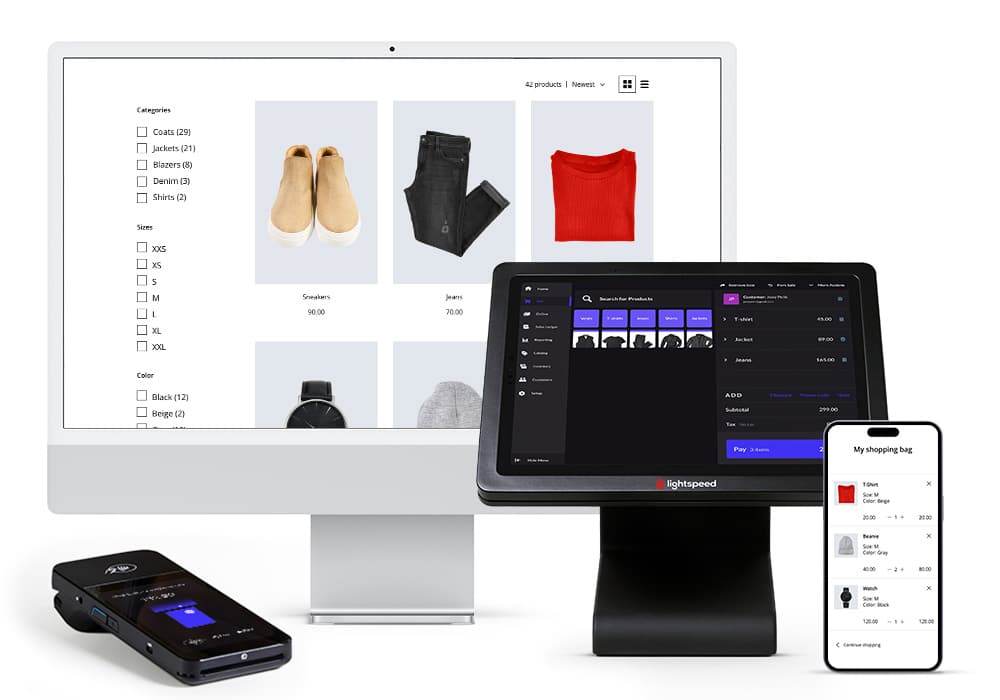
overview
Lightspeed Retail is a POS solution with robust features for managing inventory, processing payments, and analyzing sales. It’s designed for businesses looking to scale and features advanced reporting, multi-location support, and integration with other tools.

Pros
- Great for businesses with multiple locations
- Highly customizable and feature-rich
Cons
- It can be expensive for smaller businesses
- Complex setup for beginners
Pricing
Basic
$109/mo
- Registers
- Free training and onboarding resources
- Dedicated account manager
Core
$179/mo
- Lightspeed B2B
- Accounting
- eCommerce
Plus
$289/mo
- Omnichannel loyalty
- Advanced reporting
Key Features
- A cloud-based system with real-time updates
- Multi-location support for businesses with multiple stores
- Multi-channel inventory management, including stock alerts and reorder suggestions
- Customizable reporting for sales, inventory, and customer insights
- Integrated payment processing with no hidden fees
- Mobile POS for flexibility and on-the-go sales
Pros
- Great for businesses with multiple locations
- Highly customizable and feature-rich
- Excellent reporting and analytics tools
Cons
- It can be expensive for smaller businesses
- Complex setup for beginners
- Inflated processing rates
Pricing
Lightspeed offers merchants several different subscription plans and heavily incentivizes merchants to subscribe to annual plans. All merchants are required to use Lightspeed’s payments.
Credit Card Processing:
Lightspeed’s fees are 2.6% + $0.10 for all in-person purchases for all plans.
Termination Fees:
Lightspeed’s early termination fee is the amount you’d be charged if you cancel your service before the end of your contract term. It’s calculated as the sum of any unpaid upfront fees, remaining recurring fees you would have paid for the rest of your contract, and the difference between any discounts you received on hardware or software and the total listed price.
Hardware:
Lightspeed runs on iPads. Here are the hardware options that connect to tablets.
- Tablet Stands: Four options ranging from $89 to $199
- Receipt Printers: Bluetooth Zebra ZD411 for $439 and LAN Star TSP143IV for $399
- Barcode Scanners: USB and Bluetooth options ranging from $199 to $399
- 16″ Cash Drawer: $129.00
- Card Readers: Mobile Tap v2 for $79 and Wifi connected Smart Terminal for $399
Subscription Plans:
Lightspeed Retail POS has a three-tiered pricing structure. Retailers who pay yearly fees upfront receive a discount
Note that these pricing structures are for a single register / single location. They increase as you add stores and lanes.
Lean Plan: $89 per month / $69 per month if paying yearly
This plan includes a dedicated account manager, onboarding resources, and 24/7 chat support. Also included is one POS register with integrated payments and integrated purchase order management.
Standard Plan: $149 per month / $119 per month if paying yearly
The Standard Plan comes with all of the benefits of the Lean Plan with some additional features. Lightspeed recommends this plan for omnichannel retailers as it includes eCommerce integration.
Integration with accounting software is another critical benefit for this tier.
Advanced Plan: $269 per month / $199 per month if paying yearly
This top-tier plan includes all of the benefits of the Standard Plan. Retailers also enjoy omnichannel loyalty and advanced reporting.
How to Choose Thrift Store Inventory Management Software: Features to Look For

Feature 1: Real-time Inventory Tracking
It is essential to update your inventory with real-time tracking across all sales channels, especially for a thrift store’s dynamic inventory. Therefore, you should ensure the software you choose offers real-time inventory tracking so that your stock levels are consistent across all channels in your inventory.
Feature 2: Donation Tracking Capabilities
Your software should streamline the process of bringing in and approving inventory. Donation tracking capabilities enable you to see when each product arrives at your shop, who donated it, which staff member approved it, and whether it meets your quality control standards.
Feature 3: Inventory Categorization
Categories make it easier for your staff to ring up items in your POS system and stock the store according to what sells and what doesn’t. When shopping for inventory management software, look for one that lets you create custom categories and assign products to them.
Feature 4: Barcode Scanning and Tagging
Look for software that supports barcodes—including scanning hardware and tag printing—to quickly locate items in your system. If you’re operating a more extensive or high-tech thrift store, consider RFID tags as an alternative to barcodes.
Feature 5: Pricing Optimization
Pricing optimization features are a game-changer for thrift stores. They let you adjust prices in real-time based on demand, stock levels, and even competitor pricing.
Feature 6: Sales and Inventory Reporting
Sales reports tell you how your stock is doing so you can make better decisions when accepting decisions. Inventory reports can also show you turnover rates, stock valuations, and shrinkage reports so you can better understand your store’s overall operations.

Speak with a product specialist and learn what KORONA POS can do for your business.
Final Thoughts
Effective inventory management is essential for running a thriving thrift store. It involves tracking stock, optimizing pricing, and improving customer experience. The right POS system can streamline daily operations, provide valuable insights, and help you stay ahead of the competition. Investing in the right tools enables you to make smarter, data-driven decisions for growth.
FAQ
Do thrift stores keep track of inventory?
Yes. Thrift stores actively track inventory to manage stock levels, identify popular items, and meet customer demand. With the right POS system, inventory can be monitored in real-time, making restocking and managing your pricing easier.
What is the retail inventory method?
The retail inventory method estimates the value of inventory based on the cost of goods sold and the retail price of products. It helps retailers quickly assess inventory levels and determine profits without always needing a full physical count.











