This blog post compares the best POS systems for quick-service restaurants: KORONA POS, Lightspeed Restaurant, Toast POS, and TouchBistro. It outlines each system’s key features, including order management, delivery integrations, payment processing, analytics, customer engagement tools, and more.
This article analyzes each system’s strengths and potential drawbacks to help quick-service restaurants select the right POS solution for their business. It also provides details on pricing models and hardware requirements.
Best POS Systems for Quick-Service Restaurants (QSR)-Quick look
- KORONA POS: Best solution for processing processors
- Lightspeed Restaurant: Best for multi-location eateries
- Toast POS: Best overall solution for QSRs
- Touchbistro: Best for graphical floor plan features
KORONA POS: Best Solution For Processing Processors

KORONA POS overview
KORONA POS is an ideal POS system for QSR. Its standout features include graphical table layouts for efficient table management and multiple order printers to optimize kitchen workflow. It also offers comprehensive table status tracking to help busy cafes, coffee shops, fast food chains, and other quick-service eateries optimize operations and customer service.

Pros
- Flat rate with no contracts
- 24/7 In-house support
- Unlimited free trial
- 60-day money-back guarantee
Cons
- Steep learning curve
- No kitchen display system (KDS)
- Not ideal for complex menus
Korona POS Pricing
Core
$59/mo
- Various reporting
- eCommerce store
- Manager functions
Retail
$69/mo
- Real-time tracking
- Item combination
- Order automation
Add-ons
From $10 to $50
- KORONA Invoicing
- KORONA Ticketing
- KORONA Franchise
Combase USA is the American subsidiary of the German company COMBASE AG, which owns KORONA POS systems and inventory management software. The software mainly serves retail businesses, quick-service restaurants, and ticketing businesses. The system integrates seamlessly with digital menus and self-service kiosks, enhancing the overall customer experience.
Key Features
- Graphical table layouts: One of the standout features offered by KORONA POS is the graphical table layout management. This allows staff to visualize table occupancy and availability with an interactive floor plan, making table management much more efficient. The easy drag-and-drop function also enables quick changes to table layouts when needed. With KORONA POS, managers can always have a bird’s-eye view of the restaurant floor, ensuring smarter table utilization and better planning. The graphical table management feature is one of the ways this leading POS for quick-service restaurants helps restaurants deliver prompt and seamless service.
- Multiple order printers: With KORONA POS, quick-service restaurants can optimize their kitchen workflow by directing orders to dedicated printers based on the items ordered— appetizers, main courses, or desserts. This targeted approach ensures that kitchen staff can focus on their respective responsibilities, leading to faster and more accurate food preparation. For quick-service restaurants that serve a high volume of customers, having multiple order printers can dramatically improve your QSR business‘s order processing speed and efficiency.
- Table management: KORONA POS allows staff to easily manage table status across multiple floors or zones for cafes, coffee shops, and other quick-service eateries with dine-in seating. Managers can see at a glance which tables are occupied, reserved, or available for seating. Servers can quickly enter new table reservations, assign orders to table numbers, and change table status as customers are seated or leave. The table management features in KORONA POS give quick-service restaurants the flexibility to track dine-in customers separately from takeout and delivery orders.
- Employ time clock-tracking: KORONA POS makes employee management and payroll easy for quick-service restaurants. Employees can conveniently clock in and out directly through the POS system. Store owners can set customized access controls for each employee and track their hours worked through automated shift reports. These detailed reports can then be imported into payroll systems to accurately calculate pay. The highly customizable POS keypad allows owners to tailor it to their specific needs. KORONA POS provides robust employee time tracking and permissions settings that streamline payroll and staff management for busy quick-service restaurants. Automating these processes saves managers time and reduces potential payroll errors.
- Item transfers & check-splitting: The item transfer functionality ensures efficient order management by allowing staff to move menu items between orders effortlessly. This feature is particularly useful when accommodating guests who change tables or need to adjust their orders. Furthermore, KORONA’s check-splitting feature is invaluable in busy environments, enabling servers to effortlessly divide a single bill into multiple checks to accommodate groups of customers who wish to pay separately.
- Integration with any payment processor: KORONA POS is processing agnostic, meaning it can integrate with any major payment processing solution. This allows businesses to choose the payment processor that best fits their needs without being locked into a proprietary system. KORONA’s open API allows seamless integration with top processors like First Data, Square, etc, and others. The setup process is quick and easy, allowing merchants to be up and running with their preferred processor rapidly.
Are payment processors
giving you trouble?
We won’t. KORONA POS is not a payment processor. That means we’ll always find the best payment provider for your business’s needs.
Pros
- Flat rate with no contracts: This means you pay a predictable monthly fee and can cancel anytime without being charged an early termination fee.
- 24/7 In-house support: KORONA POS offers customer support around the clock, so you can get help with any issues you encounter whenever you need it.
The more I learn to use KORONA POS, and with the help of awesome customer support, the more I believe this POS system could be a very good fit for many types of businesses out there. What I love the most about this software is the 24/7 customer service and reporting function, which are very easy to use.
-Kevin L.
- Unlimited free trial: You can try KORONA POS for free for as long as you want before you commit to a paid plan. This gives you a chance to test out all the features and see if it’s a good fit for your business.
- 60-day money-back guarantee: If you’re unsatisfied with KORONA POS after you purchase it, you can get a full refund within 60 days. This gives you peace of mind, knowing you can get your money back if you’re unhappy with the product.
Cons
Here’s a breakdown of the cons of KORONA POS for quick-service restaurants:
- Steep learning curve: KORONA POS might require more initial training for staff compared to simpler POS systems.
- No Kitchen display system (KDS): While it can handle multiple order printers, KORONA POS might lack a dedicated KDS for streamlining communication between front-of-house and kitchen staff in a fast-paced QSR environment.
- Not ideal for complex menus or full-dining restaurants: The system might struggle with a large variety of menu items or the intricacies of full-service dining compared to POS solutions designed specifically for those needs.
Pricing
KORONA POS offers a tiered pricing structure with flat monthly rates. Here’s a breakdown of their plans and additional costs:
KORONA POS Base Plans:
- KORONA Core: $59 per month
- KORONA Retail: $69 per month
Add-on Modules
These are flat monthly rates with no hidden fees or additional costs.
- KORONA Food: +$10/month per terminal(For restaurants)
- KORONA Invoicing: +$10/month per terminal (For businesses that create invoices)
- KORONA Ticketing: +$50/month per gate (For amusement parks and similar)
- KORONA Franchise: +$30/month per franchise location
- KORONA Integration: +$45/month per token (For integrating with other business systems)
Additional Resources:
- All plans come with a free trial
- KORONA POS is processing-agnostic, meaning it can integrate with any payment processor.
- All plans are month-to-month with no contracts.
KORONA also provides optional add-on modules. Click here to see KORONA POS’s pricing plan.
Schedule a KORONA POS Demo Today
Speak with a product specialist and learn how KORONA POS can power your business needs.
2. Lightspeed Restaurant: Best For Multi-Location Eateries
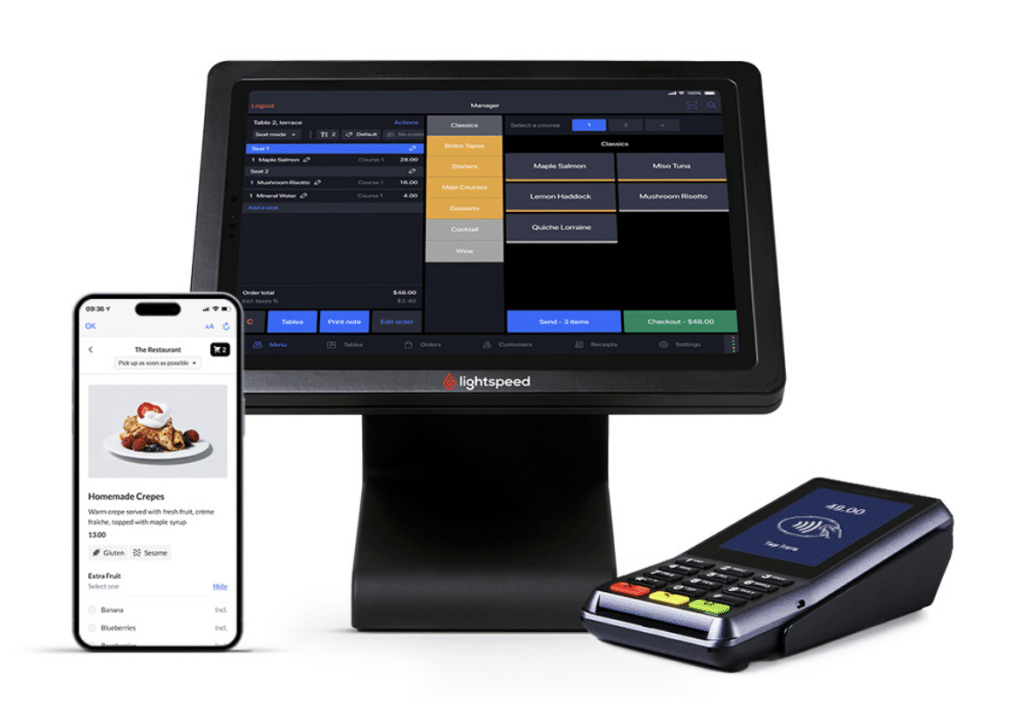
Lightspeed overview
Lightspeed Restaurant offers delivery systems and enables swift order-taking and fulfillment. Lightspeed’s delivery integration expands the reach of QSR menus through major delivery apps, fostering efficiency and growth.

Pros
- Multiple locations
- QR code ordering
- Kitchen display system
Cons
- Limited inventory management features
- Poor customer service
- No free trial
Pricing
Starter
$69/mo
- Customizable POS
- Menu manager
- Floor plans
Standard
$189/mo
- Online ordering
- Contactless ordering
- Order and pay at table
Premium
$399/mo
- Multiple revenue center support for hotels
- Raw API access
Enterprise
Customize
- Personalized software and hardware package
- Dedicated support team
- Unlimited launch and consultation services
Lightspeed began in 2005 as a provider of POS solutions for small businesses. Their system is designed to handle the needs of businesses like full-service restaurants, quick-service restaurants, and cafes. The platform supports various payment methods for faster transactions and includes dedicated support for chargeback management.
Key Features
- Speedy service tools for swift food delivery: Lightspeed Restaurant provides invaluable tools to enhance the customer experience at quick-service restaurants. Its integrated point of sale and delivery systems allow customers to order remotely from anywhere, increasing revenue potential. Staff can view and fulfill these orders rapidly on one centralized screen. Features like custom combo creation, Quick Service Mode, and self-order kiosks connected to the POS system all enable swifter order taking. The Customer-facing display ensures orders are prepared accurately even when things get hectic.
- Lightspeed’s delivery integration: Lightspeed’s restaurant solution offers a vital tool for quick-service establishments looking to expand their reach and cater to a broader customer base. Through seamless delivery integration, restaurants can take their quick-service menus beyond their physical locations and sync with major food delivery apps like UberEats, Foodora, and DoorDash. This integration streamlines operations by directing orders straight to the point of sale, allowing for efficient order management on a single screen. Lightspeed’s reporting tools empower businesses to analyze performance, identify successful strategies, and uncover new growth opportunities.
- Various payment methods: Lightspeed’s integrated payment solutions allow quick-service restaurants to offer flexible and mobile payments that speed up transactions. By letting customers pay directly at the table via credit card, debit card, or mobile payment, staff no longer need to run back and forth to a fixed POS system. Moreover, the platform provides a dedicated team of experts offering chargeback management and fraud assistance, allowing quick-service restaurants to focus on delivering.
- Quick service multi-location capabilities: Lightspeed Restaurant is designed to manage multi-location quick service businesses and enable rapid scaling. The POS system simplifies operations across all locations from one centralized platform. Built-in reporting can be filtered by specific sites or provide a big-picture view of the entire business. Menu editing for different locations takes seconds with a click of a button. Employee permissions can be customized by site or managed collectively.
Pros
- Supports multiple locations: Lightspeed offers a centralized system to manage all your outlets if you manage a restaurant chain with multiple locations.
- QR code ordering: Lightspeed integrates with QR code technology, allowing guests to scan a code at their table to access the digital menu and place orders directly from their smartphones.
- Kitchen display system: Lightspeed integrates with kitchen display systems (KDS) that automatically receive orders placed through the POS system.
Cons
- Limited inventory management features: While Lightspeed offers basic inventory tracking, it might not be sufficient for complex operations. Complex recipes with multiple components or variable costs might be difficult to manage effectively within Lightspeed’s built-in costing features.
- Limited reporting: Lightspeed offers pre-built reports, but they might not be customizable enough for some needs. You might not be able to drill down into specific data points or get the level of detail needed to make informed business decisions.
- Poor customer service: While experiences vary, some users report challenges with Lightspeed’s customer service. Reaching a customer service representative who can address your issue might take longer than desired.
Pricing
Lightspeed Restaurant offers a cloud-based POS system specifically designed for the restaurant industry. Their pricing structure isn’t a one-size-fits-all and involves a base monthly fee plus transaction fees. Here’s a breakdown of it:
Software plan
- Starter: Starts at $69 USD per month for a single register. This is their most basic plan, suitable for small restaurants with limited needs.
- Essential: Starts at $189 USD per month for a single register. Includes additional features like table management, inventory control, and basic reporting.
- Premium: Starts at $399 USD per month for a single register. Their most comprehensive plan offers advanced features like loyalty programs, online ordering, and labor scheduling.
- Entreprise: The Enterprise plan is custom quoted. It includes all Advanced features plus extras like personalized consultation and discounted payment processing.
Processing fees
On top of the monthly subscription, Lightspeed Restaurant charges a per-transaction fee. This fee is a combination of a percentage of the transaction amount (typically 2.6%) and a flat fee of $0.10. You get custom rates if you choose the Premium and Entreprise pricing plans.
Additional considerations
- Hardware: While Lightspeed offers POS hardware like tablets and receipt printers, these come at an extra cost.
- Integrations: Lightspeed integrates with various third-party services like accounting software and online ordering platforms. These integrations may have additional fees.
- Loyalty Program: The built-in loyalty program functionality might have separate pricing depending on your plan and desired features.
3. Toast POS: Best Overall Solution For QSRs

Toast POS overview
Toast POS system for quick service restaurants offers a comprehensive solution featuring tableside ordering, seamless third-party delivery integrations, integrated delivery services, and an effective loyalty program.

Pros
- Intuitive user interface
- Cloud-based
- Kitchen display system
Cons
- Frequent hardware malfunction
- Poor quality of hardware
Toast POS Pricing
Starter Kit
$0/mo
- Table and orders management
- Digital menus, offline mode, mobile payments
- Integrated PCI-compliant payments and surcharging
Point of Sale
$69/mo
- Toast mobile order & pay^™
- Toast Retail
Build Your Own
Custom
- Employee scheduling
- Guest marketing, loyalty, and gift cards
- Pair with the hardware setup of your choosing
Toast POS was founded in 2011 by Aman Narang, Steve Fredette, and Jonathan Grimm in Boston, Massachusetts. Originally starting as a simple POS system for restaurants, it has evolved into a comprehensive platform offering various tools for restaurant management, including online ordering, inventory management, and customer relationship management.
The system streamlines operations, simplifies payroll processing, and enhances team management for quick-service restaurants, providing real-time order tracking, analytics, and valuable insights to improve overall efficiency and customer satisfaction.
Key Features
- Tableside Service: Toast’s tableside ordering and payment solutions can make a big difference for quick-service restaurants looking to accelerate service and improve guest satisfaction. With Toast’s handheld POS devices designed for restaurant environments, servers can take orders and payments directly at the table, eliminating trips back and forth to a central terminal. Guests can pay via tap, dip, or swipe right from their seats. Staff can also collect instant feedback and address any concerns immediately.
- Third-party delivery integrations: For busy quick-service restaurants, integrating with third-party delivery platforms like DoorDash, Grubhub, and UberEats through Toast POS can provide much-needed simplicity and efficiency. By centralizing all incoming orders from multiple providers into one system, Toast eliminates the need for staff to monitor different tablets and manually enter orders. The direct integrations allow orders to flow directly from the third-party apps into the Toast system, treating delivery orders like in-house orders.
- Restaurant loyalty programs: An effective loyalty program is crucial for quick-service restaurants to increase guest frequency and build lasting relationships with customers. Toast Loyalty offers a seamless, integrated rewards program that lets diners earn points simply by swiping their credit card when checking out. There’s no need for extra steps or separate loyalty cards. Restaurant owners can easily customize the program’s accrual rates, redemption options, and bonuses to suit their needs. With Toast’s reporting tools, owners gain valuable insights into their regular diners’ purchase patterns and preferences. For a flat monthly fee, Toast Loyalty provides quick-service restaurants with an intuitive system to reward loyal guests, drive repeat visits, and boost revenue through smarter customer intelligence.
- Toast payroll & team management: Toast POS can be an invaluable tool for quick-service restaurants looking to streamline operations and payroll. With Toast, managers can process payroll for their team in 30 minutes or less, with 32% finishing in under 10 minutes. The system integrates seamlessly with employee timesheets, allowing punches to sync directly to payroll each period. Toast also makes scheduling easier by enabling managers to build schedules efficiently, communicate with staff, and reduce time spent on exhausting weekly scheduling.
Pros
- Third-party delivery integrations for a unified interface: Toast offers direct integration with various third-party delivery services. This means all orders, regardless of delivery platform, are consolidated into Toast’s user-friendly interface. This eliminates the need for double-entry of data and simplifies order management for staff, saving them valuable time and reducing the risk of errors.
- Data-driven marketing and loyalty programs: Toast goes beyond just processing transactions. It leverages data collected across its platform to inform marketing efforts and loyalty programs. It allows restaurants to target specific customer segments with relevant promotions and rewards, fostering customer retention. Additionally, Toast’s loyalty program integrates seamlessly with the POS system, allowing for easy purchase and use of digital gift cards, further incentivizing repeat business.
Cons
- Limited functionality without internet: Toast POS relies heavily on an internet connection. If the internet goes down, functionalities like order processing, payment acceptance, and inventory updates might be hampered.
- Mixed reviews on support: While Toast offers customer support options, some users report long wait times or difficulty reaching support representatives who can address complex issues.
- No free trial available: Unlike some POS systems, Toast doesn’t seem to offer a free trial period. This makes it difficult for restaurants to test-drive the system and ensure it meets their specific needs before committing to a paid plan.
- Hidden costs: While Toast might offer transparent pricing for its core features, additional functionalities or integrations might come with extra costs that aren’t readily apparent upfront.
Pricing
Toast POS has two main costs: software fees and hardware expenses, plus charges for payment processing.
Software Fees:
- Starter Kit: $0 per month. This includes basic features like reports and menu management. It’s best for small restaurants needing just one or two terminals and basic reporting. However, you must use their payment processing (2.49% + $0.15 per transaction).
- Point of Sale Plan: $69 per month. This plan offers additional features unavailable in the Starter Kit, such as team management tools and API access.
- Custom Pricing: This option is suitable for larger restaurant operations that want to increase revenue and optimize operations with Toast’s full platform.
Hardware Costs:
The cost of Toast hardware varies depending on each customer’s specific needs. Toast offers a wide range of hardware products, including Flex, Go 2, customer-facing displays, kitchen displays, kiosks, payment terminals, printers, routers, cash drawers, card readers, barcode scanners, scales, stands, and wall mounts.
Payment Processing Fees:
Toast requires you to use their payment processing service. Fees typically range from 2.49% to 3.69% per transaction, plus a flat fee per transaction. Toast may offer custom quotes with potentially lower rates for businesses with high revenue. However, these custom quotes are only available for restaurant owners with a good financial history and an established restaurant.
You can find Toast POS’s complete pricing structure here.
4. Touchbistro: Best For Graphical Floor Plan Features

Touchbistro overview
TouchBistro can optimize operations for quick-service restaurants by managing reservations and table seating and providing data analytics and reporting. You can confirm orders on a customer-facing display and enable offline order-taking and payments when the internet is down.

Pros
- Touchscreen kitchen ticket management
- Mobile POS features
Cons
- A bit expensive
- Poor customer service
- Software not intuitive
Pricing
Front of House
$69/mo
- Staff Management
- Tableside Ordering
- Integrations
Back of House
From $19 to $330/mo
- Kitchen display system
- Profit management
Guest Engagement
From $25 to $229/mo
- Online Ordering
- Reservations
- Gift Cards
- Marketing
TouchBistro POS was founded in 2010 by Alex Barrotti. It emerged as a leading POS solution tailored specifically for the restaurant industry. TouchBistro caters to a wide range of restaurant types, including cafes, bars, fine dining establishments, food trucks, and quick-service restaurants.
Key features of TouchBistro include the reservation system to maximize table turnover, an easy-to-use floor plan, and table management.
Key Features
- Restaurant reservation: An effective reservation system like TouchBistro can be a game-changer for quick-service restaurants looking to maximize table turnover and revenue. By integrating online and walk-in reservations with the point-of-sale system, restaurants can closely monitor upcoming bookings and current capacity. This allows them to prepare ahead of time for expected guests, ensuring prompt seating and service. Personalized reservation notes for regular customers also foster loyalty, while features like waitlist management help restaurants seat walk-ins efficiently during peak periods.
- Floor plan and table management: TouchBistro’s point-of-sale system includes an intuitive table management module to help quick-service restaurants optimize seating capacity and provide better service. The easy-to-use floor plan maker allows staff to design, edit, and update the layout of tables, walls, and sections with just a few clicks. This automated sync with the real-time floor plan ensures seating updates reflect availability. Features like table transfers enable smooth customer flow without losing orders when parties switch tables mid-meal.
- Reporting & analytics: TouchBistro’s robust reporting and analytics tools provide quick-service restaurants with valuable data and insights to optimize operations and the guest experience. The cloud-based POS system offers real-time reports on over 50 KPIs that managers can access remotely anytime. This empowers data-driven decision-making on menu design, promotions, staff scheduling, training, and more. TouchBistro’s user-friendly interface enables easy data sharing with the management team through automatic emails and integration with accounting software.
- Customer-facing display: The Touchbistro customer-facing display (CFD) allows guests to review their orders before sending them to the kitchen, helping quick-service restaurants avoid costly errors, keep lines moving efficiently, and ensure guest satisfaction. The CFD clearly shows menu items, modifiers, and pricing so guests can confirm their order is exactly how they want it. The CFD also serves as an advertising screen highlighting special offers, new menu items, loyalty programs, and social media when not confirming orders. Restaurants can customize the CFD with their own branding, logo, colors, and fonts for a consistent on-brand experience.
- Tableside ordering system: TouchBistro’s offline mode allows quick-service restaurants to continue operating smoothly even when the internet goes down. Servers can still take customer orders, send them to the kitchen display system, and process payments – avoiding frustrated guests and lost revenue. The offline mode syncs everything back up once connectivity is restored.
Pros of Touchbistro POS
- Easy touchscreen management for kitchen orders: One big plus of TouchBistro is how easy it is to manage kitchen orders with a touchscreen tap. Staff can quickly see and mark orders as ready, making it simple to handle lots of coffee orders, especially compared to old-fashioned systems that rely on printed tickets.
- Simple order input for servers: TouchBistro makes it smooth for servers to input orders through a web portal. Instead of juggling paper notepads, servers can enter orders directly into the POS from any device. Orders show up in the barista queue right away, thanks to automatic syncing.
- Great mobile capabilities: With TouchBistro, cafes can take orders and process payments from anywhere in the cafe using a tablet or smartphone. This means staff can serve customers faster no matter where they’re sitting. The apps work seamlessly with the main POS, giving staff flexibility to move around.
Cons of Touchbistro POS
- Negative feedback about customer service: One common issue with TouchBistro is its poor customer service when problems come up. Users say it’s hard to get in touch with support reps, and responses to questions and issues are slow. Communication and follow-up from support are lacking.
- Steep learning curve: TouchBistro has a lot of features, but it can be tough for new users and staff to get the hang of it. Becoming an expert requires a lot of hands-on practice and training.
- Higher cost: Even though it’s loaded with advanced features, TouchBistro is on the pricey side when it comes to POS systems. The hardware bundles and subscriptions can add up, putting a strain on the budgets of small coffee shops. Offering simpler packages with essential features at lower prices would attract cafes with tighter budgets.
Pricing
TouchBistro offers a range of solutions for businesses in the food and beverage industry, with pricing plans tailored to different needs.
Front of House operations
For Front of House operations, the POS software starts at $69 per month for one user. This plan includes features like menu management, floor plan layout, table assignments, reporting tools, staff management, tableside ordering, and integration capabilities.
Back of House Solutions
Kitchen Display System: Starting from $19 per month
Profit Management: Starting from $330 per month
Guest Engagement Solutions
TouchBistro also provides Guest Engagement solutions:
- Online Ordering: From $50 per month, allowing customers to place takeout and delivery orders online.
- Reservations: From $229 per month for managing reservations and guest information.
- Gift Cards: From $25 per month for managing gift card programs.
- Loyalty Program: From $99 per month for automated marketing and promotions.
- Marketing: From $99 per month, for creating custom marketing campaigns.
It’s important to note that TouchBistro does not offer a free trial or a free version of its software. Additionally, TouchBistro is not a payment processor itself, but it integrates with various payment partners that businesses can choose from.
You can refer to TouchBistro’s pricing structure on their website for more detailed pricing information.
How To Choose The Best POS For Your QSR?
Choosing the best POS for QSR involves considering various factors to ensure it meets the specific needs of your business. Here are some guidelines to help you choose the best POS for your QSR:
- Business Size
If you’re a multinational franchise, you’ll want something like Subway’s POS system, or even McDonald’s POS system. If not, you’ll want a POS system that is more accessible to smaller businesses, but also isready for you to scale.
- Ease of use
Look for a user-friendly POS system that is easy for your staff to learn and use quickly. This is crucial in a fast-paced QSR environment where efficiency is key.
- Ordering and menu management
Ensure that the POS system can handle your menu complexity and allows for easy customization of items, modifiers, and combinations. Look for features that facilitate quick order entry and modifications, such as touchscreen capabilities and intuitive interfaces.
- Integration with Kitchen Display Systems (KDS)
Integration with a Kitchen Display System can enhance order accuracy and kitchen efficiency. Choose a POS that seamlessly integrates with KDS for real-time order communication.
- Inventory management
Choose a POS system with robust inventory management features to track stock levels, manage ingredient costs, and automate reordering processes. This helps in preventing stockouts and minimizing waste.
- Payment processing
Ensure that the POS system supports a variety of payment methods, including cash, credit/debit cards, mobile payments, and other emerging payment technologies. This ensures flexibility for your customers.
- Reporting and analytics
Look for a POS system that provides detailed reports on sales, inventory, and other key performance indicators. Analytics tools can help you make informed decisions and optimize your QSR operations.
- Customer support and training
Opt for a POS provider that offers excellent customer support and training resources. Responsive support is crucial for resolving issues quickly and minimizing downtime in a QSR environment.
- Cost Considerations
Compare the total cost of ownership, including hardware, software, and ongoing support fees. Choose a POS system that provides good value for your specific needs and budget.
Best POS System for Quick Service Restaurants: Conclusion
When choosing a POS system for your quick-service restaurant, it’s important to consider your business’s specific needs and priorities.
- KORONA POS is an ideal solution for quick-service restaurants for businesses that need flexible payment processing and less complex menus.
- Toast POS is the best solution for most quick-service restaurants needing more complex menus and advanced restaurant features.
- Lightspeed Restaurant offers strong capabilities for multi-location eateries needing scalability.
- TouchBistro stands out for its graphical floor plan features optimizing table turnover.
KORONA’s customizable POS screen gives owners the flexibility to suit their workflow. If you need a POS system for a bakery or coffee shop with flexible inventory management, and payment processing, KORONA POS is maybe what you’re looking for.













