Have you ever found that your sales reports and stock numbers don’t add up? These are inventory discrepancies, and they can drain your profit and create operational chaos.
That’s where inventory reconciliation comes in. In this guide, we’ll explain inventory reconciliation: what it is, how to do it, and why it’s essential. You’ll also get actionable steps, expert tips, and tech tools—including KORONA POS—to make inventory reconciliation a breeze. Let’s dive in.
Key Takeaways:
- Inventory reconciliation is the process of matching physical inventory counts to recorded inventory to identify and correct errors.
- Methods, which include full physical counts or cycle counts, should be done regularly based on business size and inventory flow.
- Tools like KORONA POS, RFID technology, and mobile inventory apps can simplify and automate reconciliation workflows.
What Is Inventory Reconciliation?
Inventory reconciliation is the practice of comparing physical inventory counts with inventory records in your point of sale (POS) or inventory management system.
If discrepancies exist, you adjust your records and investigate the causes. These may include data entry errors, theft, spoilage, or misplaced stock.
How to Reconcile Inventory: 7-Step Process
Step #1: Physical/Full Inventory Count
This involves temporarily pausing operations to thoroughly count every item in your inventory. It’s the most accurate method to verify stock, but it can be labor-intensive. Full counts are especially useful for end-of-year reporting or when transitioning to a new inventory management system.
↪ How Often to Do a Physical/Full Inventory Count?
Physical/full inventory counts should be done annually or biannually, depending on your business type. Retailers with high product turnover may need more frequent counts, while smaller businesses can do them less often.
PRO TIP!
Plan physical/full inventory counts during slower periods to minimize disruption.
Step #2: Cycle Count
Cycle counting involves distributing inventory checks over the course of the year by breaking items down into smaller groups. This approach is less intrusive and supports continuous accuracy in inventory.
↪ How Often to Do Cycle Count?
The frequency depends on your inventory. Fast-moving or high-value items should be counted more often—weekly or even daily. Slower-moving items might only need monthly or quarterly checks.
PRO TIP!
Cycle counts can be arranged based on product value, sales volume, or the location on the shelf.
Step #3: Figure Out Why You Have Inventory Discrepancies
Discrepancies happen, and identifying why is critical to preventing them in the future. Check for human errors during receiving or selling, theft (internal or external), supplier issues, spoilage, or damage. Swell allowances or product mislabeling might also contribute to inventory mismatches.
Step #4: Compare Inventory Reports
After completing your count, compare physical numbers with your POS or inventory management system reports. Look for mismatches in quantity, product location, or SKU accuracy.
PRO TIP!
Using inventory spreadsheets or specialized software simplifies this step and minimizes manual calculation errors.
Step #5: Adjust Inventory Records
Once you confirm and investigate discrepancies, update your records accordingly. Log each adjustment clearly, and note what you changed and why. These records are crucial for audits, financial statements, and identifying trends in inventory issues over time.
Step #6: Identify High-Risk Items
Tag items that often go missing or get damaged. Mark these items in your system and think about adding extra measures, like doing inventory counts more often or improving tracking methods.
PRO TIP!
You can also track the value of these items more consistently using the average cost inventory method.
Step #7: Track and Analyze Trends Over Time
Use reporting to monitor long-term shrinkage trends or recurring reconciliation issues. Consider key performance indicators (KPIs) like average inventory turnover to understand how quickly products move. (You can try it yourself with our Average Inventory Calculator.)
Inventory management a headache?
KORONA POS makes stock control easy. Automate tasks, generate custom reports, and learn how you can start improving your business.
Inventory Reconciliation: Why do it?
Inventory reconciliation is crucial for maintaining accurate inventory and keeping your business running smoothly. Here’s why we suggest incorporating inventory reconciliation into your retail operations:
Reduce and Remedy Any Shrinkage
Inventory shrinkage—whether caused by theft, spoilage, discounts, or vendor errors—directly cuts into your profits. Reconciling your inventory helps you catch these issues early and identify patterns of loss so you can take preventive action, such as adjusting security measures or auditing specific vendors.
Avoid Stockouts
Stockouts frustrate customers, slow sales, and hurt your brand’s reputation. If your inventory records aren’t accurate, you might miss the chance to reorder products on time.
Regularly checking your inventory helps ensure your data is correct, making it easier to reorder and keeping products available as you need them.
Get A Better Idea of Total Assets
Reconciliation provides precise, real-time insights into what you truly have on hand, improving your financial planning, tax reporting, and audits.
It also supports accurate inventory valuation on your balance sheet and helps you avoid tying up cash in slow-moving inventory or dead stock.
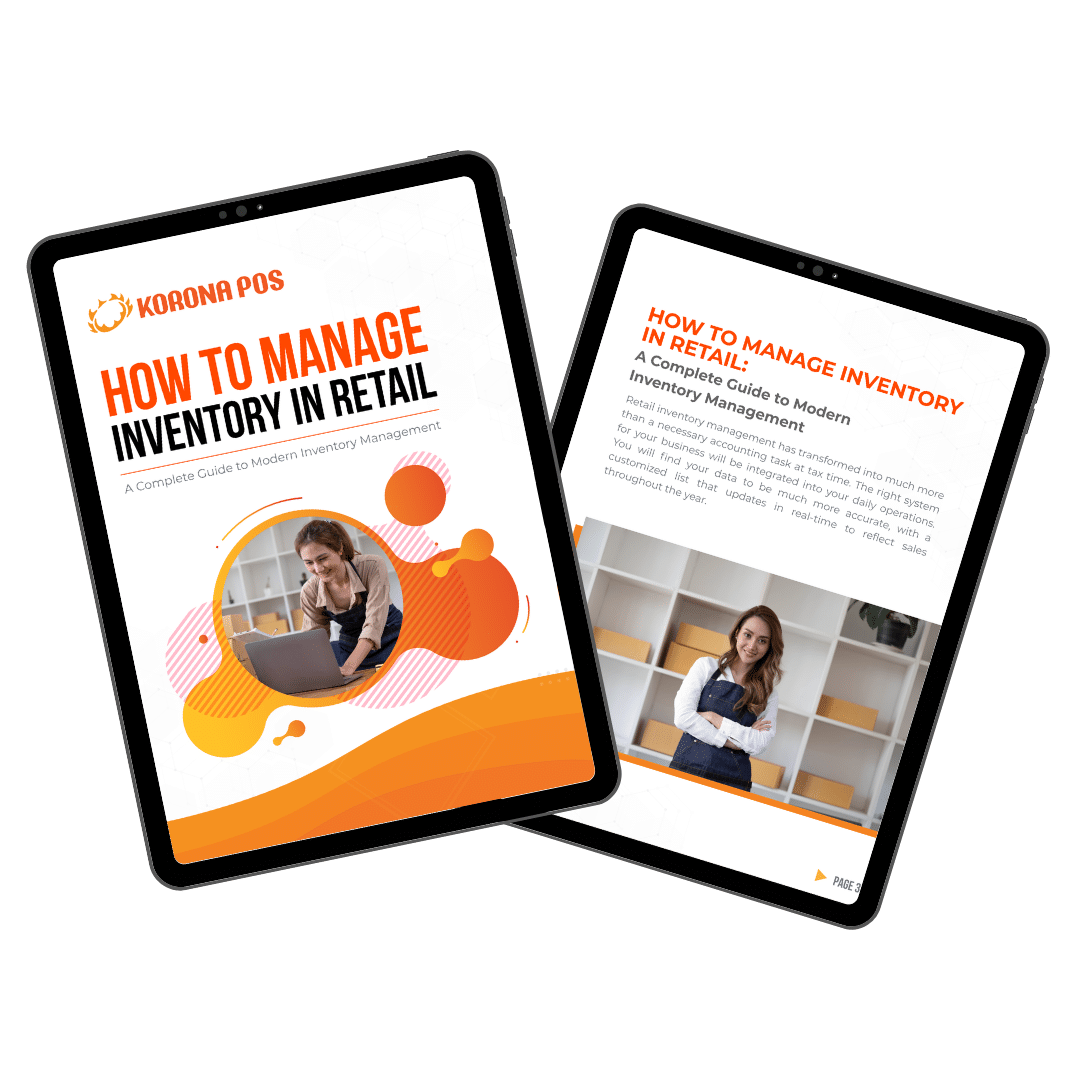
Common Challenges in Inventory Reconciliation
Retailers face many common inventory management challenges, including inventory reconciliation. Here are the most common difficulties in inventory reconciliation, and what’s at stake if it’s not done correctly:
Challenge #1: Manual Errors and Data Entry Mistakes
From counting mistakes during physical checks to typos in spreadsheets, manual errors rank among the top causes of inventory discrepancies. These errors ripple through systems, resulting in incorrect data and poor retail decision-making.
Challenge #2: Time-Intensive Processes
Manual full counts often require closing the business or pulling staff from key roles, which can disrupt your flow of operations. Many businesses skip reconciliation altogether because they can’t afford the downtime, leading to worse problems later.
Challenge #3: Lack of Standardized Procedures
Employees may count items differently each time, especially if there isn’t a clear and consistent method to follow. This inconsistency can lead to unreliable information and confusion, particularly during audits or busy sales times.
Discover Advanced Analytics and Custom Reports
Speak with a product specialist and learn how KORONA POS can work for your business.
Best Practices for Accurate Reconciliation
With the right approach, inventory reconciliation can be a breeze. The following best practices will help you build a more efficient system and improve confidence in your data:
Best Practice #1: Automate with Software
Inventory management software eliminates the guesswork. With automated syncing, barcode scanning, and real-time inventory updates, your stock levels reflect what’s on the shelves. This reduces time spent reconciling and helps prevent costly errors.
PRO TIP!
Pairing this with integrated payment systems ensures that every sale is instantly tracked and reflected in your inventory records, minimizing room for human error or lag.
Best Practice #2: Use ABC Inventory Analysis
Prioritize your reconciliation efforts by using ABC analysis: classifying items into A (high value/frequency), B (moderate), and C (low). This way, you allocate more time and resources toward high-priority inventory and optimize your reconciliation schedule.
Best Practice #3: Train Staff on Procedures
Consistently train your staff to ensure everyone counts, records, and enters data the same way. Make sure your team knows how to properly use your POS system and understands your business’s standard reconciliation process.
Modern Tools That Can Make Reconciling Inventory Easier
The best inventory management software and technology are transforming how businesses handle reconciliation. The following tools can reduce errors, save time, and give you greater visibility into your inventory:
KORONA POS
KORONA POS simplifies inventory reconciliation with automated tracking, built-in inventory reporting, and real-time data syncing. It’s designed for multi-location businesses and supports bulk inventory adjustments, cycle counts, and supplier tracking—all from one dashboard.
Get started with KORONA POS today!
Explore all the features that KORONA POS has to offer with an unlimited trial. There’s no commitment or credit card required.
Omnichannel Software
Omnichannel or multichannel inventory software connects online and in-store systems to ensure your stock levels are accurate across all channels. No more double-selling or overselling due to poor inventory syncing.
RFID Technology
RFID tags allow for fast, contactless inventory scanning and are especially useful for large-scale operations. With RFID, counts are more accurate and less time-consuming, improving overall inventory health.
Labeling Within The Software And On Bins
Use smart labeling that integrates with your POS system. Labeling bins, shelves, and products with scannable tags ensures quick and precise counts during reconciliation.
Mobile / Handheld Inventory Apps
Modern cloud-based POS allows retailers to sign in to their system from anywhere with internet access, including mobile devices. These apps allow staff to count inventory on the floor using smartphones or handheld devices. Data instantly syncs with your POS, eliminating the need for manual spreadsheets.
Automate Inventory Management and Reconciliation with KORONA POS
Tired of chasing down inventory discrepancies? KORONA POS automates reconciliation so you can focus on selling, not counting. Real-time inventory tracking, customizable reporting, and seamless omnichannel syncing make it the smart solution for retailers, fast casual restaurants, and more.

Speak with a product specialist to learn exactly what you need and how we can help.
FAQs
How do you monitor inventory movement?
Use real-time tracking tools in your POS to monitor when inventory is received, sold, returned, or transferred. Automation helps flag discrepancies faster and reduces the risk of error.











