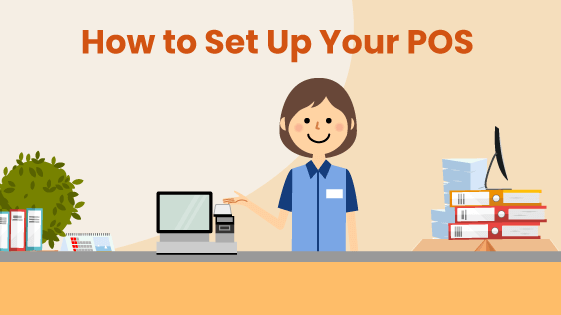Setting up a POS system requires careful planning to ensure smooth operations and secure transactions. This guide on how to set up a POS system covers key steps, including site assessment, hardware and software installation, network configuration, payment processing setup, employee training, and post-installation support. By following these steps, businesses can optimize their POS system for efficiency and reliability.
? Key Takeaways:
- Site Survey & Network Assessment: Evaluate the physical space, network connectivity, and security requirements to ensure a stable setup.
- Hardware & Software Installation: Properly position and connect POS components while configuring software, security, and backup protocols.
- Network & Payment Processing Setup: Establish a secure network, integrate payment systems, and ensure seamless transaction processing.
- Employee Training & System Testing: Configure user roles, train staff, and run tests to verify transaction accuracy and reporting.
- Go-Live & Post-Installation Support: Prepare for launch with final checks, ensure staff support, and maintain ongoing system optimization.
Site Survey & Network Assessment
A thorough site survey begins with a comprehensive evaluation of the physical space and technical infrastructure. The support specialist must examine power availability, measure voltage output at each potential equipment location, and verify the presence of adequate grounding.
Internet connectivity assessment involves testing network speeds, identifying potential dead zones, and evaluating the need for additional access points or hardwired connections. Counterspace measurements are critical, accounting not just for equipment footprint but also for staff workflow and customer interaction areas.
The specialist documents any sources of interference, such as kitchen equipment or architectural barriers, that might affect wireless connectivity. At this stage, network security is evaluated, identifying any existing protocols and determining necessary upgrades to meet POS security requirements.
Hardware Installation
Hardware installation requires precise attention to component placement and integration. The process starts with mounting primary displays and touchscreens at ergonomic heights and angles, ensuring they’re secure yet accessible for both staff and customers.
Receipt printers need strategic positioning for easy paper loading and maintenance access, while cash drawers must be mounted securely into counter spaces with proper clearance for opening and closing. Kitchen printers or Kitchen Display Systems (KDS) require careful placement in heat-safe, visible locations with proper network connectivity.
Barcode scanners need to be mounted at angles that facilitate easy scanning while maintaining durability. Payment terminals must be installed within customer reach while adhering to security guidelines. All components are then connected through professional cable management systems that protect wiring while maintaining a clean appearance.

Build Your Own POS
Whether you run a retail store, café, or admissions booth, we have the point of sale hardware designed for your specific needs. Start building your ideal POS system now.
For new users, the software should come preloaded with all product information, including the following:
- Name
- SKU
- Vendor price
- Retail price
- Size/color/type options
- Description
- Par levels
- Quantity remaining
Plus, you can set up other custom information associated with each product. This will aid in your inventory, ordering, and sales.
New products can be added manually through the software’s backend, but more commonly, this information is uploaded as a CSV file. You can simply send it to your POS provider to upload it for you.
Network Configuration
Network setup begins with establishing a secure, reliable infrastructure for the POS system. Each POS component receives a static IP address within a carefully planned network architecture. The specialist configures a separate, secure Wi-Fi network specifically for mobile POS units, implementing enterprise-level encryption protocols.
VPN setup follows, enabling secure remote support access while maintaining system security. Firewall rules are meticulously configured to allow necessary payment processing while blocking unauthorized access.
A backup internet connection is established and tested, often utilizing a service provider or technology different from the primary connection. Network redundancy systems are configured and tested to ensure seamless failover in case of primary network issues.
Software Installation & Configuration
The software phase involves installing and configuring multiple layers of essential programs. The POS software installation begins with the main application on all terminals, followed by setting up a database server with proper redundancy and backup protocols.
User accounts are created with appropriate permission levels based on staff roles and responsibilities. All peripheral drivers must be correctly installed and tested for proper communication. Automated backup systems are configured to run at specified intervals, ensuring data security.
Security software installation includes antivirus and anti-malware programs specifically configured to protect the POS environment without impacting performance.
Menu/Inventory Setup
Menu and inventory configuration require detailed attention to product organization and pricing structures. The process begins with either importing an existing product database or creating one from scratch, ensuring all items are properly categorized and department-coded.
Pricing structures are established, including special pricing rules, happy hour adjustments, and promotional rates. Tax rules are configured according to local regulations. Inventory tracking parameters, including reorder points, variance tracking, and waste logging, are set up.
Modifier groups and combo meals are programmed to ensure accurate pricing and kitchen preparation instructions. Product images are formatted and uploaded to enhance the user interface, and barcode associations are created and tested for accuracy.
Payment Processing Setup
Payment processing configuration involves securely integrating multiple financial systems. Merchant account integration comes first, ensuring proper communication with payment processors. Payment gateway setup follows, with careful attention to security protocols and transaction routing.
Your POS solution and merchant services provider should work together to configure all devices to communicate and properly process credit and debit transactions. The system is configured to handle multiple tender types, including cash, credit, gift cards, and mobile payments.
For restaurants, tip handling is configured, including suggested tip calculations and tip pooling options.
The end-of-day settlement process is automated, including batch closing and report generation. Each payment method undergoes thorough testing under various scenarios to ensure reliable processing.
Are payment processors
giving you trouble?
We won’t. KORONA POS is not a payment processor. That means we’ll always find the best payment provider for your business’s needs.
Employee Setup & Training
Employee system configuration begins with creating comprehensive profiles for all staff members, including secure PIN numbers and access levels. Time clock functionality is set up with proper job codes and wage rates.
The labor scheduling module is configured to track hours, manage shifts, and monitor labor costs. Manager training focuses on system administration, reporting, and troubleshooting procedures.
Staff training covers daily operational procedures, including transaction processing, refunds, and basic troubleshooting. Common issues and their solutions are documented in an accessible format for future reference.
Testing Phase
The testing phase involves systematic verification of all system components and functions. Each type of transaction is tested multiple times using different payment methods and scenarios. Receipt printing is verified for accuracy and proper formatting.
Inventory deduction accuracy is verified through test sales and physical counts. All reporting functions are checked for accuracy and completeness.
End-of-day procedures are run through multiple times to ensure proper system closing and report generation. Various error scenarios are simulated to verify system recovery procedures.
Go-Live Preparation
Preparation for launch requires careful coordination of multiple elements. A complete system backup is performed and verified. All configurations undergo final verification and documentation. Training materials are printed and distributed to staff.
Support contact procedures are established and communicated to all stakeholders. Additional staff support is scheduled for the go-live period to handle any issues that arise. A detailed rollback plan, including specific trigger points and procedures, is prepared in case of major issues.
Post-Installation Support
The post-installation period focuses on ensuring sustained system performance and user adoption. System performance is closely monitored for any issues or bottlenecks. First-week operational issues are addressed promptly, with solutions documented for future reference.
System configurations are fine-tuned based on actual usage patterns and user feedback. If necessary, additional training is scheduled to address knowledge gaps. Any custom modifications are thoroughly documented for future support needs.
A regular maintenance schedule is established, including system updates, backup verifications, and hardware checkups.
Have trouble getting your POS customer service on the phone?
KORONA POS offers 24/7 phone, chat, and email support. Call us at 833.200.0213 to see how reliable we are.
Shop Around for the Best Retail Software
Not all POS systems are made equal. And different solutions are built for different business types. For instance, KORONA POS offers custom software for various retail operations (like liquor stores POS, convenience shops POS, and pet stores POS), ticketing businesses, events, and wineries but doesn’t cater to full-service restaurants or apparel retailers. It’s important to do some basic research off the bat to determine if a certain solution will provide the right tools and features.
Once you have that narrowed down, there are a few additional items to consider as you go through the buying process:
- Hardware
- Licensing
- Integrations
- Features
- Processing
- Pricing
Hardware
Most retailers will need to choose between POS desktops, tablets, or a combination of the two. Others might want a more costly and robust investment like self-checkout kiosks. Consider your peripherals, such as receipt and ticket printers, scanners, and credit card machines.
Licensing
Some software is offered for outright purchase, while others are cloud-based subscription services. Choose which is a better fit for your business. Owning the license is a long-term investment, while a monthly subscription includes updates and customer support throughout the duration of the use.
Integrations
Since POS software is the center of your business operations, it needs to integrate with other software to streamline your business. Such integrations might include CRM systems, accounting, scheduling, and eCommerce.
Features
Some of you might be looking for more niche features, like vendor relations, event management, or in-depth product analysis. Ask about these items as you shop around.
Processing
All credit and debit card sales must be completed through a processor. Inquire about any processing agreements or contracts attached to any point of sale solution.
Pricing and Structure
Lastly, consider the price and the structure of the arrangement. Look out for costly processing bundles, lengthy contracts, or additional fees. Keep it transparent with flat-rate payments and month-to-month subscriptions. For a more in-depth look at finding the right POS, check out our guide to finding the right POS for your small business.
Choosing the Right POS Setup for Your Retail Space
It’s important to consider your store layout and floor plan, too. For many businesses, space is a serious commodity. It’s important to plan your checkout space accordingly.
- If you have a clearly defined cash wrap area, a larger desktop solution will be more feasible.
- You can mount a small tablet with a receipt printer for small spaces.
- Retailers that check shoppers on the floor will need unmounted tablets to facilitate this.
- Determine the number of dedicated lanes you’ll need and purchase adequate hardware to support them.
- Find the right payment devices based on what you want to accept – EMV, mobile payments, etc.
Remember that you don’t want the space to get too crowded. Keep the design simple and efficient to maximize your space.
Get help from your POS vendor
Getting help from your POS vendor is crucial for a smooth implementation and long-term system efficiency. Most vendors offer onboarding assistance, helping you with system setup, hardware configuration, and software customization.
They can also ensure seamless data migration from your previous system. Additionally, vendors often provide training sessions, documentation, and video tutorials to ensure that your staff understands how to use the system effectively.
Beyond the initial setup, your POS vendor can be a valuable resource for ongoing support and system optimization. Many offer 24/7 technical assistance, remote troubleshooting, and software updates to keep your system running smoothly.
If you encounter issues with hardware malfunctions, connectivity problems, or transaction errors, reaching out to your vendor’s support team can help resolve them quickly.
How to Set Up Your KORONA POS
Click below to register for a free, no-commitment account with KORONA POS. Your trial account will look exactly like your real account. We’ll even upload your product data for you and walk you through a personalized demo with each of the features you’re looking for.
If you decide KORONA is a great fit for you, we’ll configure your hardware, train your management team, set you up with a payment processor of your choice, and send you all devices ready to go live! It’s that simple. Click below to get started with KORONA POS.