
QR codes are a great way to create a smooth, easy, and secure payment experience for your retail business. QR codes are quick response codes or 2D barcodes that can be scanned by smartphone cameras to quickly send and receive information like payment information or product details.
They are becoming increasingly popular in retail businesses, as they enable customers to make payments without entering any card details. They also provide greater security since customers don’t have to worry about their details being seen or stolen. In addition, QR codes can be used in other ways in a retail business, such as providing product information or linking customers directly to websites and social media pages.
In this article, we will look at how to generate a QR code for payments and how to use them for other purposes in your retail business. We will also provide tips for getting the most out of this technology and achieving the best results.
What Is a QR Code?
QR codes are two-dimensional barcodes containing encoded information. They are easily recognizable by their square shape and black-and-white color. These codes can be scanned with a smartphone or tablet to quickly access information on a product or service, leading consumers directly to your website, social media page, or payment portal.
You may have seen QR codes on printed materials like business cards, advertisements, or billboards. In retail stores, QR codes are popping up everywhere, from product labels to customer checkouts. When customers scan the code, they can easily access store offers and pay for their purchases without waiting in line.
Because QR codes can be created quickly and scanned without the need for an app (most devices come pre-installed with the software needed to scan the code), they offer endless opportunities for retail businesses to increase sales and engage with customers while saving time and money.
How to Use QR Codes in Retail Stores
QR codes have become ubiquitous in the retail industry. They can be used for anything from tracking inventory to making payments, allowing businesses to take advantage of cutting-edge technology and make their operations much more efficient. Here are ways to use QR codes in your retail store:
On your storefront
QR codes on your storefront can provide potential customers with more information about your store, products, services, and promotions. For example, you can link to a mobile-friendly website that provides visitors with information about your store, or you could create a unique page for discounts or sales.
Store assistant
QR codes can be a helpful tool for employees in retail stores. For example, you could embed QR codes on product labels that employees can scan to get more information about the product and its availability. You could also provide QR codes that employees can scan when they need assistance from another department.
In your store
QR codes placed around your store can help customers find their way around by pointing them to different departments or items of interest. This solution is especially beneficial if you have multiple locations and want to ensure customers know where everything is located before they enter the store. Create QR code posters or signs that direct customers to a specific website page. By placing the code directly on a sign or poster, customers can quickly access additional information without having to search for the link manually.
On your product
Besides providing basic product information like price, size, and color, you can use QR codes on product labels to deliver special offers and discounts or even direct them to customer reviews. This can encourage customers to purchase the item and encourage others who are considering it too. Use codes as an interactive customer experience by placing them throughout the store – when scanned, they could take customers through an informational tour of the shop or offer discounts on products in certain categories.
QR codes on business cards
Use QR codes on business cards or flyers to make it easier for people to connect with your store – simply scan the code, and you can be directed directly to the business’s website, contact information, social media accounts, etc.
Checkout counter
Incorporate QR code scanning technology into checkout areas of your retail store – this could allow customers to pay via mobile wallets or other digital payment options easily.
These are just some of the ways that you can leverage QR codes in your retail business – experiment and find new creative uses for the technology that will give customers a seamless, interactive experience when visiting your store!
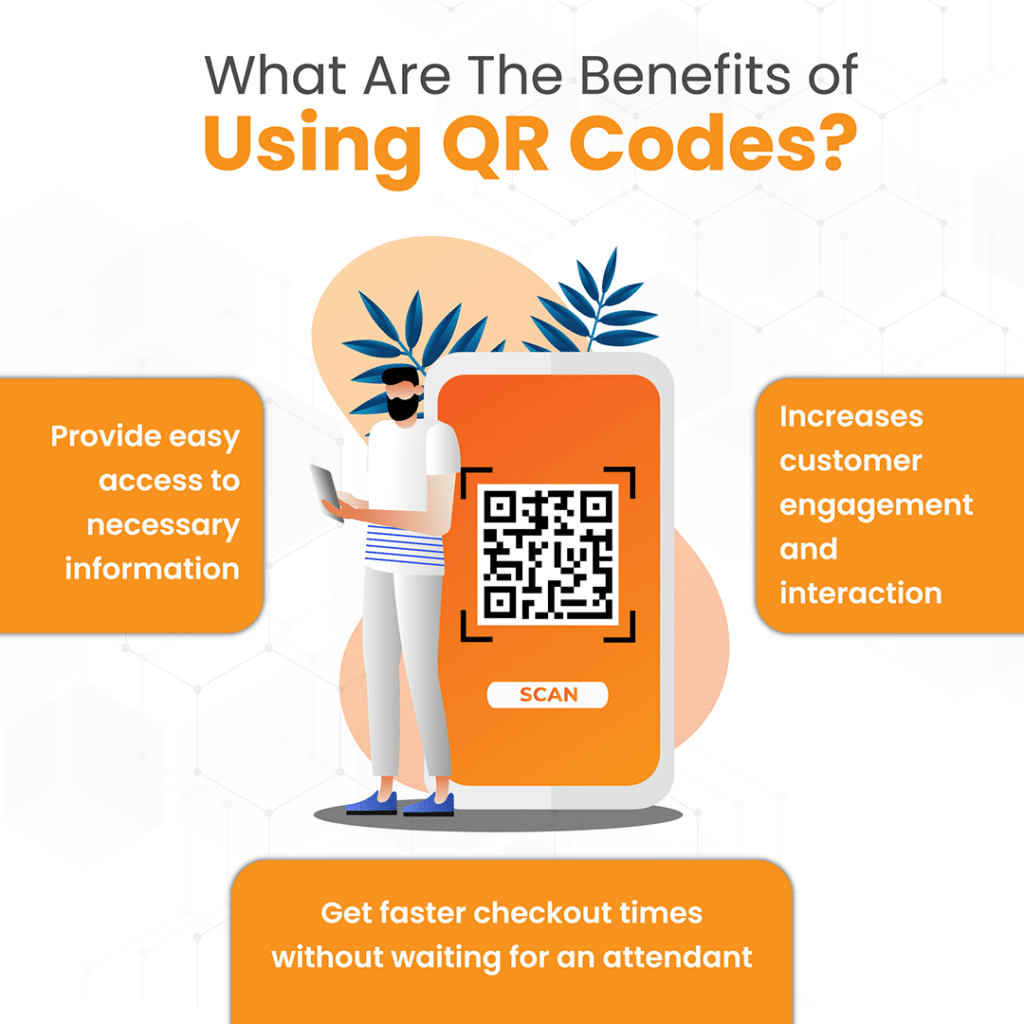
What Are The Benefits of Using QR Codes?
QR codes offer several advantages when it comes to retail businesses. It enables customers to quickly and easily access information while providing retailers with invaluable insights into customer behavior. Below are some of the technology’s benefits:
Increased Engagement
QR codes allow customers to interact with your business, allowing them to jump from print to digital formats. This creates more opportunities for engagement and can help create more meaningful connections with customers.
Faster Checkout Times
QR codes offer faster checkout times as customers can scan the code to make their purchase without navigating through a website or waiting in line for an attendant. This saves customers time and encourages them to become repeat visitors.
Easy Access
QR codes provide easy access to product information, discounts, store locations, and more. Customers no longer have to search through a website or brochure; they can simply scan the code and instantly have access to the necessary information.
The versatility of QR codes makes them an invaluable tool for retailers looking to stay competitive in this digital era. Not only do they provide quick access to vital information, but they also create more opportunities for engagement and help drive sales by streamlining the checkout process.
How to Create QR Codes for Payments
There are several ways that you can generate a QR code for payments:
1. Use an Online Generator Tool
Several online generator tools allow you to quickly and easily create your own customized QR code with just a few clicks. You can include any URL or payment information you like, such as PayPal, Apple Pay, or bank details.
2. Use an App
Many apps allow you to generate custom QR codes directly from your smartphone. These apps provide easy-to-use templates that let you quickly add the necessary information and develop your own unique code. This is great if you want to keep your payment options up-to-date without having to update a physical QR code in your store manually.
3. Get Professional Help
If you want something more sophisticated, some services offer custom coding solutions tailored to your business’s needs. They will consider all your requirements, like security measures (such as e2EE), as well as integration with third-party software systems such as accounting packages or POS systems, so everything is seamlessly integrated into one system.
4. Customize Your Codes
QR codes don’t have to be boring; you can add graphics or a logo to make it more memorable and stand out! Doing so will help ensure customers remember your store – even if they lose the card with the code.
5. Test Before You Print
Testing any QR code before printing it on marketing materials or packaging is important. Ensure that the code redirects people properly when they scan it so they don’t get frustrated or confused. QR codes can be an incredibly effective tool for retail businesses, but only if they’re used correctly. By following these tips when generating and using your codes, you’ll ensure yours are as effective as possible.
Generating QR Codes with The Right Retail POS System
Most retail POS systems, like KORONA POS, offer the ability to quickly and accurately generate various types of QR codes, such as payment, loyalty/discount, and product information. Here are some features to look out for when researching POS systems with QR code capabilities:
Payment Systems Integration
The best POS systems will integrate easily with major payment processors such as Apple Pay, GooglePay, and PayPal. This provides customers with a secure method of payment that is convenient for both them and your business.
Customization Options
With customizable themes, layouts, and logos, you can design a QR code that matches your brand and makes it easy for customers to recognize. This helps create a seamless customer experience that promotes customer loyalty.
Troubleshooting and Potential Pitfalls With QR Codes
In the exciting new world of QR codes, there are a few potential pitfalls to be aware of. Take these into account as you create and implement QR codes as part of your retail business strategy:
Privacy
Be mindful of how much customer data is collected and stored when customers scan your QR code – and ensure you comply with any privacy regulations in your area. Make sure customers can opt-out or delete their data from your database at any time.
Cost
Creating gimmicky, eye-catching QR codes isn’t free, so keep an eye on your budget when creating unique content for each individual code. You should invest in a quality smartphone app that can create and track multiple QR codes as usage increases.
Accessibility
QR codes can only be scanned when customers last use their smartphone or tablet device. For example, if a customer uses a laptop or other non-mobile device, they won’t be able to scan and interact with the code. However, by following these simple tips, you should be fine generating the perfect QR code for your retail business!
Conclusion on QR Codes in Retail
In conclusion, QR codes are invaluable tools for a retail business. They provide a more accessible, more secure, and contactless way to make transactions while providing marketing and branding opportunities. With the right approach, you can create and use QR codes that are secure, efficient, and visually appealing. By learning how to create and use QR codes, your retail business can take advantage of the latest technology and capitalize on the opportunities that QR codes offer.











