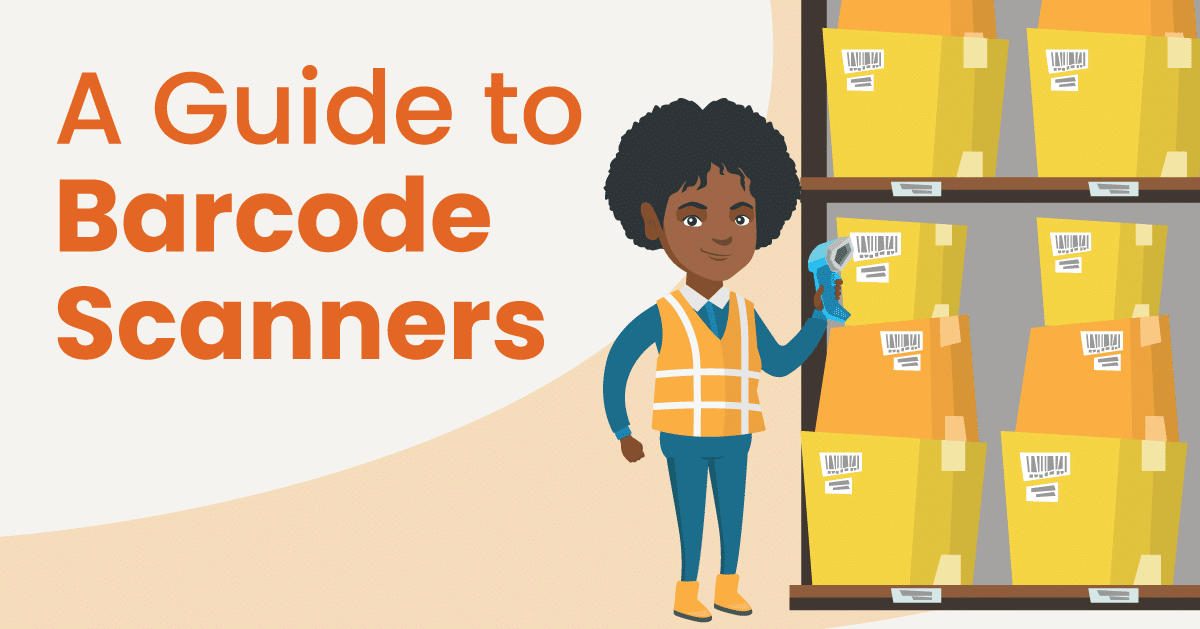Key Takeaways:
- Barcode scanners read patterns. They detect lines or shapes in barcodes.
- Use optical technology. Lasers or cameras capture barcode data.
- Convert to digital. Scanners translate patterns into usable information.
- Support multiple barcode types. They read 1D and 2D barcodes.
- Enable fast processing. Used for inventory, sales, and tracking.
- Connect to systems. Data integrates with computers or databases.
Barcode scanners are everywhere, from grocery stores to warehouses. Have you ever wondered how they read those lines and shapes so fast? This blog dives into the simple technology behind barcode scanners, explaining how they capture data and make our lives easier.
What Is a Barcode Scanner?
A barcode scanner is a device that reads barcodes, which are machine-readable patterns of lines or shapes. It uses optical technology, like lasers or cameras, to capture the barcode’s data, converting it into digital information for inventory tracking, sales processing, or other data management tasks.
How Do Barcode Scanners Work?
Barcode scanners capture reflected light and decode it into a numerical binary code sequence. Traditionally, they use a laser or an LCD light. By capturing the black-and-white pattern on a barcode, they process and relay that information back to the POS or computer connected to them.
Sophisticated scanners can read a whole barcode at once, while more traditional and basic models have to be dragged across to physically scan the code. Today, we are increasingly using camera technology for barcode capture.
These barcode scanners convert the shapes of lines, squares, and numbers into binary code, which can then drop data directly into Excel, Accel, and POS software. Thus, they are a vital tool for inventory management and sales execution.
What Are The Components of a Barcode Scanner?
The scanner itself has a three-part system that facilitates the capturing and transferring of the information within the barcode:
Illumination System
The barcode must be illuminated to read the code and relay the image back to be processed. This used to be done using traditional lamps. Now, barcode scanners have built-in LEDs or lasers that act as illuminators.
Sensor or Lens
A light sensor called a “photodiode” collects an image and converts it into a corresponding electrical signal. It appears and functions almost like a reverse LED, capturing light and putting it into a wire.
The Decoder
Many modern barcode scanners contain decoders built directly into the gun’s handle. These decoders take the binary code the scanner reads and convert it into a usable piece of information for whatever software you use.
Some scanners will require a “keyboard wedge,” which acts as an external decoder between the scanner hardware and the computer.
? Pro Tip: Optimize Barcode Quality for Seamless Scanning
High-quality barcodes are crucial for effective scanner performance. Ensure barcodes are printed clearly with high contrast and no damage, as scanners rely on optical technology like lasers or cameras to read patterns accurately. Clear barcodes enable quick scanning at the POS system. Check out the tool below to choose the barcode you need for your business.

Build Your Own POS
Whether you run a retail store, café, or admissions booth, we have the point of sale hardware designed for your specific needs. Start building your ideal POS system now.
Types of Barcode Scanners
Scanner capabilities and prices differ greatly. The cheapest pen scanners on eBay are less than $10, while some supermarket-style scanners can cost several thousand dollars.
Generally, the more you pay for your scanner, the more capable it will be of reading imperfectly printed or displayed barcodes.
For example, cheaper models might have problems reading the information if a barcode has slight blemishes and misprints. In addition, more basic models require closer contact and alignment and won’t be able to scan cell phone QR codes.
Here are some different types of scanners:
1D Linear Scanners or Laser Scanners
1D refers to a type of barcode. Using UPC and SKU numbers, they hold up to a few dozen characters, requiring more letters and numbers as more information is added. 1D linear scanners are often “gun”-shaped and have been in use since the mid-1970s.
They require proximity (a few inches to up to a few feet) to the barcode to successfully read them, using lasers as a light source to relay the image back into the scanner.
1D Image Scanners
These use imaging technology instead of lasers to capture barcodes. This charge-centered device (CCD) uses hundreds of light sensors and functions similarly to a digital camera.
They are technologically superior to linear scanners as they are faster, better at reading poorly printed or damaged barcodes, and require less direct distance for scanning.
However, 1D scanners cannot read barcodes displayed on phone screens because they don’t reflect back the image.

2D Camera-Based Scanners
With two-dimensional reading capabilities, these scanners read 2D barcodes that are horizontal and vertical. This allows them to contain more information – in this case, up to 2000 characters. They also implement shapes and patterns such as squares and hexagons. As such, 2D barcode scanner captures contain much more information, such as URLs, loyalty programs, images, voice recordings, etc.
But how does a 2D scanner work? They function like modern camera technology to capture the code, then decode it with an algorithm to relay the information back to the computer. Of course, 2D scanners can also read and function for 1D types of barcodes.
Most importantly, though, 2D image readers can capture barcodes from cell phones. This functionality is a massive asset for companies that use mobile ticketing, email/SMS coupons, or systems where customers scan items themselves, such as how does scan and go work technology.
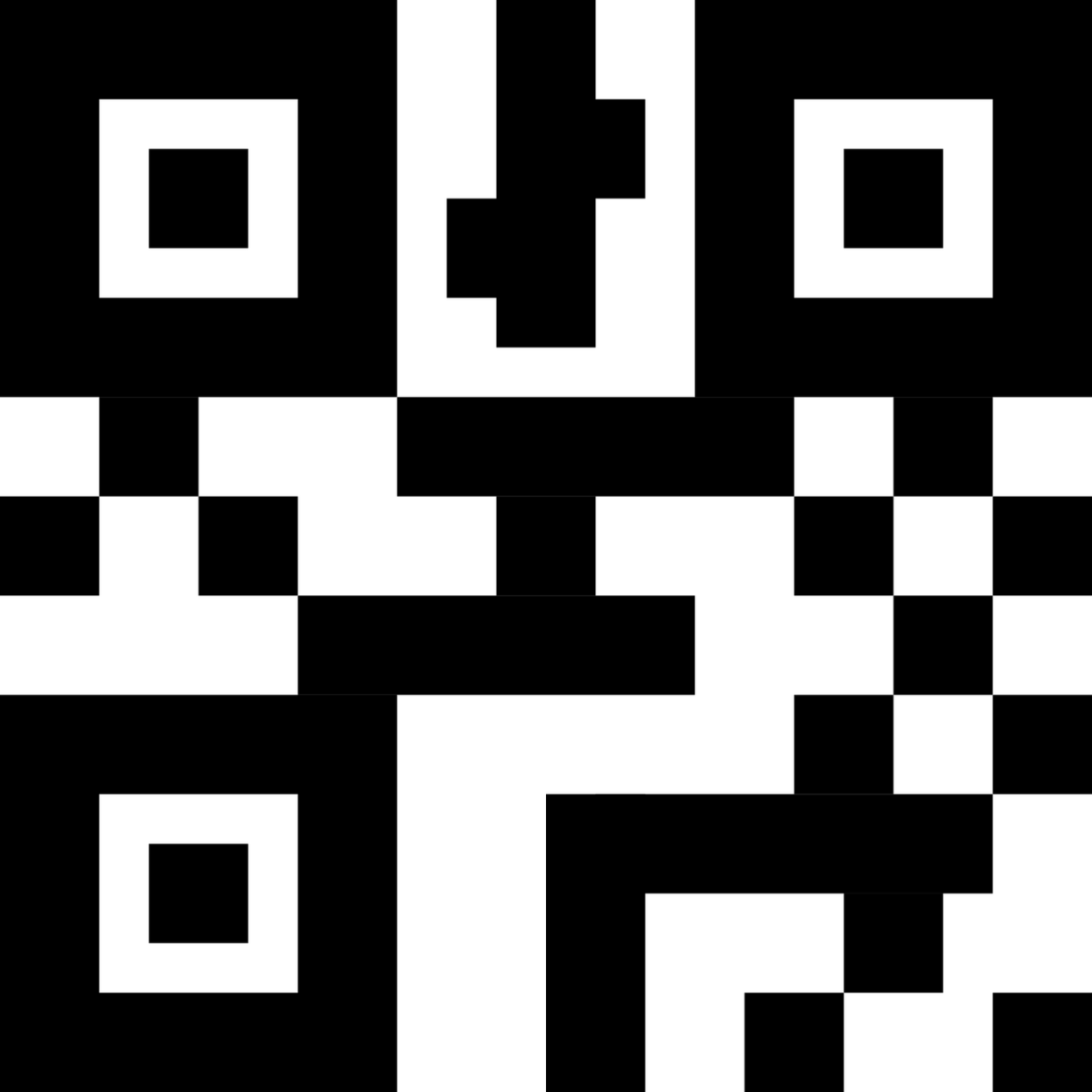
Types of Additional Scanner Hardware
Different types of scanner hardware are available according to individual needs, such as mobile use durability, handheld scanners, stationary devices, price range, scanner range, and more.
Here are some types to think about:
- Scanner Pens
- Portable Scanners
- Rugged Scanners
- Presentation Scanners
- In Counter Scanners
- Omnidirectional Scanners
- Smart Scanners
Scanner pens
These are the most basic and least expensive barcode scanners. They look like oversized pens and require direct contact with the actual barcode. To function, scanner pens can be plugged directly into a laptop USB device.
While durable and less prone to environmental hazards like dust and dirt, they are much slower and only useful for very low scanning needs.

Portable Scanners
Portable wireless scanner guns can be handy for situations that require mobility. Do you need to scan large, heavy items like furniture? Do you need a scanner for inventory in a warehouse or a large retail floor? Moving around with the scanner can be a massive advantage in these contexts.
Rugged Scanners
Rugged scanners guarantee protection against drops and other forms of wear and tear in warehouses and hardware stores. If employees move around frequently and do inventory in an industrial environment, these rubberized scanners are a better fit, ensuring longer life and durability.

Presentation Scanners
These sit in place and require customers to scan the barcode to complete the information capture. Presentation scanners make more sense for places with ticketing, smaller items, or cell phone QR codes.
They also make it easier for employees to use because they don’t have to aim and push a button every time a guest approaches the POS system. That’s why choosing the best POS system with barcode scanners is crucial to improving customers’ checkout experience.
Pro Tip: Regularly Maintain Scanners and POS Systems
Regular maintenance keeps barcode scanners and POS systems in top condition. Clean scanner lenses to prevent misreads and update POS software to avoid compatibility issues. Routine checks ensure reliable scanning, accurate data capture, and uninterrupted sales processing, maximizing efficiency at the point of sale.
In-Counter Scanners
The big glass laser scanners you see at the supermarket are called “in-counter scanners.” Built right into the cashier’s counter, they are best suited for conveyor belt situations where many items are scanned in a row.
Omnidirectional Scanners
Most of the presentation and in-counter models will have omnidirectional capabilities. This means they use Lissajous curve lasers that read and process barcodes from any angle and direction.
The employee or self-checkout customer can wave the item barcode past the scanner without lining it up perfectly. Having this capability facilitates a much faster and easier scanning process and shorter checkout time.

Smart Scanners
The latest scanner technology developments are mini-computers with camera capture capabilities, memory, Wi-Fi, and inventory applications. These portable smart scanners can perform end-of-day (EOD) batches and perform many functions that sync to your POS or inventory management system.
They can also use LTE or memory storage to scan tickets portably outside a concert venue, theme park, or vineyard far from POS terminals.
Discover Advanced Inventory Management Features and Custom Reports
Speak with a product specialist and learn how KORONA POS can work for your business.
Advantages and Disadvantages of Barcode Scanners
Any technology has strengths and weaknesses. Understanding the advantages and disadvantages of barcode scanners helps businesses decide when and how to use them effectively.
Advantages
Barcode scanners streamline operations across industries. They enable fast, accurate data capture, reducing human errors in inventory tracking and sales processing. Scanning a barcode is quicker than manual entry, boosting retail, warehousing, and logistics efficiency.
Barcode scanners integrate seamlessly with digital systems, ensuring real-time database updates and improving decision-making. They are cost-effective, requiring minimal training and maintenance. They support various barcode types, offering flexibility for different applications.
Disadvantages
Despite their benefits, barcode scanners have limitations. They require clear, undamaged barcodes to function correctly; smudged or torn labels can lead to scanning failures. Line-of-sight is necessary, meaning scanners can’t read barcodes through obstructions or from a distance.
They depend on compatible software and hardware, which can be costly to implement or upgrade. Limited data storage in barcodes restricts the amount of information encoded. Scanners are less effective for complex tracking needs compared to RFID.
Additionally, initial setup and integration can be time-consuming, and technical issues like scanner malfunctions can disrupt operations, requiring backup systems or manual intervention.
How can you ensure accurate barcode Scanning?
To ensure accurate barcode scanning, use high-quality, undamaged barcodes printed with clear, high-contrast designs.
Clean scanner lenses regularly to remove dust or smudges that could interfere with readings. Position the scanner correctly, ensuring a direct line of sight to the barcode without obstructions. Train staff on proper scanning techniques, such as maintaining the right distance and angle.
Use scanners compatible with the barcode types, like 1D or 2D. Regularly update software and firmware to maintain performance. Test barcodes before widespread use to confirm readability.
Finally, backup systems, like manual entry, should be implemented to handle scanning failures and maintain workflow continuity. These steps minimize errors and ensure reliable data capture.
Find The Right Barcode Scanner With KORONA POS
Barcode scanners are an integral part of your company’s POS system. Contact KORONA POS today, and we will work with you to optimize your inventory management and streamline your checkout processes with the best scanner for your business.
Speak with a product specialist and learn how KORONA POS can power your business.
FAQs
When you scan a barcode what happens?
The scanner captures the barcode either by light reflection or camera, binarizes the code, and then decodes it into meaningful data for the software or POS it connects to.
Do barcode scanners read the black or white bars?
Depending on the type and capability, barcode scanners read traditional one-dimensional (1D) bars and/or two-dimensional (2D) bars such as QR codes.
What method is used to read a barcode?
There are three primary methods of barcode scanning: laser, CCD (charge-centered device), and camera-based. The most commonly used scanners are lasers that relay light back into the device to read the black-and-white spaces in the barcode. The CCD style is similar but uses a series of small LED lights. Finally, the newest technology uses digital camera algorithms to capture and analyze the barcode.
How do mobile barcode scanners work?
Mobile barcode scanners work similarly to wired scanners except they connect to a computer/POS via wifi or LTE. Some newer models operate like mini-computers that can store inventory and sales data on local memory disks.
Can barcode scanners read QR codes?
QR codes are two-dimensional barcodes. Thus, 2D barcode scanners can read QR codes, but 1D scanners cannot. Because they are camera-based and don’t require an internal light source, 2D scanners can read QR codes on both printed materials and cell phones.